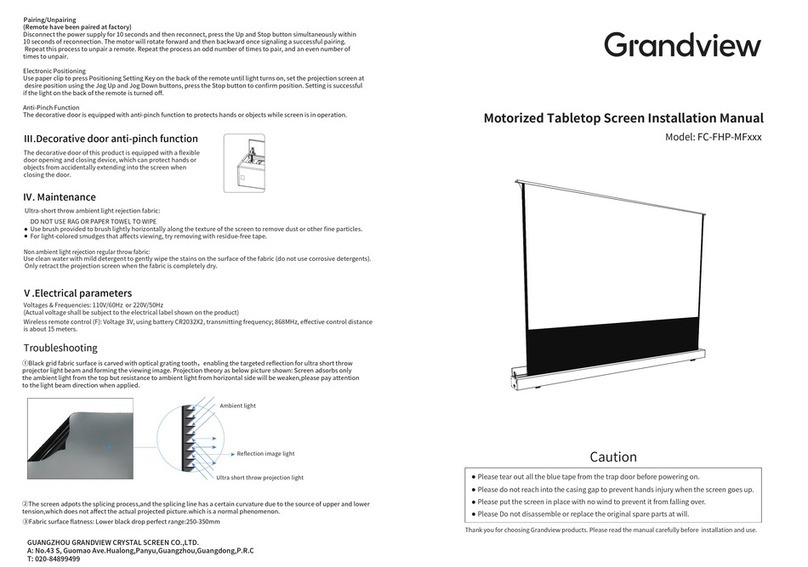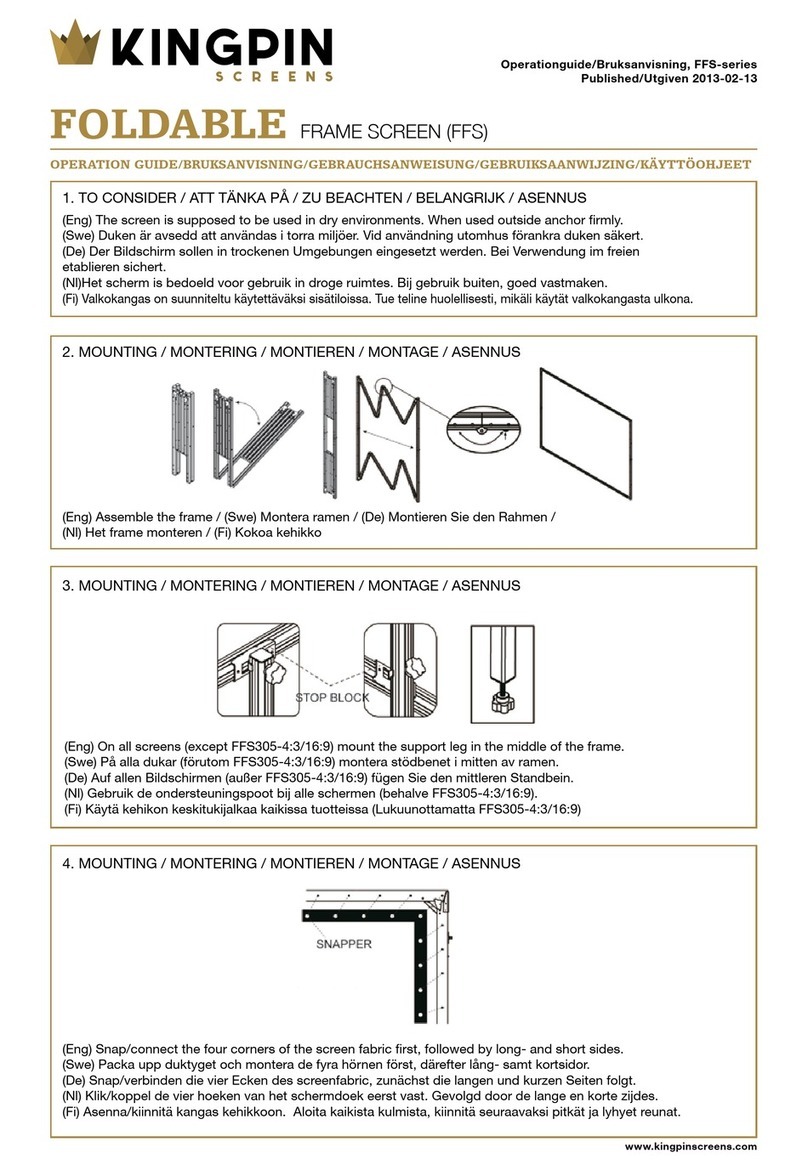EluneVision Pneumatic Air-Lift User manual
Other EluneVision Projection Screen manuals
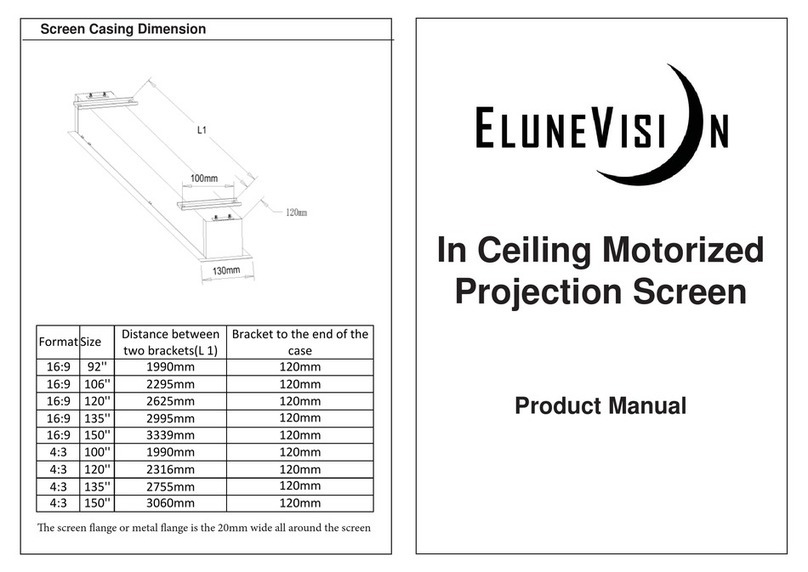
EluneVision
EluneVision In Ceiling Motorized User manual

EluneVision
EluneVision Titon Tab Tension User manual
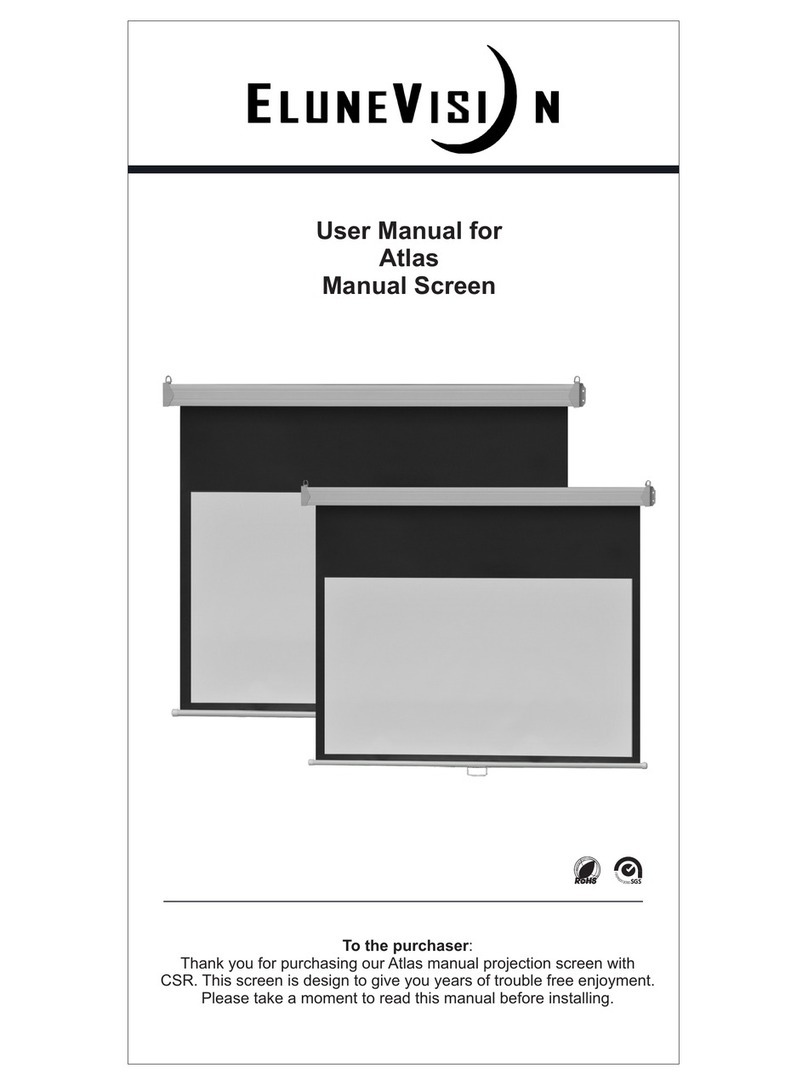
EluneVision
EluneVision Atlas Series User manual

EluneVision
EluneVision Luna User manual
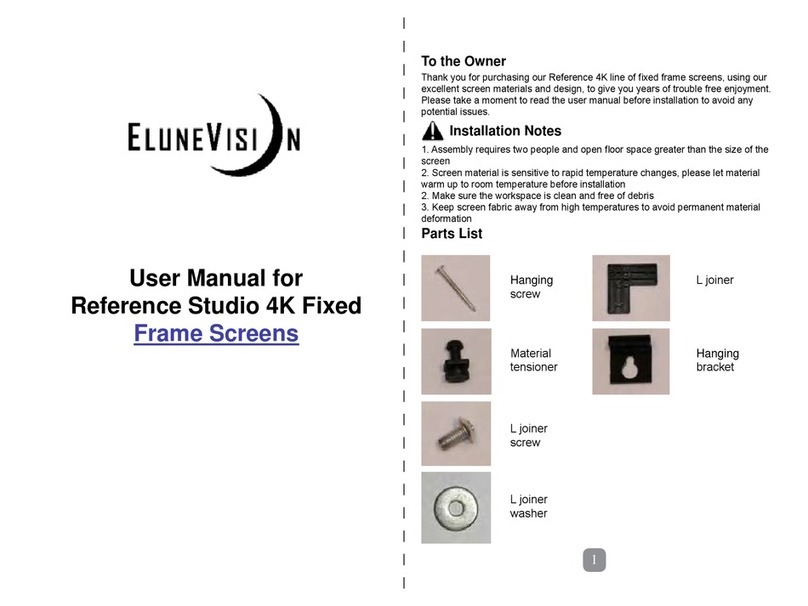
EluneVision
EluneVision Reference Studio 4K Motorized Tab-Tensioned User manual
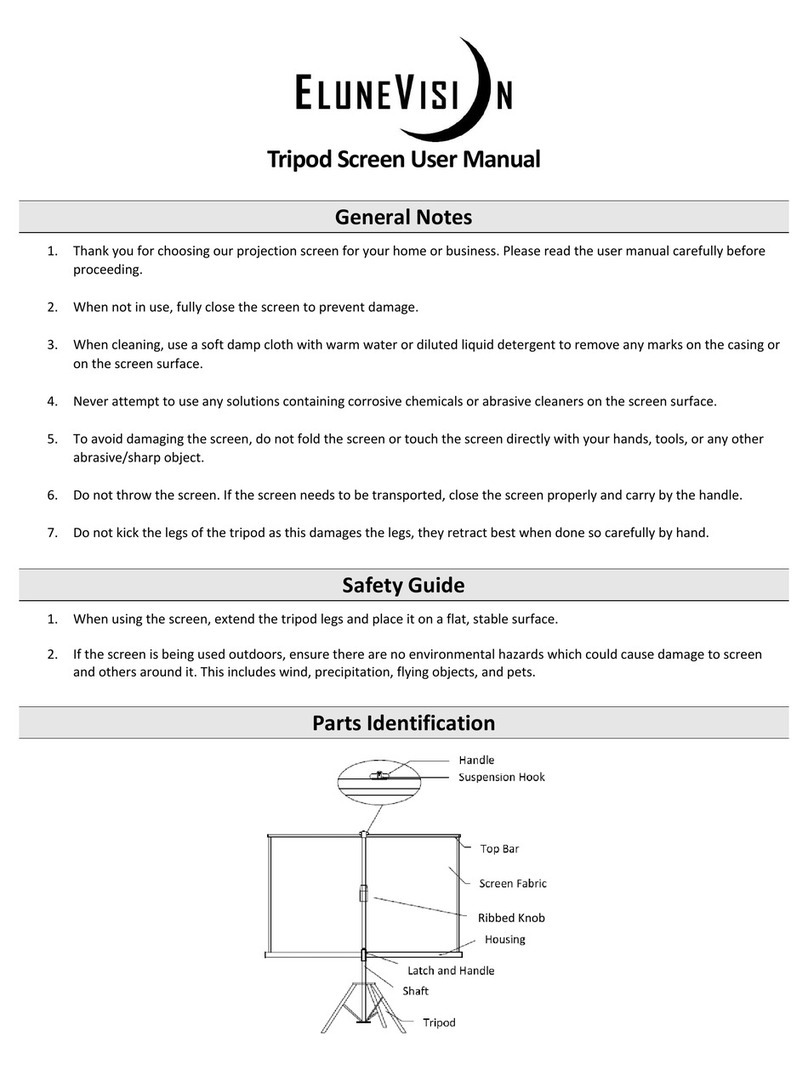
EluneVision
EluneVision Tripod Screen User manual
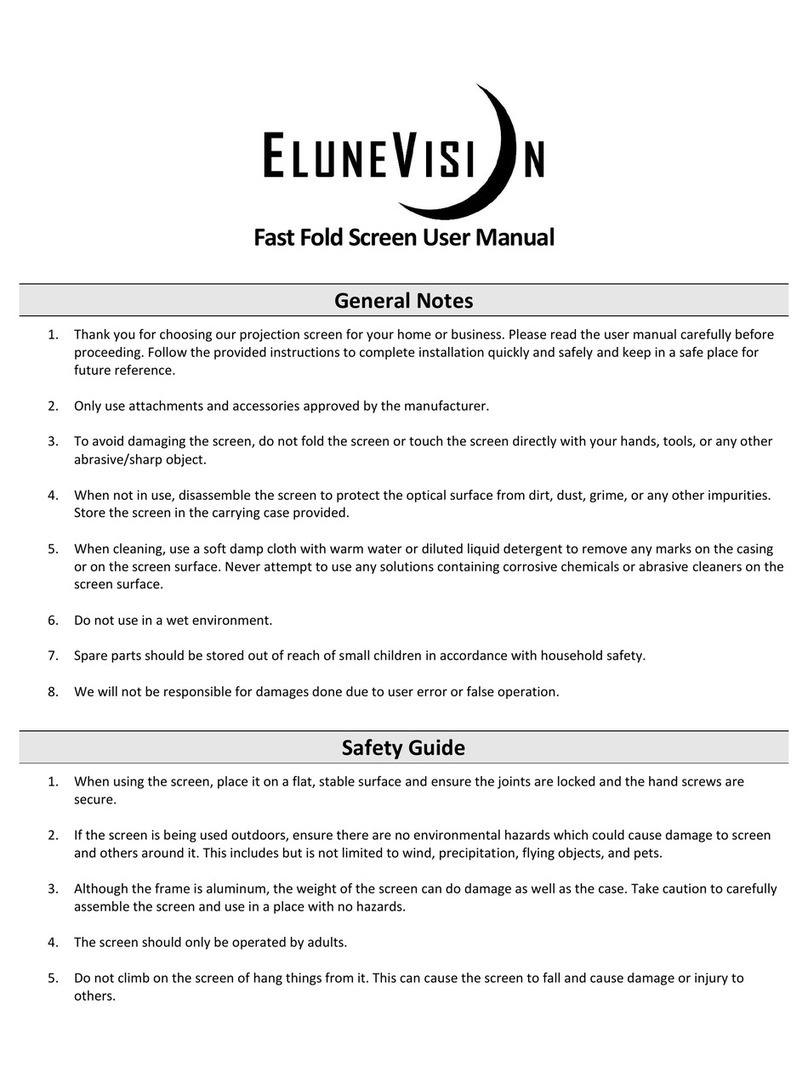
EluneVision
EluneVision Fast Fold User manual
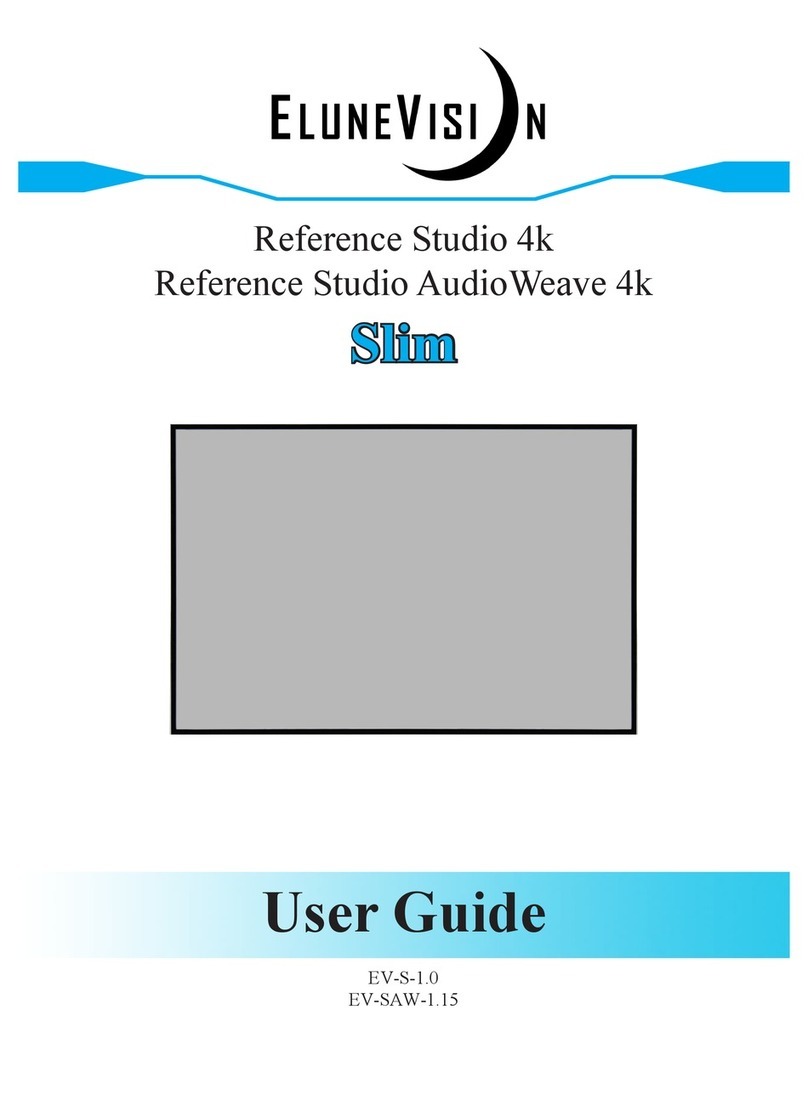
EluneVision
EluneVision EV-S-1.0 User manual
Popular Projection Screen manuals by other brands
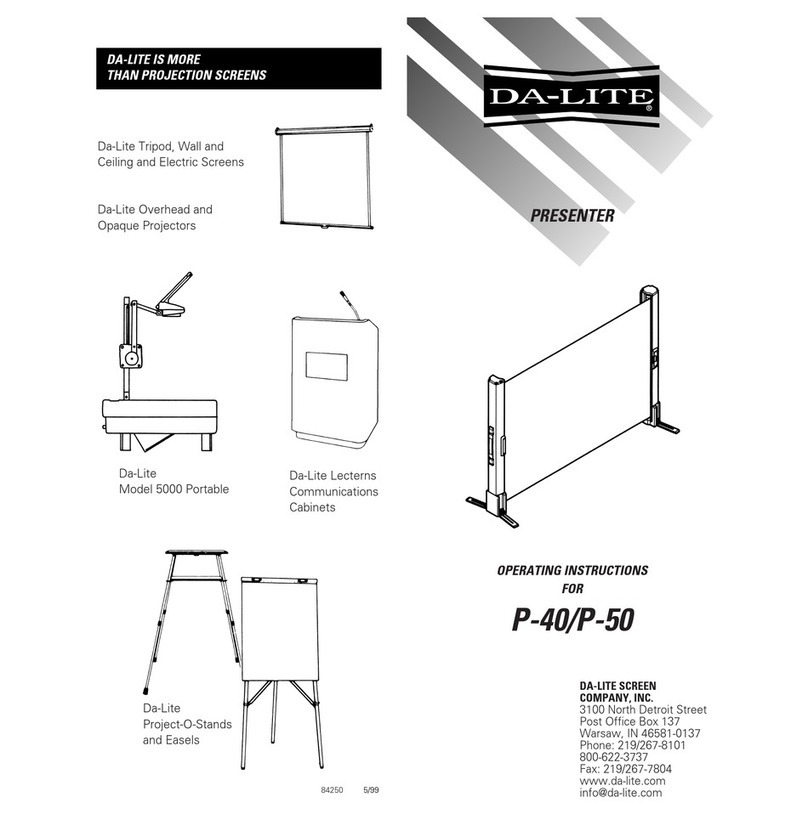
Da-Lite
Da-Lite Presenter P-50 operating instructions
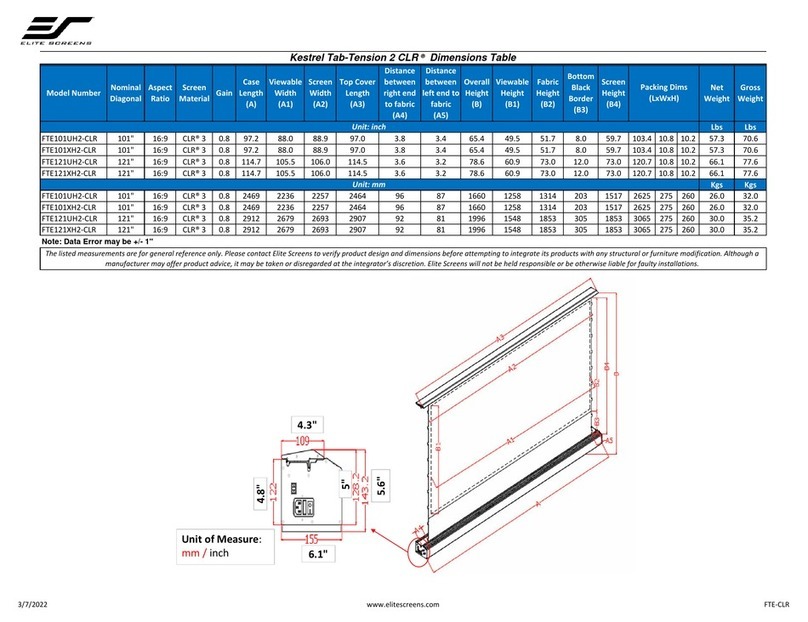
Elite Screens
Elite Screens Kestrel Tab-Tension 2 CLR manual

Grandview
Grandview LF-PU Series installation guide

Da-Lite
Da-Lite EXECUTIVE ELECTROL Instruction book

Draper
Draper Onyx Assembly/mounting instructions

Dragonfly
Dragonfly DFRM-TAB-100-MW installation manual

Draper
Draper Premier installation instructions

Kauber
Kauber BLUE LABEL installation guide
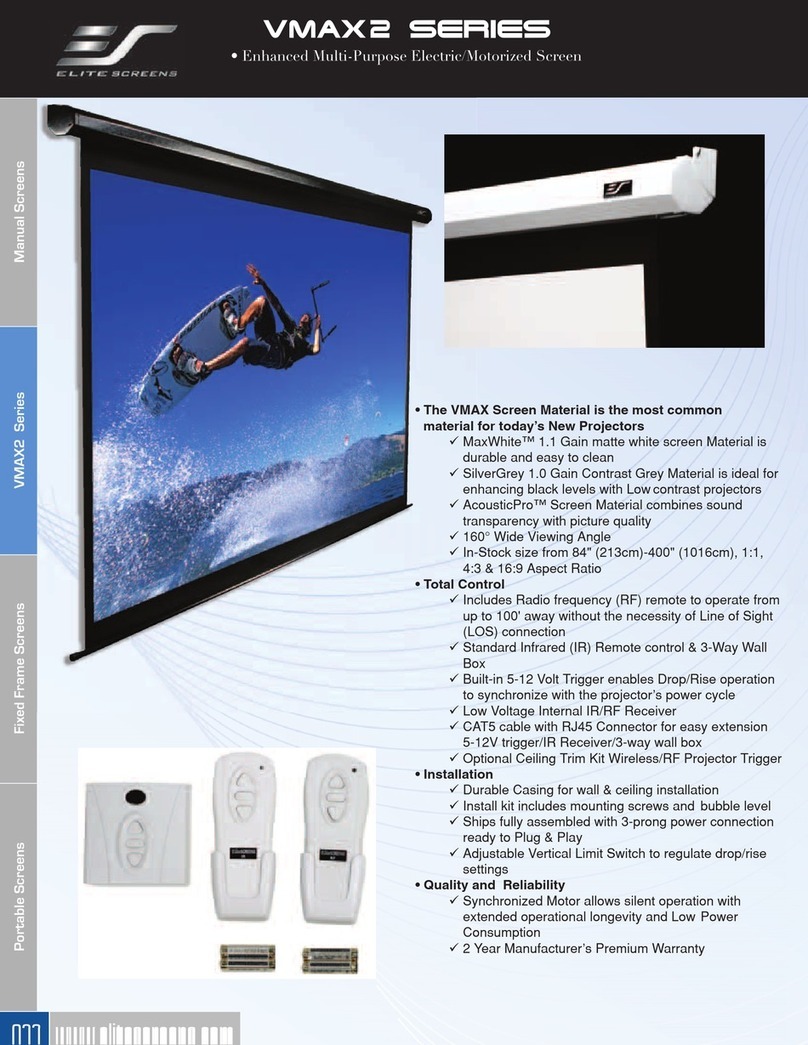
Elite Screens
Elite Screens SILVERMAX106H2 brochure

Da-Lite
Da-Lite TENSIONED LARGE ADVANTAGE ELECTROL Instruction book
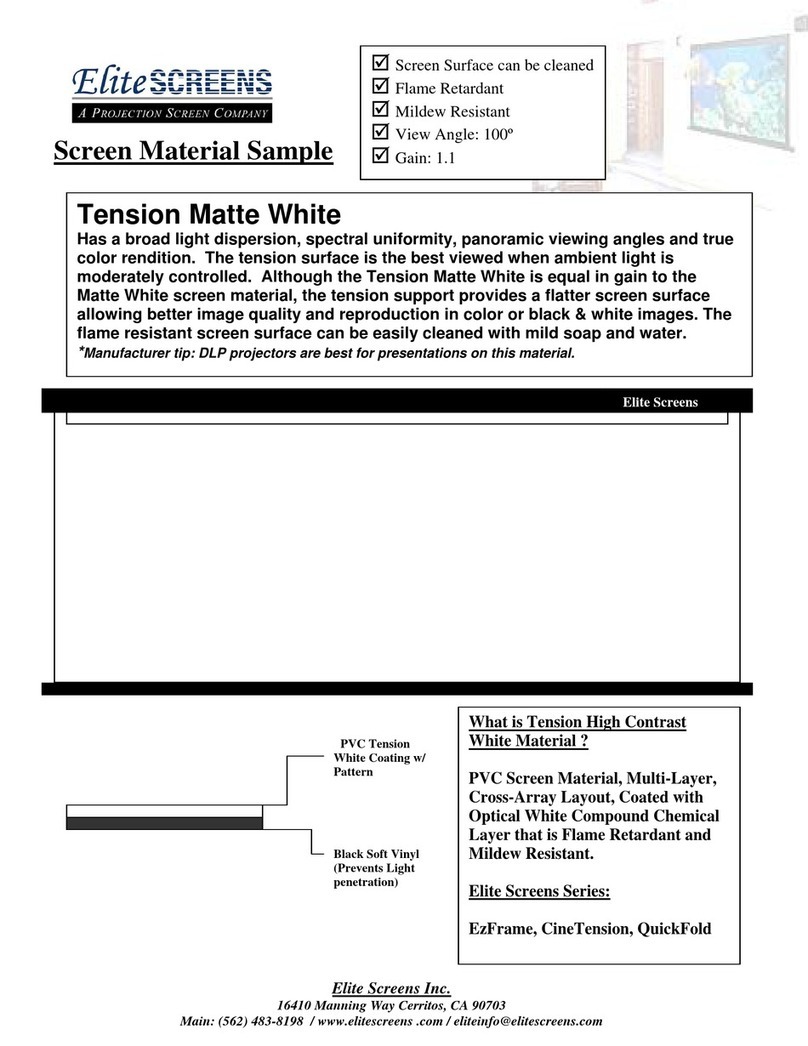
Elite Screens
Elite Screens TE100HC2 supplementary guide

Da-Lite
Da-Lite PROFESSIONAL ELECTROL Instruction book