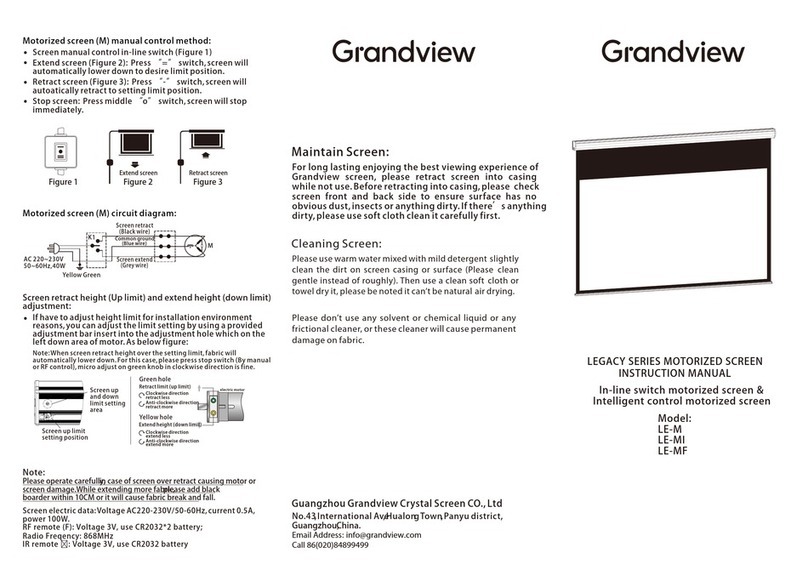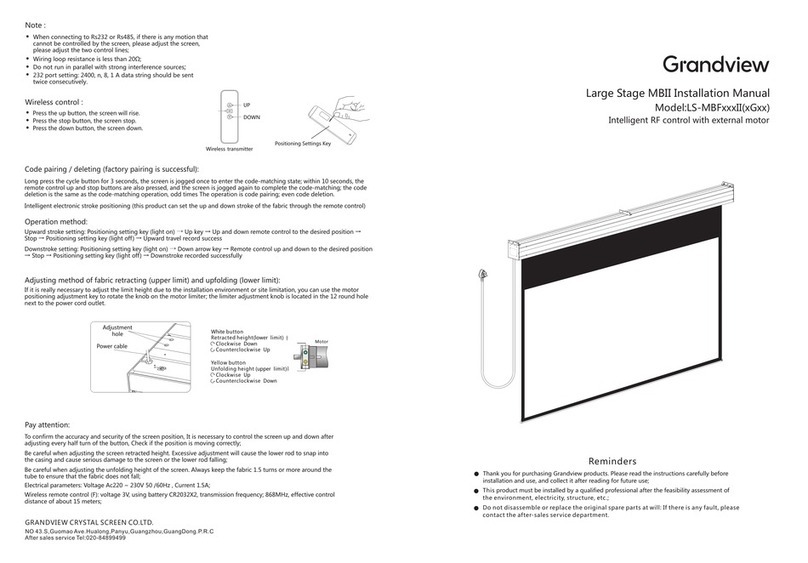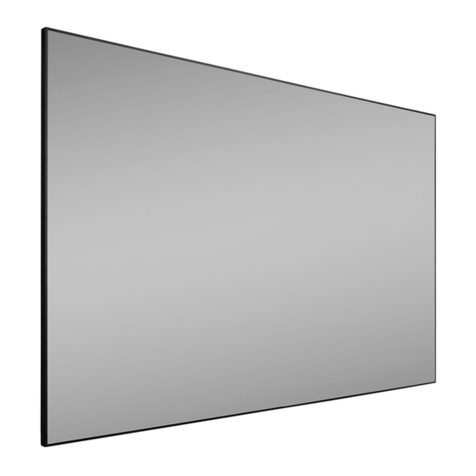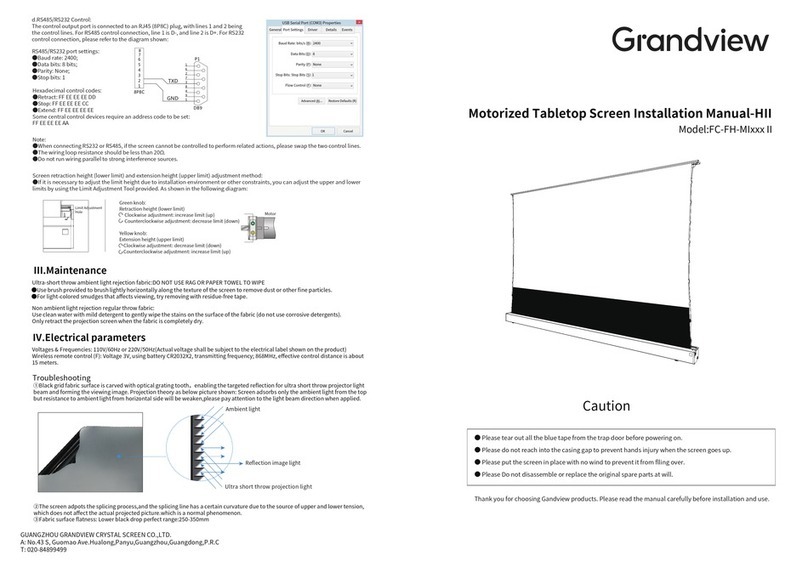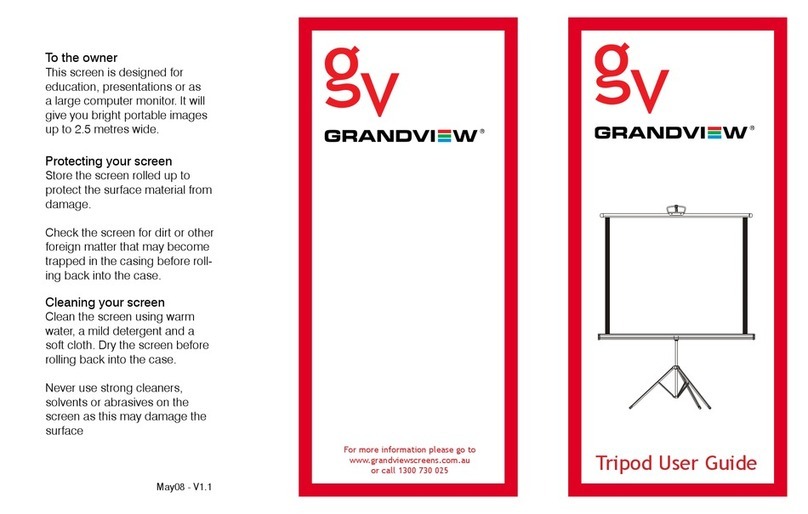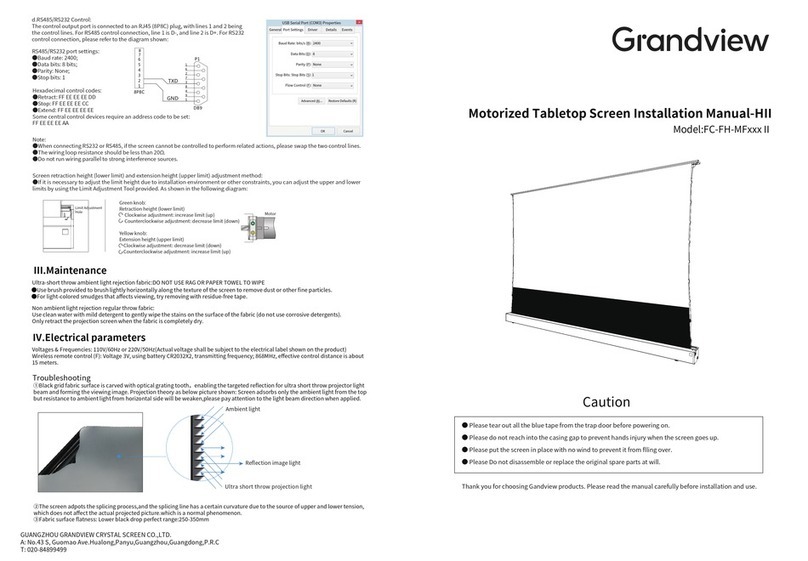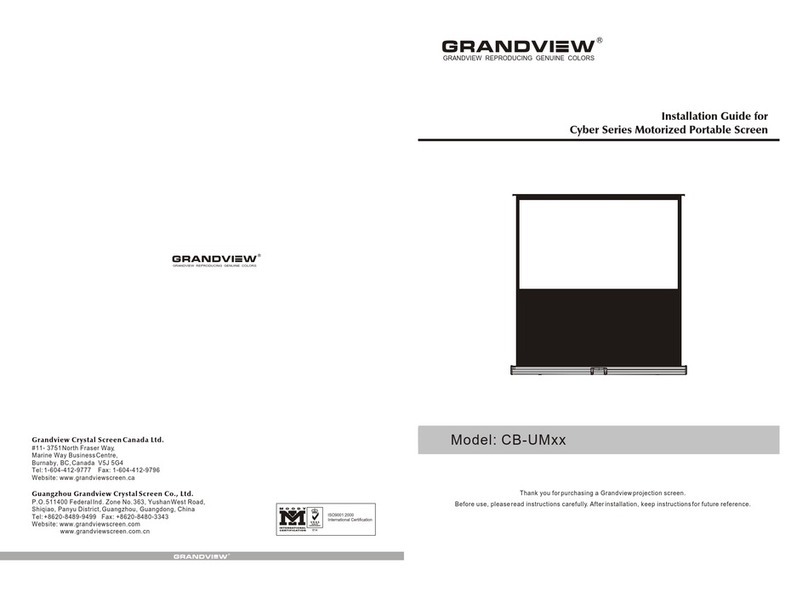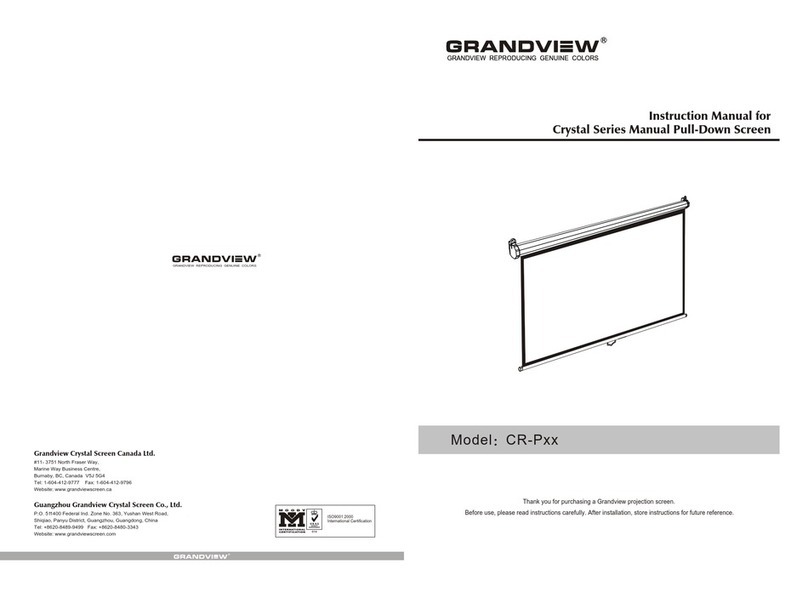Installation Details
Put a certain number of 8xing lugs into the slots of top and bottom
bars, taking the following table as reference.
*If the frame needs to be joined, please refer to drawing sent by
Grandview for installation. And please insert the nuts, locker and
snap lugs into the frame accordingly, and then join frames with the
joint parts. (There is marks put on the frame, please check the marks
and 8nish joining the frame.)
① ②
③
④
Lay the two side bars and two concave bars on a horizontal ground,
building the shape of a rectangle.
①②③④
Please lock the frame
step by step:
Put the locating bracket into the corner side to match with screw
holes on the frame properly, then fasten with the Flat-head inner
hexagon screw.
Laying the fabric on the clean and level =oor with reverse side up,
lay the screen material =atly, then inset the tension rods into the
four sides of the fabric (Suggest to do in two person’s operations
in case for ruining the fabric). As shown in the 8gure:
Tension rod
Then, please lay the fabric =atly on the assembled frame ( keep
both fabric and frame with reverse side up). Adjust the distance
between snap lugs. After all snap lugs go through screen
material holes, then buckle as shown below:
After buckle all snap lugs safely, please adjust the position of
snap lugs slightly to make sure the fabric strength evenly, =atly
and have no winkles.
Locking parts should be,
referring to “Customized
non-standard 8xed frame
screen installation drawing”,
put into the frame in order
before frame assembling
8nished.
*
①
After adjusting the =atness of the fabric, please referencing
“Customized non-standard 8xed frame screen installation
drawing” to con8rm the position strengthen bar. Use the hard rod
to drag the inner locking bezel to the corresponding screw holes
position, then lock the screws and 8nish installation.
Dear Customer:
Thanks for your purchasing Grandview Prestige Flocked Frame Screen.
Please go through the user manual before use. Please keep the user
manual well for future reference.
Installation Bracket
Back
Support
bar
( To use when the
Screen Length is
over 4M, the Qty
based on the length)
Frame Joint Parts
Preparation before Installation
Installation Parts:
Long Frame
Short Frame
Support Bar Screw sets for Support Bar
Screen Fabric (1pcs) Tapping Screw &
Expansion pipe
Installation Bracket
Flat-head inner hexagon screw Fixing lug Philips pan head screw
Please prepare suitable tools before installation, such as gradienter, tape,
marker, Spanner etc.
Please measure the distance between the installation brackets accurately,
mark and drill holes on the wall, then 8x the matching installation brackets
to the wall with the tapping screws.
Use the proper screws according to the site. (Use tapping screws for
wooden wall and tapping screws with expansion 8xture for concrete wall)
Tension rod
M5X12
Screw