EluneVision In Ceiling Motorized User manual
Other EluneVision Projection Screen manuals
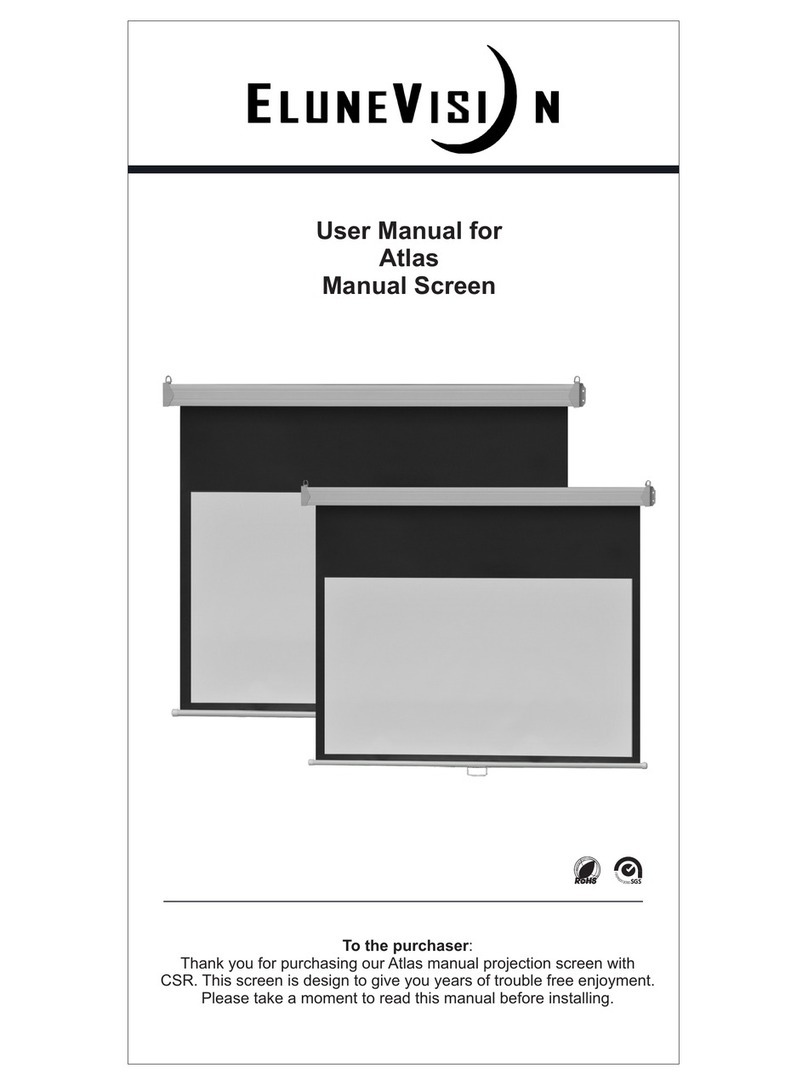
EluneVision
EluneVision Atlas Series User manual
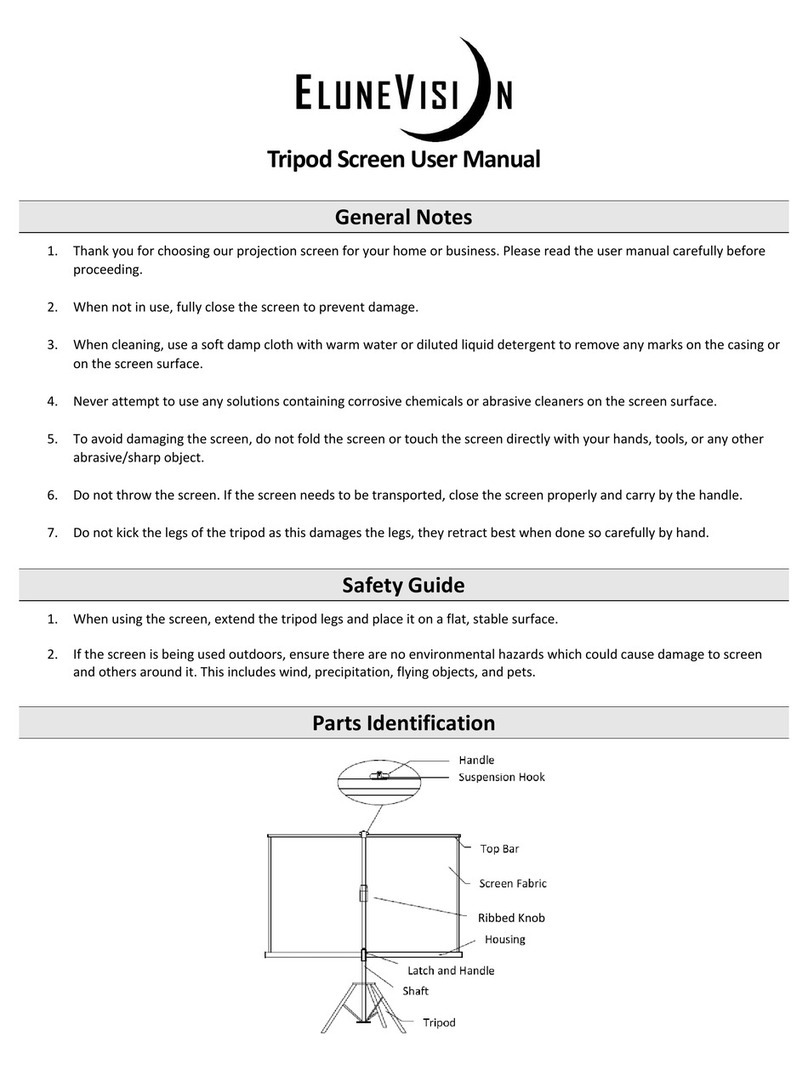
EluneVision
EluneVision Tripod Screen User manual

EluneVision
EluneVision Luna User manual
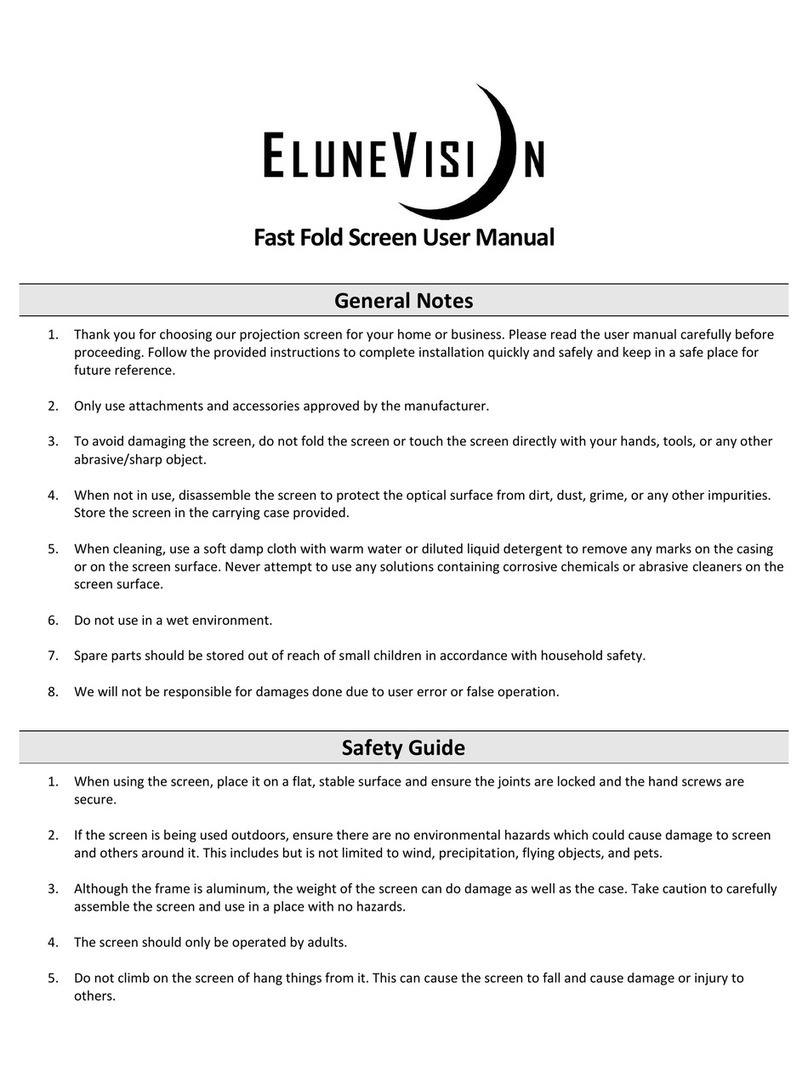
EluneVision
EluneVision Fast Fold User manual

EluneVision
EluneVision Pneumatic Air-Lift User manual

EluneVision
EluneVision Titon Tab Tension User manual
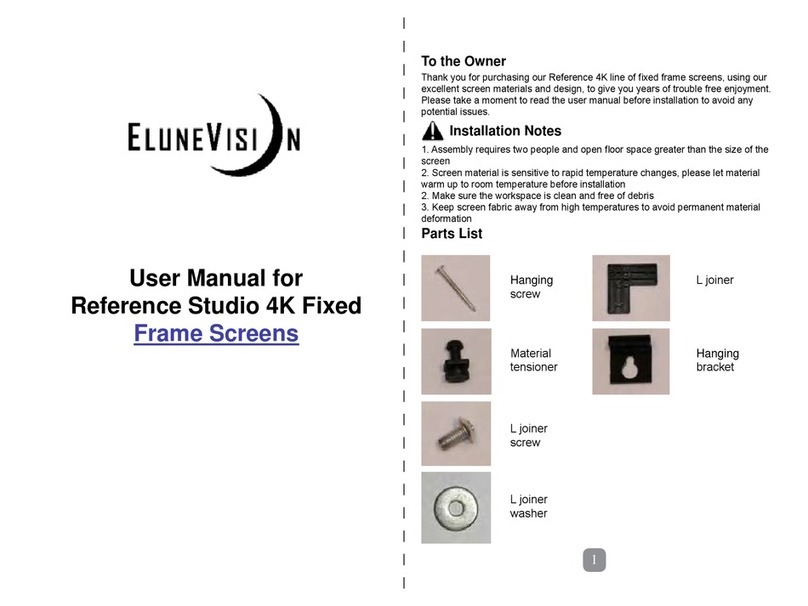
EluneVision
EluneVision Reference Studio 4K Motorized Tab-Tensioned User manual
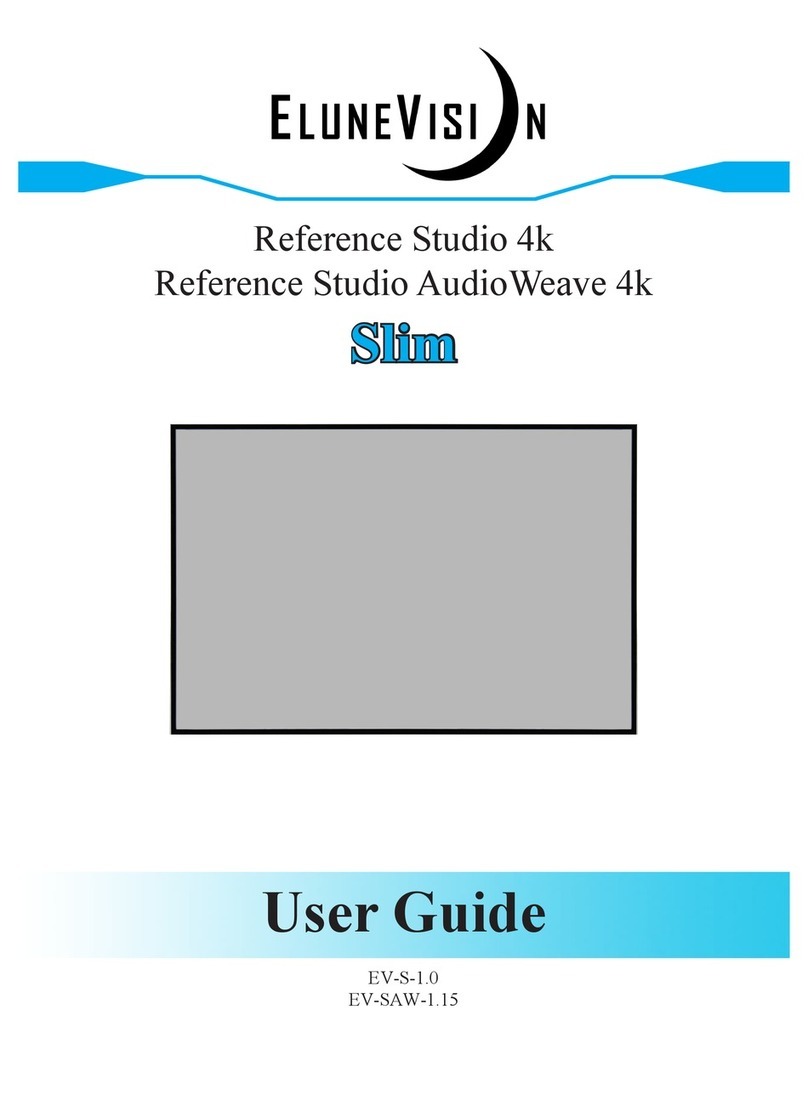
EluneVision
EluneVision EV-S-1.0 User manual
Popular Projection Screen manuals by other brands
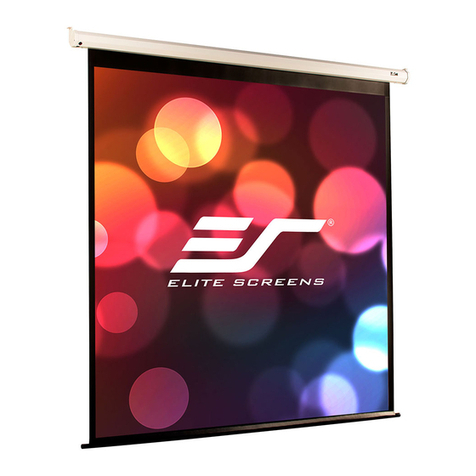
Elite Screens
Elite Screens VMAX2 (Plus) Series user guide

Elite Screens
Elite Screens ezCinema Series user guide
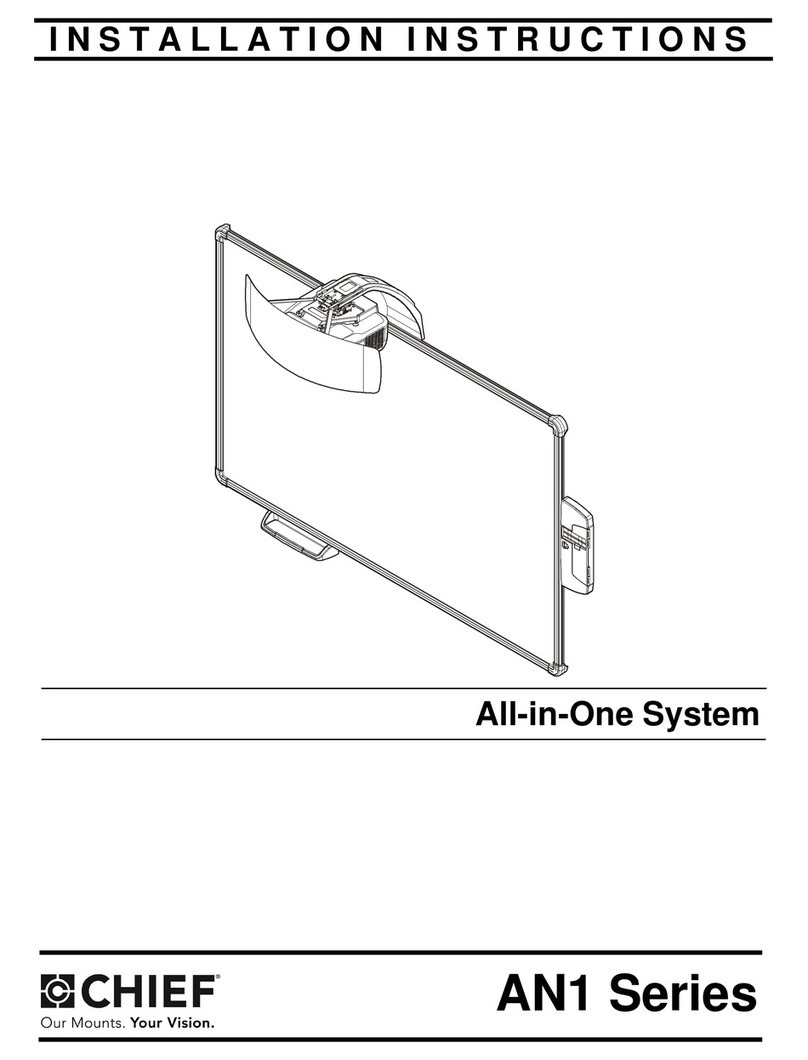
CHIEF
CHIEF AN1 Series Installation instructions manual

Da-Lite
Da-Lite Boardroom ElEctrol Specifications
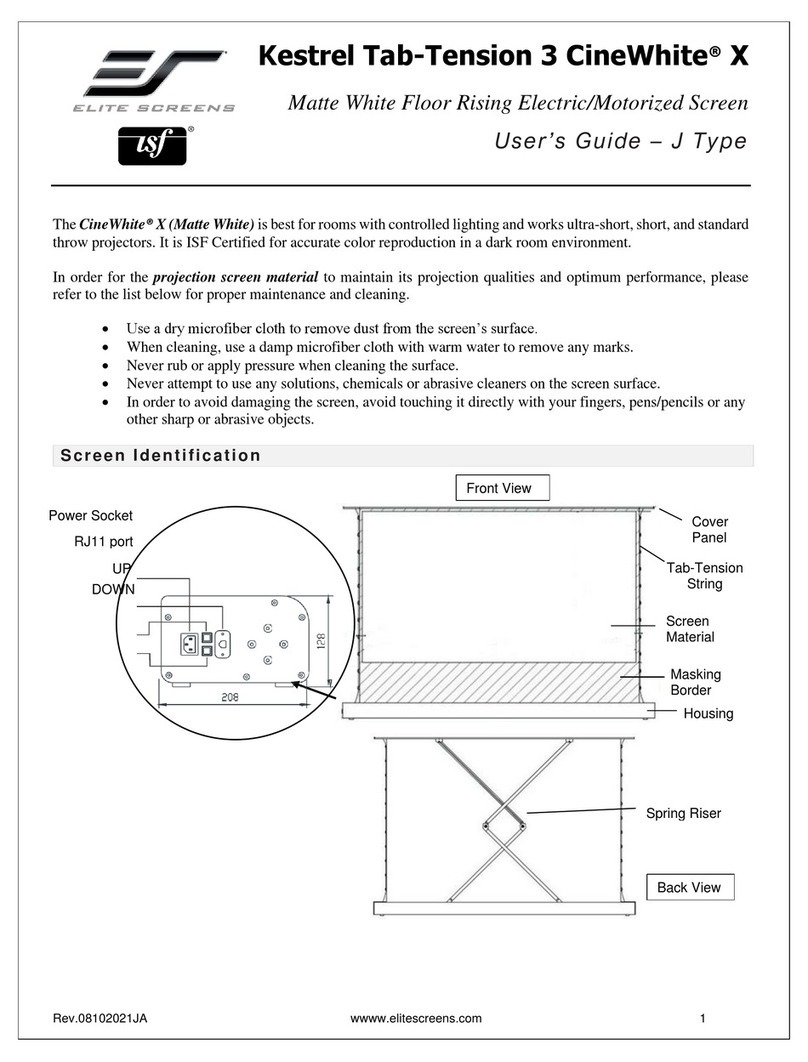
Elite Screens
Elite Screens Kestrel Tab-Tension 3 CineWhite X user guide

Grandview
Grandview PE-Y (R7)15 Series instruction manual

Da-Lite
Da-Lite FullVision Instruction book
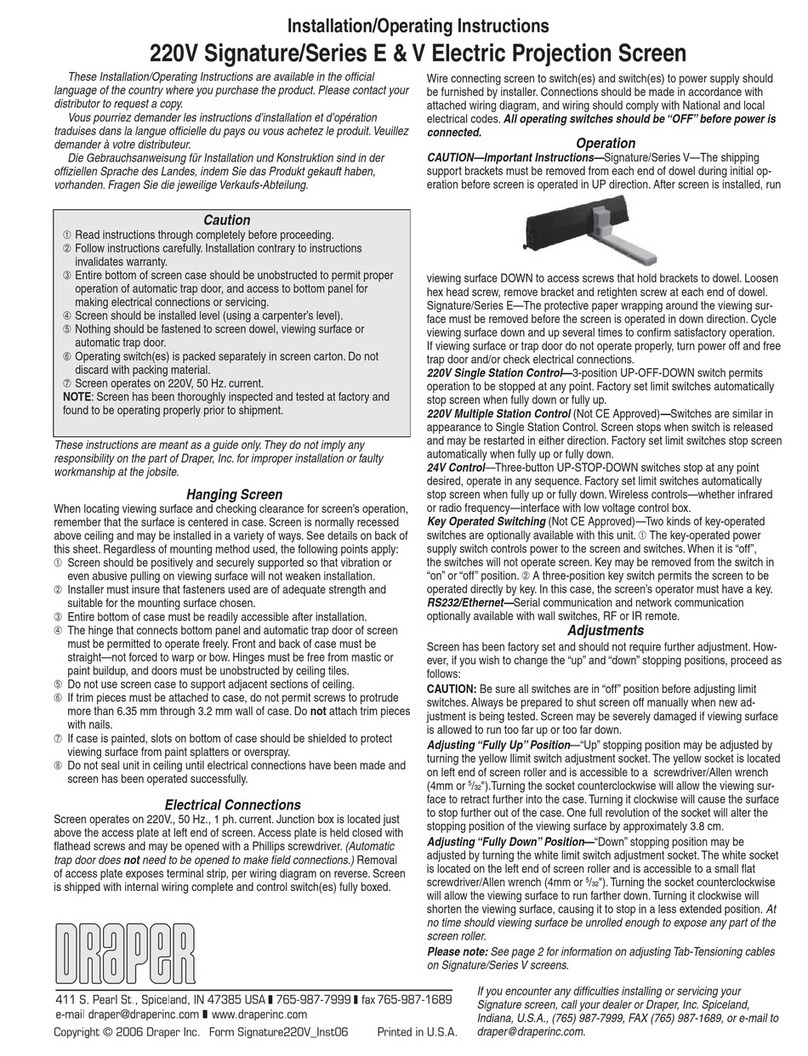
Draper
Draper 220V Signature/Series E Installation & operating instructions
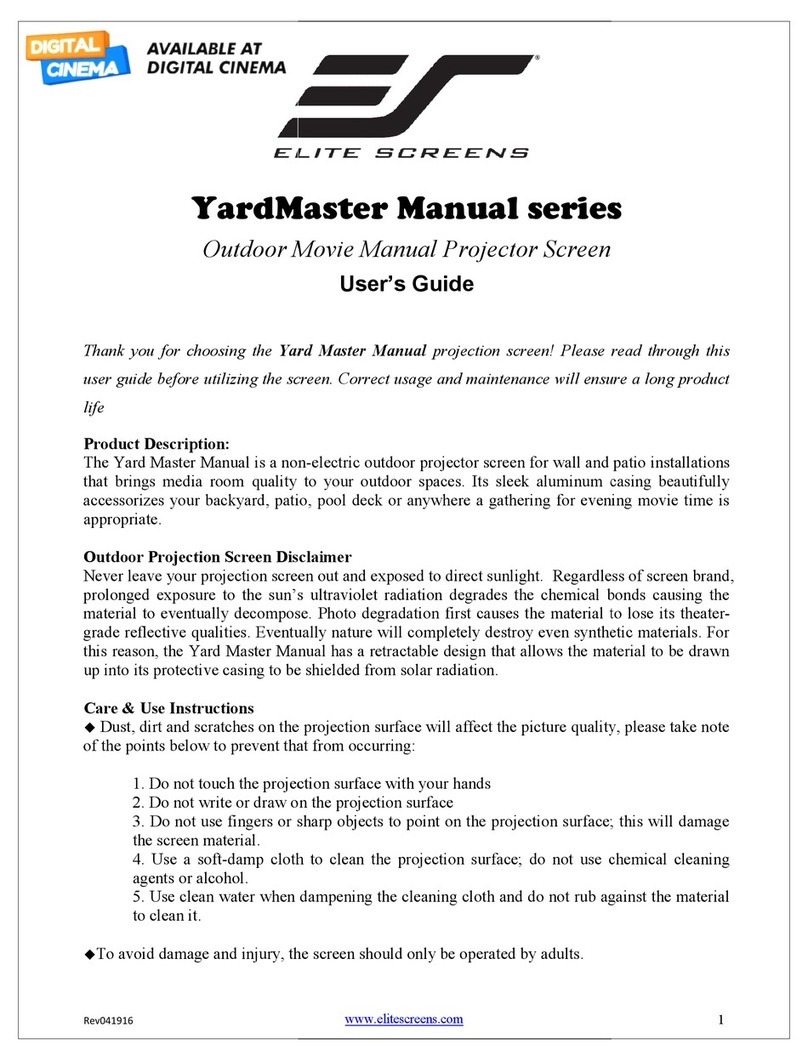
Elite Screens
Elite Screens YardMaster Manual Series user guide
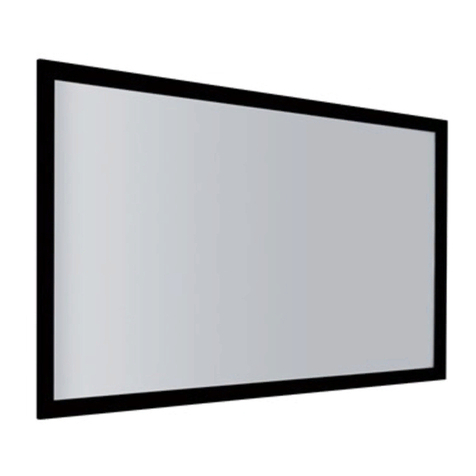
DNP
DNP Supernova One installation guide
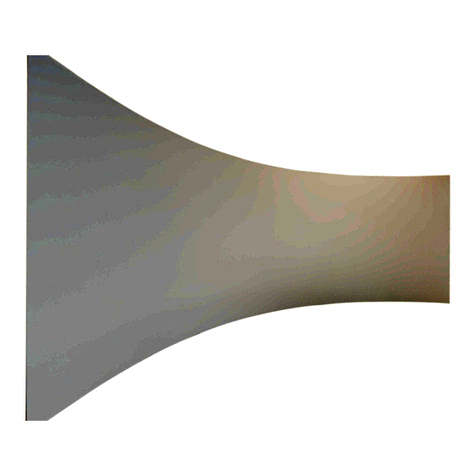
Stumpfl
Stumpfl Fullwhite Curve manual

Da-Lite
Da-Lite Tensioned Advantage Deluxe Electrol specification
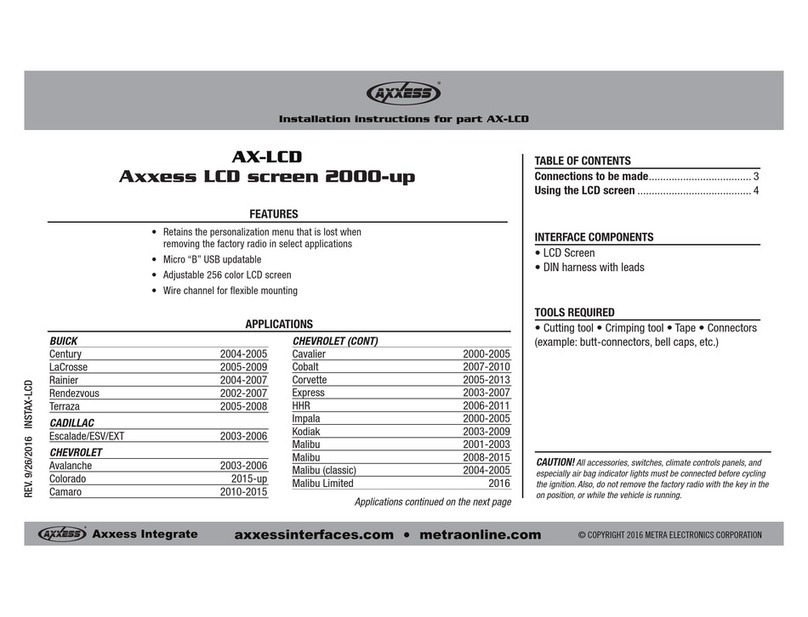
Axxess
Axxess AX-LCD installation instructions
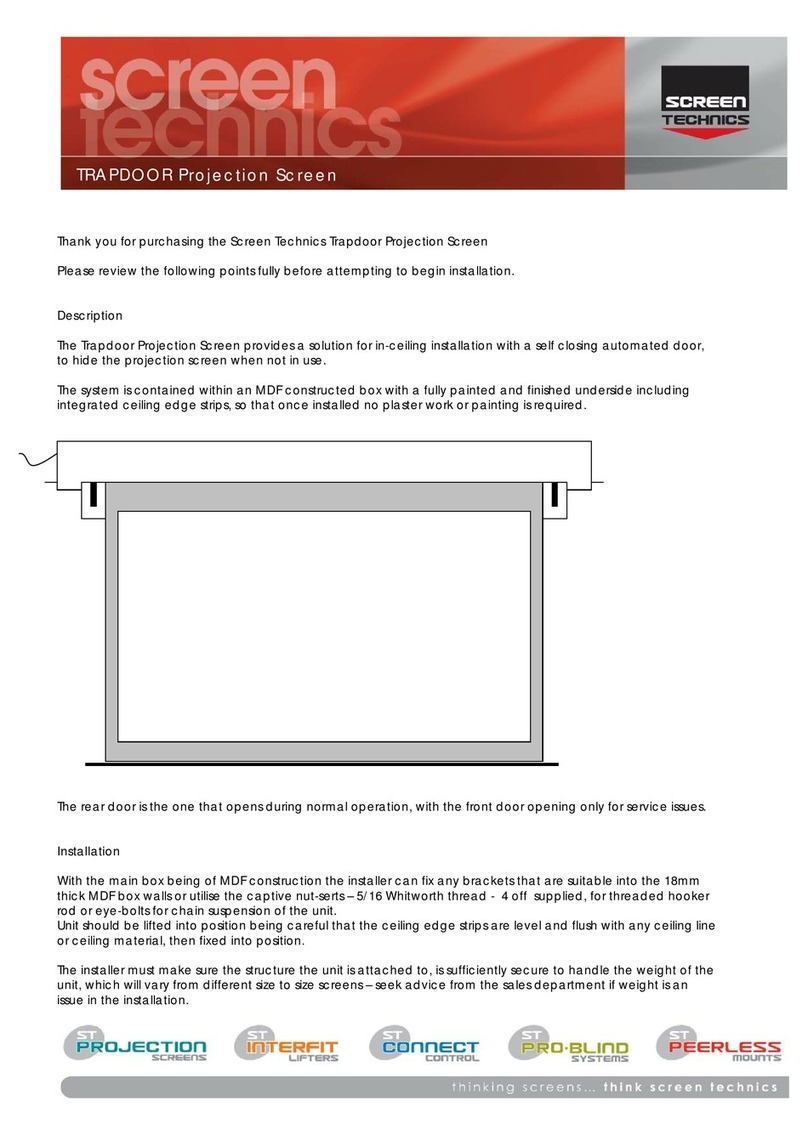
Screen Technics
Screen Technics TRAPDOOR user manual

Grandview
Grandview CB-UY92 instruction manual
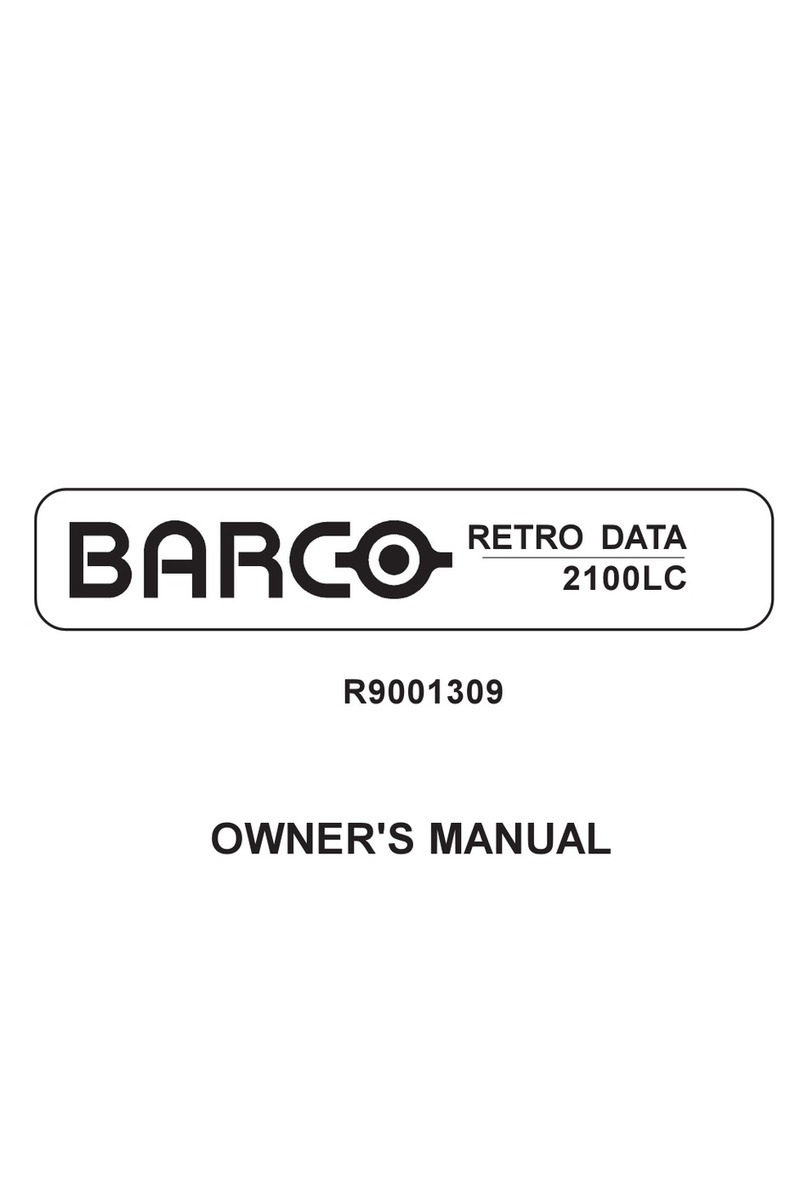
Barco
Barco R9001309 owner's manual

California Sunbounce
California Sunbounce SUN-SWATTER PRO operating instructions

Da-Lite
Da-Lite Large Dual Masking Electrol Instruction book



