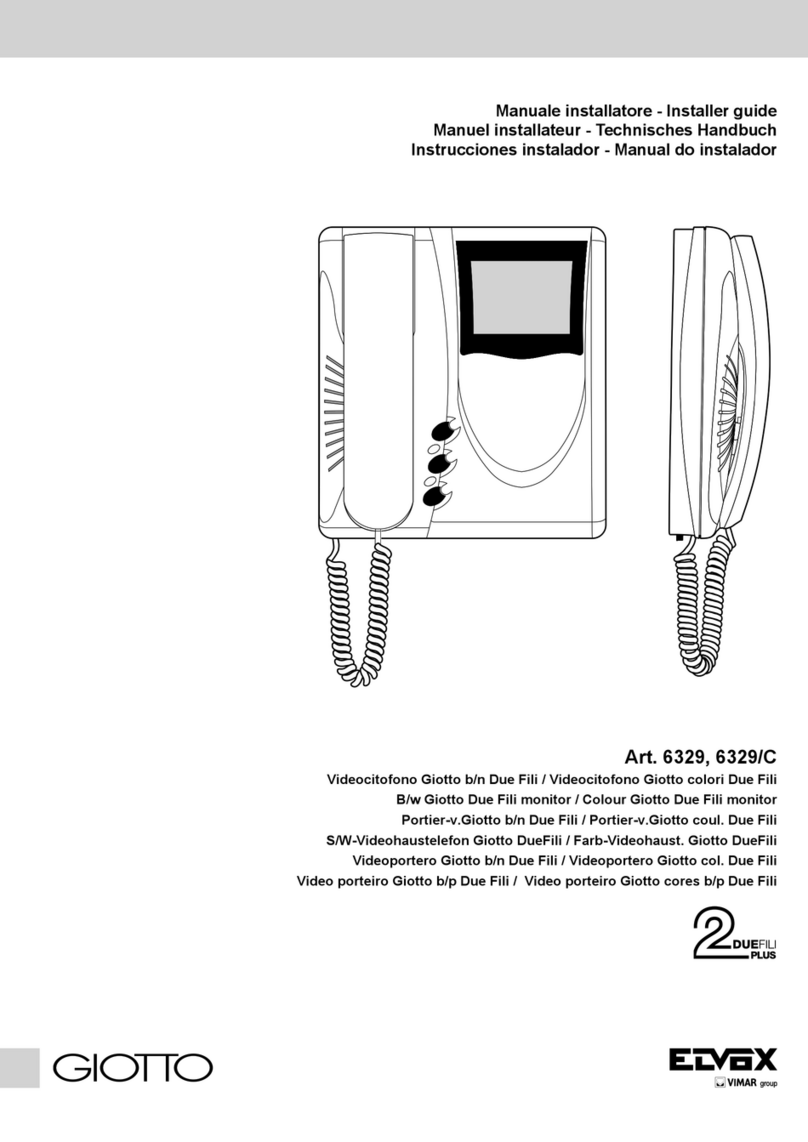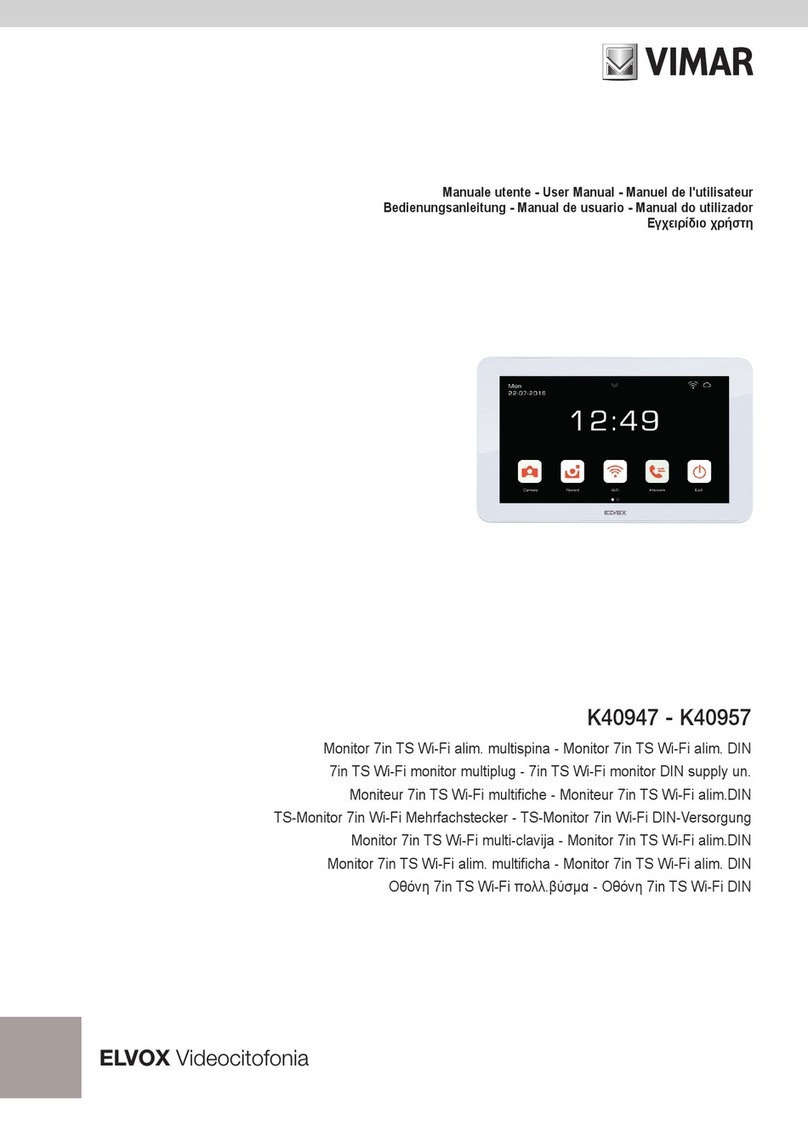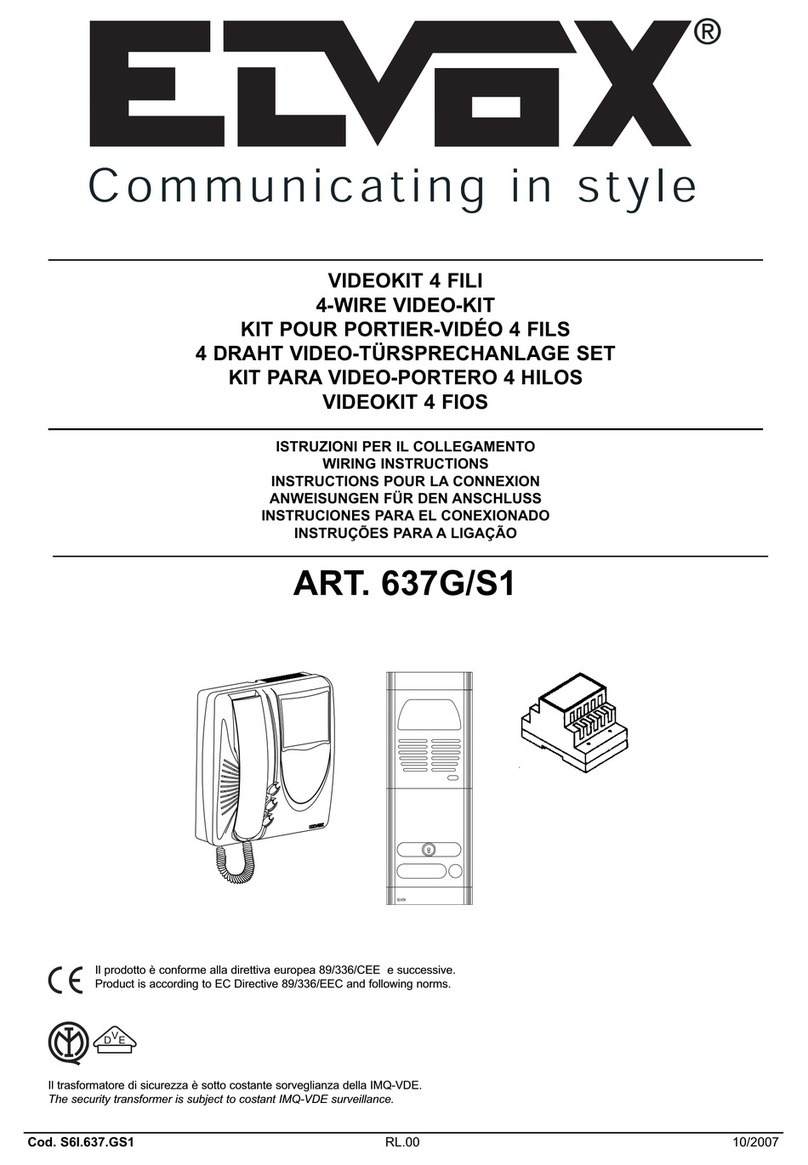6
GB
Fig. 3A
1
1
2
2
2
Fig. 3B
3
4
2
RESETTING PROGRAMS TO THE DEFAULT VALUE
It is possible to bring the programs back to the default value
with a straightforward procedure.
• Open the speech unit by levering on the fastener hooks
(see Fig. 4A).
• Raise the fastener labelled 1 (up arrow).
• Raise the fastener labelled 2 (up arrow).
• Momentarily move the jumper of the termination from CN9
onto terminals 2 and 3 of the programming connector (see
Fig. 4B).
• Momentarily press the reset button RST with the aid, if ne-
cessary, of a plastic screwdriver.
DO NOT USE ANY METAL INSTRUMENTS THAT CAN
MECHANICALLY DAMAGE THE ELECTRONIC CIR-
CUIT OR CREATE SHORT CIRCUITING.
• The speech unit emits a continuous tone for two seconds.
• As the tone is being emitted, press one of the call buttons.
The programs are now reset.
The speech unit restarts by itself. Afterwards put the jumper
back into its original position CN9.
BASIC SOFTWARE CONFIGURATIONS
PUSH-BUTTONS RESET
For the outdoor station it is possible to reset the two push-but-
tons CH1 and CH2 without using external helps. This can be
done with the following procedure, described for a generic pu-
sh-button. It is applied either to CH1 either to CH2.
- Remove the terminal block protection cover prizing up on
the closing hooks (see fig. 3A, arrow 1).
- Raise the hooks indicated with 1 (arrow upward)
- Hold down the RESET push-button using, if necessary, a
plastic screwdriver.
DO NOT USE METALLIC INSTRUMENTS WHICH CAN
DAMAGE MECHANICALLY THE ELECTRONIC CIRCUIT
OR CAUSE SHORT-CIRCUITS.
- Holding down the RESET push-button, keep pressed also
the call push-button to be reprogrammed.
- Hold down the call push-button, release the RESET pu-
sh-button.
- After two seconds the loudspeaker emits a tone. Simulta-
neously all the sets with the hook lifted emit a three tone
scale.
- Release the call push-button.
- Press, from the internal unit you want to call with the pu-
sh-button, one of the push-buttons: lock release, actuator
activation, stair light, F1, F2. Pay attention that if you want
to call a group, this manoeuvre is to be effected by the
leader of the group. You have 25 seconds to carry out this
operation, after that the outdoor station goes back to the
rest mode emitting a tone.
- The outdoor unit confirms the programming with a tone.
- To return to default programming, instead of acting on the
internal unit, press again the push-button you want to pro-
gram.
- As an option, verify if the association is correct by pressing
the just programmed push-button and control if the desired
internal unit is called.
- At the end fit the protection cover again.
Fig. 3C