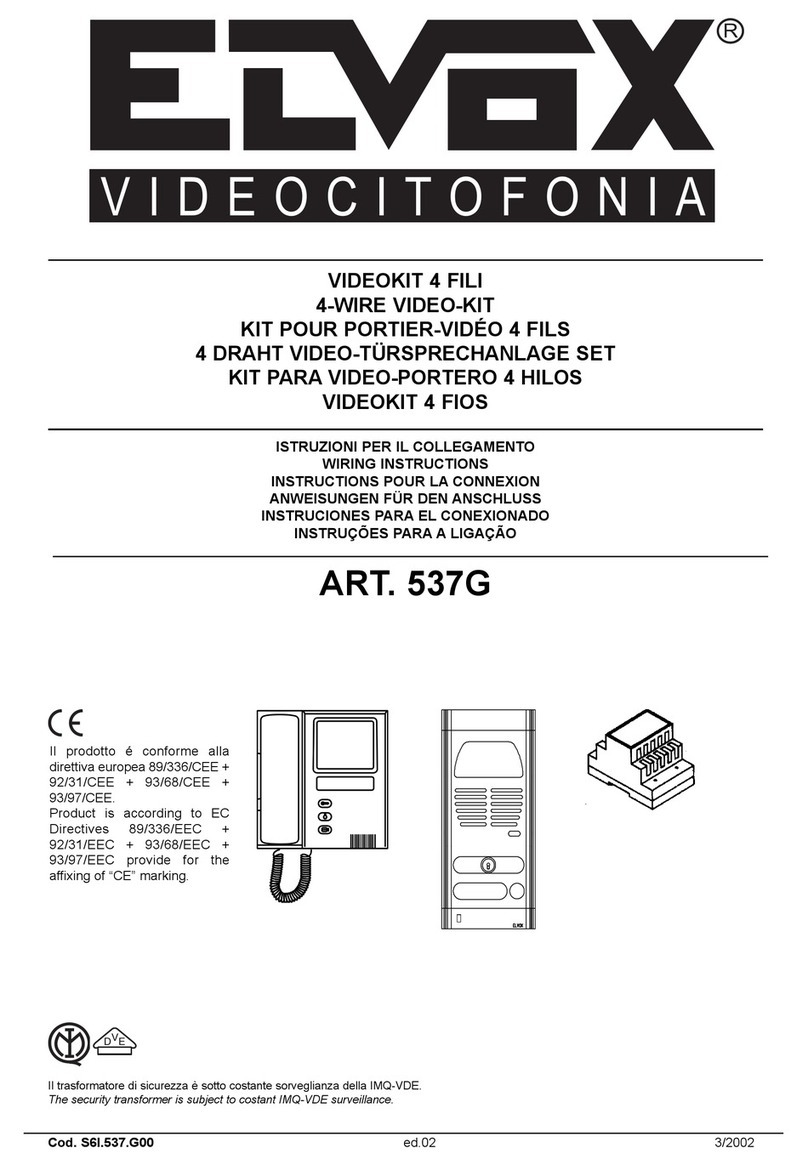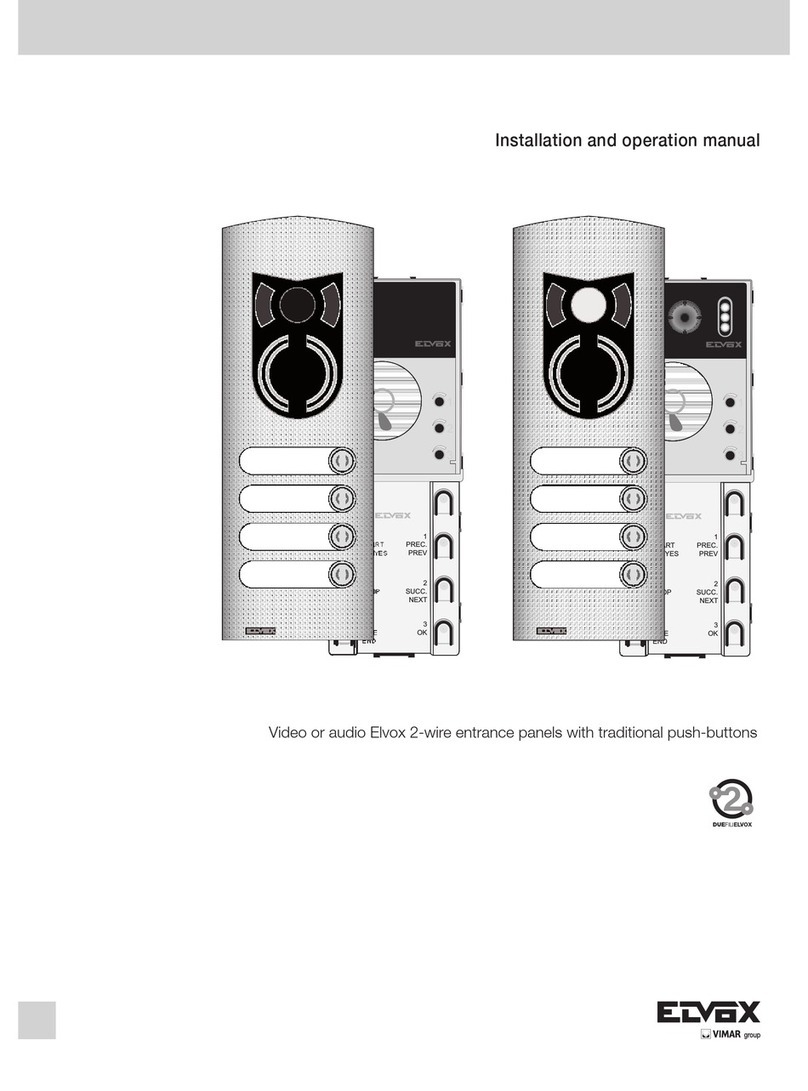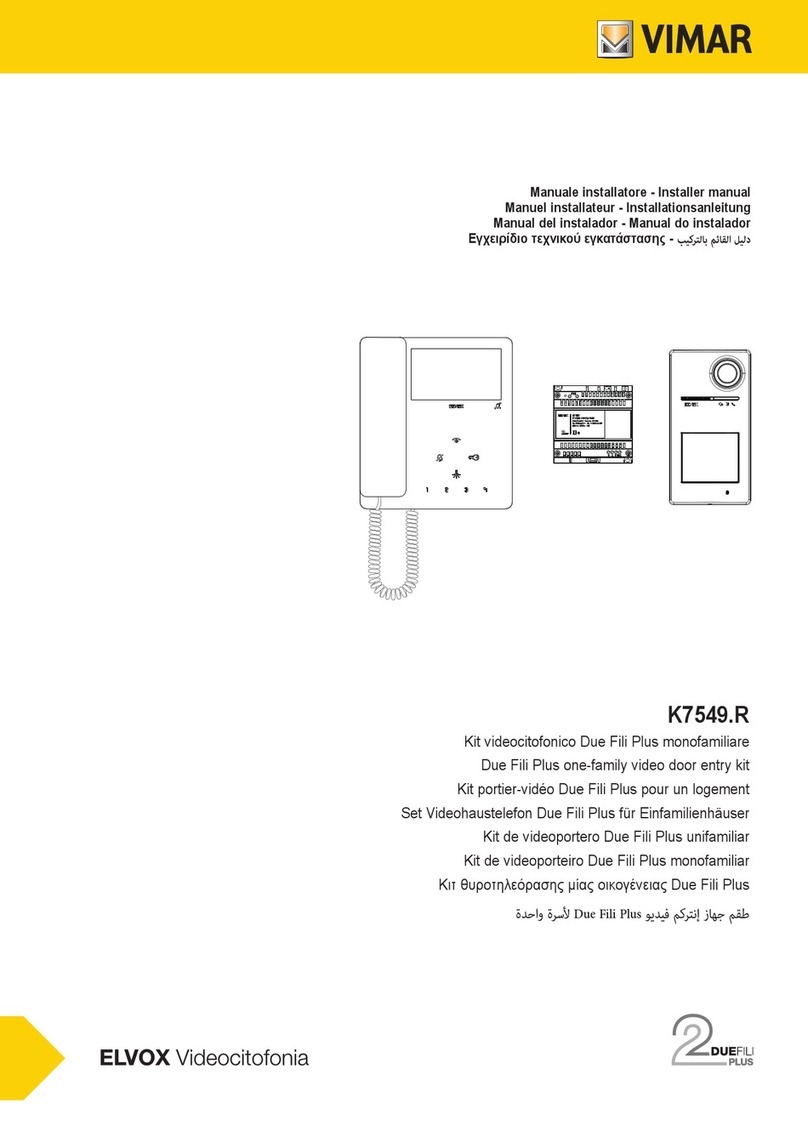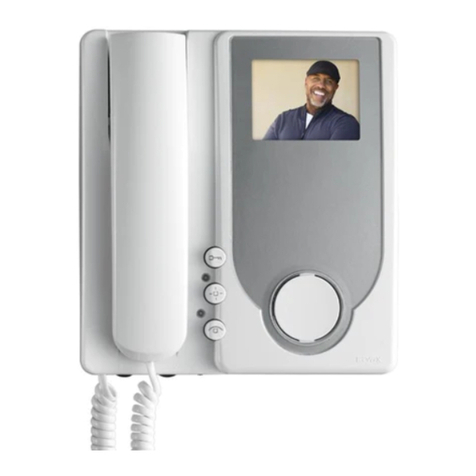2
K40517G.01
Kit videocitofonico monofamiliare vivavoce a colori Due Fili Plus contenente: 1 vi-
deocitofono TAB 5S UP 2F+ Wi-Fi 40517 bianco con Wi-Fi integrato per ripetizione
di chiamata su smartphone, 1 supporto + cornice 1M Pixel grigio 41131.01 grigio
con 1 pulsante, 1 unità elettronica audio/video teleloop grandangolo 41005, 1 Mo-
dulo frontale A/V Pixel teleloop grigio 41105.01, 1 copriforo singolo Pixel grigio
41113.01, 1 scatola da incasso 1 modulo 9191 per targa serie Pixel, 1 alimentatore
40110.
I componenti del kit sono forniti con codice identicativo ID, già precongurato.
Nel caso di installazione del Kit videocitofonico in un impianto più esteso per
esempio aggiunta di un posto esterno e/o di posti interni supplementari e per
eventuali congurazioni avanzate/opzionali (per esempio programmazione di ta-
sti per funzioni ausiliarie o chiamate intercomunicanti), fare riferimento ai manuali
istruzioni del videocitofono, dell’unità elettronica e di sistema Due Fili Plus, dispo-
nibili sul sito www.vimar.com.
• Kit videocitofonico K40517G.01
• Video door entry kit K40517G.01
• Kit portier-vidéo K40517G.01
• Set Videohaustelefon K40517G.01
• Kit de videoportero K40517G.01
• Kit de videoporteiro K40517G.01
• Κιτ θυροτηλεόρασης K40517G.01
•K40517G.01
Due Fili Plus one-family colour hands-free video door entry kit containing: 1 white TAB
5S UP 2F+ Wi-Fi video entryphone 40517 with integrated Wi-Fi for call forwarding to
smartphone, 1 support + 1M Pixel grey frame 41131.01 with 1 push button, 1 audio/
video electronic unit, wide-angle teleloop 41005, 1 grey A/V Pixel teleloop front module
41105.01, 1 Pixel grey single blank module 41113.01, 1 ush mounting box for 1
module 9191 for Pixel series entrance panel, 1 power supply unit 40110.
The kit parts come with a pre-congured ID code.
When installing the video entryphone kit in a larger system, such as adding an outdoor
unit and/or additional indoor units and for advanced/optional conguration (e.g.
programming buttons for auxiliary functions or intercom calls), refer to the instruction
manuals of the video entryphone, electronic unit and Due Fili Plus system, available on
the website www.vimar.com.
Kit portier-vidéo un logement mains libres couleurs Due Fili Plus comprenant: 1
portier-vidéo TAB 5S UP 2F+ Wi-Fi 40517 blanc avec Wi-Fi intégrée pour répétition
d’appel sur smartphone, 1 support + cadre 1M Pixel gris 41131.01 gris avec 1
poussoir, 1 unité électronique audio/vidéo téléboucle grand angle 41005, 1
module frontal A/V Pixel téléboucle gris 41105.01, 1 obturateur simple Pixel
gris 41113.01, 1 boîte d'encastrement 1 module 9191 pour platine série Pixel, 1
alimentation 40110.
Les composants du kit sont livrés avec un code d’identication ID préconguré.
Si le kit visiophonique est installé dans un circuit plus étendu, quand on souhaite,
par exemple, ajouter un poste extérieur ou des postes intérieurs supplémentaires,
et pour les congurations avancées/options (notamment, la programmation des
touches pour les fonctions auxiliaires ou les appels intercommunicants), se référer
aux manuels d’instruction du portier-vidéo, de l’unité électronique et du système
Due Fili Plus, disponibles sur le site www.vimar.com.
Set Freisprech-Farb-Videohaustelefon Due Fili Plus für Einfamilienhäuser mit: 1 weißem
Freisprech-Videohaustelefon TAB 5S UP 2F+ Wi-Fi 40507 mit integriertem WLAN für
Rufwiederholung auf Smartphone, 1 Halterung + Rahmen 1M Pixel grau 41131.01
mit 1 Taste, 1 Audio-/Video-Elektronikeinheit mit Teleschlinge und Weitwinkelkamera
41005, 1 A/V-Frontmodul Pixel Teleschlinge grau 41105.01, 1 einzelne Blindabdeckung
Pixel grau 41113.01, 1 1-Modul-Unterputzdose 9191 für Klingeltableau Serie Pixel, 1
Netzteil 40110
Die Bestandteile des Sets werden mit vorkongurierter ID-Kennnummer geliefert.
Bei Installation des Videohaustelefon-Sets in eine erweiterte Anlage, zum Beispiel
Ergänzung einer Außenstelle und/oder zusätzlicher Innenstellen, und für etwaige
erweiterte/optionale Kongurationen (zum Beispiel Programmierung der Tasten
für Zusatzfunktionen oder Internrufe) siehe die auf der Website www.vimar.com
verfügbaren Bedienungsanleitungen von Videohaustelefon, Elektronikeinheit und
System Due Fili Plus.
Kit de videoportero unifamiliar manos libres en color Due Fili Plus que incluye:
1 videoportero TAB 5S UP 2F+ Wi-Fi 40517 blanco con Wi-Fi integrado para
repetición de llamada por smartphone, 1 soporte + marco 1M Pixel gris 41131.01
gris con 1 pulsador, 1 unidad electrónica audio/vídeo transmisor inductivo gran
angular 41005, 1 módulo frontal A/V Pixel transmisor inductivo gris 41105.01, 1
tapa ciega Pixel gris 41113.01, 1 caja de empotrar 1 módulo 9191 para placa serie
Pixel, 1 alimentador 40110.
Los componentes del kit se suministran con código de identicación ID precon-
gurado.
En caso de instalación del kit de videoportero en una instalación más amplia, por
ejemplo con el añadido de un aparato externo y/o aparatos internos adicionales
y posibles conguraciones avanzadas/opcionales (por ejemplo, programación de
teclas para funciones auxiliares o llamadas intercomunicantes), consulte los ma-
nuales de instrucciones del videoportero, la unidad electrónica y el sistema Due Fili
Plus, disponibles en la página www.vimar.com.
Kit de videoporteiro monofamiliar alta-voz a cores Due Fili Plus com: 1 videoporteiro
TAB 5S UP 2F+ Wi-Fi 40517 branco com Wi-Fi integrado para repetição de chamada
no smartphone, 1 suporte + aro 1M Pixel cinzento 41131.01 cinzento com 1 botão, 1
unidade eletrónica áudio/vídeo teleloop de grande ângulo 41005, 1 Módulo frontal
A/V Pixel teleloop cinzento 41105.01, 1 tapa-furos simples Pixel cinzento 41113.01,
1 caixa de embeber 1 módulo 9191 para botoneira série Pixel, 1 alimentador 40110.
Os componentes do kit são fornecidos com código identicativo ID, já pré-congurado.
Em caso de instalação do Kit de videoporteiro num sistema mais alargado, por
exemplo, adição de um posto externo e/ou de postos internos suplementares e para
eventuais congurações avançadas/opcionais (por exemplo, programação de teclas
para funções auxiliares ou chamadas intercomunicantes), consulte os manuais
de instruções do videoporteiro, da unidade eletrónica e de sistema Due Fili Plus,
disponíveis no site www.vimar.com.
Κιτ έγχρωμης θυροτηλεόρασης μίας οικογένειας με ανοικτή ακρόαση Due Fili Plus
που περιλαμβάνει τα εξής: 1 θυροτηλεόραση TAB 5S UP 2F+ Wi-Fi 40517 λευκού
χρώματος με ενσωματωμένο Wi-Fi για επανάληψη κλήσης στο smartphone, 1
στήριγμα + κορνίζα 1M Pixel γκρι χρώματος 41131.01 γκρι χρώματος με 1 μπουτόν,
1 ηλεκτρονική μονάδα ήχου/εικόνας με teleloop και ευρυγώνιο φακό 41005, 1
μονάδα πρόσοψης A/V Pixel με teleloop γκρι χρώματος 41105.01, 1 μονό κάλυμμα
Pixel γκρι χρώματος 41113.01, 1 χωνευτό κουτί 1 στοιχείου 9191 για μπουτονιέρα
σειράς Pixel, 1 τροφοδοτικό 40110.
Τα εξαρτήματα του κιτ παρέχονται με ήδη προδιαμορφωμένο αναγνωριστικό
κωδικό ID.
Στην περίπτωση εγκατάστασης του κιτ θυροτηλεόρασης σε πιο εκτεταμένη εγκα-
τάσταση, για παράδειγμα, προσθήκη εξωτερικού σταθμού ή/και συμπληρωματι-
κών εσωτερικών σταθμών και για τυχόν προηγμένες/προαιρετικές διαμορφώσεις
(για παράδειγμα, προγραμματισμός πλήκτρων για βοηθητικές λειτουργίες ή κλή-
σεις ενδοεπικοινωνίας), ανατρέξτε στα εγχειρίδιο οδηγιών της θυροτηλεόρασης,
της ηλεκτρονικής μονάδας και του συστήματος Due Fili Plus που διατίθενται στην
ιστοσελίδα www.vimar.com.
TAB 5S UP 2F+ 1 : Due Fili Plus
1M Pixel + 1 Wi-Fi 40517
1 41005 teleloop / 1 1 41131.01
1 41113.01 Pixel 1 41105.01 A/V Pixel teleloop
.40110 Pixel 1 9191 1
. ID
/
) /
(
.www.vimar.com Due Fili Plus