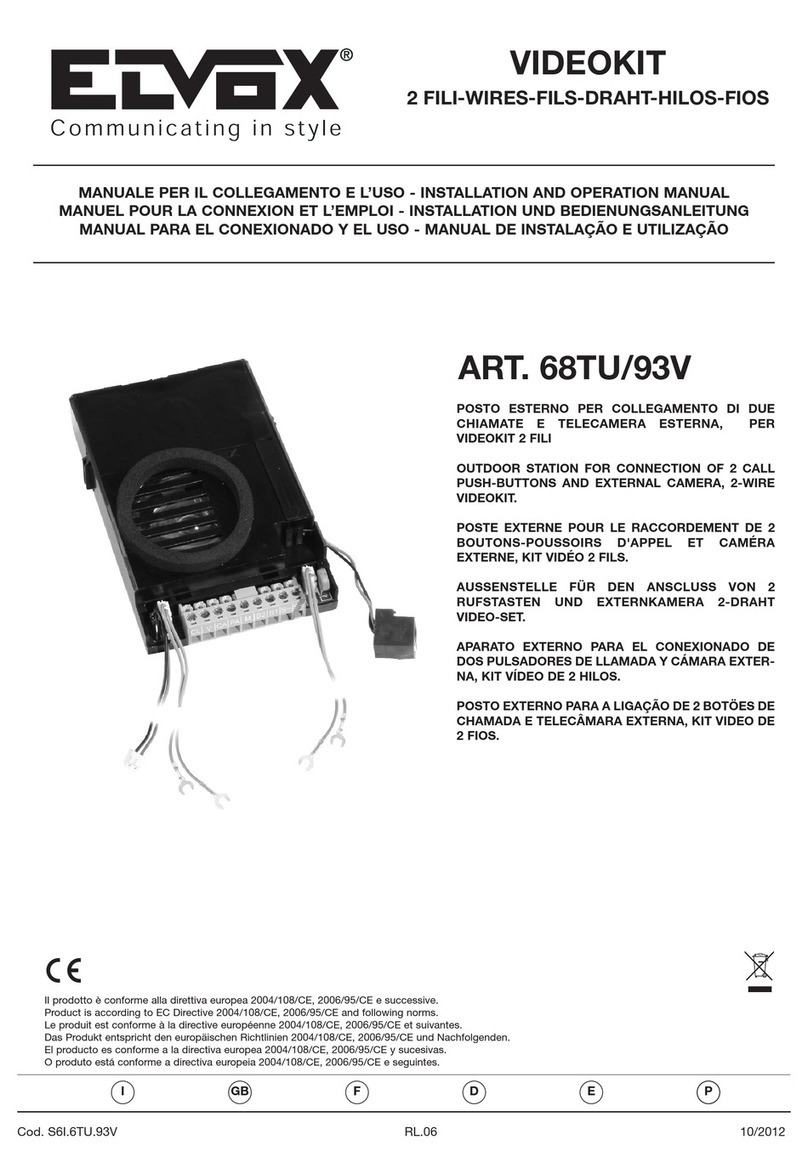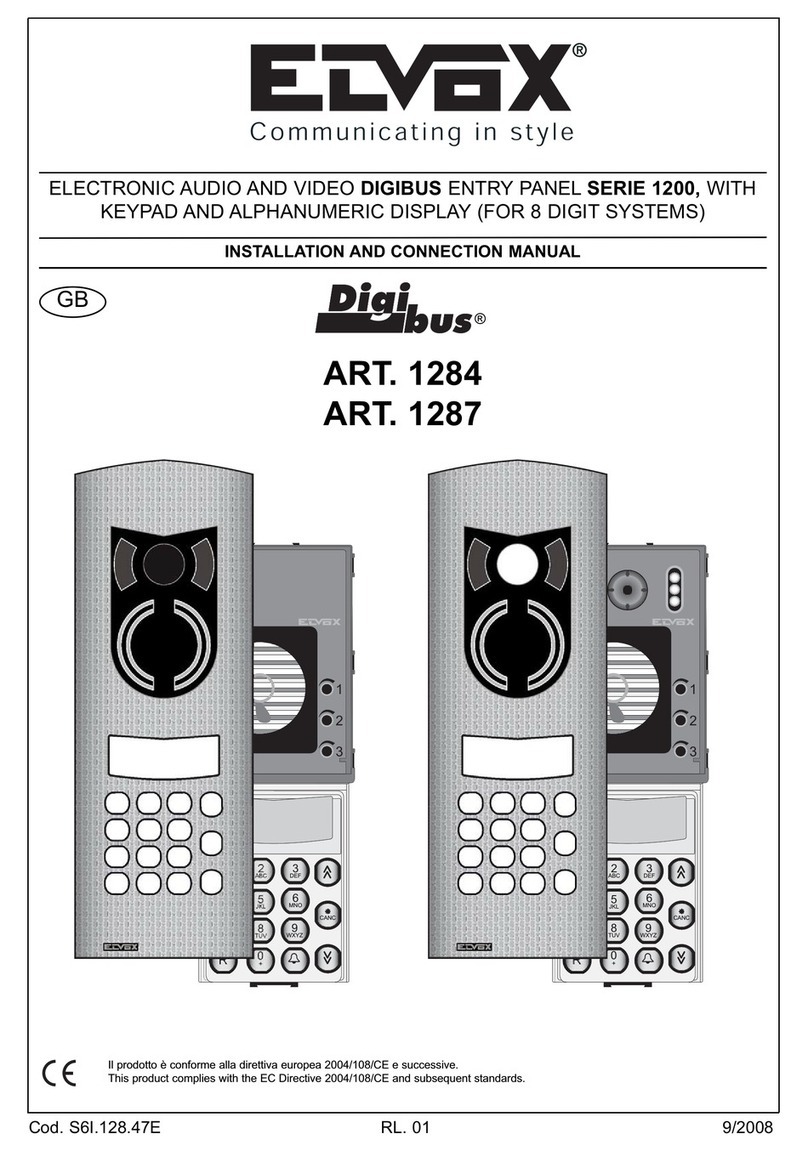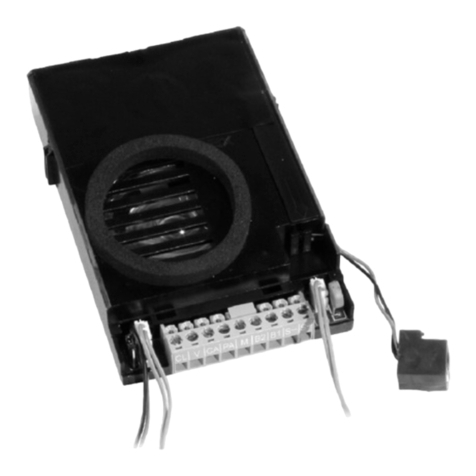2
ITENFRDEESPT
INFORMAZIONE AGLI UTEN-
TI AI SENSI DELLA DIRETTIVA
2012/19/UE (RAEE)
Al ne di evitare danni all’ambiente
e alla salute umana oltre che di incorrere
in sanzioni amministrative, l’apparecchia-
tura che riporta questo simbolo dovrà
essere smaltita separatamente dai riuti
urbani ovvero riconsegnata al distributore
all’atto dell’acquisto di una nuova. La rac-
colta dell’apparecchiatura contrassegnata
con il simbolo del bidone barrato dovrà
avvenire in conformità alle istruzioni ema-
nate dagli enti territorialmente preposti
allo smaltimento dei riuti. Per maggiori
informazioni contattare il numero verde
800-862307.
Il manuale istruzioni è scaricabile dal
sito www.vimar.com
REGOLE D’INSTALLAZIONE
L’installazione deve essere effettuata con
l’osservanza delle disposizioni regolanti
l’installazione del materiale elettrico in
vigore nel paese dove i prodotti sono in-
stallati.
INSTALLATION RULES
Installation should be carried out observing
current installation regulations for electrical
systems in the country where the products
are installed.
CONSIGNES D’INSTALLATION
L’installation doit etre effectuee en respec-
tant les dispositions regissant l’installation
du materiel electrique en vigueur dans le
pays ou se trouvent les produits.
INSTALLATIONSVORSCHRIFTEN
Die Installation hat nach den im Anwen-
dungsland des Produkts geltenden Vor-
schriften zur Installation elektrischen Ma-
terials zu Erfolgen.
NORMAS DE INSTALACIÓN
La instalacion debe realizarse cumpliendo
las disposiciones en vigor que regulan la
instalacion del material electrico en el pais
donde se instalan los produco.
REGRAS DE INSTALAÇÃO
A instalacao deve ser efectuada de acordo
com as disposicoes que regulam a instala-
cao de material electrico, vigentes no pais
em que os produtos sao instalados.
The instruction manual is downloadable
from the site www.vimar.com
É possível descarregar o manual de ins-
truções no site www.vimar.com
Die Bedienungsanleitung ist auf der
Website www.vimar.com zum Down-
load verfügbar
Télécharger le manuel d’instructions sur
le site www.vimar.com
INFORMATION FOR USERS
UNDER DIRECTIVE 2012/19/UE
(WEEE)
In order to avoid damage to the
environment and human health as well as
any administrative sanctions, any appli-
ance marked with this symbol must be dis-
posed of separately from municipal waste,
that is it must be reconsigned to the dealer
upon purchase of a new one. Appliances
marked with the crossed out wheelie bin
symbol must be collected in accordance
with the instructions issued by the local
authorities responsible for waste disposal.
COMMUNICATION AUX UTILISA-
TEURS CONFORMÉMENT À LA
DIRECTIVE 2012/19/UE (DEEE)
Pour protéger l’environnement et la
santé des personnes et éviter toute sanc-
tion administrative, l’appareil portant ce
symbole ne devra pas être éliminé avec les
ordures ménagères mais devra être coné
au distributeur lors de l’achat d’un nouveau
modèle. La récolte de l’appareil portant le
symbole de la poubelle barrée devra avoir
lieu conformément aux instructions divul-
guées par les organisms régionaux prépo-
sés à l’élimination des déchets.
VERBRAUCHERINFORMATION
GEMÄSS RICHTLINIE 2012/19/
UE(WEEE)
Zum Schutz von Umwelt und Ge-
sundheit, sowie um Bußgelder zu vermei-
den, muss das Gerät mit diesem Symbol
getrennt vom Hausmüll entsorgt oder bei
Kauf eines Neugeräts dem Händler zu-
rückgegeben werden. Die mit dem Symbol
der durchgestrichenen Mülltonne gekenn-
zeichneten Geräte müssen gemäß den
Vorschriften der örtlichen Behörden, die
für die Müllentsorgung zuständig sind, ge-
sammelt warden.
INFORMACIÓN A LOS USUA-
RIOS DE CONFORMIDAD CON
LA DIRECTIVA 2012/19/UE
(RAEE)
Para evitar perjudicar el medio ambiente y
la salud de las personas, así como posi-
bles sanciones administrativas, el aparato
marcado con este símbolo no deberá eli-
minarse junto con los residuos urbanos y
podrá entregarse en la tienda al comprar
uno nuevo. La recogida del aparato mar-
cado con el símbolo del contendedor de
basura tachado deberá realizarse de con-
formidad con las instrucciones emitidas
por las entidades encargadas de la elimi-
nación de los residuos a nivel local.
INFORMAÇÃO AOS UTILIZADO-
RES NOS TERMOS DA DIRECTI-
VA 2012/19/UE (REEE)
Para evitar danos ao meio ambien-
te e à saúde humana, e evitar incorrer em
sanções administrativas, o equipamento
que apresenta este símbolo deverá ser
eliminado separatamente dos resíduos ur-
banos ou entregue ao distribuidor aquan-
do da aquisição de um novo. A recolha do
equipamento assinalado com o símbolo
do contentor de lixo barrado com uma
cruz deverá ser feita de acordo com as
instruções fornecidas pelas entidades te-
rritorialmente previstas para a eliminação
de resíduos.
CONFORMITÀ NORMATIVA
Direttiva EMC
Norme EN 61000-6-1 e EN 61000-6-3.
CONFORMITY
EMC directive
Standards EN 61000-6-1 and EN 61000-
6-3.
CONFORMITÉ AUX NORMES
Directive EMC
Normes EN 61000-6-1 et EN 61000-6-3.
NORMKONFORMITÄT
EMC-Richtlinie
Normen EN 61000-6-1 und EN 61000-
6-3.
CONFORMIDAD NORMATIVA
Directiva EMC
Normas EN 61000-6-1 y EN 61000-6-3.
CUMPRIMENTO DE REGULAMEN-
TAÇÃO
Directiva EMC
Norma EN 61000-6-1 e EN 61000-6-3.
El manual de instrucciones se puede
descargar en la página web www.vimar.
com