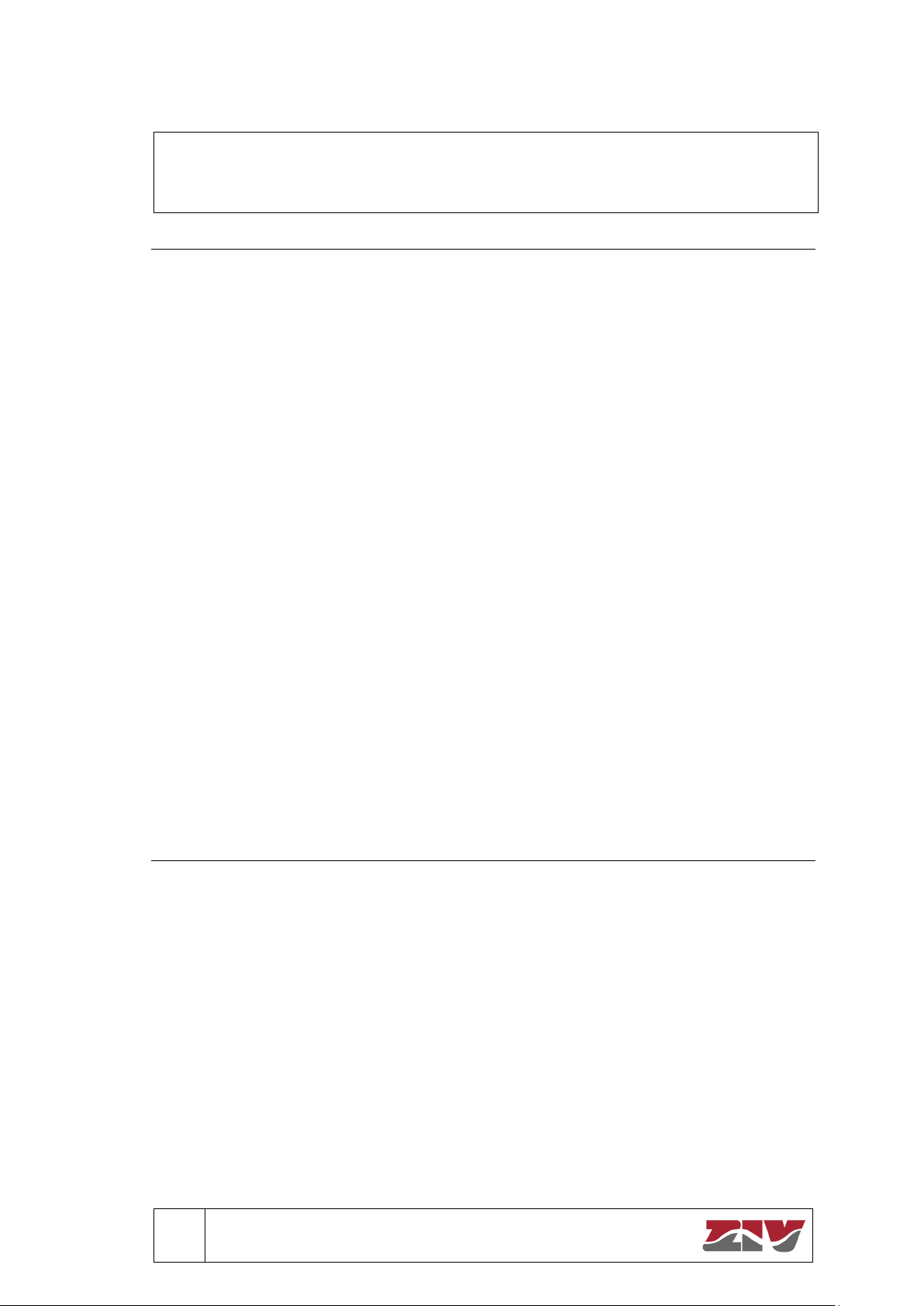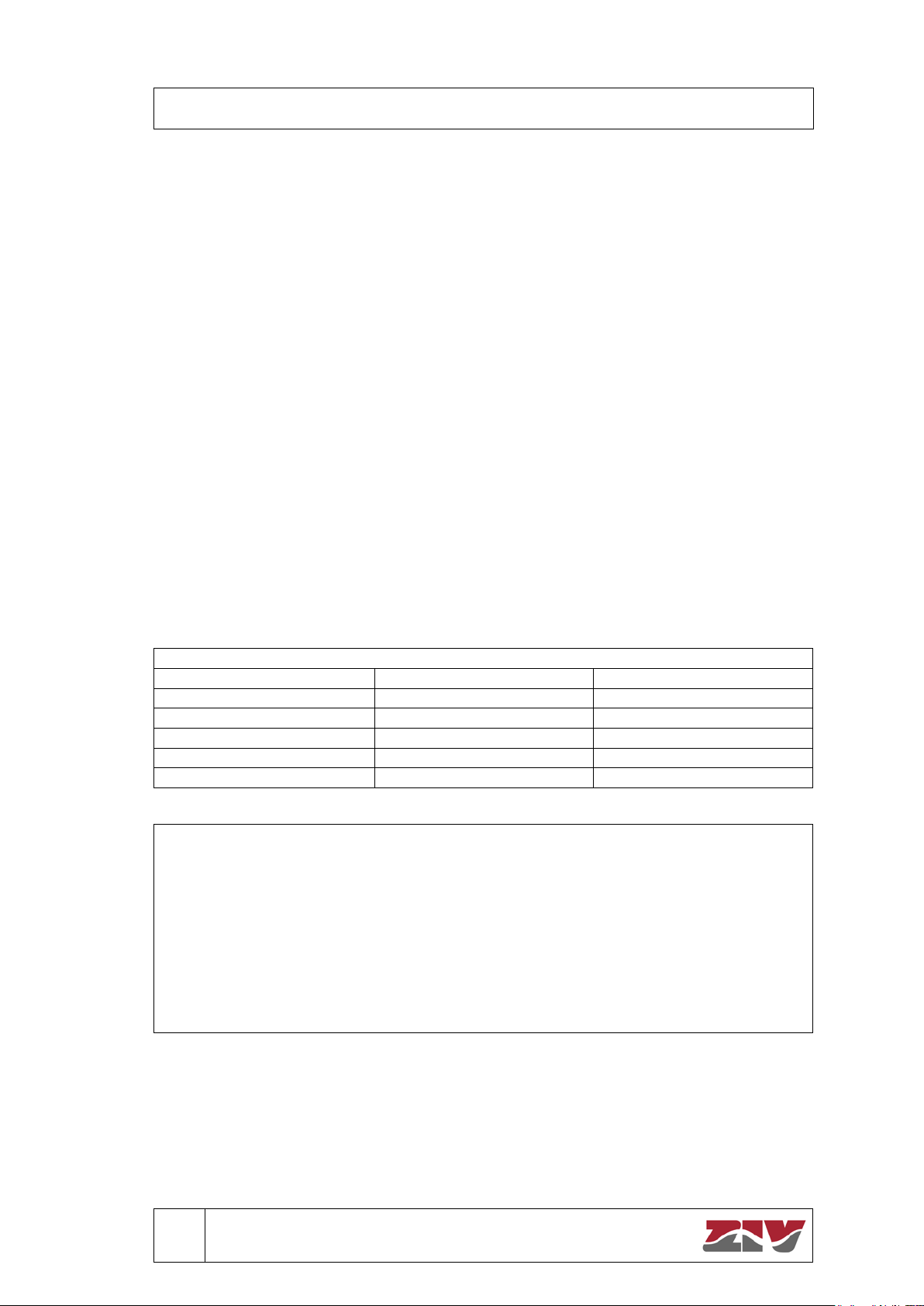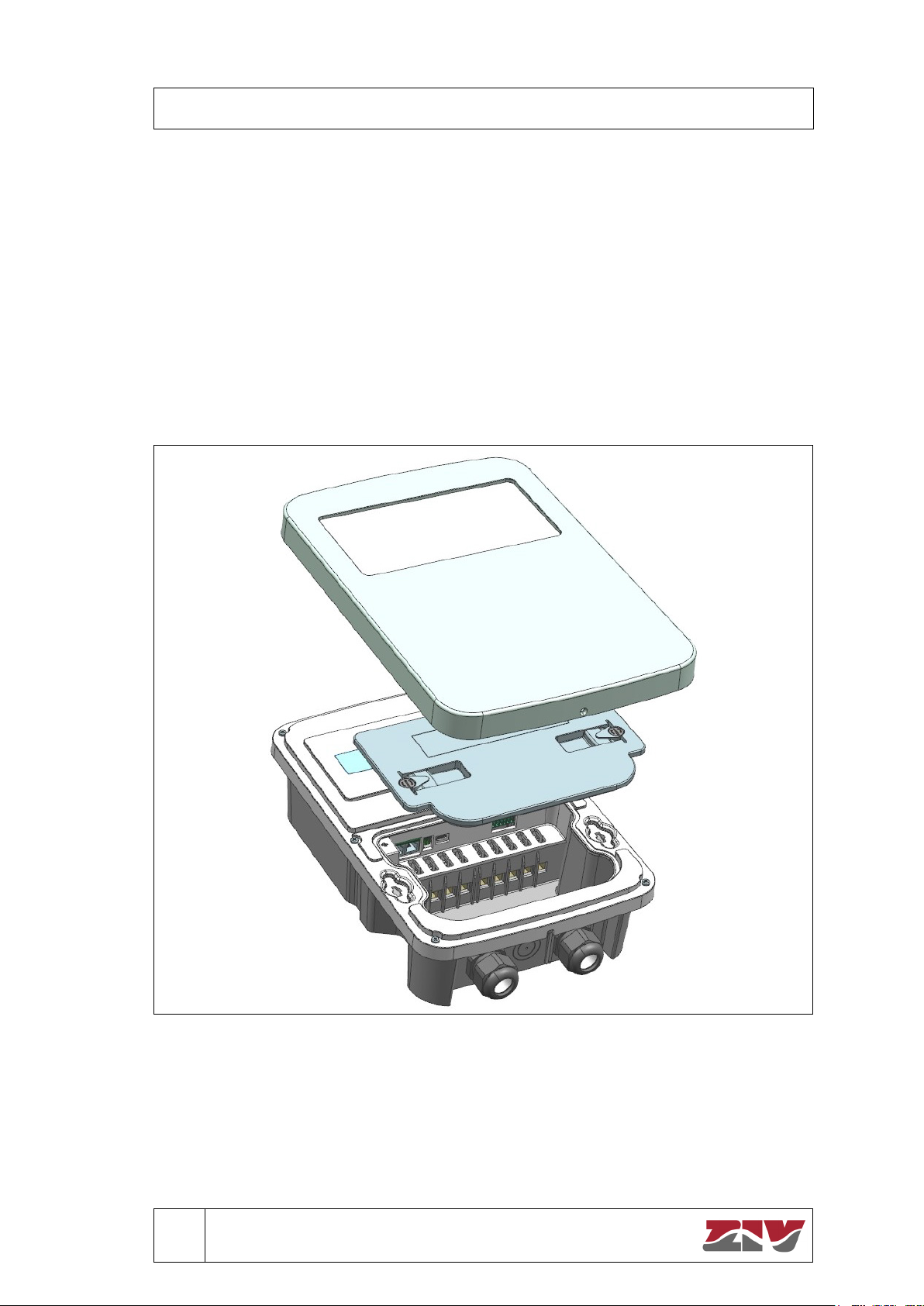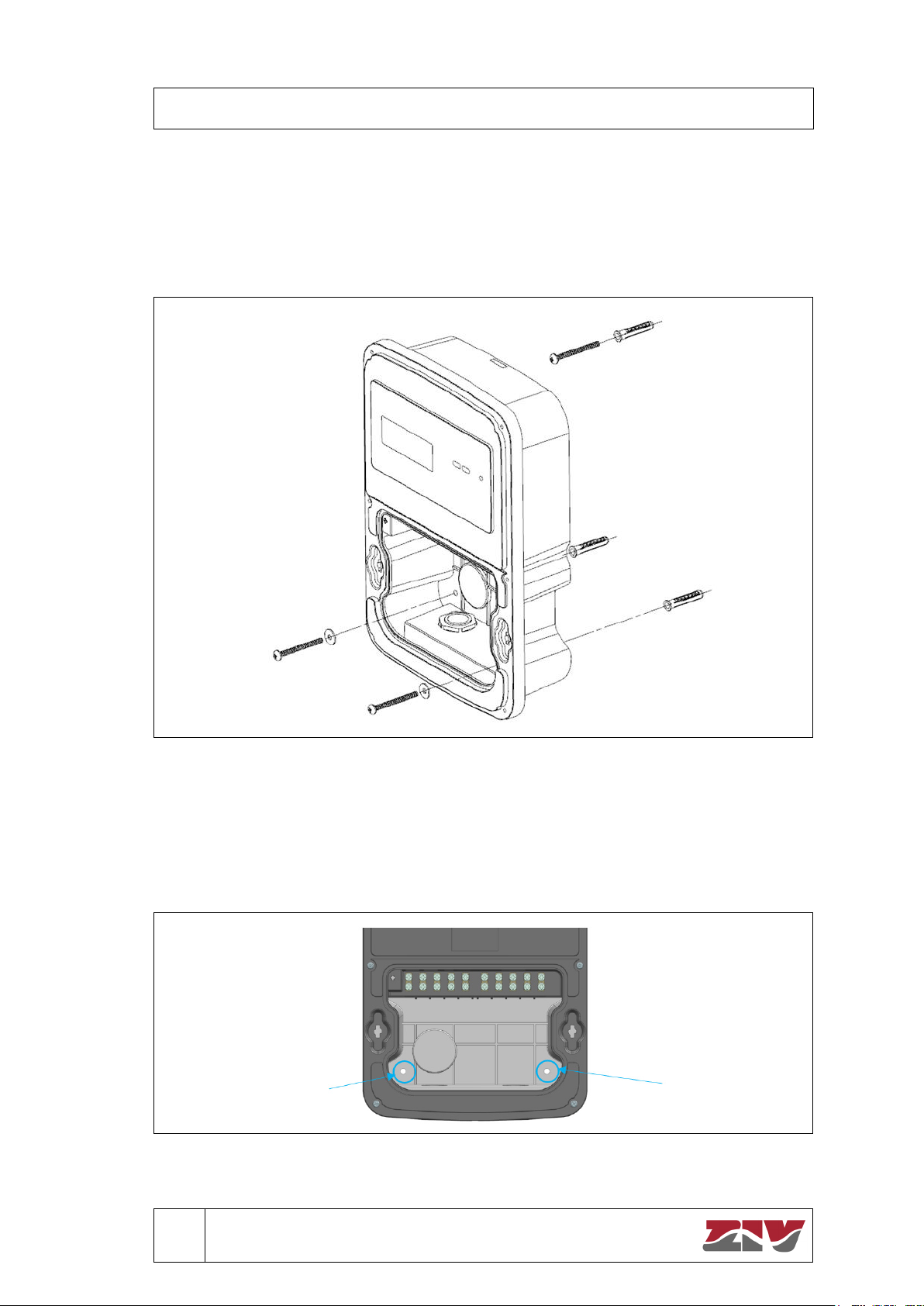5EVM-D · Electric Vehicle Home AC Charging Station
3 M5EVMD2011I
5EVM-D: Electric Vehicle Home AC Charging Station
© ZIV APLICACIONES Y TECNOLOGÍA, S.L.U. 2020
Dimensions 332 x 229 x 86 mm
(see drawings at the end of this document).
Weight < 2.5 kg
Connectors Types 2 xRJ-11(RS-485)
1 x2-pin male connector (Home AC).
1 xUSB-C (no function at the moment).
1 x6-pin male connector (Pilot Wire).
(PWM Signal).
Operation Range -25º to 40ºC
The equipment's auxiliary elements must fulfill the following additional
requirements according to standard IEC 61851-1:
1. Fault protection.
a. Fault protection shall consist of one or more protective measures as
permitted according to IEC 60364-4-41. Detailed specification in section
8.3 of IEC 61851-1.
2. Residual current protective devices (RCD).
a. The connecting point of the EV supply equipment shall be protected by an
RCD having a rated residual operating current not exceeding 30 mA.
b. RCD(s) protecting connecting points shall be at least type A and fulfill the
standards specified in section 8.5 in IEC 61851-1 (Fulfillment
61008-1, IEC 61009-1, IEC 60947-2 y IEC 62423, etc.).
3. Conductive Electrical interface requirements.
a. The standard accessories shall be in accordance with IEC 60309-1, IEC
60309-2 or IEC 60884-1 or the national standard.
b. Basic interface: The basic interface is specified in 6.5 of IEC 62196-
1:2014.
4. Cable assembly requirements.
a. The cable assembly shall be provided with a cable that is suitable for the
application.
b. The technical requirements of the cable are detailed in section 11 of IEC
61851-1 (Electrical Rating, Dimensions, Strain Relief, etc.)
5. Characteristics of mechanical switching devices.
a. For AC applications, switches and switchdisconnectors shall have a rated
current, at a utilization category of at least AC-22A.
6. Characteristics of circuit breakers.
a. Circuit breakers, if any, shall comply with IEC 60898-1 or IEC 60947-2 or