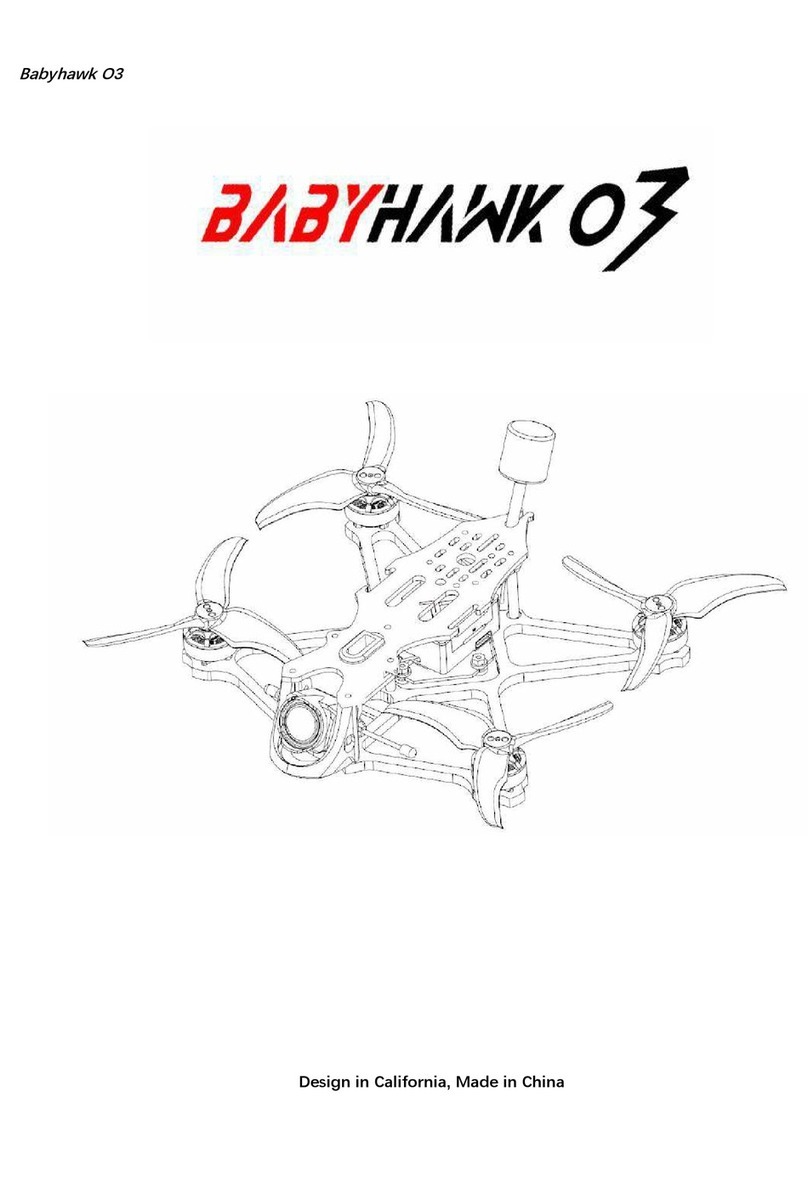Binding Procedure
Binding is the process of uniquely associating a particular receiver to a transmitter
module. A transmitter module can be bound to multiple receivers (not to be used
simultaneously). A receiver can only be bound to one transmitter module.
Follow the steps below to finish the binding procedure.
1. Turn on the transmitter while holding the F/S button on the module (please refer to the
module instruction manual for switch positions). Release the button. The RED LED on
the Module will flash, indicating the transmitter is ready to bind to the receiver.
2. Connect battery to the XM Plus receiver while holding the F/S button on the receiver.
The LED on the receiver will flash, indicating the binding process is completed.
3. Turn off both the transmitter and the receiver.
4. Turn on the transmitter and connect the battery. The GREEN LED on the receiver
indicates the receiver is receiving commands from the transmitter. The receiver/trans-
mitter module binding will not have to be repeated, unless one of the two is replaced.
Failsafe
Failsafe is a useful feature in which all controls move to a preset position whenever the
control signal is lost for a period of time. XM Plus supports failsafe function for all
channels. Follow the steps below to set failsafe positions for each channel:
1. Bind the receiver first and turn on both the transmitter and the receiver;
2. Move the controls to the desired failsafe position for all channels;
3. Press briefly the F/S button on the receiver (less than 1 second). The Green LED will
flash twice, indicating the failsafe position has been set in the receiver.
To disable the failsafe function, re-bind the receiver.
Failsafe is recommended to set when system is firstly used, or receiver has been
re-bound.
Note: If failsafe is not set, failsafe default will hold last position
before signal is lost. In this case, there exists risk that your
model will fly away or cause injury.
FrSky is continuously adding features and improvements to our products. To get the
most from your product, please check the download section of the FrSky website
www.frsky-rc.com for the latest update firmware and manuals