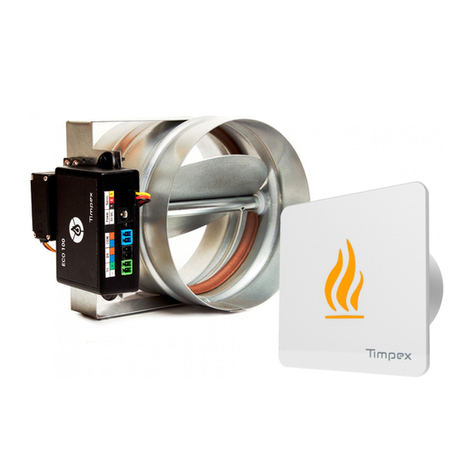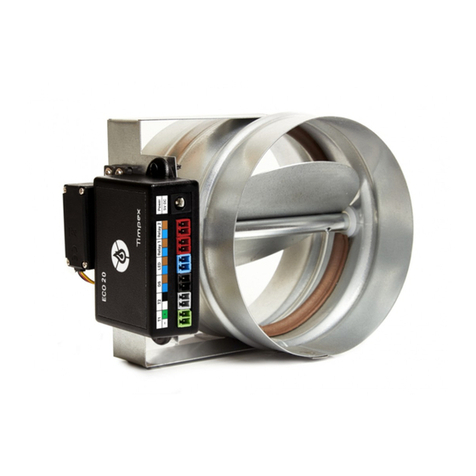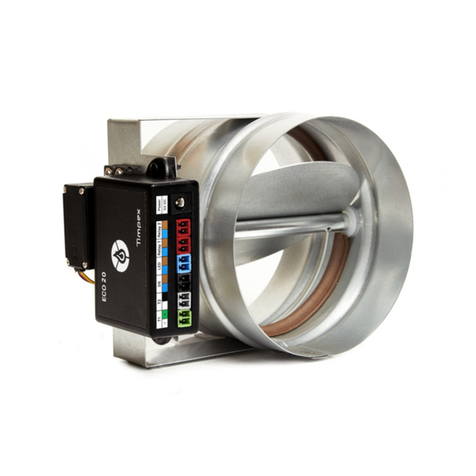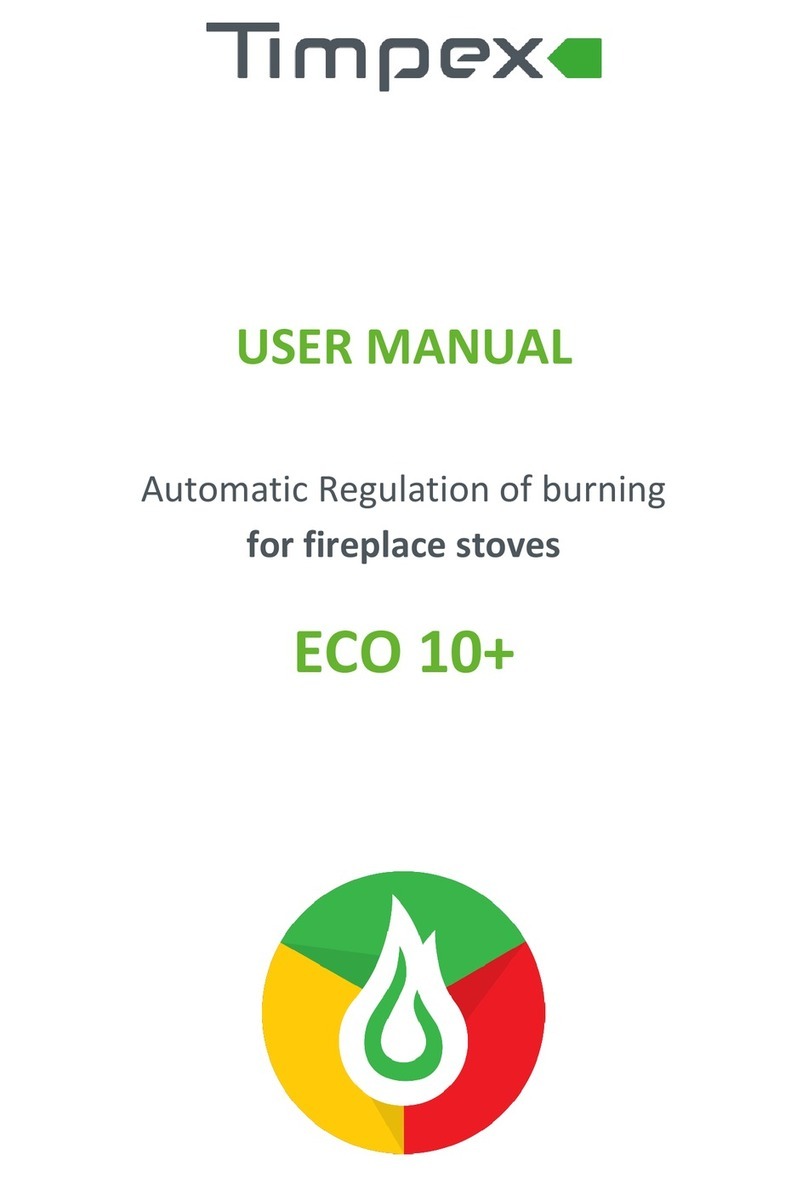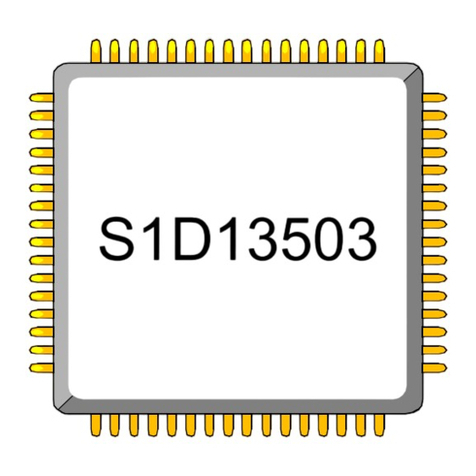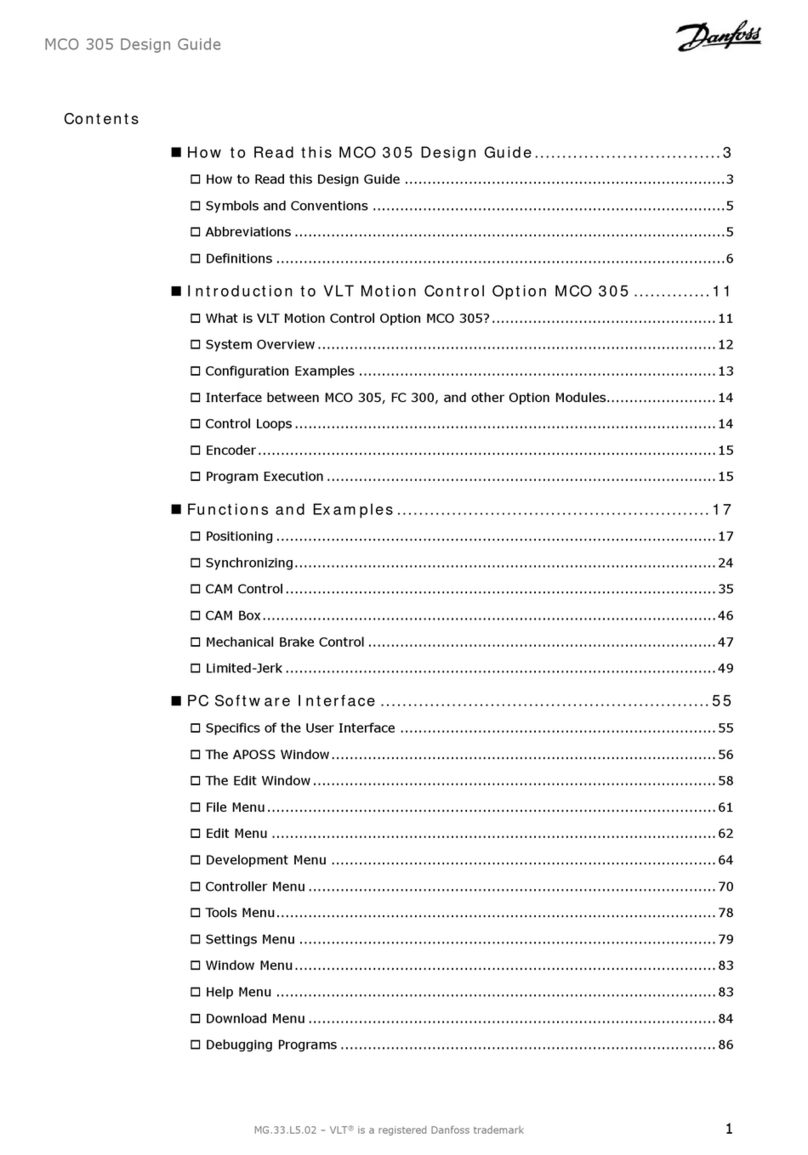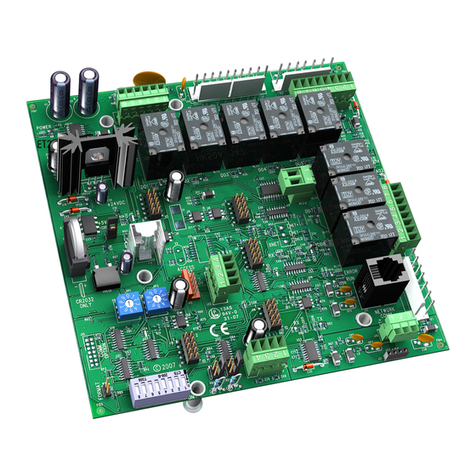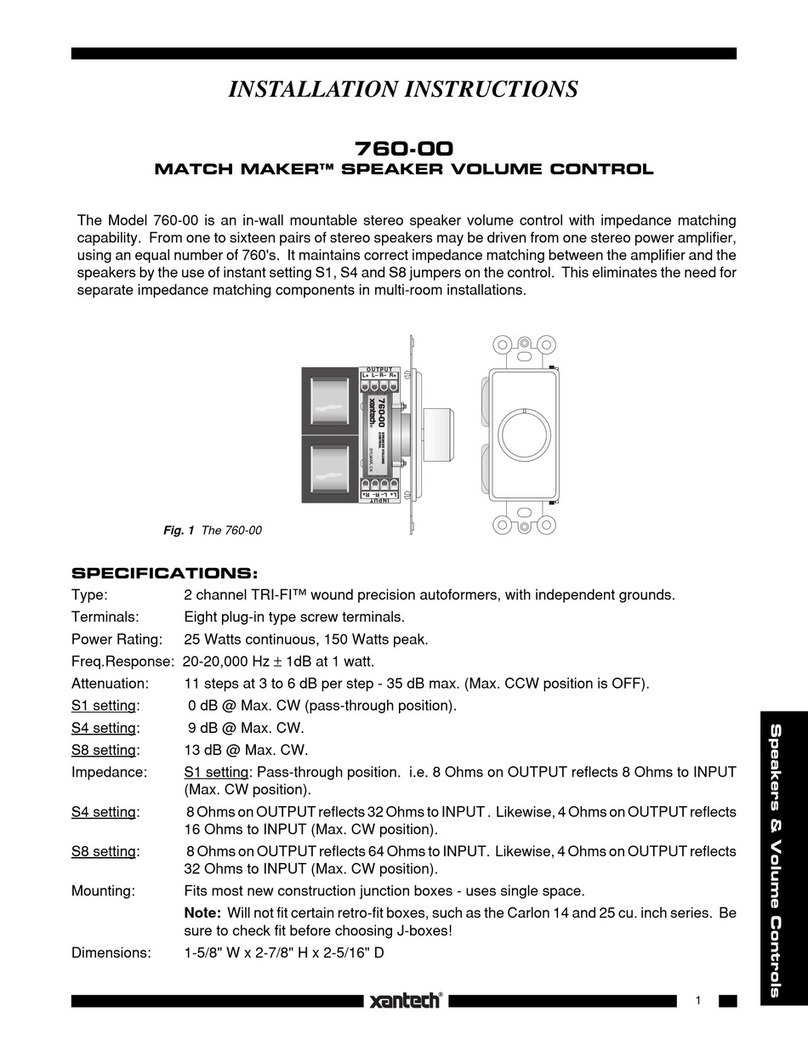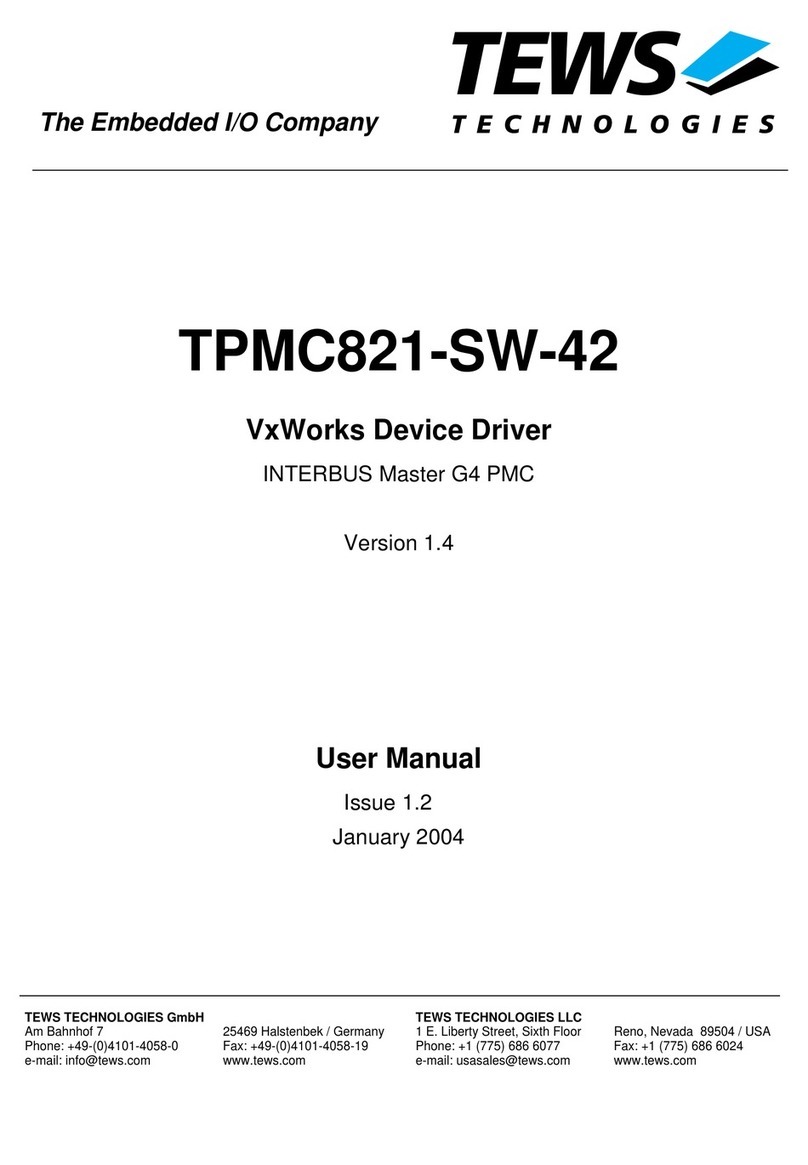Timpex REG110 User manual

User manual
Automatic regulation of burning
Reg110

Automatic regulation of burning REG110
1
Contents
1 Device description........................................................................................................................... 2
1.1 General information................................................................................................................ 2
1.2 Advantages of the automatic regulation of burning............................................................... 2
2 Controls ........................................................................................................................................... 3
3 Screens description ......................................................................................................................... 4
3.1 Main screen............................................................................................................................. 4
3.2 The screen with combustion modes ....................................................................................... 4
3.3 Screen with manual control .................................................................................................... 5
3.4 Settings screen ........................................................................................................................ 5
4 Indication of the proceses of the automatic regulation of burning................................................ 6
5 Control procedure of the automatic regulation of burning............................................................ 6
5.1 Regulation start....................................................................................................................... 6
5.2 Refill the Wood........................................................................................................................ 6
6 Safety instructions........................................................................................................................... 6
6.1 Procedure in case of power outage ........................................................................................ 6
6.1.1 Manual opening of the EAI damper ................................................................................ 7
7 Maintenance and cleaning.............................................................................................................. 7
8 Practical procedure of the heating with the automatic regulation of burning............................... 7
9 General regulations......................................................................................................................... 8
10 Technical data ............................................................................................................................. 8
Warranty Card......................................................................................................................................... 9

Automatic regulation of burning REG110
2
1DEVICE DESCRIPTION
1.1 General information
The automatic combustion control optimizes the combustion development in order to increase the
effectivity of fireplace or stove fire chamber.
The automatic combustion control Timpex is controlled by the central unit with a microprocessor,
which compares the current combustion status with the program “Optimization of combustion
process” and based on its assessment then regulates the air volume in the fire chamber using
electronically controlled damper EAI (External Air Inlet).
It is possible to install the automatic combustion control in all the fireplace and stove fire chambers
with external air inlet.
1.2 Advantages of the automatic regulation of burning
•prolongs the combustion process and stoking interval
•reduces wood consumption up to 30%
•prevents overheating of the heating system
•increases the combustion and heating system effectivity
•improves thermal comfort
•improves heating safety
•prolongs working life of the heating system
•controls other external components (depends on the control type)
•indicates the need of further stoking
•informs about the heating system activity
Figure 1: Regulatory curve
Regulatory curve without regulation
Regulatory curve without regulation
TEMPERATURE
TIME

Automatic regulation of burning REG110
3
2CONTROLS
Description of the individual buttons:
Down arrow
•switches between the current temperature and the position of the EAI damper on the main
screen
•down arrow
•switch to the device settings (see Chapter 3.4)
Up arrow
•switches between the current temperature and the position of the EAI damper on the main
screen
•up arrow
•switch to the manual settings mode (see Chapter 3.3)
•switch to the combustion mode option (see Chapter 3.2)
Enter
•control start on the main screen (push for at least 2 sec)
•confirm the chosen option
Button
Button
M
Button
R
P
P
M
R

Automatic regulation of burning REG110
4
3SCREENS DESCRIPTION
3.1 Main screen
Indication of the active software door switch
Shows the activity of SDS –the SDS checks the temperature changes of combustion products.
The SDS is an in-built software, which, based on the temperature changes (decrease or increase) of
the combustion products in fire chamber, recognizes the add wood or opening of the fire chamber
door. For correct start of regulation of burning with SDS, the door must be open for at least 20
seconds, when you are putting wood into the fireplace. Based on the temperature change, the SDS
automatically performs a new start of the combustion control process (see Chapter 5.1).
•SDS works both during start the fire and add wood
oSDS is active during displaying the information on the main screen.
•It is possible to turn on/off the SDS in the settings (see Chapter 3.4)
SDS is not an adequate replacement for the mechanical door switch –it is not
recommended to activate it at the installations, where the temperature sensor of the
combustion products is affected by hot-water or accumulative exchanger.
Current value displayed on the screen
There are two figures you may view.
S-1 position of the EAI damper –you can view this information in percentage from 0 to
100 (100% = the EAI damper is fully opened and the largest volume of air goes into
the fire chamber, 0% = the damper is fully closed the no air goes into the fire
chamber)
•T-1 current temperature of the combustion products in the fire chamber (in °C)
3.2 The screen with combustion modes
By pressing the button “M” for the period of 3sec. we will enter the settings screen.
F-M /fire mode/ shows on the screen
Current combustion mode is displayed.
Current value displayed on the
screen
Indication of the active
software door switch
Indication of the automatic
control mode
Indication of the
manual control mode
Indication of the time delay

Automatic regulation of burning REG110
5
Produced power of the fire chamber is changed by the combustion mode.
The combustion mode may enter these modes:
•FM1 economy mode (in comparison with the optimal mode, the EAI damper is more
closed)
oThis mode is selected if combustion with smaller power is required, e.g. if the heated
area is already warmed.
•FM2 optimal mode (the EAI damper is controlled by the selected program corresponding
with the relevant fire chamber)
oThis mode is selected, if there is no requirement for higher power of the fire chamber
needed to burn wood and simultaneously there is no need for the economy mode.
•FM3 increased mode (in comparison with the optimal mode, the EAI damper is more
opened)
oThis mode is selected if there is need with for higher power in the fire chamber. For
instance to burn the wood in cold fire chamber, so called cold start.
oThe FM3 mode is automatically set by the control at every start-up of fire in the cold
fire chamber. At every other stoking, the previous mode is automatically set.
It is possible to change the combustion mode using the arrows and confirming by the button “R”.
3.3 Screen with manual control
By pressing the button “M” for the period of 6sec. we will enter the manual control screen. MAN
/manual/ shows on the screen.
It is possible to manually set the exact position of the EAI damper in the manual control mode –
position settings is performed using the arrows (buttons “P” and “M”). The damper changes by 5%.
By pressing the button “R” we return back into the automatic mode.
By switching from the automatic to the manual mode, the user assumes responsibility for
any damages caused by manual intervention.
3.4 Settings screen
By pressing the button “P” for the period of 5sec. we will enter the settings screen.
Options:
•sound signalization –bep parameter
osettings of the sound signalization („on“ or „off“)
othe sound signalization notifies the user about the control start, it notifies if it is
necessary to add more wood and informs the user about switching into the idle state
•screen brightness –jas parameter
osettings of the screen brightness - from 1 to 5 (5 = the brightest)
•software door switch (SDS) –sds parameter
oON/OFF SDS („on“ or „off“)
osee Chapter 3.1
•screen fading –sut parameter
oon/off of the screen fading if inactive for more than 1 min
The parameter is selected using the arrows and with subsequent confirmation by pressing the button
“R”. Then, using the arrows the required value is selected by confirmed by the button “R”.

Automatic regulation of burning REG110
6
4INDICATION OF THE PROCESES OF THE AUTOMATIC REGULATION OF
BURNING
•The process of the active automatic control
o„Indication of the automatic control mode“(see Chapter- 3.1 Main screen) flashes in
regular intervals.
•Heating proces
o„Indication of the automatic control mode” flashes along with the displayed figure on
the screen.
•Switching into the idle state of the automatic control
oOnly the „Indication of the automatic control mode” flashes on the display. Other
figures are not displayed
•The process of ventilation the combustion products (only in case if it was selected by a
technician)
oThe „Indication of the automatic control mode” is displayed continuously
5CONTROL PROCEDURE OF THE AUTOMATIC REGULATION OF BURNING
5.1 Regulation start
A new process of the automatic regulation of burning is commenced by the automatic regulation
start. Firstly, the EAI damper is opened, which secures the maximum air inlet into the fire chamber.
Every start is confirmed by sound signal.
The regulation start is done either automatically or manually:
•Automatically
oif the stove door switch is installed
oin case the software door switch –SDS is active (see Chapter 3.1)
•Manually
oif the stove door switch is not installed and the SDS switch is not active, the
regulation start is to be commenced manually by pressing the button “R”
for the period of 1sec.
The regulation start has to be performed at every lighting up and at every stoking!
5.2 Refill the Wood
If it is necessary to add more wood, it is signalized by the sound signal and by flashing figure on the
display.
It is necessary to abide by the producer’s recommendation concerning the amount and quality of
wood.
6SAFETY INSTRUCTIONS
6.1 Procedure in case of power outage
In case of power outage at any time during the automatic control, it is not necessary to restrict or
stop the ongoing heating. Although, it is necessary to take in mind, that the EAI damper remained in
the position in which it was before the power outage.
In case it is necessary to add more wood, it is necessary to open the EAI manually into the position
100% (see Chapter 5.1.1).

Automatic regulation of burning REG110
7
If you have installed a heating unit with hot-water exchanger, it is not allowed to continue
with the heating due to the possible increase of water and pressure of water in the
exchanger.
After connecting into the electric network, no further manual intervention is not necessary during
the automatic regulation.
6.1.1 Manual opening of the EAI damper
Remove the orange plastic item with magnet. Place this magnet on the servomechanism on the black
circle labelled as “magnetic gear release”. This will release gear clutch, so the shaft may rotate (turn
the EAI damper). Manually rotate the shaft clock-wise to the full stop. The EAI damper is now opened
at 100%. After opening the EAI damper, remove the magnetic item from the servomechanism and
put it back on its original place.
7MAINTENANCE AND CLEANING
The automatic regulation does not require any extraordinary maintenance. Dust cleaning is
performed using napkins for LCD screens or just damp napkins. Do not use any aggressive agents or
other substance that might damage the machine.
8PRACTICAL PROCEDURE OF THE HEATING WITH THE AUTOMATIC
REGULATION OF BURNING
Starting
It is necessary to execute START of the combustion control every time you add wood –this will
initiate a new process of the automatic combustion control
The regulation start is executed automatically or manually (see the Chapter 4.1). After the
combustion start, the EAI damper is opened at 100% and subsequently is being closed according to
the set program.
Automatic combustion control
After reaching the initial temperature / set within the range 40 –70 °C/ the automatic combustion
mode is initiated. The set program secures ideal combustion development to reach maximum
combustion efficiency.
Wood burning out
Upon reaching the heat mode, the sound and LED indication on the panel alerts the appropriateness
of adding more wood. It is not necessary to add wood immediately –the indication only alerts you.
If additional wood is added, it is necessary to re-initiate a new process of combustion control
(START).
Combustion control ending
In case any additional wood is not added, the control gradually closes the EAI damper to the full
closure –0%.

Automatic regulation of burning REG110
8
9GENERAL REGULATIONS
•This manual is part of the product and we recommend to store it within the close distance of
the device so it information may be obtained quickly and easily.
•The device is not intended to be used for any other usage than it is described in both parts of
the user and service manuals.
•The service should perform regular visual checks of the device condition and provide its basic
maintenance.
•Works on the electric device may by performed only by the workers with appropriate
qualification within the meaning of the Regulation ČÚBP and ČBÚ no. 50/1978 Sb and after
familiarization with the device in the least necessary extent.
•Do not expose the device to water of humidity and used it exclusively in accordance with the
operating conditions. Prevent the impact of significant fluctuations of surrounding
temperatures at high atmospheric humidity to prevent condensation of water vapour in the
device.
•Prior to any maintenance, unplug all the electric power supply!
•In case of a breakdown or a malfunction, please send the device along with detailed
description of the failure back to the distributor.
•Keep the recommended value of maximum electric current output load –see the electric
data.
10 TECHNICAL DATA
Power supply of the central unit: 230V~/50Hz/3VA
The thermal resistance of the control unit: max 50°C
Central unit dimensions (including the case): 125 x 95 x 50 mm (l x w x h)
The method is disposal: the device is disposed as sorted waste
Method of cables attaching: wiring connectors
Resistance of the central unit: IP 40
Software class: A (the control function are not meant to
affect safety of the device)

Automatic regulation of burning REG110
9
Warranty Card
Complaints and warranty conditions of the company Timpex s.r.o. applicable for the buyer (consumer)
1. These complaints and warranty conditions are processed in accordance with the relevant section of the Civil Code and
Consumer Protection Act.
2. At the request of the consumer, the seller is obliged to issue a document proving selling of a product or providing a
service with stated date of the sale of the product or providing the service, kind of the product or the service and for what
price the product or the service was provided. This document will also include identification data of the seller containing
name and surname or name of trading company, or name of the seller, his identification number, place of business, if it is
not stated otherwise by special regulations.
3. The product is a subject of a warranty in the period of 24 months. The warranty period starts at the day of purchasing the
product by a consumer. In case of commissioning performed by an authorised company or a specialized company, the
warranty period starts at the day of commissioning, if the buyer ordered the commissioning service at the latest three
weeks since purchasing the product and provided relevant and proper cooperation with the commissioning.
4. The warranty applies to all the production and material defects verifiably incurred during the valid warranty period.
5. The warranty does not apply on wearing out of the product caused by its ordinary use and also:
- on the defects caused by improper and unprofessional operation and interventions
- on the defects by mechanical damage
- if the product is stored in humid and uncovered areas, or if it is used in the premises, which are considered
regular housing environment
- on the defects arising from natural disasters, weather and climatic effects and violent damage
- at the breach of the warranty stickers with serial numbers
- if the product is damaged during the shipping (in the case of own transport). If the shipping was serviced by an
external haulier, it is necessary to check the product immediately after its arrival.
- if the data on the warranty card of on the sales receipt are different from the ones on product label
6. Extension of the warranty period does not apply on the consumables used during repairs or on replaced parts.
7. Complaints are applicable at the seller, where the product was purchased. If, in the warranty card, there is stated
different subject meant for repair, which is closer to the purchaser or the seller, the purchaser exercises the right to repair
at the subject, which will perform the warranty repair. The subject performing the repair is obliged to do so within the
period agreed upon between the seller and purchaser during the sale of the product.
8. The seller is obliged to issue written confirmation to the purchase. This confirmation will include the date when the
consumer exercised the right subjected to the claim and how the consumer requires the claim to be dealt with. Further, it
will include written confirmation of 30-days period concerning the performed repair and the date and way of repair,
including the repair confirmation and its duration or written justification of denied complaint. This obligation is applicable
also to other persons that would perform the repair.
9. In the first 6 months from the purchase, the complaint will be settled as a contradiction with the purchase contract in
accordance with the Act § 616 of the Civil Code. In the following months of the warranty period, the complaint will be dealt
in accordance with the § 622 of the Civil Code if it is possible to remove the defect or not.
10. The complaints are accepted and dealt only with the buyer.
11. Upon handing over the product, the buyer is obliged to tell or provide product model and detailed description of the
defect (for instance when and how the defect occurs, how long after use, description of the manipulation with the product
before the defect occurred at the first time, etc.).
12. Upon application the complaint, the buyer is obliged to prove that the product is being complaint at the seller, who sold
the product and that it is still in the warranty period. The most convenient way of the evidence is to put forward:
- sales receipt
- confirmed warranty card
13. Other procedures not governed in these complaint and warranty conditions are governed by the relevant regulations of
the Civil Code and Consumer Protection Act.
Manufacturer: Timpex spol. s r.o., Czech Republic
tel./fax: 00420 583 231 437,
web: www.timpex.cz
Commisioned on the day:
Stamp and the signature of the seller:
TIMPEX spol. s.r.o.
Automatic regulation of burning
Model: Reg110
INPUT POWER: 230V~
RATED FREQUENCY: 50Hz
RATED INPUT: 3VA
OUTPUT
SERVO: 1x24V~/1VA
INGRESS PROTECTION: IP40
Made in Czech Republic
SN______
Table of contents
Other Timpex Controllers manuals