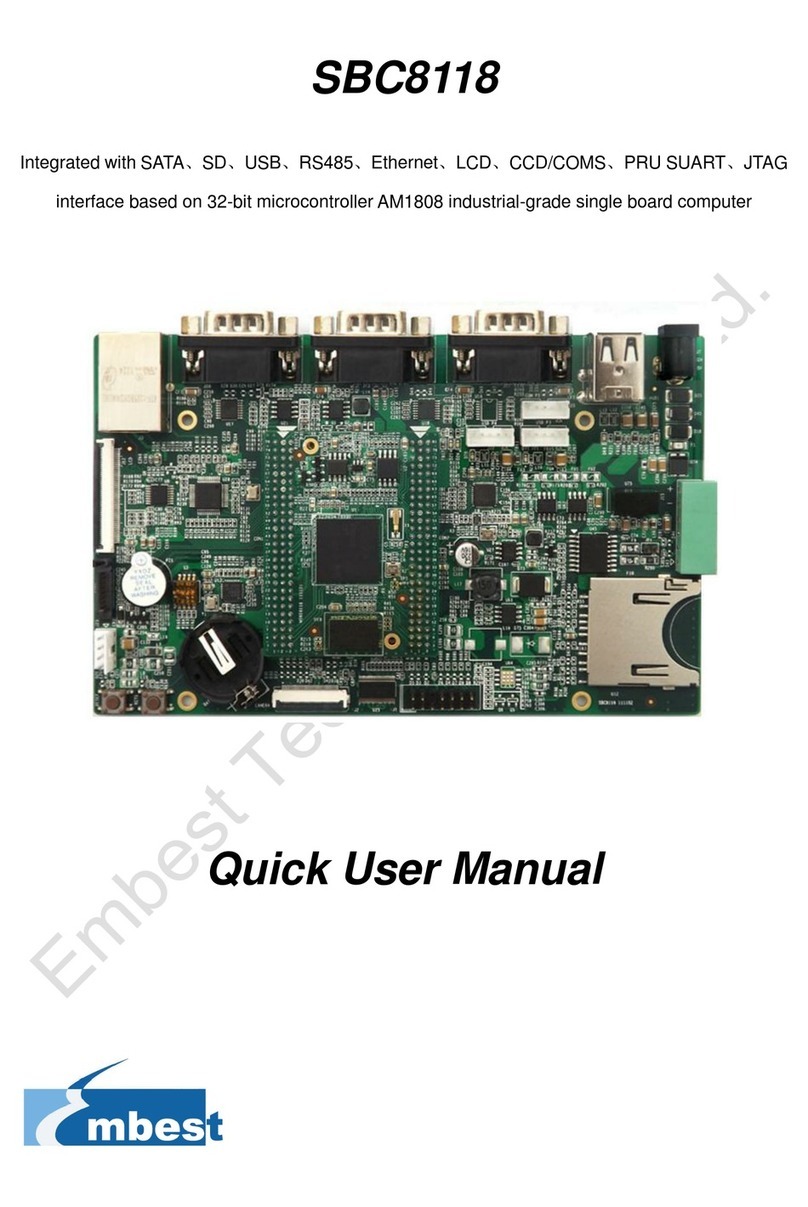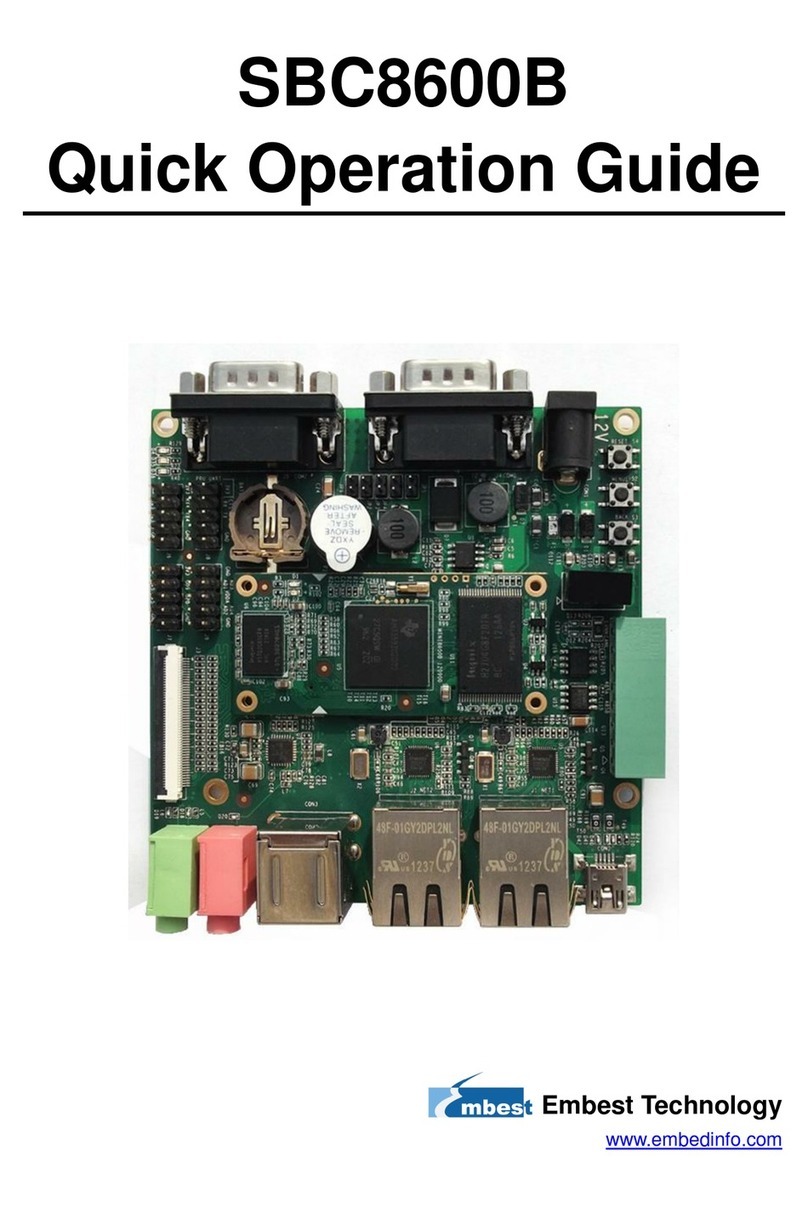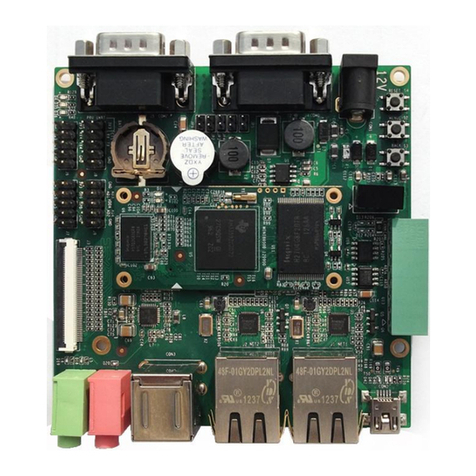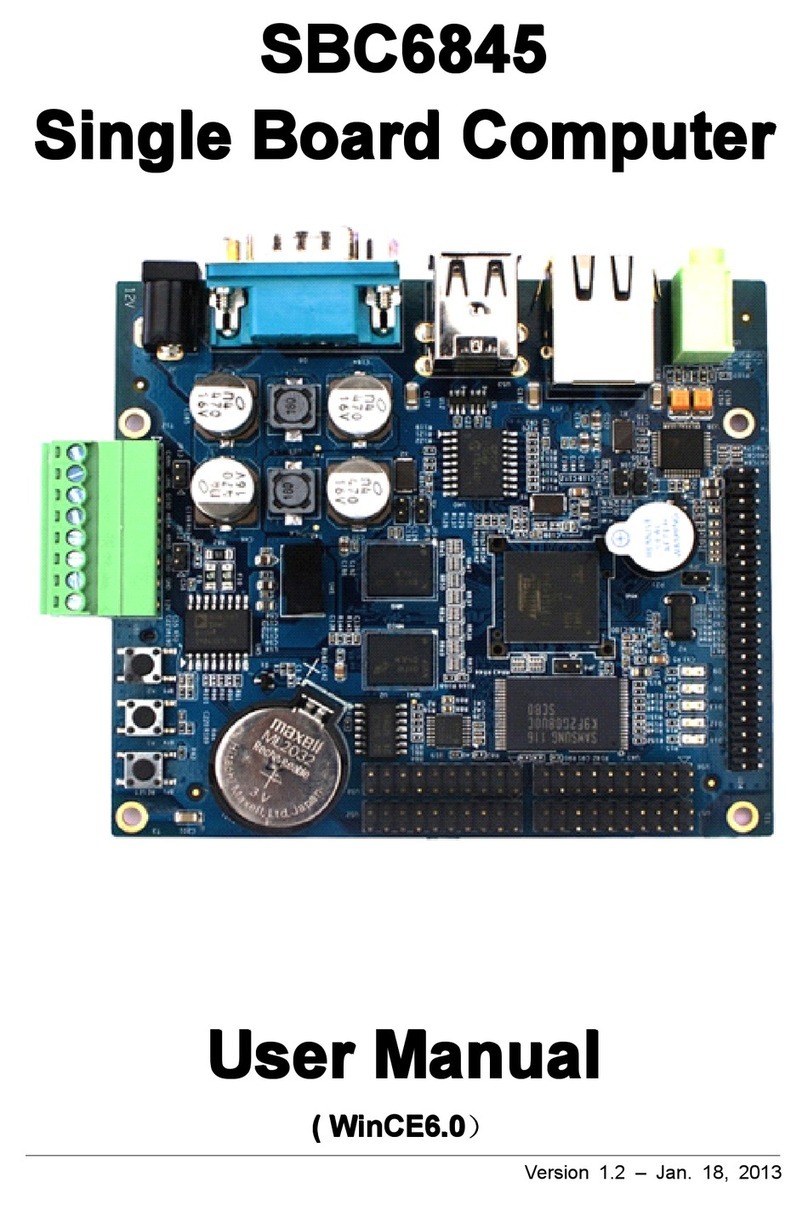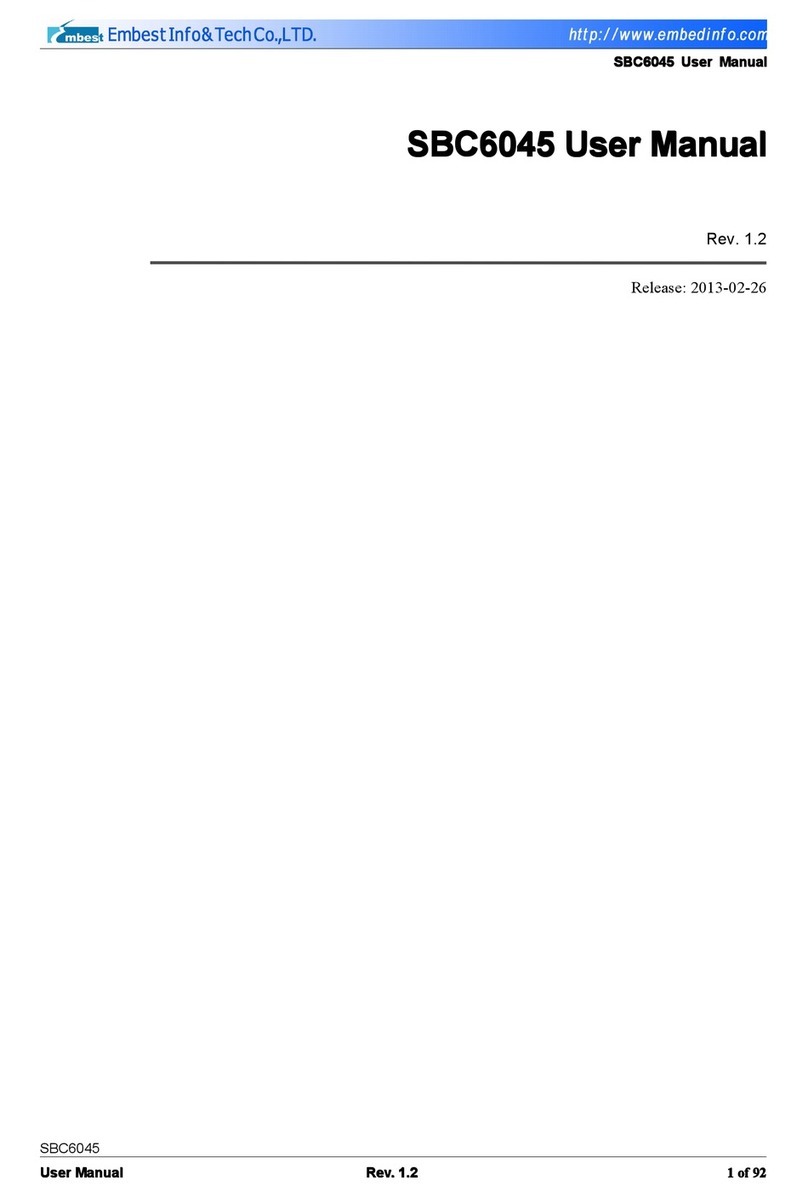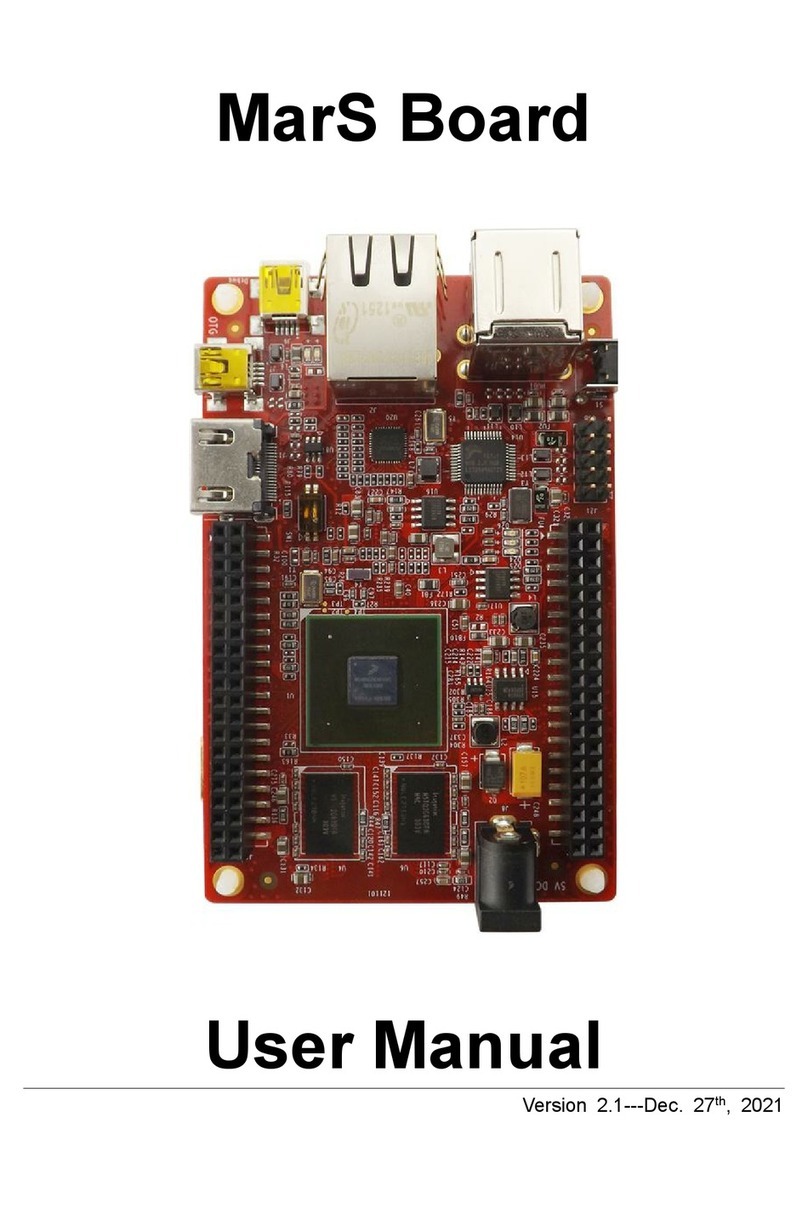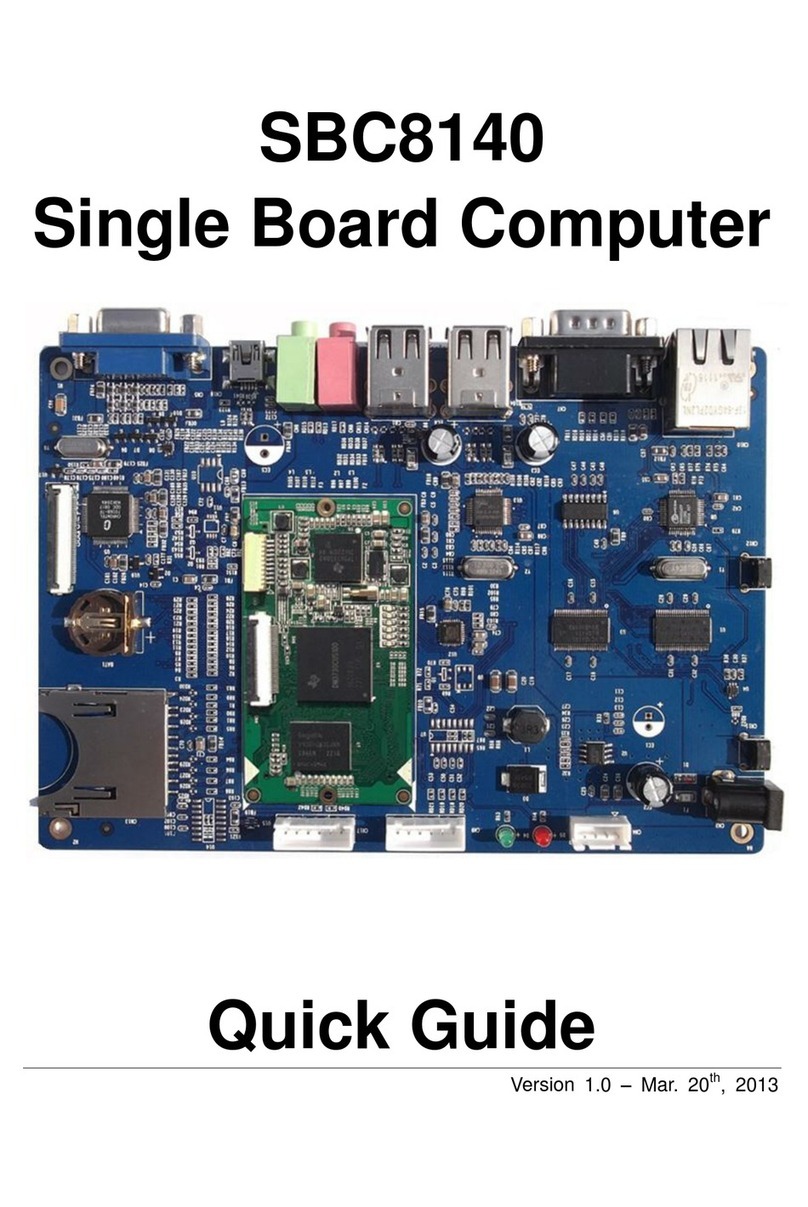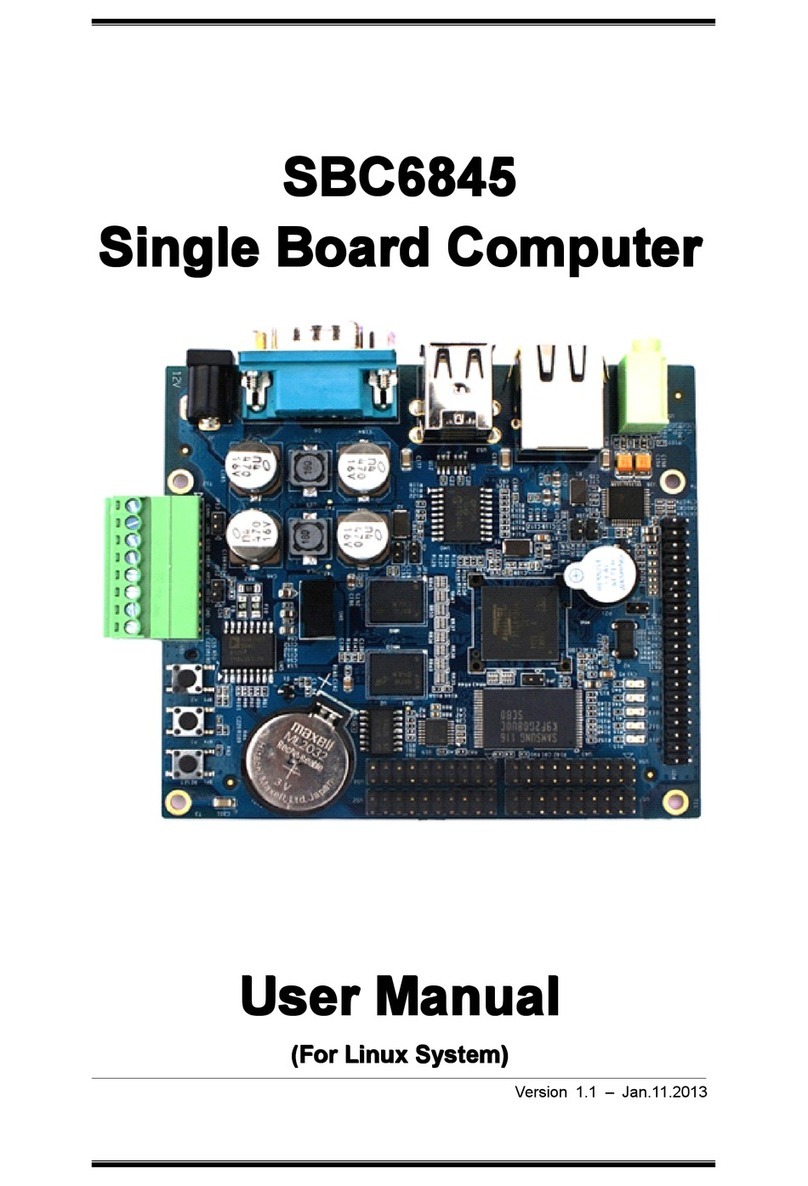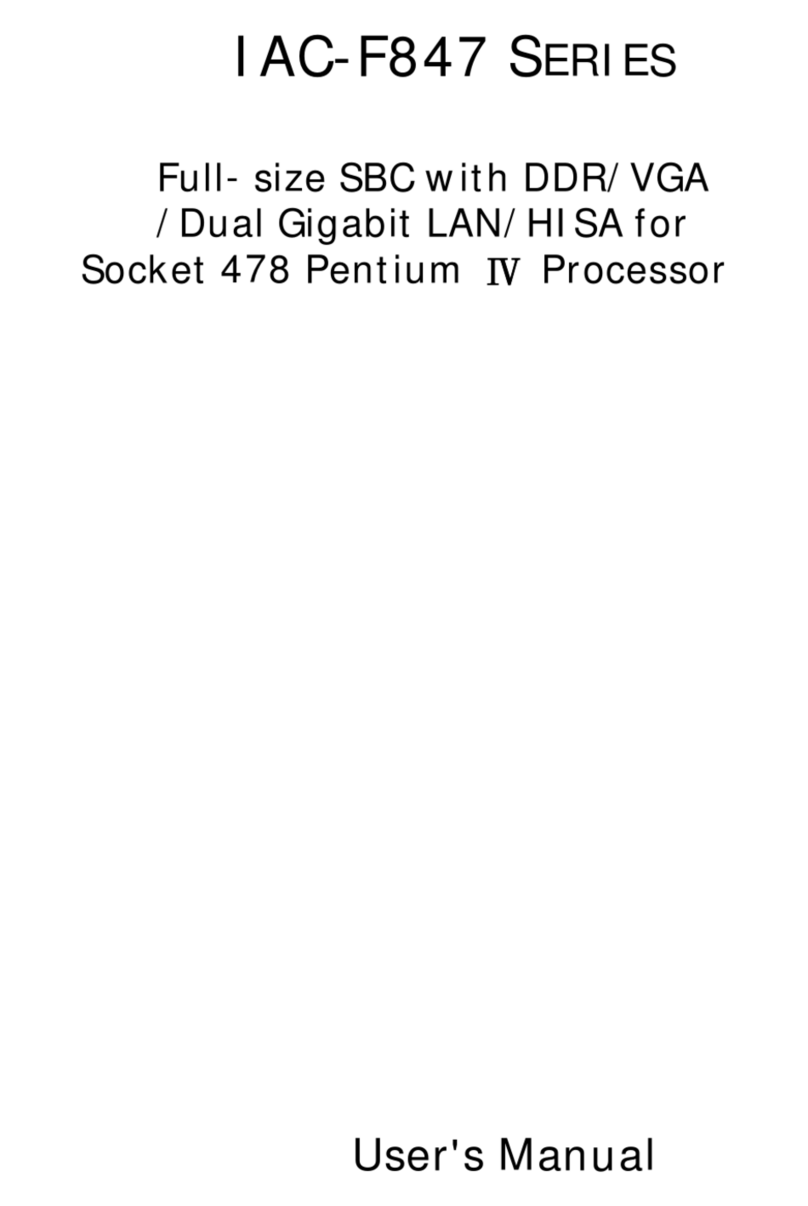2.3.2 CN2 90pin DIP Interface (left row) ............................................21
2.3.3 CN3 JTAG Interface ................................................................ 25
2.3.4 CN4 Camera Interface ............................................................ 25
2.3.5 LED Indicators.......................................................................27
2.4 Interfaces on Expansion Board .......................................27
2.4.1 Power Jack ........................................................................... 28
2.4.2 TFT_LCD Interface .................................................................28
2.4.3 Audio Output Interface ........................................................... 31
2.4.4 Audio Input Interface.............................................................. 31
2.4.5 Serial Interface...................................................................... 31
2.4.6 Ethernet Interface..................................................................32
2.4.7 USB OTG Interface ................................................................. 32
2.4.8 USB HOST Interface ............................................................... 33
2.4.9 SD Card Interface .................................................................. 33
2.4.10 LED Indicators .....................................................................34
2.4.11 Buttons ..............................................................................34
3 Linux Operating System ................................................. 35
3.1 Structure of the Embedded Linux System.........................35
3.2 Software Features ........................................................36
3.3 System Development Process ........................................37
3.3.1 Building Development Environment...........................................37
3.3.2 System Compilation ............................................................... 38
3.3.3 Customizing the System.......................................................... 41
3.4 Introduction to Drivers..................................................42
3.4.1 NAND Flash Driver ................................................................. 45
3.4.2 SD/MMC Driver......................................................................46
3.4.3 Display Subsystem Driver........................................................ 47
3.4.4 Video Capture Driver .............................................................. 48
3.4.5 Audio Input/Output Driver .......................................................50
3.5 Driver Development .....................................................51
3.5.1 GPIO_Keys Driver ..................................................................51
3.5.2 GPIO_LEDs Driver .................................................................. 56