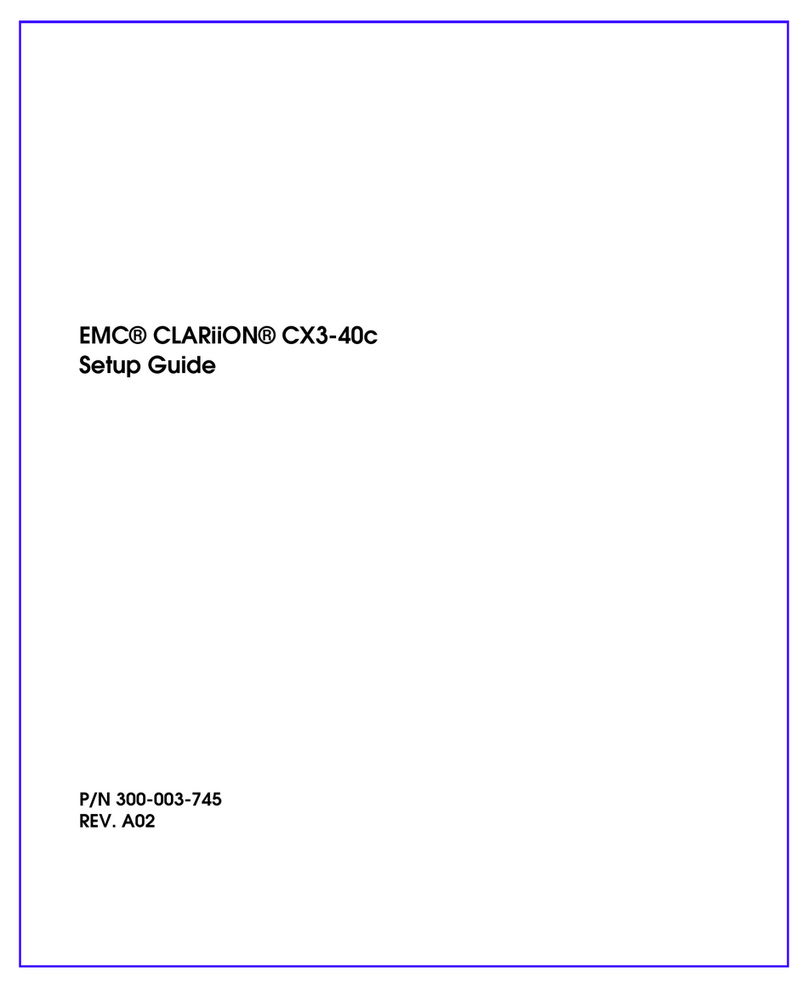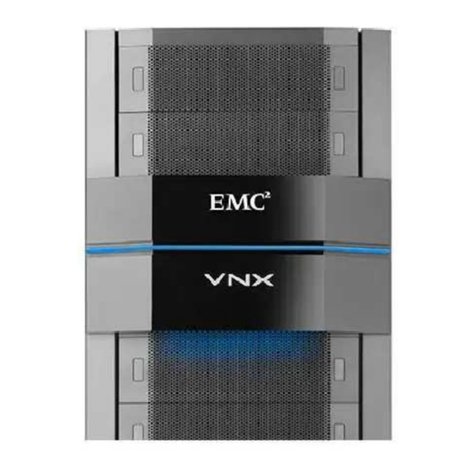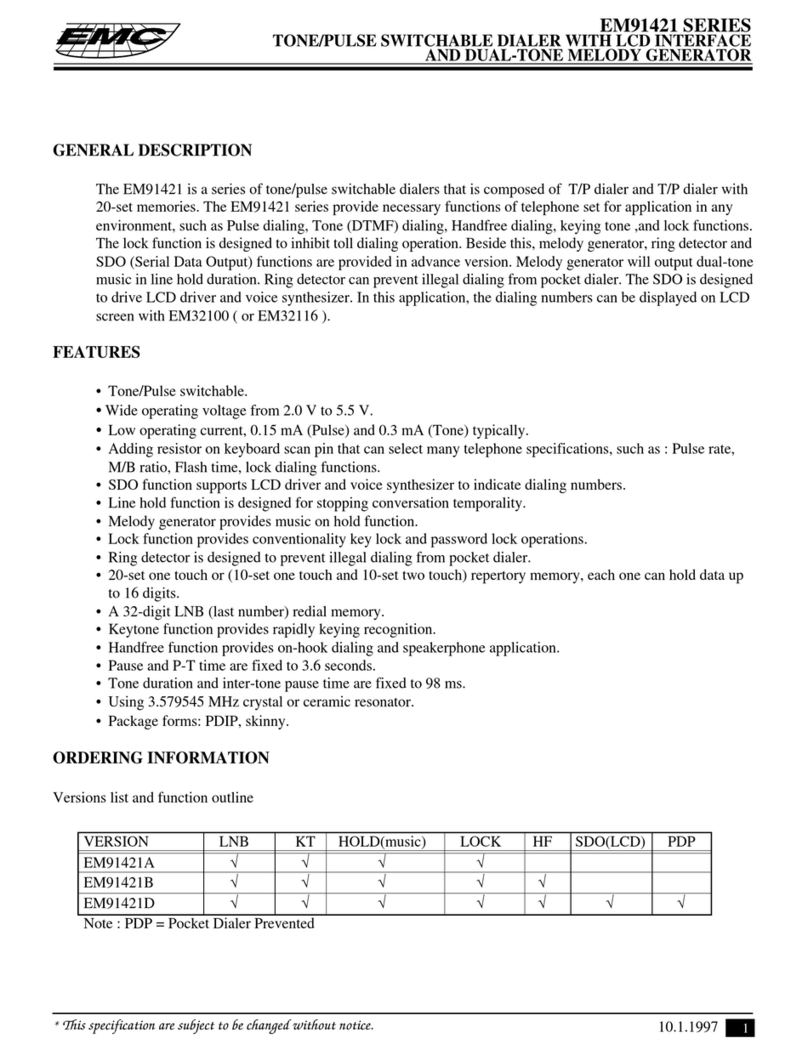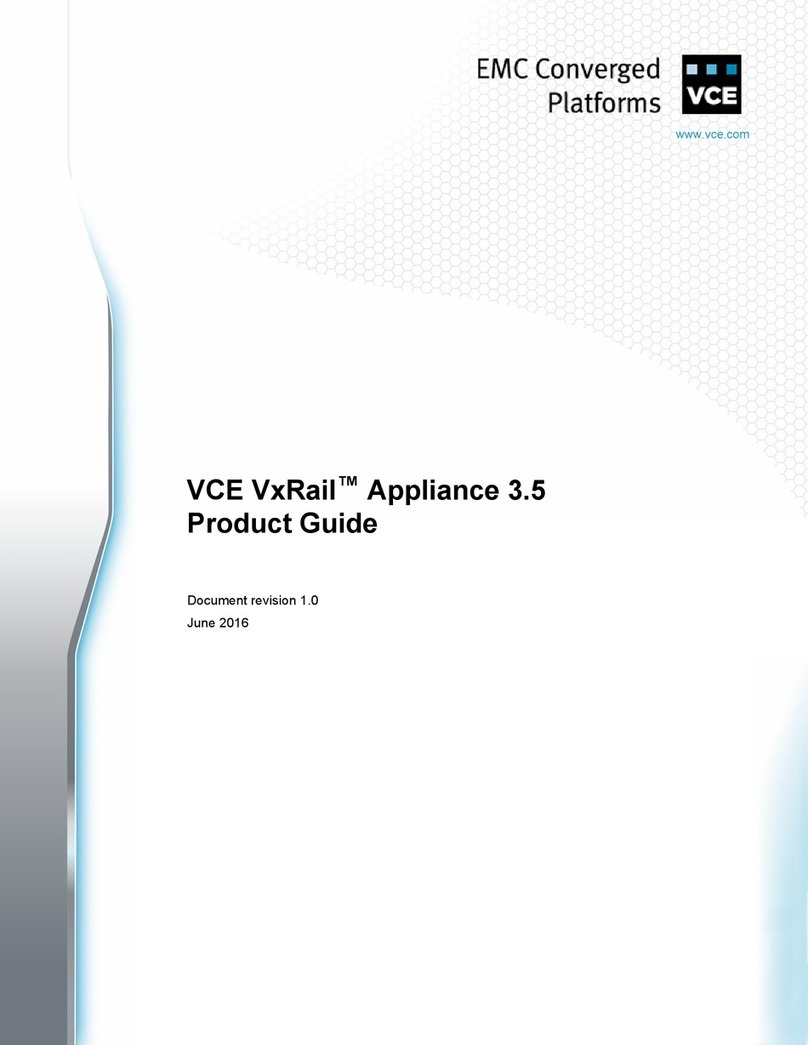Power considerations
DC-Powered VNX™ Series Enclosures Installation and Operation Guide 5
Table 4 File I/O components (blade and control station) DC ratings
Requirement Description (note all ratings assume maximally configured systems)
Data Mover Enclosure (2 data
movers
Control station and AC-DC inverter
assembly
DC line voltage -36 to -72 V DC (nominal -48 V or
-60 V power systems)
-36 to -60 V DC
(nominal -48 V power systems only)
DC line current
(operating
maximum)
12.2 -- 14.3 A max at -36 V DC,
9.1 -- 10.7 A max at -48 V DC
6.1 -- max at -72 V DC
3.2 A max at -36 V DC,
2.7 A max at -48 V DC,
2.2 A max at -60 V DC
Power consumption
(operating
maximum)
VNX5200 -- 438 W max
VNX5300 -- 450 W max
VNX5400 -- 438 W max
VNX5500 -- 515 W max
VNX5600 -- 438 W max
130 W max
Heat dissipation
(operating
maximum)
VNX5200
1.58 x 106J/hr, (1,495 Btu/hr) max
VNX5300
1.62 x 106J/hr, (1,540 Btu/hr) max
VNX5400
1.58 x 106J/hr, (1,495 Btu/hr) max
VNX5500
1.85 x 106J/hr, (1,760 Btu/hr) max
VNX5600
1.58 x 106J/hr, (1,495 Btu/hr) max
.468 x 106J/hr, (444 Btu/hr) max
In-rush current 36 A peak, per requirements in
EN300 132-2 Sect. 4.7 limit curve
20 A peak, per requirements in
EN300 132-2 Sect. 4.7 limit curve
DC protection 18 A fuse in each power supply
20 A fuse in DC inlet cable
20 A fuse each power supply
DC inlet type Molex Incorporated 46394-5001 Positronics PLB3W3M1000
Mating DC
connector
Molex Incorporated 46396-5205
10-12AWG (use with Molex
44262-4302 10-12AWG contacts)
Positronics PLB3W3F7100A1
Ride-through time 10 ms min at -50 V input
Current sharing ±10% of full load, between power supplies