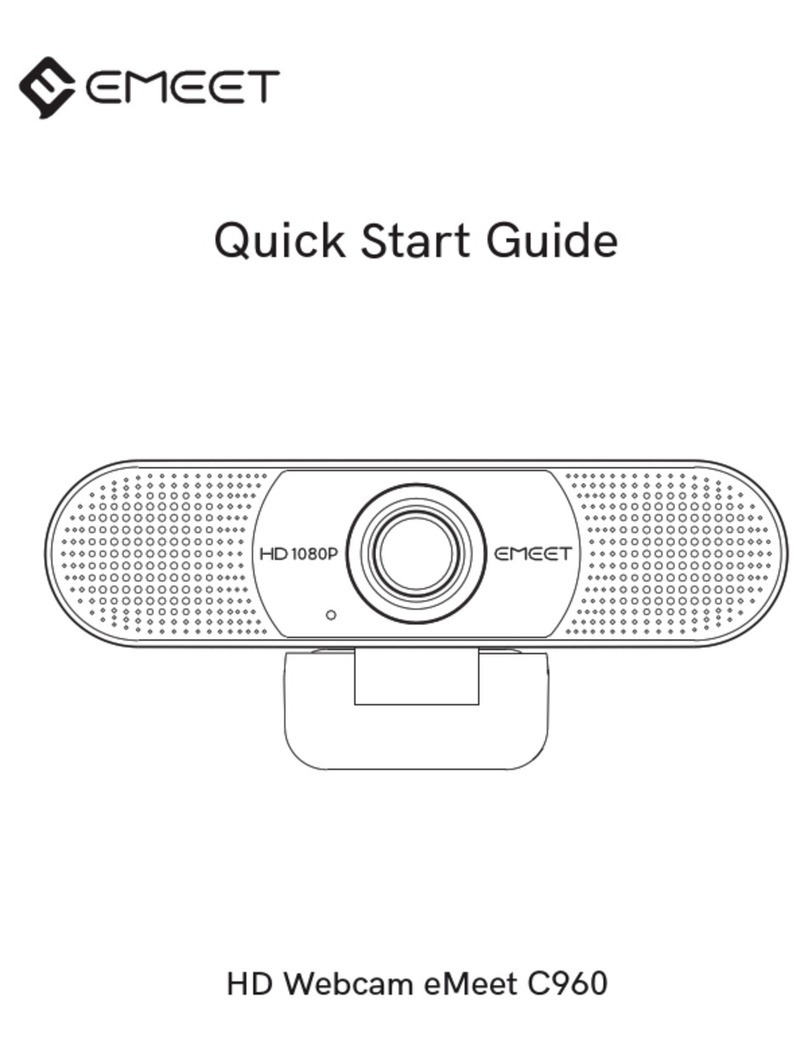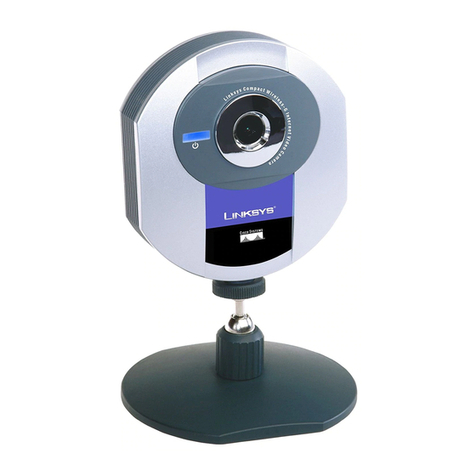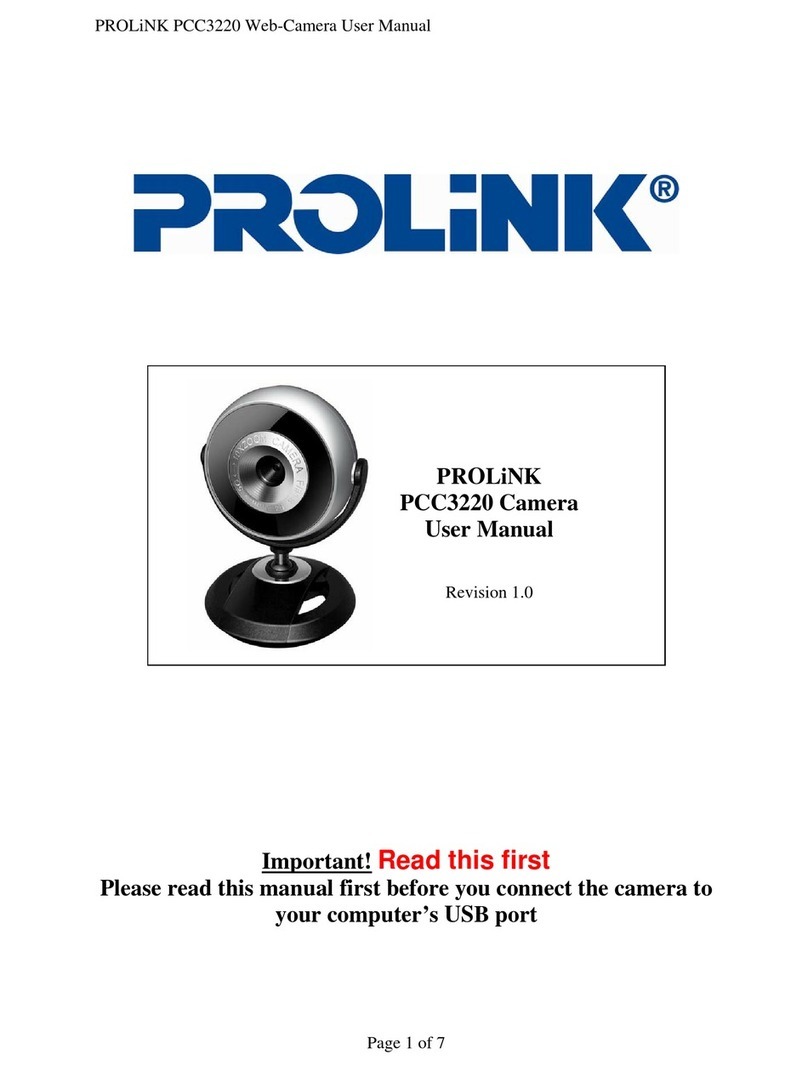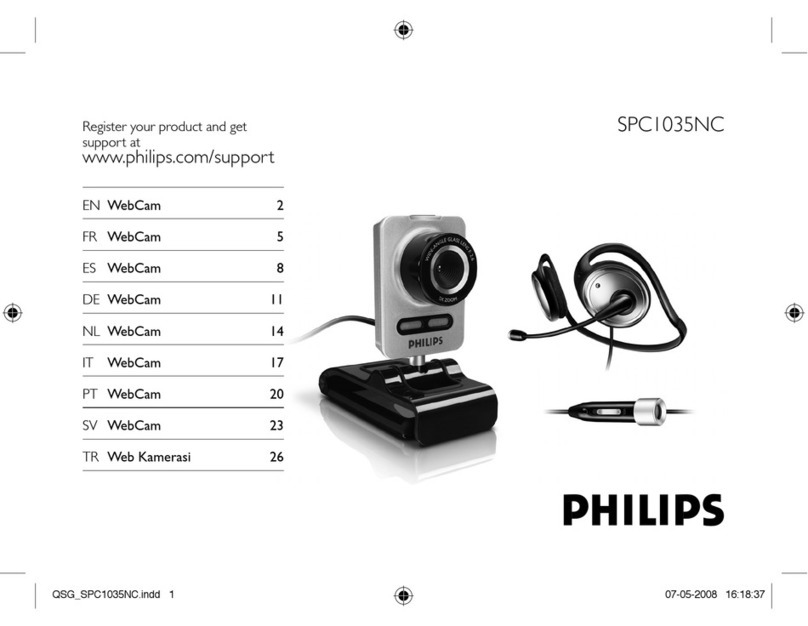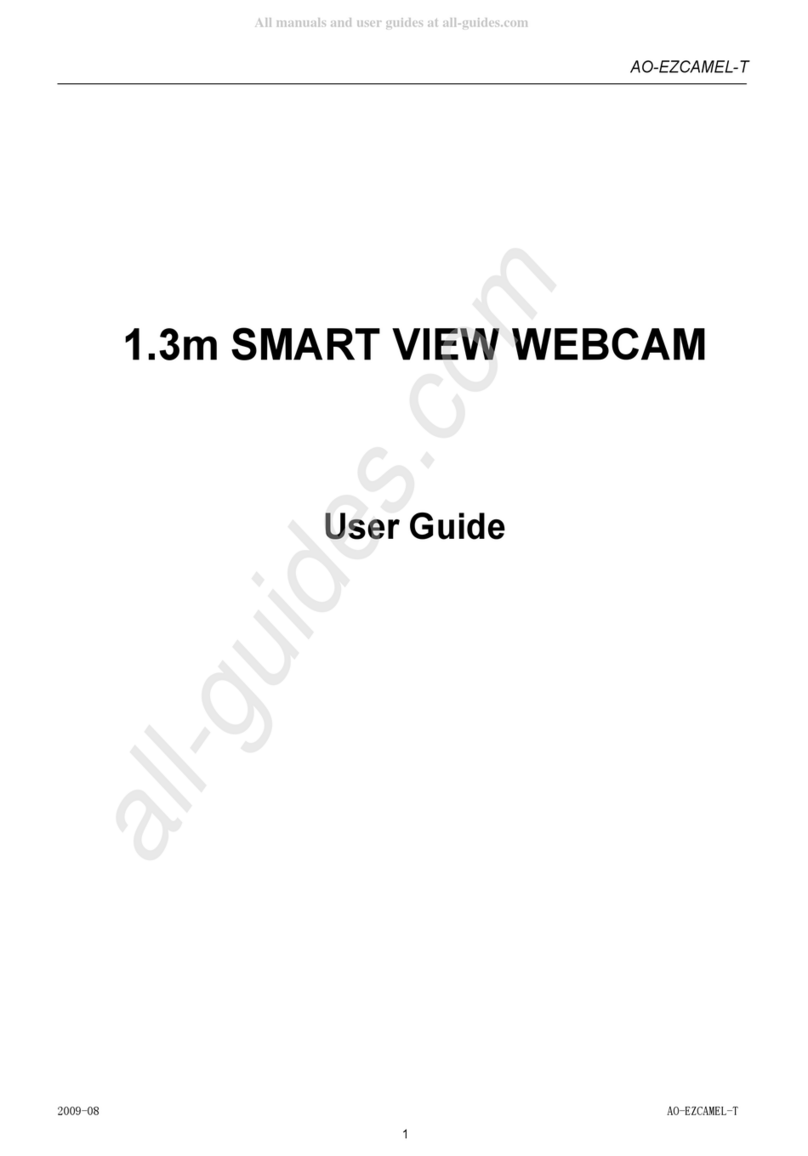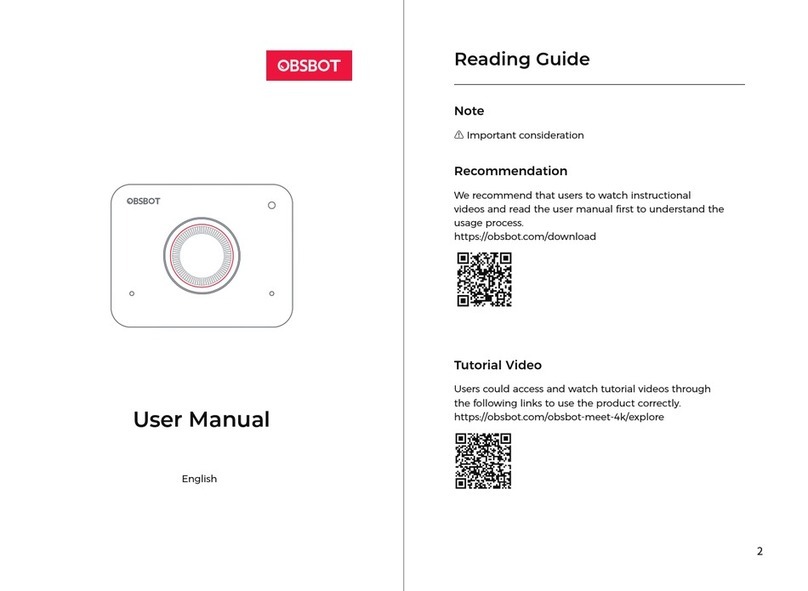EMEET C970L User manual
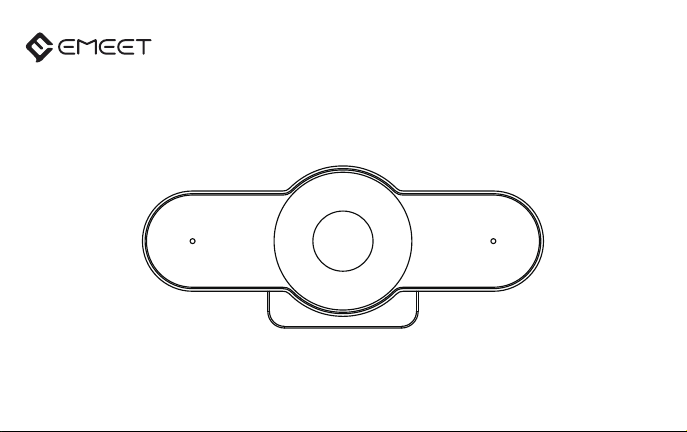
Quick Start Guide
HD WEBCAM EMEET C970L
HD WEBCAM EMEET C970

1.Connect to PC
·Stellen Sie eine Verbindung zum Computer her
·Connectez-vous à l'ordinateur
·Conectarse a la computadora
·Collegati al computer
·PCに接続する
·连接到电脑
·連接到電腦
2.Setting up the webcam
·Einrichten der Webcam
·Installation de la webcam
·Instalación de la cámara web
·Configurazione della webcam
·ウェブカメラを取り付ける
·设置摄像头
·設置攝像頭

3.AUTO privacy protection
<10°
·AUTO privacy protection ON
·Aktivieren Sie den elektronischen Datenschutz
·Protection automatique de la confidentialité activée
·Protección de privacidad automática activada
·Protezione automatica della privacy attivata
·倒してプライバシー保護機能をオンにする
·开启电子隐私保护
·開啟電子隱私保護
>10°
·AUTO privacy protection OFF
·Schalten Sie den elektronischen Datenschutz aus
·Protection automatique de la confidentialité désactivée
·Protección de privacidad automática desactivada
·Protezione automatica della privacy disattivata
·起こしてプライバシー保護機能をオフにする
·关闭电子隐私保护
·關閉電子隱私保護
<10°(+5°)
>10°(+5°)

5.Mount to tripod
·Auf Stativ montieren
·Monter sur trépied
·Montaje en trípode
·Montare su treppiede
·三脚に取り付ける
·安装到三脚架
·安裝到三腳架
4.LED usage instructions (C970L only)
·LED-Gebrauchsanweisung (nur C970L-Version)
·Instructions d'utilisation des LED (version C970L uniquement)
·Instrucciones de uso de LED (solo versión C970L)
·Istruzioni per l'uso dei LED (solo versione C970L)
·LEDの使い方:タップすることで明るさを三段階調整可能
(C970Lのみ対応可能)
·LED 使用说明(仅限 C970L 版本)
·LED 使用說明(僅限 C970L 版本) 0-30% 30%-60% 60%-100% 100%-0%Brightness
Tripod is sold separately./ Das Stativ ist separat erhältlich./ Le trépied est vendu séparément. / El trípode se vende por separado./Il treppiede viene
venduto separatamente./ 三脚は別途購入する必要があります。/ 三腳架需另購/ 三脚架需另购

Image adjustment
Bildeinstellung
Réglage de l'image
Ajuste de imagen
Regolazione immagine
图像を調整する
图像调节
圖像調節
Firmware upgrade
Firmware aktualisieren
Mise à jour du firmware
Actualización de firmware
Aggiornamento firmware
ファームウェアをアップグレードする
固件升级
固件升級
www.emeet.com/emeetlink
eMeetLink software can be downloaded from this website
Sie können über diese Webseite die Software von eMeetLink herunterladen
Vous pouvez télécharger le logiciel eMeetLink à partir de ce site Web
En este enlace podrás descargar el software eMeetLink
È possibile scaricare il softare eMeetLink a questo indirizzo
上記リンクから「eMeetLink」をダウンロードできます
您可通过该网址下载eMeetLink软件
您可通過該網址下載eMeetLink軟件
5. eMeetLink(Windows&macOS)
eMeetLink
(Windows&macOS)
eMeetLink

Safety Guide
Caution:
To avoid electrical shock, do not open the housing of this product. In
addition, users do not need to use the product’s internal parts. To repair
the product, please contact qualified maintenance personnel or mail the
product to our after-sales department.
English
EMEET Two(2) Year Limited Warranty
Limited two(2) Year Warranty with EMEET proof of purchase. The
warranty does not cover normal wear and tear or damage caused by
accidents or misuse. To protect your rights, please keep the proof of pur-
chase. For service, please contact us :
for a long period of time. Do not use this product when engaging in water
sports, such asswimming or surfing.
10)Please protect the USB cable. Do not step on or apply pressure on them. Do
not pull on the product’s plug, socket, or cable outlet.
11)It is recommended that users use the accessories that have been specified
by the vendor.
12)When not using the webcam, please unplug the device from the USB port
and turned off the power.
13)To repair the product, please contact our professional maintenance
personnel. If the product is damaged, the product should be repaired. For
example, if thepower cable or plug is damaged, liquid has flowed into the
product, an object has fallen into the product; the product has come into
contact with rain or moisture,the product cannot operate properly, or if the
product has fallen.
EU/UK Compliance (Corded equipment only)
Hereby, SHENZHEN EMEET TECHNOLOGY CO., LTD. Corporation
declares that this device is in compliance with the essential
requirements and other relevant provisions of Directive 2014/30/EU and
Electromagnetic Compatibility Regulations 2016. A copy of the EU/UK
Declaration of Conformity is available at http://www.emeet.ai/Certifi-
cate.html.
CE
The suitable temperature for the product and accessories is 0~40℃.
Manufacture Name: SHENZHEN EMEET TECHNOLOGY CO., LTD.
Manufacture Address: Unit 2C, Building A6, Guangming Science Park,
Guanguang Road 3009, Guangming District, Shenzhen, China
1)Please read this guide carefully.
2)Please keep this guide.
3)Please observe all warnings.
4)Please follow all instructions.
5)When cleaning this product, use a dry cloth only.
6)Choking hazard - This product contains small parts. It is not suitable for
children under the age of 3.
7)Do not put this product near a heat source, such as a heating radiator, hot air
regulator, stove, or loudspeakers (including amplifiers) that produce heat.
8)Do not use this product if you must remain alert of your surroundings, for
example, while driving a car or riding a bike.
9)Do not submerge this product in water or expose it to a damp environment
www.emeet.com

FCC Compliance
This device complies with part 15 of the FCC Rules. Operation is subject
to the following two conditions:
(1) this device may not cause harmful interference, and
(2) this device must accept any interference received, including
interference that may cause undesired operation.
NOTE: The manufacturer is not responsible for any radio or TV
interference caused by unauthorizedmodifications or changes to this
equipment. Such modifications or changes could void the user’s
authority to operate the equipment.
NOTE: This equipment has been tested and found to comply with the
limits for a Class B digital device, pursuant to part 15 of the FCC Rules.
These limits are designed to provide reasonable protection against
harmful interference in a residential installation. This equipment
generates uses and can radiate radio frequency energy and, if not
installed and used in accordance with the instructions, may cause
harmful interference to radio communications. However, there is no
guarantee that interference will not occur in a particular installation. If
this equipment does cause harmful interference to radio or television
reception, which can be determined by turning the equipment off and
on, the user is encouraged to try to correct the interference by one or
more of the following measures:
‐Increase the separation between the equipment and receiver.
‐Connect the equipment into an outlet on a circuit different from that
to which the receiver is connected.
‐Consult the dealer or an experienced radio/TV technician for help.
ISED Compliance
This device complies with Industry Canada license-exempt RSS
standard(s).
Operation is subject to the following two conditions:
(1) This device may not cause harmful interference, and
(2) this device must accept any interference received, including
interference that may cause undesired operation of the device.
Le présent appareil est conforme aux CNR d'Industrie Canada
applicables aux appareils radio exempts de licence. L'exploitation est
autorisée aux deux conditions suivantes :
(1) l'appareil ne doit pas produire de brouillage, et
(2) l'utilisateur de l'appareil doit accepter tout brouillage radioélectrique
subi, même si le brouillage est susceptible d'en compromettre le
fonctionnement..
This Class B digital apparatus complies with Canadian ICES-003.
Cet appareil numérique de la classe B est conforme à la norme NMB-003
du Canada.
:
Obelis S.A.
Boulevard Général Wahis 53, B-1030 Brussels,
Belgium
EC
REP
UK REP:
Obelis UK Ltd, Sandford Gate, East Point
Business Park, Oxford, OX4 6LB, UK
SHENZHEN EMEET TECHNOLOGY CO., LTD.
Unit 2C, Building A6, Guangming Science Park,
Guanguang Road 3009, Guangming District,
Shenzhen,China

EMEET产品三包凭证
产品名称
产品型号
序 列 号
发 票 号
购买日期
商品信息
姓 名
电 话
地 址
消费者信息
名 称
电 话
地 址
经销商信息
质保记录

1)Bitte lesen Sie diese Anleitung sorgfältig durch.
2)Bitte bewahren Sie diese Anleitung auf.
3)Bitte beachten Sie die Warnungen.
4)Bitte befolgen Sie die Anweisungen.
5)Verwenden Sie beim Reinigen dieses Produkts nur ein trockenes Tuch.
6)Verschluckungsgefahr - Dieses Produkt enthält Kleinteile. Nicht geeignet für
Kinder unter 3 Jahren.
7)Stellen Sie dieses Produkt nicht in die dieses Produkt nicht, wenn Sie
Wassersportarten betreiben, wie z. B. Schwimmen oder Surfen.
8)Bitte schützen Sie das USB-Kabel. Treten Sie nicht darauf oder wenden Sie
keinen Druck darauf aus. Ziehen Sie nicht am Stecker, an der Buchse oder am
Kabelausgang des Geräts.
Vorsicht:
Um einen Stromschlag zu vermeiden, öffnen Sie das Gehäuse dieses
Produkts nicht. Darüber hinaus müssen die
Benutzer nicht die internen Teile des Produkts verwenden. Um das
Produkt zu reparieren, wenden Sie sich bitte an qualifiziertes
Wartungspersonal oder senden Sie das Produkt an unsere
Kundendienstabteilung.
Deutsch
Bei Vorlage eines EMEET-Kaufbelegs wird eine Garantie von
zwe i(2) Jahren gewährt. Die Garantie deckt keine natürliche Abnutzung,
die durch Unfälle oder eine fehlerhafte Nutzung hervorgerufen werden,
ab. Um Ihre Rechte zu wahren, bewahren Sie den Kaufbeleg bitte auf.
Für Service-Zwecke setzen Sie sich bitte mit uns in Verbindung.
9)Es wird empfohlen, dass Benutzer die Zubehörteile verwenden, die vom
Verkäufer festgelegt werden.
10)Wenn Sie die Webcam nicht verwenden, ziehen Sie bitte den Stecker aus
der Steckdose und schalten Sie das Gerät aus.
11)Um das Produkt zu reparieren, setzen Sie sich bitte mit unserem
professionellen Wartungspersonal in Verbindung. Wenn das Produkt
beschädigt ist, sollte es repariert werden. Wenn z. B. das Netzkabel oder die
Buchse beschädigt ist, Flüssigkeit in das Produkt geflossen ist, ein Objekt in das
Produkt beschädigt ist, sollte es repariert werden. Wenn z. B. das Netzkabel
oder dieBuchse beschädigt ist, Flüssigkeit in das Produkt geflossen ist, ein
Objekt in das Produkt gefallen ist; das Produkt mit Regen oder Feuchtigkeit in
Kontakt tritt, das Produkt nicht ordnungsgemäß funktioniert oder wenn das
Produkt heruntergefallen ist.
Italiano
Garanzia limitata di (2) anni con prova d’acquisto EMEET. La garanzia
non copre la normale usura o i danni causati da incidenti o uso scorretto.
Per proteggere i propri diritti invitiamo a conservare la prova d’acquisto.
Per informazioni sull’assistenza vi invitiamo a contattarci.
Guida di sicurezza
Attenzione:
Per evitare scosse elettriche, non aprire l'alloggiamento del prodotto.
Inoltre, gli utenti non devono utilizzare le parti interne del prodotto. Per
riparare il prodotto, si prega di contattare il personale di manutenzione
qualificato o di spedire tramite posta il prodotto al nostro reparto
post-vendita.
www.emeet.com
www.emeet.com
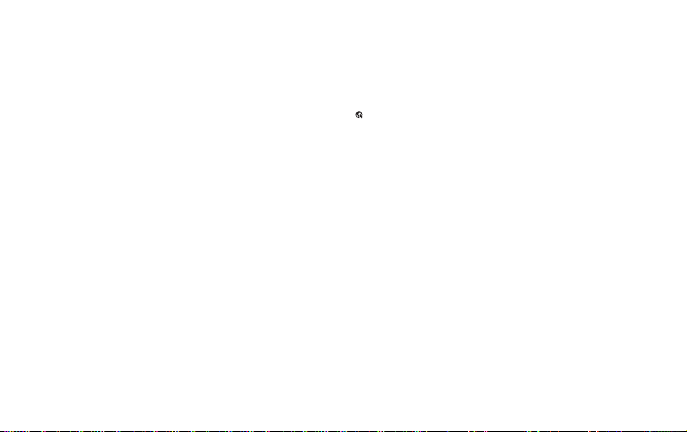
1)Si prega di leggere questa guida con attenzione.
2)Si prega di conservare questa guida.
3)Si prega di osservare tutte le avvertenze.
4)Si prega di attenersi a tutte le istruzioni.
5)Durante la pulizia di questo prodotto, utilizzare solo un panno
asciutto.6)Pericolo di soffocamento: questo prodotto contiene componenti di
piccole dimensioni. Non è adatto a bambini di età inferiore ai 3 anni.
7)Non mettere questo prodotto vicino a una fonte di calore, come ad esempio
un termosifone, un regolatore di aria calda, una stufa o altoparlanti (compresi gli
amplificatori) che producono calore.
8)Non utilizzare questo prodotto se si deve porre attenzione all'ambiente
circostante, ad esempio durante la guida di auto o biciclette.
9)Non immergere questo prodotto in acqua o esporlo a un ambiente umido
per lunghi periodi di tempo. Non utilizzare questo prodotto quando si praticano
sport acquatici, quali ad esempio il nuoto o il surf.
10)Si prega di proteggere il cavo USB. Non calpestare o applicare pressione sui
cavi.Non tirare la spina, l'attacco o la presa del cavo del prodotto.
11)Si consiglia di utilizzare gli accessori indicati dal fornitore.
12)Quando non si utilizza la webcam, scollegare il dispositivo dalla porta USB e
spegnere l'alimentazione..
13)Per riparare il prodotto, si prega di contattare il nostro personale di
manutenzione professionale. Qualora il prodotto sia danneggiato, sarà
opportuno procedere alla sua riparazione. Ad esempio, se il cavo di
alimentazione o la spina sono danneggiati, se del liquido è entrato nel
prodotto, se un oggetto è caduto sul prodotto, se il prodotto è entrato in
contatto con pioggia o umidità o è caduto, non funzionerà correttamente.
Español
Garantía limitada de dos (2) años con la prueba de compra de EMEET.
La garantía no cubre roturas o daños causados por accidentes o mal
uso. Para proteger sus derechos, conserve la prueba de compra.
Para recibir asistencia, póngase en contacto con nosotros.
Guía de seguridad
Precaución:
Para evitar descargas eléctricas, no abra la carcasa de este producto.
Además, los usuarios no deben utilizar las partes internas del producto.
Para reparar el producto, póngase en contacto con el personal de
mantenimiento cualificado o envíe el producto por correo a nuestro
departamento de postventa.
1)Lea esta guía detenidamente.
2)Guarde esta guía.
3)Tenga en cuenta todas las advertencias.
4)Siga todas las instrucciones.
5)Cuando limpie este producto, utilice solamente un paño seco.
6)Riesgo de asfixia - Este producto contiene piezas pequeñas. No es
adecuado para niños menores de 3 años.
7)No coloque este producto cerca de una fuente de calor, como un radiador,
un regulador de aire caliente, una estufa o altavoces (incluyendo
amplificadores) que produzcan calor.
8)No utilice este producto si debe estar alerta con lo que pasa en su entorno,
por ejemplo, mientras conduce un automóvil o monta una bicicleta.
9)No sumerja este producto en agua ni lo exponga a un ambiente húmedo
durante un largo periodo de tiempo. No utilice este producto cuando realice
www.emeet.com

Français
deportes acuáticos como natación o surf.
10)Proteja el cable USB. No los pise ni aplique presión sobre ellos. No tire de la
clavija,enchufe o salida del cable del producto.
11)Se recomienda que los usuarios utilicen los accesorios que ha
especificado el vendedor.
12)Cuando no use la cámara web, desconecte el dispositivo del puerto USB y
apague la alimentación.
13)Para reparar el producto, póngase en contacto con nuestro personal de
mantenimiento profesional. Si el producto está dañado, se debe reparar el
producto. Por ejemplo, si el cable de alimentación o el enchufe están dañados,
ha fluido líquido en el producto, un objeto ha caído en el producto; el producto
ha entrado en contacto con la lluvia o la humedad, el producto no se puede
operar adecuadamente o si el producto se ha caído.
Consignes de sécurité
Attention :
Afin d'éviter tout choc électrique, ne pas ouvrir le boîtier de ce produit.
De plus, les utilisateurs n’ont pas à accéder aux composants internes du
produit. Pour toute réparation du produit, veuillez contacter un membre
qualifié du service de maintenance ou le retourner à notre service
après-vente.
Garantie limitée de deux (2) ans avec une preuve d'achat EMEET. La
garantie ne couvre pas l'usure normale ou tout dommage causé par des
accidents ou une mauvaise utilisation. Veuillez conserver la preuve
d'achat afin de protéger vos droits.
Veuillez nous contacter pour l’entretien.
1)Veuillez lire attentivement ce guide.
2)Veuillez conserver ce guide.
3)Veuillez respecter toutes les mises en garde.
4)Veuillez suivre toutes les instructions.
5)Utiliser exclusivement un chiffon sec pour nettoyer le produit.
6)Risque d'étouffement - Ce produit contient de petites pièces. Il ne convient
pas aux enfants de moins de 3 ans.
7)Ne pas placer ce produit près d'une source de chaleur, telle qu'un radiateur,
un régulateur d'air chaud, une cuisinière ou des haut-parleurs (y compris des
amplificateurs)
produisant de la chaleur.
8)Ne pas utiliser ce produit si vous devez rester attentif à votre environnement,
par exemple lorsque vous conduisez une voiture ou faites du vélo.
9)Ne pas plonger ce produit dans de l'eau ou l'exposer à un environnement
humide pendant une longue période. Ne pas utiliser ce produit lorsque vous
pratiquez des sports nautiques, tels que la natation ou le surf.
10)Veuillez protéger les câbles USB. Ne pas marcher sur les câbles ni exercer
de pression sur eux. Ne pas tirer sur la fiche, la prise ou la sortie de câble du
produit.
11)Il est recommandé aux utilisateurs de n'utiliser que les accessoires spécifiés
par le fournisseur.
12)Lorsque vous n'utilisez pas la webcam, veuillez débrancher l'appareil du
port USB et couper l'alimentation.
13)Pour toute réparation du produit, veuillez contacter notre personnel
d'entretien professionnel. Si le produit est endommagé, il doit être réparé. Par
exemple, si le câble d'alimentation ou la fiche sont endommagés, ou si du
liquide s'est répandu dans le produit, ou qu'un objet y a été introduit, ou bien si
le produit a été mis au contact de la pluie ou de l'humidité, qu'il ne peut pas
fonctionner correctement ou qu'il est tombé.
www.emeet.com

www.emeet.com
www.emeet.com
日本語
お買い上げから2年間以内に適切な使用環境で発生した製品の故障に限り、無償で
本製品を修理または交換いたします。
製品に関する自然の消耗や劣化など時間の経過とともに生じた不具合や、購入後
の落下、衝撃、改造、浸水などお客様過失による不具合の場合は、本保証の対象外
とさせていた だきます。
ご購入が証明できる書類(納品書や販売店が発行の書類等)と本取扱説明書を一緒
に 保 管 してくだ さ い 。
安全上のご注意
製品の分解や改造などをしないでください。火災、やけど、感電などの原因となりま
す。製品に不具合がありましたら、弊社のサポートセンターにご連絡してください。ご
使用の前に、下記の注意事項をよくお読みの上、正しくお使いください。
1)お手入れは乾いたやわらかい布で拭いてください。シミや製品の印刷が消えるな
どの 原 因 に なります。
2) 3歳以下の子供の手の届かない場所に保管してください。製品に小さい部品もあ
るので、誤って飲み込むと窒息や障害などの原因となります。
3) あらゆる熱源になる場所で使用、保管、放置しないでください。火災、やけど、感電
な どの 原 因 となりま す。
4)車の運転やサイクリングなど集中力が必要な場合は、使用しないでください。事
故 の 原 因となります。
5)水などの液体をかけないでください。長期間、湿気環境に放置しないでください。
水泳やサーフィンなど水上運動をする時、使用しないでください。電子回路のショー
ト、または腐食で故障する原因となります。
6)USBケーブルを無理に曲げたりしないでください。プラグやコネクタとUSBケーブ
ルの接続部を無理に曲げたり引っ張りしないでくさい。故障の原因となります。
7)メーカー指定の付属品を使用してください。
8)製品を使用しない時は、USBケーブルを抜いて、パワーオフにしてください。
9)製品に不具合が発生しましたら、弊社のサポートセンターに連絡してください。
安全使用指南
注意:
请勿打开本产品的外壳,以免造成电击,且使用者无需用到内部零件。 维修事宜请洽
谈合格的维修人员或者寄给本部售后进行处理。
1)请详细阅读本安全指南。
2)请保存本安全指南。
3)请注意所有警告。
4)请遵守所有指示。
简体中文
EMEE两年有限保修
两年有限保修适用于向EMEET授权经销商购买的所有EMEET产品。正常磨损或正常
老化以及因意外或不当使用造成的损坏不在EMEET的保修范围之内。为了保障您的
权益,请您妥善保管购买凭证和开具的发票。获取服务,请联系EMEET。
保証について

5)请只用干布清洁本产品。
6)窒息危害-该设备含有小部件,不适合3岁以下儿童使用。
7)请勿将该设备放置在任何热源附近,如:暖气片、热风调节器、火灶或其他产生热
量的扬声器(包括放大器)。
8)当需要集中注意力在在周围环境上时请勿使用该设备,例如驾驶汽车,骑行时等。
9)请勿将该设备浸入水中或长时间暴露于潮湿环境中,进行水上运动时请勿使用设
备,例如游泳,冲浪等。
10)请保护好USB线,避免被踩踏或挤压,也不可拉扯插头、插座及产品的出线处。
11)建议使用制造商所指定的配件和附件。
12)若产品不使用时,请将设备从USB端口处拔出并关闭电源。
13)所有维修事宜请联系我们的专业维修人员。产品若有任何损坏,应予以维修,如
电源线或插头损坏,液体溅入或物体掉入产品,产品被雨淋或受潮,不能正常工作,
或从高处摔落。
售后产品保修说明
EMEET产品售后服务严格按照《中华人民共和国消费者权益保护法》、《中华人民共
和国产品质量法》实行产品售后三包( “包退”“包换” “包修”简称“三包”)服务。自您
购买商品之日起,您享有两年的保修期限。
根据中国三包规定,在法定情况下出现质量问题时,您有权退货、更换或维修。
为了保障您的权益,请您在购买EMEET产品后,妥善保管三包凭证和开具的发票。
退货
更换
维修
服务类型
三包服务内容
服务政策
自收货之日起7日内
自收货之日起8-15天内
自收货之日起16天-2年内
不属于保修服务范围的情形
-超过三包有效期的;
-使用、维护、保管不当造成损坏的;
-非承担三包修理者拆动造成损坏的;
-无三包凭证及有效发票的;
-三包凭证型号与修理产品型号不符或者涂改的;
-因不可抗拒力造成损坏的;
-非中国大陆销售的EMEET产品。
产品中有害物质名称及含量
塑胶件
五金件
主机电路模块
麦克风
线材
〇
〇
〇
〇
〇
〇
〇
〇
〇
〇
〇
〇
〇
〇
〇
〇
〇
〇
〇
〇
〇
〇
〇
〇
〇
〇
〇
〇
〇
〇
铅
(Pb)
汞
(Hg)
镉
(Cd)
六价铬
(Cr(VI))
多溴联苯
(PBB)
多溴二苯醚
(PBDE)
部件名称
有毒有害物质或元素
本表依据SJ/T 11364的规定编制。
〇:表示该有害物质在该部件所有均质材料中的含量均在GB/T 26572规定的限量要
求以下。
×:表示该有害物质至少在该部件的某一均质材料中的含量超出GB/T 26572规定的
限量要求,且目前业界没有成熟的替代方案。
说明:其中标有 “ × ” 的所有部件均符合欧盟RoHS Recast法规-2011/65/EU规定的
限量要求。

V0.6
www.emeet.com
安全使用指南
註意:
請勿打開本產品的外殼,以免造成電擊,且使用者無需用到內部零件。 維修事宜請洽
談合格的維修人員或者寄給本部售後進行處理。
1)請詳細閱讀本安全指南。
2)請保存本安全指南。
3)請註意所有警告。
4)請遵守所有指示。
5)請只用幹布清潔本產品。
6)窒息危害-該設備含有小部件,不適合3歲以下兒童使用。
7)請勿將該設備放置在任何熱源附近,如:暖氣片、熱風調節器、火竈或其他產生熱
量的揚聲器(包括放大器)。
8)當需要集中註意力在在周圍環境上時請勿使用該設備,例如駕駛汽車,騎行時等。
9)請勿將該設備浸入水中或長時間暴露於潮濕環境中,進行水上運動時請勿使用設
備,例如遊泳,沖浪等。
10)請保護好USB線,避免被踩踏或擠壓,也不可拉扯插頭、插座及產品的出線處。
11)建議使用製造商所指定的配件和附件。
12)若產品不使用時,請將設備從USB端口處拔出並關閉電源。
繁體中文
EMEET兩年有限保修
兩年有限保修適用於向EMEET授權經銷商購買的所有EMEET產品。正常磨損或正常
老化以及因意外或不當使用造成的損壞不在EMEET的保修範圍之內。為了保障您的
權益,請您妥善保管購買憑證和開具的發票。獲取服務,請聯系EMEET。
合格證
已檢驗
13)所有維修事宜請聯系我們的專業維修人員。產品若有任何損壞,應予以維修,如電
源線或插頭損壞,液體濺入或物體掉入產品,產品被雨淋或受潮,不能正常工作,或從
高處摔落。

RoHS--限用物质聲明书
設備名稱Equipment name:USB攝像頭,USB Webcam
型號(型式)Type designation (Type):HD Webcam eMeet C970,HD Webcam eMeet C970L
單元Unit
限用物質及其化學符號 Restricted substances and its chemical symbols
塑膠件
五金件
主機電路模塊
麥克風
線材
六價鉻
Hexavalent
chromium(Cr+6)
多溴聯苯
Polybrominated
biphenyls(PBB)
多溴二苯醚
Polybrominated
diphenyl
ethers(PBDE)
鉛
Lead
(Pb)
○
○
○
○
○
○
○
○
○
○
○
○
○
○
○
○
○
○
○
○
○
○
○
○
○
○
○
○
○
○
汞
Mercury
(Hg)
鎘
Cadmium
(Cd)
備考1.〝超出0.1 wt %〞及〝超出0.01 wt %〞係指限用物質之百分比含量超出百分比含量基準值。
Note 1:“Exceeding 0.1 wt %” and “exceeding 0.01 wt %” indicate that the percentage content of the restricted substance exceeds the reference
percentage value of presence condition.
備考2.〝○〞係指該項限用物質之百分比含量未超出百分比含量基準值。
Note 2:“○” indicates that the percentage content of the restricted substance does not exceed the percentage of reference value of presence.
備考3.〝-〞係指該項限用物質為排除項目。
Note 3:The “-” indicates that the restricted substance corresponds to the exemption.
額定電源:5V 500mA 操作溫度: 0-40°C
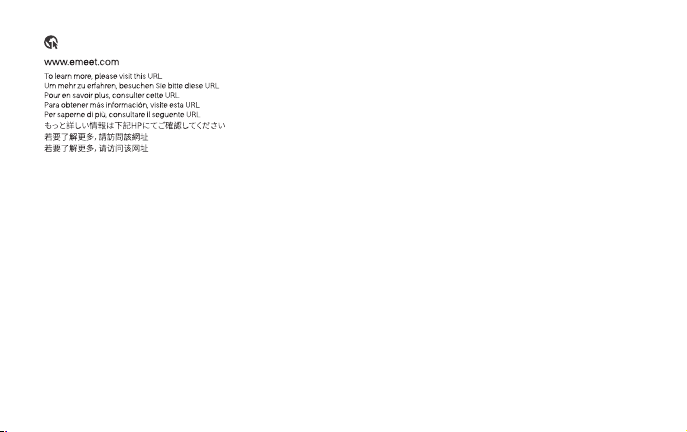
• Copyright ©EMEET. The content of this manual is subject to change without notice.
• Copyright ©EMEET. Der Inhalt dieses Handbuchs kann ohne vorherige Ankündigung geändert werden.
• Copyright ©EMEET. Le contenu de ce manuel est susceptible d’être modifié sans préavis.
• Copyright ©EMEET. El contenido de este manual está sujeto a cambios sin previo aviso.
• Copyright ©EMEET. Il contenuto del presente manuale è soggetto a modifiche senza preavviso.
• Copyright©EMEET。本取扱説明書の内容は、連絡なしに変更になる場合があります。 最新の情報は、弊社WEBサイト(www.emeet.com)をご覧ください。
• 版权所有©壹秘科技。本手册中包含的信息如有更改,恕不另行通知。
• 版權所有©壹秘科技。本手冊中包含的信息如有更改,恕不另行通知。
This manual suits for next models
1
Other EMEET Webcam manuals