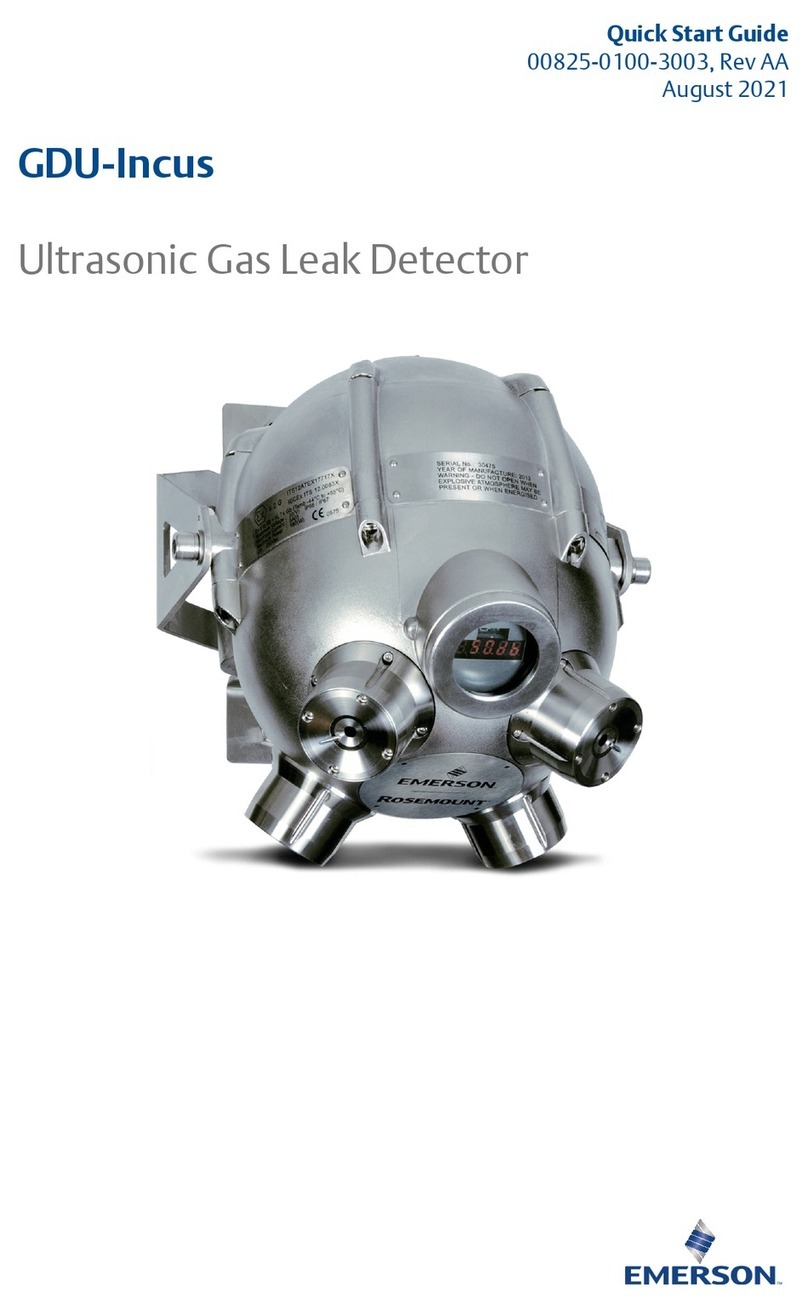1592039020 XLH210 GB r1.0 Gas Leak Detector 2016.04.26.doc XLH210 1/2
GAS LEAK DETECTOR
XLH210
1. GENERAL WARNINGS ......................................................................................................................1
2. GENERALDESCRIPTION..................................................................................................................1
3. INSTALLATION AND MOUNTING .....................................................................................................1
4. DIMENSIONS......................................................................................................................................1
5. GAS LEAK DETECTOR CONNECTIONS..........................................................................................1
6. XLH210 CONNECTIONS....................................................................................................................1
7. THE DISPLAY.....................................................................................................................................2
8. MEANING OF THE LABELS...............................................................................................................2
9. KIND OF SENSORS ...........................................................................................................................2
10. TECHNICAL DATA..............................................................................................................................2
11. DEFAULT SETTING VALUES............................................................................................................2
1. GENERAL WARNINGS
1.1 PLEASE READ BEFORE USING THIS MANUAL
•This manual ispart of the productand should be kept near the instrument for easy and quick reference.
•The instrument shall not be used for purposes different from those described hereunder. It cannot be
used as a safety device.
•Check the application limits before proceeding.
•Dixell Srl reserves the right to change the composition of its products, even without notice, ensuring the
same and unchanged functionality.
1.2 SAFETY PRECAUTIONS
•Check the supply voltage is correct before connecting the instrument.
•Do not expose to water or moisture: use the controller only within the operating limits avoiding sudden
temperature changes with high atmospheric humidity to prevent formation ofcondensation
•Warning:disconnect all electrical connections before any kind of maintenance.
•Fit the sensor where it isnot accessible bythe End User. The instrument mustnot be opened.
•In case of failure or faulty operation send the instrument back to the distributor or to “Dixell S.r.l.” (see
address) with a detailed description of the fault.
•Consider the maximum currentwhich can be applied to each relay(see Technical Data).
•Ensure that the wires for sensor, loads and the power supply are separated and far enough from each
other, without crossing or intertwining.
•In case of applications in industrial environments, the use of mains filters (our mod. FT1) in parallel with
inductive loads could be useful.
•This unit must be installed by a suitably qualified technician who will install this unit in accordance with
these instructions and the standards in their particular industry/country. Operator of the unit should be
aware of the regulations and standards in their industry/country for the operation of this unit. These notes
are only intended asa guide and the manufacturer bears no responsibility for the installation oroperation
of this unit.
2. GENERAL DESCRIPTION
The XLH210 is a microprocessor controller suitable for for 4÷20mA gas sensors.
The alarm thresholds can be set with display visualization and recognized through Pre-Alarm and Alarm relay.
It has an RS485 serial output with RTU Modbusprotocol to monitorremotely the XWEB monitoring system.
3. INSTALLATION AND MOUNTING
87 230
MAX37
210
130
120
MAX
28
HI
Fig. 1
3.1 WALL MOUNTING
1. Unscrew the 2 screws that keep connected the frontal and lower parts and separate the 2 parts
2. Unscrew the 4 frontal screws and remove the cover
3. Make the proper holes for cable-presses or pipe-presses using the centres signed in the bottom cover
(Fig. 1, H, I)
4. Make 3 holes in the wall, as indicated in Fig. 1 to fix the controller
5. Fix the cable-presses and the pipe-presses
6. Insert the wall-nugs, contained in the kit, into the holes made in the wall. Then use the o-rings and fix
the back partof the controllersby means of the 3 screws to the wall itself
7. Insert the wiring cablesin cable-presses or in the pipe-presses
8. Mount the frontal part using the previous 4 screws; do not press excessively in order to avoid plastic
deformation
9. After connecting the wiresto the terminal blocks close the cover (Fig.2, c) and fix itby the screws
4. DIMENSIONS
5. GAS LEAK DETECTOR CONNECTIONS
The instruments are provided with screw terminal block to connect cables with a cross section up to 2,5 mm2.
Heat-resistant cables have to be used. Before connecting cables make sure the power supply complies with the
instrument’s requirements. Separate the sensor cables from the power supply cables, outputs and the power
connections. Do not exceed the maximum current allowed on each relay, in case of heavier loads use a
suitable external relay.
5.1 GAS SENSOR CONNECTIONS
For the functioning of the sensor, please refer to the manual provided by the manufacturer.
6. XLH210 CONNECTIONS
6.1 RELAY AND BUZZER STATUS DURING THE ALARM
Note: this is the relay output situation with the parameter AS=oP.
STATUS
BUZZER
22-23
30-31
21-22
Note: this is the relay output situation with the parameter AS=cL.
STATUS
BUZZER
21-22
29-30
22-23