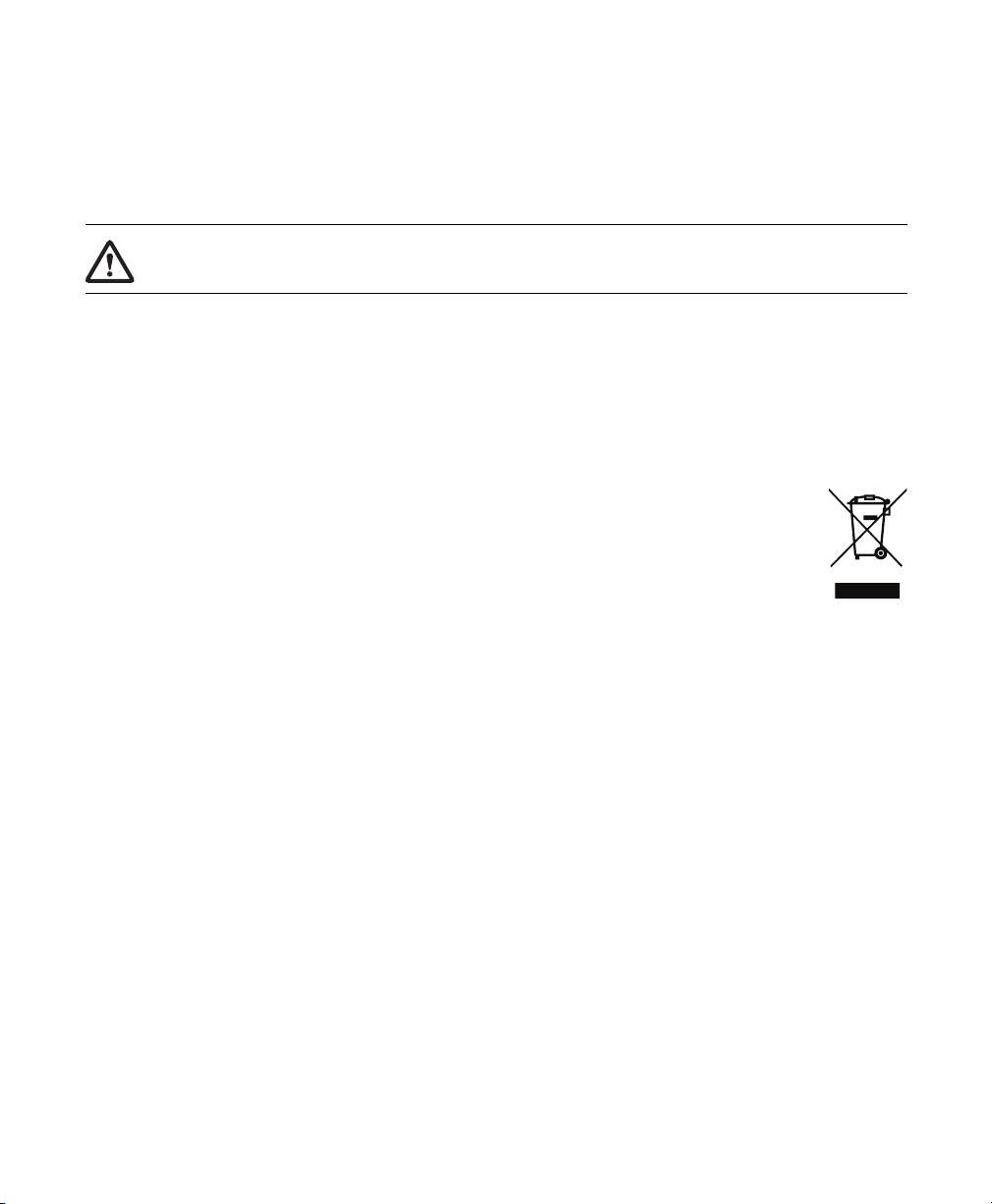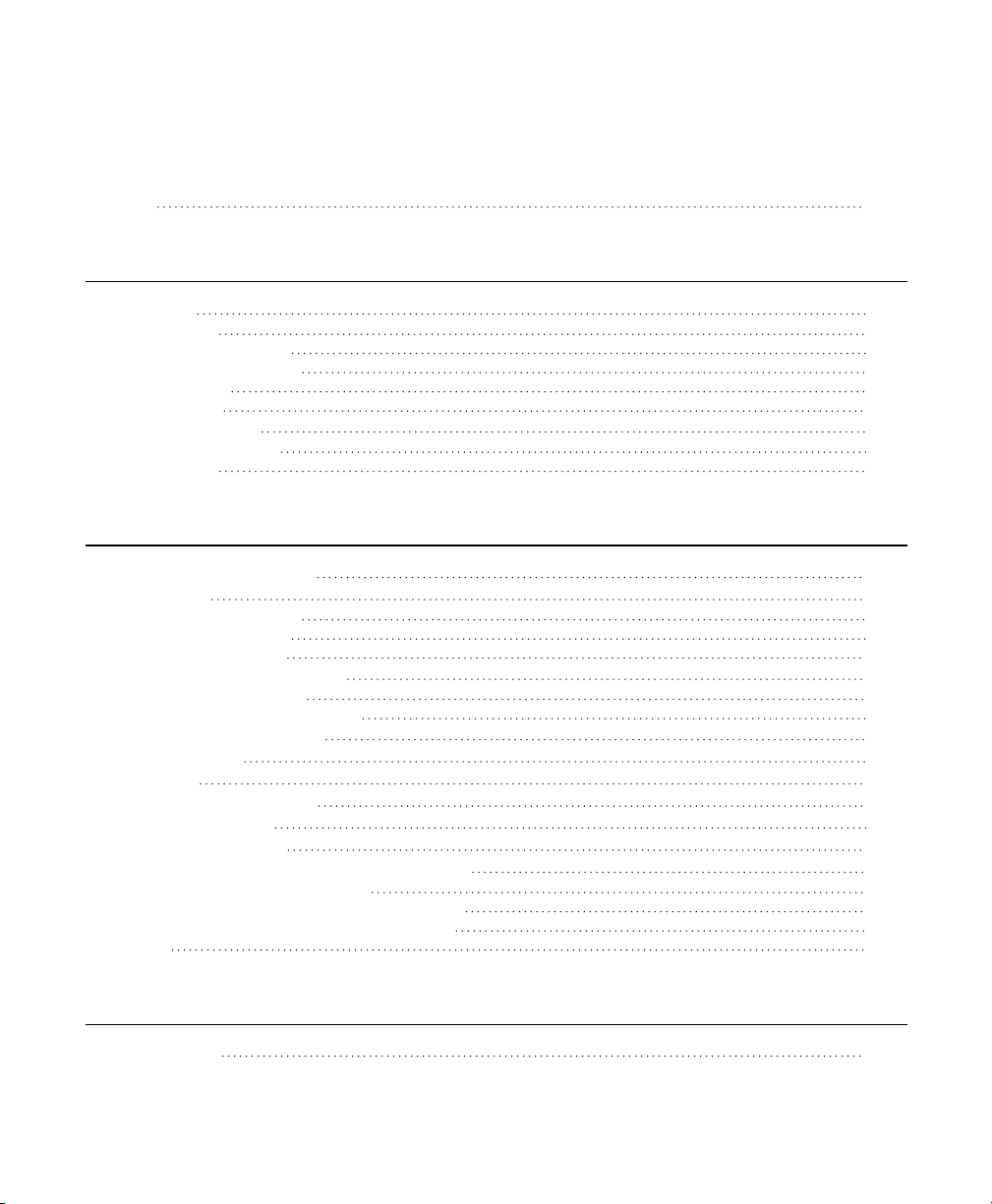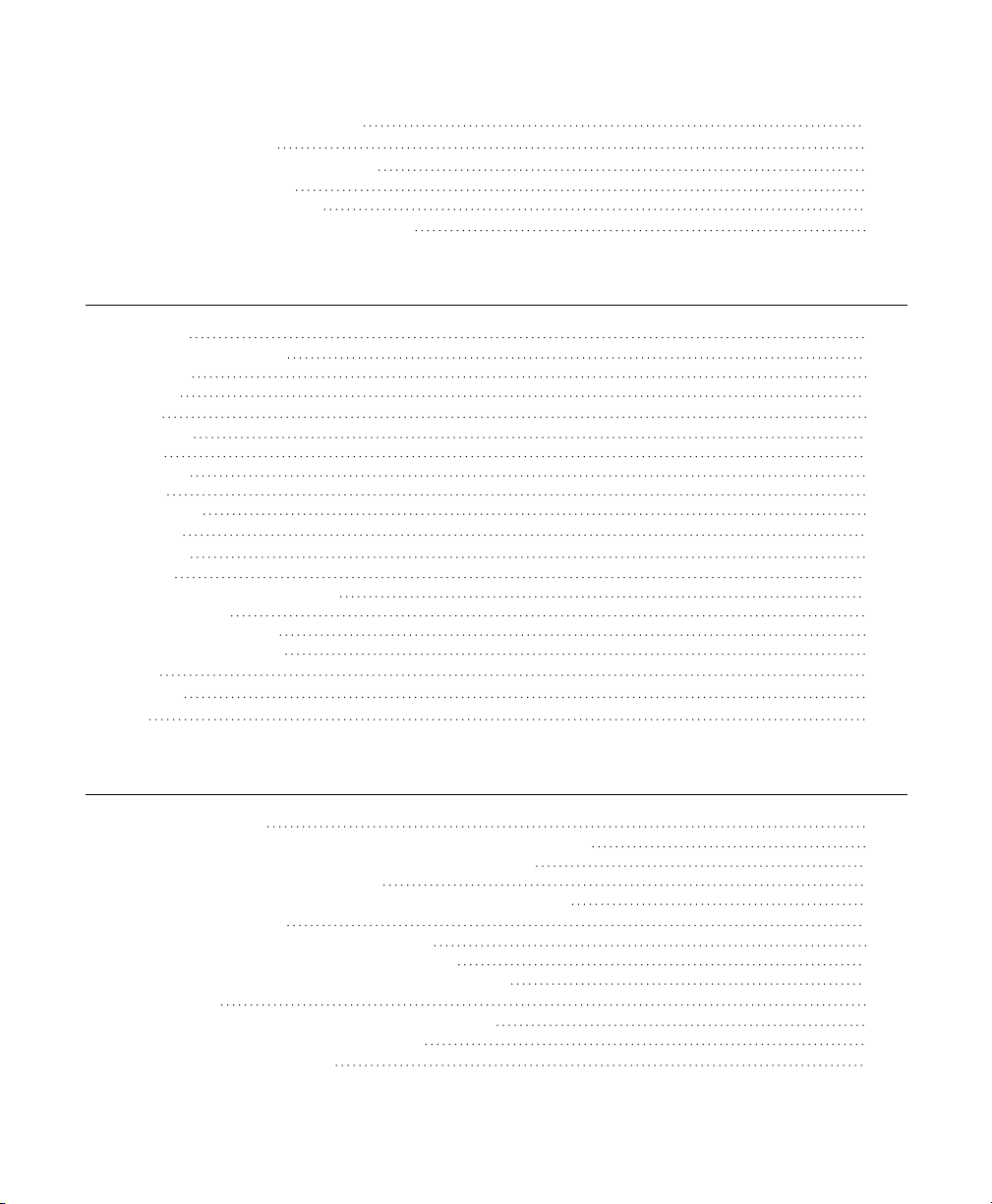Notice
The information in this document is subject to change without notice.
LI-COR MAKES NO WARRANTY OF ANY KIND WITH REGARD TO THIS MATERIAL, INCLUDING BUT NOT
LIMITED TO THE IMPLIED WARRANTIES OF MERCHANTABILITY AND FITNESS FOR A PARTICULAR
PURPOSE. LI-COR shall not be held liable for errors contained herein or for incidental or consequential damages in con-
nection with the furnishing, performance, or use of this material.
This document contains proprietary information, which is protected by copyright. All rights are reserved. No part of this
document may be photocopied, reproduced, or translated to another language without prior written consent of LI-COR,
Inc.
PreciseTech™ Design is a trademark of LI-COR, Inc. Microsoft, Windows, and Excel are registered trademarks of the
Microsoft Corporation. Wi-Fi is a trademark of the Wi-Fi Alliance. Swagelok® is a registered trademark of the Swagelok
Company. All other trademarks and registered trademarks are property of their respective owners.
This product is protected by U.S. patents 8,659,758, 8,665,442, 8,885,167, 9,116,047, 9,194,742, 9,304,080, 9,581,492,
9,678,003, 9,759,654, 9,759,655, 9,989,729, and 10,060,942. Additional patents pending in the U.S. and other countries.
Printing History
© Copyright 2019, LI-COR, Inc. All rights reserved.
Publication Number: 984-17415
Created on: Tuesday, October 5, 2021.
Notes on Safety
This LI-COR product has been designed to be safe when operated in the manner described in this manual. The safety of
this product cannot be assured if the product is used in any other way than is specified in this manual. The product is
intended to be used by qualified personnel. Read this entire manual before using the product.
Equipment markings:
The product is marked with this symbol when it is necessary for you to refer to the manual or
accompanying documents in order to protect against injury or damage to the product.
The product is marked with this symbol when a hazardous voltage may be present.
The product is marked with this symbol if a Chassis Ground connection is required.
The product is marked with this symbol to indicate that a direct current (DC) power supply is
required.
WARNING Warnings must be followed carefully to avoid bodily injury.
CAUTION Cautions must be observed to avoid damage to your equipment.
Manual markings:
Warning Warnings must be followed carefully to avoid bodily injury.
Caution Cautions must be observed to avoid damage to your equipment.
Note Notes contain important information and useful tips on the operation of your equipment.
ii