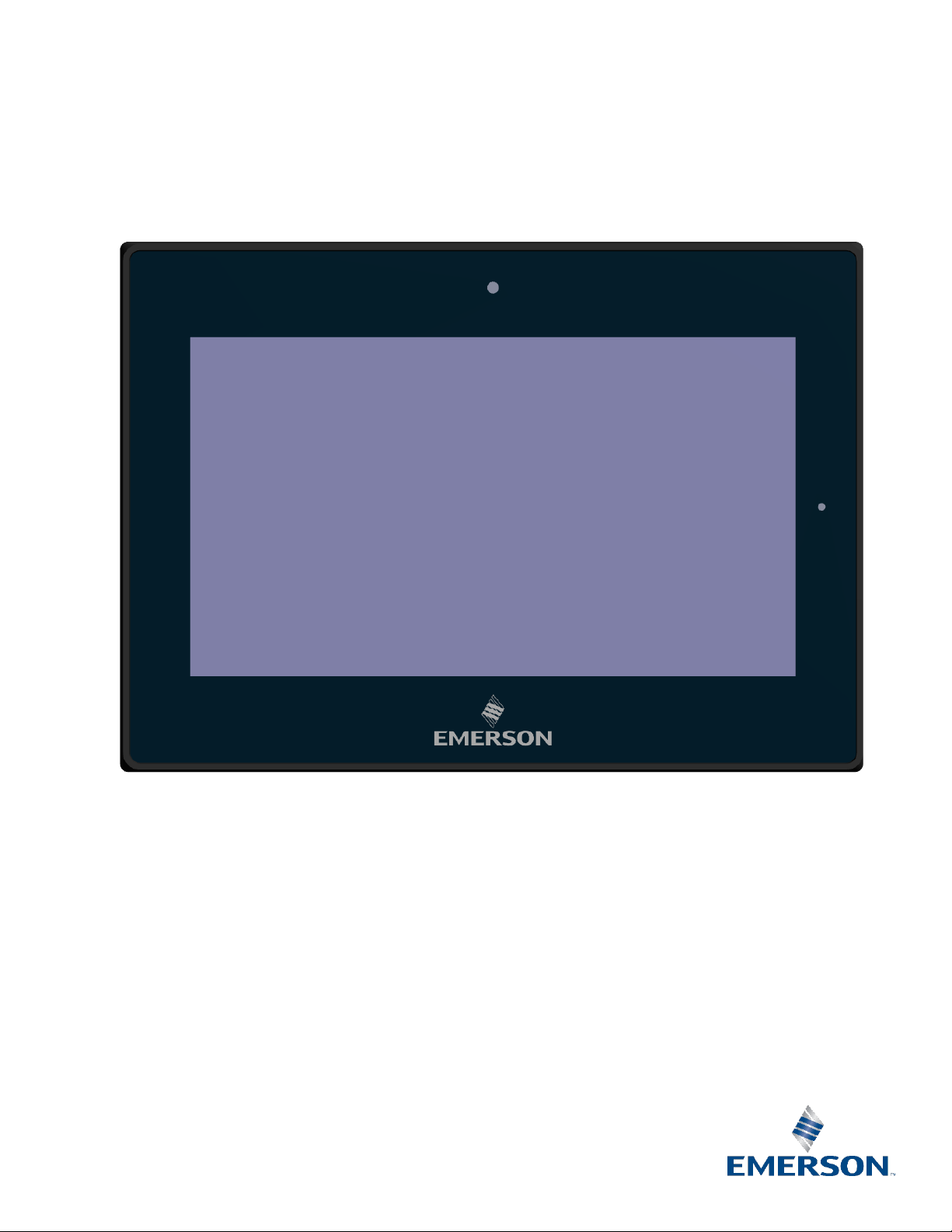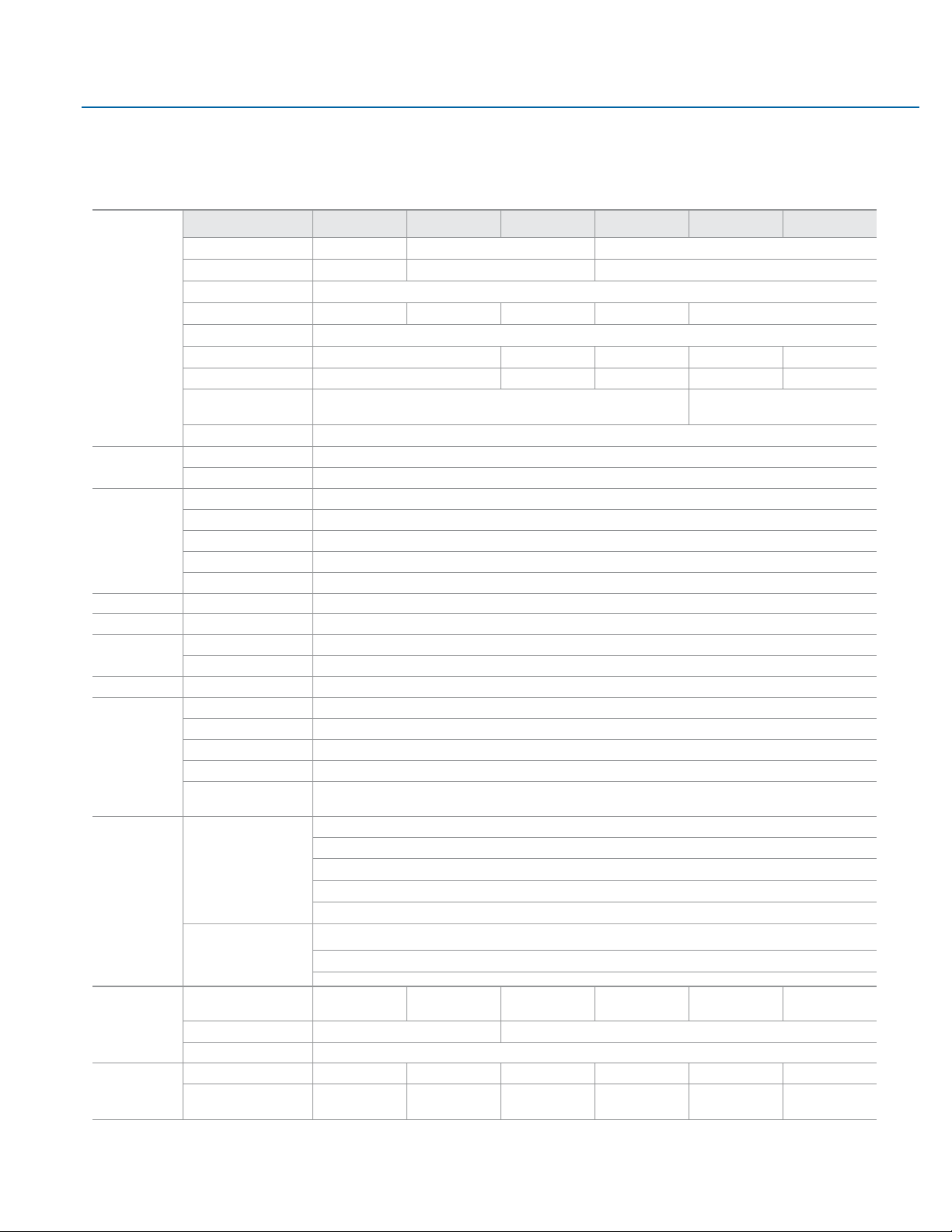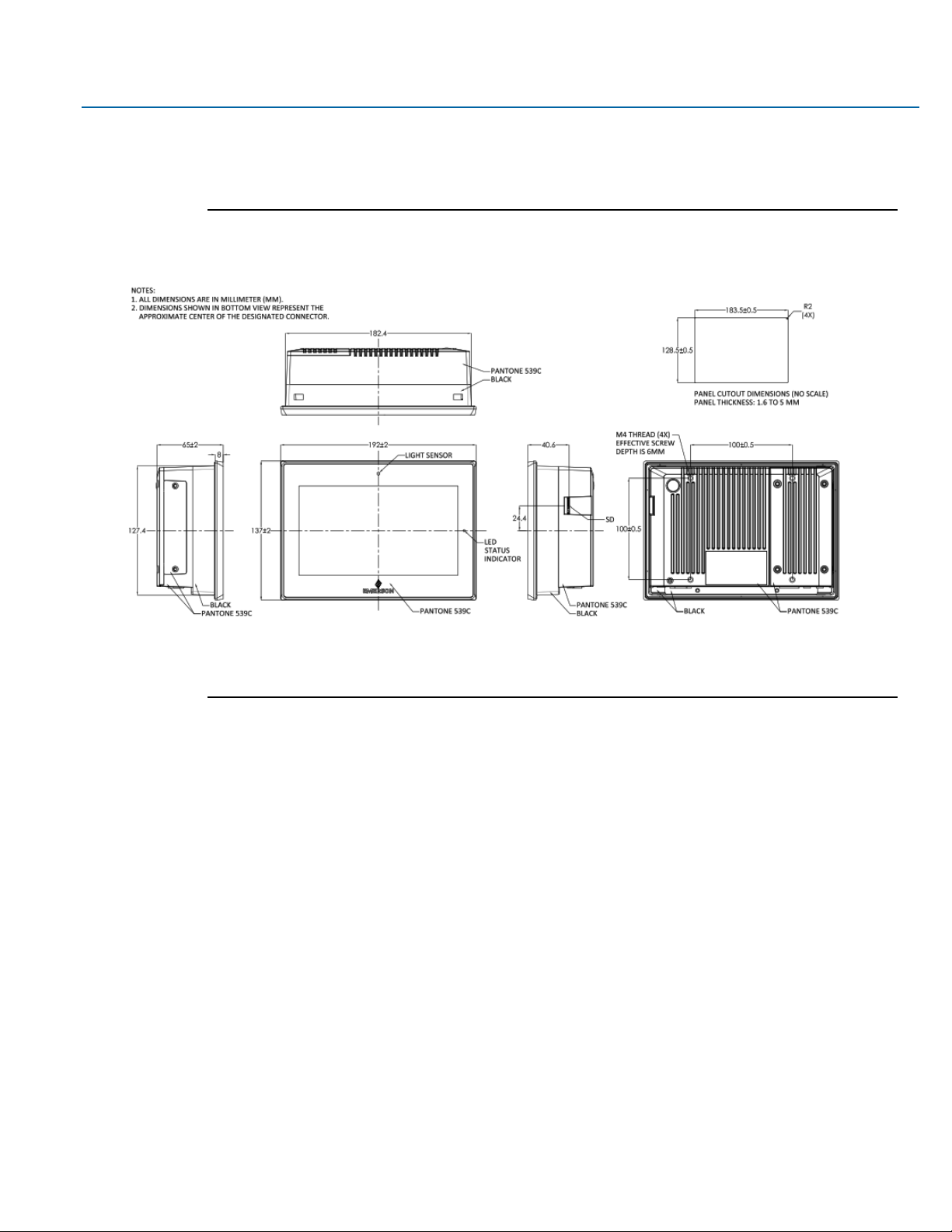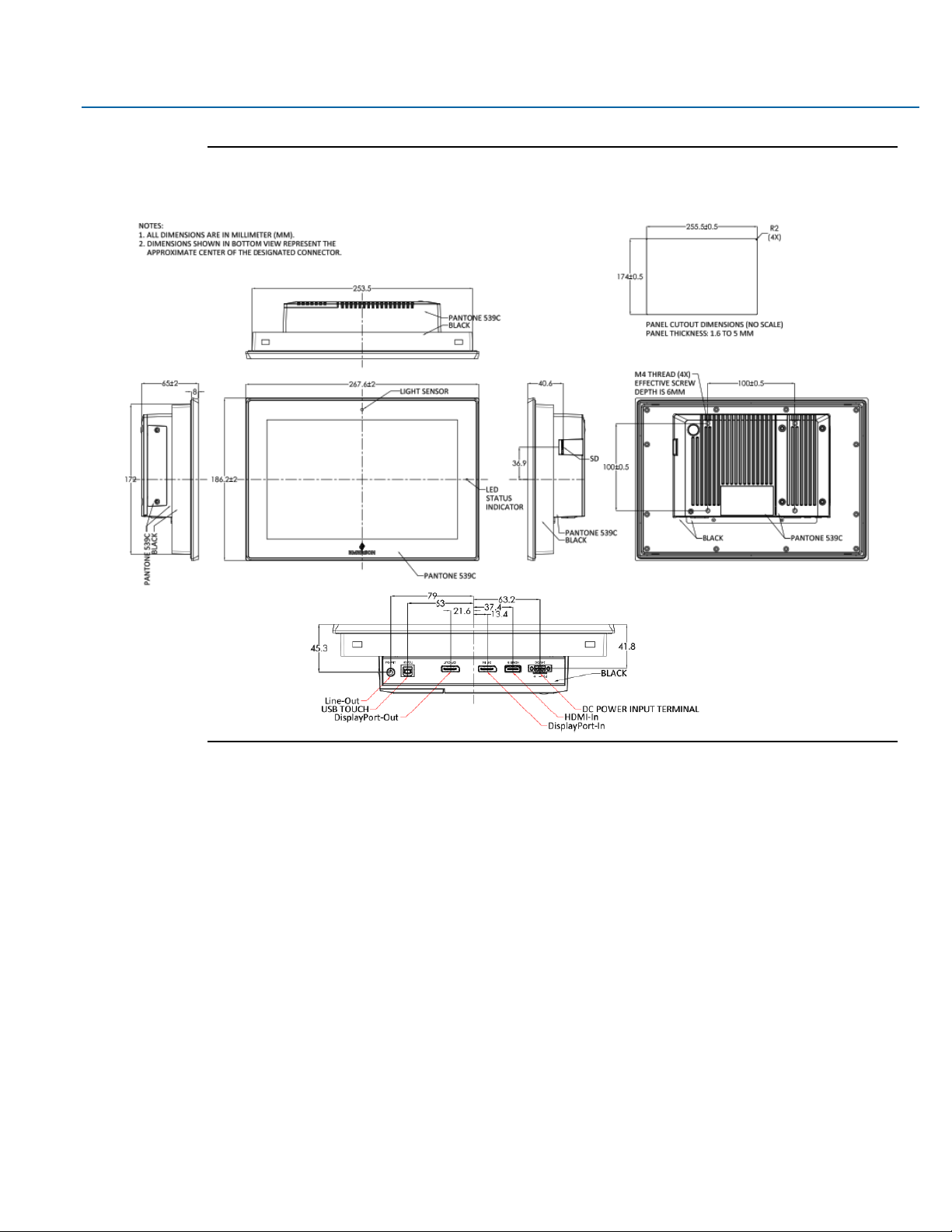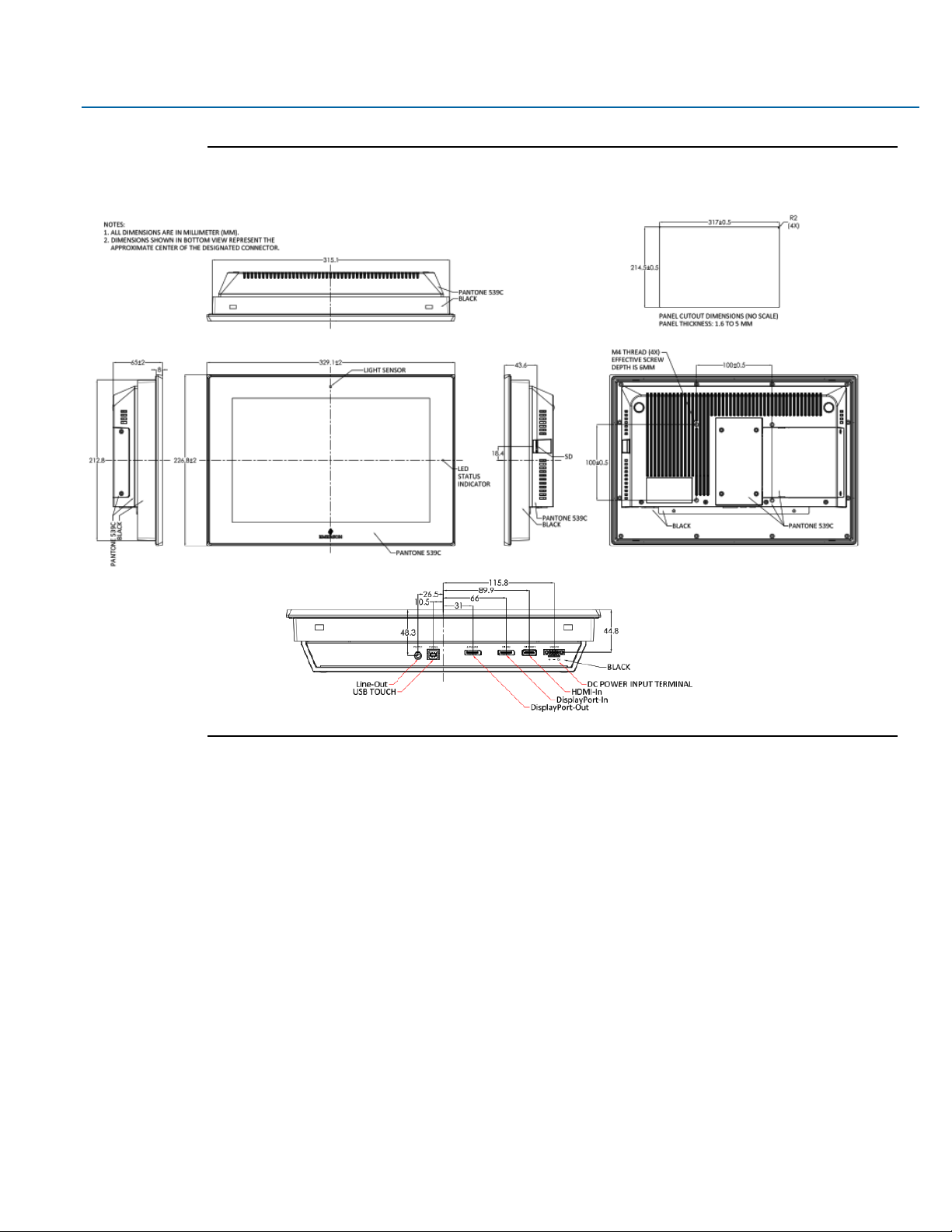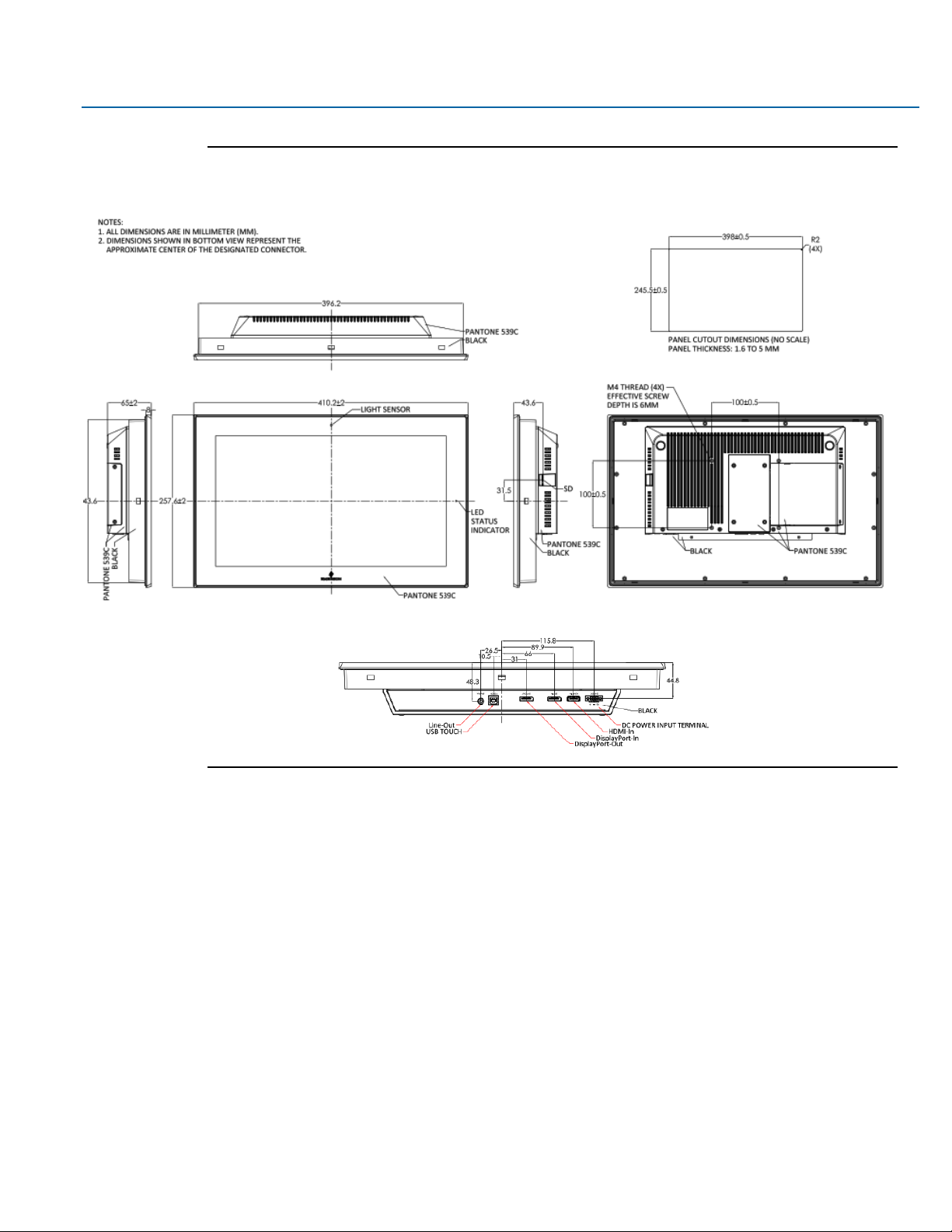User Manual Contents
GFK-3065 Rev. A May 2019
Contents 3
Contents
Section 1: Getting Started................................................................ 5
1.1 Features ..........................................................................................................................5
1.2 Specifications..................................................................................................................6
1.3 Technical Drawings & Dimensions..................................................................................7
1.4 Brief Description of Industrial Display ..........................................................................13
Section 2: Hardware....................................................................... 19
2.1 Motherboard Specifications .........................................................................................19
2.2 Jumpers and Connectors Location................................................................................21
2.2.1 Connecting Input Power (24V DC-in).................................................................21
2.3 I/O and Connectors.......................................................................................................22
2.3.1 DC_IN1...............................................................................................................22
2.3.2 HDMI (HDMI Input) ...........................................................................................23
2.3.3 DP1 (Display Port Input) ....................................................................................24
2.3.4 DP2 (Display Port Output) .................................................................................25
2.3.5 CN1 (Debug) - Reserved ....................................................................................25
2.3.6 CN2 - Reserved ..................................................................................................26
2.3.7 CN3 - Reserved ..................................................................................................26
2.3.8 CN4 (OSD)..........................................................................................................26
2.3.9 CN5 (LVDS Output) ............................................................................................27
2.3.10 CN6 (USB 2.0) ....................................................................................................28
2.3.11 CN7 (Line Out) ...................................................................................................28
2.3.12 JP1 .....................................................................................................................29
2.3.13 JP2 .....................................................................................................................29
2.3.14 SW1 - Reserved .................................................................................................29
2.4 LED Indicators ...............................................................................................................29
2.4.1 Operation Status LEDs (Screen).........................................................................29
Section 3: OSD ............................................................................... 30
3.1 AD Board OSD Functions ..............................................................................................30
3.1.1 Enter Burn-in Mode...........................................................................................30
3.1.2 Exit Burn-in Mode..............................................................................................31
3.1.2.1 If unable to exit Burn-in Mode ...............................................................31