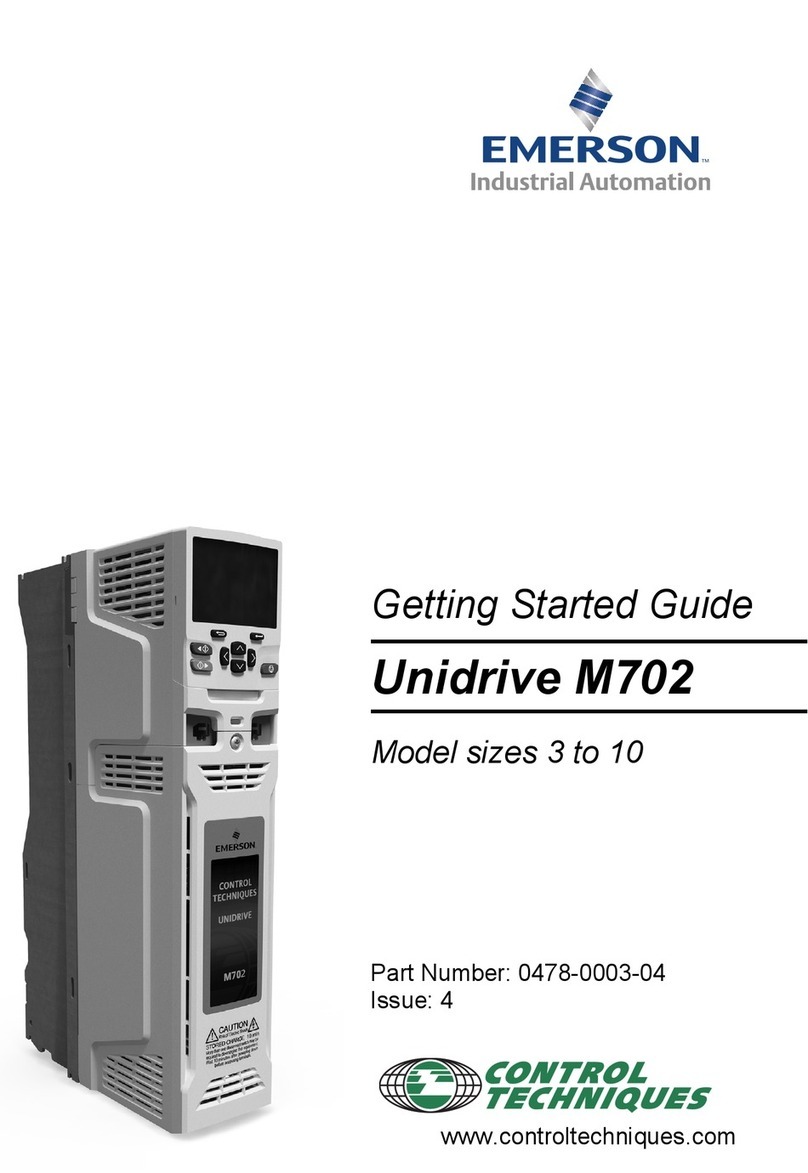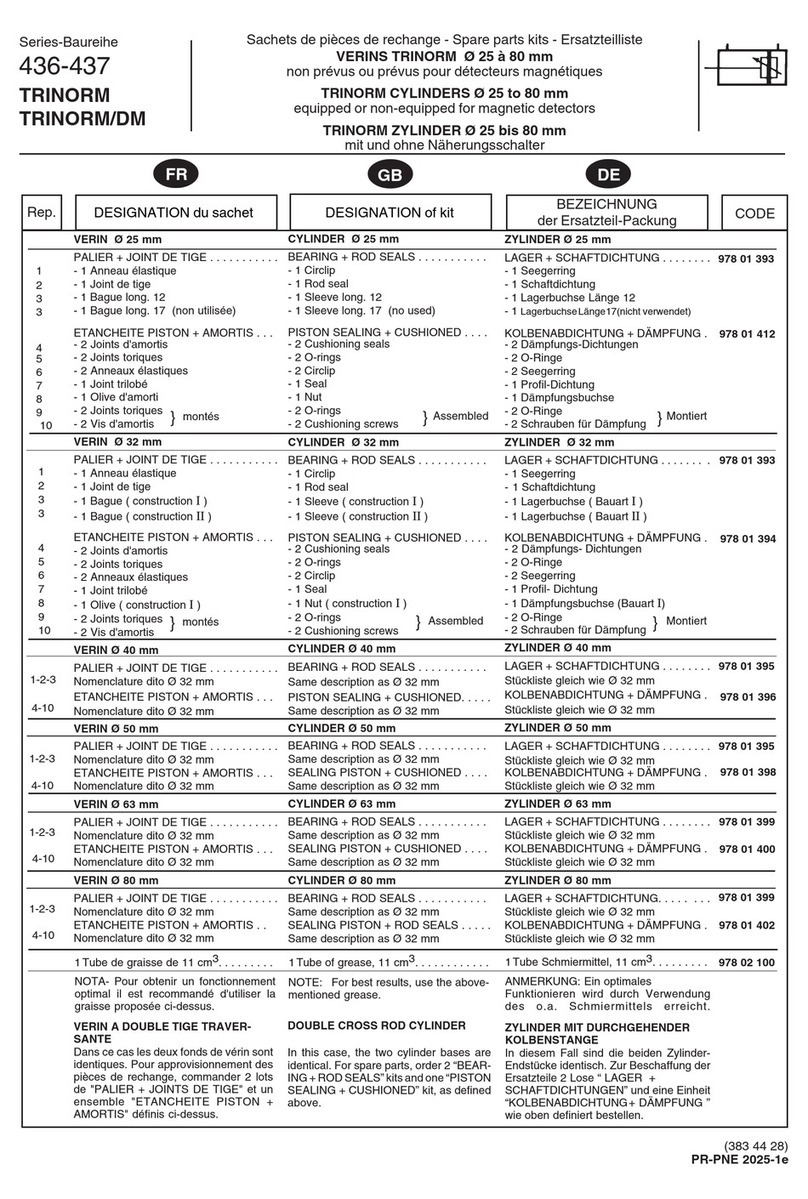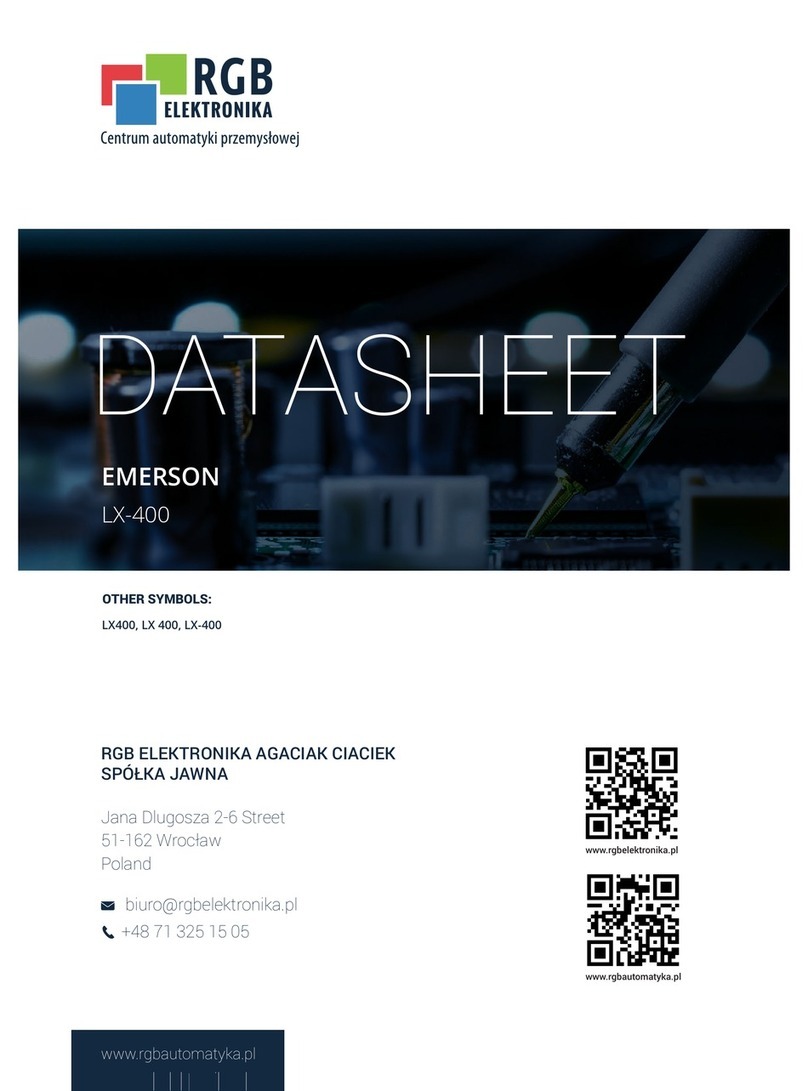iii
Customer Service
It is EMERSON Motion Control’s goal to ensure your greatest possible satisfaction with the
operation of our products. We are dedicated to providing fast, friendly, and accurate
assistance. That is why we offer you so many ways to get the support you need. Whether it’s
by phone, fax or modem, you can access EMERSON Motion Control support information 24
hours a day, seven days a week.
EMERSON Motion Control
12005 Technology Drive
Eden Prairie, Minnesota 55344
U.S.A.
Service Support 952.995.8033
EMERSON Motion Control’s products are backed by a team of professionals who will
service your installation wherever it may be. Our customer service center in Eden Prairie,
Minnesota is ready to help you solve those occasional problems over the telephone. Our
customer service center is available 24 hours a day for emergency service to help speed any
problem solving. Also, all hardware replacement parts, should they ever be needed, are
available through our customer service organization.
When you call, please be at your computer, have your documentation in hand, and be
prepared to provide the following information:
•Software product version number, found by choosing About from the Help menu.
•The type of drive controller or other product you are using.
•Exact wording of any messages that appear on your screen.
•What you were doing when the problem occurred.
•How you tried to solve the problem.
You can also contact us by email: service@emersondrivesolutions.com
Need on-site help? EMERSON Motion Control provides service, in most cases, the next day.
Just call EMERSON’s customer service center when on-site service or maintenance is
required.
Training Services 800.397.3786 or Fax 952.995.8011
EMERSON Motion Control maintains a highly trained staff of instructors to familiarize
customers with EMERSON Motion Control’s products and their applications. A number of
courses are offered, many of which can be taught in your plant upon request.
Artisan Technology Group - Quality Instrumentation ... Guaranteed | (888) 88-SOURCE | www.artisantg.com