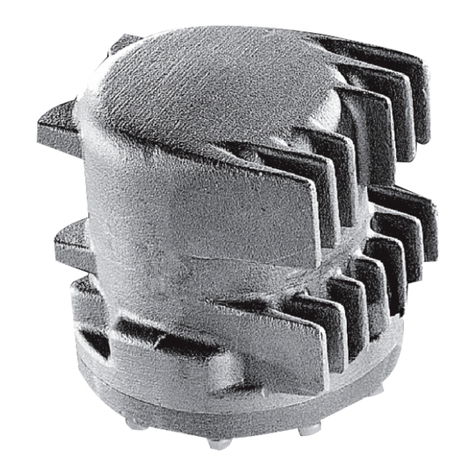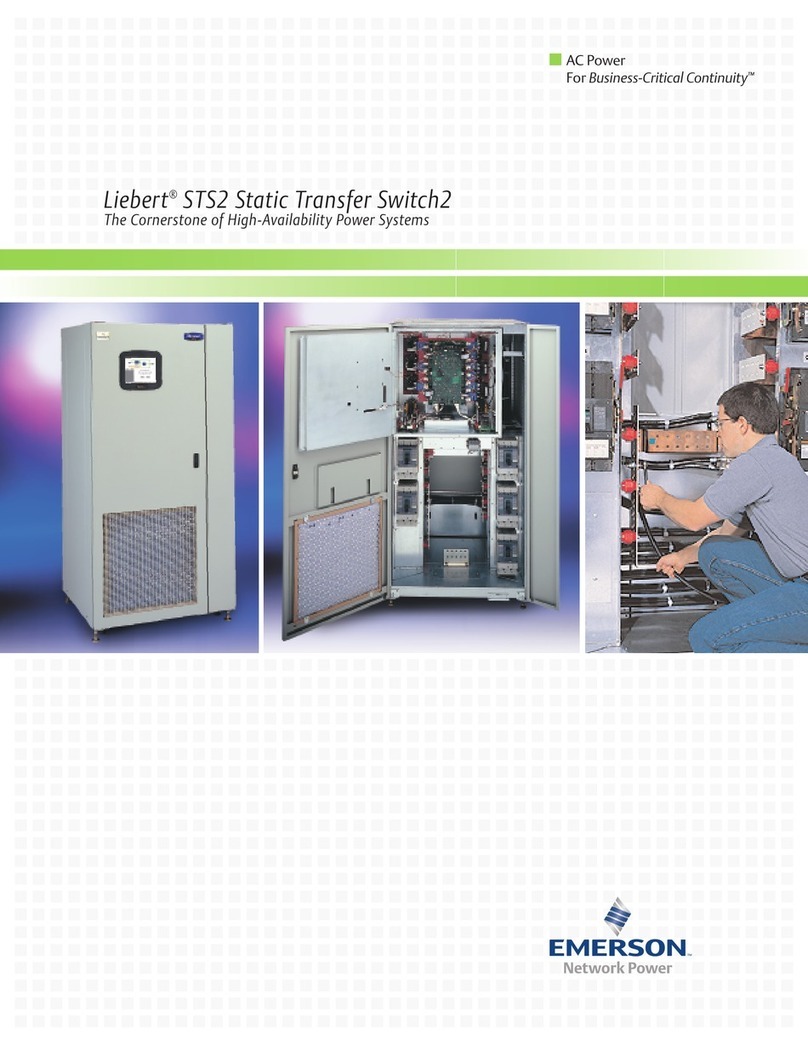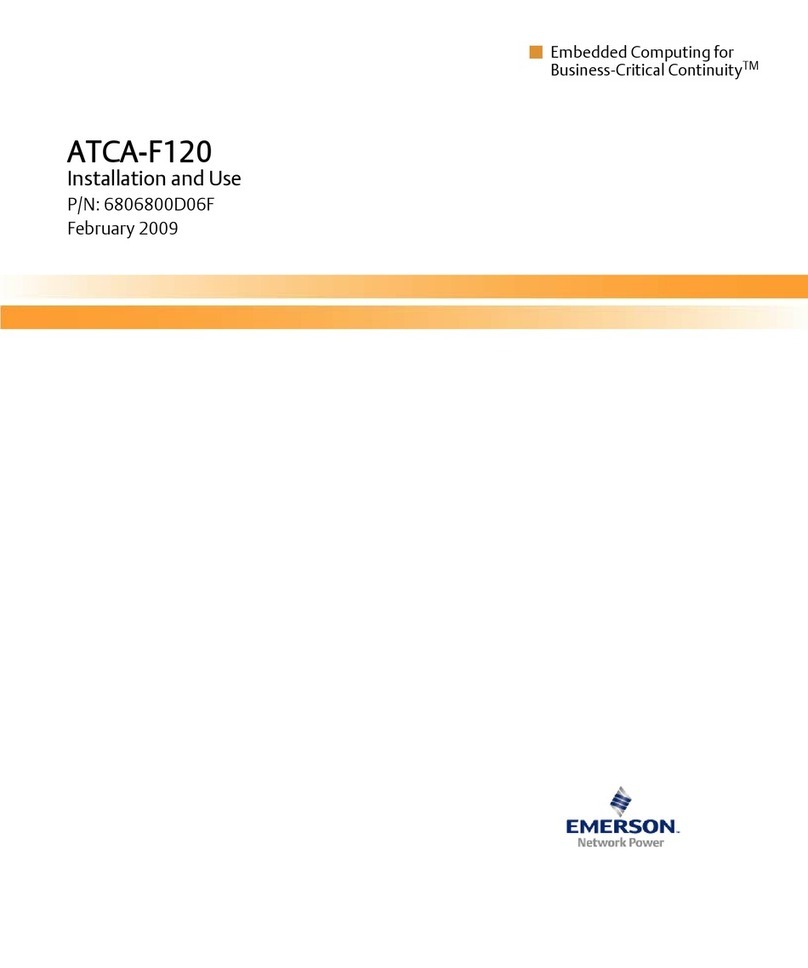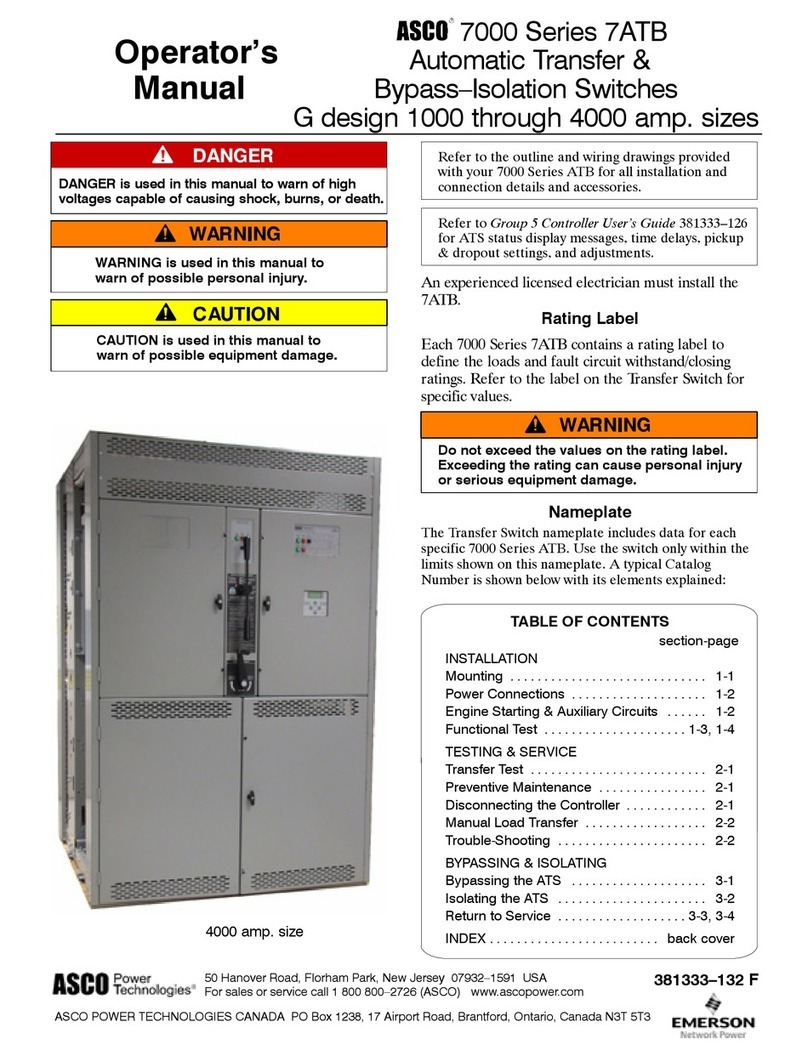TX-Series
QuickStartGuide
Certificationsand Specifications
Wiring Diagram
Installation Notes
TX-Series products can be used on both linear and rotary valve automation
applications. Always use sound mechanical practices when mounting. When
fastening the TopWorx™ Switchbox to the bracket on the actuator, torque t h e
fasteners to 8 ft·lbs (10.8 N·m) after cycling the valve a couple of times. This
allows the shaft to self-center in the pinion slot, or coupler. Be cautious not to
allow undue axial (thrust) load on the shaft.
This product comes shipped with conduit covers in an effort to
protect the internal components from debris during shipment and
handling. It is the responsibility of the receiving and/or installing
personnel to provide appropriate permanent sealing devices to
prevent the intrusion of debris, or moisture, when stored outdoors or
when installed.
It is the responsibility of the installer, or end user, to install t h is
product in accordance with the National Electrical Code (NFPA 70),
or any other national or regional code defining proper practices.
Factory Preset
All TopWorx™ products are factory set for 90° rotation on normal acting
actuators. The switch at full clockwise is for process valve closed and uses
the red striker. When changing orientation, the target disk will must be
relocated for your application. The target is designed to be adjusted on 90°
increments allowing the TopWorx™ unit to be rotated 90°, 180°, or 270° from
standard. On reverse acting units, the switch function will be transposed.
Clockwise for open will become clockwise for closed. On units with indicator
domes, the dome cover with mask must be rotated to give proper indication.
Switch Calibration Procedure
Never perform the switch calibration procedure while in an area
that could be hazardous. On Intrinsically Safe models, the unit
must be wired in accordance with the control drawing included
with the product.
For Options D, S, L, M, K, T, P, R, AS, & PB, calibration may be performed
using a Volt-Ohm meter by using the Ohm setting across COM and NO. When
switch is active, the meter will read <1.0 Ohms, or the Diode setting may be
used simply to indicate continuity. If a direct power source is being used, an
appropriately sized resistor must be used in series with the contacts, or
permanent damage will occur.
For all INDUCTIVE sensor options, a power source and resistors will be required
for calibration. (Refer to the product nameplate for current limitations.)
Setting Switches
GO™ Switch, Mechanical Switches, Reed Switches, AS-i, Profibus, & ALL
threaded, cylindrical inductive sensor options (except the D & S options).
Each TX-Series unit is equipped with 2 or 4 adjustable targets with a usable
range between 45° and 90°. For normal acting applications, the targets are color
coded red for closed and green for open. The color code would be reversed for
reverse acting units. After installing the unit on the actuator or valve assembly,
the targets must beset.
Normal Acting Actuator:
Step 1: Rotate the valve full clockwise to the closed position.
Step 2: Unlock/push/twist the target as required to engage the switch and
lock target, if applicable.
Step 3: Rotate the valve full counterclockwise to the open position.
Step 4: Unlock/ push/twist the target as required to engage the switch and lock
target if, applicable.
Reverse Acting Actuator:
Step 1: Rotate the valve full clockwise to the openposition.
Step 2: Unlock/push/twist the target as required to engage the switch and
lock target, if applicable.
Step 3: Rotate the valve or push and move the target a full counterclockwise to
the closed position.
Step 4: Unlock/push/twist the target as required to engage the switch and
lock target if, applicable.
For Switching Angle Under 45° (not applicable for D & S options):
When the switch box is mounted to a linear
actuator or when the actuator strokes
less than 45°, we recommend the
following:
Step 1: Remove shaft from
Switchbox by removing
the circlip underneath the Switchbox.
Step 2: Remove the circlip underneath the cam, if equipped, then pushthe
cam down the shaft by 3-4mm and turn it 90°.
Step 3: Push the cam back up, you will see the flats fit snugly between the
locating lugs inside the hub.
Step 4: Replace the circlip.
Step 5: Remove the closed switch from the bracket and install it on the inside of
the bracket next to the open switch.
To Re-Assemble (not applicable for D & S options):
Step 1: Replace the screws with M3 X 25mm long screws (insert through both
switches and bracket and fasten with the nut on the inside closest to the
switch box bearing).
Step 2: Remove the Closed striker assembly (red) by removing the circlip or
screw on top and install it on the inner rack.
Step 3: Unlock target and twist the green striker to the other end of the cam’s
rack and lock target. (The red striker assembly should be twisted to
the other end of the inner rack).
Step 4: Re-install the shaft in the switch box and fit the s/s washer and circlip to
the underside of the switchbox.
Step 5: The switches can now be set anywhere between 0°&45°.
Continued: