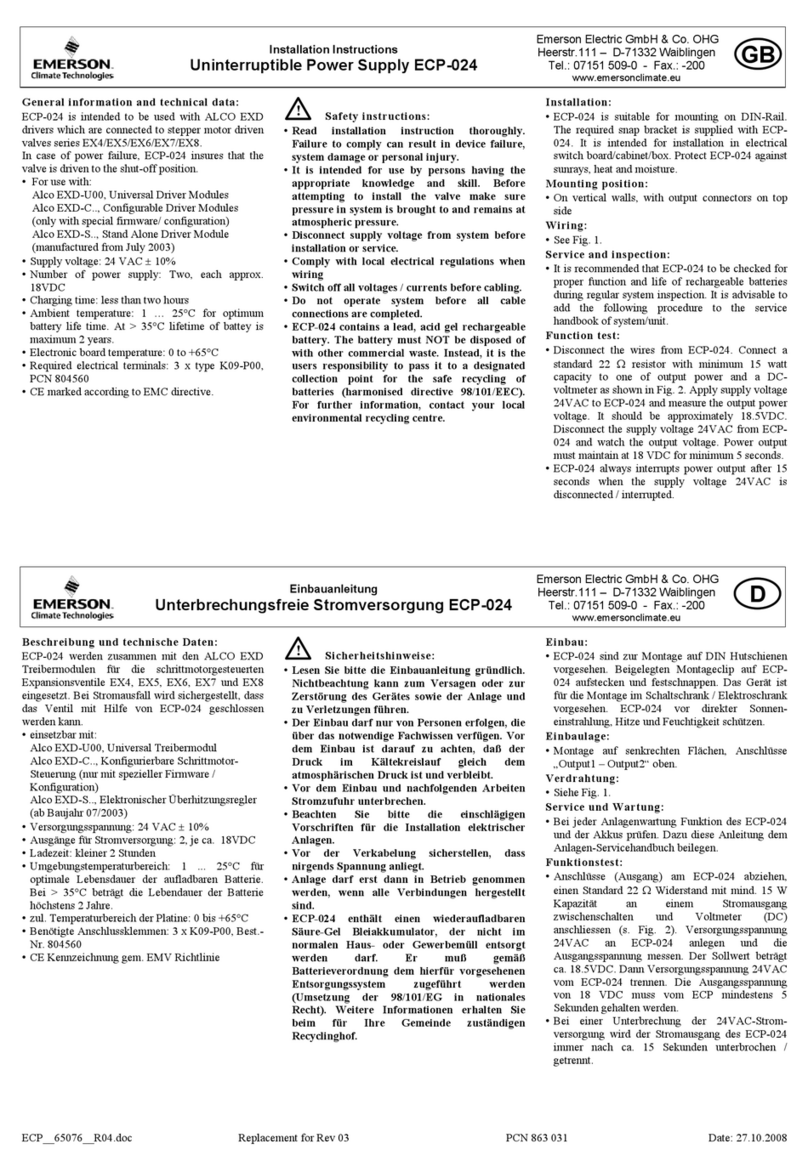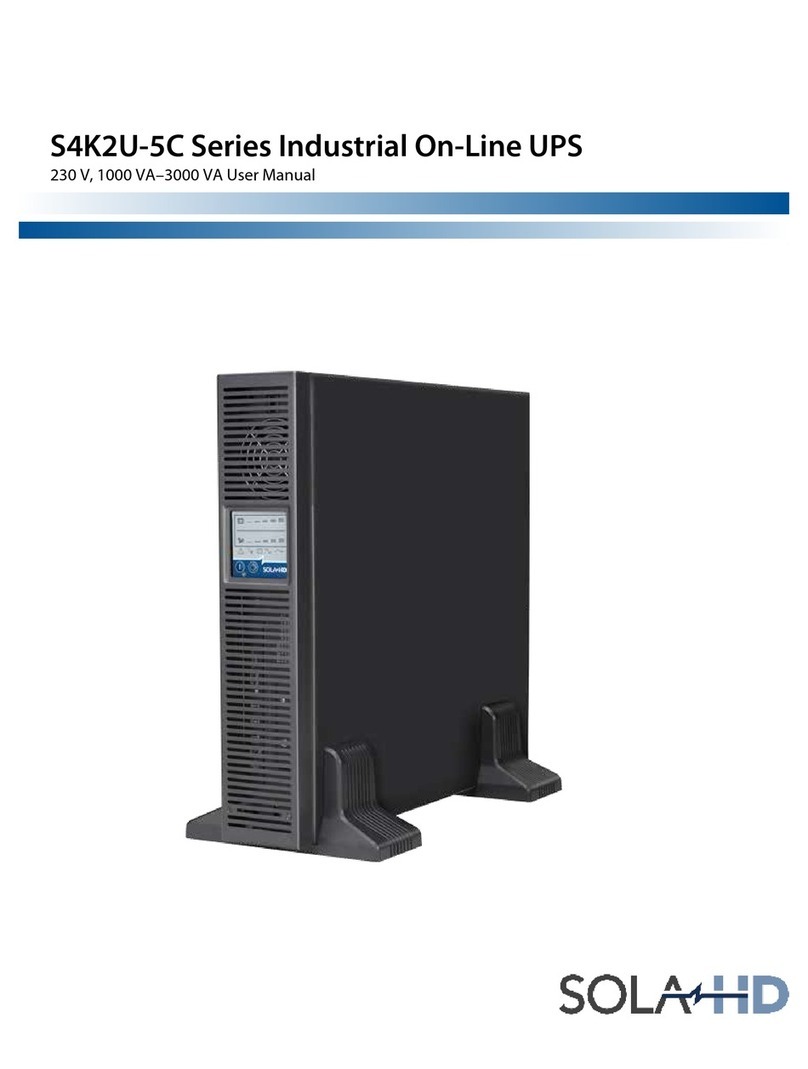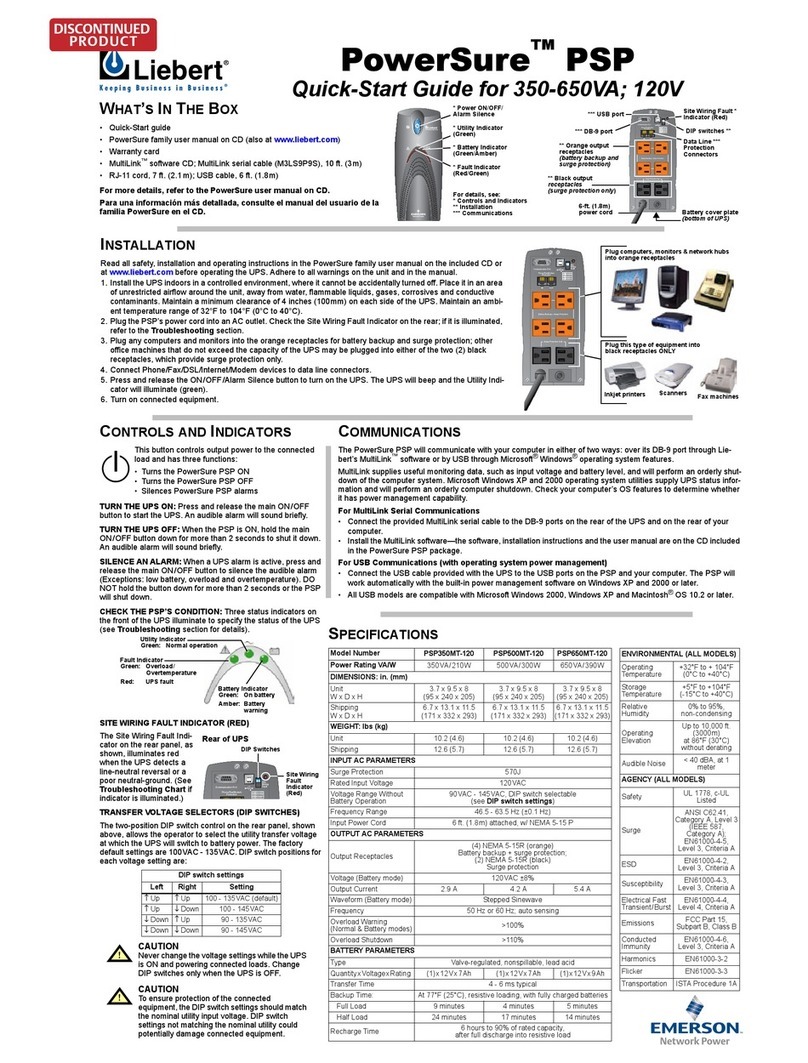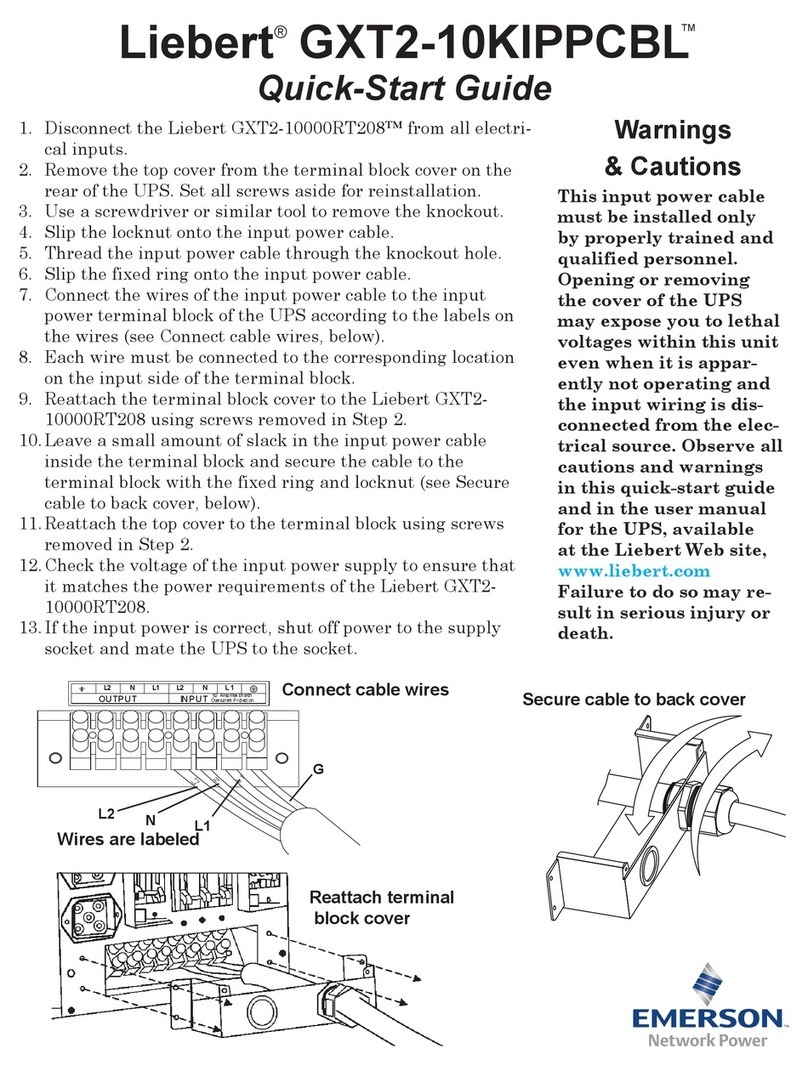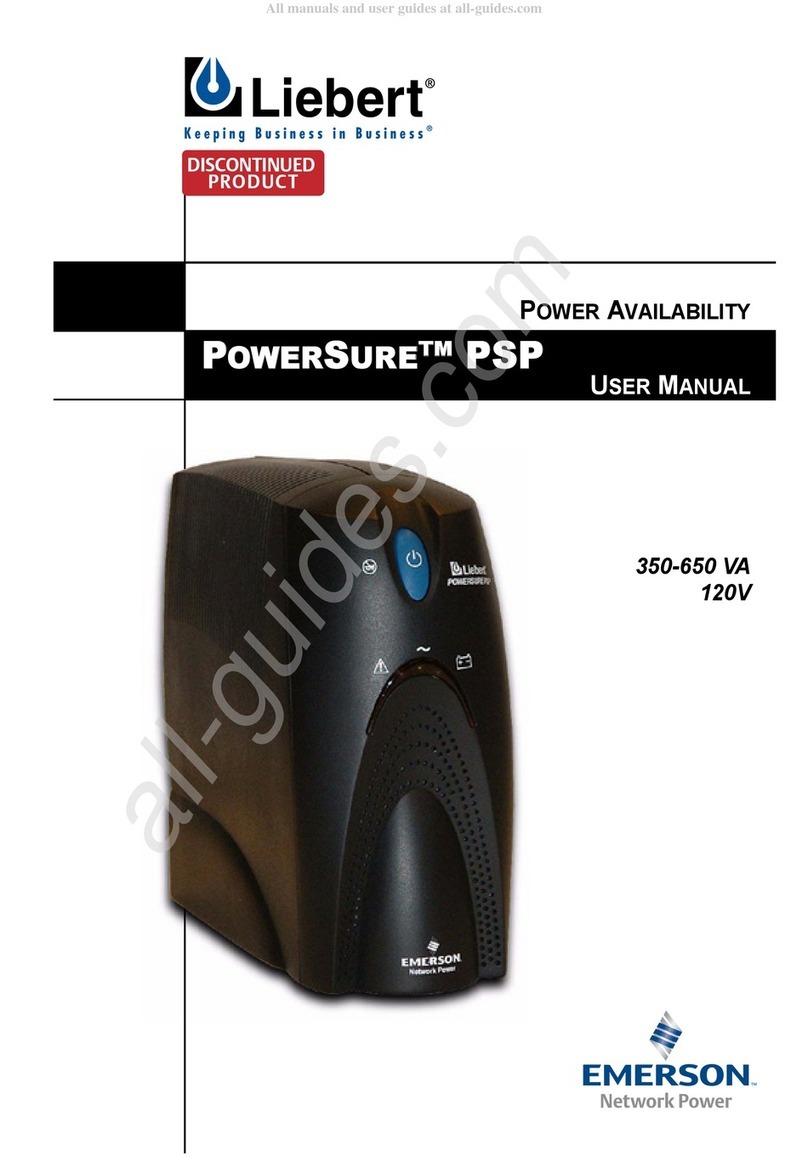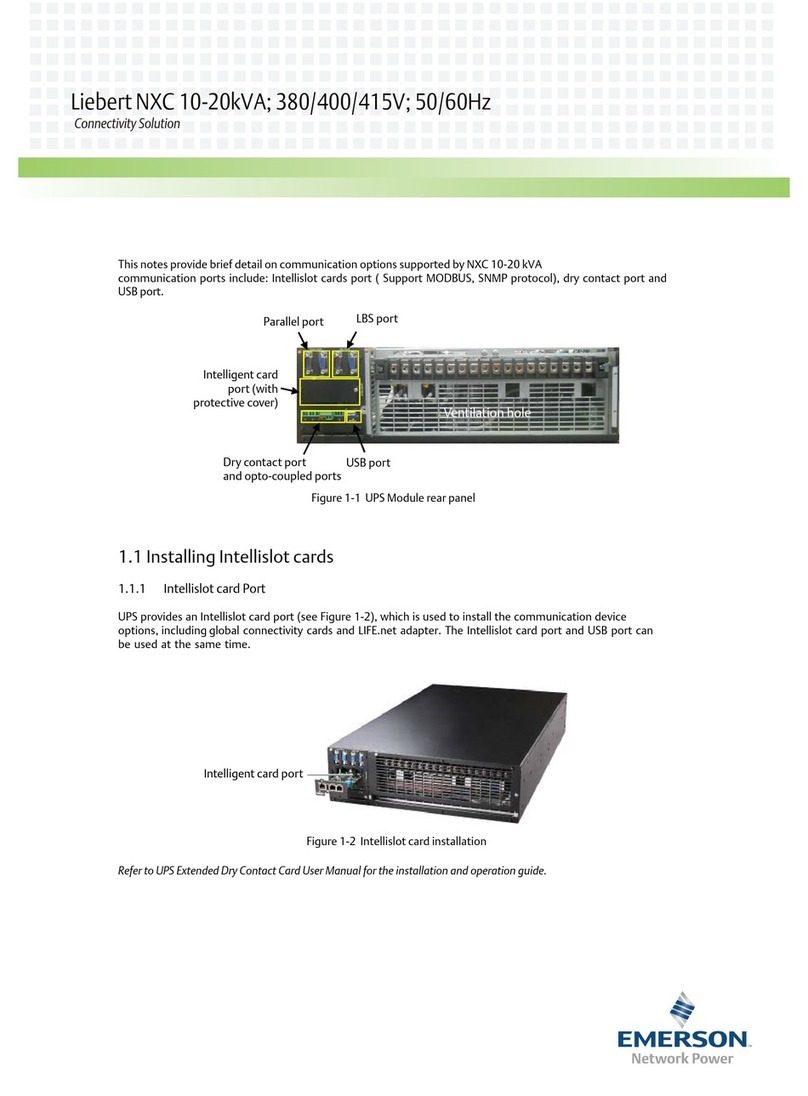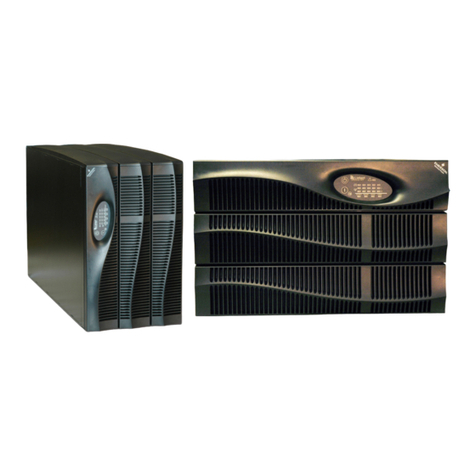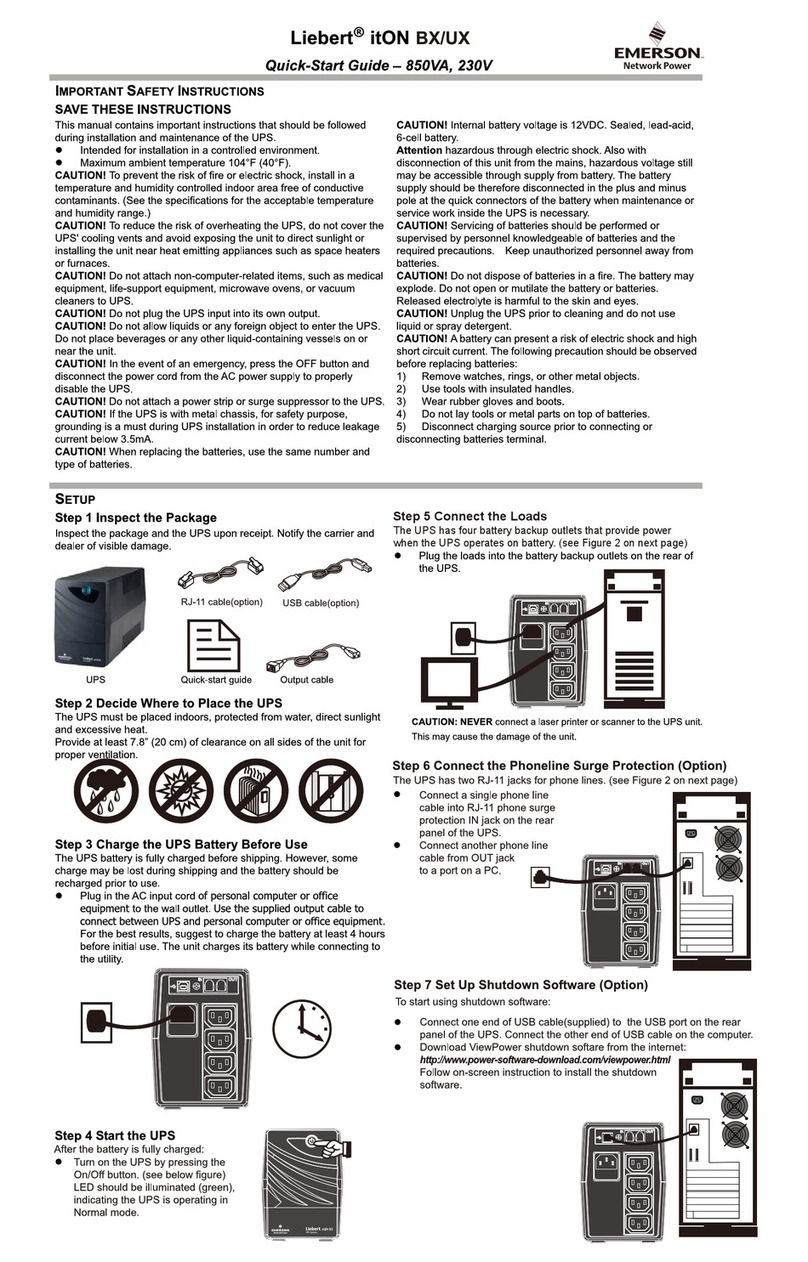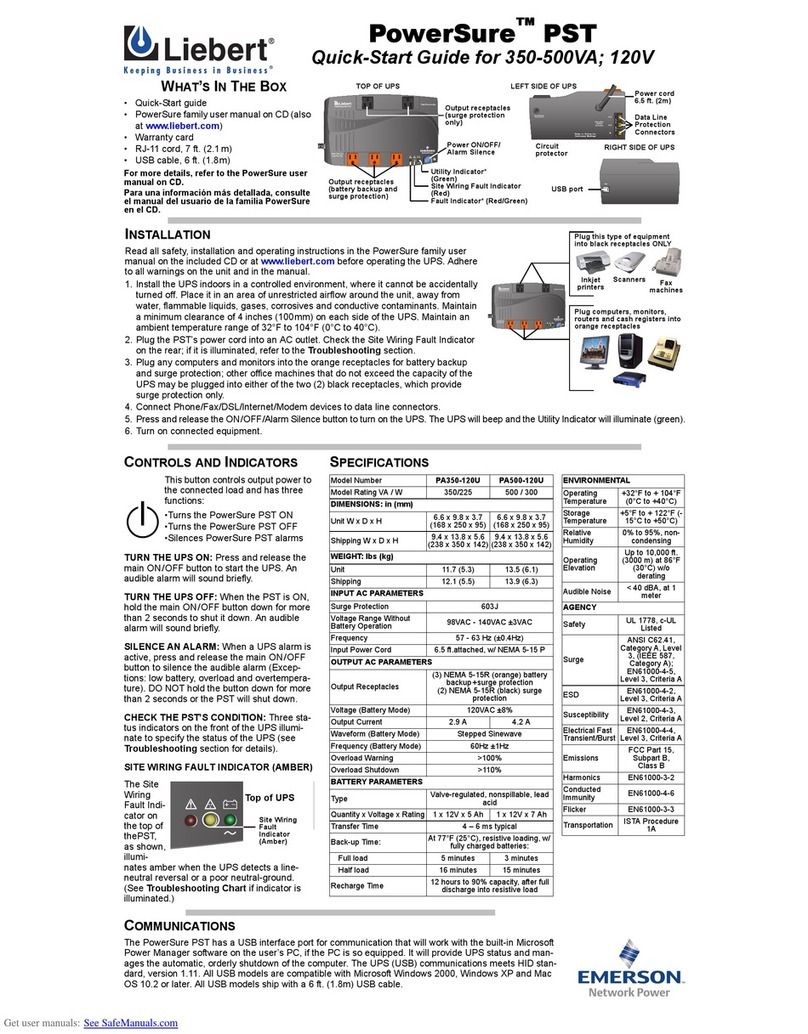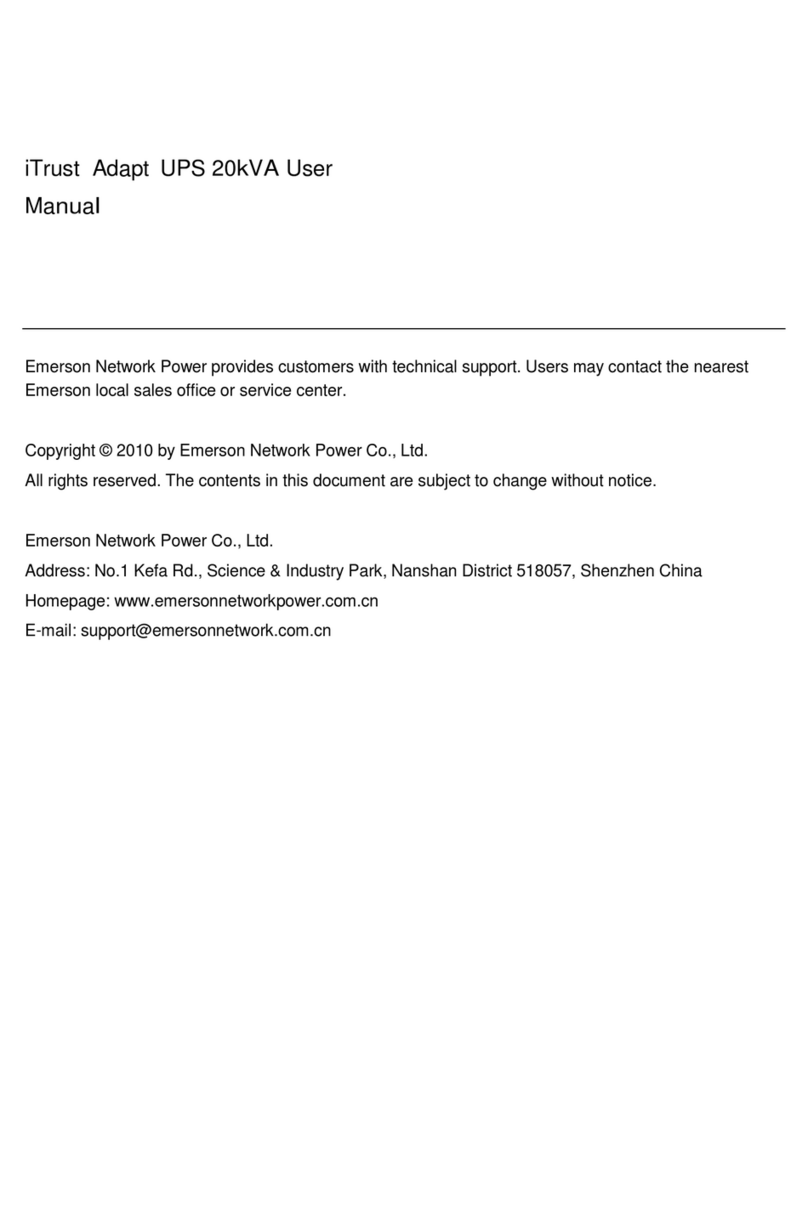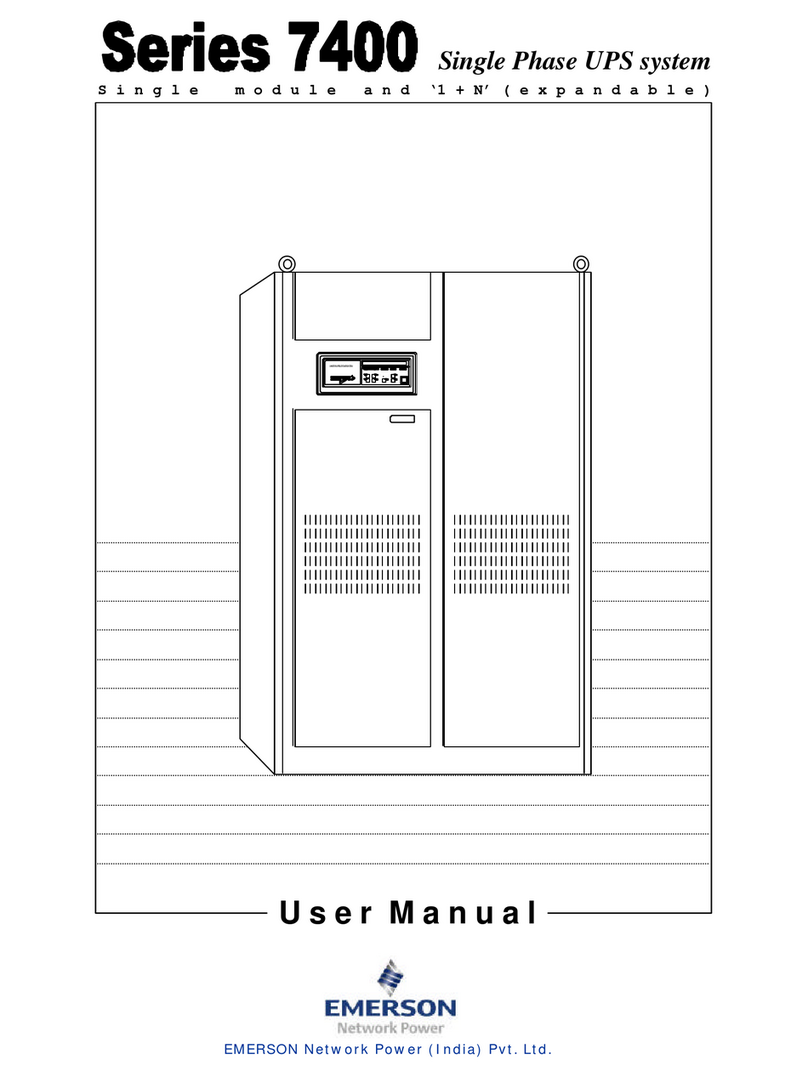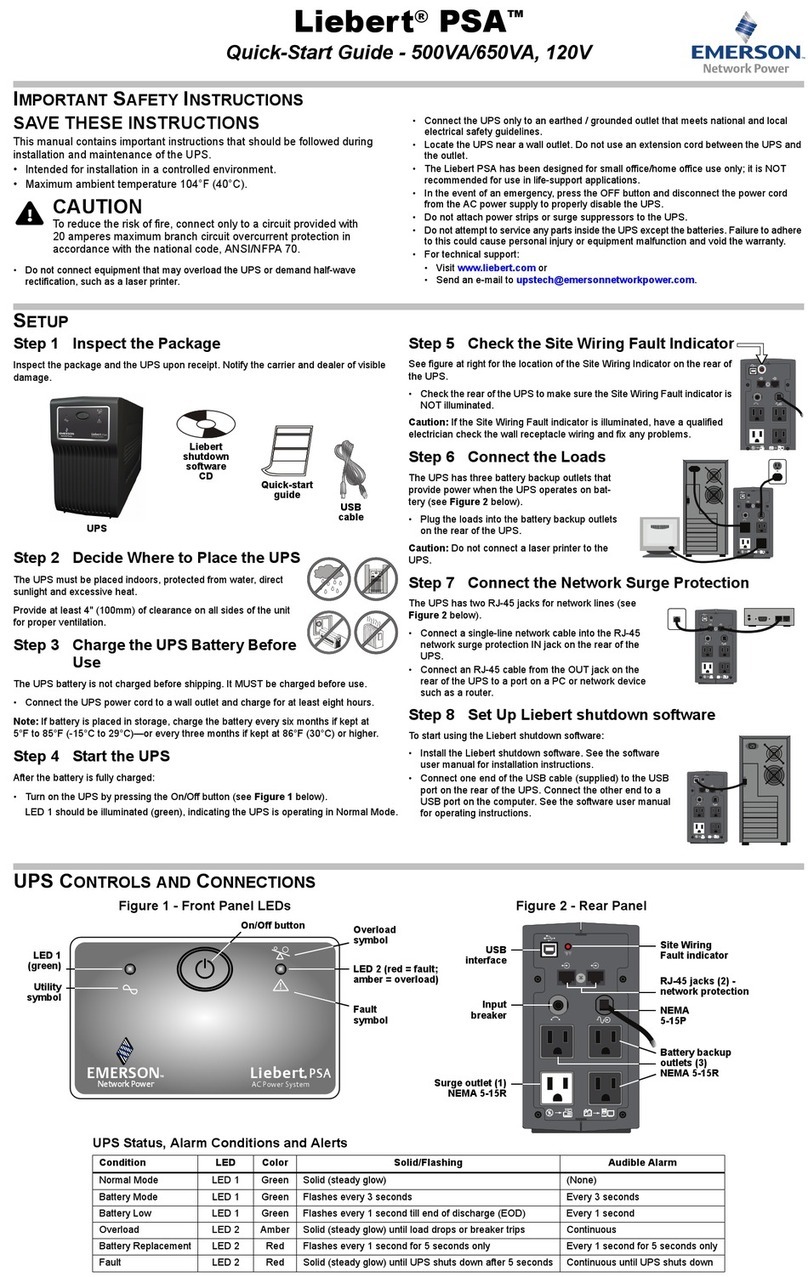Contents
Chapter 1 Product Description............................................................................................................................................1
1.1 Features................................................................................................................................................................1
1.2 Available Models...................................................................................................................................................1
1.3 Appearance And Components..............................................................................................................................2
1.3.1 Front Panel and Controls...........................................................................................................................2
1.3.2 Rear Panel Features .................................................................................................................................2
1.4 Operating Principle ...............................................................................................................................................3
1.5 Operating Mode....................................................................................................................................................4
Chapter 2 Installation ..........................................................................................................................................................6
2.1 Unpacking And Inspection....................................................................................................................................6
2.2 What’s Included ....................................................................................................................................................6
2.3 Preparation For Installation...................................................................................................................................6
2.3.1 Installation Environment ............................................................................................................................6
2.3.2 Installation Clearances ..............................................................................................................................7
2.4 Mechanical Installation..........................................................................................................................................7
2.4.1 Tower Installation ......................................................................................................................................7
2.4.2 Rack Installation ........................................................................................................................................8
2.5 Cable Connection ...............................................................................................................................................11
2.5.1 Connecting Input Cable And Loads.........................................................................................................11
2.5.2 Connecting Battery Cable........................................................................................................................12
2.5.3 Connecting Communication Cables ........................................................................................................13
Chapter 3 Operation And Display Panel ...........................................................................................................................14
3.1 LED Indicators ....................................................................................................................................................14
3.2 Control Buttons...................................................................................................................................................14
3.3 LCD Display Panel..............................................................................................................................................15
3.3.1 Startup Screen.........................................................................................................................................15
3.3.2 ON Screen...............................................................................................................................................15
3.3.3 Default Screen.........................................................................................................................................16
3.3.4 Main Menu Screen ..................................................................................................................................16
3.3.5 Prompt List ..............................................................................................................................................22
3.3.6 Warning List.............................................................................................................................................23
3.3.7 Fault List..................................................................................................................................................23
Chapter 4 Operating Instruction........................................................................................................................................25
4.1 Startup Checklist For The Liebert GXT4.............................................................................................................25
4.2 Starting The UPS................................................................................................................................................25
4.3 Manual Battery Test............................................................................................................................................25
4.4 Manual Bypass ...................................................................................................................................................25