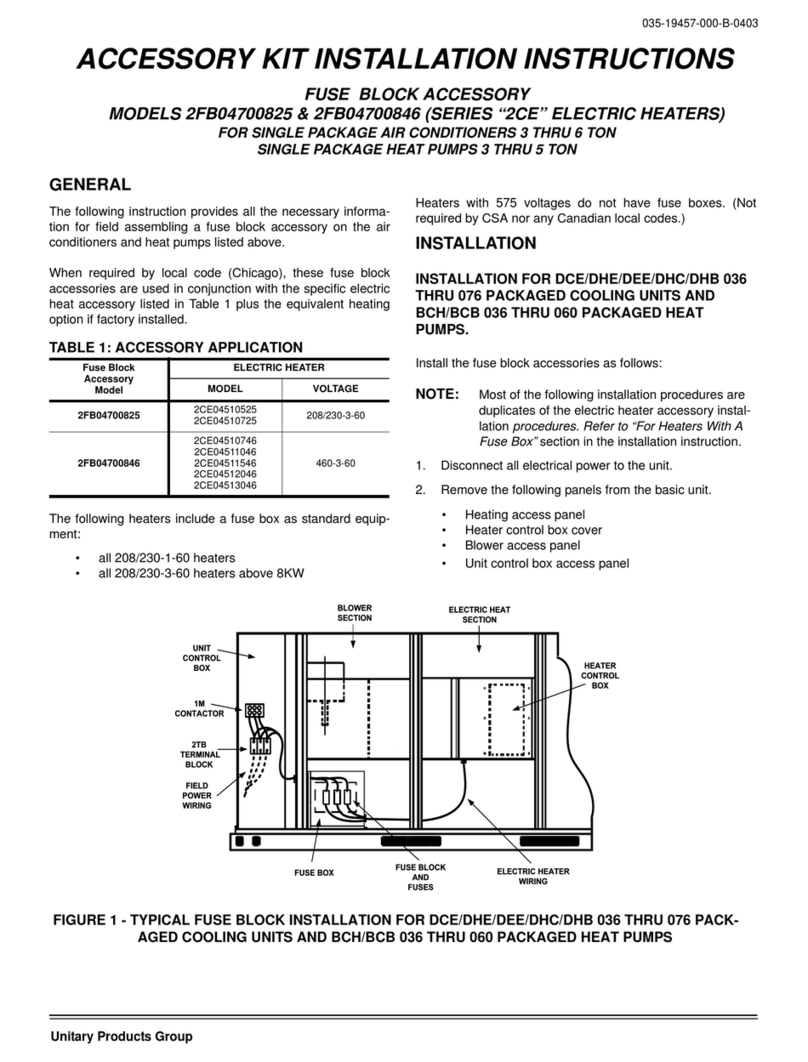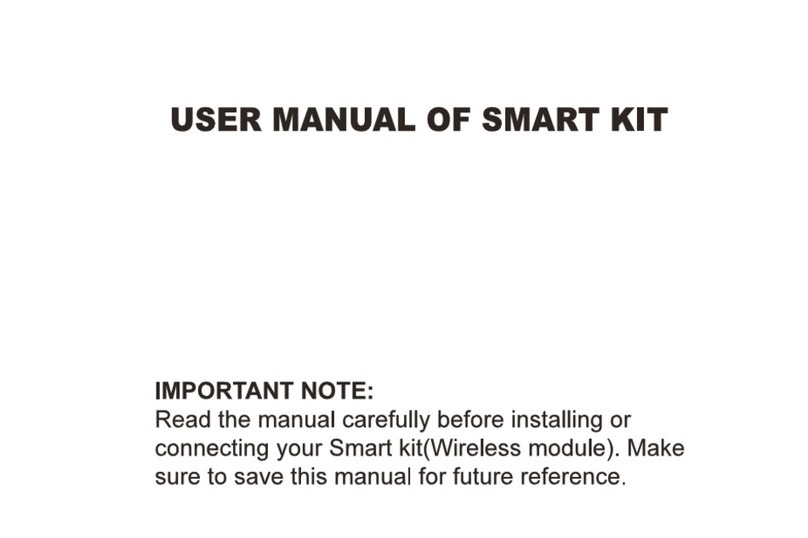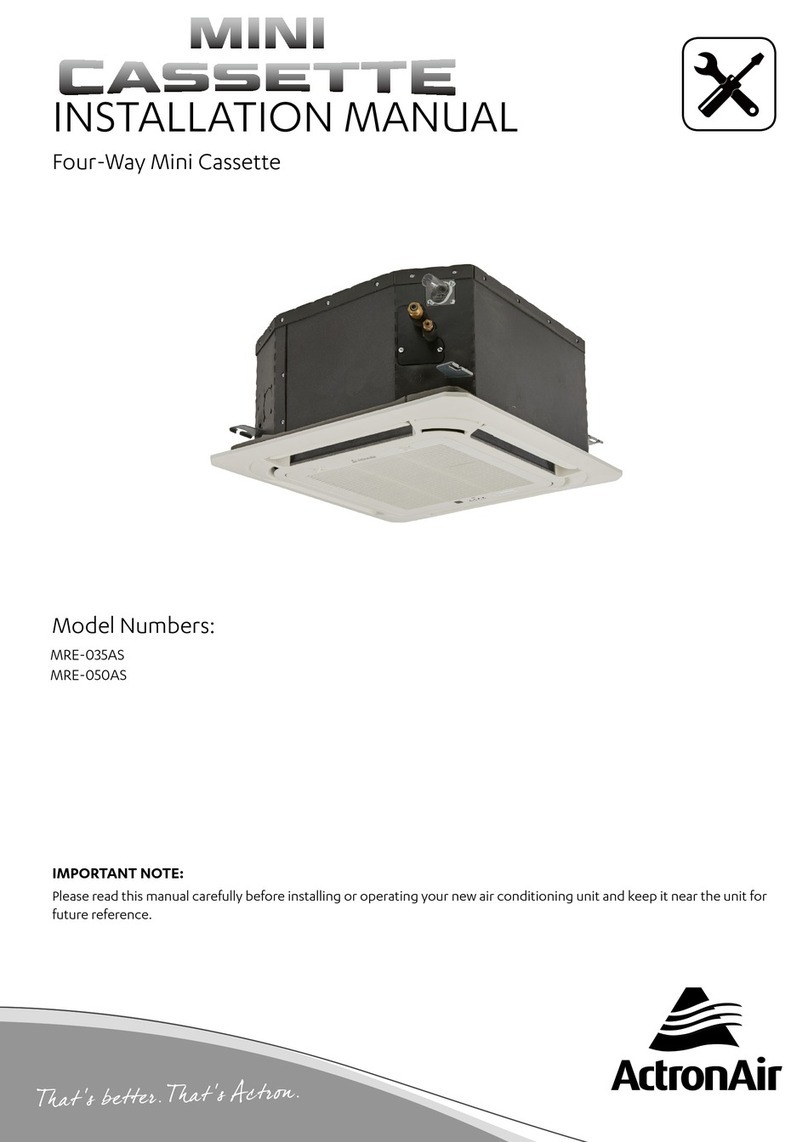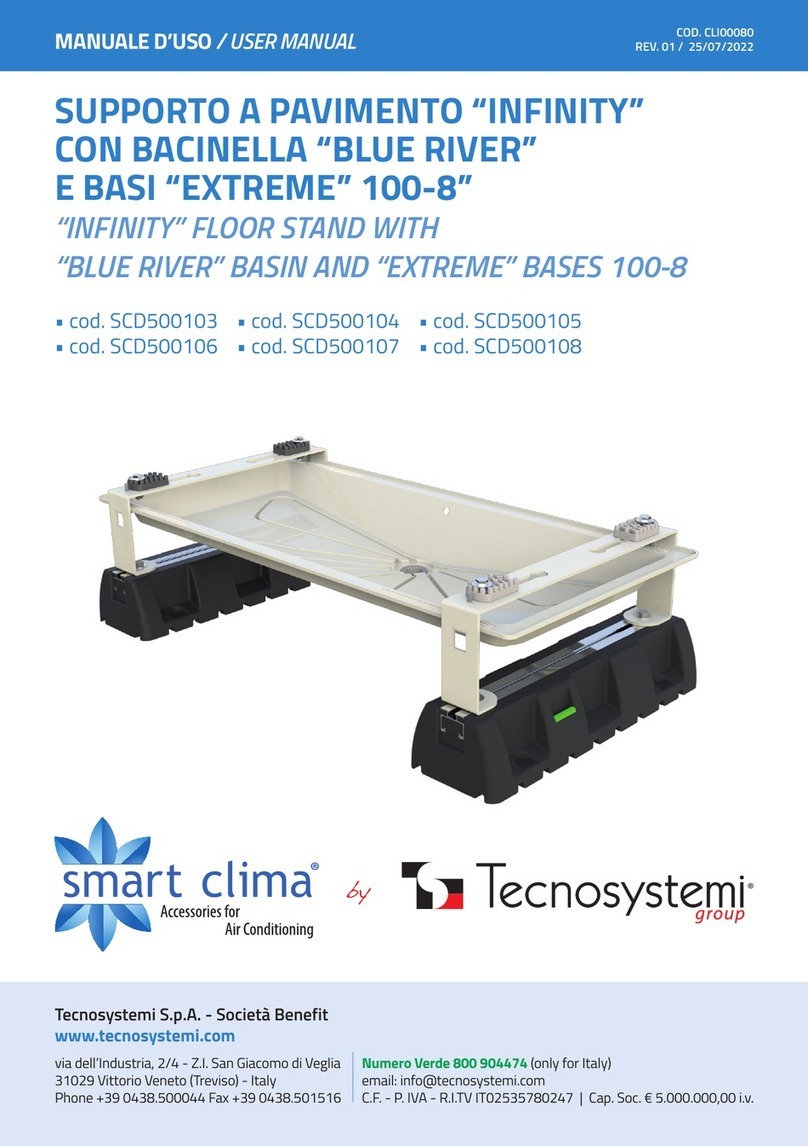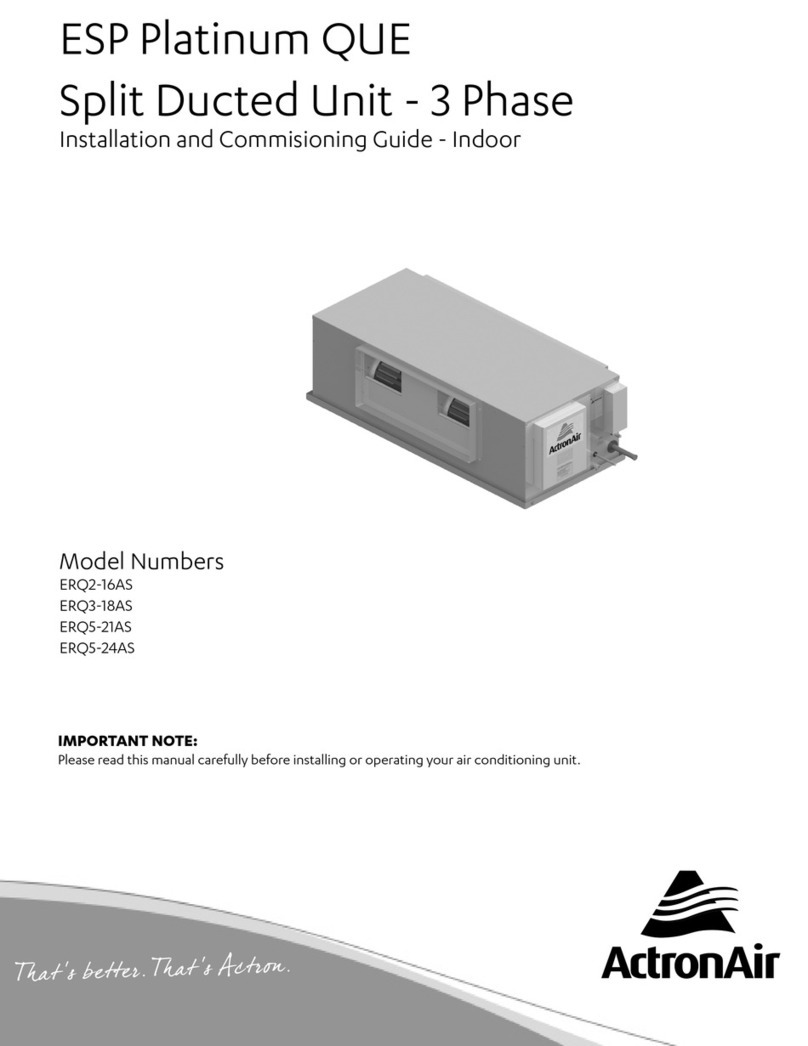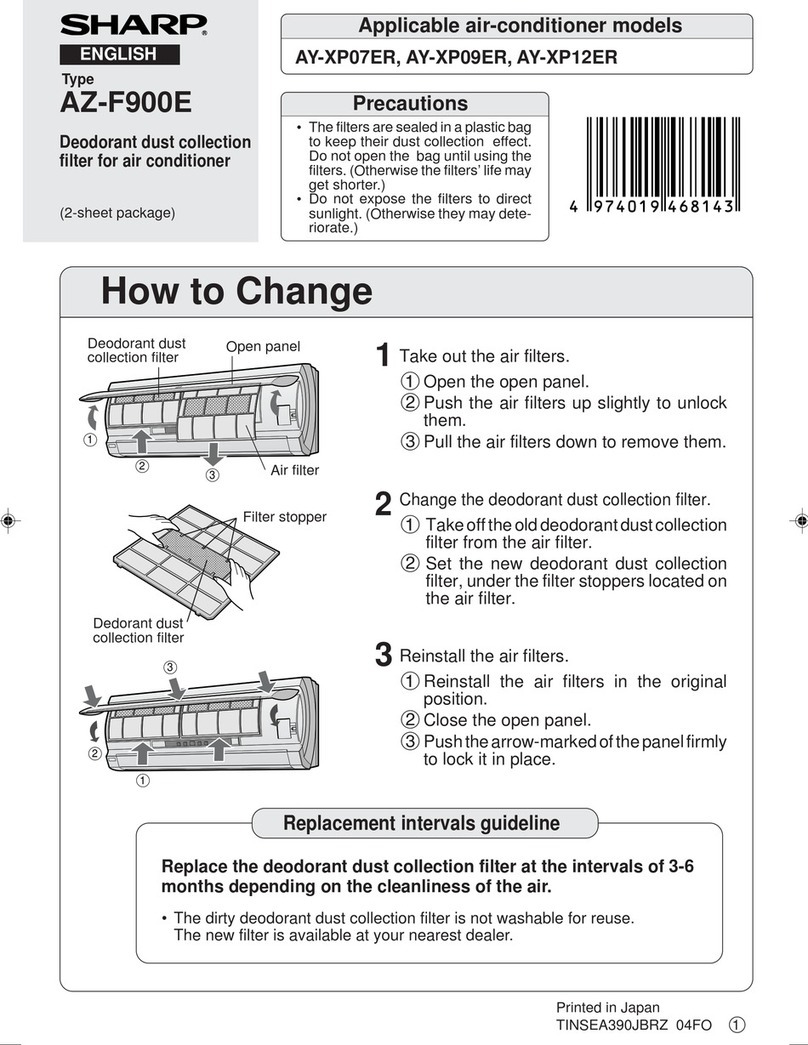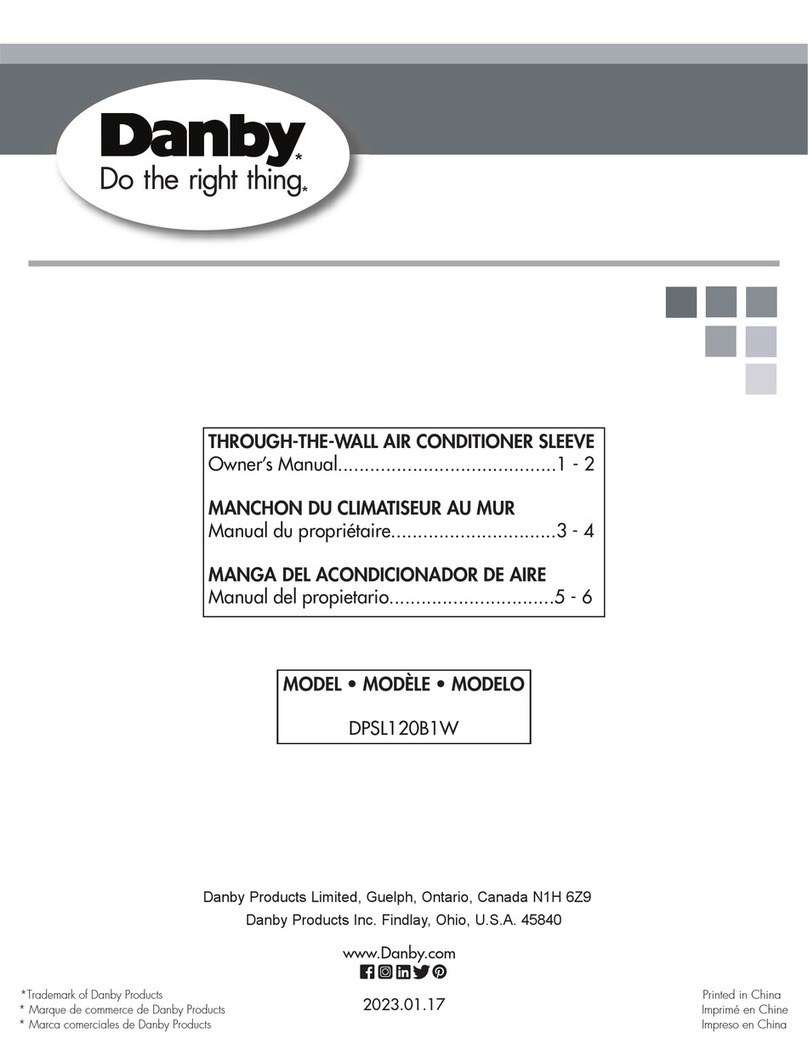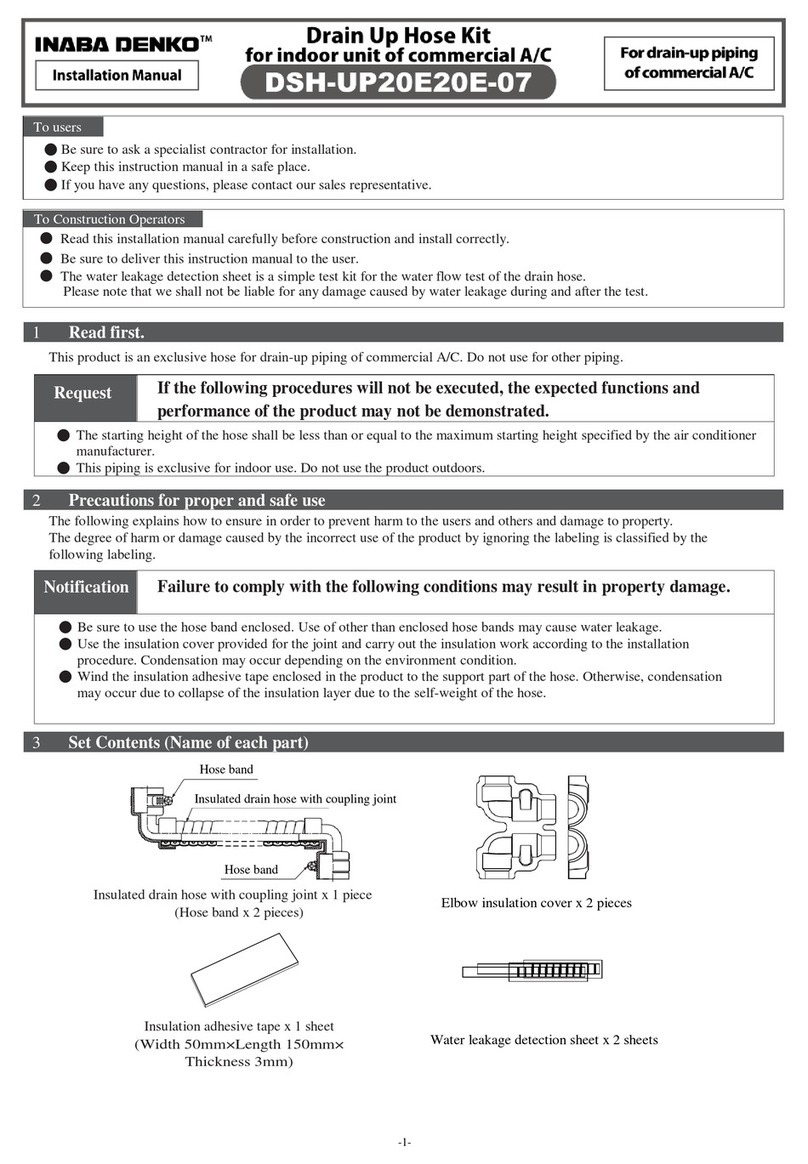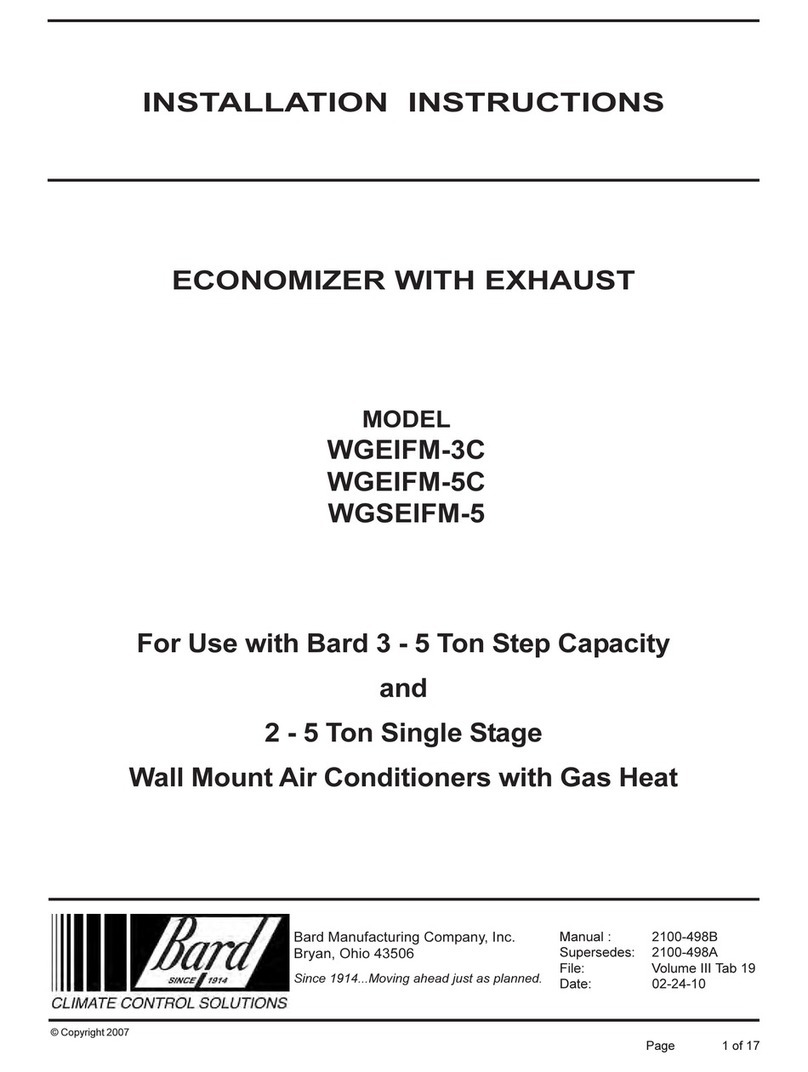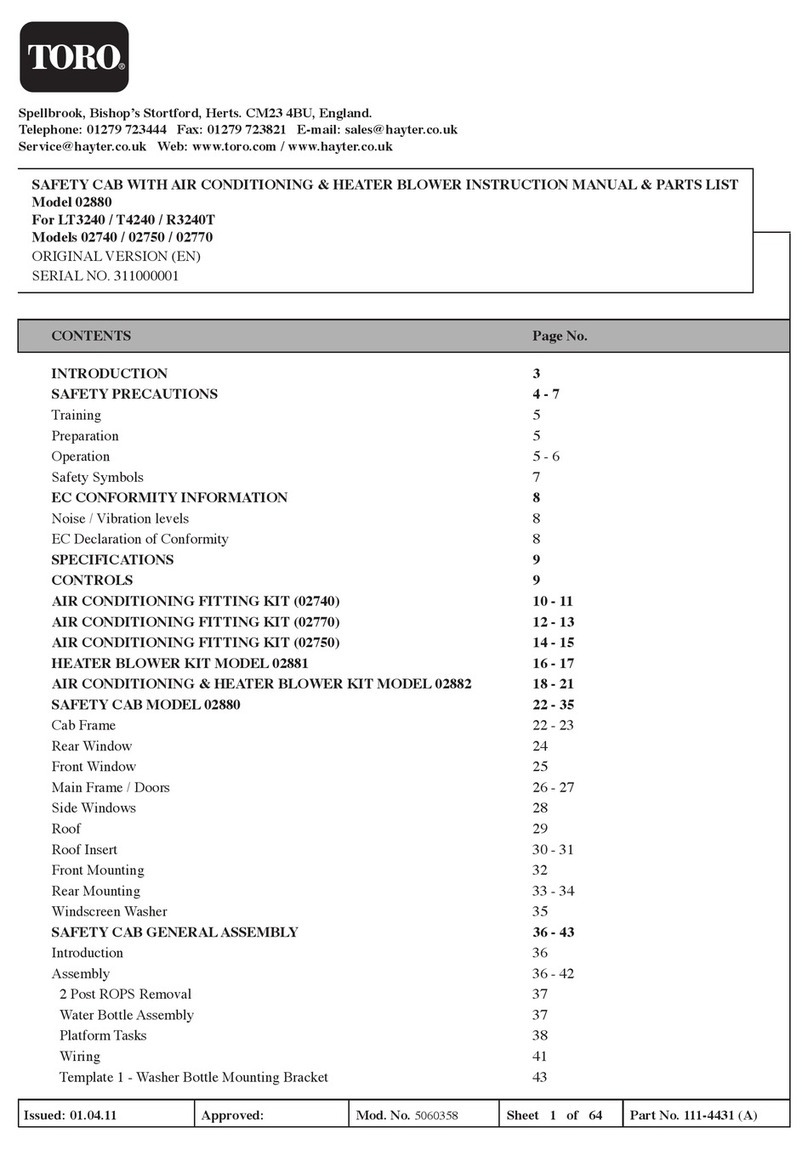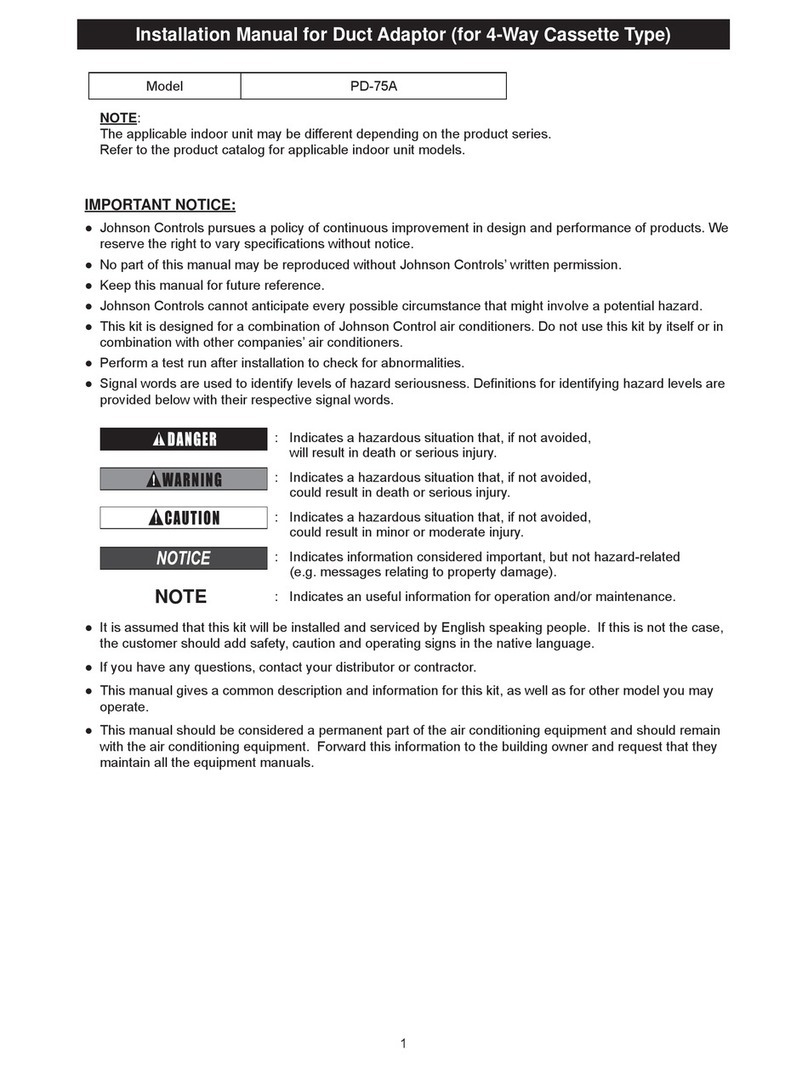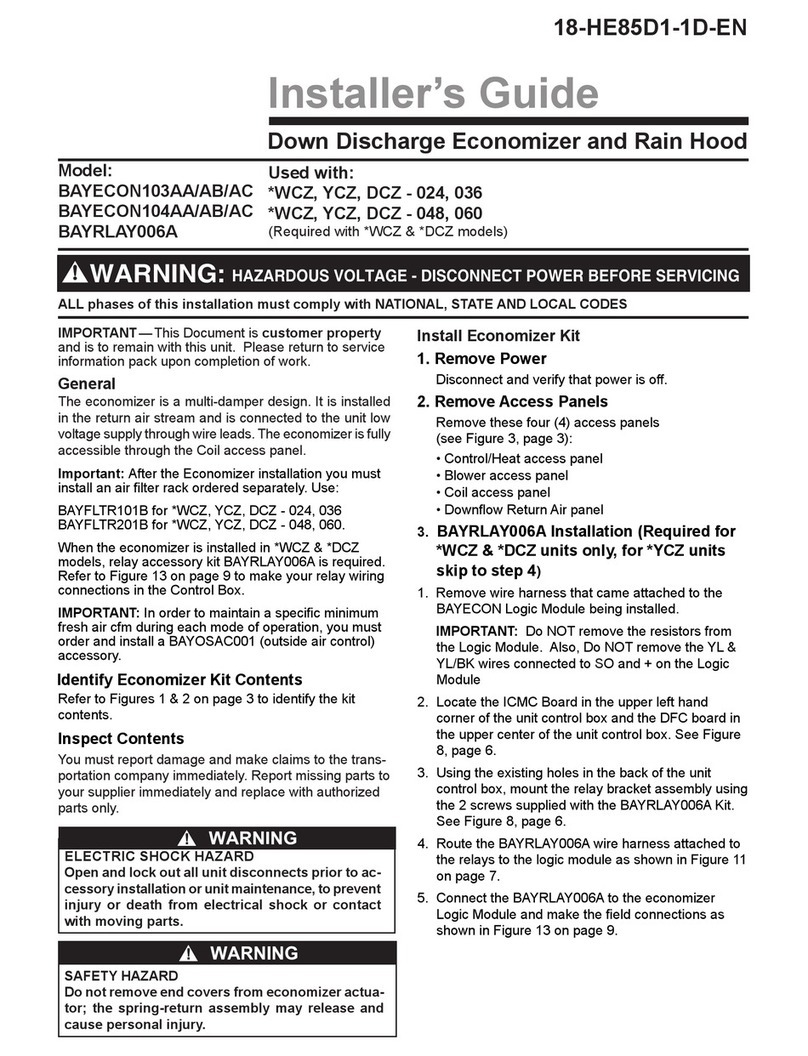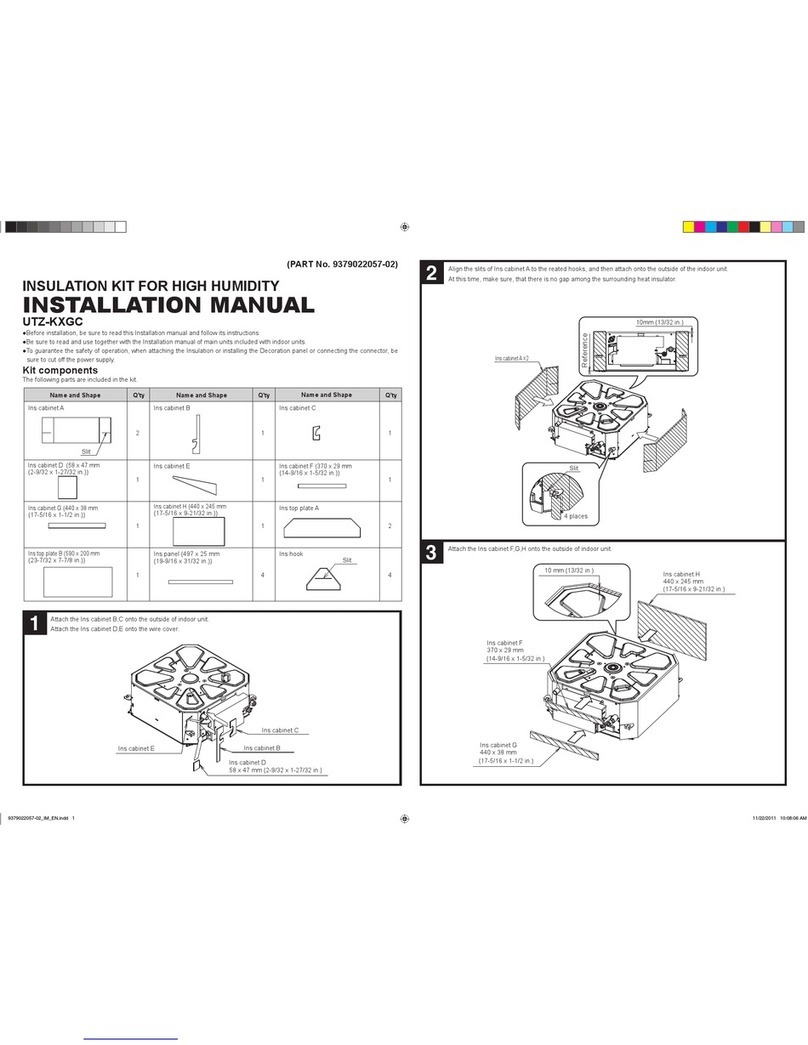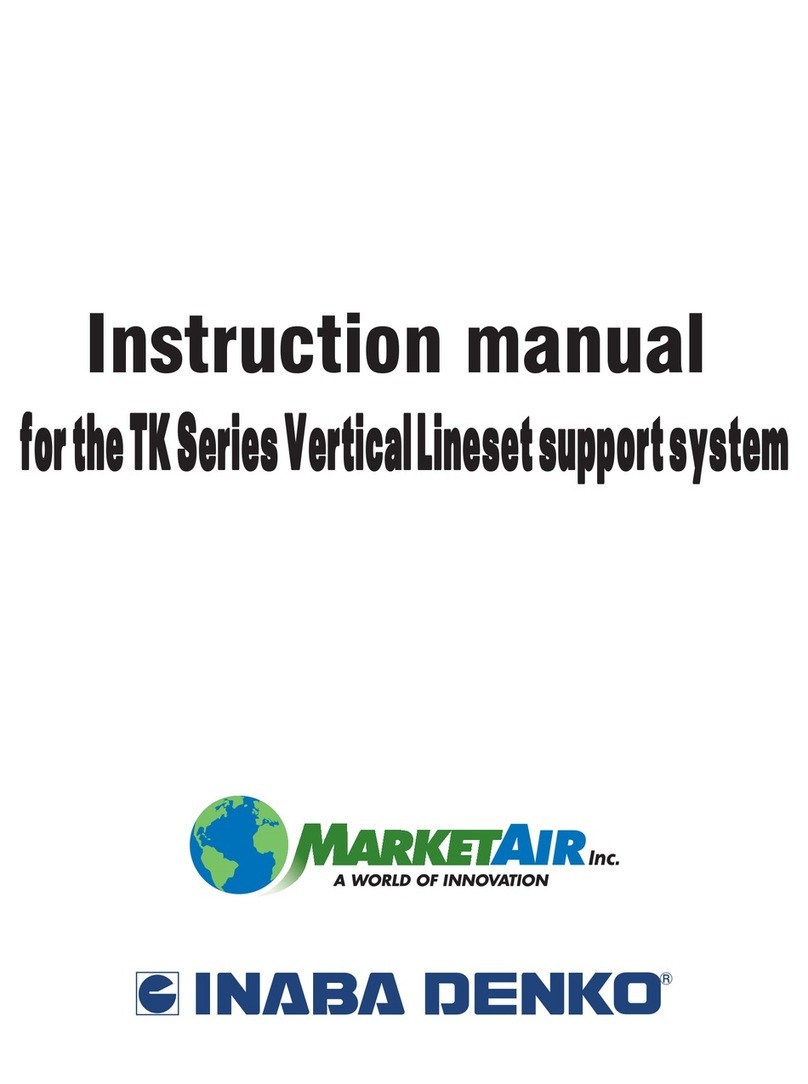WARNING
Electrical shock hazard. Turn OFF electrical power
supply at service panel. Failure to do so could result
in death or serious injury.
!
WARNING
Electrical shock hazard. Improper installation
could result in death or serious injury. Read this
instructions and understand all requirements before
beginning installation. Installation is not complete
until appliance operation is veried per Installation,
Operation & Maintenance Manual provided with unit.
!
S1C 9,000 - 30,000 BTU Circuits Kit
S2C, T2C, T3C, and T4C (1 Zone)
KIT #550000565 Includes
Part
Number Description QTY
614001581
Wire Diagram
1
614001714
Wire Diagram
1
14GA BLK
*Wire
2
240000364
*Start assist capacitor
1
240006439
Kit instructions
1
* See Figure 1
240006439 REV B [01/05/2015]
START ASSIST KIT
INSTALLATION INSTRUCTIONS
Kit installation shall be completed by a qualied
service agency.
Tools
• Straight Bit Screwdriver or #2 Truss Head Drive
• Needle Nose Strippers (optional)
• Drill with ¼" Socket Driver
Start Assist kit provides a Start Capacitor which helps
in starting of the compressor in ambient temperature
conditions less than 40°F (4°C) or low voltage conditions,
less than 208 Vac.
Start Assist kit allows for additional starting torque to
compressor at start-up.
Figure 1 - Wire and Start Assist Capacitor
S1C 36,000 BTU Circuits Kit
KIT #550001613 Includes
Part
Number Description QTY
614002284
Wire Diagram
1
201000027
*Drill Screw
1
240000062
*Wire Tie w/ Mounting Hole
2
240001694
*Start assist capacitor
1
240006439
Kit instructions
1
* See Figure 2
Figure 2 - Start Assist Capacitor, Wire Tie, and Drill
Screw
Drill Screw
Wire Tie w/Mounting Hole
Start Assist Capacitor