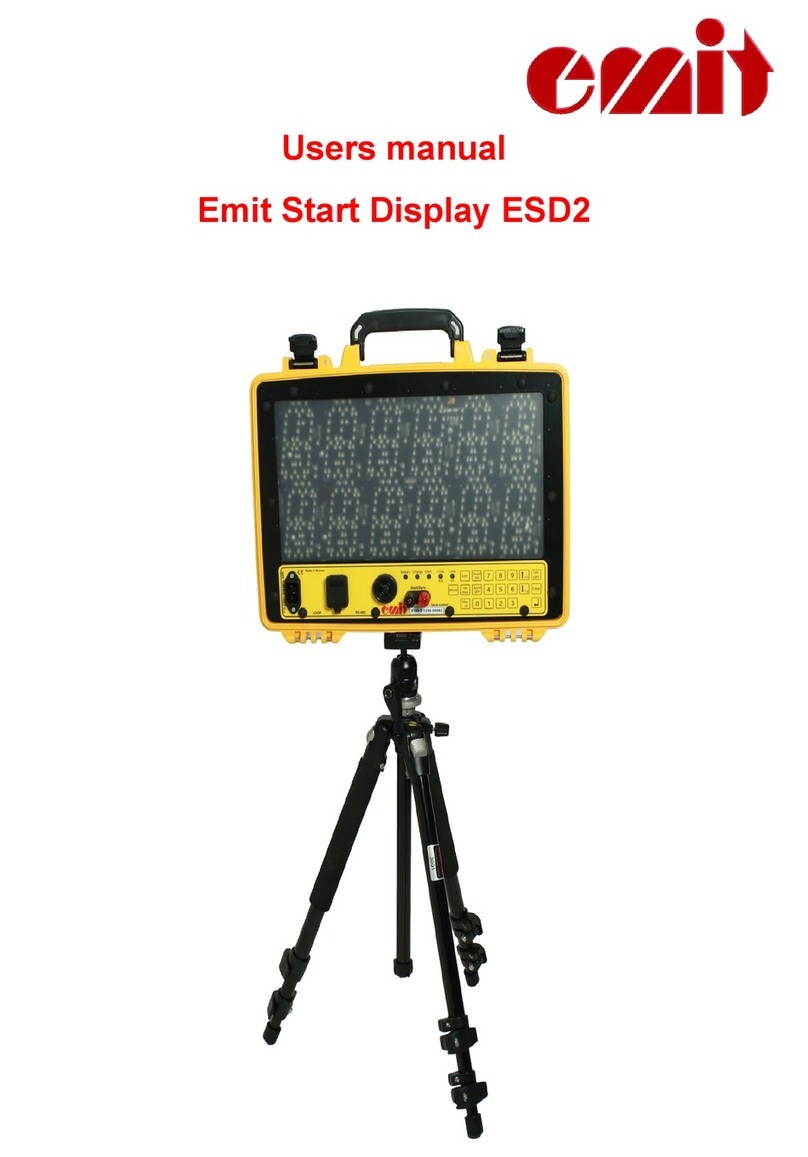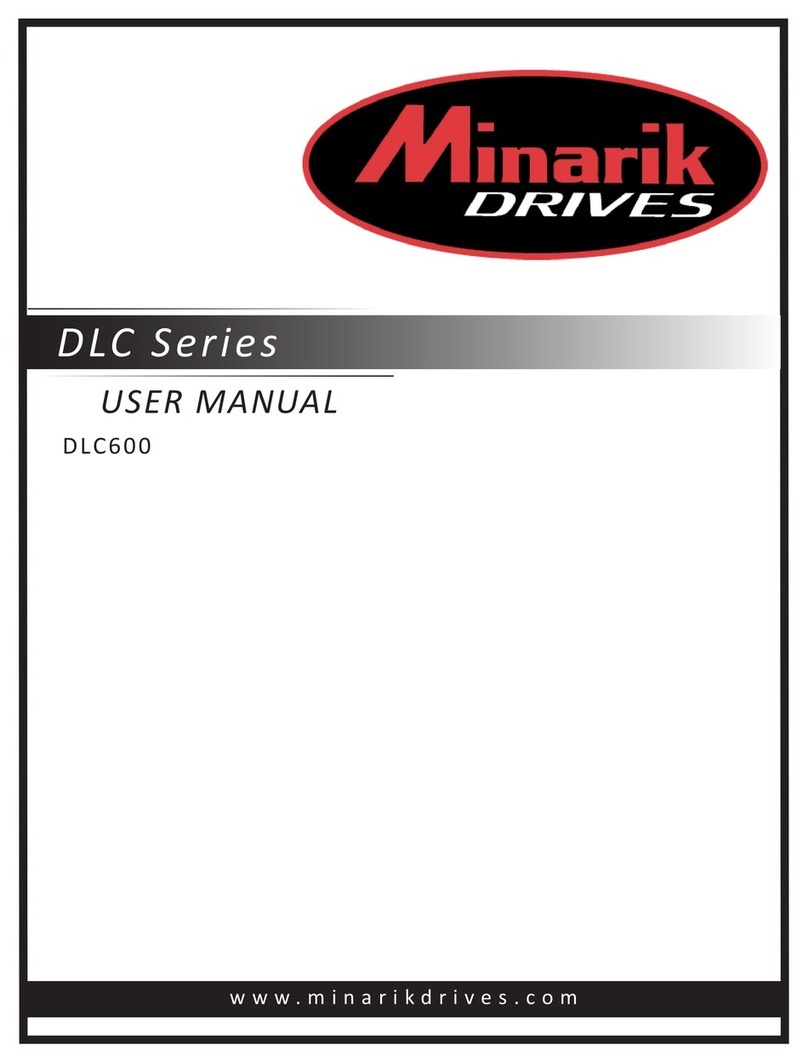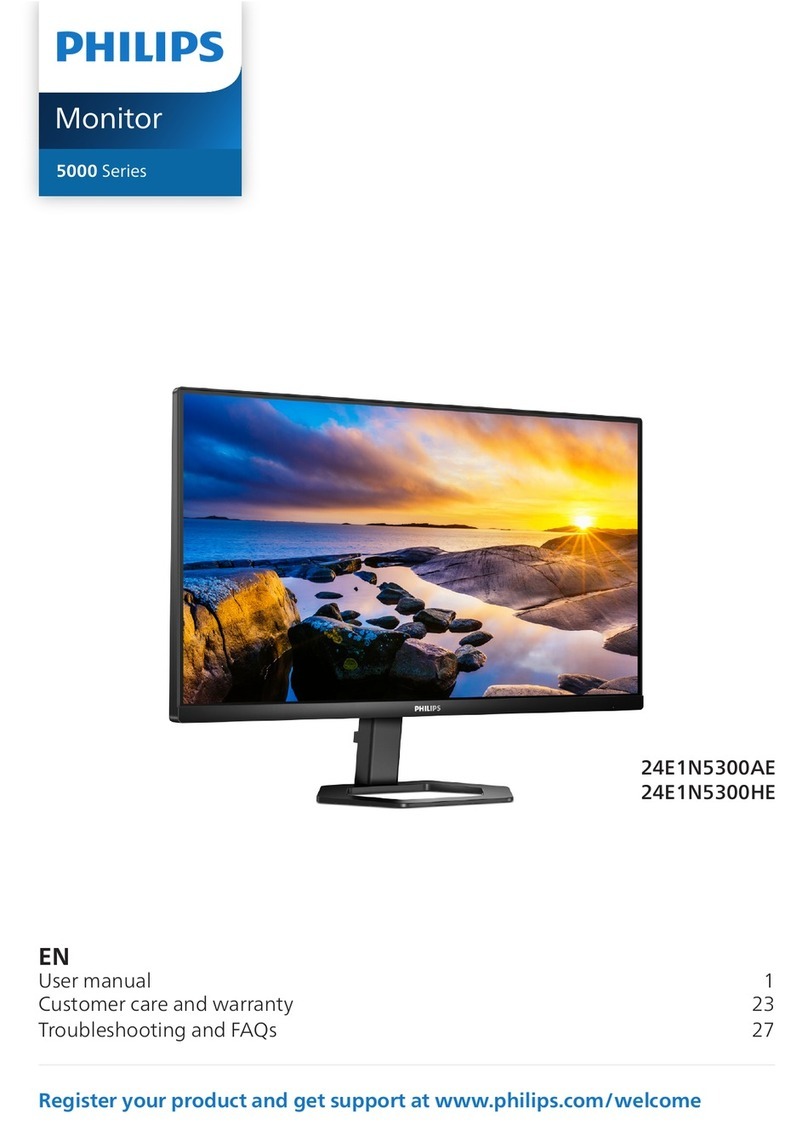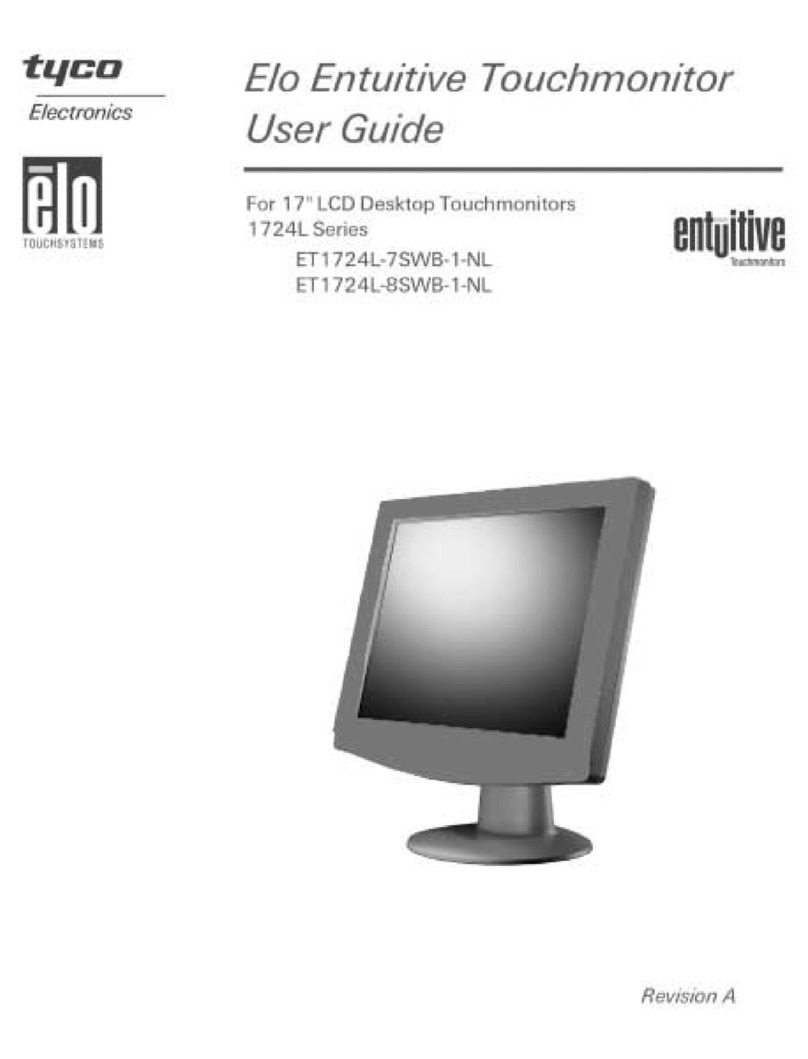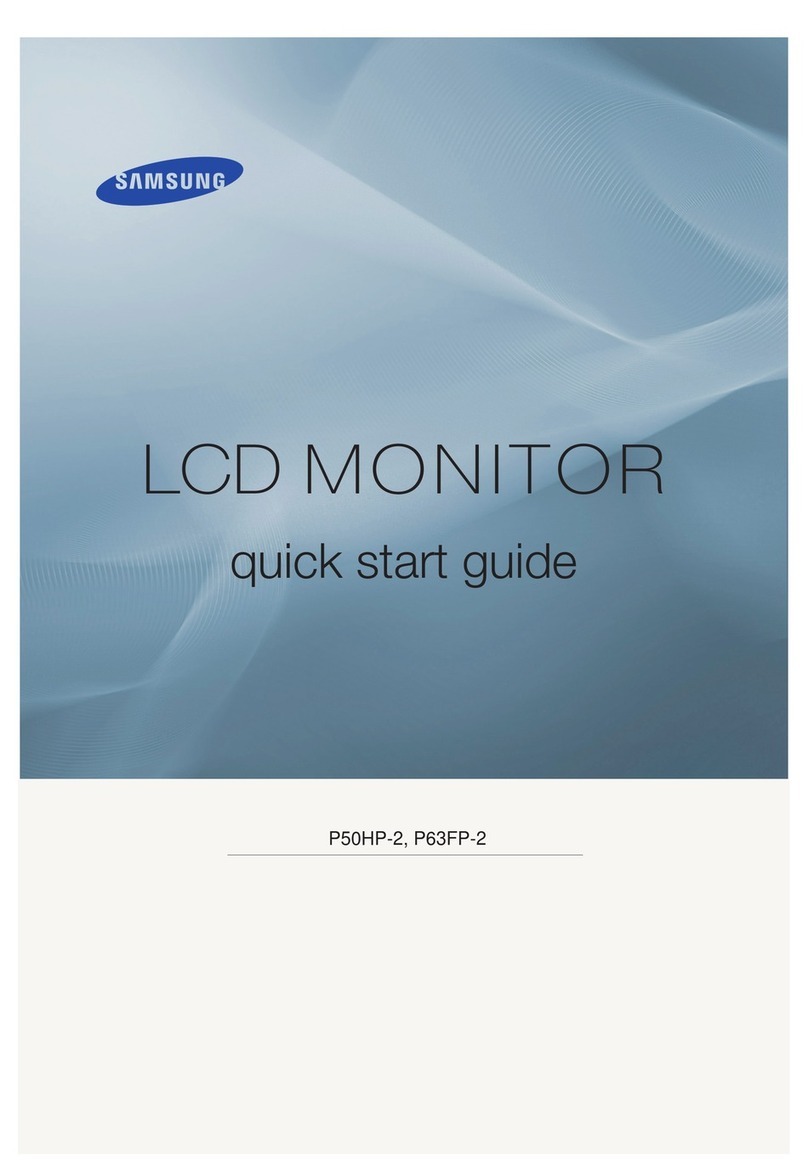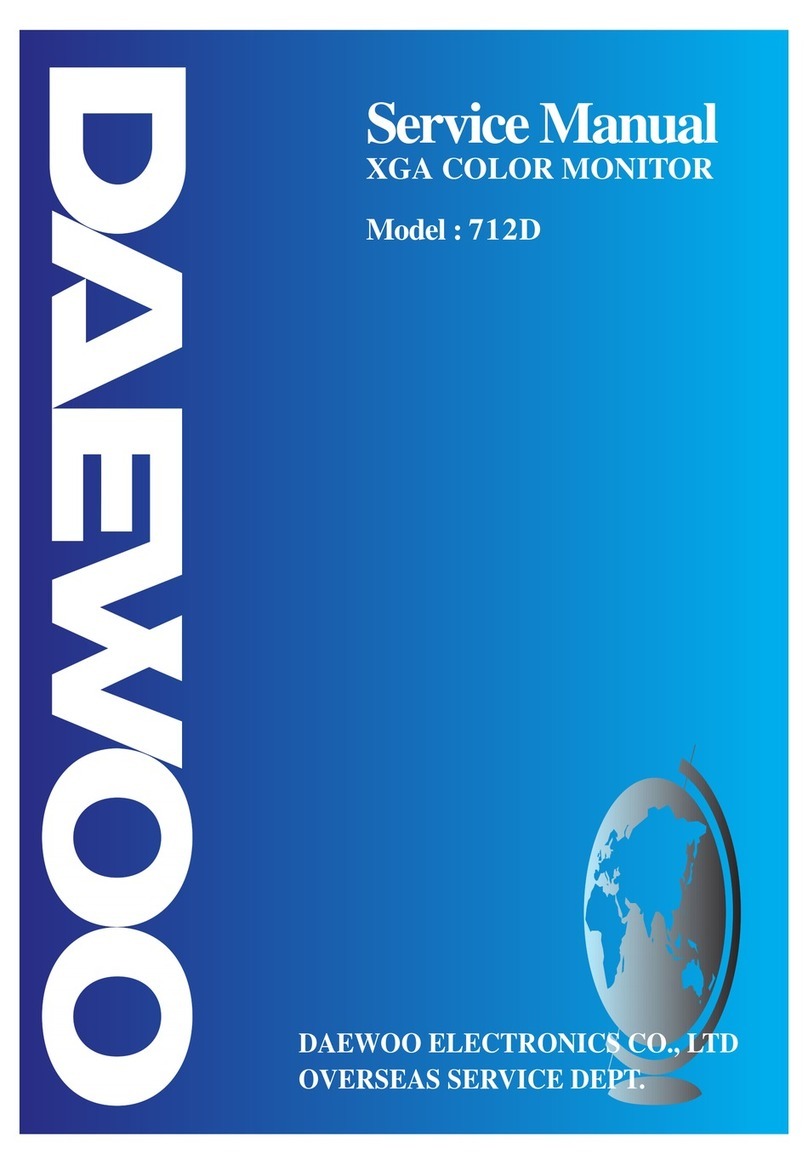EMIT 50570 Installation and operating instructions

EMIT - 3651 Walnut Avenue, Chino, CA 91710 • (909) 664-9980 • Website: DescoEMIT.com
TB-6557 Page 1 of 4 © 2011 DESCO INDUSTRIES, INC.
Employee Owned
Multi-Ground Continuous Monitor
Installation, Operation and Maintenance
November 2011
TECHNICAL BULLETIN TB-6557
Description
The EMIT Multi-Ground Continuous Monitor is a continuous
monitor designed to verify that a worksurface, shelving, or
equipment is connected to ground which depending upon
the value of a company’s ESD sensitive items should be a
continuous task. The Multi-Ground Continuous Monitor can
individually monitor eight ESD protective elements. If there
is an interruption in the connection to ground, the Multi-
Ground Continuous Monitor will provide both a visual and
audible alarm. ESD protective elements are to be
periodically checked, but a failure between checks may
expose ESD sensitive products to damage from
electrostatic discharge. The entire amount of products
produced after passing a periodic check and the failure
being detected could be suspect.
Per ESD Handbook TR20.20 section 5.3.9.3.1 Worksurface
Ground Monitoring “Some continuous monitors can monitor
worksurface ground connections. A test signal is passed
through the worksurface and ground connections.
Discontinuity or over limit resistance changes cause the
monitor to alarm. Worksurface monitors test the electrical
connection between the monitor, the worksurface, and the
ground point. The monitor however, will not detect
insulative contamination on the worksurface and alternative
test methods such as those outlined in ESD S 4.1 can be
used to isolate this problem.”
Per ESD TR 12-01 Section 3.2 Equipment “Wrist strap
monitor may also monitor equipment ground connections in
a manner similar to worksurfaces.”
Packaging
1 Multi-Ground Continuous Monitor
1 Interchangeable Plug Power Supply
1 Multi-Ground Hub Kit
1 Right Angle Ground Wire, 12' Long
1 Ground Wire with Ring Terminal, 10' Long
2 Mounting Screws
1 Certificate of Calibration
Figure 1. EMIT 50570 Multi-Ground Continuous Monitor.
Features and Components
STATUS LEDS
A. Ground Status LEDs 1-8:
B. Ground Hub LED:
C. Power LED:
CONNECTIONS
B. Relay Terminals: Can be used to output to a light
tower or Programmable Logic Controller.
Terminals 1 & 2 = normally open
Terminals 2 & 3 = normally closed
1 A@ 30 VDC (Rating)
Made in the
United States of America
AB C
Figure 2. Front view LEDs.
B C D E F
Figure 3. Multi-Ground Continuous Monitor
connectections.
LED Color Status
Green Circuit is within set limit
Red Circuit is greater than set limit
Off Desired circuit is set to OFF
LED Color Status
Green Terminal GND-H is less than
1.5 ohms from Ground Reference
Red Terminal GND-H is greater than
2 ohms from Ground Reference
LED Color Status
Green Circuit is within set limit
Red Circuit is greater than set limit
Off Desired circuit is set to OFF
US Patents 6,205,048 & 6,052,053

EMIT - 3651 Walnut Avenue, Chino, CA 91710 • (909) 664-9980 • Website: DescoEMIT.com
TB-6557 Page 2 of 4 © 2011 DESCO INDUSTRIES, INC.
Employee Owned
C. GND-H: Monitors the Multi-Ground Hub.
D. Ground Terminals: Monitors a combination of 8
worksurfaces, tools, carts, and accessories.
E. 12 VDC Power Jack: Connect the power adapter
here.
F. Ground Reference: Connect to electrical ground.
FUNCTION LEDS
A
BC
Figure 4. Multi-Ground Continuous Monitor controls and
LEDs.
A. Resistance Range LEDs: Indicates the selected
resistance at which you would like to test.
B. Program LED: Will illuminate when the monitor is
readyto be calibrated or programmed. When the LED is
off, the monitor is in standby mode / normal operation.
C. Set Buttons: Used to calibrate and program the
monitor.
Installation (See Figure 6)
I. Remove the monitor from the carton and inspect for
damage.
II. Determine the mounting location of the Multi-Ground
Continuous Monitor. It is normally installed under a
bench top toward the front edge of a workstation
where the LEDs are clearly visible.
III. Install the monitor using the anges and provided
screws (see Figure 5).
IV. Insert the banana plug of the included right angle
ground wire into the banana jack labeled “GROUND
REFERENCE” on the monitor.
Figure 5. Mounting the Multi-Ground Continuous
Monitor.
V. Insert the other end of the ground wire to electrical
ground. The included ring terminal may be used for
this connection.
VI. Install the included Multi-Ground Hub Kit near the
monitor. Visit Desco.com and see Drawing 09837 for
installation instructions.
VII. Attach the ring terminal end of the included 10’ long
ground wire to the Multi-Ground Hub.
VIII.Insert the tinned wire end of the same ground wire
into the terminal labeled “GND-H” on the monitor.
CONNECTING ITEMS TO THE MONITOR
The Multi-Ground Continuous Monitor can be set to
monitor the resistance of worksurfaces, tools, carts, and
accessories using the test ranges of 1 ohm, 1 megohm,
10 megohms, and 35 megohms. It can monitor a com-
bination of 8 items. The following procedure requires
items that are not included with the Multi-Ground Con-
tinuous Monitor. Use terminals 1-8 on the back of the
monitor to connect the item to be monitored to the Multi-
Ground Continuous Monitor. One ground wire must be
connected to the monitor and the item to be monitored.
Another ground wire must be connected to the item to be
monitored and the Muti-Ground Hub (see
Figure 6).
CONNECTING TO THE RELAY TERMINALS
The Multi-Ground Continuous Monitor can output its test
results to a light xture or programmable logic controller
(PLC) using the terminals labeled as “RELAY 1” and
“RELAY 2.” Refer to Figure 6 and the following
informationto connect light towers or programmable logic
controllers to the Multi-Ground Continuous Monitor.
Terminals 1 & 2 = normally open
Terminals 2 & 3 = normally closed
1 A@ 30 VDC (Rating)
Operation
SETTING TEST RANGES
Hold down the SET 1 and SET 2 buttons until the
monitor beeps. The GROUND 1 LED on the face of the
monitor will begin to blink indicating that its settings are
being modied. The PRG LED will illuminate to indi-
cate that the monitor is in Programming Mode. The test
range is set if its corresponding LED is illuminated. Use
the SET 2 button tocycle through the test ranges. If you
would like to turn the ground channel off, press SET 2
until none of the resistance range LEDs are illuminated.
The LED for the selected channel will illuminate red.

EMIT - 3651 Walnut Avenue, Chino, CA 91710 • (909) 664-9980 • Website: DescoEMIT.com
TB-6557 Page 3 of 4 © 2011 DESCO INDUSTRIES, INC.
Employee Owned
Light Fixture
*Optional
*Optional
Programable
Logic
Controller
Power Supply
Multi-Ground Hub
Worksurface,
Tool, Cart,
Accessory
Figure 6. Installing the Multi-Ground Continuous Monitor.
TURNING OFF THE AUDIBLE ALARM
If one of the monitored ground channels exceeds its
resistance limit, the monitor’s audible alarm can be
momentarily turned off. This allows you to troubleshoot
theproblem without the annoyance of the audible alarm.
Toturn the audible alarm off, press and hold the SET 1
buttonfor approximately 3 seconds during normal
operation. Tore-activate the audible alarm, press and
hold the SET 1 button for approximately 3 seconds. The
audible alarm will also re-activate itself once the failed
ground channel reenters the resistance limit.
Calibration
CALIBRATION MODE
I. Disconnect the power adapter from the monitor.
II. Disconnect all connections from ground terminals
1-8 and relays 1 and 2. Do not disconnect the
ground reference from the monitor.
III. Hold down the SET 1 button and simutaneously
power the monitor back up. Within approximately
2 seconds, the PRG LED will illuminate and the
monitor will enter Calibration Mode.
IV. The monitor will then calibrate itself to 1 ohm,
1 megohm, 10 megohms, and 35 megohms for
each ground channel.
V. If the monitor passes calibration, the POWER LED
will illuminate blue.
VI. If the monitor fails calibration, the POWER LED
will not illuminate. In this case, follow the steps
listed under SELF DIAGNOSTIC MODE.
SELF DIAGNOSTIC MODE
The following steps will help you determine which ground
channel is out of calibration.
I. Disconnect the power adapter from the monitor.
II. Disconnect all connections from ground terminals
1-8 and relays 1 and 2. Do not disconnect the
ground reference from the monitor.
III. Hold down the SET 2 button and simutaneously
power the monitor back up. Within approximately
2 seconds, the PRG LED will illuminate and the
monitor will enter Failure Indication Mode.
IV. The monitor will cycle through each resistance
limit.
V. The ground channel LEDs will then illuminate red
or green. Green indicates that the limit is within
calibration. Red indicates that the limit is out of
calibration.
VI. Disconnect then reconnect the power to the
monitor to return to normal operation.

EMIT - 3651 Walnut Avenue, Chino, CA 91710 • (909) 664-9980 • Website: DescoEMIT.com
TB-6557 Page 4 of 4 © 2011 DESCO INDUSTRIES, INC.
Employee Owned
Pass Fail
≤ 1 Ohm ≥ 2 Ohms
≤ 1 Megohm ≥ 1.2 Megohms
≤ 10 Megohms ≥ 12 Megohms
≤ 35 Megohms ≥ 37 Megohms
Specications
Test Ranges (± 10%)
The open circuit voltage from the monitor is 5 volts for all
ranges except the 1 ohm range which is 1.25 volts.
Operating Voltage 110-240 VAC, 50/60 Hz
Operating Temperature 32°F - 104°F (0 - 40°C)
Monitor Dimensions 7.25" x 4.08" x 0.98"
(18.4cm x 10.4cm x 2.5cm)
Monitor Weight 0.93 lbs (0.42 kg)
Limited Warranty, Warranty Exclusions, Limit of
Liability and RMA Request Instructions
See EMIT’s Warranty -
http://emit.descoindustries.com/Warranty.aspx
Other EMIT Monitor manuals