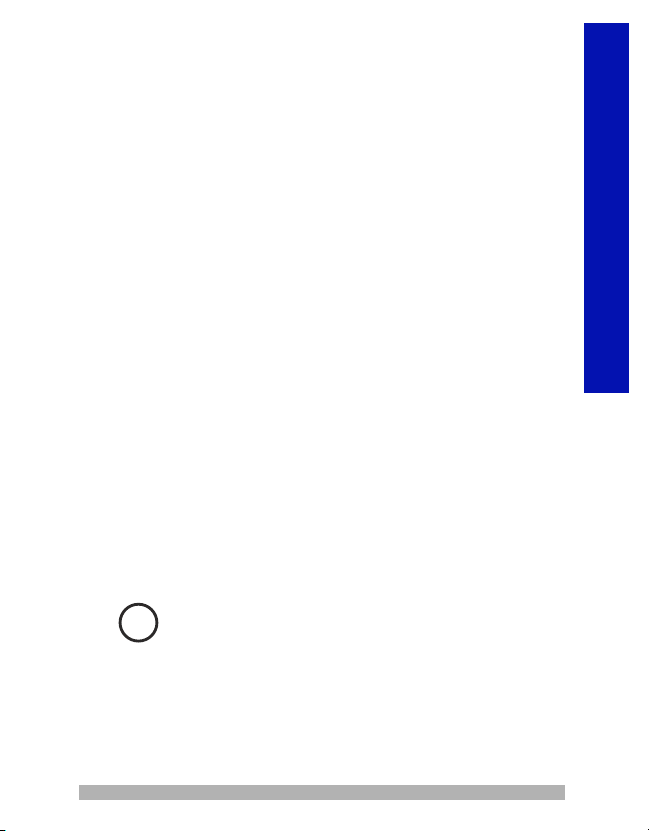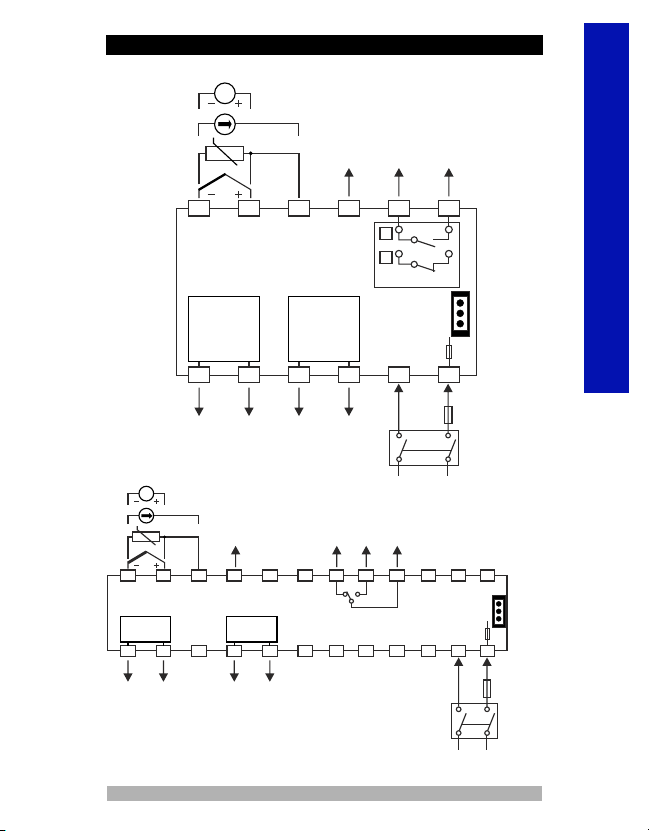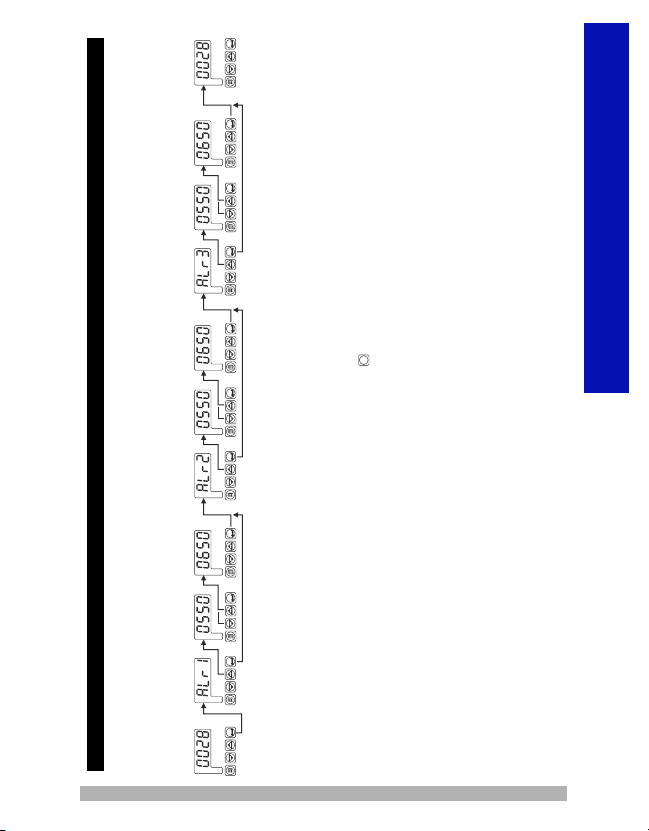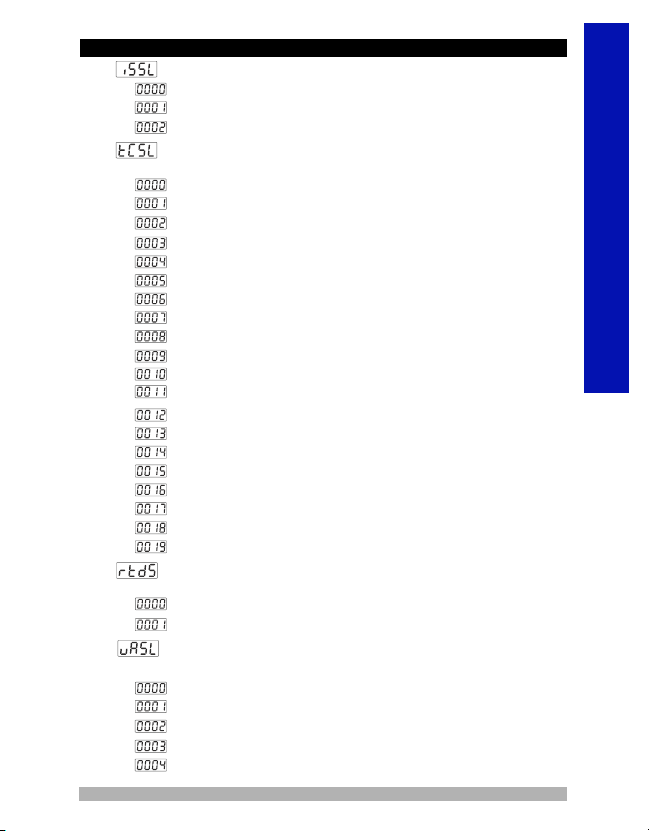Process Input Type
TC input type selection
RTD input type selection
ZVoltage / Current input type selection.
TC Input Selection
This parameter is active if TC input type is selected.
L (-100°C;850°C) or (-148°F;1562°F)
L (-100.0°C;850.0°C) or (-148.0°F;999.9°F)
J (-200°C;900°C) or (-328°F;1652°F)
J (-199.9°C;900.0°C) or (-199.9°F;999.9°F)
K (-200°C;1300°C) or (-328°F;2372°F)
K (-199.9°C;999.9°C) or (-199.9°F;999.9°F)
R (0°C;1700°C) or (32°F;3092°F)
R (0.0°C;999.9°C) or (32.0°F;999.9°F)
S (0°C;1700°C) or (32°F;3092°F)
S (0.0°C;999.9°C) or (32.0°F;999.9°F)
T (-200°C;400°C) or (-328°F;752°F)
T (-199.9°C;400.0°C) or (-199.9°F;752.0°F)
PınP ConF: Process Input Type and Relevant Parameters
B (44°C;1800°C) or (111°F;3272°F)
B (44.0°C;999.9°C) or (111.0°F ; 999.9°F)
E (-150°C;700°C) or (-238°F;1292°F)
E (-150.0°C;700.0°C) or (-199.9°F;999.9°F)
N (-200°C;1300°C) or (-328°F;2372°F)
N (-199.9°C;999.9°C) or (-199.9°F;999.9°F)
C (0°C;2300°C) or (32°F;3261°F)
C (0.0°C;999.9°C) or (32.0°F;999.9°F)
RTD Input Selection
This parameter is active if RTD input is selected.
PT-100 ( -200°C ; 650°C ) or ( -328°F ; 1202°F)
PT-100 ( -199.9°C ; 650.0°C ) or ( -199.9°F ;999.9°F)
Zvoltage / Current Input Selection
This parameter is active if ZVoltage / Current is selected.
0...50mV Z ( -1999 ; 9999 )
0...5V Z ( -1999 ; 9999 )
0...10V Z ( -1999 ; 9999 )
0...20mA Z ( -1999 ; 9999 )
4...20mA Z ( -1999 ; 9999 )
10
ENGLISH