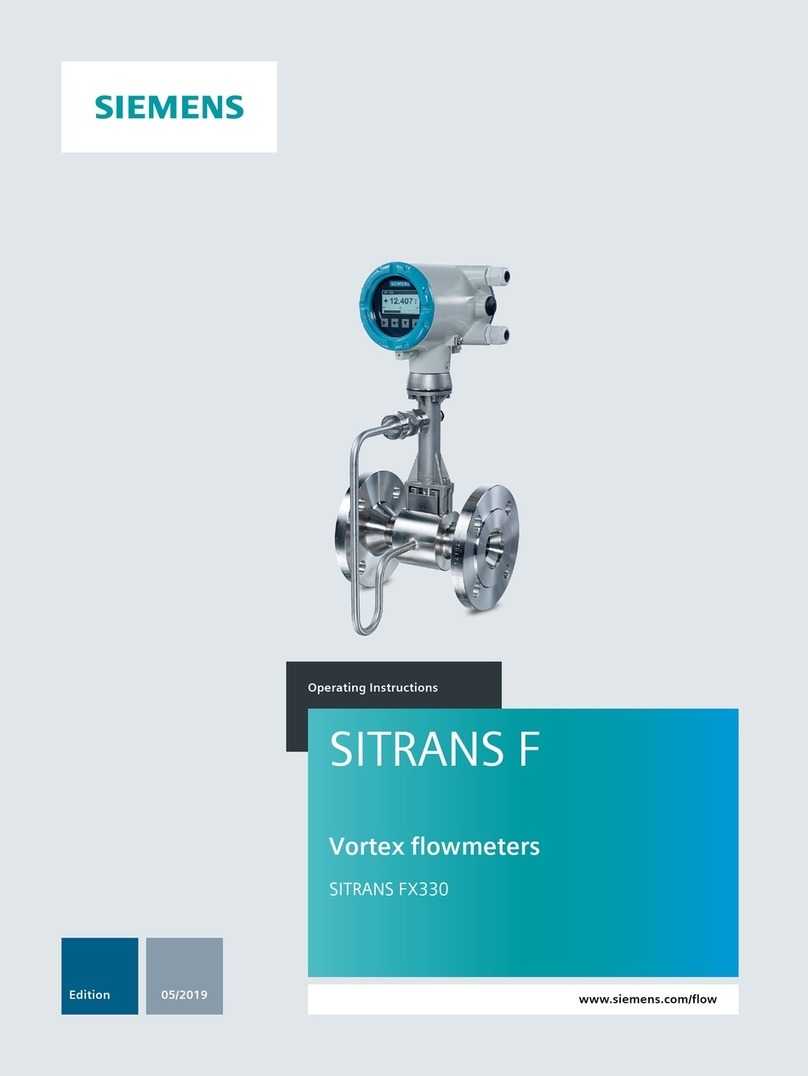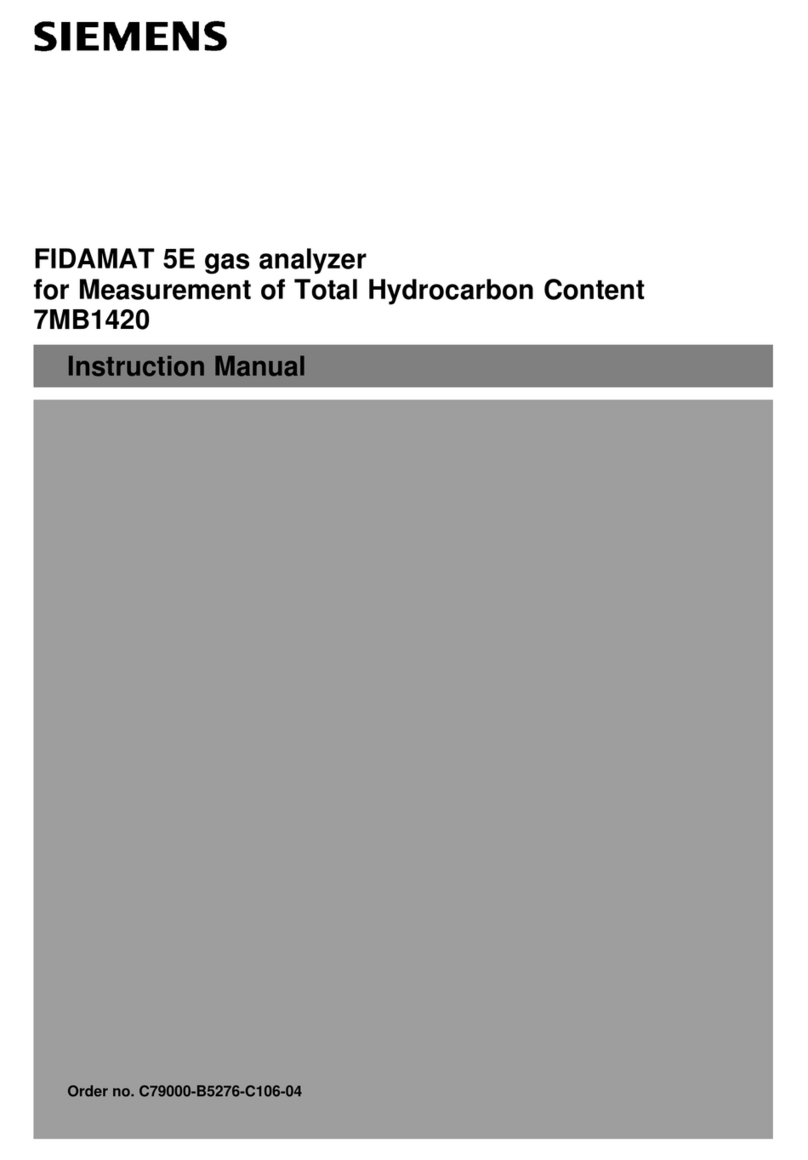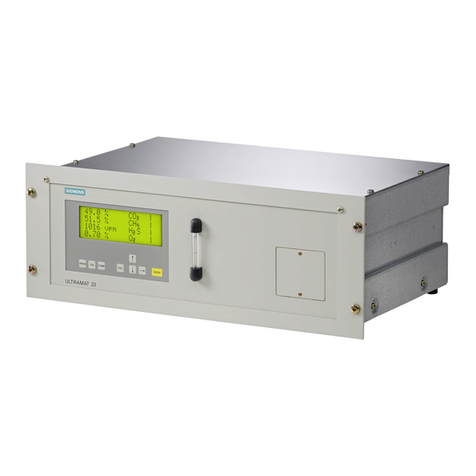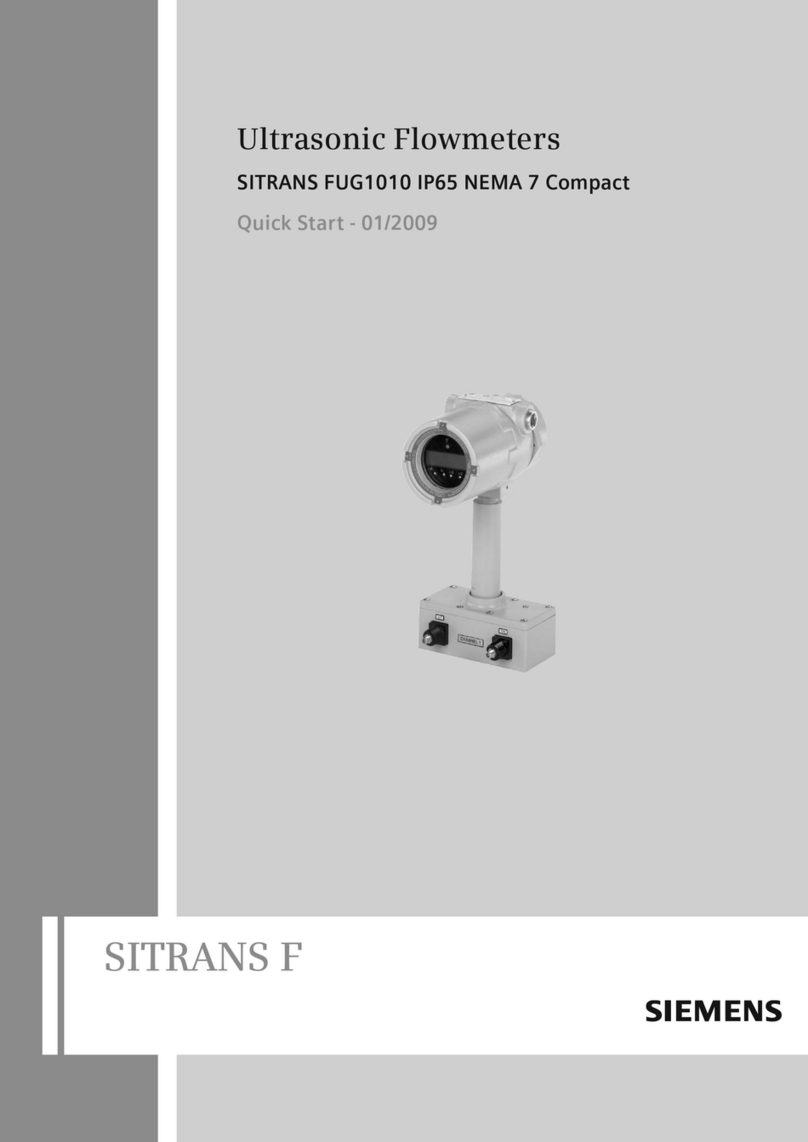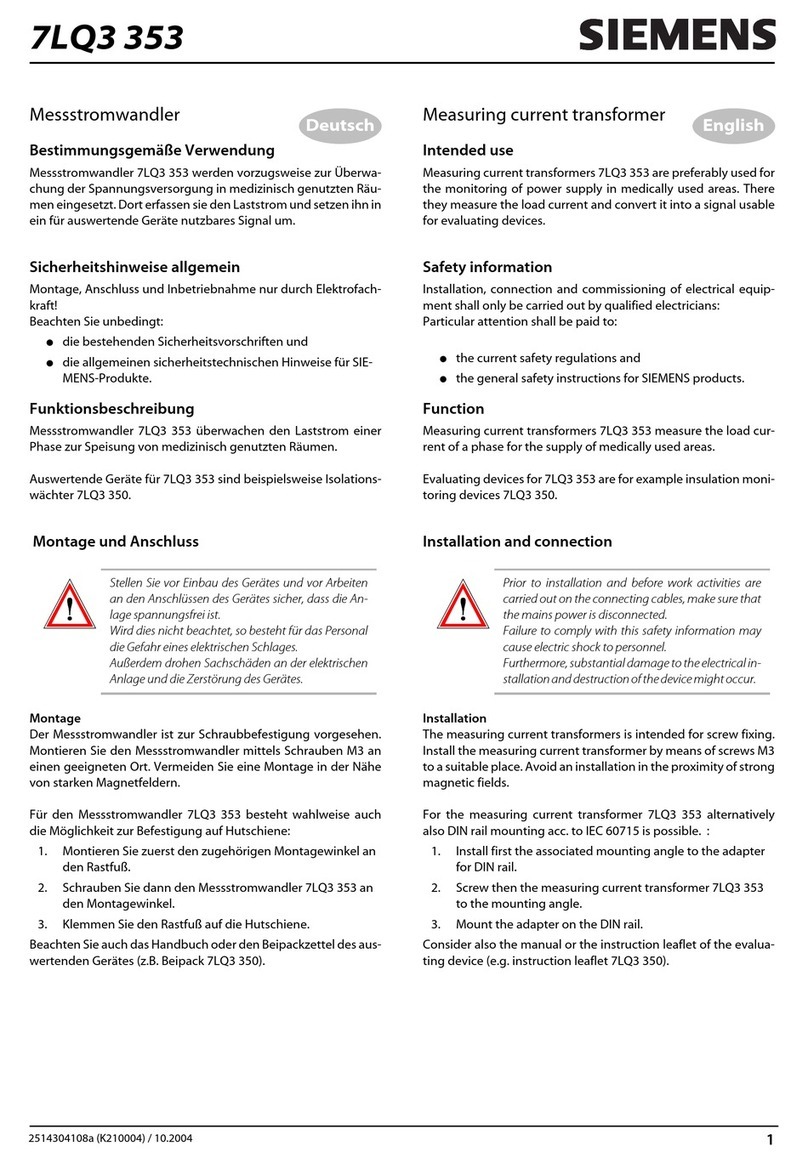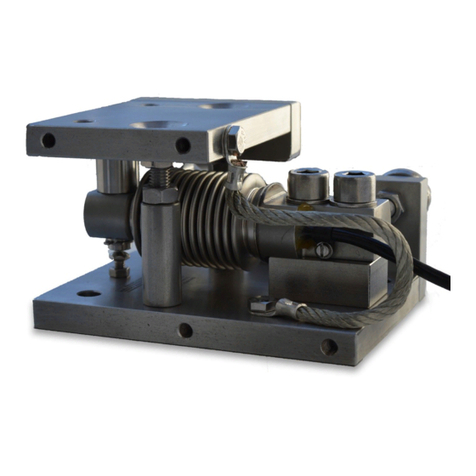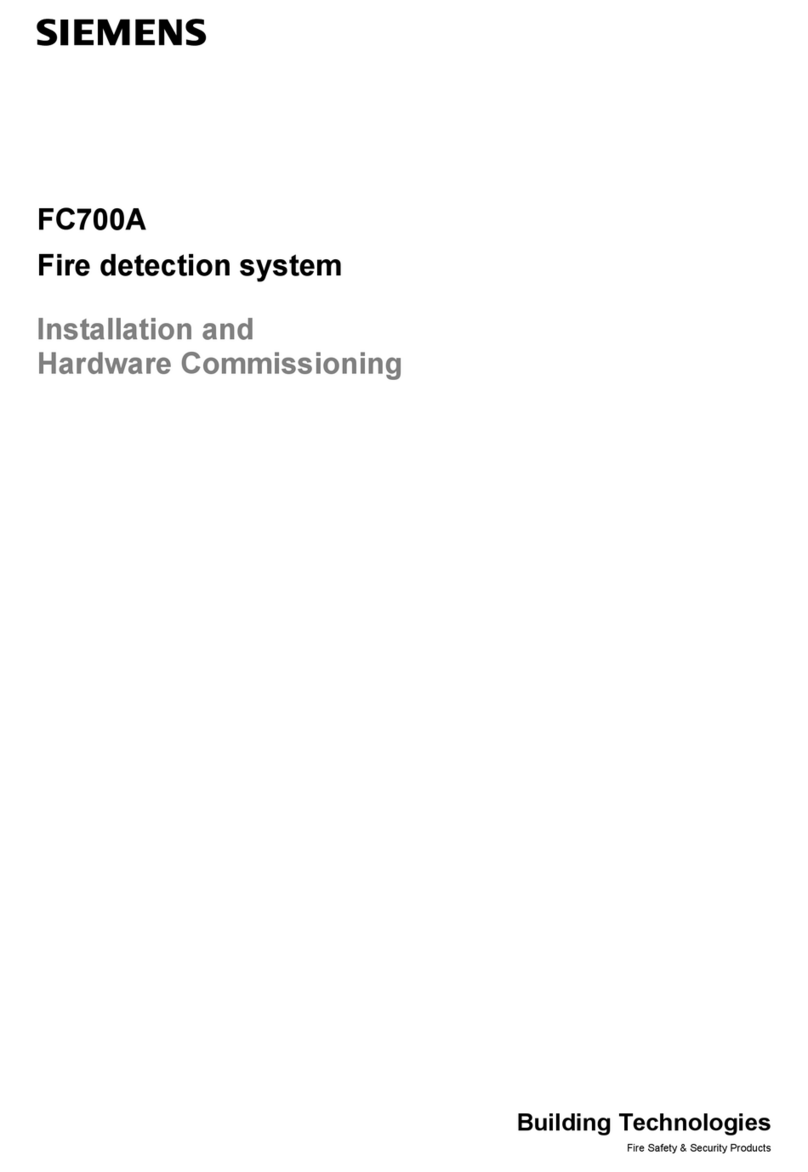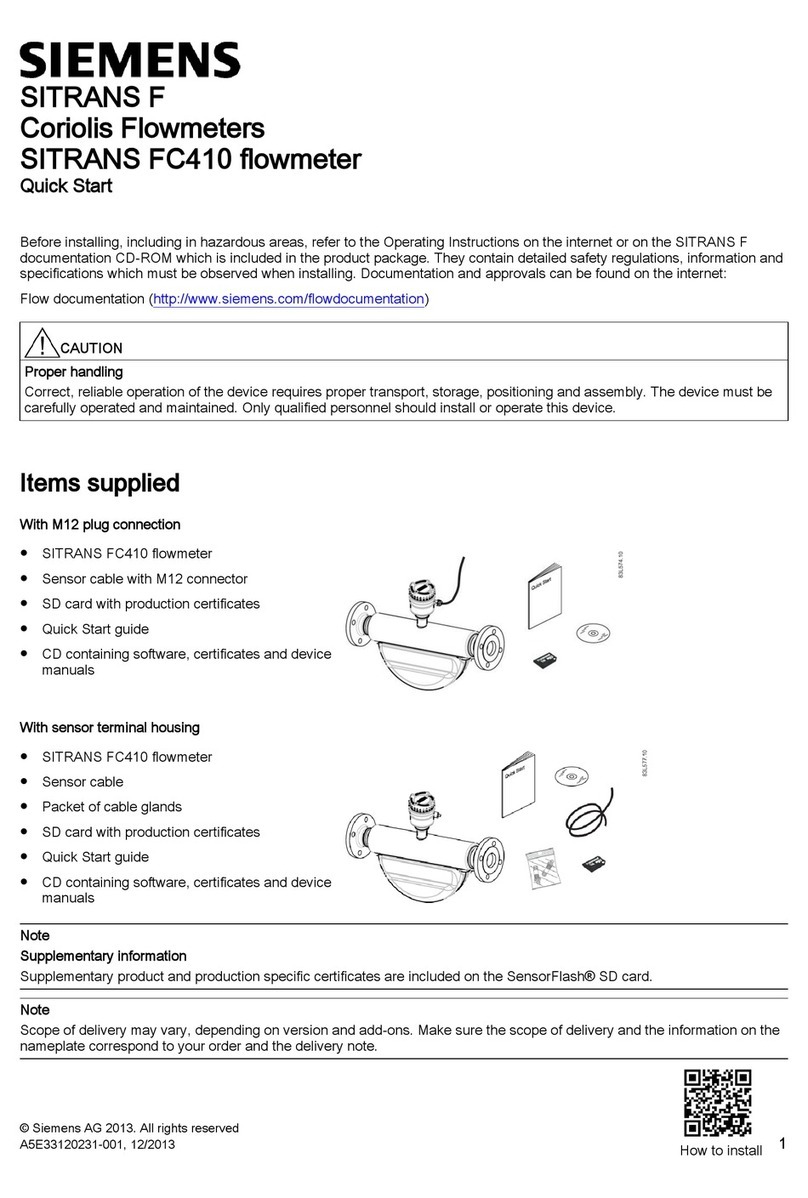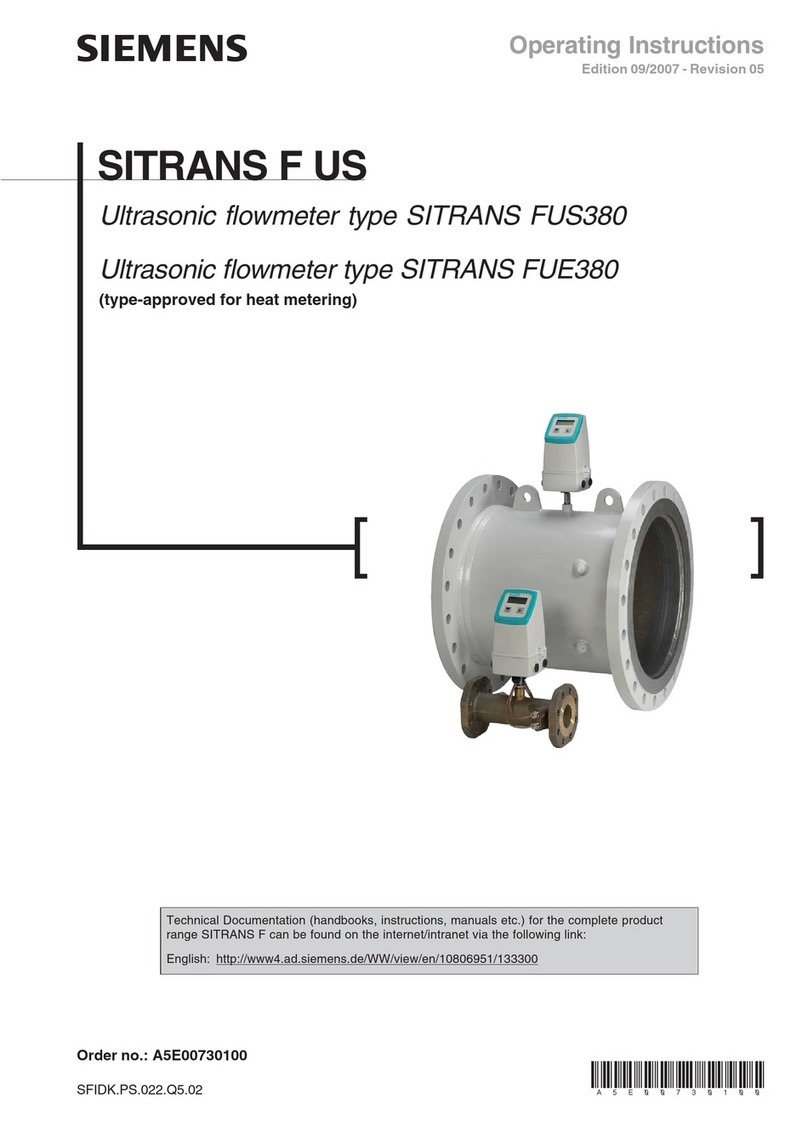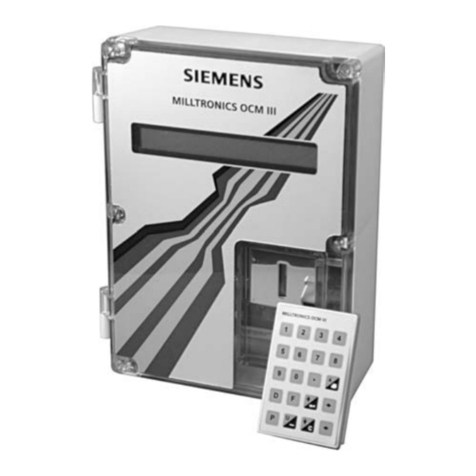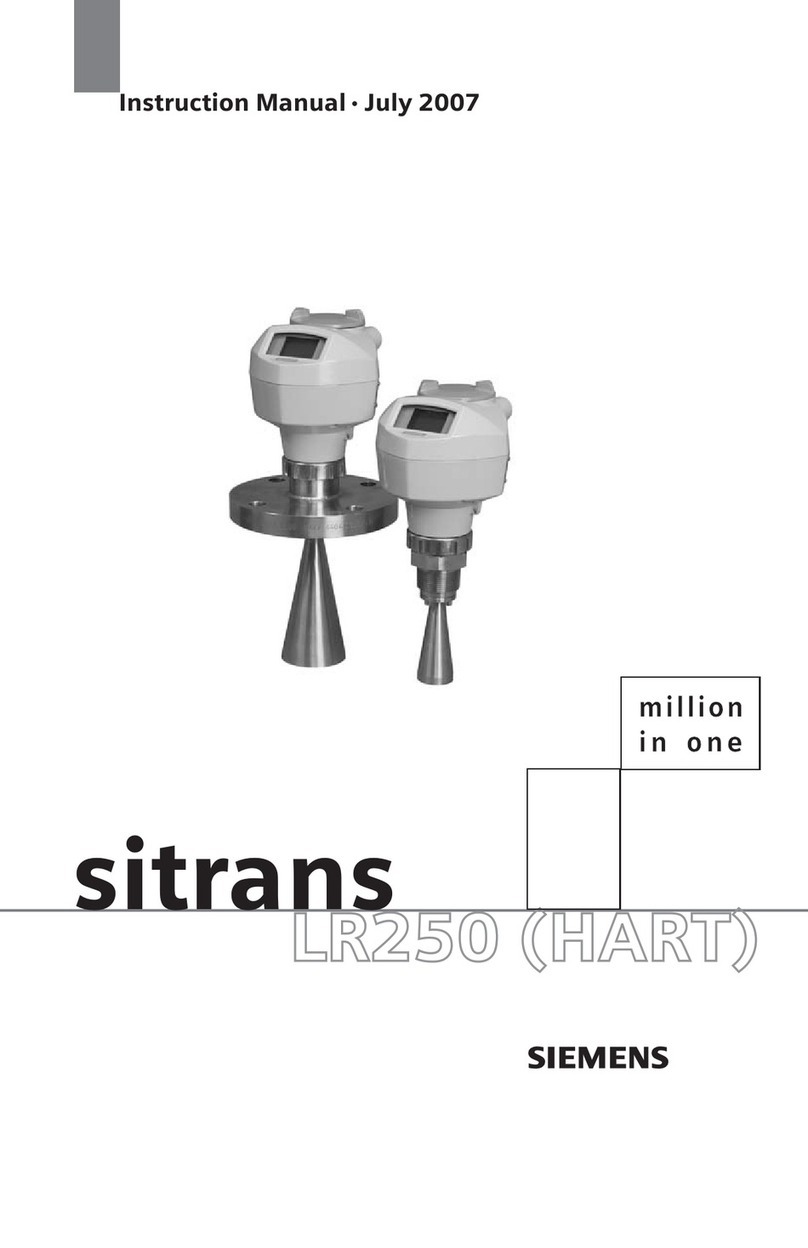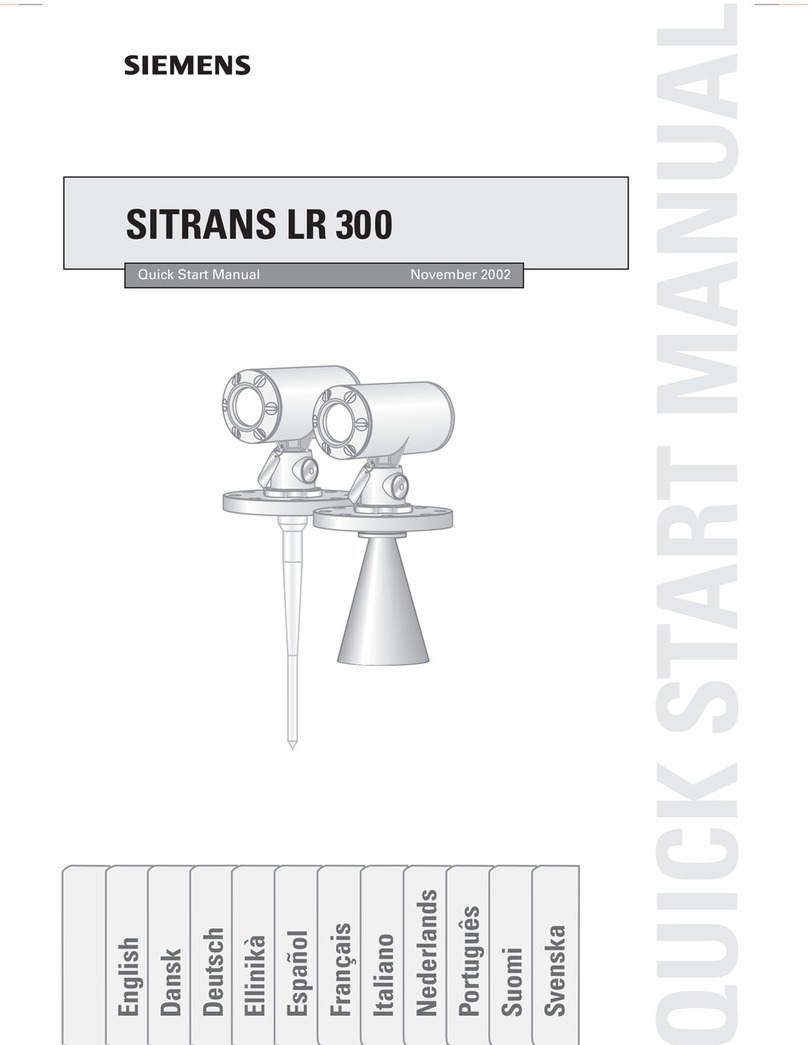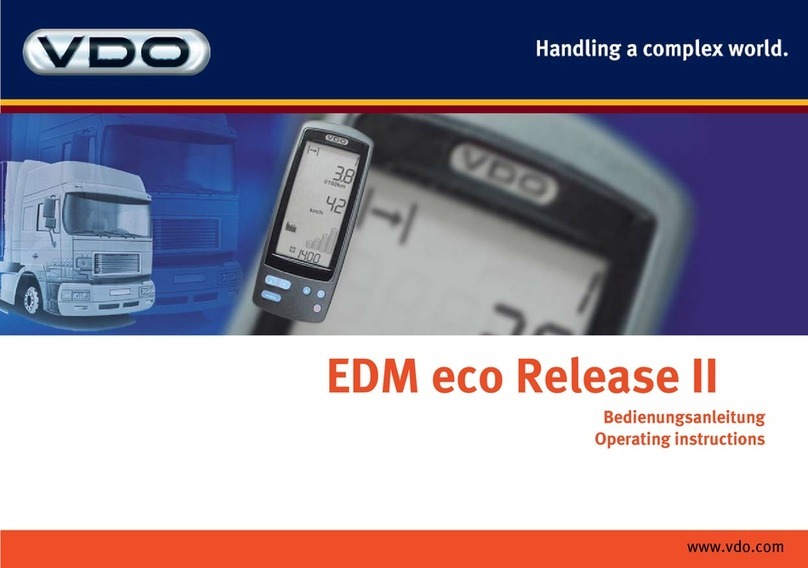Table of contents
SITRANS FC430 with HART
4 Operating Instructions, 03/2012, A5E03361511-01
5.4 Safety notes for connecting......................................................................................................... 53
5.5 Step 1: Connecting the sensor and the transmitter .................................................................... 53
5.6 Lack of equipotential bonding ..................................................................................................... 57
5.7 Step 2: Preparing for the transmitter connections ...................................................................... 58
5.8 Step 3: Connecting the power supply ......................................................................................... 61
5.9 Missing PE/ground connection ................................................................................................... 63
5.10 Step 4a: Connecting the current output HART (channel 1) ........................................................ 63
5.11 Step 4b: Connecting the inputs and outputs (channels 2 to 4)................................................... 64
5.12 Step 5: Finishing the transmitter connection............................................................................... 67
6 Commissioning ........................................................................................................................................ 69
6.1 General requirements ................................................................................................................. 69
6.2 Warnings ..................................................................................................................................... 69
6.3 Commissioning via LUI ............................................................................................................... 70
6.3.1 Introduction ................................................................................................................................. 70
6.3.2 Overview ..................................................................................................................................... 70
6.3.3 Quick Start................................................................................................................................... 71
6.3.4 Zero point adjustment ................................................................................................................. 72
6.4 Commissioning with PDM ........................................................................................................... 73
6.4.1 Operating via SIMATIC PDM ...................................................................................................... 73
6.4.2 Functions in SIMATIC PDM ........................................................................................................ 74
6.4.3 Features of SIMATIC PDM Rev. 6.1, SP4.................................................................................. 74
6.4.4 Initial setup .................................................................................................................................. 74
6.4.5 Configuring a new device............................................................................................................ 76
6.4.6 Wizard - Quick Start via PDM ..................................................................................................... 76
6.4.7 Wizard - Zero Point adjustment .................................................................................................. 84
6.4.8 Changing parameter settings using SIMATIC PDM ................................................................... 85
6.4.9 Parameters accessed via drop-down menus.............................................................................. 86
6.4.10 Zero point adjustment ................................................................................................................. 87
6.4.11 Process variables........................................................................................................................ 89
7 Operating................................................................................................................................................. 91
7.1 Local User Interface (LUI)........................................................................................................... 91
7.1.1 Display view structure ................................................................................................................. 92
7.1.2 Access control............................................................................................................................. 96
7.1.3 Operation view ............................................................................................................................ 96
7.1.4 Navigation view......................................................................................................................... 102
7.1.5 Parameter view ......................................................................................................................... 107
8 Functions............................................................................................................................................... 111
8.1 Process values.......................................................................................................................... 111
8.2 Zero point adjustment ............................................................................................................... 112
8.3 Low flow cut-off ......................................................................................................................... 114
8.4 Empty tube monitoring .............................................................................................................. 114
8.5 Process noise damping............................................................................................................. 115