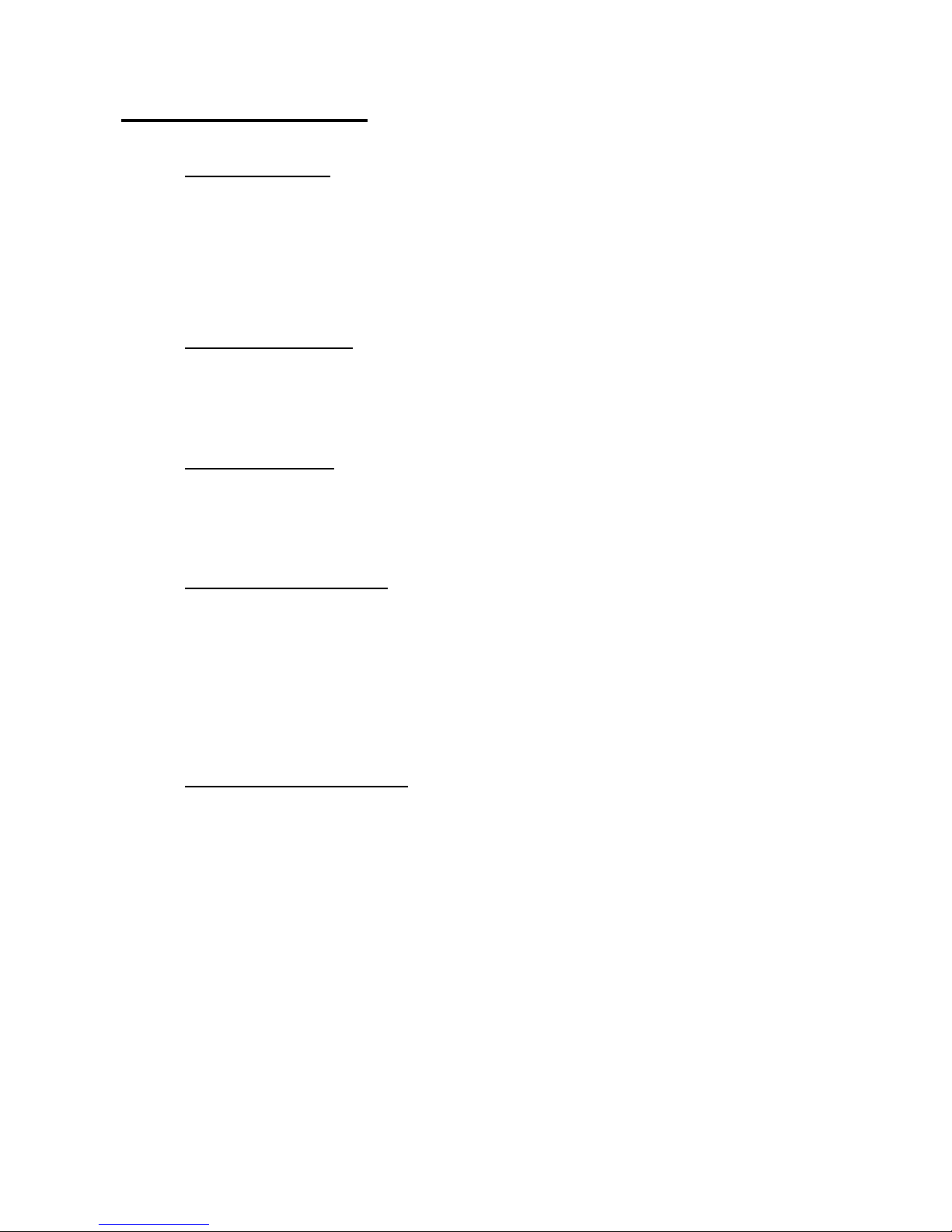PairingInstructions
Step1: Mousepreparation
1. Switchmouseoff
2. Insertbatteriesintomouse
3. Makesurepolarityofbatteriesiscorrect
4. Switchmouseon
Step2: Keyboardpreparation
1. Insertbatteriesintokeyboard
2. Makesurepolarityofbatteriesiscorrect
Step3: Donglepreparation
Putdongleinafree USBport onyourcomputeroronaUSBcableconnectedtoyourcomputer.
Makesurethedongleconnectbuttonis easytoreach.
Step4: Pairingmouseand dongle
1.Pressing connectbutton ondongleover2secondsuntil dongleLED startflashing.
2.When dongleLEDisstillflashing,holding downmouseconnectbuttonover2seconds.
3.Mouseanddongleshouldbe closetogetherwithin30cmofeachotherwhenpairing
4.DongleLED willstopflashingonsuccessfulpairing,orLED will alsostopflashingautomatically
after1minute.
Step5: Pairingkeyboardanddongle
1.Pressing connectbutton ondongleover2secondsuntil dongleLEDstartflashing.
2. Important:WhendongleLEDisstill flashing,holding downanyonekeyonthe keyboardand
connectbutton togetherinordertopairkeyboardand dongle.E.g.pressingF12keyon the top
ofthekeyboardandkeep holdingconnectbuttontogetheratthebackofthe keyboardover2
secondsuntil keyboardbatterylowLEDflashesonceifyourkeyboardmodelhassuchindicator.
3.Keyboardanddongleshouldbe closetogetherwithin30cmofeachotherwhenpairing .
4.DongleLED willstopflashingonsuccessfulpairing, orLEDwillalsostop flashing automatically
after1minute.