Emulate Zoe-CM2 User manual









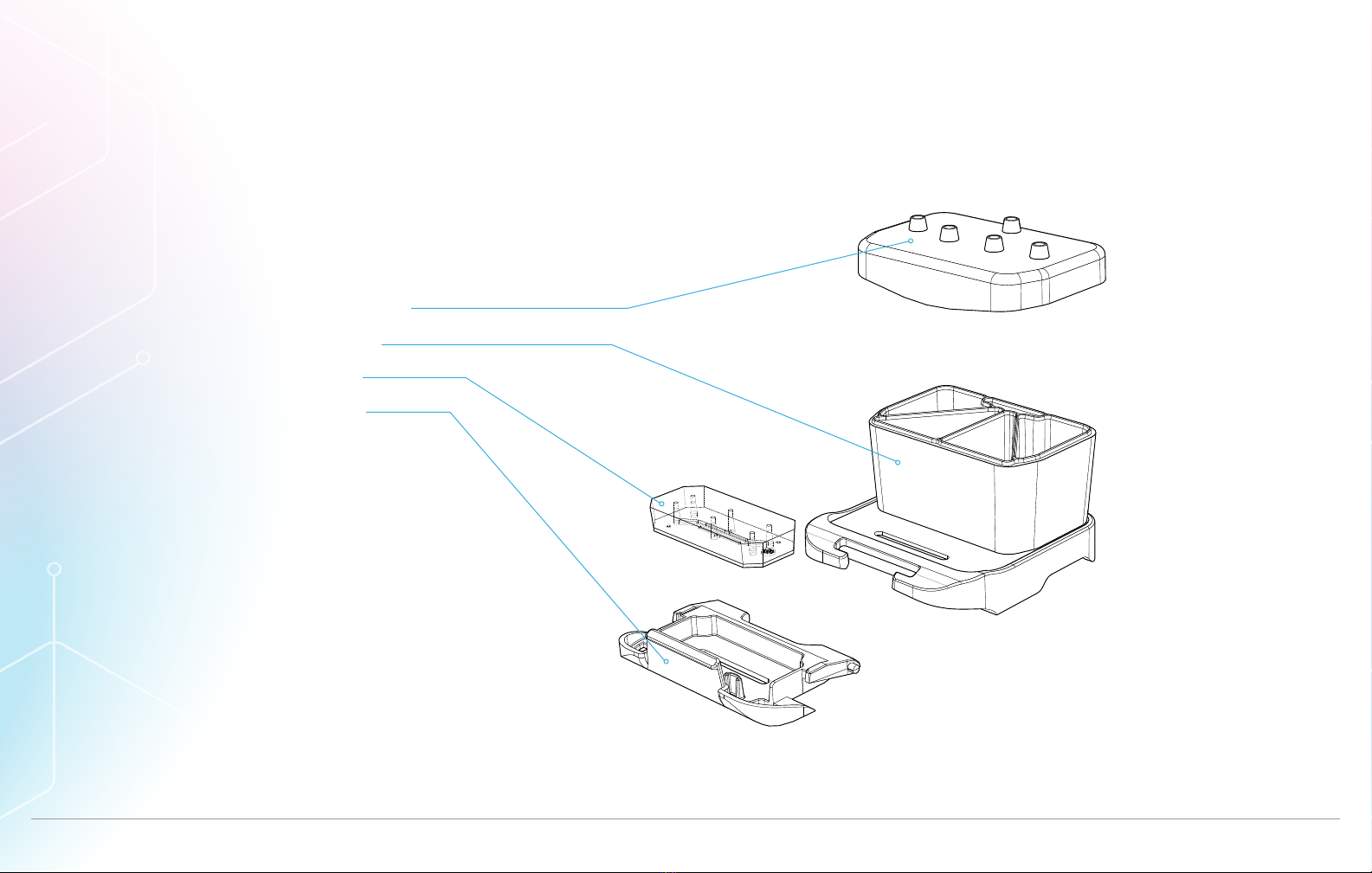










Table of contents
Popular Laboratory Equipment manuals by other brands

Endress+Hauser
Endress+Hauser CAT820 operating instructions

Fenwal
Fenwal 4R5707 Operator's manual
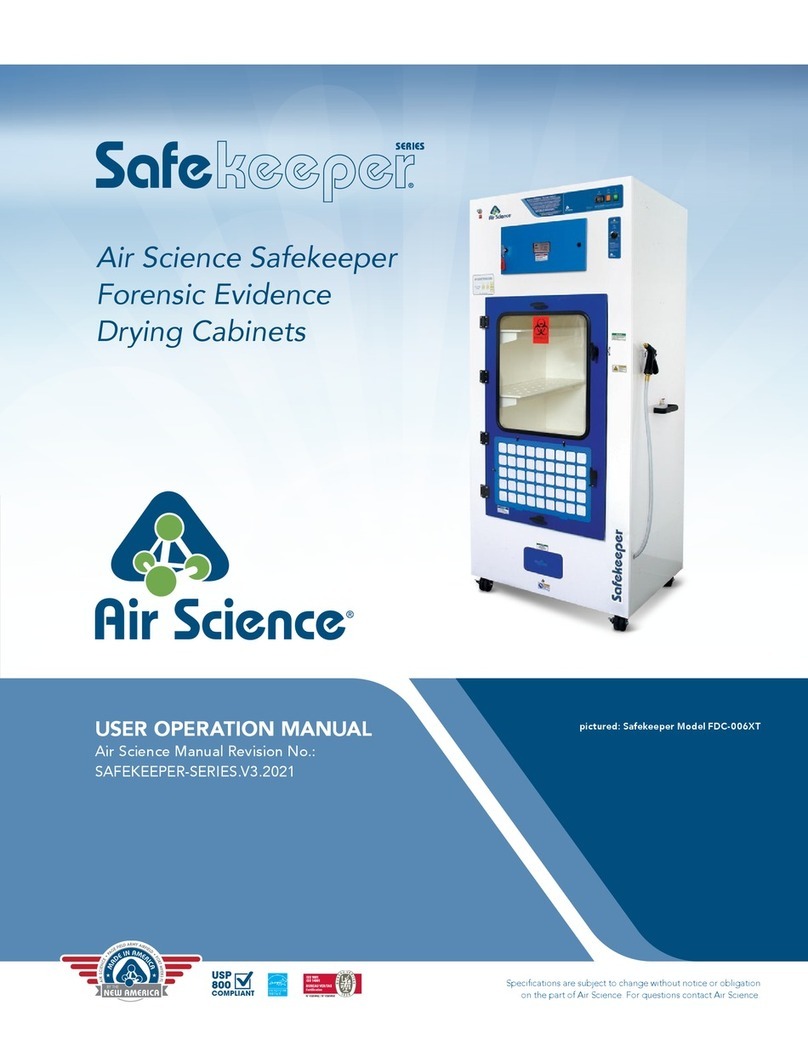
Air Science
Air Science Safekeeper Series User's operation manual
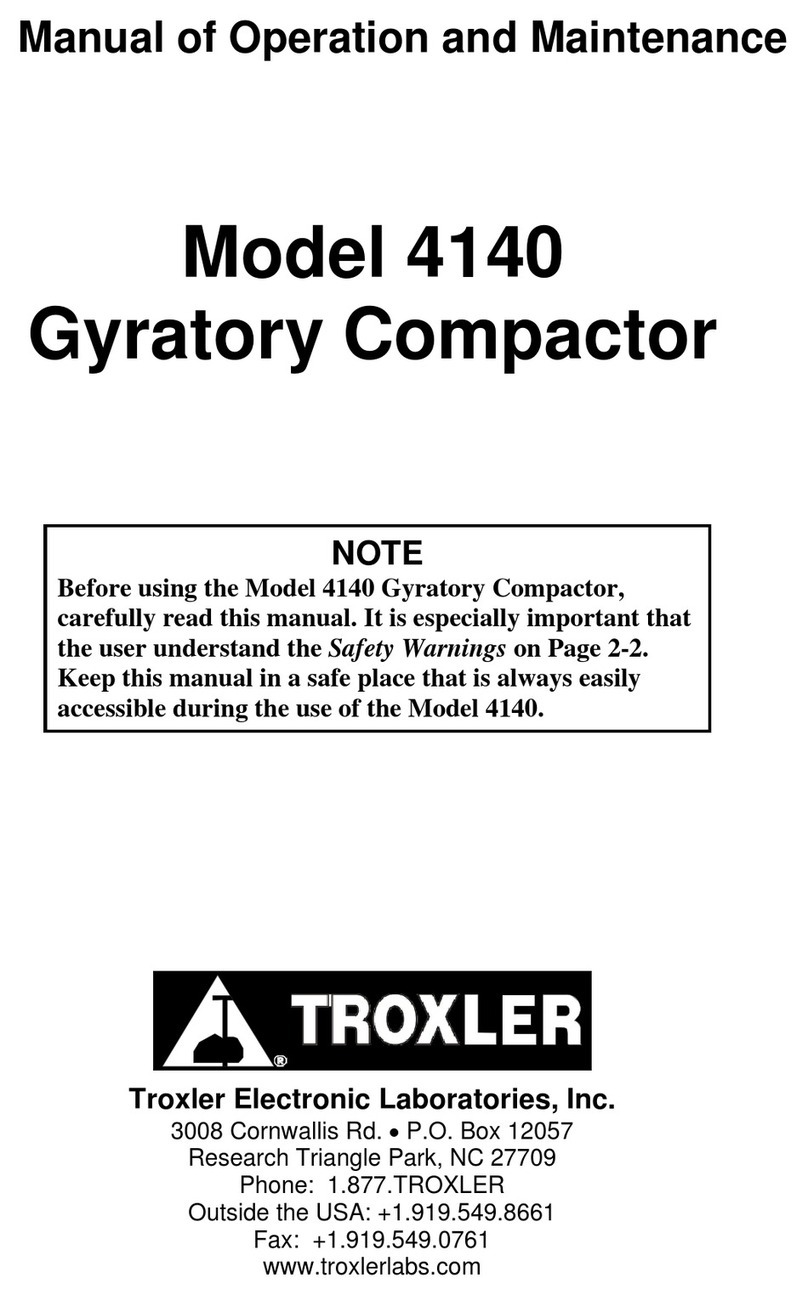
Troxler
Troxler 4140 Manual of Operation and Maintenance

BioGX
BioGX pixl Instructions for use manual
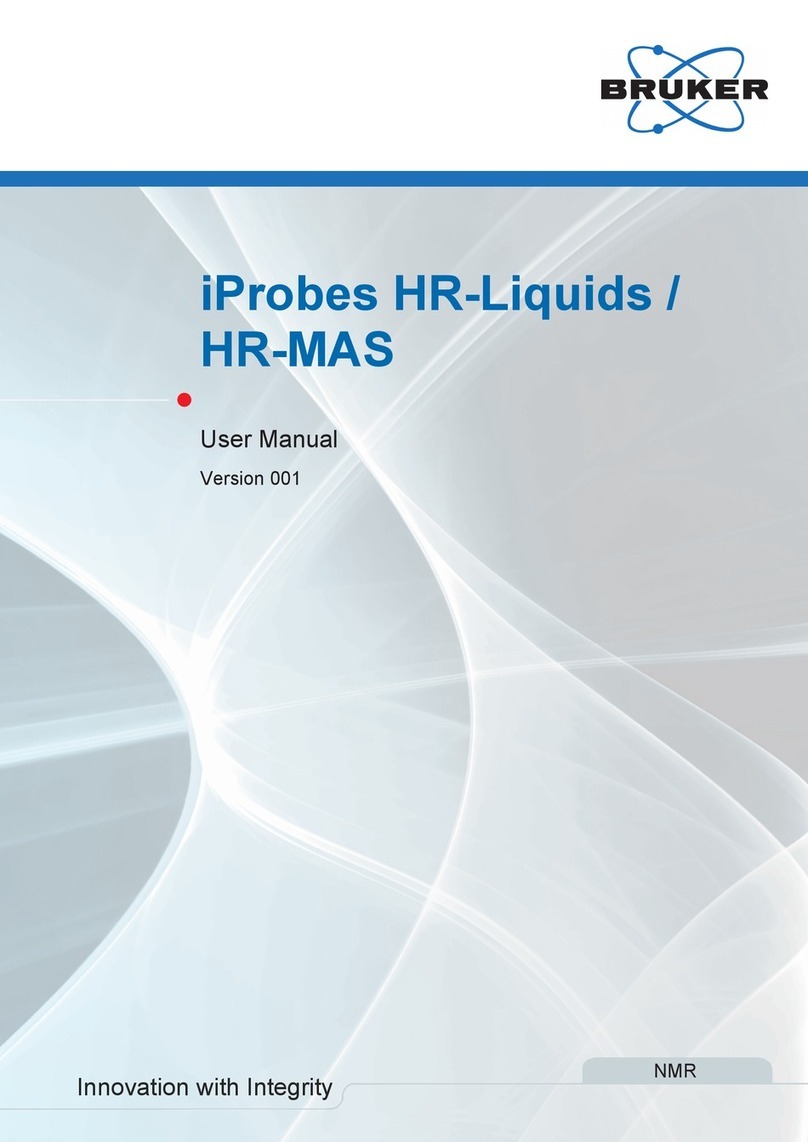
Bruker
Bruker NMR iProbe HR-Liquids user manual

Thermo Scientific
Thermo Scientific ECD Upgrade Kit installation guide

Leica
Leica Flexacam C3 user manual

Cannon
Cannon CCS-2100 instruction & operation manual
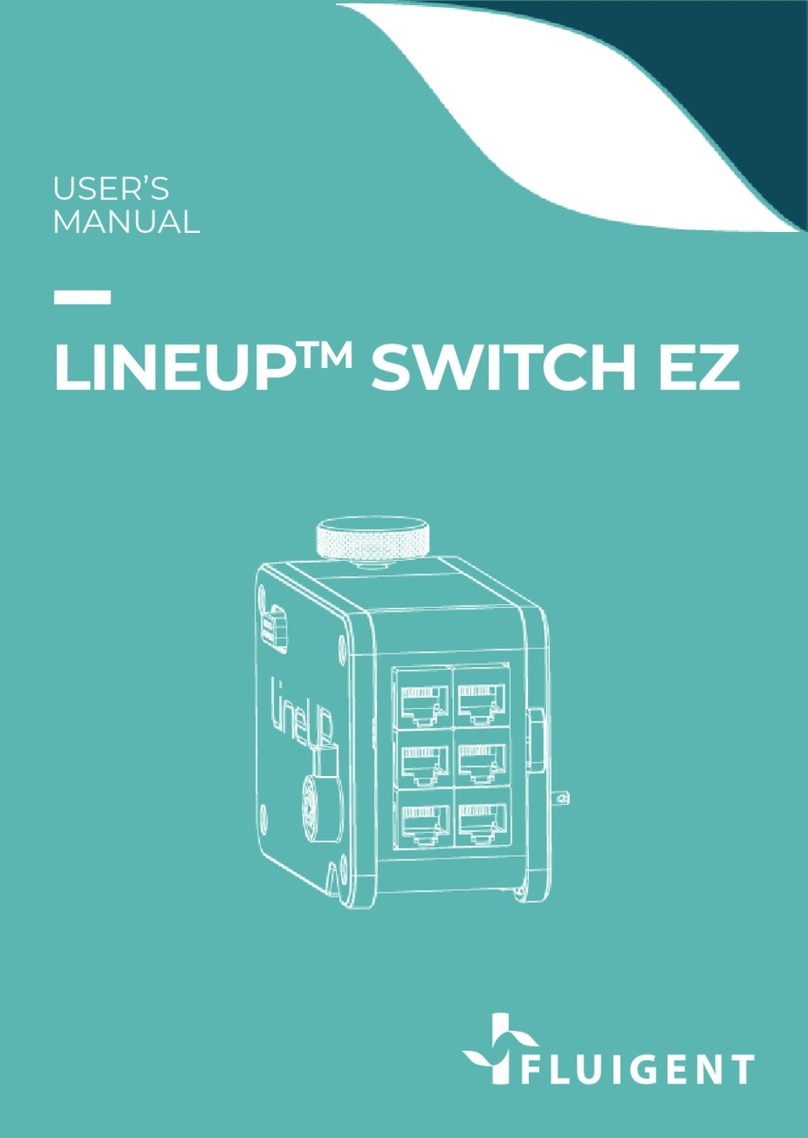
Fluigent
Fluigent LINEUP SWITCH EZ user manual
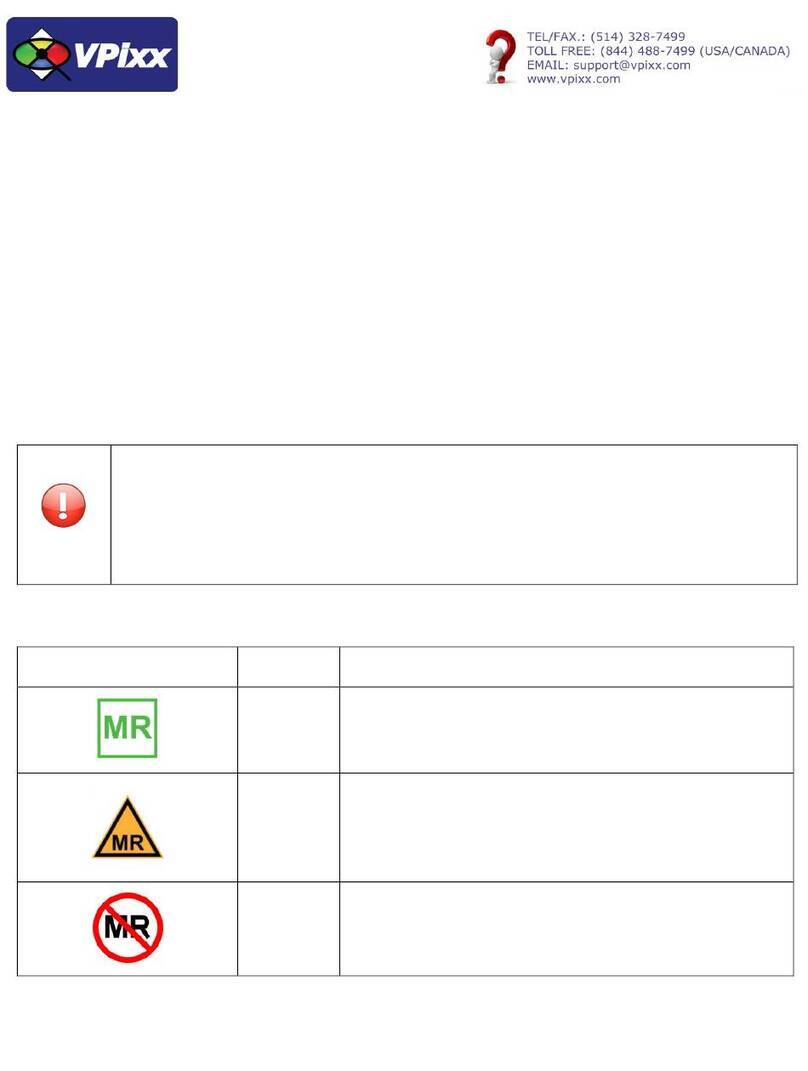
VPixx Technologies
VPixx Technologies VPX-ACC-5180 Assembly instructions
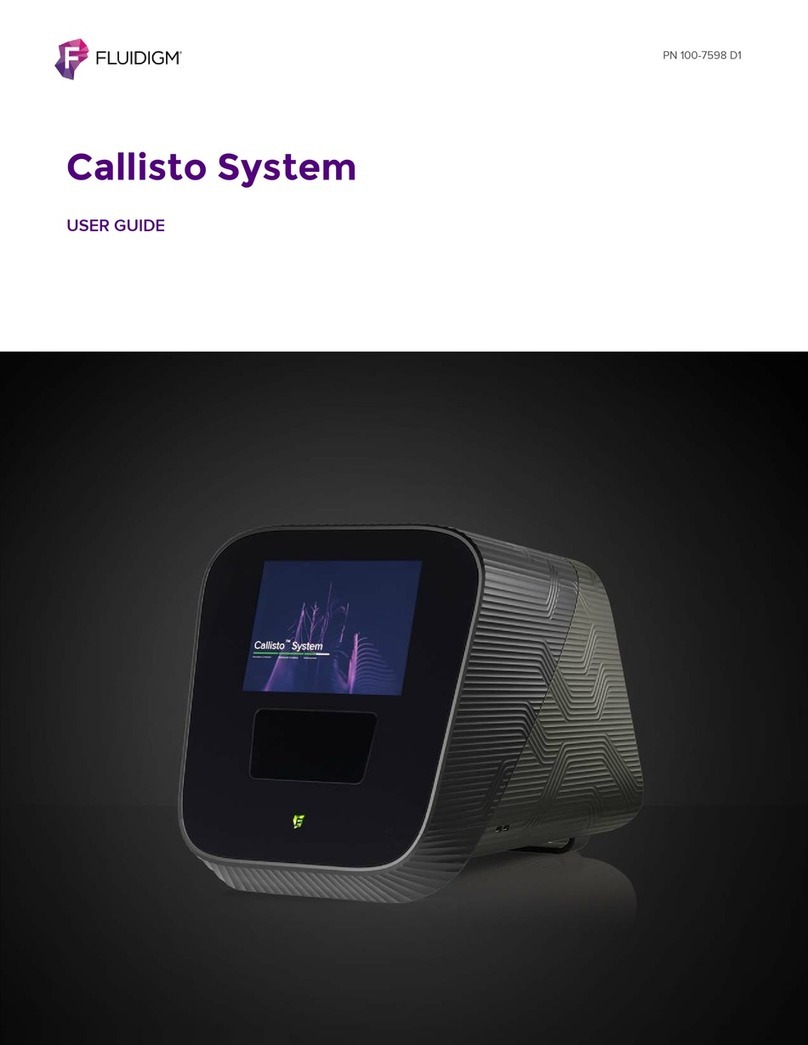
Fluidigm
Fluidigm Callisto user guide
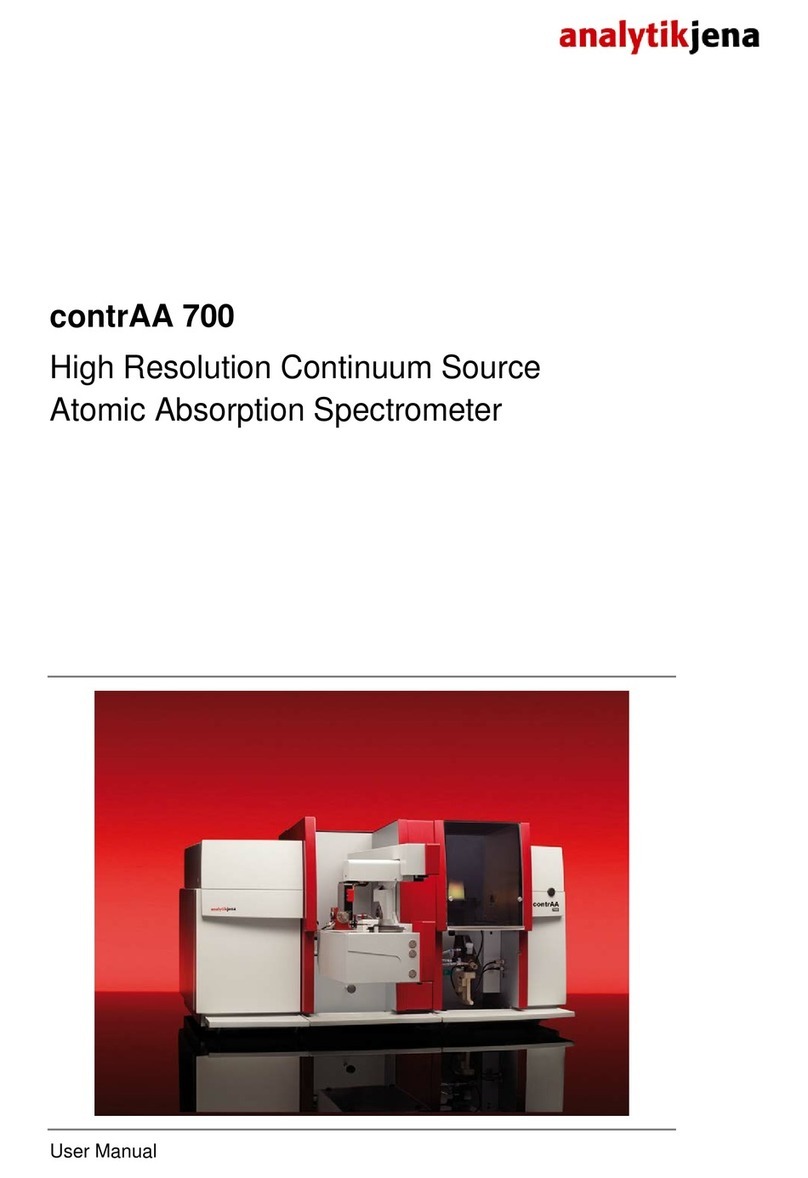
Analytic Jena
Analytic Jena contrAA 700 user manual

Swan Analytical Instruments
Swan Analytical Instruments AMI Trides Operator's manual

Hanna Instruments
Hanna Instruments HI 208 instruction manual
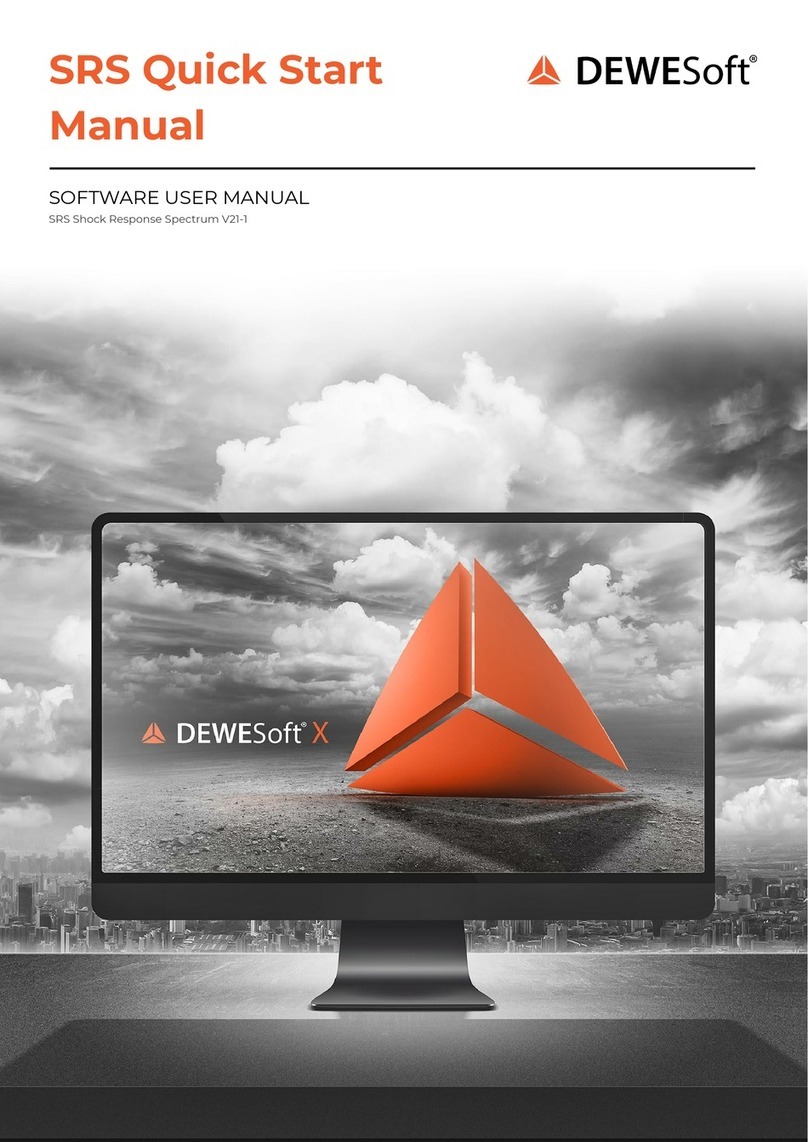
SRS Labs
SRS Labs DEWESoft X Quick start manual
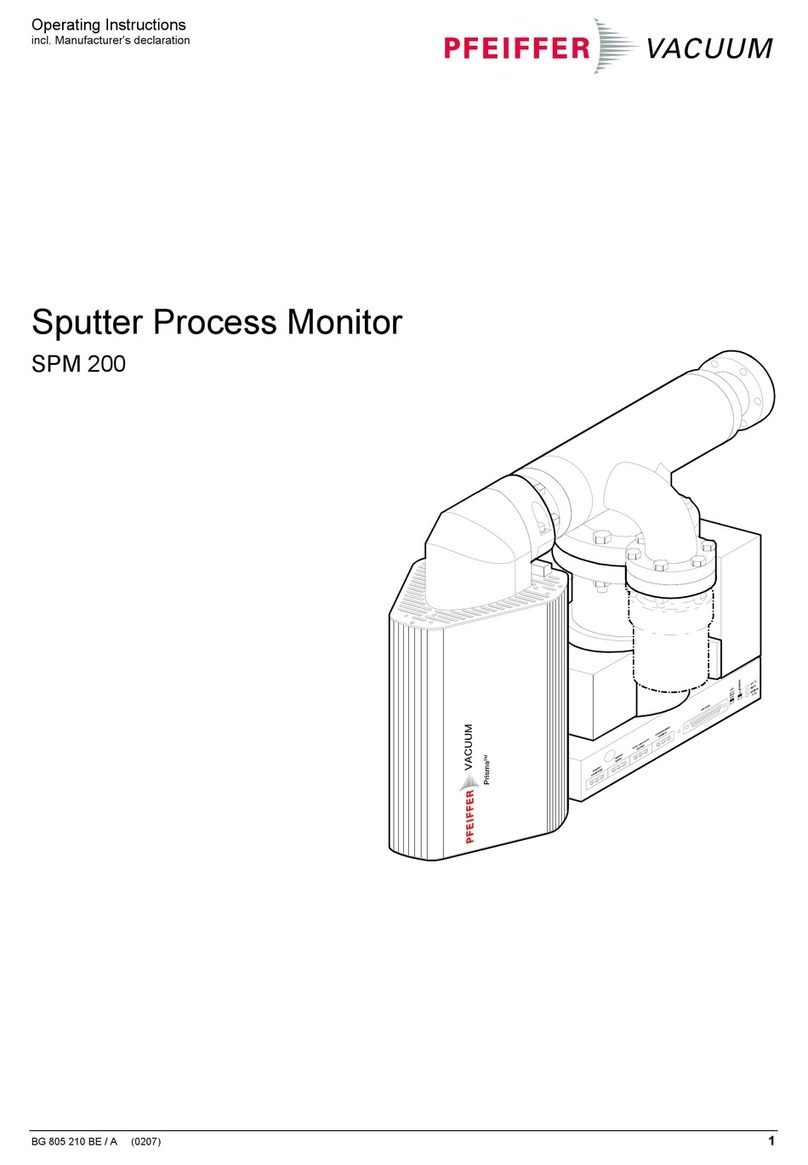
Pfeiffer Vacuum
Pfeiffer Vacuum SPM 200 operating instructions

Velp Scientifica
Velp Scientifica ECO 8 instruction manual