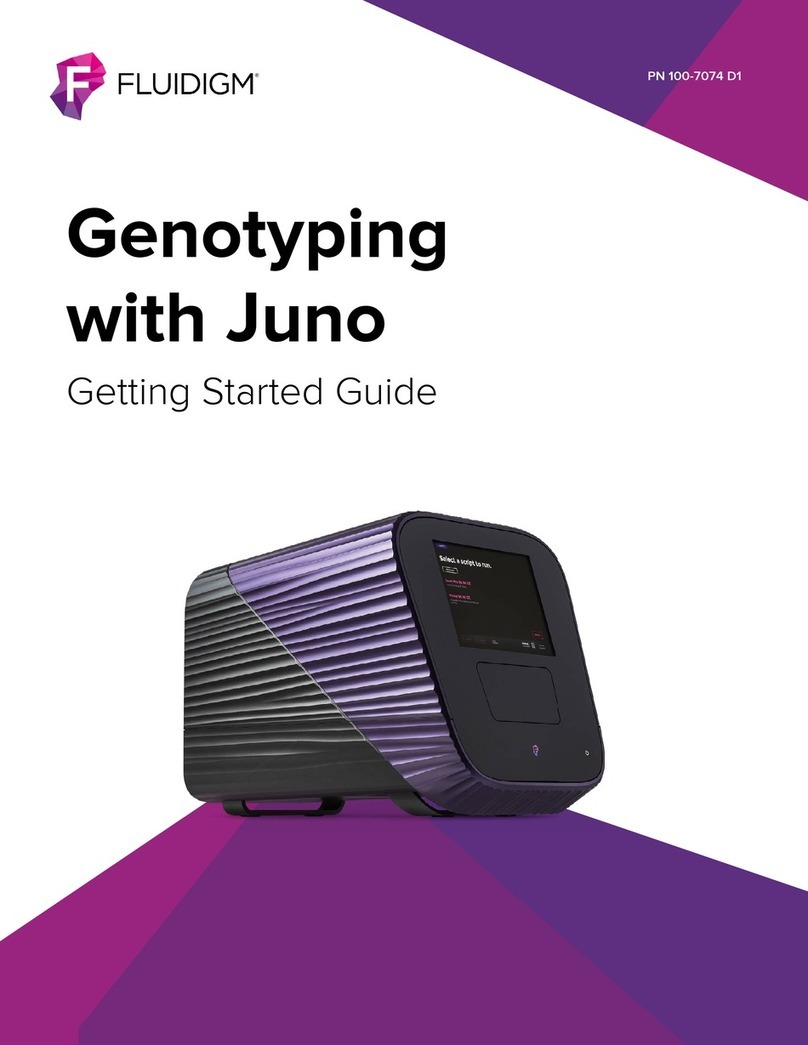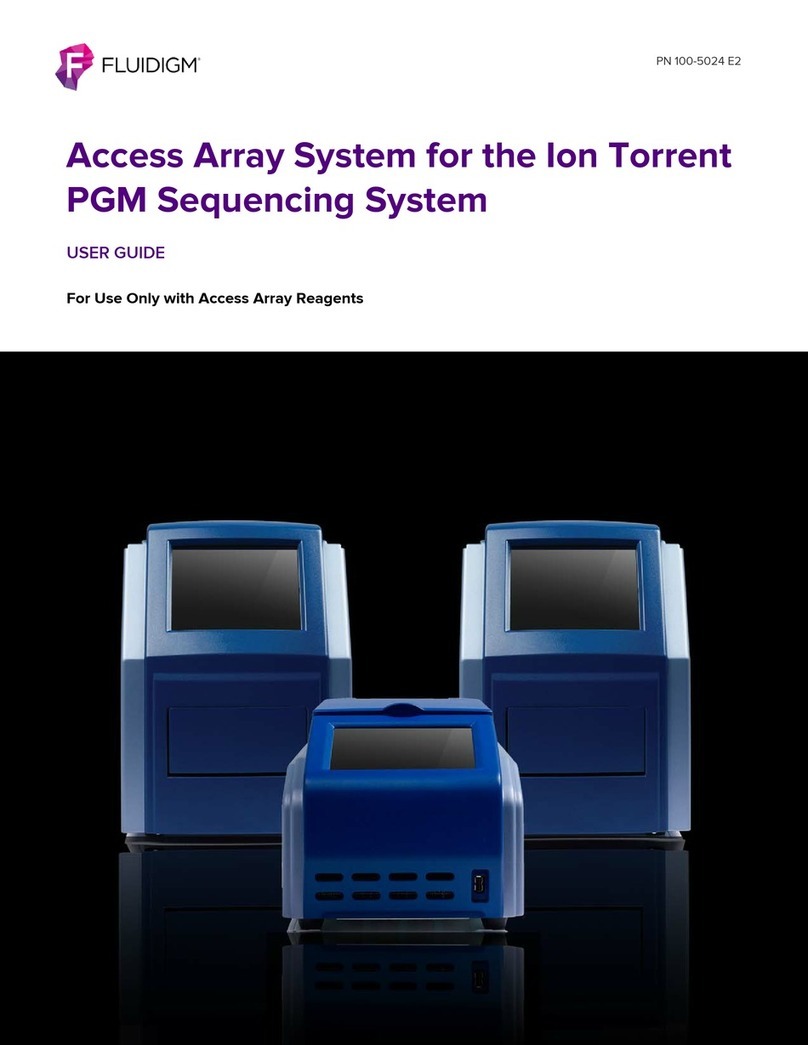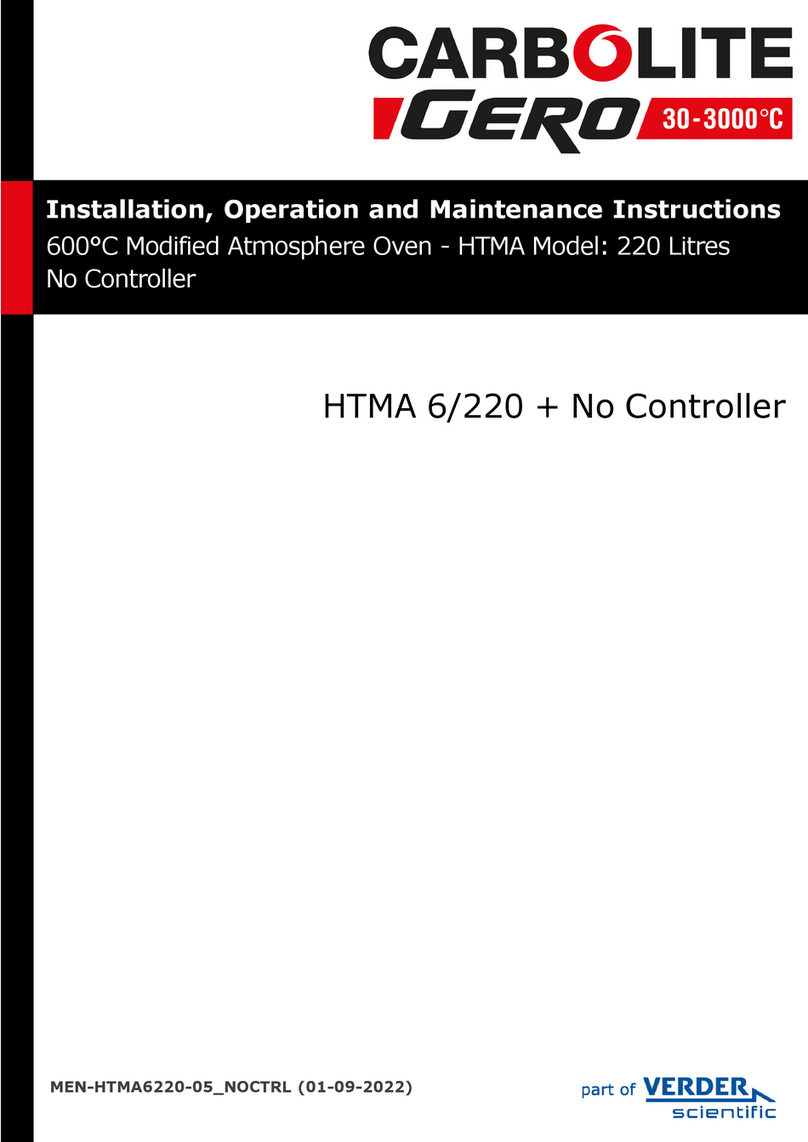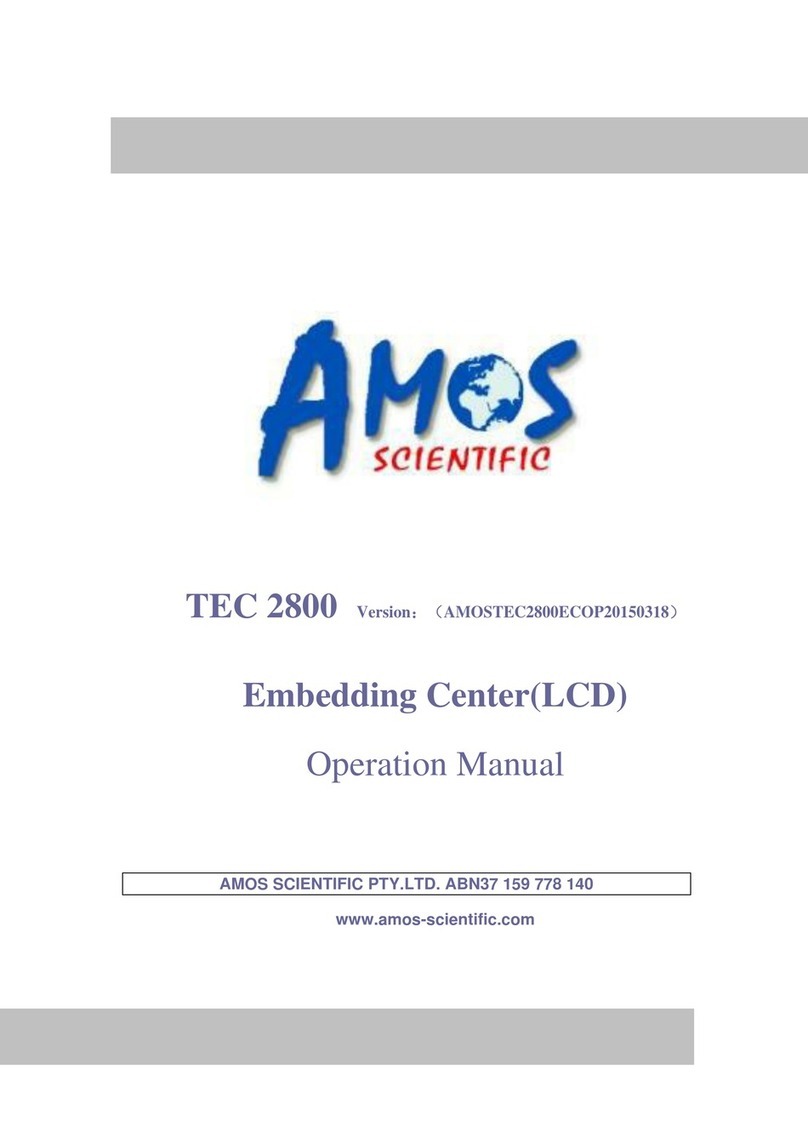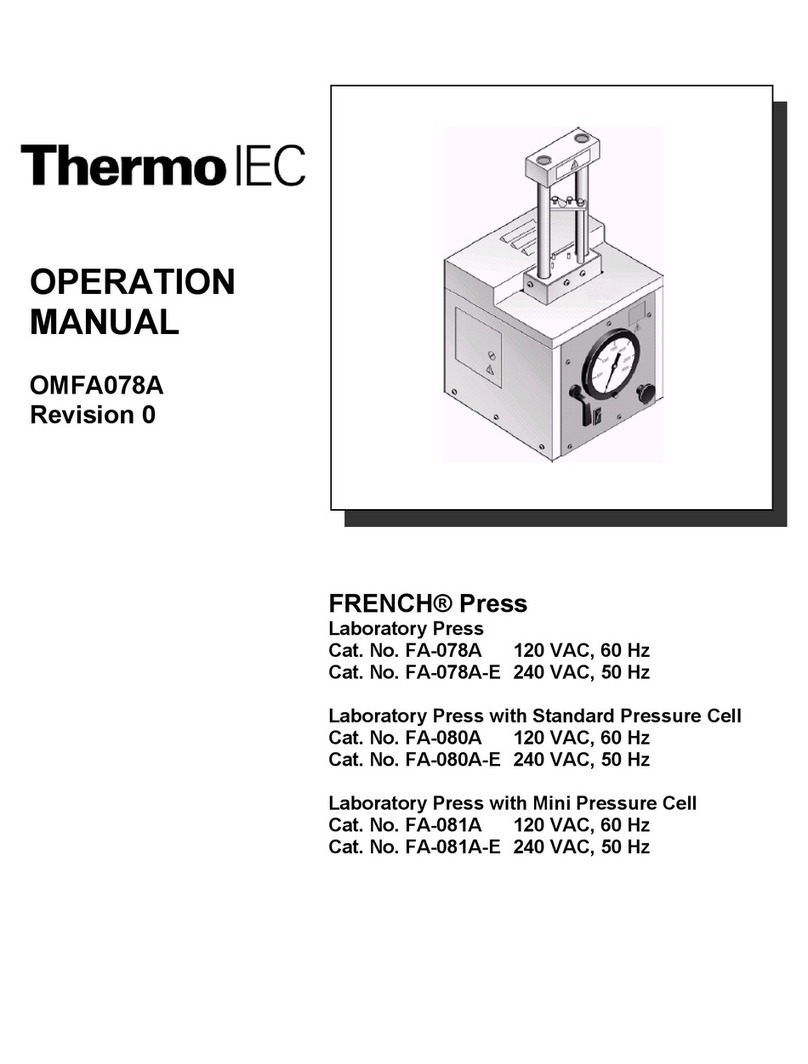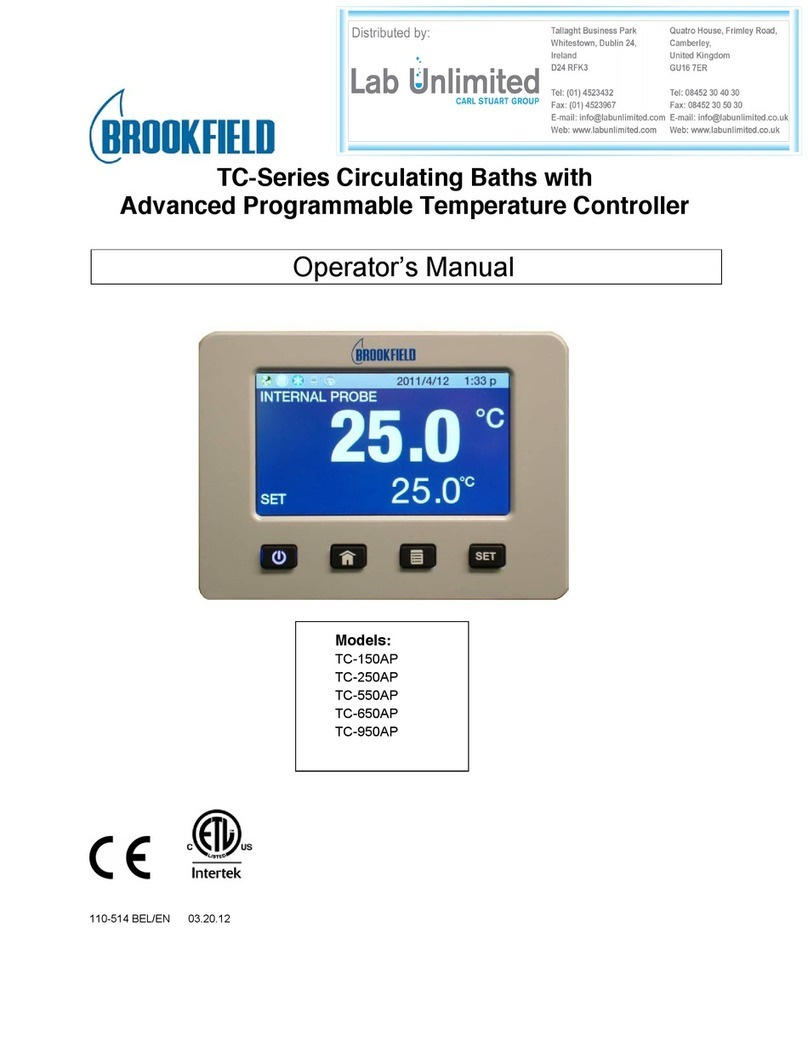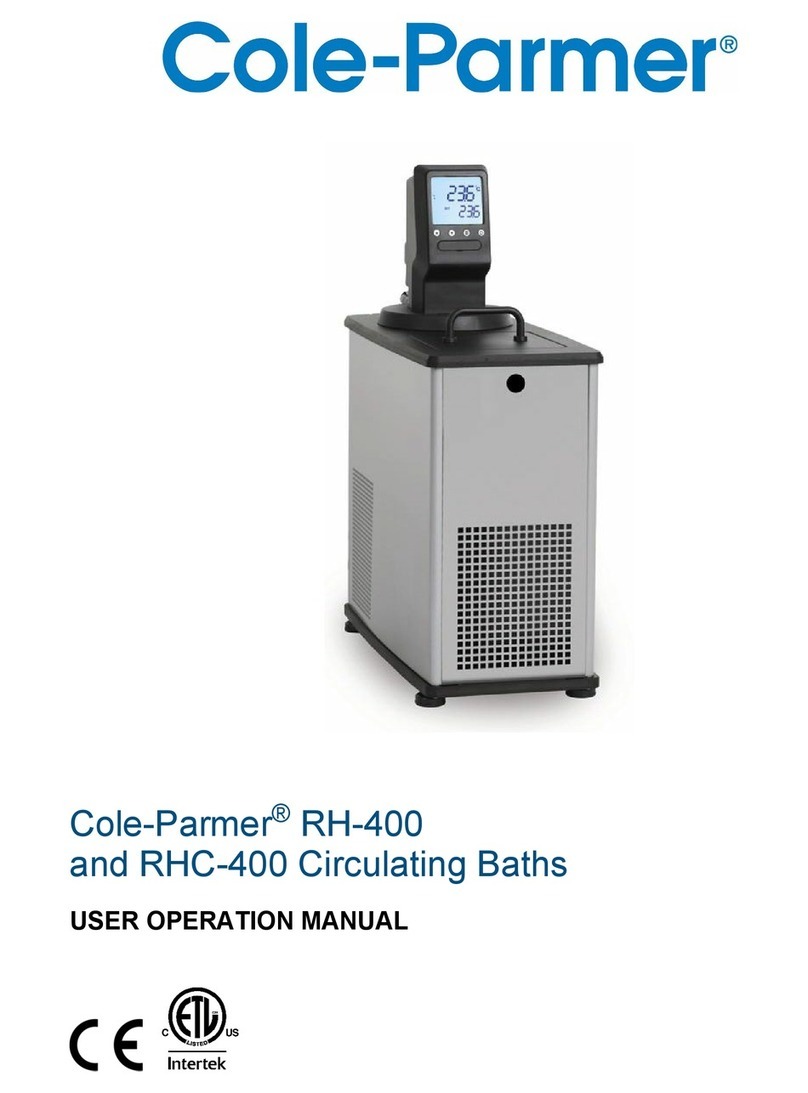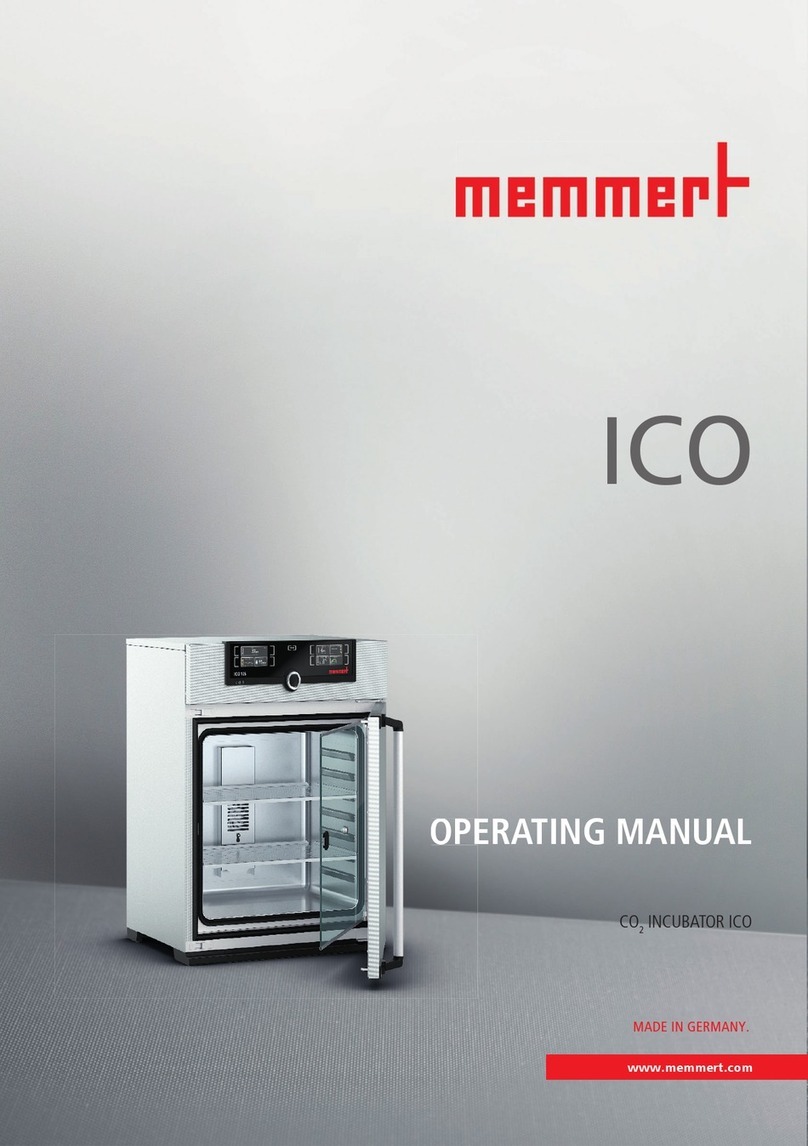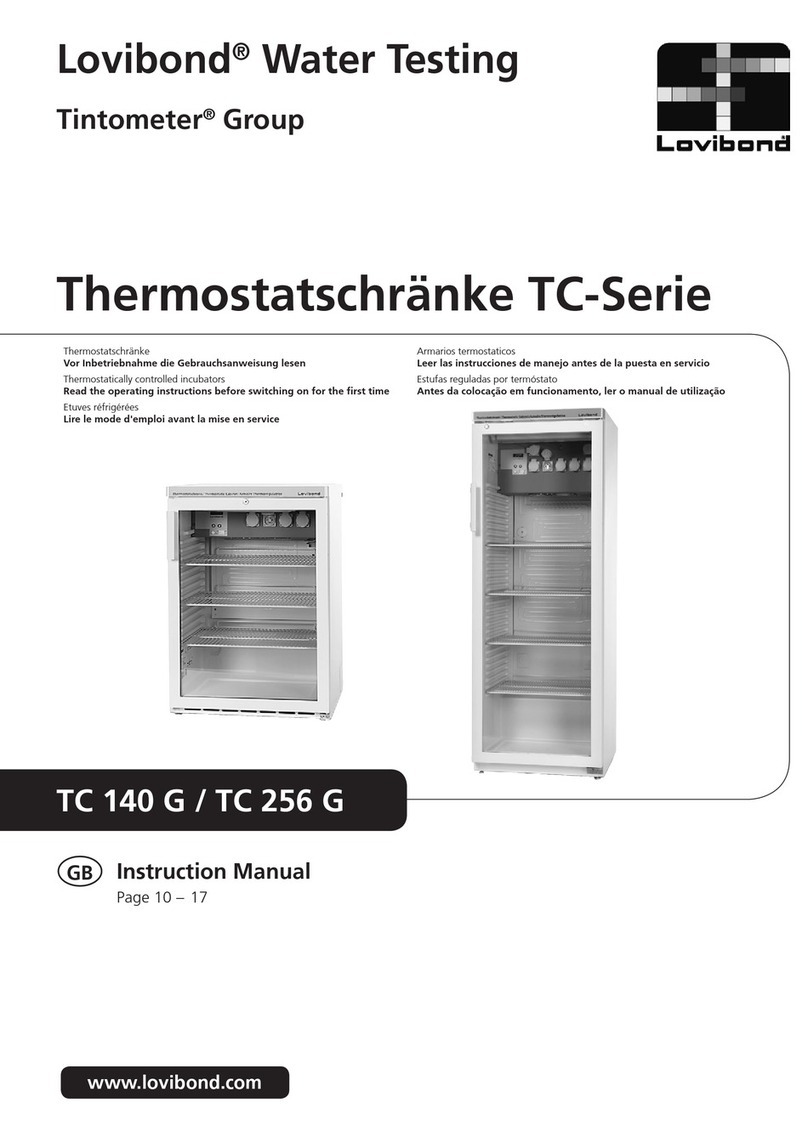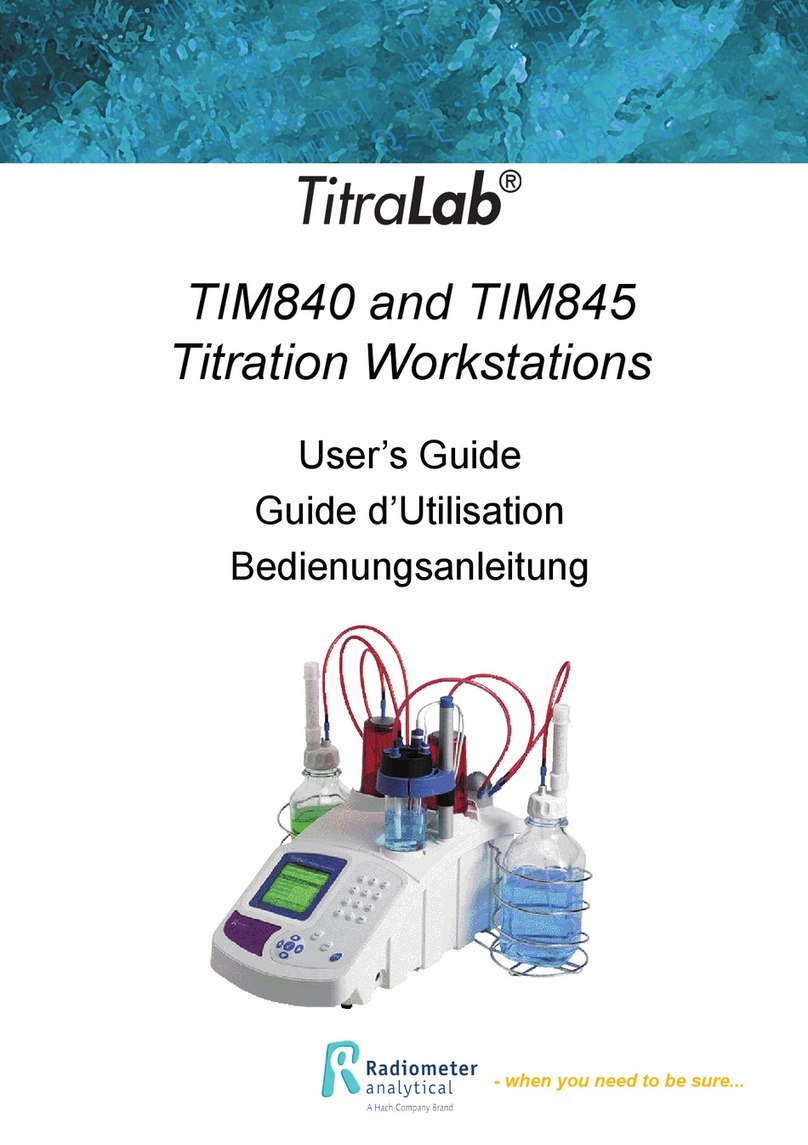Fluidigm Callisto User manual

PN 100-7598 D1
Callisto System
USER GUIDE

Callisto System: User Guide
2
For technical support visit fluidigm.com/support.
Europe +33 1 60 92 42 40 | [email protected]m
Japan +81 3 3662 2150 | techsupportjapan@fluidigm.com
For Research Use Only. Not for use in diagnostic procedures.
Information in this publication is subject to change without notice. It is
Fluidigm policy to improve products as new techniques and components
become available. Therefore, Fluidigm reserves the right to change
specifications at any time. Every effort has been made to avoid errors in
the text, diagrams, illustrations, figures, and screen captures. However,
Fluidigm assumes no responsibility for any errors or omissions. In no
event shall Fluidigm be liable for any damages in connection with or
arising from the use of this publication.
Patent and Limited License Information
Fluidigm products are covered by issued and pending patents in the
United States and other countries. Patent and limited license information
is available at fluidigm.com/legalnotices.
Limited Use License to Perform Preamplification with Fluidigm IFCs
A license to use Thermo Fisher Scientific’s patented preamplification
method workflows involving a Fluidigm integrated fluidic circuit (IFC) can
be obtained (i) with purchase of a Fluidigm IFC from Fluidigm Corporation
or (ii) by a separate license from Thermo Fisher Scientific. For licensing
information, contact outlicensing@lifetech.com.
Limited Digital PCR License
A license to use Thermo Fisher Scientific’s patented digital PCR method
in all fields other than in the Sequencing Field, the Mass Spectrometry
Field, and the Prenatal Field in workflows involving a Fluidigm IFC can be
obtained (i) with purchase of a Fluidigm IFC from Fluidigm Corporation or
(ii) by a separate license from Thermo Fisher Scientific. For licensing
information, contact outlicensing@lifetech.com.
Trademarks
Fluidigm, the Fluidigm logo, C1 and Callisto are trademarks or
registered trademarks of Fluidigm Corporation in the United States
and/or other countries. All other trademarks are the sole property of
their respective owners.
For EU's WEEE directive information, go to fluidigm.com/compliance.
© 2017 Fluidigm Corporation. All rights reserved. 10/2017

Callisto System: User Guide 3
Contents
About This Guide 5
Purpose 5
Safety Alert Conventions 5
Safety Alerts for Chemicals 5
Safety Alerts for Instruments 6
Safety Data Sheets 6
Chapter 1: Introducing the Callisto
System 7
Fluidigm Technical Support 7
Consumables Ordering 7
Components of the Callisto System 8
System Software 11
Components Included in Shipping Box 12
User Documentation 12
System Functions 12
Pre-Mixed Gas Use 14
Air Options 14
Chapter 2: Getting Started with
Callisto 15
Unpacking and Installing the Callisto System 15
Start the Callisto System 15
How to Use the Callisto Touchscreen 18
Run an Experiment 21
Load the Callisto Adherent Cell Culture IFC-EC
Interface Plate Assembly in the Instrument 21
Select and Run an Experiment 23
Perform Step Operations 28
All Steps 28
Feeding and Dosing Steps 28
Modify an Experiment 29
Skip a Step 29
Modify the Duration of a Feeding or Dosing
Step on Callisto 31
Modify an Experiment Remotely 32
Modify an Experiment with a USB Drive 32
Import and Export Experiment Plans and
Execution Files 34
View System Information 35
Export a Log 35
View Experiment Runs 36
Set a Personal Identification Number (PIN) to
Access the Instrument Remotely 36
Sort and Show Experiments 37
Shut Down the System and the Instrument 37
Chapter 3: Customizing Callisto 40
Log In 40
Log Out 40
Manage Users 41
Change the Date and Time 44
Update the System 46
Enable Remote Access 47
(Optional) Enable Compressed Air 48
Appendix A: Troubleshooting 50
Observation and Possible Course of Action 50
Powering On and Off 50
Loading 51
Running 52
Environmental Control Warnings 53
Appendix B: Maintenance,
Decontamination, and Disposal 54
Cleaning and Maintenance 54
Clean the Thermal Chuck 54

Callisto System: User Guide
Contents
4
Cleaning the Cell Culture EC Interface Plate 55
Replacing Filters in the EC Interface Plate 57
Cleaning the Touchscreen 59
Preventive Maintenance 59
Disposal of IFCs 59
Fuse Replacement 59
Decontamination of the Callisto System 61
Biological Agents 61
Hazardous Chemicals 61
Radioactive Materials 61
Appendix C: Related Documentation 62
Appendix D: Safety 63
General Safety 63
Instrument Safety 63
Symbols on the Instrument 64
Electrical Safety 66
Chemical Safety 66

Callisto System: User Guide 5
About This Guide
IMPORTANT Before using the instrument, read and understand the safety
guidelines in this document. Failure to follow these guidelines may result in
undesirable effects, injury to personnel, and/or damage to the instrument or to
property. In addition, ensure that you have installed or upgraded to Callisto™
Experiment Planner v2.0 or later on your computer and Callisto system software v3.8
or later on the instrument. [See Update the System on page 46 and the Callisto
Experiment Planner User Guide (PN 100-8806).]
Purpose
This guide describes how to use the Callisto system, including the instrument, the
integrated fluidic circuits (IFCs), and the system software.
For instrument specifications, see the Callisto System Site Requirements User Guide
(PN 100-7601). For the cell culture protocol using the Callisto Adherent Cell Culture
IFC, see the Callisto Getting Started Guide (PN 100-7599).
Safety Alert Conventions
Fluidigm documentation uses specific conventions for presenting information that
may require your attention. Refer to the following safety alert conventions.
Safety Alerts for Chemicals
For hazards associated with chemicals, this document follows the United Nations
Globally Harmonized System of Classification and Labelling of Chemicals (GHS) and
uses indicators that include a pictogram and a signal word that indicates the severity
level:
AZ
Indicator Description
Pictogram (see example) consisting of a symbol on a white background within a red
diamond-shaped frame. Refer to the individual safety data sheet (SDS) for the applicable
pictograms and hazards pertaining to the chemicals being used.
DANGER Signal word that indicates more severe hazards.
WARNING Signal word that indicates less severe hazards.

Callisto System: User Guide
About This Guide
Safety Data Sheets
6
Safety Alerts for Instruments
For hazards associated with instruments, this document uses indicators that include
a pictogram and signal words that indicate the severity level:
AZ
Safety Data Sheets
Read and understand the SDSs before handling chemicals. To obtain SDSs for
chemicals ordered from Fluidigm, either alone or as part of this system, go to
fluidigm.com/sds and search for the SDS using either the product name or the part
number.
Some chemicals referred to in this user guide may not have been provided with your
system. Obtain the SDSs for chemicals provided by other manufacturers from those
manufacturers.
Indicator Description
Pictogram (see example) consisting of a symbol on a white background within a black
triangle-shaped frame. Refer to the instrument user guide for the applicable
pictograms and hazards pertaining to instrument usage.
DANGER Signal word that indicates an imminent hazard that will result in severe injury or death
if not avoided.
WARNING Signal word that indicates a potentially hazardous situation that could result in serious
injury or death if not avoided.
CAUTION Signal word that indicates a potentially hazardous situation that could result in minor
or moderate personal injury if not avoided.
IMPORTANT Signal word that indicates information necessary for proper use of products or
successful outcome of experiments.

Callisto System: User Guide 7
Chapter 1: Introducing the Callisto
System
The Callisto™ system includes the Callisto instrument and the Callisto Experiment
Planner software. All consumables and reagents are available from Fluidigm. For
Callisto specifications, see the Callisto Specification Sheet (PN 101-1405).
Callisto controls pressure, thermal, and gas conditions in the Callisto Adherent Cell
IFC (Culture Integrated Fluidic Circuit). Specifically, these conditions are regulated by
an environmental control located above the IFC in the instrument.
Callisto is versatile. The IFC has two cell inputs, 16 reagent inputs, three common
medium inputs, and 32 addressable culture chambers to maintain 20–3,000
adherent cells per cell culture chamber. The system can support long-term cell
culture and viability for greater than three weeks. During and after the experiment
you can image live or fixed cells. You can harvest lysates for genomic analysis or
recover live cells for single-cell genomics on the C1™ system.
NOTE For Research Use Only. Not for use in diagnostic procedures.
Fluidigm Technical Support
Fluidigm technical support welcomes your questions or comments about the
configuration and use of the Callisto system. For phone or email contact information,
see page 2.
Consumables Ordering
To reorder IFCs and reagents, contact your regional Fluidigm sales representative or
distributor. Go to fluidigm.com/contact.html.

Callisto System: User Guide
Chapter 1: Introducing the Callisto System
Components of the Callisto System
8
Components of the Callisto System
Figure 1. Front panel of the Callisto instrument
Figure 2. Back panel of the Callisto instrument. There are also two USB 2.0 ports on the side
of the instrument.
Touchscreen
interface
Retracted tray
Power and
standby indicator
USB 2.0 ports
Ethernet
port
Digital visual
interface
(DVI) port
On/off switch
Power socket
Compressed air input
Exhaust fan
Pre-mixed gas input

Callisto System: User Guide
Chapter 1: Introducing the Callisto System
Components of the Callisto System
9
Figure 3. Tray and thermal chuck of the Callisto instrument. The white notch is used to orient
the notched corner of the IFC in the tray. The thermal chuck controls the temperature of the
cells by heating and cooling the IFC.
White notch
Thermal chuck

Callisto System: User Guide
Chapter 1: Introducing the Callisto System
Components of the Callisto System
10
Figure 4. Exploded view of the Callisto Adherent Cell Culture IFC-environmental control (EC)
interface plate assembly on the Callisto shuttle. The EC interface plate lies on top of the IFC.
Barcode numbers on the IFC label face out. The environmental chamber is the space between
the EC interface plate and the center of the IFC.
EC interface plate
Callisto Adherent Cell
Culture IFC
Barcode
Environmental chamber
Sensor
White notch

Callisto System: User Guide
Chapter 1: Introducing the Callisto System
System Software
11
Figure 5. Callisto IFC loading map for the Callisto Adherent Cell Culture IFC (PN 101-0008)
System Software
Before using this guide, ensure that you have installed or upgraded to Callisto
Experiment Planner v2.0 or later on your computer and Callisto system software v3.8
or later on the instrument. To get the latest system software, go to
fluidigm.com/software.
Reagents
Reagents
Hydration
Hydration
Control
Line
Control
Line
Control
Line
Control
Line
Actuation
Actuation
Align Properly
Waste
Harvest
Medium
Medium
Waste Medium
Reagents
Hydration & Control Line
Actuation
Medium
Harvest
Waste
Medium Bank 1 Medium Bank 2
Medium Bank 3
Cell Inlet 1 Cell Inlet 2

Callisto System: User Guide
Chapter 1: Introducing the Callisto System
Components Included in Shipping Box
12
Components Included in Shipping Box
NOTE To order additional items, contact Fluidigm sales. For phone or email contact
information, go to fluidigm.com.
User Documentation
The latest Callisto documentation is available for download at
fluidigm.com/documents.
System Functions
The Callisto system enables automated cell culture, dosing, staining, lysis, and
harvesting of cell lysates and live cells. The system is an electrically and
pneumatically operated desktop instrument. It has a built-in environmental controller
to regulate temperature, humidity, and gas. The vacuum pump of the system holds
the IFC in position, and its embedded PC regulates the instrument's functions and
monitors its performance. The system has a touch panel LCD display. All
user-specific instructions and functions can be controlled through the touchscreen.
Component Purpose Qty
1 Callisto system
(PN 100-9911)
Automated cell culture system. Includes EC
interface plate.
1
2 Power cable, >10 A 2 m,
EC C13 (PN 59000376)
Country-specific power cable to connect the
Callisto system to the wall socket
Protective conductor terminal (main
ground). It must be connected to
earth ground before any other
electrical connections are made to the
instrument.
Use only power cords provided by Fluidigm or
power cords that meet the minimum ratings of
250V/10A, 16AWG and a length not exceed 2
meters (6 feet).
1
3 Polyurethane tubing,
1/4 inch outside diameter,
clear, 10–20 m
(PN 101-0719)
Connects Callisto to gas cylinder. 1
4 Interface Plate Storage Kit
(PN 101-0576)
Stores the EC interface plate when not in use. 1
5 Callisto Spare Filter Pack
(PN 101-0004)
Replacement filters for the Callisto Adherent
Cell Culture IFC.
1

Callisto System: User Guide
Chapter 1: Introducing the Callisto System
System Functions
13
Regulatory Compliance
The following directives and harmonized standards were used to evaluate the safety and performance of
the IFC controller:
General Regulations and Requirements
• 2014/35/EU European Parliament Low Voltage Directive
• 2014/30/EU European Parliament Directive: Electromagnetic Compatibility
Harmonized Standards
• IEC/EN 61326-1
• IEC/EN 61326-2-1
• IEC/EN 61010-1
• IEC/EN 61010-2-010
• IEC/EN 61010-2-081
• UL Standard Number 61010-1 2nd Edition
• CAN/CSA-C22.2 No. 61010-1-04
• CAN/CSA-C22.2 No. 61010-2-010-04
• CAN/CSA-C22.2 No. 61010-2-010-081-04
Conformity Symbols on the Instrument
The instrument is labeled with the following conformity markings:
AZ
Refer to Callisto Site Requirements Guide (PN 100-7601) for more detailed
information on the recommended environmental conditions.
Conformity mark Description
Indicates conformity with safety requirements for Canada and the
United States.
Indicates conformity with European Union requirements for safety and
electromagnetic compatibility.

Callisto System: User Guide
Chapter 1: Introducing the Callisto System
Pre-Mixed Gas Use
14
Pre-Mixed Gas Use
The Callisto system uses pre-mixed gas to drive microfluidic delivery of reagents to
cells and maintain the gas environment in the IFC. Many experiments require
5% CO2and 5–22% O2, balanced by N2. The composition of pre-mixed gas can vary
with cell types and experiment designs. Use the pre-mixed gas composition that is
optimized for your experiments and that is within instrument specification. Before
starting an experiment, ensure that the gas cylinder is ≥1/4 full.
To draw compressed gas, attach 1/4 inch outside diameter tubing to the pre-mixed
gas inlet on the back of the system and connect to the pre-mixed gas source. The
allowable pressure input is listed on the back of the Callisto system. For more
information on the allowable pressure input, contact Fluidigm technical support.
Air Options
The Callisto system uses compressed air to control valves and loading of reagents in
the IFC. The system has an internal compressor to generate compressed air and
draws ambient air by default. Alternatively, in-house compressed clean air can be
connected to supplement the internal compressor. Attach 1/4 inch outside diameter
tubing to the air inlet on the back of the system. The allowable pressure input is
listed on the back of the instrument.
For detailed instructions on enabling use of compressed air, see (Optional) Enable
Compressed Air on page 48.

Callisto System: User Guide 15
Chapter 2: Getting Started with Callisto
This chapter describes how to set up and start the Callisto system.
Unpacking and Installing the Callisto
System
WARNING PHYSICAL INJURY HAZARD. Do not attempt to lift or move any
boxed or crated items unless you use proper lifting techniques. The weight
of the crated instrument is 73 kg (160 lb). If you choose to lift or move the
instrument after it has been installed, do not attempt to do so without the
assistance of others. Use appropriate moving equipment and proper lifting
techniques to minimize the chance of physical injury.
Callisto is shipped in one cardboard box containing the system and power cable.
See the Site Requirements Guide (PN 100-7601) for the required site conditions prior
to unpacking and installation of the Callisto system by a Fluidigm service
representative.
If you choose to lift or move the Callisto system after it has been installed, do not
attempt to do so without the assistance of others. Use appropriate moving
equipment and proper lifting techniques to minimize the chance of physical injury.
The uncrated Callisto system weighs approximately 137 lb (62 kg).
You can run the operations described in this section by logging in as Guest. To
perform administrative tasks such as setting data and time or assigning new users,
see Customizing Callisto on page 40.
NOTE Ensure that you have installed the Callisto system software to v3.8 or later on
the instrument. To get the latest system software, go to fluidigm.com/software.
Start the Callisto System
1Plug the power cable into the power socket.
2Power on the instrument using the switch on the back of the Callisto system:

Callisto System: User Guide
Chapter 2: Getting Started with Callisto
Start the Callisto System
16
6
NOTE Switching the back power button on or off turns on or off all components of
the system. In contrast, pushing the front power button for ~2 seconds wakes up the
instrument if it is in sleep mode and prompts the system to display the system
shutdown menu. (See Shut Down the System and the Instrument on page 37.)
On/off switch

Callisto System: User Guide
Chapter 2: Getting Started with Callisto
Start the Callisto System
17
The startup screen displays after 10–15 seconds:
Next, the Start screen displays:
The instrument initializes all system components, including communication protocol,
vacuum and temperature sensors, software parameters, instrument configuration,
calibration data, and the environmental controller.

Callisto System: User Guide
Chapter 2: Getting Started with Callisto
How to Use the Callisto Touchscreen
18
How to Use the Callisto Touchscreen
Figure 6. The Start screen on Callisto. The screen displays normal status in white and typical
actions in light green.
Lime green:
action

Callisto System: User Guide
Chapter 2: Getting Started with Callisto
How to Use the Callisto Touchscreen
19
Figure 7. An error screen (top) on Callisto displaying an alert in orange. A notification in
orange (bottom) by Next Attendance. Alerts and notifications also display on the Instrument
Viewer in Callisto Experiment Planner.
Orange: alert
Orange: notification

Callisto System: User Guide
Chapter 2: Getting Started with Callisto
How to Use the Callisto Touchscreen
20
Figure 8. An example of an Experiment screen that displays while an experiment is running
on Callisto
Location Information
A Gas flow through the IFC-EC interface plate assembly in
cm3/min.
B Temperature in the environmental control chamber
C Humidity in the environmental control chamber
D Environmental control is ON or OFF. Display for environmental control
error or warning.
E Next Attendance displays user actions in orange and the time before
remaining reagents are depleted.
A
B
C
D
E
Table of contents
Other Fluidigm Laboratory Equipment manuals