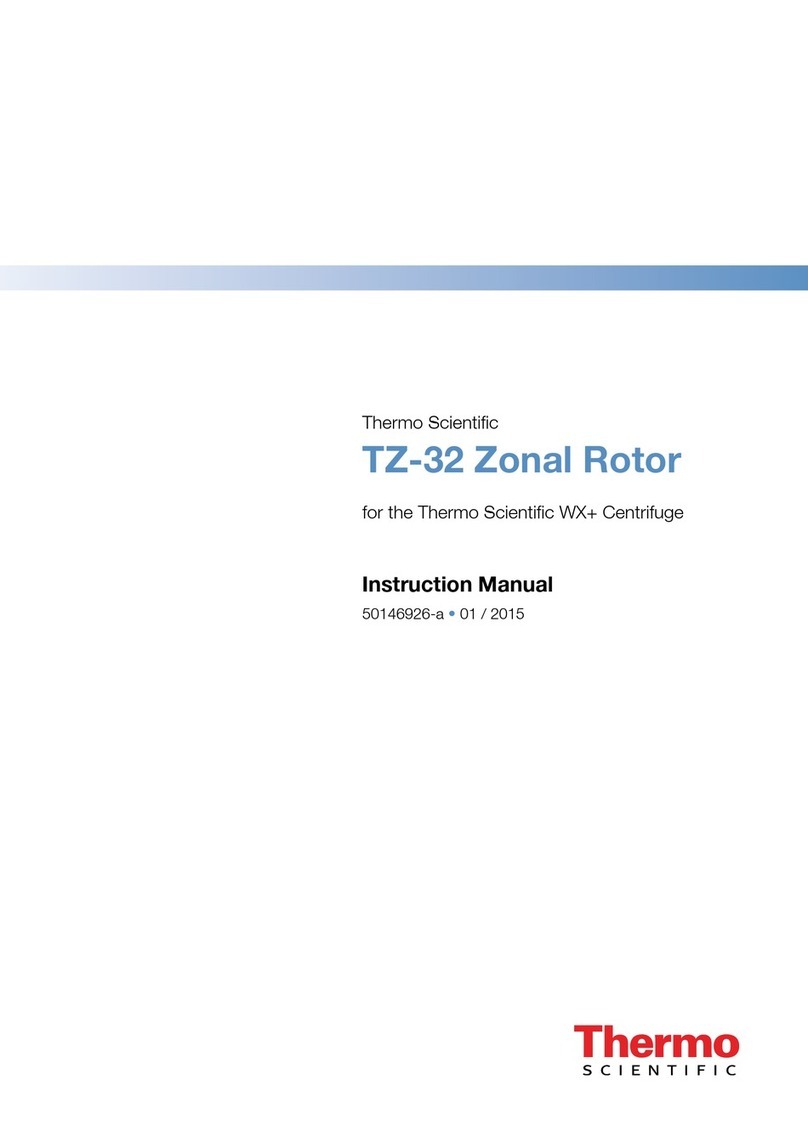Thermo Scientific ECD Upgrade Kit User manual
Other Thermo Scientific Laboratory Equipment manuals
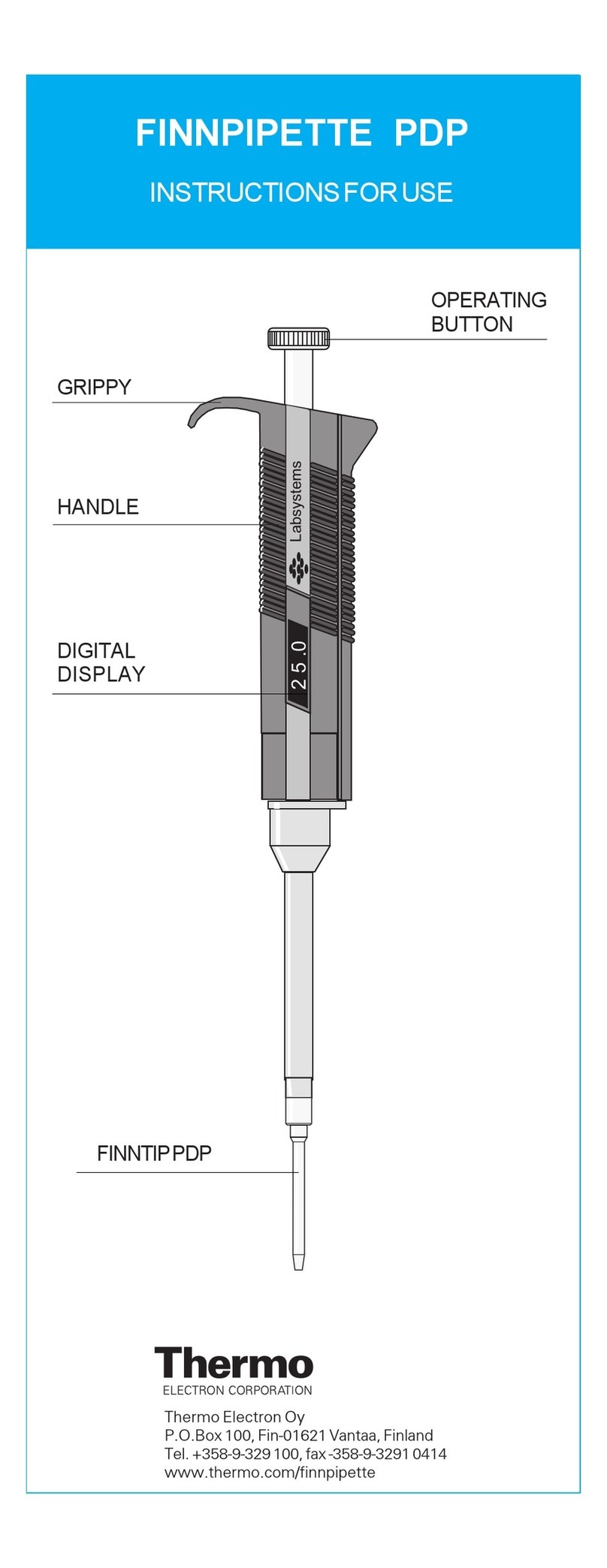
Thermo Scientific
Thermo Scientific FINNPIPETTE PDP User manual

Thermo Scientific
Thermo Scientific 88882013 User manual

Thermo Scientific
Thermo Scientific HERACELL VIOS 160i LK User manual

Thermo Scientific
Thermo Scientific NanoDrop One User manual

Thermo Scientific
Thermo Scientific Dionex AS-DV User manual

Thermo Scientific
Thermo Scientific Accela Pump User manual

Thermo Scientific
Thermo Scientific Barnstead Pretreatment System Owner's manual

Thermo Scientific
Thermo Scientific Orion Star Series User manual

Thermo Scientific
Thermo Scientific DensityPRO+ User manual

Thermo Scientific
Thermo Scientific Jewett XR60C User manual

Thermo Scientific
Thermo Scientific Multidrop Combi+ User manual
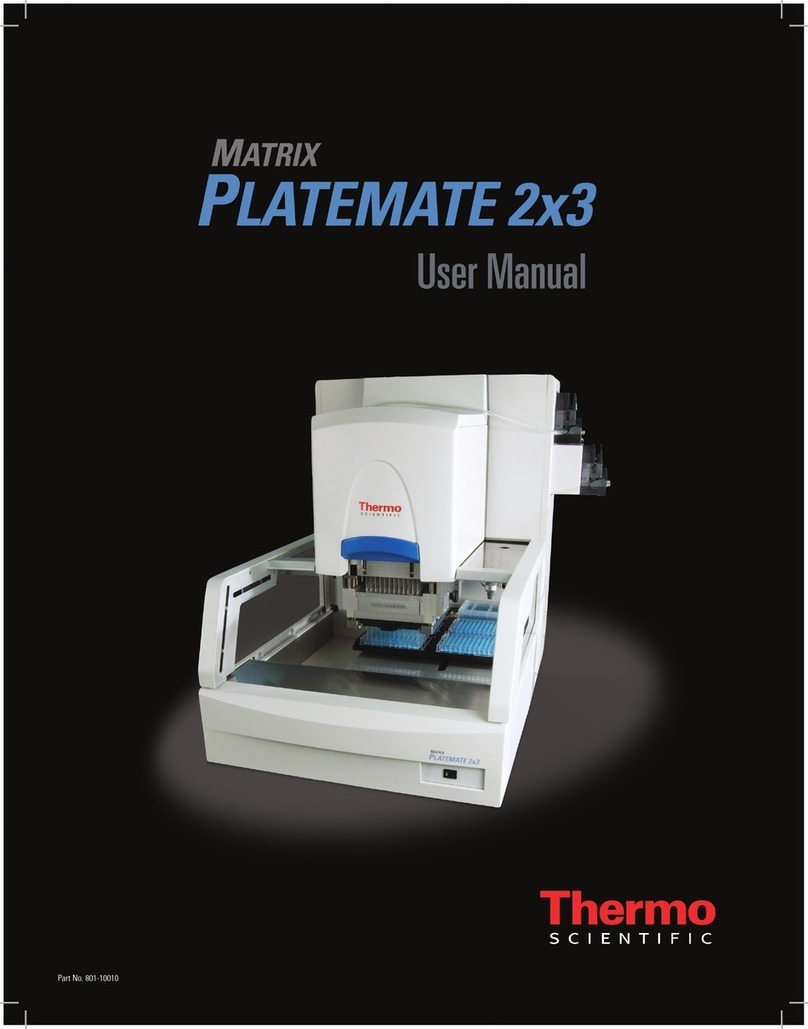
Thermo Scientific
Thermo Scientific MATRIX PLATEMATE 2x3 User manual

Thermo Scientific
Thermo Scientific Thermo Scientific SL Plus Series User manual

Thermo Scientific
Thermo Scientific 678 Series User manual

Thermo Scientific
Thermo Scientific 7452 Operating instructions

Thermo Scientific
Thermo Scientific BF51731 Quick start guide

Thermo Scientific
Thermo Scientific 180 Series Operating instructions

Thermo Scientific
Thermo Scientific 1400 Series Manual

Thermo Scientific
Thermo Scientific gibco CTS DynaCellect Magnetic Separation... User manual

Thermo Scientific
Thermo Scientific SL40 User manual
Popular Laboratory Equipment manuals by other brands

Agilent Technologies
Agilent Technologies 5800 ICP-OES user guide

Endress+Hauser
Endress+Hauser Cleanfit CPA875 operating instructions

NI
NI PXI-5422 CALIBRATION PROCEDURE

Collomix
Collomix Aqix operating instructions

SPEX SamplePrep
SPEX SamplePrep 6875 Freezer/Mill Series operating manual

Ocean Insight
Ocean Insight FLAME-NIR+ Installation and operation manual

Parker
Parker ALIGN-MG-NA Installation, operation and maintenance manual

BD
BD 644787 user guide

DENTAURUM
DENTAURUM Compact Megaplus Instructions for use

Biuged Laboratory Instruments
Biuged Laboratory Instruments BGD 626 instruction manual

VWR
VWR SAS Super IAQ instruction manual

illumina
illumina MiSeqDx reference guide