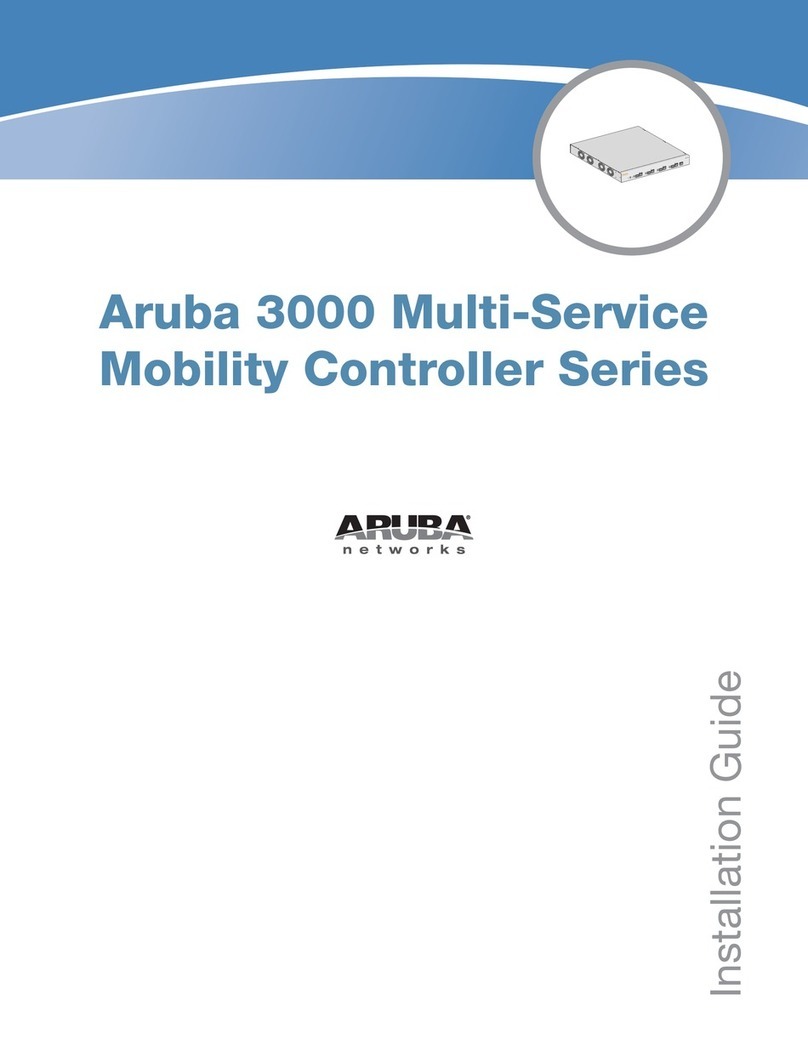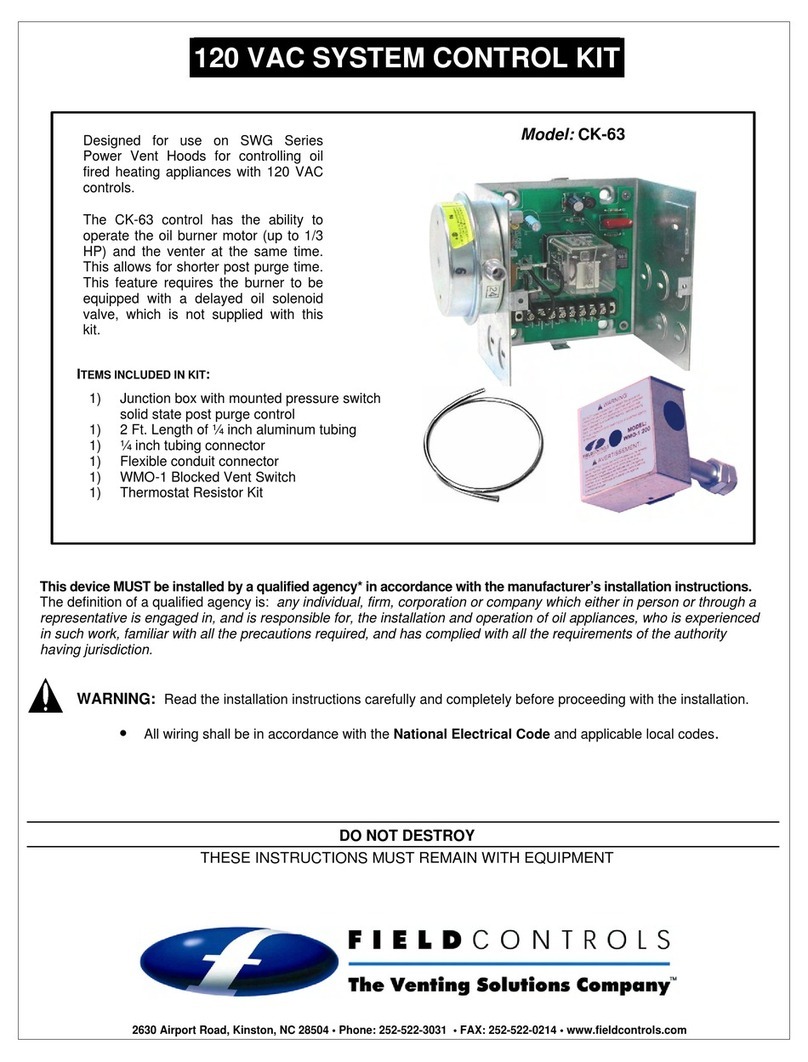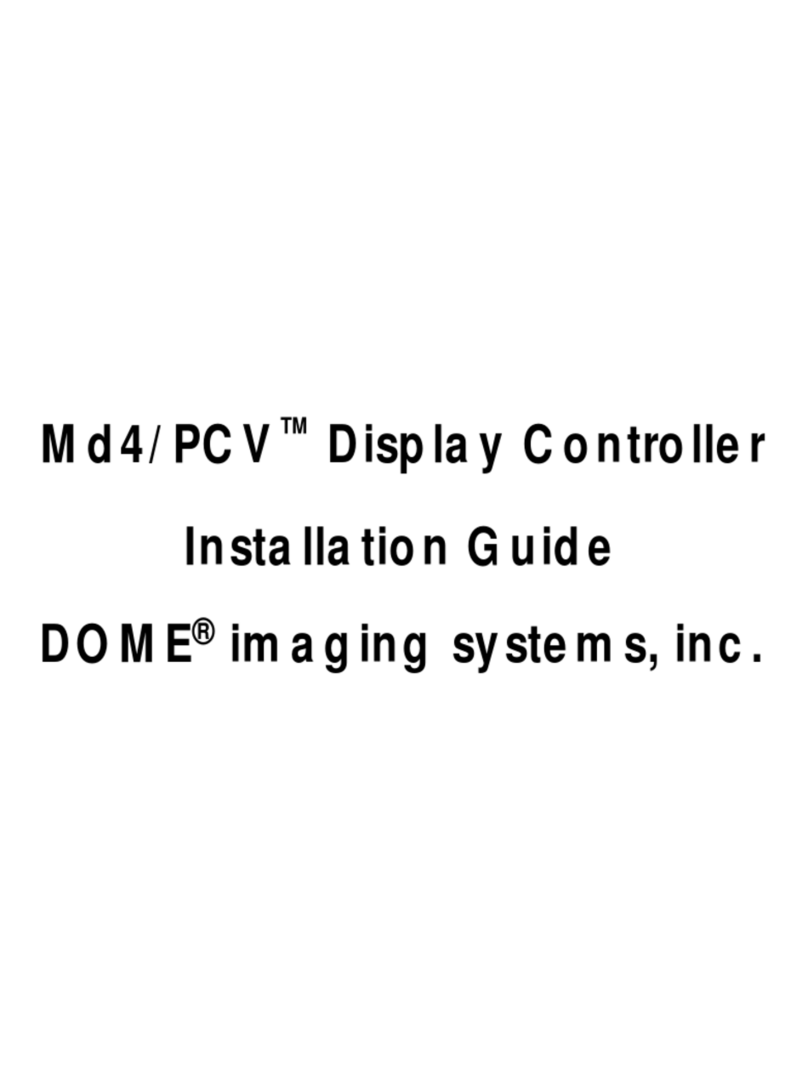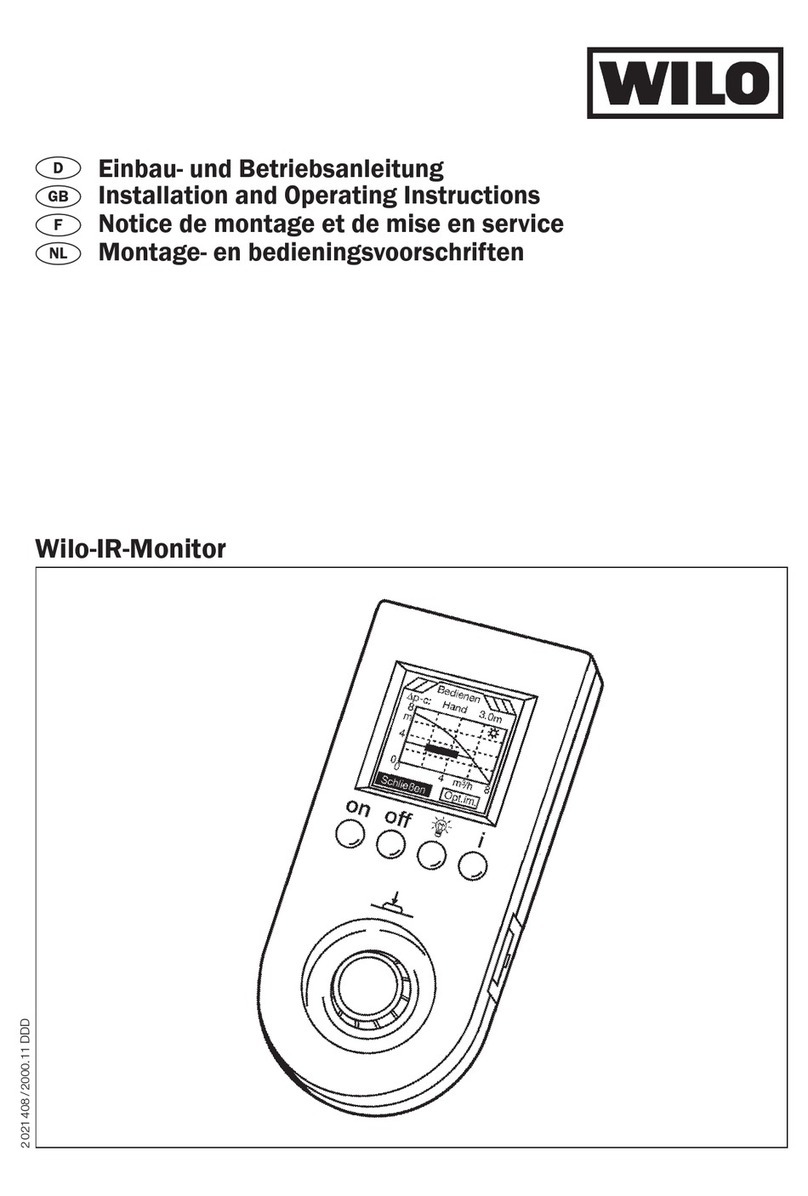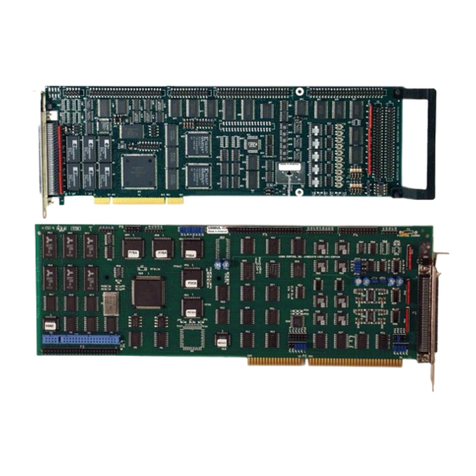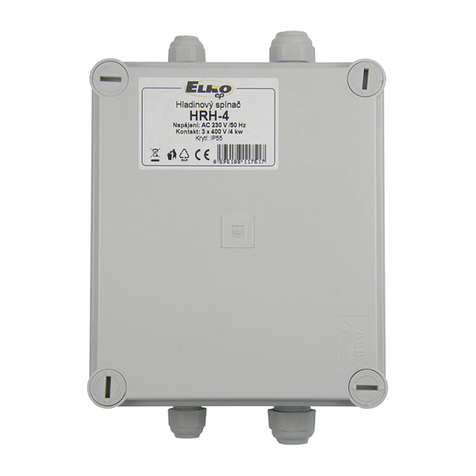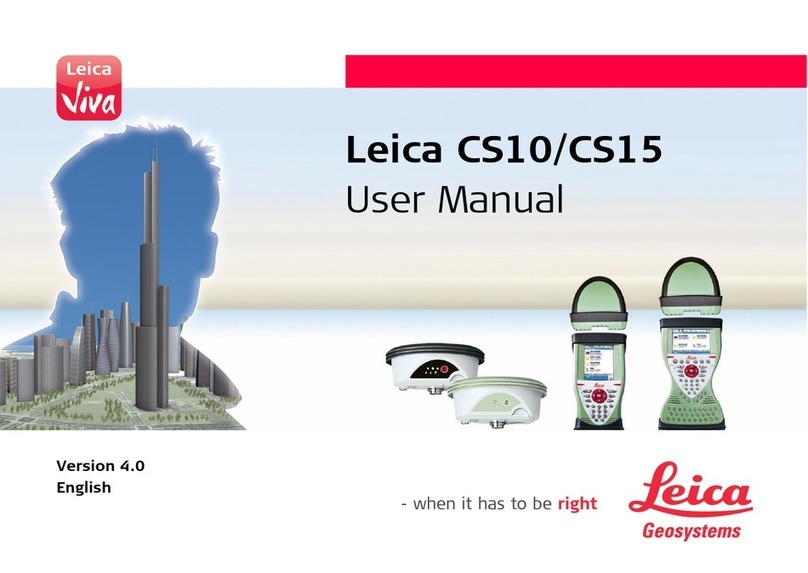EMUS BMS Mini User manual

EMUS BMS mini
User Manual v0.8
1

Contents
1 System structure overview 5
2 Setting up the BMS 6
2.1 Batterycellsinstallation................................ 6
2.2 Connecting temperature sensors . . . . . . . . . . . . . . . . . . . . . . . . . . . . 8
2.3 Chargerinstallation .................................. 9
2.3.1 Non-CANbasedcharger............................ 9
2.3.2 CANbasedcharger .............................. 12
2.4 Loadinstallation.................................... 13
3 Core BMS functionality 14
3.1 BatteryMonitoring................................... 14
3.1.1 VoltageMonitoring .............................. 14
3.1.2 CurrentMeasurement ............................. 14
3.1.3 Temperature measurement . . . . . . . . . . . . . . . . . . . . . . . . . . . 15
3.2 StateofBattery .................................... 15
3.2.1 Chargeestimation ............................... 15
3.2.2 Healthestimation ............................... 15
3.3 Chargingprocess.................................... 15
3.3.1 Using Non-CAN charging device . . . . . . . . . . . . . . . . . . . . . . . . 16
3.3.2 Using CAN charging device . . . . . . . . . . . . . . . . . . . . . . . . . . 16
3.3.3 Configuration ................................. 17
3.4 BatteryProtections .................................. 17
3.4.1 Cell Over-Voltage Protection . . . . . . . . . . . . . . . . . . . . . . . . . 17
3.4.2 Cell Under-Voltage Protection . . . . . . . . . . . . . . . . . . . . . . . . . 17
3.4.3 Charge Over-Current Protection . . . . . . . . . . . . . . . . . . . . . . . . 18
3.4.4 Discharge Over-Current Protection . . . . . . . . . . . . . . . . . . . . . . 18
3.4.5 External Over-Temperature Protection . . . . . . . . . . . . . . . . . . . . 18
3.4.6 External Under-Temperature Protection . . . . . . . . . . . . . . . . . . . . 18
3.4.7 Internal Over-Temperature Protection . . . . . . . . . . . . . . . . . . . . . 18
3.4.8 Configuration ................................. 18
3.5 Contactorpre-charge.................................. 19
4 Data interfaces 20
4.1 Wireless smartphone connectivity . . . . . . . . . . . . . . . . . . . . . . . . . . . 20
4.2 CAN .......................................... 20
4.2.1 Installation................................... 22
4.2.2 Configuration ................................. 22
5 Remappable GPIO Functions 23
5.1 Description....................................... 23
5.2 Configuration...................................... 24
6 Analytics 25
6.1 Statistics........................................ 25
6.2 Events ......................................... 27
7 Status Parameters 28
8 Maintenance 30
1

8.1 FirmwareUpdate.................................... 30
8.2 Passwordprotection .................................. 30
8.2.1 Usertypes ................................... 30
8.2.2 Enabling password protection . . . . . . . . . . . . . . . . . . . . . . . . . 31
8.2.3 Loggingin ................................... 31
8.3 TimeandDate..................................... 31
9 Software 33
9.1 Mobileapplication ................................... 33
10 Technical information 34
10.1BMSmini ....................................... 34
10.1.1 Mechanical specifications . . . . . . . . . . . . . . . . . . . . . . . . . . . 34
10.1.2 Electrical specifications . . . . . . . . . . . . . . . . . . . . . . . . . . . . 35
10.1.3 Otherspecifications .............................. 35
2

List of Abbreviations
BMS Battery Management System
PWM Pulse Width Modulation
RPM Revolutions per minute
LIN Local Interconnect Network
CAN Controller Area Network
GPIO General Purpose Input Output
PC Personal Computer
AC Alternating Current
NC Normally Closed
List of Tables
Table 3.1: External current sensor operating current range ................ 14
Table 3.2: External current sensor current update rate .................. 14
Table 4.1: Maximum bus line lengths, calculated based on the used CAN bit timing
setting, considering that a twisted-pair cable with a typical propagation delay
of 5 ns/m is used. LU- maximum length of a single unterminated drop line,
PLU- maximum length of all unterminated drop lines together. ....... 21
Table 5.1: List of standard set input functions ...................... 23
Table 5.2: List of special set input functions ....................... 23
Table 5.3: List of standard set output functions ..................... 23
Table 5.4: List of special set output functions ...................... 24
Table 6.1: List of statistics and their descriptions .................... 25
Table 6.2: List of events and their descriptions ...................... 27
Table 10.1: Fastening screws ................................ 34
Table 10.2: BMS mini Electric Specifications ....................... 35
Table 10.3: BMS mini Physical Specifications ....................... 35
List of Figures
Figure 1.1: System structure ............................... 5
Figure 2.1: Battery connection diagram ......................... 6
Figure 2.2: Example system 24 V (7 battery cells) .................... 7
Figure 2.3: Example system 36 V (10 battery cells) ................... 8
Figure 2.4: External Temperature Sensor ......................... 8
Figure 2.5: External Temperature Sensor installation diagram .............. 9
Figure 2.6: Uncontrolled Non-CAN charger installation diagram ............. 10
Figure 2.7: Controlled Non-CAN charger installation diagram .............. 11
Figure 2.8: 10-pin Pin Function connector ........................ 11
Figure 2.9: CAN charger wiring diagram ......................... 12
Figure 2.10: CAN connector ................................ 13
Figure 2.11: Load installation diagram ........................... 13
Figure 4.1: High-speed CAN network specified in ISO-11898-2 standard ......... 20
Figure 5.1: Pin function connector pinout ........................ 23
3

Figure 5.2: Input and output pin configuration: a) High voltage sensing input, b) Ground
sensing input, c) High voltage output .................... 24
Figure 9.1: EMUS BMS mini mobile application ..................... 33
Figure 10.1: BMS mini mechanical drawing ........................ 34
4

1 System structure overview
EMUS BMS mini is a centralized battery management system that consists of a main controller
and optional components that serve different purposes or amplifies the integrated ones. All of the
populated pins and tabs of the main controller are described below:
•pins dedicated to connecting battery cells
•5 connectors for external temperature sensors
•9 multi-purpose input/output programmable pins
•CAN Bus
•LIN Bus
•Battery power tabs
•Load/Charger power tab
Figure 1.1: System structure
5

2 Setting up the BMS
2.1 Battery cells installation
There are two dedicated connectors for battery pack’s power terminals and two for direct connection
with batteries.
In order to safely connect batteries follow these instructions step by step. Also please refer to the
wiring diagram in figure 2.1 for detailed overview of described connections.
1. Connect BMS mini "Terminal (-)" with "-" of #1 Battery;
2. Connect BMS mini "Terminal (+)" with "+" of highest battery cell in a string;
3. Connector BAT1 has 9 pins and connects first 8 batteries of a battery pack. Connector BAT2
has 8 pins and connects remaining 8 batteries. Batteries must be connected to connectors
from right to left side in a sequence from lowest potential to the highest potential.
Note! When connecting less than 16 battery cells all unused wires must be connected to the
highest battery cell in a string.
Figure 2.1: Battery connection diagram
Example 24 V system
In this example 7 Lithium Ion (Li-ion) battery cells are used to reach nominal total voltage of 25.9
V. In order to connect 7 battery cells only 8 pins of BAT1 connector is used. Remaining 9th pin
and all BAT2 connector pins must be tied to positive potential of #7 Battery. Refer to figure 2.2.
6

Wiring steps:
1. Connect BMS mini "Terminal (-)" with "-" of #1 Battery;
2. Connect BMS mini "Terminal (+)" with "+" of #7 Battery;
3. Connect wires from BAT1 connector to battery cells in a series. From lowest (#1) to highest
(#7) potential.
4. All remaining (unused) wires from BAT1 and BAT 2 connectors must be connected to positive
potential of #7 Battery;
Figure 2.2: Example system 24 V (7 battery cells)
Example 36 V system
In this example 10 Lithium Ion (Li-ion) battery cells are used to reach nominal total voltage of 37.0
V. In order to connect 10 battery cells 9 pins of BAT1 connector and 2 pins of BAT2 connector must
be used. Remaining 6 pins of BAT2 connector must be tied to positive potential of #10 Battery.
Refer to figure 2.3.
Wiring steps"
1. Connect BMS mini "Terminal (-)" with "-" of #1 Battery;
2. Connect BMS mini "Terminal (+)" with "+" of #10 Battery;
7

3. Connect wires from BAT1 and BAT2 connectors to battery cells in a series. From lowest (#1)
to highest (#10) potential.
4. All remaining (unused) wires from BAT2 connector must be connected to positive potential
of #10 Battery;
Figure 2.3: Example system 36 V (10 battery cells)
2.2 Connecting temperature sensors
On the bottom of the BMS mini (refer to figure 2.5) there are five 2-pin connectors dedicated to
external temperature sensors. External temperature sensor is shown in a Figure 2.4.
Figure 2.4: External Temperature
Sensor
Temperature sensors are easy to set-up, because they are
designed to support "Plug and Play" functionality. You just
simply need to connect provided external temperature sensors
to any of these slots and no further configuration is needed.
Sensors are hot-swappable meaning installation can be per-
formed while system is powered. Use the same steps when
you need to remove or replace these sensors. In Figure 2.5 is
it shown that external temperature sensors can be mounted on
battery cells or between them.
8

Figure 2.5: External Temperature Sensor installation diagram
2.3 Charger installation
Charging process control is one of the most important tasks that a battery management system
must perform to ensure safe lithium battery operation, therefore it is very important to correctly
select and connect a charging device in order allow EMUS BMS mini to control it. The selection
of a particular charging device should be done considering various aspects of the application, yet its
output parameters are the most important from the battery management system’s point of view. The
maximum charger’s output voltage should be slightly higher than the cell charge voltage specified
in the cell specification sheet multiplied by the number of cells connected in series. The maximum
charger’s output current should not exceed the maximum charging current specified in the same
specification sheet. Correct connection of different charging devices types supported EMUS BMS
mini is described in the following chapters.
2.3.1 Non-CAN based charger
Non-CAN charger can be integrated with EMUS BMS mini in 2 different scenarios: using additional
components to control the charger or without control. Main differences of these two scenarios are
described below:
1. When using Non-CAN charger without control BMS cannot perform charger switching, also
battery pack does not reach full potential of balanced cells.
2. When using Non-CAN charger with additional components for control, BMS can perform
charger switching, and total battery cell balance is reached, but with relatively slower balancing
process.
Scenario 1 (uncontrolled Non-CAN charger)
In the following figure 2.6 a system using uncontrolled Non-CAN charger is presented. In this
scenario Non-CAN charger is directly connected to the battery pack. BMS has no control over
charger’s output voltage or current. Therefore, when the battery pack is nearly fully charged these
events will happen: because this type of charging is uncontrolled, balancing is not efficient and
9

Figure 2.6: Uncontrolled Non-CAN charger installation diagram
eventually one of battery cells will be charged to its maximum voltage and when it tries to rise even
more BMS will trigger ’Over-voltage’ protection and internal contactor will disconnect a charger,
which will finish charging process. For this set-up firstly connect battery to BMS mini: connect
"Battery (-)" to "Battery (-) terminal" and "Battery (+)" to "Battery (+) terminal" using power
cables. Now charger can be connected: using power cables connect "Charger (-) terminal" to
"Battery (-)" and "Charger (+) terminal" to "Power (+) terminal".
10

Scenario 2 (controlled Non-CAN charger)
In the following figure 2.7 a system using controlled Non-CAN charger is presented. In this scenario
Non-CAN charger is directly connected to the battery pack and controlled using low and high power
relays. For this set-up firstly connect battery to BMS mini: connect "Battery (-)" to "Battery (-)
Figure 2.7: Controlled Non-CAN charger installation diagram
terminal" and "Battery (+)" to "Battery (+) terminal" using power cables. Now charger can be
connected: using power cables connect "Charger (-) terminal" to "Battery (-)" and "Charger (+)
terminal" to "Power (+) terminal". Now we will setup control/indication components. Low power
AC Sense Relay of type NC (normally closed) should be connected in series to the AC Mains, which
purpose is to signal whenever power is present. Connect one output of this relay to ’I1’ pin of
pin function connector, which is displayed in figure 2.8. Other output connect to ’-’ pin of the
safe 10-pin connector. Use high power relay to connect Non-CAN charger as shown in figure 2.7.
Connect one power relay input to "Battery (+) terminal" and another one to ’O1’ pin of pin function
connector. Wiring is completed what is left is to enable these "AC Sense" and "Enable Charger"
Figure 2.8: 10-pin Pin Function connector
11

pin functions on a mobile application. Refer to section 9.1 for how to download mobile application.
Navigate to Configuration →Pin Functions and enable "AC Sense" function for pin "GPI1" and
"Enable Charger" for "GPO1". Dimensioning and selection of the electromechanical contactor and
other necessary components should be done according to the requirements of the particular system,
and is out of the scope of this document.
Note! If voltage of the battery pack is greater than supply voltage of AC Power Relay, additional
DC/DC converter should be used.
2.3.2 CAN based charger
Provided wiring connection between BMS mini and CAN Charger in figure 2.9 is only for reference,
and should be done according to the general rules of correct CAN bus setup that are described in
section 4.2. CAN charger is directly connected to a battery, but its control is performed over CAN
Bus. Wiring diagram is shown in figure 2.9. Firstly connect battery to BMS mini: connect "Battery
(-)" to "Battery (-) terminal" and "Battery (+)" to "Battery (+) terminal" using power cables. Now
charger can be connected: using power cables connect "Charger (-) terminal" to "Battery (-)" and
"Charger (+) terminal" to "Power (+) terminal".
Figure 2.9: CAN charger wiring diagram
What is left is to wire CAN interface according to a CAN connection pinout shown in a figure 2.10.
12

Figure 2.10: CAN connector
1. Power supply (+12 V)
2. 120 Ωterminator jumper
3. CAN high signal
4. Ground (GND)
5. 120 Ωterminator jumper
6. CAN low signal
Connect 1st pin to power supply of 12 volts, 4th pin to ground terminal (0 volts). CAN uses two
dedicated wires for communication, which are called CAN high and CAN low. Connect those with
your charger CAN Bus interface or with common CAN Bus communication wires. Additionally BMS
mini provides integrated CAN Bus terminating resistor. In order to use it just short 2nd and 5th
pins together, and 120 Ωterminating resistor would be applied to CAN Bus.
2.4 Load installation
On the left side of EMUS BMS mini (refer to figure 2.11) there are 2 power terminals: one is
dedicated to connect battery and another one is for connecting load. Before connecting any device
(load) you must power-up the BMS mini itself. Therefore, connect battery pack power cables
to BMS mini: "Battery (-)" with "Battery (-) terminal" and "Battery (+)" with "Battery (+)
terminal" and BMS should be up and running. Make sure that device (load) will not draw
current immediately connected: power switch is turned off or in electric vehicle case throttle
is released. Firstly connect "Load (-) terminal" to "Battery (-)" and then "Load (+) terminal" to
"Power (+) terminal" using power cables.
Figure 2.11: Load installation diagram
BMS mini supports "Contactor pre-charge" (refer to section 3.5), meaning BMS internal contac-
tor will gently, without putting stress to internal components connect devices with load capacitance.
13

3 Core BMS functionality
3.1 Battery Monitoring
3.1.1 Voltage Monitoring
Battery cell voltage can be measured from 1.000 V to 4.500 V. Before final evaluation each battery
cell is simultaneously sampled 32 times with a precision of 3 digits after decimal point in order to
get the most precise and stable value. These measurements are performed at 32 Hz (31.25 ms)
frequency. Settings for "Minimum Cell Voltage" and "Maximum Cell Voltage" parameter values are
located in EMUS Mobile Application, Configuration page →Battery tab.
3.1.2 Current Measurement
EMUS BMS mini dual range integrated current sensor is an analog, hall-effect based current mea-
surement device. The hall-effect measurement method also provides an inherent galvanic isolation
between sensor ant the conducting part.
There are two functionally identical types of the EMUS BMS mini dual range current sensor:
internal and external. Internal current sensor works in a range from −75Ato +75Aand has
current update rate of 1 kHz. External current sensor parameters depend on its sub-type. Current
measurements have an accuracy of 1 digit after decimal point (e.g. 15.7 A) for all types of current
sensors.
Table 3.1: External current sensor operating current range
From, A To, A
−200A+200A
−800A+800A
Table 3.2: External current sensor current update rate
Communication type Update rate, Hz
CAN 100
LIN 10
Either internal or external current sensor module continuously measures the analog signals given
by current sensors using a high sample rate analog-to-digital converter peripheral, and periodically
stores averaged measurement results for further processing. The averaging is needed in order to
mitigate the effects of thermal, quantization and other noises. The most recent results of the
measurement process are taken, verified for validity, and used for calculating the momentary battery
current value.
Each external Current Sensor is available with CAN or LIN communication interface. Current
Sensor based on CAN communication is recommended when power consumption is not an issue and
high sampling-broadcasting rate is needed. On the other hand if power consumption is an issue then
Current Sensor based on LIN communication is recommended, because it requires significant lower
power for operation and communication.
14

In order to install external current sensor connect it to LIN / CAN Bus connector. If direct connection
is not possible, a LIN / CAN Bus splitter should be used in order to interconnect additional bus
node.
3.1.3 Temperature measurement
External temperature sensors are able to measure temperatures from -40 °C up to 150 °C. Mea-
surements are performed 2 times a second (T= 0.5s). There are also several internal temperature
sensors that measure temperature of internal device components. All of them are stationary and
cannot be disconnected or altered.
Real time external and internal temperature readings can be found in Status page →Battery tab.
Temperature readings are split in to two separate charts. Each chart displays aggregated minimum,
maximum and average values of temperature.
3.2 State of Battery
3.2.1 Charge estimation
State of Charge estimation in EMUS BMS mini is mainly based on the coulomb counting technique.
The coulomb counting is done in sync with the current update process every newly determined
momentary current value is multiplied by the update period, and the result, is accumulated as
Battery Charge value (in Ah). This value is later compared to ”Capacity” configuration parameter
value in order to determinethe SoC expressed in percentage.
3.2.2 Health estimation
TBD
3.3 Charging process
BMS controls charging process and regulates output current of the charging device according to
feedback of measured battery parameters. It ensures that the battery is charged safely and the
battery cell voltages are correctly balanced after the charging process is finished. Regardless of the
charging device type, charging process is divided into six stages:
1. "Pre-Heating" stage is entered when the minimum temperature value of all system temper-
ature sensors is lower than the value of "Minimum Charging Temperature" parameter, meaning
that the battery is too cold to be safely charged. Therefore during this stage BMS attempts
to warm it up by activating "Heater" function which can be enabled using pin functions. This
function is indended for switching third-party heating devices on and off.
2. "Pre-Charging" stage is entered then the minimum cell voltage is lower then Pre-Charge
Threshold" parameter value. This condition is met only when the battery cell is deeply dis-
charged, therefore during this stage the battery is charged with a reduced current in order to
avoid heat development inside the battery cells due to their increased internal resistance.
3. "Charging" stage is entered if the maximum battery cell voltage is less than "Maximum
Cell Voltage" parameter value and no other stage conditions are met. This indicates that no
special precautions are needed in order to safely charge the battery, therefore during this stage
the battery is charged with the highest possible current. Highest current depend on charging
device and Maximum Charging Current" parameter value.
15

4. "Balancing" stage is entered when the maximum cell voltage is more than or equal to
the "Maximum Cell Voltage" parameter value. The balancing threshold is by default equal
to "Maximum Cell Voltage” parameter value as well. When balancing condition is active
BMS starts to divert the charging current for each battery cell through shunt resistors in
attempt to prevent the cell voltages from rising further. At the beginning of this stage the
charging device is kept on until the maximum cell voltage starts to exceed the ”Maximum
Cell Voltage” parameter value by more than 10 mV, even though the corresponding battery
cell is being balanced. Then the charging device is turned off and the balancing threshold
is set to "Minimum Cell Voltage" plus the value of ”Voltage Disbalance” parameter (but
not higher than ”Maximum Cell Voltage” parameter value) in order to dissipate the energy
difference between cells as heat. At the end of this phase the difference between minimum
and maximum cell voltages is lower than the ”Allowed Disbalance” parameter value, then this
stage is over, otherwise the charging device is turned on again and this process repeats.
5. "Finished" stage is entered whenever the "Balancing Stage" is completed. It indicates that
the charging process is complete, therefore during this stage the charging device, regardless if
its type, is disconnected from the battery pack by opening the charging contactor.
6. "Error" stage is entered if one of the several pre-defined critical conditions are met during
he charging process.
Each charging stage persists until its entering condition is valid. The order in which charging
stages take place is not strictly defined. Naturally, they follow the order as they are listed above,
but it can vary depending on the situation. For safety reasons BMS does not allow to change any
configuration parameters during the charging process.
3.3.1 Using Non-CAN charging device
Basic charging devices that do not have any EMUS BMS compatible interface for controlling their
output current and voltage (also referred to as Non-CAN charging devices) are controlled by utilizing
a special algorithm to turn them on an off using a switching device that is driven by a general purpose
output pin mapped with ”Charger Enable” pin function. The BMS acknowledges the connection
and disconnection of such charging device whenever a corresponding high/low signal is detected on
a general purpose input pin mapped with ”AC Sense” function;
3.3.2 Using CAN charging device
Charging devices that are equipped with a CAN interface (or simply CAN chargers) are controlled by
sending the requested output voltage and current values to them in a CAN message using a protocol
that is specific to a particular charger.
Currently EMUS BMS mini officially supports the following CAN chargers:
•Elcon
BMS acknowledges that a CAN charger is connected when it receives a particular CAN message
from a charger. Depending on the charger model, the charger transmits this message either by
itself (periodically), or as a response to a requested CAN message from BMS. Disconnection is
acknowledged if BMS does not receive any CAN message from the charger for more than 15 seconds.
Consequently, the "Pin Function: AC Sense" has no meaning when using this type of charging device.
16

3.3.3 Configuration
All configurations for charging can be made using EMUS mobile application. These configurations
are located in Configuration page →Charging tab and consists of "Voltage Settings" and "Current
Settings".
Voltage Settings group has the following parameters:
•Balancing voltage threshold — battery cells voltage balancing is enabled on battery cells,
which voltage is higher than this threshold and out of "Voltage disbalance" range related to
other battery cells.
•Recharging voltage threshold — battery pack charging is reinitiated when "Minimum Cell
Voltage" is below this threshold.
•Voltage disbalance — maximum allowed voltage difference between current minimum and
maximum battery cell voltages.
Current Settings group has the following parameters:
•Maximum charging current (continuous) — maximum allowed continuous charging current.
•Maximum discharging current (continuous) — maximum allowed continuous discharging cur-
rent.
3.4 Battery Protections
During charge and discharge EMUS BMS protects the battery cells from an operation beyond
certain limits of its parameters: voltage, current, temperature. Description and configuration for
each protection is described in the following chapters.
3.4.1 Cell Over-Voltage Protection
Cell Over-voltage protection prevents the battery cells from being overcharged during regenerative
process, and is activated if the voltage of at least one of the battery cells is above the threshold set
by "Maximum Cell Voltage". When protection is triggered integrated/external contactor disconnects
charger from the battery pack to prevent any damage to the battery cells. When voltage of the
battery cells, which triggered protection, drops below this voltage threshold parameter, contactor
connects charger back and system recovers from the triggered protection.
3.4.2 Cell Under-Voltage Protection
Cell Under-voltage protection prevents the battery from being discharged further if the voltage of at
least one of the battery cells is below the threshold set by the "Minimum Cell Voltage" parameter.
When protection is triggered integrated/external contactor disconnects load (motor) from the battery
pack to prevent deep depletion of the battery cells. When charger is connected and prepared to
charge the battery pack, contactor connects load back. System recovers from this protection when
voltage of battery cells, which invoked this protection rise above mentioned threshold parameter.
17

3.4.3 Charge Over-Current Protection
Charge Over-Current protection disconnects charger contactor or disables charger itself if pin function
"Charger enable" is activated whenever the measured charge current is above the threshold set by
the corresponding "Activation Threshold” parameter value, thus preventing the high currents during
regenerative processes from potentially damaging the battery cells.
3.4.4 Discharge Over-Current Protection
Discharge Over-Current protection is activated if the measured discharge current is above the thresh-
old set by the corresponding ”Activation Threshold" parameter value, thus preventing the battery
from being discharged at a rate that is higher than specified by the battery cell manufacturer.
3.4.5 External Over-Temperature Protection
External Over-Temperature protection prevents the battery from being operated when the tempera-
ture measured by one of the external temperature sensors is above "Activation threshold" parameter
value, which may indicate an unexpected heat development somewhere in the battery.
3.4.6 External Under-Temperature Protection
External Under-Temperature protection prevents the battery from being operated when the temper-
ature measured by one of the external temperature sensors is below "Activation threshold" parameter
value, which indicates that environment is too cold for battery exploitation.
3.4.7 Internal Over-Temperature Protection
Internal Over-Temperature protection prevents the device from being operated under high tem-
perature, which could build-up if heat dissipation is not performed well due to unexpected heat
development inside device. Protection is activated when value of measured internal temperature is
above "Activation Threshold" parameter value.
3.4.8 Configuration
Settings that regulate the behavior of the protections can be found in the Configuration page →
Protections tab and consists of six sets of parameters for each different protection type. Each set
contains five of the following parameters:
•Enable/Disable protection;
•Enable deactivation
•Activation Threshold;
•Deactivation Threshold;
•Activation Delay;
•Deactivation Delay.
All thresholds and delays are configured independently for each protection. All protections are
enabled by default, but can be disabled individually if necessary."Activation Threshold" and "De-
activation Threshold" parameters, allow to create hysteresis between activation and deactivation
values. BMS is forced to tolerate activation condition for as long as corresponding "Activation
Delay" parameter value before activating the protection. Likewise, the deactivation condition has
18

to persist for as long as the corresponding "Deactivation Delay" parameter value for the protection
to be deactivated. When Enable deactivation is activated, this protection will not recover even if its
recovery conditions are met, therefore protection must be reset manually.
The possible value range for the "Activation Delay" and "Deactivation Delay" parameters is from
0 to 600 s with a step of 1 millisecond.
The possible and recommended value range for the ”Activation Threshold" and "Deactivation
Threshold" parameters depend on the corresponding protection type:
•For "Cell Under-Voltage" and "Cell Over-Voltage" protections both parameters can have a
value from 2.000 to 4.500 V. However recommended values should be set according to dis-
charge and charge cut-off voltage values that are defined in the manufacturer provided speci-
fication sheet of the battery cells used in the battery pack;
•For "Discharge Over-Current" and "Charge Over-Current" protections the range of possible
values of the "Activation Threshold" parameter is from 0.1 to 800.0 A, depending on the
selected EMUS contactor model;
•For "External Over-Temperature" parameter can have a value from 20 to 155 °C. Recom-
mended value is 60 °C.
•For "External Under-Temperature" parameter can have a value from -40 to 10 °C. Recom-
mended value should be set according to minimum operating temperature value that is defined
in the manufacturer provided specification sheet of the battery cells.
The optimal values for these parameters, as well as the necessity of each type of protection should
be assessed according to the design and requirements of the system in which EMUS BMS is used,
or determined experimentally.
3.5 Contactor pre-charge
In a lot of different applications the battery that is managed by EMUS BMS connects to a load that
has a substantial input capacitance. In such case, it is often desirable to limit the high in-rush current
that occurs when the main contactor is closed in order to reduce stress to the internal components
of the load device and prevent the contactor from welding. For that reason, EMUS BMS mini offers
a very straightforward contactor pre-charge feature (not to be confused with “Pre-Charging stage”
that occurs during the charging process).
This feature works by constantly sampling voltage on contactor from load device side while slowly
closing contactor providing small current to pass through. When voltage difference between battery
and load device input capacity is less than 10%, contactor is fully closed.
19
Table of contents
Other EMUS Controllers manuals