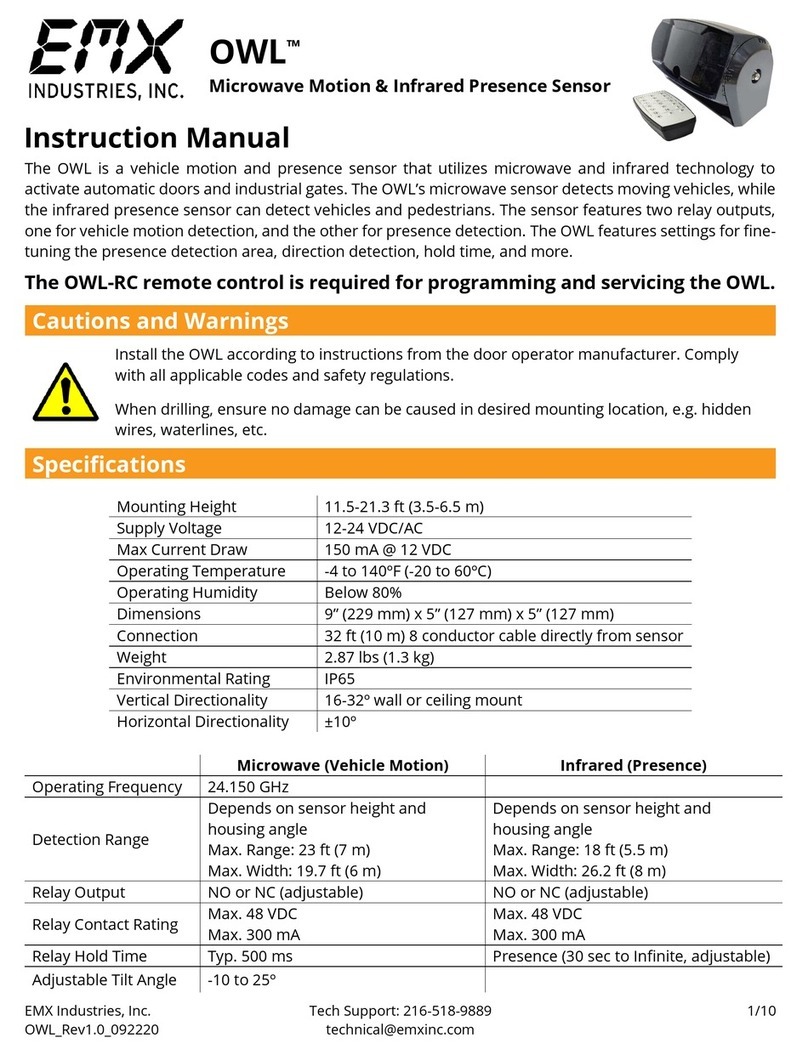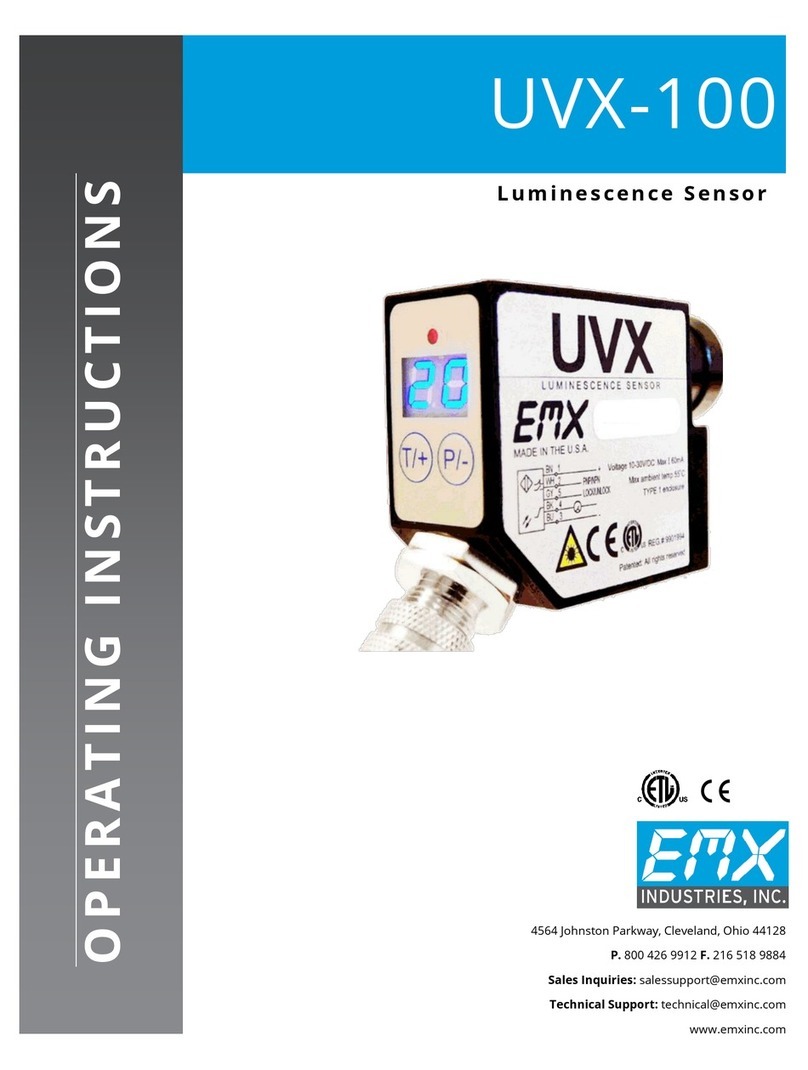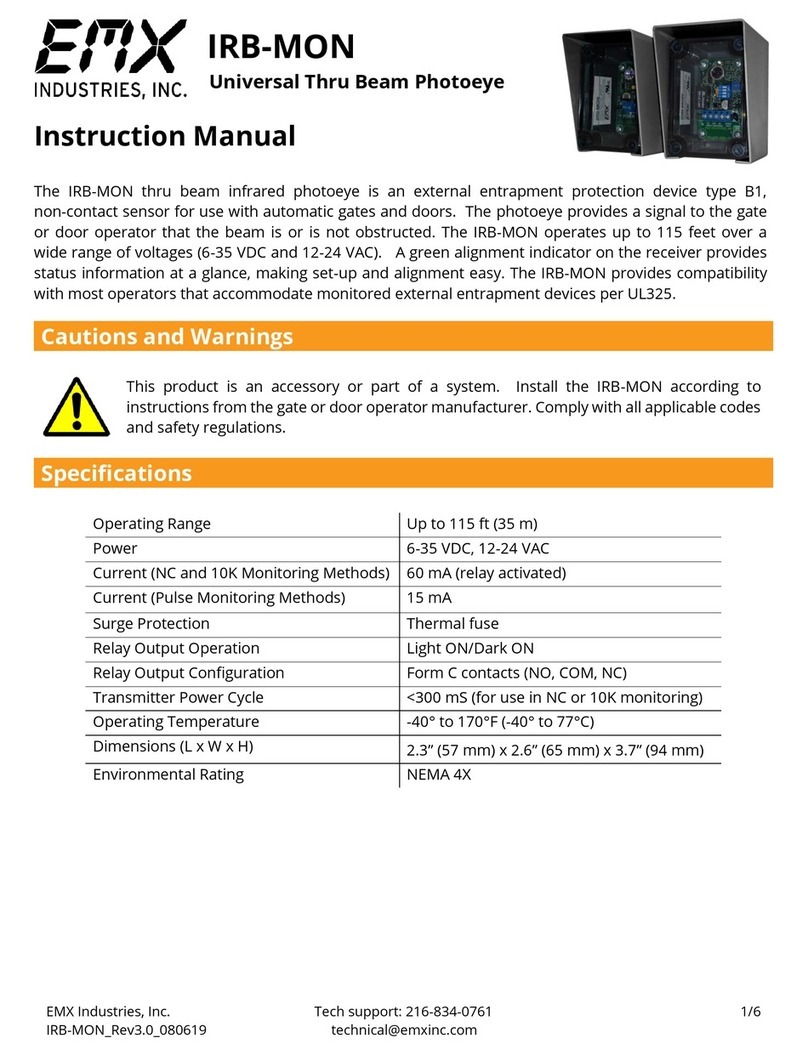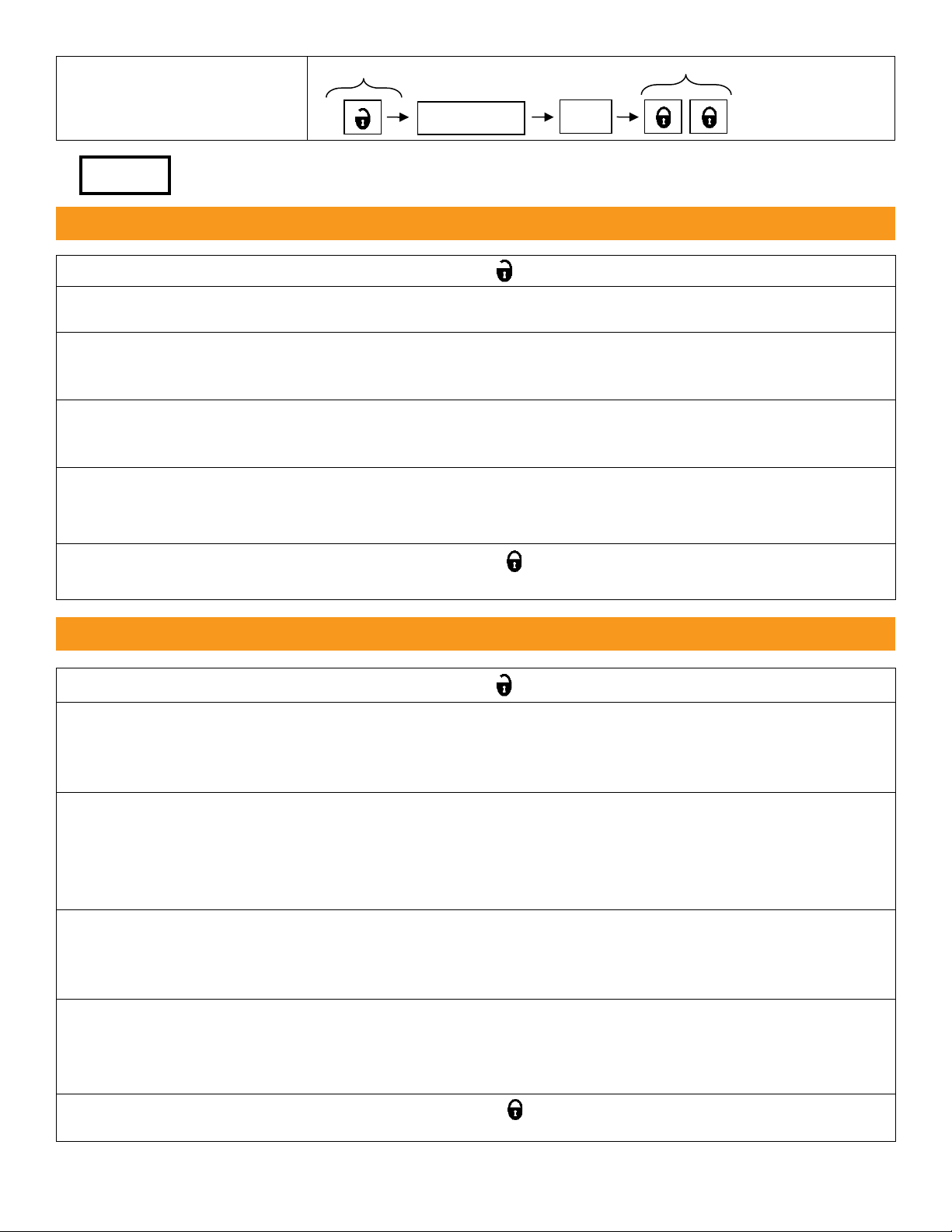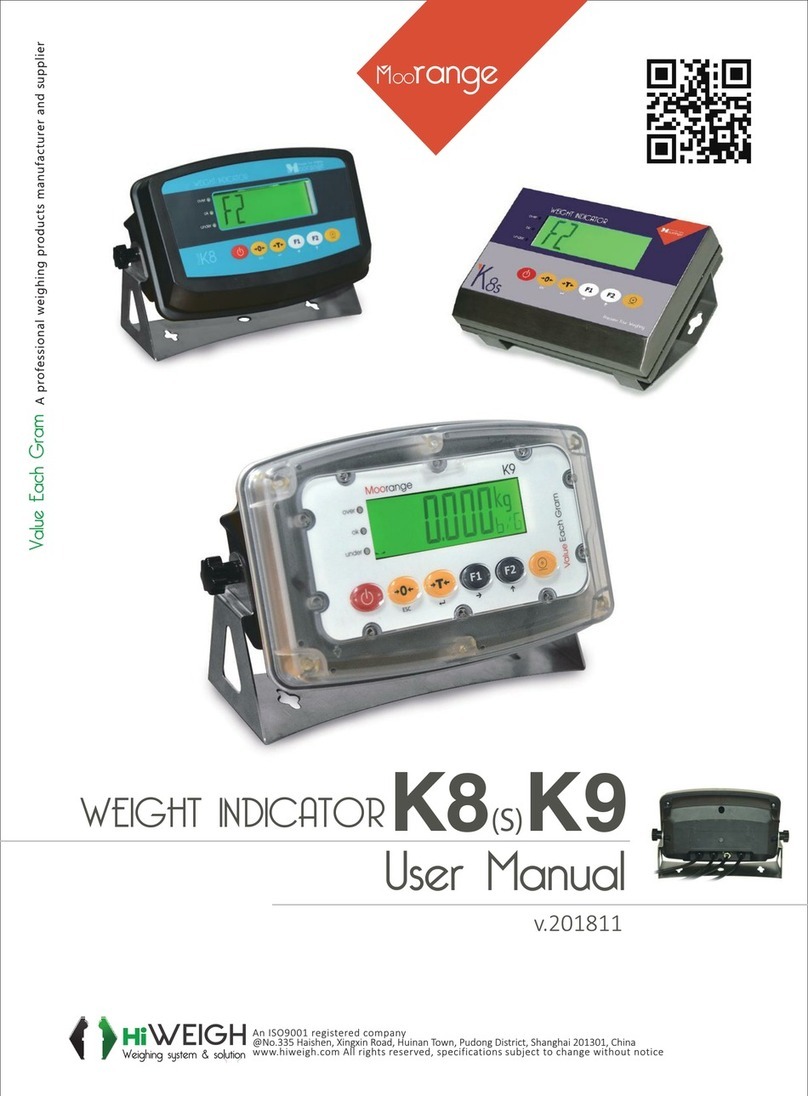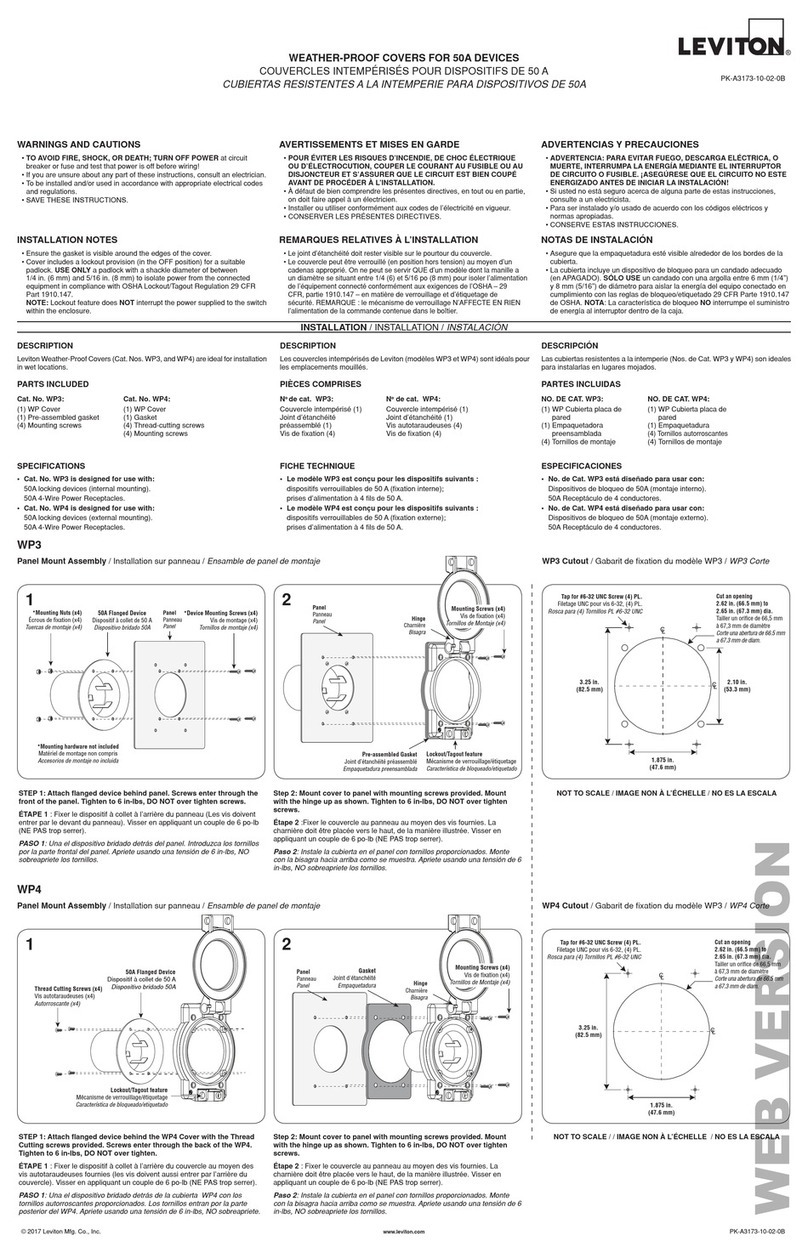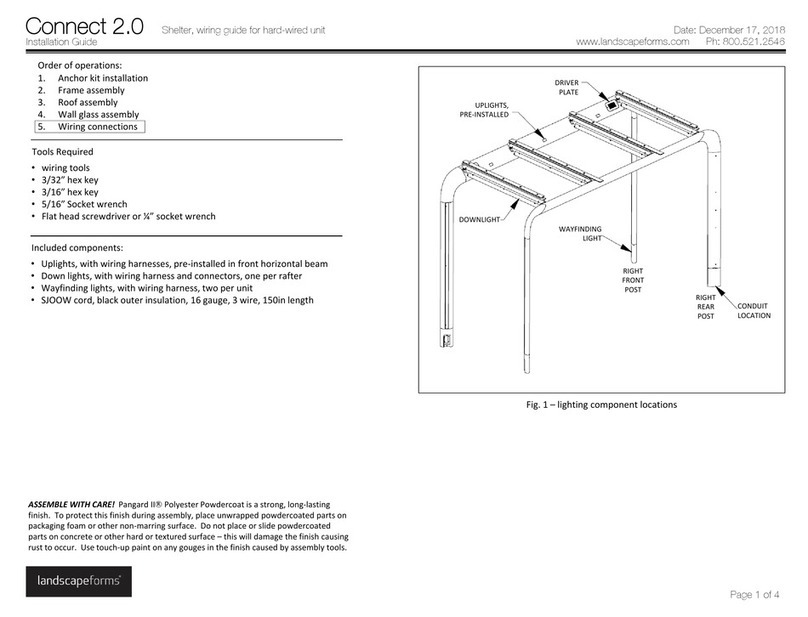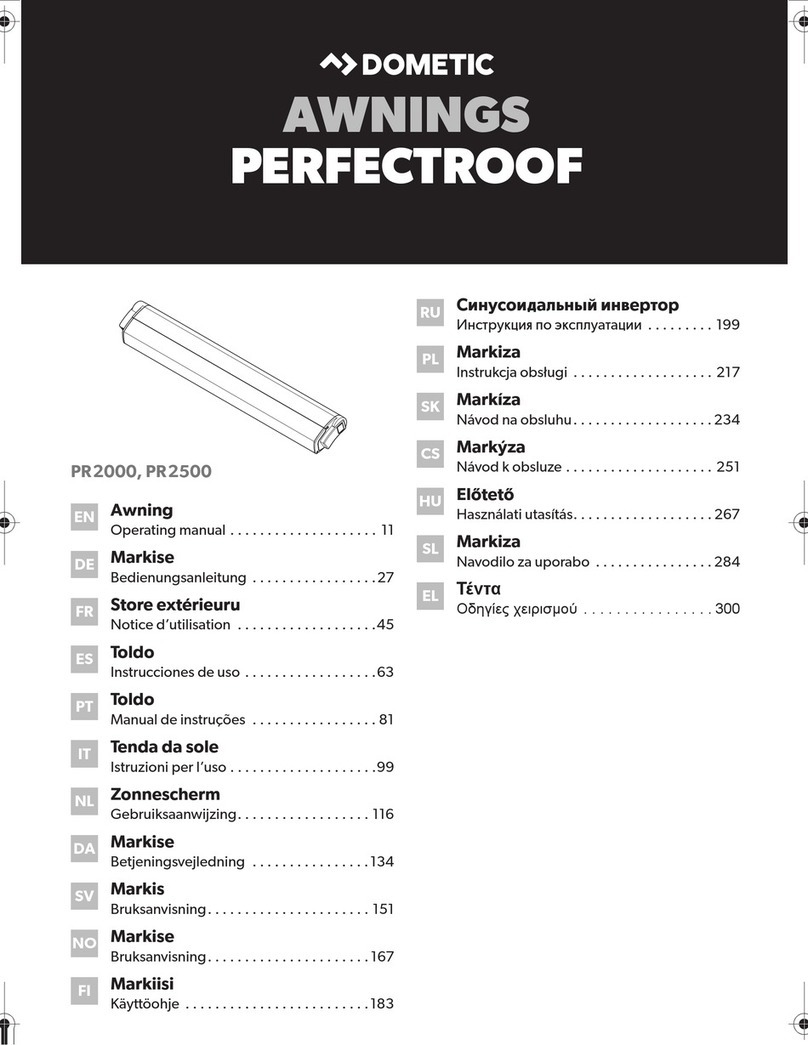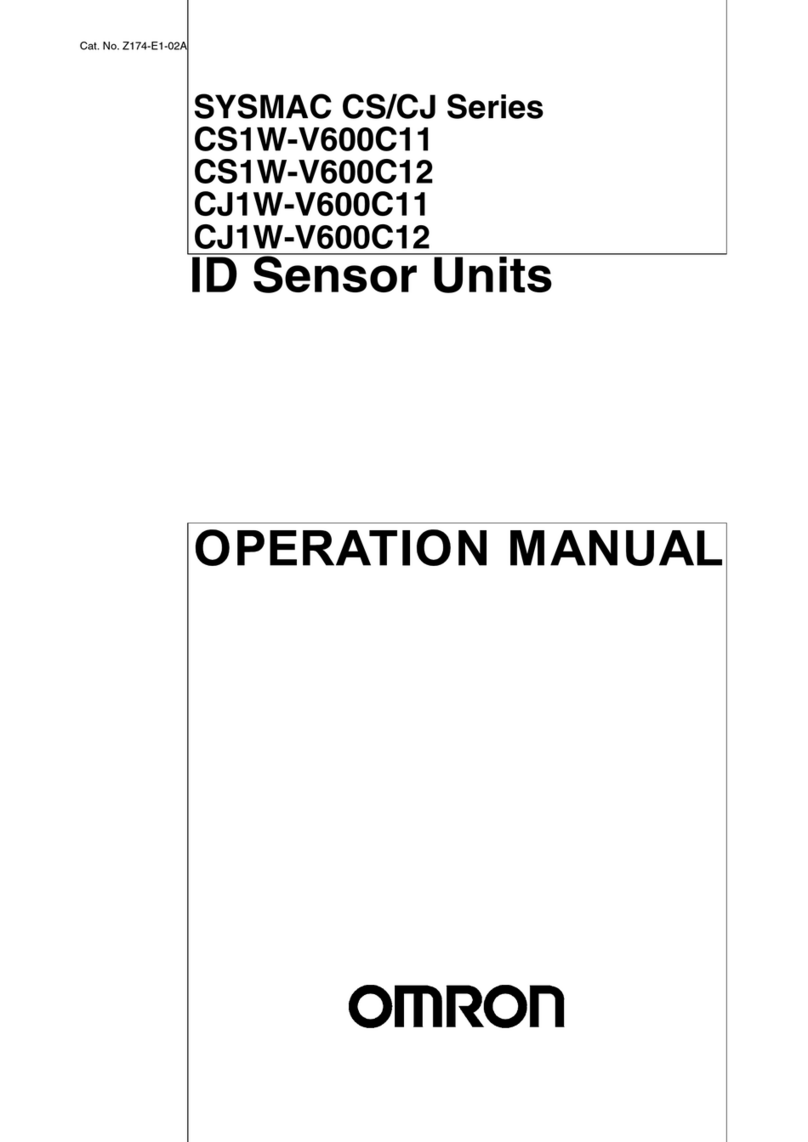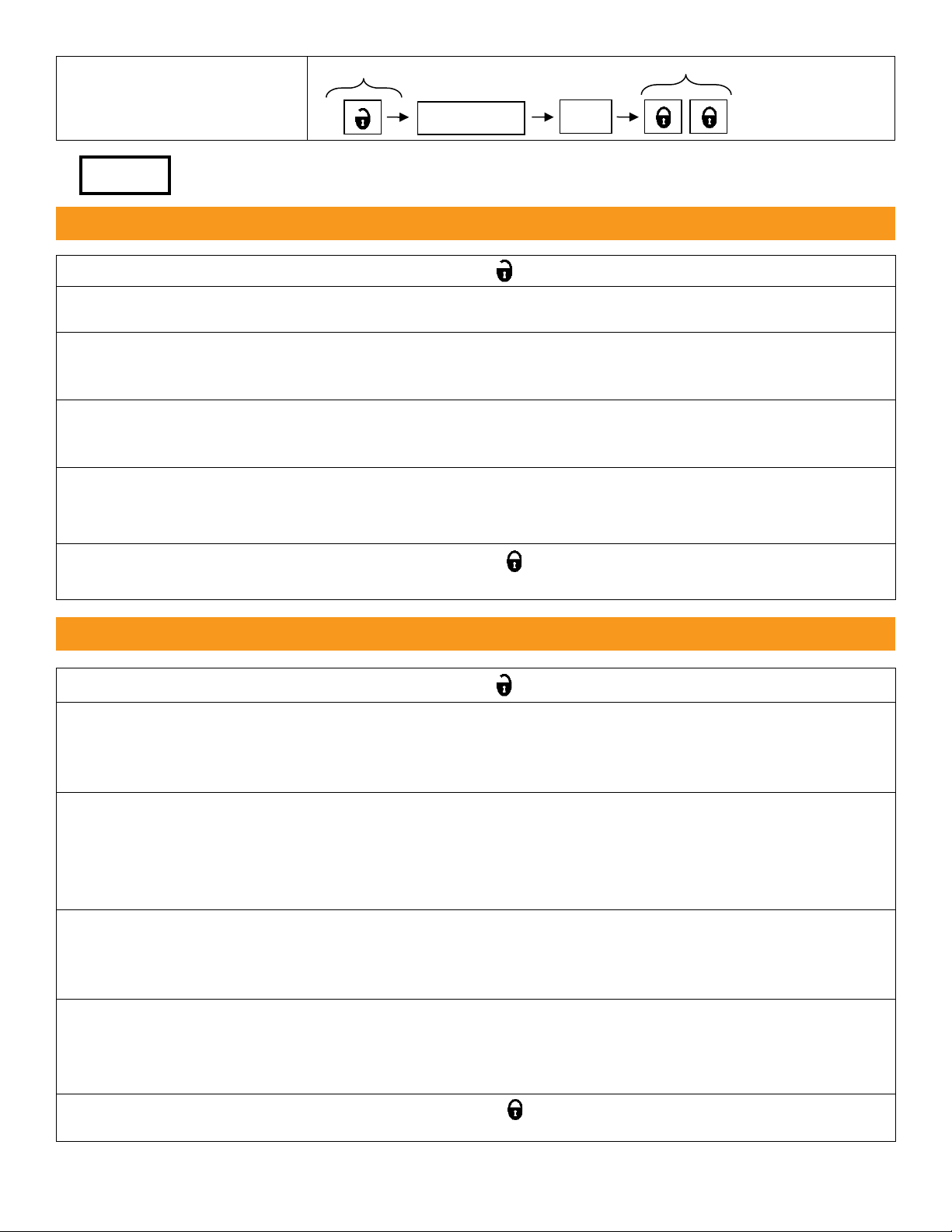
EMX Industries, Inc. Tech support: 216-834-0761 2/2
Change the setting of a
specific function
Refer to page 6 of the manual for recommended settings at each install height/angle.
Configuring the Sensitivity Parameters
1. Enter Programming Mode using the Unlock Key .
2. Sensitivity Function –Press the SENS button. Now press a number for the desired setting
(1-9) are valid. Raising the value increases the detection area size, lowering shrinks the area.
3. Car Sensitivity Function –Press the CAR button. Now press a number for the desired value
(1 -3). Lower this setting if vehicles are being detected as pedestrians. Raise this setting if pedestrians
are detected as vehicles.
4. Pedestrian Sensitivity Function –Press the PER button. Now press a number for the desired
value (1-7). Selecting any setting other than ‘1’ will enable cross-traffic rejection. Lowering this value
will make the sensor less sensitive to the movement of pedestrians.
5. Responsiveness Function –Press the STEP button. Now press a number for the desired
values (1-3). Increasing this value will make the distinction between vehicle and pedestrian traffic
more reliable but will make the sensor slower to react to objects in the detection field.
6. Exit Programming Mode by pressing the Lock Key twice. Test the setup to ensure vehicle and
human detection is reliable.
Configuring the Relay Parameters
1. Enter Programming Mode using the Unlock Key .
2. Vehicle Detection Relay Function –Press the OCAR button. Now press a number for the desired
value (1-6) are valid. This parameter will set the directional detection mode of the vehicle detection
relay and what objects it will activate for. Refer to pg. 5 of manual for a table of possible settings. The
default setting will have vehicles detected only when moving towards the sensor.
3. Pedestrian Detection Relay Function –Press the OPER button. Now press a number for the
desired value (1-6).This parameter will set the directional detection mode of the human detection
relay and what objects it will activate for. Refer to pg. 6 of manual for a table of possible settings.
The default setting will have pedestrians detected only when moving towards the sensor. If this relay
is not connected to an operator, this step is not needed.
4. Relay Hold Time Function –Press the TIME button. Now press a number for the desired
value (1-9). This parameter will adjust the hold-on time of both relays. Lower values will
have a shorter hold-time and higher values will extend this time. The hold time can be
configured between 0.5 –300 seconds.
5. Relay Configuration Function –Press the OUT button. Now press a number for the desired value
(1 or 2). This parameter will change the default position of both the relays. The default setting (1)
will have the relays be normally open (NO). Changing the setting to ‘2’ will make the relays
normally closed (NC).
6. Exit programming mode by pressing the Lock Key twice. Ensure the door/gate operator reacts
properly when a detection occurs.