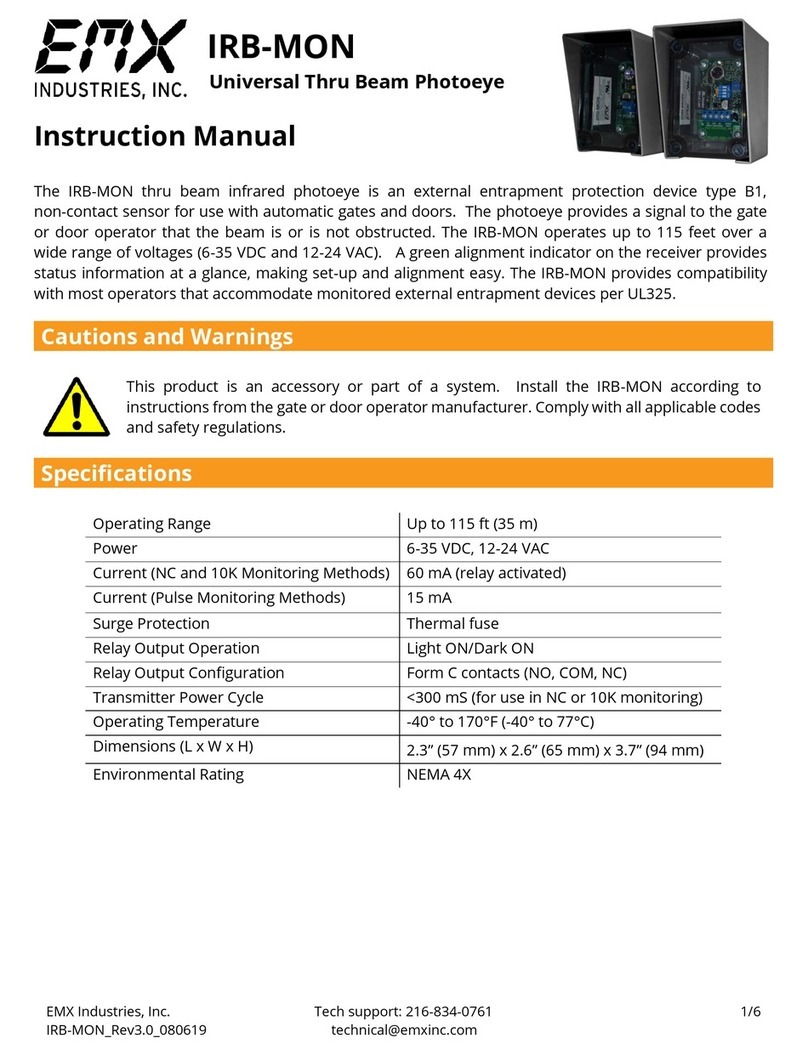EMX Industries BriteX 1000P User manual

B
Br
ri
it
te
eX
X
1
10
00
00
0P
P
B
Br
ri
ig
gh
ht
tn
ne
es
ss
s
s
se
en
ns
so
or
r
Operating Instructions

Brite-X 1000P Operating Instructions 2
Document no. 10040304
CAUTIONS AND WARNINGS
WARNING:
1. The Brite-X is not intended for use in personal safety applications.
2. The Brite -X is not an explosion-proof enclosure. Do not use in an environment where flammable materials are
present.
3. The Brite -X sensor uses a high intensity, blue LED, do not look directly into this light source.
CAUTION: The discrete output must not be connected to outputs from other sensors (i.e.
outputs from multiple sensors must not be connected in parallel). Parallel
connections may damage sensor output circuitry.
IMPORTANT:
This product is an accessory or part of a system. Always read and follow the manufacturer’s
instructions for the equipment before connecting this product. Comply with all applicable codes
and safety regulations. Failure to do so may result in damage, injury or death.
CERTIFICATIONS: CE, CSA, UL
Reg.# 9901994

Brite-X 1000P Operating Instructions 3
Document no. 10040304
PRODUCT OVERVIEW
Brite-X 1000P sensor was designed to measure the relative brightness of paper, board and pulps. The
brightness is a reflectance factor of diffused blue light (457nm) as defined by ISO 2470. Brite-X 1000P
uses a blue LED to emit modulated light that is projected on to a test surface. This light is then reflected
back to the Brite-X 1000P optics and measured by the sensor software.
The output is provided as an analog, 0 –5 V signal with high, 20mV resolution. A PLC or a computer can
process the analog output, or the reflected level can be set on the Brite-X 1000P to trigger a discrete
output.
The Brite-X 1000P is a compact sensor with a range of operation exceeding 36 inches. Two seven segment
displays provide visual representation of the relative brightness from 00 to 99. The calibration feature,
and 3 LED intensity settings provide for flexible operation over wide range of distances and materials.
Specifications
Blue Light source
457nm LED, min.100,000 hours
LED Intensity
3 levels
Relative Brightness Display Range
00 to 99
Sensitivity
Adjustable
Detection Range
Up to 36 inches (900mm)
Switching Frequency
5 kHz
Brightness level
Two 7 segment digits
Brightness threshold
Two 7 segment digits
Analog Output
0 –5 V (20mV resolution)
Digital Output
Auto-Detect PNP / NPN
Extend Output Pulse
0 - 90 mS (10 steps)
Output Function
NO/NC selectable
On/Off Delay
<150 uS
Detect indicator
Red LED
Programming indicator
Yellow LED
Data retention
EEPROM non—volatile memory
Dimensions
2” (51mm) x 4” (100mm) x 1” (25mm)
Weight
.26 lbs. (117g)
Supply Voltage
10…24 VDC
Operating Current
60 mA
Short Circuit Protection
Yes (Outputs)
Overload / Reverse Polarity Protection
Yes (Supply Voltage)
Operating temperature
-20ºC…55ºC
Storage temperature
-20ºC…70ºC
Housing
Metal alloy
Mechanical protection
IP65 NOT FOR PRESSURE WASHDOWN
Connector
M12 5 pin

Brite-X 1000P Operating Instructions 4
Document no. 10040304
QUICK START GUIDE
1. The display range is 00 through 99. The decimal points indicate the LED intensity level. The RED
LED above the display indicates that the intensity level exceeds the threshold setting.
2. Connect cable to power supply observing correct polarity. Reference wiring diagram.
3. Apply power; sensor will initialize and perform its power up sequence.
4. The relative intensity will be displayed. By aiming the sensor away from any objects the display
will indicate 00. Aim the sensor at a white piece of paper and the display will indicate an
intensity measurement. Move the paper further away from the sensor to decrease the intensity
level.
5. Various adjustments may be made to increase or decrease sensitivity; refer to the Sections
Calibration Adjustment and LED Intensity Level. Refer to Section: Threshold, to alter threshold
setting.
6. User programmable parameters are discussed in detail in the following sections.
Operation
Power up
Upon power up, the sensor initializes by turning on all segments on the display and sequencing
through red, amber and green on the status LED located above the display.
Intensity display mode
During normal operation the sensor display will indicate the relative intensity of a target its field
of view. The range of the relative intensity display is 00 through 99. The decimal points on the
display indicate the LED output intensity. No decimal points indicate low, one decimal point
indicates medium and two decimal points indicate high intensity.
Calibration Adjustment
The calibration feature allows the displayed measurement to be adjusted to the desired value by
the user.
Adjusting the measured value:
1. Place target in sensor’s field-of-view. The sensor will display the current reading.
2. Press either key (for less than 3 seconds); while the current reading is displayed the value
is flashed slowly indicating that the sensor is in the adjustment mode.
3. Press T/+ to increment the reading and P/- to decrement the reading.
4. Stop pressing either key and sensor returns to normal operating mode in 3 seconds.
Note:
•While adjusting the reading, when a limit is reached the display flashes at a faster rate.
•The selected gain is stored in memory and is retained when power is removed.

Brite-X 1000P Operating Instructions 5
Document no. 10040304
Local Lock
The local lock feature allows the sensor to be locked out, preventing adjustments by unauthorized
personnel. To lock the sensor, press the P/-and T/+ buttons for 3 seconds until LL is displayed.
To un-lock the sensor, press the T/+ and P/-for 3 seconds until LL is not displayed. While the
sensor is locked, pressing either P/-or T/+ will result in LL (Local Lock) indication on the display.
Programmable Parameters
All adjustments made to these parameters are stored in memory and are retained when power is
removed. To enter programming mode press and hold the P/-key for several seconds, the current
threshold setting will be displayed. Press and release the P/- key to scroll through the various settings.
Press and release the T/+ key to change a particular setting. Press and hold the P/-for several seconds
to return to the normal intensity display mode. The user programmable items are described below.
Threshold
When the relative intensity level exceeds the threshold setting the red status LED will turn on and
the discrete output will activate, indicating detection of the target. When the relative intensity
level drops below the threshold (as determined by the hysteresis setting), the red LED will
extinguish and the discrete output will de-activate. The threshold setting allows the user to
select the detection level. The default setting is 15.
To adjust the threshold, enter programming mode, press and hold the P/-key for several seconds,
the current threshold setting will be displayed. Press and release the T/+ key to increase the
threshold level, to decrease the threshold level, continue to hold the T/+ key until the value
approaches 99 then wraps around to 00.
LED Intensity Level (U)
The LED intensity is indicated on the display as U1, U2 and U3 for low, medium and high intensity.
Press and release the T/+ key to toggle through the 3 intensity levels. The default setting is U2,
medium intensity.
Hysteresis Level (H)
The hysteresis setting is indicated by H0 through H9. The hysteresis level is how far below the
threshold the signal must fall to de-activate or un-detect. The hysteresis can be set from 0 to 9.
For example, if the threshold is set at 25 and the intensity exceeds 25, the sensor will detect and
activate its output. With the hysteresis set to 5, the signal must drop to 20 to un-detect. This
feature is useful in cases where there may be variation within a target that might cause the
intensity to drop below the threshold slightly; the hysteresis allows the output to remain activated
until the level drops significantly. Press and release the T/+ key to change the hysteresis setting.
The default setting is 2.
Discrete Output Configuration
This setting allows the user to select either normal open (no) or normally closed (nc)
configuration. The normally open configuration de-activates the output during normal un-detect
operation, and activates the output upon detect. The normally closed configuration activates the
output during normal un-detect operation, and de-activates the output upon detect. Press and
release the T/+ key to toggle through the selections. Default is normally open.
Table of contents
Other EMX Industries Accessories manuals

EMX Industries
EMX Industries UVX-300P User manual

EMX Industries
EMX Industries UVX-300G-C User manual

EMX Industries
EMX Industries UVX-600G-C User manual

EMX Industries
EMX Industries UVX-300G User manual

EMX Industries
EMX Industries RAVEN User manual
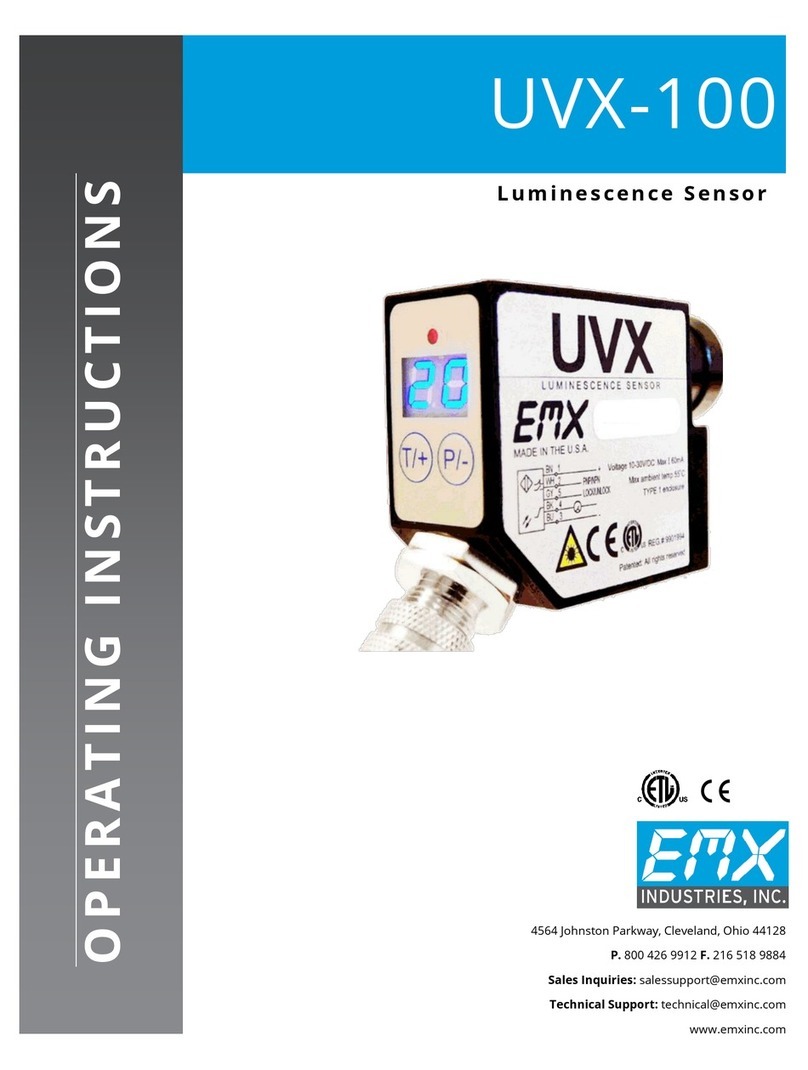
EMX Industries
EMX Industries UVX-100 User manual

EMX Industries
EMX Industries ColorMax CM1000-1-4 User manual

EMX Industries
EMX Industries UVX-300 User manual

EMX Industries
EMX Industries CNTX Series User manual
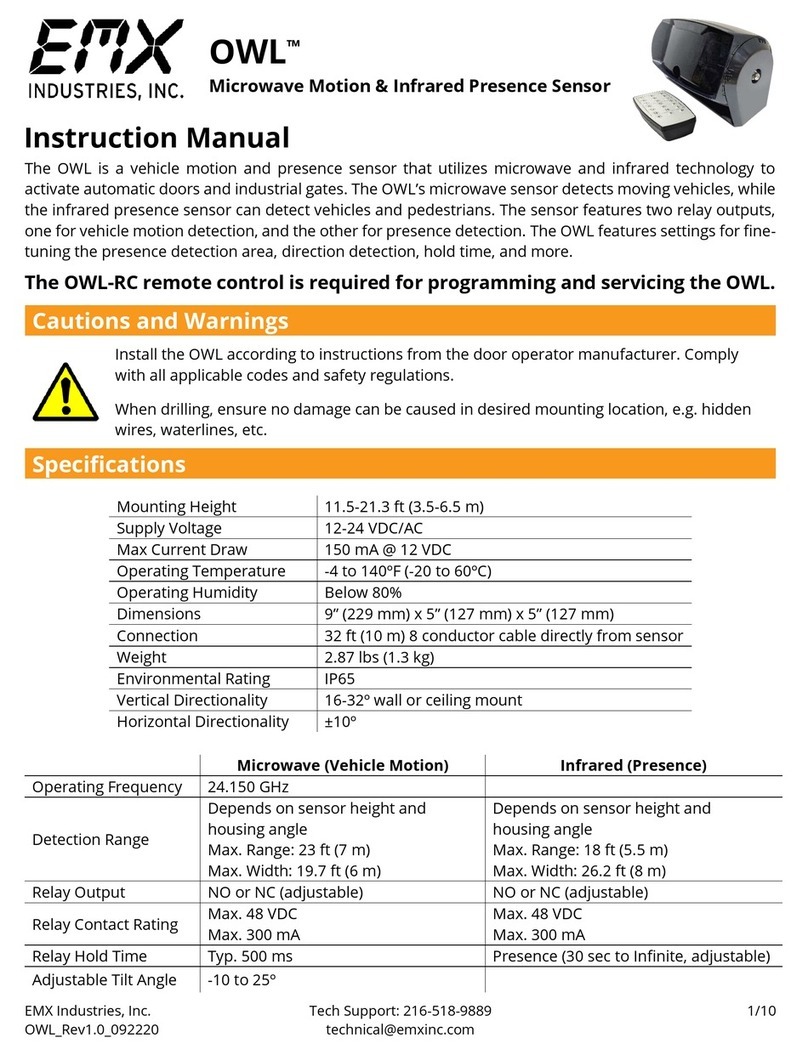
EMX Industries
EMX Industries OWL User manual