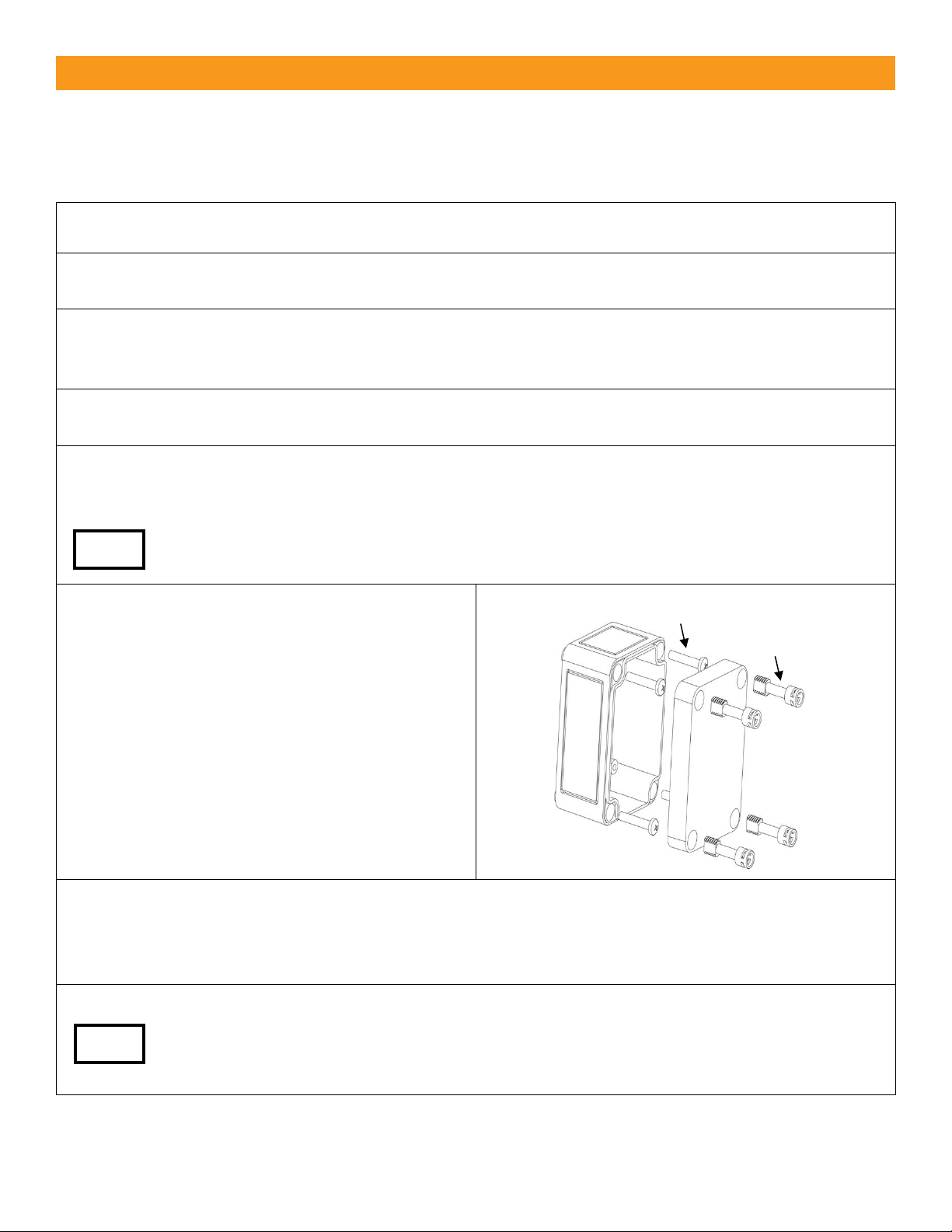
EMX Industries, Inc. Tech support: 216-518-9889 3/4
•Determine the mounting location of the IRB-325 photoeye according to UL325 guidelines.
•Deactivate the gate or door during photoeye installation.
1. Thread all wires through a UL listed watertight fitting, such as a strain relief or watertight conduit
connector.
2. Connect 12-24 VDC/AC power to the “Power Input”terminals on the transmitter (marked “TX”)
and receiver (marked “RX”). The power input terminals are not polarity sensitive.
3. Wire the receiver’s relay contacts to the operator. For operators that require normally closed
contacts, connect terminals NC and COM to the designated terminals. For operators that require
normally open contacts, connect terminals COM and NO to the designated terminals.
4. Verify that the IRB-325 transmitter and receiver are aligned and apply power.
The green power LED should be on for both the transmitter and receiver.
5. The receiver and transmitter are aligned properly when both red LEDs on the receiver are off.
If necessary, adjust the sensitivity by moving the jumpers (J1 and J2) up to increase and
down to decrease. Both jumpers should be on the same high, medium or low setting.
A close but imperfect alignment will have one red LED turned on.
6. Mount the receiver and transmitter at
opposite ends of the detection zone using
the four holes on the housing.
After mounting, seal the housing using
the cover and the four plastic screws
provided to ensure a watertight seal.
7. Place an obstruction (ex. hand) between the IRB-325 transmitter and receiver. Both red LEDs on
the receiver will turn on. Check the operator control board and verify that the safety input is
recognized by the operator. Test the beam with an obstruction between transmitter and
receiver at multiple distances to confirm proper operation.
8. Remove the obstruction and both red LEDs will turn off.
If the IRB-325 is aligned but not detecting an obstruction, consider adjusting the sensitivity
on the receiver until an obstruction is detected. This may be applicable for installations
with a detection zone of less than 20 ft.