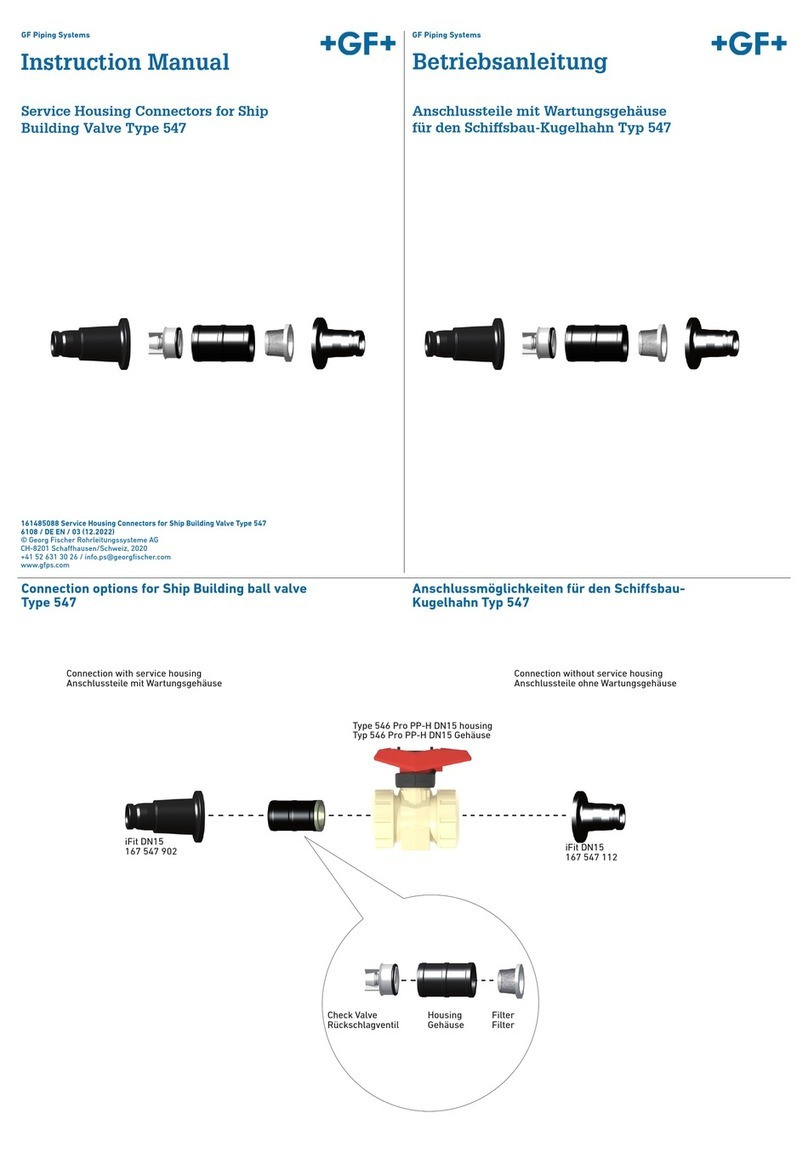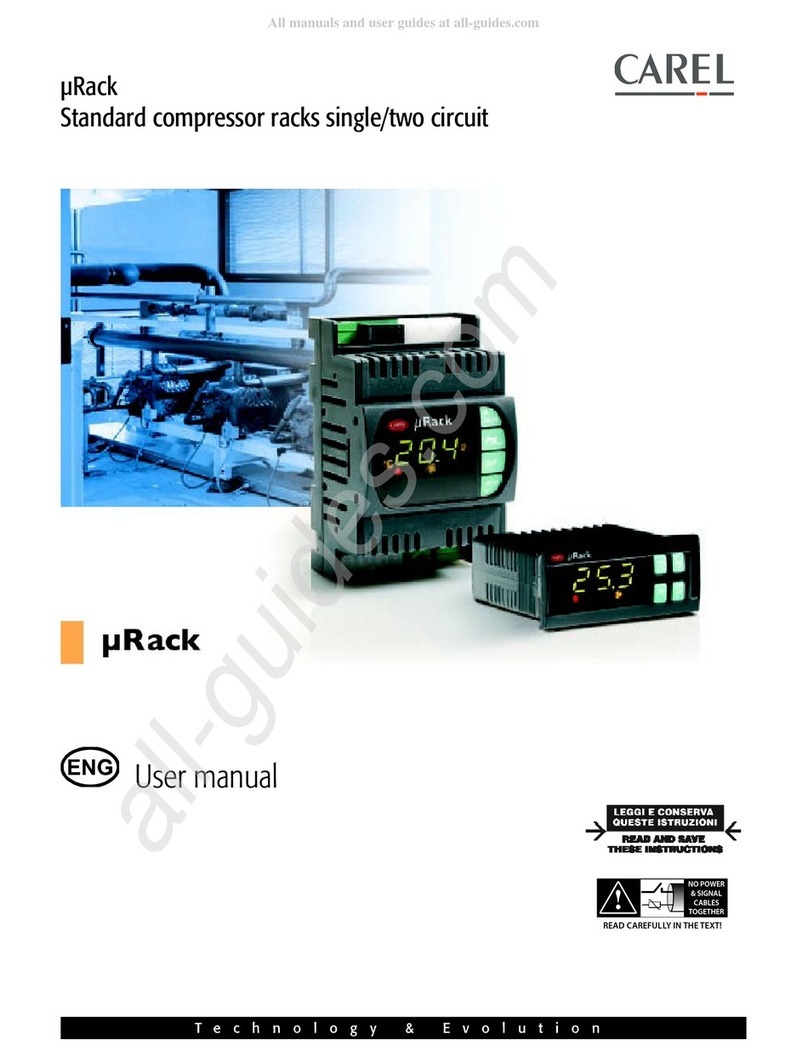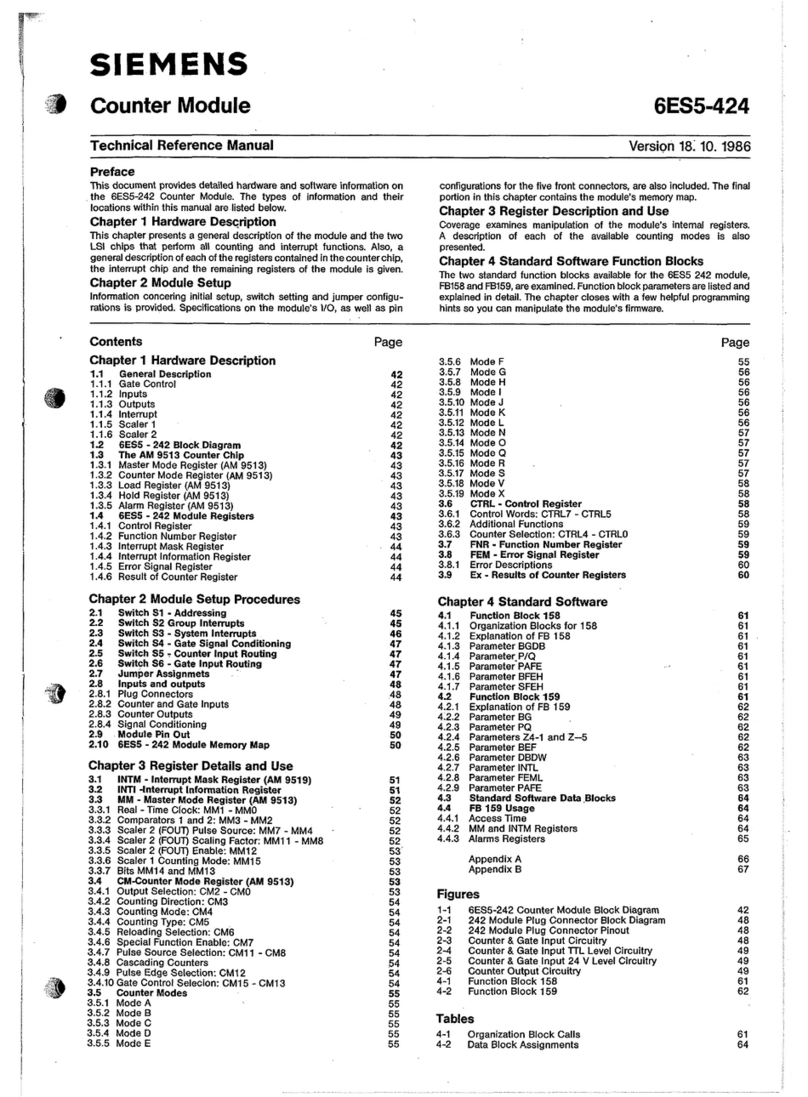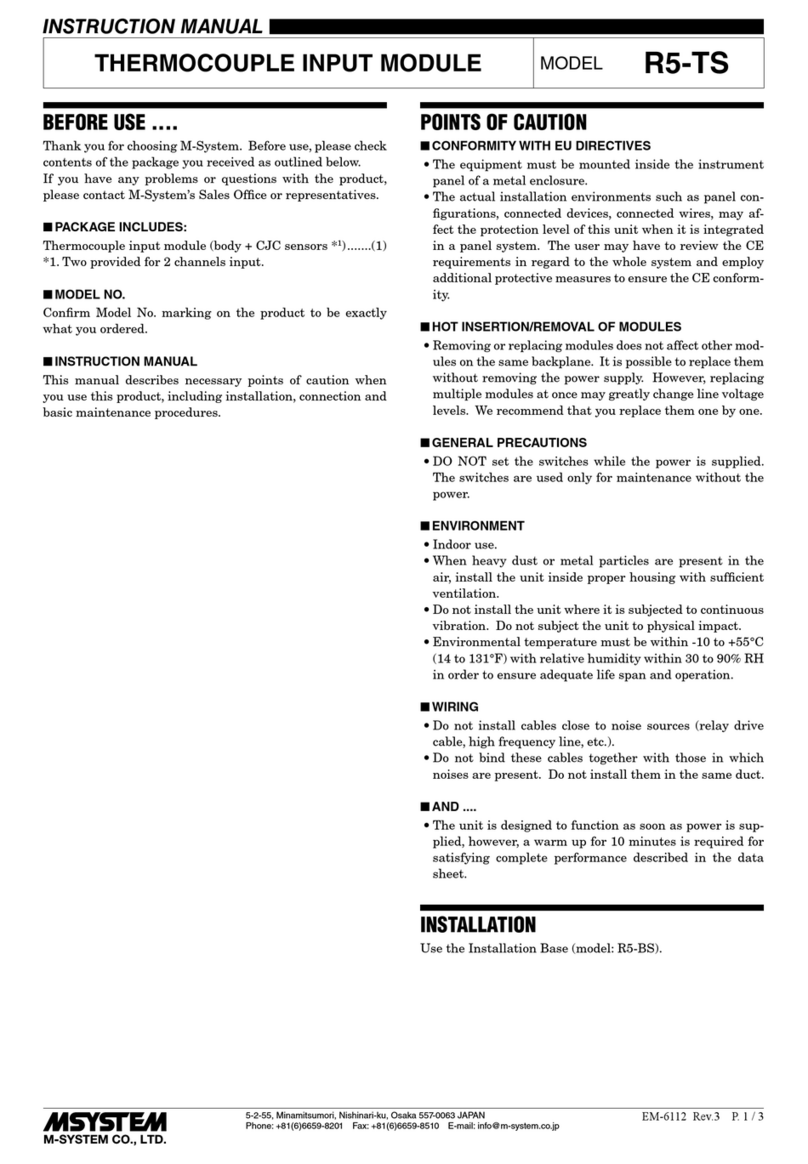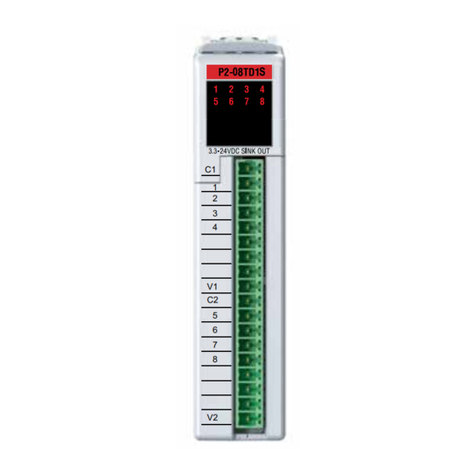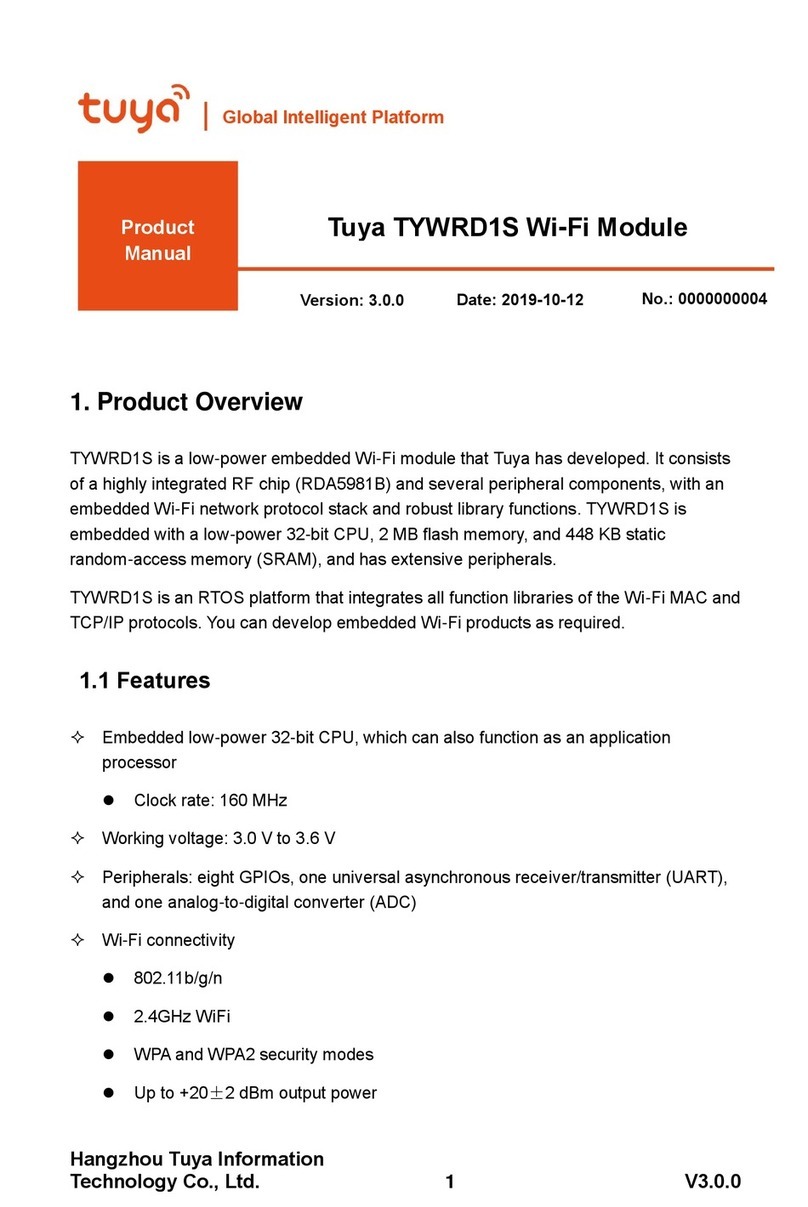EN-KO Electronics AMF 4.0 User manual

EN-KO Electronic Control Systems AMF 4.0/ENG/K.K./02
1
AMF 4.0 AUTOMATIC MAINS FAILURE UNIT
USER MANUAL
V1.36
(AMF 4.0 versi n 25)
GEN
I
T
Battery
Temp
I
S
I
R
Oil press
TEMPERATURE LEVEL
OIL LEVEL
Critical
Level
Max.
Level
00
0
C50
0
C
AUX.
AMF 4.0
Automatic Mains Failure
22
0
F 2 2
0
F
Engine
hour
Freq
V
R
V
S
V
T
MAINS
G
START
A
TEST
V
V
RS
V
S T
V
T R
Esc
EscEsc
Esc
MENU
OFF
STOP
I / 0 I / 0
DESCRIPTION
AMF 4.0 genset control unit provides t e functions, required in automatic mains failure
applications of gensets. It can be operated in automatic, test and manual modes. It contains
digital displays providing functions of all analog displays needed in generator panels. Device
digital displays s ow 3 p ase mains and generator voltages, 3 p ase generator currents, mains
and generator frequencies, battery voltage, oil pressure (bar), engine temperature and engine
our. Generator is monitored constantly and w en generator or mains values exceed t e limits
adjusted in t e parameter menu, necessary actions are taken and alarm is activated. Last ten
alarms are recorded in t e device memory. All operating modes and timings can be adjusted
in t e parameter menu. T is flexibility is provided for different kinds of generator
applications.
FUNCTIONS
• Manual engine starting and stopping
• Mains monitoring, automatic start, stop and transfer switc functions
• True RMS voltage and current measurements
• Failures monitoring
• Pre eating
• Manuel, automatic and test modes
• Cost effective digital measurement displays
• Recording of last 10 failure
• Engine our measurement and periodic service time warning
• Manuel and automatic control of mains and generator contactors
• Analog engine temperature and oil pressure measurement capability
• Adjustable operating modes and timings via parameter menu
• Analog bar grap , engine temperature and oil pressure displays
• Adjustable measurement calibrations
• Remote Start

EN-KO Electronic Control Systems AMF 4.0/ENG/K.K./02
2
INPUT / OUTPUTS
• 3 p ase mains and generator voltage inputs
• 3 p ase generator current inputs
• 12 or 24 V battery supply input
• Oil pressure and temperature analog inputs
• C arge alternator input
• Cranking relay output
• Pre eat relay output
• Fuel solenoid relay output
• Mains contactor relay output
• Generator contactor relay output
• Alarm relay output
• 2 programmable auxiliary relay output
• 2 programmable auxiliary input
ALARMS
• Engine start/stop failure
• Under/over speed failure
• Under/over voltage failure
• Over current failure
• Hig temperature failure
• C arge fail warning
• Low oil pressure failure
• Periodic service time warning
• Auxiliary failure
AMF 4.0 CONNECTION DIAGRAM
AMF 4.0
Generator Contactor
Relay
Mains Contactor Relay
G
R
S
T
N
U
V
W
N
LOAD
R S T N GENERATORMAINS
2
23
9
8
7
22
4 353433
32
3
30
2928
27
26
25
24
Configurable Input
(Default Oil Pressure Switch)
Configurable Input 3
Battery
2
Oil Pressure sender
Temperature Sender
Crank Charge
Fuel Selenoid
Preheating Ralay
35 2200
98
7
5
6
4
Configurable output
(Default Horn)
D+WL
Power Supply
Crank Relay
3
Emergency
Stop
Com 2
6
Configurable Input 4
Generator Current
Inputs
Configurable output 2
Configurable output 3
Configurable Input 2
(Default Temperature Switch)
NEGATIVE TERMINAL OF BATTERY
SHOULD BE GROUNDED

EN-KO Electronic Control Systems AMF 4.0/ENG/K.K./02
3
FRONT PANEL
GEN
I
T
Battery
Temp
I
S
I
R
Oil press
TEMPERATURE LEVEL
OIL LEVEL
Critical
Level
Max.
Level
00
0
C50
0
C
AUX.
AMF 4.0
Automatic Mains Failure
22
0
F 2 2
0
F
Engine
hour
Freq
V
R
V
S
V
T
MAINS
G
START
A
TEST
V
V
RS
V
S T
V
T R
Esc
EscEsc
Esc
MENU
OFF
STOP
I / 0 I / 0
PreHeat Butt n (1): W en genset doesn’t start in cold weat ers, engine can be pre eated
wit t is button. Button function can be set as “button must be eld down to pre eat” or
“preset pre eat time w en you press button”. Pre eat button can be used in manual mode and
w en engine is not running.
Start Butt n: T is button is used to start genset . Panel will stop cranking w en it detects
engine running signals. Button function can be set as “button must be eld down to crank” or
“preset cranking time w en you press button”. Start button can be used in manual mode and
w en engine is not running. Panel will display “Str” message during cranking.
St p Butt n: T is button is used to stop t e genset. W en you pressed t is button first time
panel switc ed to manual mode and if generator contactor is used before, genset is switc ed
to cooling mode. If you pressed second time genset stops immediately. Second function of
t is button w en you press more t an 3 seconds panel will switc to off mode.
Generat r C ntact r (2): T is button is used to transfer load to genset. W en genset is
running t is button can be used. Led lamp above t e button s ows contactor status. W en t e
led lamp is lit, contactor is closed. Generator contactor cannot be closed w en t e mains
contactor is closed. To close generator contactor, you must open t e mains contactor first. In
engine running condition, w en you press stop button, generator contactor will open
immediately.
9
7
6
8
1
2 3
4
5

EN-KO Electronic Control Systems AMF 4.0/ENG/K.K./02
4
Mains C ntact r (3): T is button is used to control mains contactor. It cannot be closed if
generator contactor is closed.
Generat r Status Led Lamp (4):
• It is off, if engine isn’t running.
• It is on, if engine is running
• It is blinking, if genset is in engine stabilization, cooling or stopping. T ese topics will
be explained later
Mains Status Led Lamp (5):
• It is off, if mains voltage is outside t e limits of preset values.
• It is on, if mains voltage is inside t e limits of preset values.
• It is blinking in transition times (mains failure delay and mains return delay) if mains
c ange t e state from normal to failure or failure to normal state
Alarm Led Lamps (6): From t e upper left corner, ig and low generator speed, ig and
low generator voltage, ig coolant temperature, over current and service alarms. From lower
left corner start and stop failure, low oil pressure, c arge failure, battery voltage failure and
auxiliary alarms. Detailed description will be given in t e following c apters.
Oil Pressure and C lant Temperature bar graphs (7): Analog oil pressure and coolant
temperatures can be seen in bar grap s. In temperature bar grap temperature can be seen
from 50° C/ 112 °F to 100 °C/212 °F. In oil press bar grap , oil press can be seen from oil
pressure failure level to maximum oil press sender level.
Display Leds: T ese leds are in t e rig t side of numerical displays. Leds indicates meaning
of t e value in t e displays. Values in t e displays can be c anged by up, down and menu
buttons.
Measuring M de Butt n (8): T e button selects t e displayed values at lower 2 numerical
display. T ese displays can s ow generator voltage and frequency or mains voltage and
frequency.
Esc Butt n: T is button as multiple tasks. T ese are listed below,
• In alarm condition, first press stops t e orn and second press clears t e alarm.
• It is used to exit parameter menu. For t is process button must be eld down 3
seconds.
• In t e process of c anging parameter w en you enter invalid values you can cancel by
t is button.
Menu Butt n (Enter): T is button as multiple tasks. T ese are listed below
• It is used to select t e values in t e numerical displays. W en you press first time led
will be lit on t e rig t of t e display t at is in selection mode. If you press up and
down buttons before stop blinking you can c ange t e value s own in display. If t e
display t at is wanted to c ange mode is different you can press menu button and
c ange t e display in selection mode.
• If you press t is button 3 seconds, you will enter t e parameter menu. In parameter
menu you can use menu button to c ange selected parameter. You can c ange t e
active digit. After all active digits are set last press will write value to parameter
memory. Detailed information will be given in parameters section.

EN-KO Electronic Control Systems AMF 4.0/ENG/K.K./02
5
Up, D wn Butt ns (+, -): T is button as two tasks. T ese are listed below.
• It is used to select t e values in t e numerical displays. W en you press first time led
will be lit on t e rig t of t e display t at is in selection mode. If you press second time
you can c ange t e value of display t at is in selection mode.
• In parameter menu you can press menu button to c ange selected parameter. You can
c ange t e number of active digit.
Running M de Butt ns (9): T ese are manual ( and mark), automatic (A letter) and test
buttons. T ese buttons set running mode of genset. T ere is mode indication leds near eac of
t ese buttons. W en panel is in off mode you can press t ese buttons to wake up panel and
genset will run in selected mode.
REAR CONNECTIONS
I
T
+
I
S
+
I
R
+
I
R
-
I
T
-
I
S
-
30 31 32 33 34 35
22 23 24 25 26 2 28 29
G
11 12 13 14 15 16 1 18 19 20 21
CRANKING
COM 1
BATT (+)
COM 2
BATT (-)
AUX. OUTPUT 2
FUEL SELENOID
AUX. OUTPUT 1
AUX. OUTPUT 3
PREHEAT
1 2 3 4 5 6 8 9 10
MAINS CONT. COM.
AUX. INPUT 3
OIL PRESSURE
AUX. INPUT 2
AUX. INPUT 4
TEMPERATURE
MAINS CONT. NC
GEN CONT. COM.
GEN. CONT. NO
CHARGE FAIL-EXCIT.
AUX. INPUT 1
N
W
V
U
N
T
S
R
CURRENT
TRANSFORMER
INPUTS

EN-KO Electronic Control Systems AMF 4.0/ENG/K.K./02
6
CONNECTIONS
Terminal N
Terminal Name Descripti n
1 Bat (+) Battery positive. Voltage must be between 9- 30 V
2 Bat (-) Battery negative. Battery negative must be connected
to eart .
3 Com 1 Common terminal of pre eat, fuel solenoid and
cranking relays.
4 Pre eat Pre eat relay
5 Cranking Cranking relay
6 Fuel Solenoid Fuel or stop solenoid relay. Operating mode must be
selected from parameter menu.
7 Com 2 Common terminal of auxiliary relay 1, 2, 3
8,9,10 Aux. Output 1, 2, 3
Multiple function auxiliary relay outputs. Auxiliary
output 1 is default orn output.
11
HIGH
VOLTAGE
Mains Cont. Com.
Input terminal of mains contactor relay. Line R of
mains can be connected to t is terminal
12
HIGH
VOLTAGE
Mains Cont. NC Output terminal of mains contactor relay. T is output
is connected to mains contactor.
13
HIGH
VOLTAGE
Gen Cont. Com. Input terminal of generator contactor relay. Line U of
generator can be connected to t is terminal
14
HIGH
VOLTAGE
Gen Cont. NO
Output terminal of generator contactor relay. T is
output is connected to generator contactor.
15 C arge Fail Excit.
Warning lamp output of c arge alternator must be
connected ere. In t e cranking excitation current is
supplied to c arge alternator over 150 o m resistor.
16 Aux. Input 1
Multiple function auxiliary input. T ese inputs are
activated if it is connected to battery negative. If oil
sender t at ave bot sender and switc function is
used, switc terminal must be connected to t is
terminal. Suitable configuration must be set for t is
input to use it as oil pressure switc input. If t is
input is used for auxiliary input. Alarm will be s own
as A1 in t e display at t e same time wit auxiliary
led indication.
17 Aux. Input 2
Multiple function auxiliary input. T ese inputs are
activated if it is connected to battery negative. If
temperature sender t at ave bot sender and switc
function is used, switc terminal must be connected to
t is terminal. Suitable configuration must be set for
t is input to use it as temperature switc input. If t is
input is used for auxiliary input. Alarm will be s own
as A2 in t e display at t e same time wit auxiliary
led indication.

EN-KO Electronic Control Systems AMF 4.0/ENG/K.K./02
7
18 Aux. Input 3
Multiple function auxiliary input. T ese inputs are
activated if it is connected to battery negative. If t is
input is used for auxiliary input. Alarm will be s own
as A3 in t e display at t e same time wit auxiliary
led indication.
19 Aux. Input 4
Multiple function auxiliary input. T ese inputs are
activated if it is connected to battery negative. If t is
input is used for auxiliary input. Alarm will be s own
as A4 in t e display at t e same time wit auxiliary
led indication.
20 Oil Pressure If oil sender t at ave bot sender and switc function
is used, sender terminal must be connected to t is
terminal. If oil sender t at as single oil pressure
switc output, switc output must be connected to t is
input. Suitable configuration must be set for t is input
to use it as oil pressure switc or sender input.
21 Temperature If temperature sender t at ave bot sender and
switc function is used, sender terminal must be
connected to t is terminal. If temperature sender t at
as single temperature switc output, switc output
must be connected to t is input. Suitable
configuration must be set for t is input to use it as
temperature switc or sender input.
22,23,24,25
HIGH
VOLTAGE
Mains Line and
Neutral Inputs
Mains line and neutral are connected to t ese
terminals.
26,27,28,29
HIGH
VOLTAGE
Generator Line and
Neutral Inputs
Generator line and neutral are connected to t ese
terminals.
30,31,32,33
34, 35
Current Transformer
Inputs
Secondary side of current transformer must be
connected ere. Eac transformer must be connected
separately.
N te: Battery negative must be c nnected t earth
RUNNING MODES
Aut matic M de: If you press automatic button marked “A” genset will switc to automatic
mode. In t is mode panel controls mains voltages and if mains is outside t e limits t at you
programmed, Panel will open t e mains contactor and starts t e genset. After “engine
stabilization time” and “generator contactor delay” load transferred to t e generator. Panel
controls all t e engine values to detect possible failures after engine stabilization time. If
mains come to normal condition, mains is controlled during “mains return delay” for
stabilization. If mains is normal “after mains return delay”, generator contactor opens and
mains contactor closes. Genset is stopped after cooling period. In automatic mode, if panel is
in engine off state and detects an engine running signal. Panel will stop t e engine.
Test M de: If you press test button at t e rig t side of front panel. Genset will be switc ed to
test mode. In test mode engine starts immediately. After “engine stabilization time” if
parameter”test mode” is test off load genset wait for mains failure in running condition. W en
mains failure occur mains contactor opens and generator contactor closes. In same way w en
mains returns, panel waits”mains return delay” and switc back to mains. If parameter “test
mode” is test on load. After engine starting, generator contactor closes and genset supply t e

EN-KO Electronic Control Systems AMF 4.0/ENG/K.K./02
8
load. If operator wants to stop t e engine in test mode panel must be returned to automatic or
manual mode. In manual mode you can stop t e engine by stop button.
Manual M de: If you press t e manual button genset will be switc ed to manual mode. In
manual mode all start stop and pre eat operations, contactor control fulfilled by panel buttons.
PANEL RUNNING PHASES
1. Generat r is still: In t is condition engine running signals must be absent. T ese are oil
pressure, c arging alternator warning lamp signal, generator voltage and frequency. In
manual mode panel doesn’t react to t is signal but in automatic mode panel will try to
stop engine. If electricity panel of genset as manual control and t ese are wanted to be
used. Electronic panel must be switc ed to manual mode.
2. Preheating: In cold weat ers pre eating of engine can be necessary. Engine must be still
during pre eating. If parameter “pre eating time” is not zero, pre eating is accomplis ed
before starting process by panel.
3. Cranking: In t is stage engine is cranking. All engine signals must be absent and engine
must be still before cranking. If one of t e engine signal is detected before cranking, panel
switc to start and stop alarm. Panel will s ow w ic signal is detected wit engine start
stop alarm. If oil pressure signal is detected before cranking panel will wait for it to
decrease to zero. If “before cranking oil pressure delay” is elapsed and oil pressure is not
zero panel will switc to start and stop alarm. In cranking stage all engine signals,
alternator frequency, alternator voltage, c arge alternator voltage and oil pressure is
controlled. If one of t e signals is detected, Panel detects engine is running, crank
disconnects and switc to engine stabilization time. Generator status led starts to blink.
During cranking, “Str” message is s own in t e display. Oil pressure can rise before
engine running so w en oil pressure is detected, crank disconnected after “crank
disconnect oil pressure delay”.
4. Stabilizati n: After generator running signals detected panel waits for engine signals to
stabilize. After engine stabilization time, all alarms are activated.
5. Running: After stabilization time genset is in running condition. If genset in manual and
test modes, alternator contactor time is waited and alternator contactor is closed. In
manual mode operator can close t e generator contactor by generator contactor button. In
running mode generator status led is lit.
6. C ling: If a stop condition occurs by operator or mains status. Generator is switc ed to
cooling period and engine is cooled during “cooling time”. During t is time engine status
led is blinking. If alternator contactor asn’t been closed since last start cooling period is
bypassed. If mains failure occurs during cooling process generator is switc ed back to
running mode and alternator contactor is closed. After cooling process generator is
switc ed to stopping condition.
7. St pping: After cooling stage, generator switc es to stopping stage. If fueling system is
operating solenoid, operating solenoid is de-energized. If fueling system is stop solenoid
solenoid energizes until engine stops. If one of t e engine running signals is detected
stopping period doesn’t ends. Alternator frequency and voltage, c arge alternator warning
lamp signal and oil pressure must be absent. If panel detects engine signals after “fail to
stop delay” panel will switc to start stop alarm.
8. Generat r shutd wn: Generator is stopped because of a red alarm. Generator cannot be
started if alarm is not cleared.

EN-KO Electronic Control Systems AMF 4.0/ENG/K.K./02
9
ALARMS
Alarms are divided to red and yellow alarms. Yellow alarms are for warning purposes and
don’t stop t e generator. Red alarms are serious and if occur generator contactor is opened
and generator is stopped immediately.
High and l w speed (RED ALARM): If alternator frequency is ig er t an
“generator over frequency failure” or is lower t an “generator under frequency
failure” “panel switc es to t is alarm. Alarm is activated after “generator
frequency failure delay”.
High and l w alternat r v ltage (RED ALARM): If alternator voltage is ig er
t an “generator over voltage failure” or is lower t an “generator under voltage
failure” “panel switc es to t is alarm. Alarm is activated after “generator voltage
failure delay”
High c lant temperature (RED ALARM): If temperature t at is read from
temperature sender is ig er t an “ ig coolant temperature level” or if
temperature switc sends alarm to panel. Panel switc es to ig coolant
temperature alarm.
Over current failure (RED ALARM): If currents values read from current
transformers is ig er t an “over current level”. Generator contactor is opened and
generator switc es to cooling. After cooling stage generator stops. Alarm is
activated if condition continues for “over current alarm delay”
Peri dic service:
W en periodic service time elapsed after last periodic service.
Alarm is displayed. Only service personnel can reset alarm.
Fail t start st p: If t is alarm occurs t at means panel couldn’t start or stop
engine. All engine signals must be absent and engine must be still before cranking.
If one of t e engine signals is detected, before cranking, panel switc to start and
stop alarm. Panel will s ow w ic signal is detected wit engine start stop alarm.
If oil pressure signal is detected before cranking panel will wait for it to decrease
to zero. If “before cranking oil pressure delay” is elapsed and oil pressure is not
zero panel will switc to start and stop alarm. In automatic and test modes if
generator couldn’t be started after user defined crank attempts, panel switc es to
fail to start stop alarm. In engine stopping stage if panel still detects engine signals
after “fail to stop delay”. Panel switc es to fail to start stop alarm. Alarm led lamps
indicates w ic engine signal is still present and causes fail to start stop alarm.
L w il pressure (RED ALARM): If oil pressure t at is read from oil pressure
sender is lower t an “low oil pressure level” or if oil pressure switc sends alarm
to panel. Panel switc es to low oil pressure alarm.
Charge Failure (YELLOW ALARM): If c arge voltage read from c arge
alternator warning lamb terminal decreases, panel switc es to t is alarm. T is
alarm doesn’t stop generator.
V
Battery high and l w v ltage (YELLOW ALARM): If battery voltage is ig er
t an “battery ig alarm level” or is lower t an “battery low alarm level” panel
switc es to t is alarm. T is alarm doesn’t stops engine.
AUX.
Auxiliary input (YELLOW r RED ALARM): W en an auxiliary input alarm
occur. T is led is lit and A1, A2, A3 or A4 message is written to display. A1
means auxiliary input1 alarm.

EN-KO Electronic Control Systems AMF 4.0/ENG/K.K./02
10
Mains failure: If mains voltage is lower t an “mains under voltage failure” or is
ig er t an “mains over voltage failure” mains failure occur and in automatic
mode generator is started. If mains comes to normal condition ( ig er t an “under
voltage return” and lower t an “over voltage return”) generator is stopped in
automatic condition.
Emergency st p: If auxiliary input is adjusted for emergency stop and user
presses emergency stop button. “StP” message is s own in t e display, generator
contactor opens and engine stops immediately. To clear t is alarm user must pull
emergency stop button and clear t e alarm.
Sens r failure: If cable connected to sender terminal of oil pressure and
temperature senders breaks. Sensor failure alarm is given. For oil pressure sender
“oSn” message and for coolant temperature sender “tSn” message is s own in t e
display. Alarm is activated if condition continues for 4 seconds. If “analog oil
pressure sender usage” and “analog coolant temperature sender usage” parameters
are set to 0, sender will be used for display purposes and no alarm is given in
sensor failure condition.
EEPr m Failure: W en t is alarm occurs “EEP” message is written to display
and you must call service. Genset mustn’t be started.
PARAMETER MENU
To enter parameter menu, menu button must eld down for 3 seconds. Password screen is
displayed. Parameter menu contains 3 separate sections. T ese are operator, tec nician and
calibration parameters sections. You can give separate password to t ese sections and enter to
t ese sections by its passwords. In parameter section leftmost digit starts to blink. If you press
up and down buttons you can increase and decrease t e value s own in t e blinking digit. If
you want to proceed to digit at one-step rig t menu button must be pressed. You can adjust
t is digit up and down buttons and t en you press menu button again. If you are in t e
rig tmost digit and you ave adjusted t is digit, you can complete password entering by
pressing menu button. You can exit menu by olding esc button for 3 second. W en you enter
t e parameter menu at t e first row of display “P0” (first parameter number) is s own. At t e
second row of display value of parameters is s own. If you want to proceed to ot er
parameters you can use up and down buttons (P0, P1, P2…). Maximum parameter number is
depends on your entered password (operator, tec nician or calibration). If you want to c ange
parameter, menu button must be pressed at t e selected parameter. At t e t ird row parameter
value is displayed and first digit of value blinks. C anging process is same as password
entering process. By pressing menu button at last blinking digit new value is recorded. If you
want cancel entering process you can press esc key. In return to factory defaults parameters
w en you press menu button NO message displayed if you press up and down buttons
message will switc to YES and NO messages if you press menu button, w en selection is
YES, parameters will be returned to factory defaults. If you press NO process is cancelled.
Eac return to factory defaults, return its own section to factory defaults (operator, tec nician,
calibration). If you want exit menu you can press down esc button for 3 second.

EN-KO Electronic Control Systems AMF 4.0/ENG/K.K./02
11
AMF 4.0 PARAMETERS
Initial parameter settings are for genset model 10. T ese are as following table. For c osen
genset model, parameter table can be loaded by means of parameter 69. Parameters t at is
c anged according to genset models are specified in t e next sections.
N Parameter Setting Range Default Value
Operat r Parameters
P0 Operator menu password 0-999 050
P1 Temperature unit 0: Celsius
1: Fa ren eit
0
P2 Crank attempts 1 – 9 3
P3 Cranking time 1-60 sec 10 sec
P4 Cranking pause time 3-60 sec 10 sec
P5 Manuel cranking type 0: Start button must be eld down to crank
1: Automatic start
0
P6 Pre eating type 0:Pre eat button must be old down to pre eat
1: Automatic pre eat
0
P7 Auxiliary input 1 function 0: Input disabled
1: Yellow alarm (always active)
2: Yellow alarm (active from starting)
3: Yellow alarm (active form engine stabilization time)
4: Red alarm (always active)
5: Red alarm (active from starting)
6: Red alarm (active from engine stabilization time)
7: Remote start
8: Remote main failure disable
9: Mains available
10: Emergency stop
11: Cabinet t ermostat alarm
6
P8 Auxiliary input 2 function Same as auxiliary input 1 0
P9 Auxiliary input 3 function Same as auxiliary input 1 10
P10 Auxiliary input 4 function Same as auxiliary input 1 4
P11 Auxiliary input 1 activation met od 0: Close to activate
1: Open to activate
0
P12 Auxiliary input 2 activation met od Same as auxiliary input 1 0
P13 Auxiliary input 3 activation met od Same as auxiliary input 1 0
P14 Auxiliary input 4 activation met od Same as auxiliary input 1 0
P15 Auxiliary output 1 function 0: Output disabled
1: Engine running
2: Panel is in auto or test mode
3: Yellow alarm
4: Red alarm
5: Common alarm
6: Horn
7: Panel is in manual, auto or test mode
8: Panel is in auto mode
9: 6 sec stop output during engine stop
10: Fuel solenoid output
11: Auxiliary services
0
P16 Auxiliary output 2 function Same as auxiliary output 1 0
P17 Auxiliary output 3 function Same as auxiliary output 1 0
P18 Auxiliary output 1 activation met od 0: De-Energize
1: Energize
1
P19 Auxiliary output 2 activation met od Same as auxiliary output 1 1
P20 Auxiliary output 3 activation met od Same as auxiliary output 1 1
P21 Test Mode 0: Test off load
1: Test on load
0
P22 Max. Stop solenoid working time 1-180 sec 6 sec

EN-KO Electronic Control Systems AMF 4.0/ENG/K.K./02
12
P23 Mains failure delay 0-120 sec 3 sec
P24 Transfer delay 1-60 sec 1 sec
P25 Alternator contactor delay 0-90 sec 2 sec
P26 Mains return delay 2-900 sec 5 sec
P27 Pre eat time 0-300 sec 0 sec
P28 Generator voltage failure delay 2-20 sec 3 sec
P29 Generator frequency failure delay 2-20 sec 3 sec
P30 Horn time 0-900 sec 30 sec
P31 Current failure mode 0: Disabled
1: Enabled
1
P32 Crank disconnect on c arge signal 0: Disabled
1: Enabled
0
P33 Crank disconnect on generator
voltage
20V-500V 165V
P34 Mains under voltage failure 46V-500V 184 V
P35 Mains under voltage return 46V-500V 194 V
P36 Mains over voltage return 46V-500V 244 V
P37 Mains over voltage failure 46V-500V 254 V
P38 Generator under voltage failure 46V-500V 184 V
P39 Generator over voltage failure 46V-500V 254 V
P40 Generator under frequency failure 10-75 Hz 42.5 Hz
P41 Generator over frequency failure 10-75 Hz 57.5 Hz
P42 Last 10 failure
P43 Return to operator factory defaults Yes / No
Technician Parameters
P44 Tec nician menu password 0-999 060
P45 Analog Oil sender type 0: Analog oil sender disabled
1: Analog Endiksan type
2: Analog Olcusan (VDO 7 Bar) type
3: Analog Olcusan (VDO 10 Bar) type
4: Analog Olcusan (VDO 80 PSI) type
5: Analog VDO 5 Bar
6: Analog AKSA type
6
P46 Oil switc type 0: Oil switc disabled
1: Normally closed for low pressure
2: Normally open for low pressure
0
P47 Low oil pressure level 0.1 – 9.5 bar 1.2 bar
P48 Analog temperature sender type 0: Not used
1: Analog Endiksan type
2: Analog Olcusan (VDO 120 C) type
3: Analog Volvo type
4: Analog AKSA type
5: Analog AKSA type 2
4
P49 Digital temperature switc type 0: Not used
1: Digital open for ig temperature
2: Digital closed for ig temperature
2
P50 Analog oil pressure sender usage 0: Only for indication
1: For indication and control
1
P51 Analog coolant temperature sender
usage
0: Only for indication
1: For indication and control
1
P52 Fueling system 0: Operating solenoid
1: Stop solenoid
2: ECU type
0
P53 C arging alternator 0: C arging alternator isn’t present
1: C arging alternator is present
1
P54 Crank disconnect alternator
frequency
10-30 Hz 21 Hz
P55 Crank disconnect oil pressure 0.5 – 9.5 bar 4.0 bar
P56 Crank disconnect oil pressure delay 1-30 sec 3 sec
P57 Before cranking oil pressure delay 1-10 sec 3 sec

EN-KO Electronic Control Systems AMF 4.0/ENG/K.K./02
13
P58 Cooling Time 0-600 sec 180 sec
P59 Fail to stop delay 4-120 sec 30 sec
P60 Engine stabilization time 2-60 sec 10 sec
P61 Engine protection delay after
stopping
1-60 sec 3 sec
P62 Current transformer primary 5-900 200
P63 Parameter menu current multiplier 0: x1 mode
1: x10 mode
0
P64 Over current level 1-990 A 159 A
P65 Over current alarm delay 2-250 sec 30 sec
P66 Hig coolant temperature level 80 C – 140 C (176 – 284 F) 105 C (221 F)
P67 Battery low alarm level 0-40 V 24.0
P68 Battery ig alarm level 0-40 V 30.0
P69 Automatic parameter load 0-41 10
P70 Periodic service time 10-5000 50
P71 Engine our adjustment 0.0 - 99999.0 our 0
P72 Clear last ten alarm Yes/ No
P73 Clear periodic service alarm Yes/ No
P74 Return to tec nician factory defaults Yes/ No
Calibrati n Parameters
P75 Calibration menu password 0-999 070
P76 Mains Vr gain 0.01-9.99 0.87
P77 Mains Vs gain 0.01-9.99 0.87
P78 Mains Vt gain 0.01-9.99 0.87
P79 Generator Vr gain 0.01-9.99 0.87
P80 Generator Vs gain 0.01-9.99 0.87
P81 Generator Vt gain 0.01-9.99 0.87
P82 Generator Ir gain 0.01-9.99 3.53
P83 Generator Is gain 0.01-9.99 3.53
P84 Generator It gain 0.01-9.99 3.53
P85 Battery Voltage gain 0.01-9.99 0.54
P86 Mains Vr offset -29,+29 V 0
P87 Mains Vs offset -29,+29 V 0
P88 Mains Vt offset -29,+29 V 0
P89 Generator Vr offset -29,+29 V 0
P90 Generator Vs offset -29,+29 V 0
P91 Generator Vt offset -29,+29 V 0
P92 Battery voltage offset -9.9,+9.9 0.8
P93 Oil pressure offset -9.9,+9.9 0.0
P94 Temperature offset -9,+9 0
P95 Generator Ir offset -0.99, +0.99 (for 5 A ) 0.00
P96 Generator Is offset -0.99, +0.99 (for 5 A ) 0.00
P97 Generator It offset -0.99, +0.99 (for 5 A ) 0.00
P98 Return to calibration factory defaults Yes / No
P99 Mains contactor control in off mode 0: No
1: Yes
1
CHANGED PARAMETERS FOR GENSET MODELS
Initial parameter settings are for genset model 10. Parameter settings are different for ot er
genset models. Parameters t at are different from model 10 parameters are as following table.
Model number is used to select genset model in parameter 69
M dels
Number
Changed
Parameters
0 P15 → 1
P62 →100
P45 → 3
P64 → 29
P52 → 1
P67 → 9
P53 → 0
P68 → 15
1 P15 → 1
P62 →100
P45 → 3
P64 → 36
P52 → 1
P67 → 9
P53 → 0
P68 → 15

EN-KO Electronic Control Systems AMF 4.0/ENG/K.K./02
14
2 P15 → 1
P62 →100
P45 → 3
P64 → 48
P52 → 1
P67 → 9
P53 → 0
P68 → 15
3 P62 →100 P64 → 43
4 P15 → 1
P62 →100
P45 → 3
P64 → 54
P52 → 1
P53 → 0
5 P62 →100 P64 → 62
6 P15 → 1 P52 → 1 P62 →100 P64 → 64
7 P15 → 1 P52 → 1 P62 →100 P64 → 87
8 P62 →100 P64 → 87
9 P15 → 1 P52 → 1 P64 → 149
10 Default
parameters
11 P62 →300 P64 → 210
12 P15 → 1 P52 → 1 P62 →300 P64 → 269
13 P62 →300 P64 → 289
14 P15 →1 P48 → 2
P64 → 26
P52 → 1 P62 → 50
15 P48 → 2 P62 → 150 P64 → 130
16 P48 → 2 P62 → 250 P64 → 217
17 P48 → 2 P62 → 300 P64 → 289
18 P48 → 2 P62 → 500 P64 → 433
19 P48 → 2 P62 → 400 P64 → 360
20 P48 → 2 P62 → 500 P64 → 437
21 P48 → 2 P62 → 400 P64 → 383
22 P48 → 2 P62 → 600 P64 → 506
23 P48 → 2 P62 → 600 P64 → 542
24 P48 → 2 P62 → 100 P63 → 1 P64 → 98
25 P48 → 2 P62 → 100 P63 → 1 P64 → 99
26 P48 → 2 P62 → 125 P63 → 1 P64 → 103
27 P48 → 2 P62 →150 P63 → 1 P64 → 144
28 P15→1
P62→100
P53→0
P45→3
P64→17
P48→2
P67→9
P52→1
P68→15
29 P15→1
P62→100
P53→0
P45→3
P64→23
P48→2
P67→9
P52→1
P68→15
30 P15→1
P62→100
P53→0
P45→3
P64→48
P9→10
P48→2
P67→9
P52→1
P68→15
31 P15→1
P62→100
P45→6
P64→51
P48→2
P68→15
P52→1
P67→9
32 P15→1
P62→100
P45→6
P64→65
P48→2
P68→15
P52→1
P67→9
33 P15→1
P62→100
P45→6
P64→72
P48→2
P68→15
P52→1
P67→9
34 P15→1
P62→100
P45→6
P64→95
P48→2
P68→15
P52→1
P67→9
35 P15→0
P62→100
P45→6
P64→95
P48→4 P52→0
36 P15→1
P62→150
P45→6
P64→101
P48→2
P68→15
P52→1
P67→9
37 P15→0
P62→300
P45→6
P64→253
P48→4 P52→0
38 P15→0
P62→400
P45→6
P64→310
P48→2 P52→0
39 P15→0
P62→400
P45→6
P64→318
P48→2 P52→0
40 P15→0
P62→400
P45→6
P64→397
P48→2 P52→0
41 P15→0
P62→500
P45→6
P64→476
P48→2 P52→0

EN-KO Electronic Control Systems AMF 4.0/ENG/K.K./02
15
PARAMETER DESCRIPTIONS
N Parameters Descripti n
Operat r Parameters
P0 Operator menu password Operator password can be c anged by t is parameter
P1 Temperature unit T is parameter selects coolant temperature unit s own in t e
display. According to selected unit “ ig coolant
temperature level“ is adjusted.
P2 Crank attempts Number of cranking during starting in automatic, test and
manual modes.
P3 Cranking time Cranking time during automatic cranking
P4 Cranking pause time Interval between two cranking period in automatic and test
modes.
P5 Manuel cranking type If t is parameter selected”0”, operator must old down start
button pressed during cranking period. If t is parameter
selected “1” panel will perform cranking for “cranking
time”. Crank is disconnected automatically w en panel
detects engine-running signals.
P6 Pre eating type If t is parameter selected”0”, operator must old down
pre eat button pressed during pre eating period. If t is
parameter selected “1” panel will perform pre eating for
“Pre eat time”.
P7 Auxiliary input 1 function It selects function of auxiliary input
• Auxiliary input can be adjusted as red r yell w
alarm. Activation time can be “always active, active
from engine starting or active from engine
stabilization time”. W en input activates auxiliary
input led lit and A1.A2, A3 or A4 message is s own
according to activated auxiliary input number.
• W en rem te start input is activated generator starts
and generator contactor closes. If input deactivated
generator contactor opens, engine enters cooling
period and t en generator stops. Remote start is
active only in automatic mode.
• W en mains failure disable input is activated if
mains failure occur generator doesn’t start. Generator
opens mains contactor.
• If mains available input is activated panel assume
mains is available. If t is input deactivated genset
return to its normal mode.
• If emergency st p button is pressed, generator opens
generator contactor and stops immediately. Panel
s ow “StP” message in t e display. To clear
emergency stop alarm, emergency stop button must
be pulled back and alarm clear button must be
pressed.
• Cabin therm stat function is used in cabinet type

EN-KO Electronic Control Systems AMF 4.0/ENG/K.K./02
16
generators. Panel doesn’t control t is input for 2
minute after engine start. After 2 minute if input is
still active panel gives alarm, open generator
contactor, cools engine t en stop generator.
If il pressure sender that has b th sender and switch is
used, switch terminal must be c nnected t this input and
this parameter is disabled.
P8 Auxiliary input 2 function Functions are same as auxiliary input 1
If c lant temperature sender that has b th sender and
switch is used, switch terminal must be c nnected t this
input and this parameter is disabled.
P9 Auxiliary input 3 function Functions are same as auxiliary input 1
P10
Auxiliary input 4 function Functions are same as auxiliary input 1
P11
Auxiliary input 1 activation
met od
If t is parameter is 0, input will be activated w en it is
connected to battery negative. If t is input is 1, input will be
activated, w en input is disconnected from battery negative.
P12
Auxiliary input 2 activation
met od
Same as auxiliary input 1
P13
Auxiliary input 3 activation
met od
Same as auxiliary input 1
P14
Auxiliary input 4 activation
met od
Same as auxiliary input 1
P15
Auxiliary output 1 function T is parameter select t e functions of auxiliary output 1
• Engine running: If engine running signal generator
voltage, frequency or c arge alternator warning lamb
voltage is detected t is output will be activated.
• Panel is in aut r test m de: If panel is in
automatic or test mode t is output is activated.
• Yell w alarm: If yellow alarm occurs, t is output is
activated.
• Red alarm: If red alarm occurs, t is output is
activated.
• C mm n Alarm: If yellow or red alarm occurs, t is
output is activated.
• H rn: If orn is activated. T is output will close and
open by intervals of 1 second.
• Panel is in manual, aut r test m de: If panel is in
manual, automatic or test mode, t is output will be
activated.
• Panel is in aut m de: If panel is in automatic
mode, t is output will be activated.
• 6 sec st p utput during engine st p: T is output is
activated for 6 second during engine stopping
• Fuel s len id utput: T is output can be used as
auxiliary fuel solenoid output
P16
Auxiliary output 2 function Same as auxiliary output 1
P17
Auxiliary output 3 function Same as auxiliary output 1
P18
Auxiliary output 1 activation If t is parameter is selected as 0, w en output is activated

EN-KO Electronic Control Systems AMF 4.0/ENG/K.K./02
17
met od output relay de-energizes. At startup w en you supply
battery to panel t is relay energizes and w en output is
activated relay energizes. If t is parameter is selected as 1,
w en output activates, output relay energizes.
P19
Auxiliary output 2 activation
met od
Same as auxiliary output 1
P20
Auxiliary output 3 activation
met od
Same as auxiliary output 1
P21
Test Mode If t is parameter is selected as “0”. In test mode, w en
engine is started, load isn’t transferred to generator if mains
is available. If mains isn’t available generator contactor
closes. If t is parameter is selected as “1” generator
contactor is closed, in test mode, wit out controlling mains
P22
Max stop solenoid working
time
T is parameter is used to limit maximum working time of
stop solenoid.
P23
Mains failure delay If mains is out of limits specified in t e parameter menu,
Mains failure occur and generator starts.
P24
Transfer delay If generator contactor opens and mains contactor closes or
vice versa. Transfer time is waited between t em. It is used
in test and automatic modes.
P25
Alternator contactor delay In automatic and test modes after engine stabilization time
alternator contactor delay is waited and alternator contactor
closes.
P26
Mains return delay If mains return from a mains failure condition. Mains return
delay is waited before mains accepted as normal. After t is
delay in auto mode load transferred to mains.
P27
Pre eat time T is parameter defines, in automatic pre eating, ow long
pre eating continues.
P28
Generator voltage failure delay W en generator voltages are out of voltage limits, a voltage
alarm is given after “generator voltage failure delay”.
P29
Generator frequency failure
delay
W en generator frequency is out of frequency limits, ig
low speed alarm is given after “generator frequency failure
delay”.
P30
Horn time If orn output is activated. After “ orn time” orn is
deactivated. If parameter is “0”, orn isn’t deactivated until
pressing alarm reset button.
P31
Current failure mode T is parameter defines t at alternator current alarms is
enabled or disabled.
P32
Crank disconnect on c arge
signal
If t is parameter is enabled. Crank is disconnected w en
c arge alternator voltage rises. (approx. 7 V)
P33
Crank disconnect on generator
voltage
If alternator voltage rises to t e voltage level defined in t is
parameter, Crank is disconnected.
P34
Mains under voltage failure If mains fall bellow t is limit mains failure occur and
generator started in auto mode. Mains failure delay is waited
before mains failure.
P35
Mains under voltage return If mains exceeds t is limit after a mains failure. Mains is
accepted normal after “mains return delay” and in auto mode
generator contactor is opened and generator is stopped.
P36
Mains over voltage return If mains fall below t is limit after a mains failure. Mains is
accepted normal after “mains return delay” and in auto mode
generator contactor is opened and generator is stopped.
P37
Mains over voltage failure If mains exceeds t is limit mains failure occur and generator

EN-KO Electronic Control Systems AMF 4.0/ENG/K.K./02
18
started in auto mode. Mains failure delay is waited before
mains failure.
P38
Generator under voltage failure
If generator voltage fall below t is limit under over voltage
alarm occur. Failure occurred after generator voltage failure
delay
P39
Generator over voltage failure If generator voltage exceeds t is limit under over voltage
alarm occur. Failure occurred after generator voltage failure
delay
P40
Generator under frequency
failure
If generator frequency fall below t is limit under over speed
alarm occur. Failure occurred after generator frequency
failure delay
P41
Generator over frequency
failure
If generator frequency exceeds t is limit under over speed
alarm occur. Failure occurred after generator frequency
failure delay
P42
Last 10 failure Last ten alarm is recorded in t e panel memory. T ere alarm
can be controlled by t is parameter.
P43
Return to operator factory
defaults
W en you select “YES” and press menu key operator
parameters is returned to factory defaults
Technician Parameters
P44
Tec nician menu password Tec nician password can be c anged by t is parameter
P45
Analog oil sender type Analog oil pressure sender type can be selected from t is
parameter. If genset as only digital oil switc , and t is
parameter is adjusted to “0” oil switc input is transferred to
analog oil pressure sender input.
P46
Oil switc type Oil pressure switc type can be selected from t is parameter.
P47
Low oil pressure failure If oil pressure fall below t is limit. Oil pressure failure alarm
is activated.
P48
Analog temperature sender
type
Analog coolant temperature sender can be selected from t is
parameter. If genset as only digital coolant temperature
switc , and t is parameter is adjusted to “0” coolant
temperature switc input is transferred to analog temperature
sender input.
P49
Digital temperature switc type
Analog coolant temperature sender can be selected from t is
parameter.
P50
Analog Oil pressure usage If analog sender is used for display purposes only. Generator
doesn’t control t is analog value. Value read from sender is
used only for display purposes. No sensor alarm is given if
sensor cable breaks.
P51
Analog temperature sensor
usage
If analog sender is used for display purposes only. Generator
doesn’t control t is analog value. Value read from sender is
used only for display purposes. No sensor alarm is given if
sensor cable breaks.
P52
Fueling system Fueling system is can be adjusted as operating or stop
solenoid. W en t is parameter is selected as ECU type.
Cranking output be aves like start output and fuel solenoid
output be aves like stop output. T is configuration is
necessary in some type of ECU managed engines. In engine
starting condition, start output is activated for 3 second and
cranking is stopped by means of activating stop output for 2

EN-KO Electronic Control Systems AMF 4.0/ENG/K.K./02
19
second. In engine stopping condition stop output is activated
as 2 second cycling pulses.
P53
C arging alternator If parameter is adjusted as “0”. C arge alternator failure
doesn’t occur and crank doesn’t disconnected by c arge
alternator.
P54
Crank disconnect alternator
frequency
In cranking if alternator frequency exceeds t is limit crank
disconnected.
P55
Crank disconnect oil pressure In cranking if oil pressure exceed t is limit and stay ig ,
after “crank disconnect oil pressure delay” crank
disconnected.
P56
Crank disconnect oil pressure
delay
In cranking if oil pressure rise, after “crank disconnect oil
pressure delay” crank disconnected.
P57
Before cranking oil pressure
delay
If oil pressure is ig before cranking t is delay is waited. If
oil pressure is fall down cranking begins. If oil pressure
doesn’t fall panel give fail to start stop alarm.
P58
Cooling Time Parameter contains ow long cooling period continue
P59
Fail to stop delay In stopping period, parameter defines ow long panel will
wait for engine to stop before giving fail to start stop alarm.
P60
Engine stabilization time W en generator starts all engine alarms will be delayed for
engine stabilization time. During t is time all values read
from sensors stabilize (Alternator voltage, frequency, c arge
alternator warning lamp voltage and oil pressure).
P61
Engine protection delay after
stopping
In stopping period after panel detected all engine running
signals absent, panel will wait an additional protection delay
T is is necessary for engine to stop completely before next
engine start. D n t decrease this value if n t necessary.
P62
Current transformer primary T is parameter contains current transformer primary value.
If Current transformer primary is more t an 999 you must
c ange parameter menu current multiplier to x10 mode.
P63
Parameter menu current
multiplier
If t is parameter is made x10, Parameter “P62: current
transformer primary” and”P64: over current level” are
multiplied by 10. You must use t is parameter if values are
bigger t an 999. For example for 2500:5 current transformer
and 2000 Amp over current level. After setting parameter
menu current multiplier x10, you must set current
transformer primary as 250 and over current level 200.
P64
Over current level If measured alternator current exceeds value t at parameter
contains. Over current alarm will be given.
P65
Over current alarm delay If over current condition occur more t an over current alarm
delay. Panel will give over current alarm.
P66
Hig coolant temperature level If engine coolant temperature exceeds t e value t at t is
parameter contain. Panel will give ig coolant temperature
alarm. T is parameter must be entered according to
parameter temperature unit.
P67
Battery low alarm level If battery voltage falls below voltage level t at parameter
contains battery ig low alarm will be given.
P68
Battery ig alarm level If battery voltage exceeds voltage level t at parameter
contains battery ig low alarm will be given.
P69
Automatic parameter load Parameter tables according to genset models can be loaded.

EN-KO Electronic Control Systems AMF 4.0/ENG/K.K./02
20
Enter model number to load parameter table of selected
genset model.
P70
Periodic service time T is parameters selects After ow many running our
periodic service alarm will be given
P71
Engine our adjustment Engine our is adjusted by t is parameter.
P72
Clear last ten alarm W en you select “YES” and press menu key last ten failure
is cleared.
P73
Clear periodic service alarm W en you select “YES” and press menu key, periodic
service alarm is cleared and service time is reset
P74
Return to tec nician factory
defaults
W en you select “YES” and press menu key tec nician
parameters is returned to factory defaults
Calibrati n Parameters
P75
Calibration menu password Calibration menu password adjustment
P76
Mains Vr gain Mains line R voltage gain calibration.
P77
Mains Vs gain Mains line S voltage gain calibration.
P78
Mains Vt gain Mains line T voltage gain calibration.
P79
Generator Vr gain Generator line R voltage gain calibration.
P80
Generator Vs gain Generator line S voltage gain calibration.
P81
Generator Vt gain Generator line T voltage gain calibration.
P82
Generator Ir gain Generator line R current gain calibration.
P83
Generator Is gain Generator line S current gain calibration.
P84
Generator It gain Generator line T current gain calibration.
P85
Battery Voltage gain Battery voltage gain calibration.
P86
Mains Vr offset Mains line R voltage offset calibration.
P87
Mains Vs offset Mains line S voltage offset calibration.
P88
Mains Vt offset Mains line T voltage offset calibration.
P89
Generator Vr offset Generator line R voltage offset calibration.
P90
Generator Vs offset Generator line S voltage offset calibration.
P91
Generator Vt offset Generator line T voltage offset calibration.
P92
Battery voltage offset Battery voltage offset calibration.
P93
Oil pressure offset Oil pressure offset calibration.
P94
Temperature offset Coolant temperature offset calibration.
P95
Generator Ir offset Generator line R current offset calibration.
P96
Generator Is offset Generator line S current offset calibration.
P97
Generator It offset Generator line T current offset calibration.
P98
Return to calibration factory
defaults
W en you select “YES” and press menu key calibration
parameters is returned to factory defaults
P99
Mains contactor control in off
mode
If t is parameter is selected as “YES”, Unit will control
mains voltages in off mode and w en mains exceed t e
limits defined in parameter menu, mains contactor opens and
protect t e load and w en mains returns to normal condition
mains contactor closes. If t is parameter is selected as “NO”,
mains isn’t controlled and mains contactor is always closed.
Table of contents