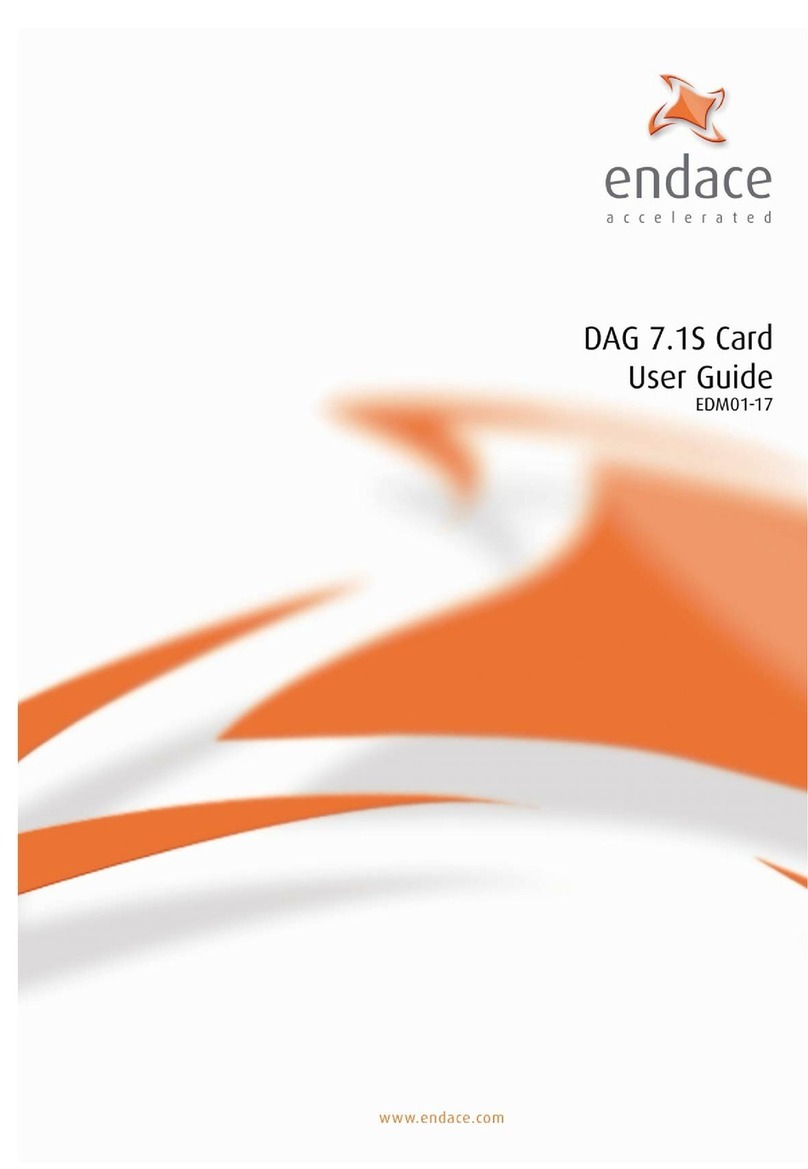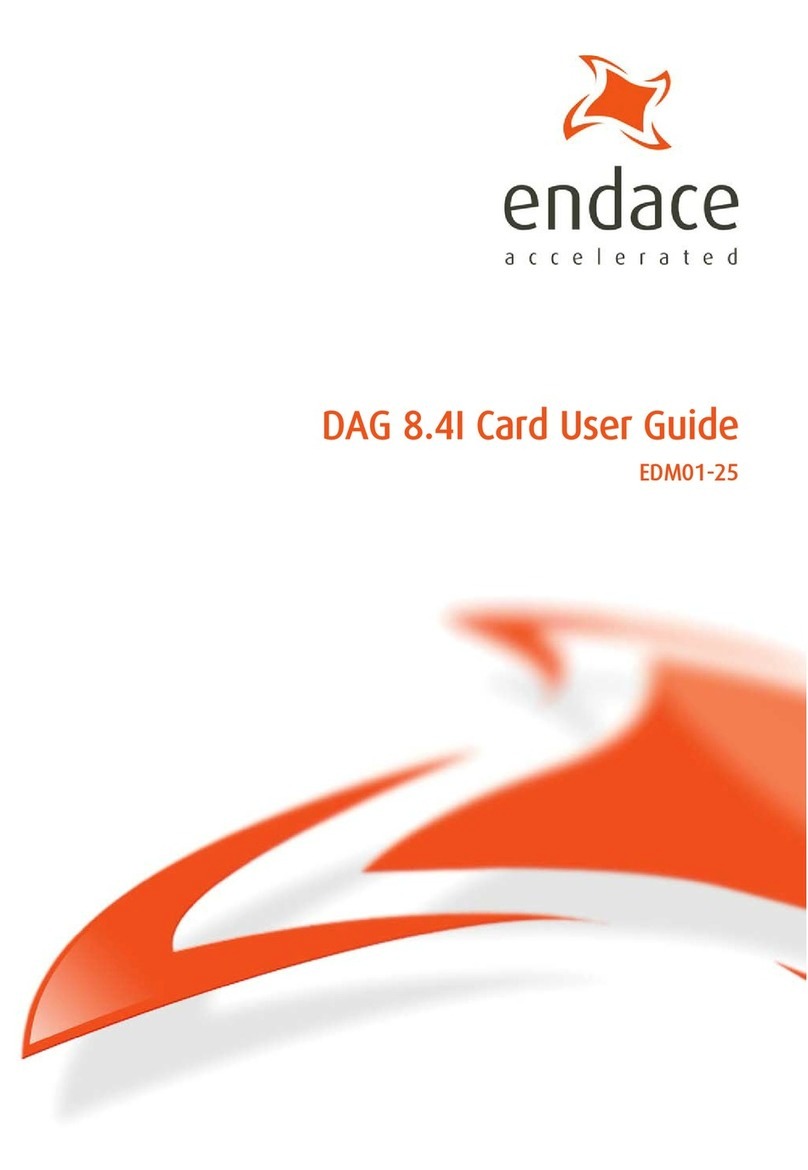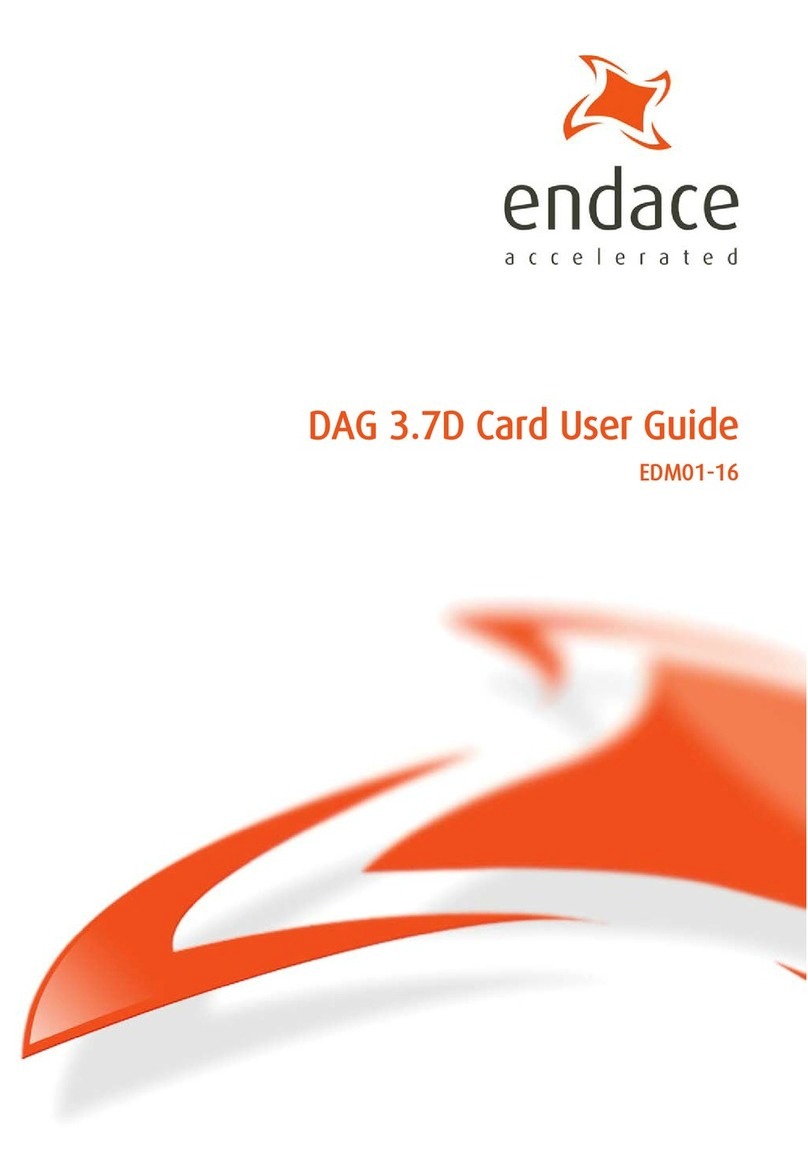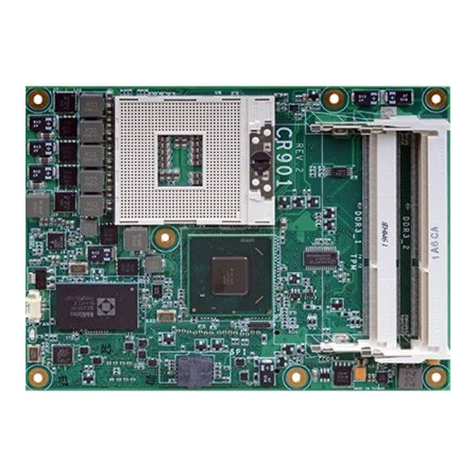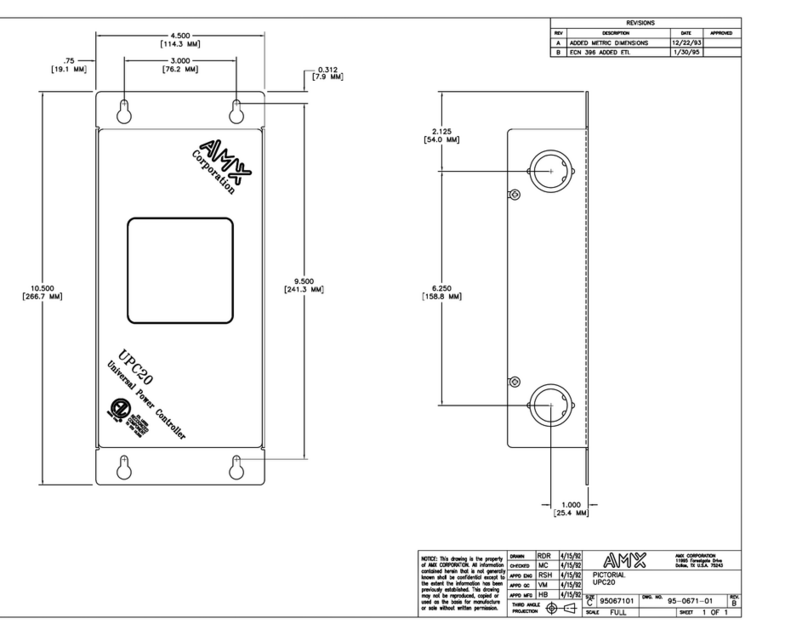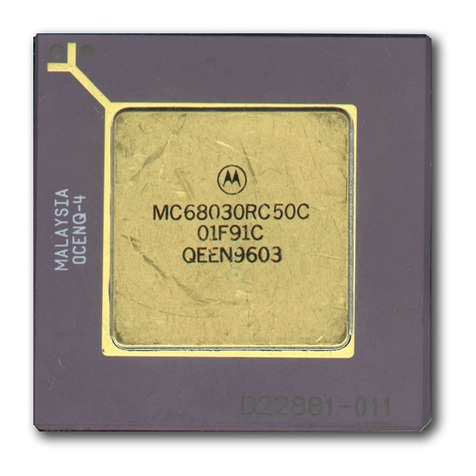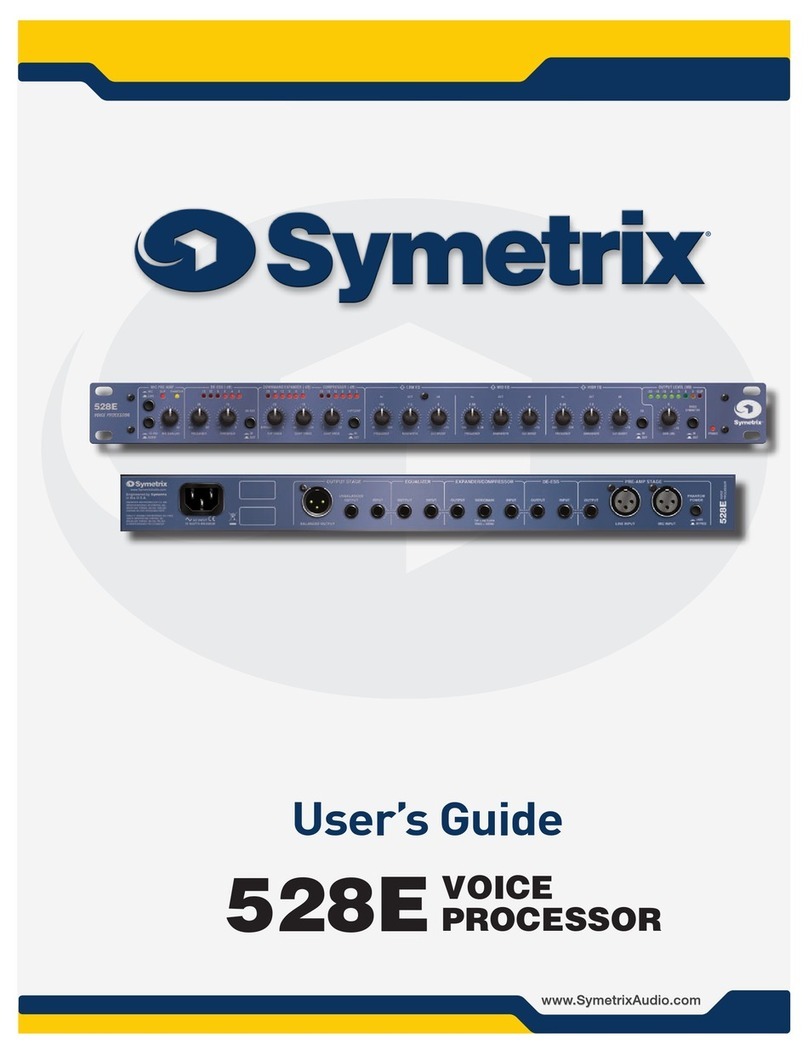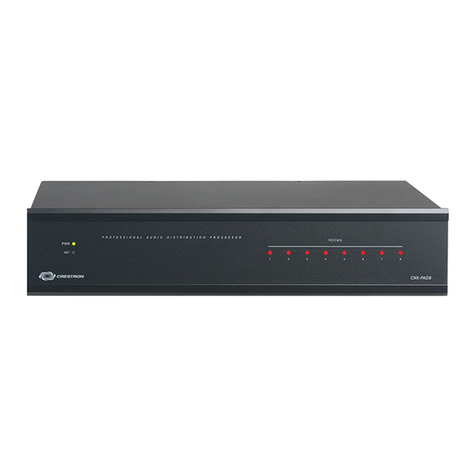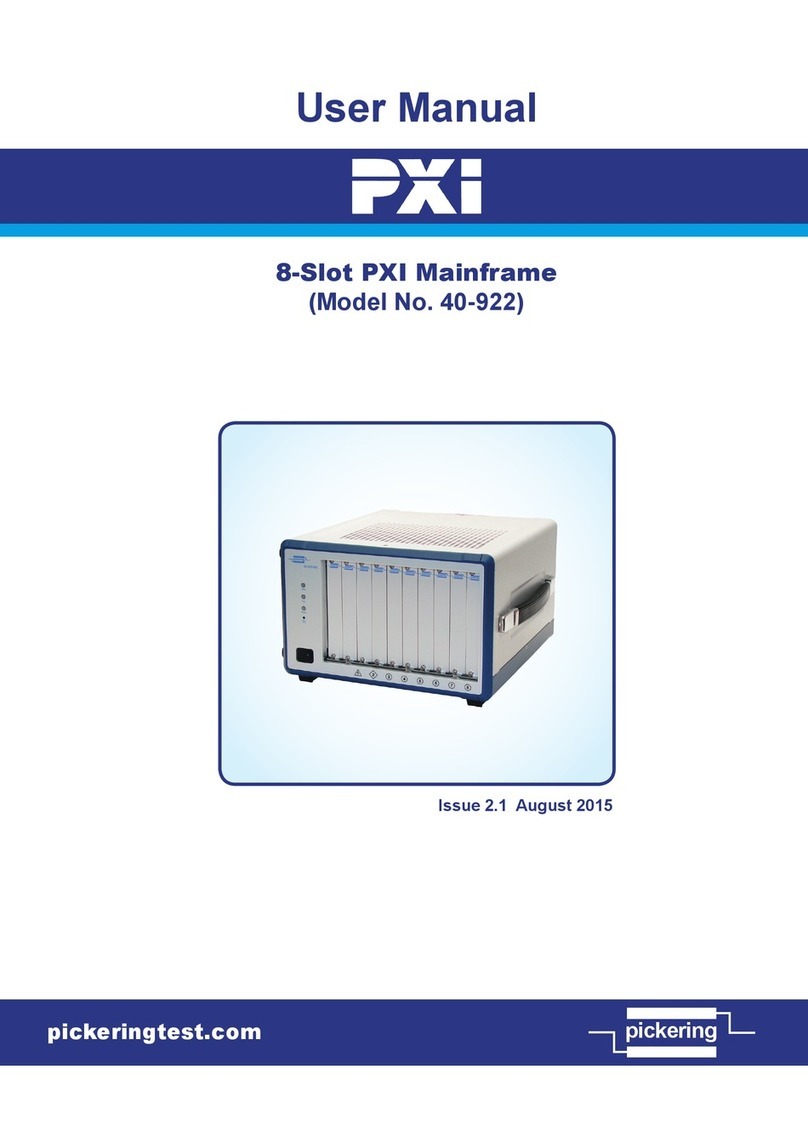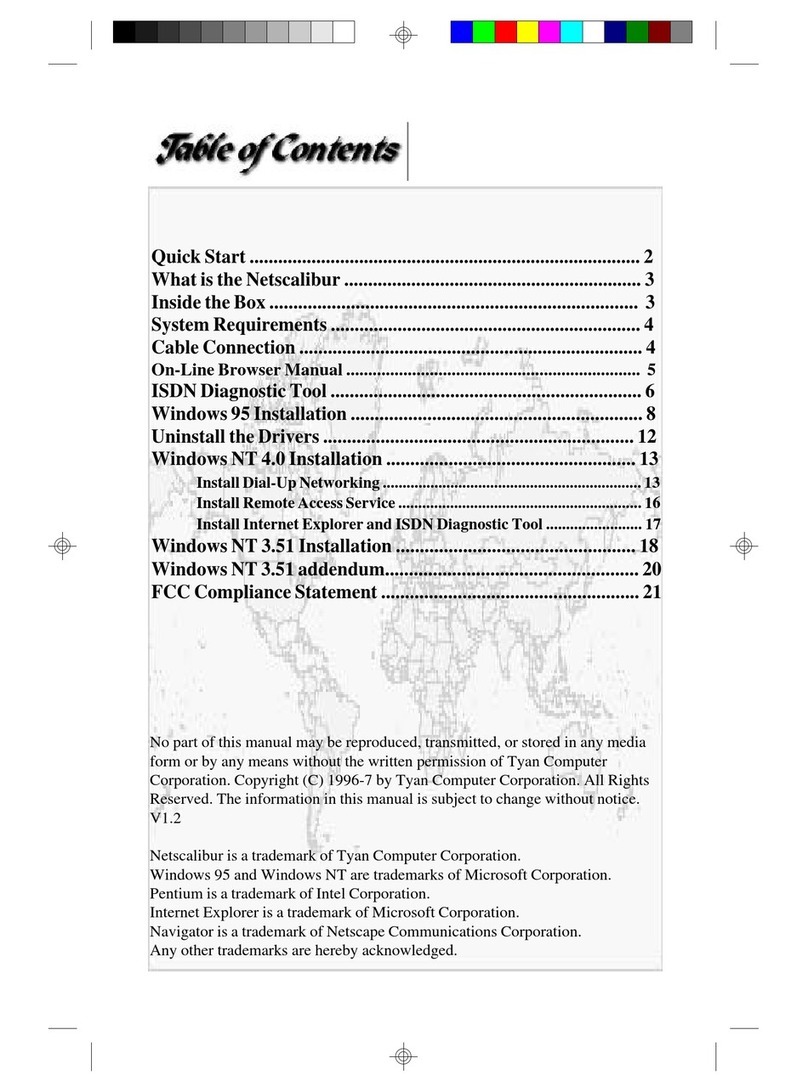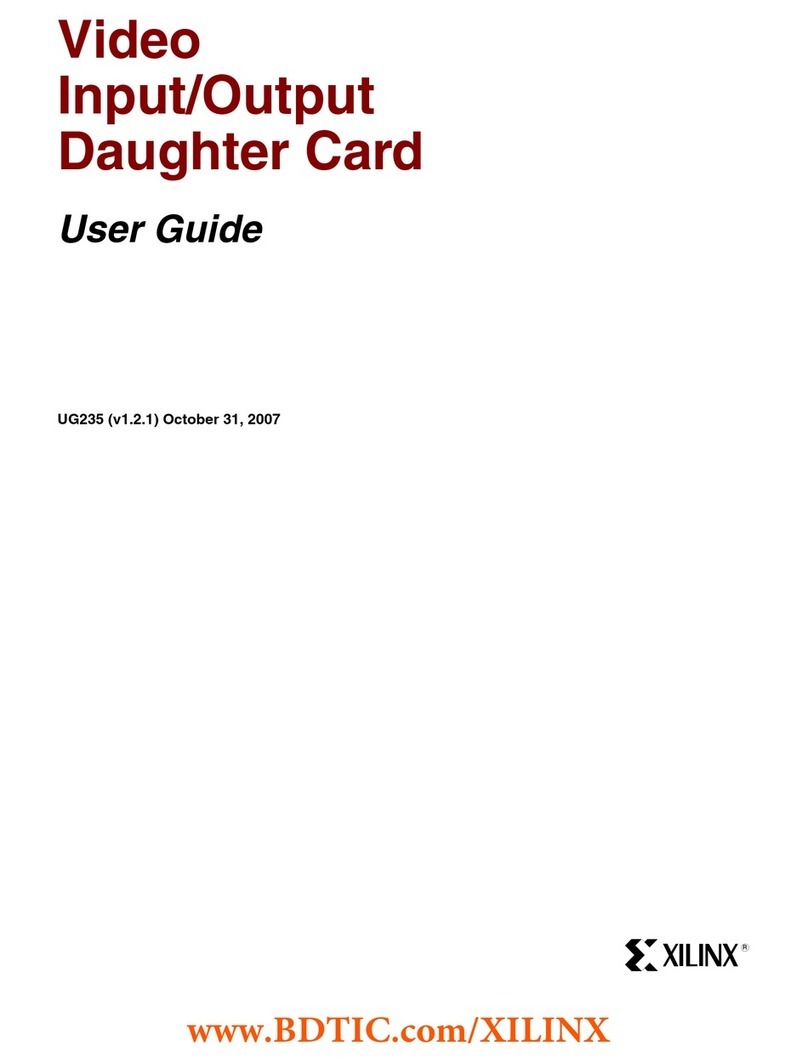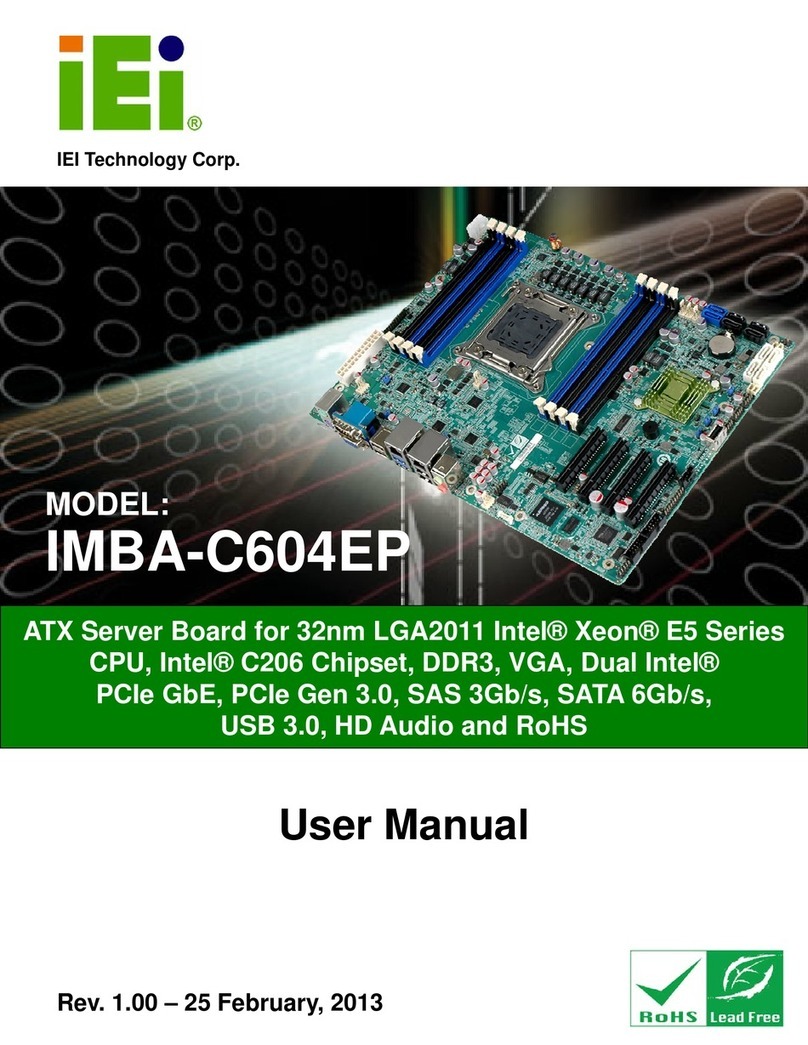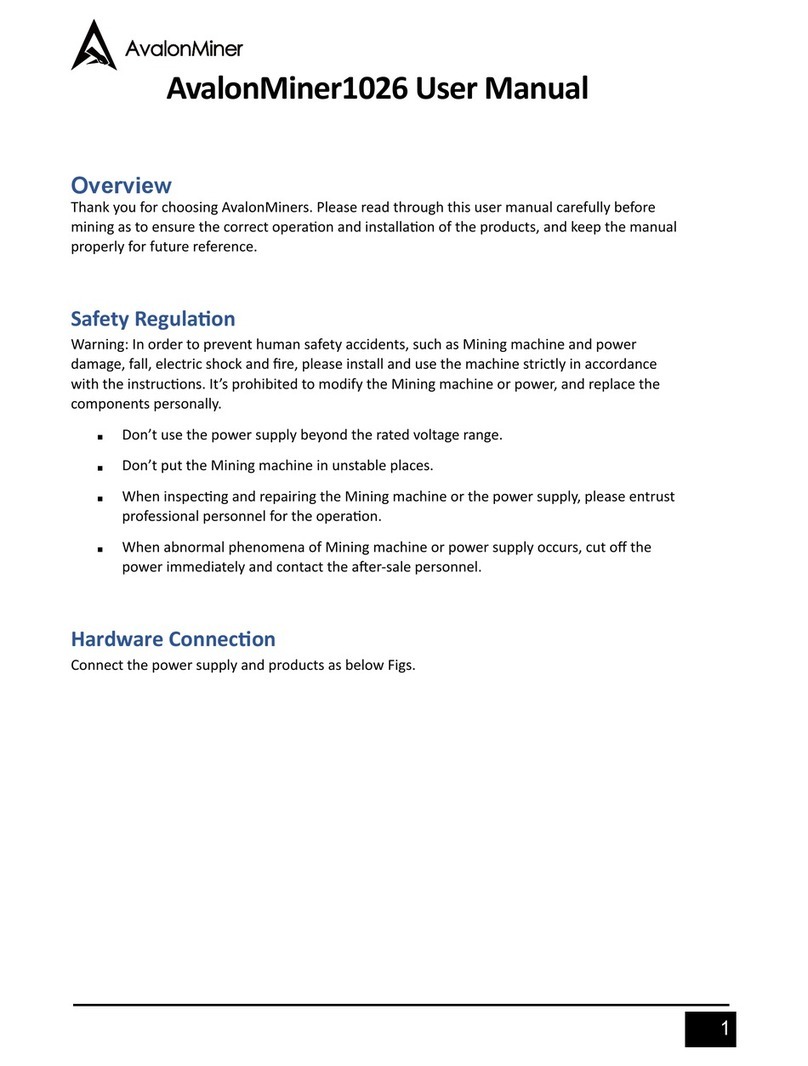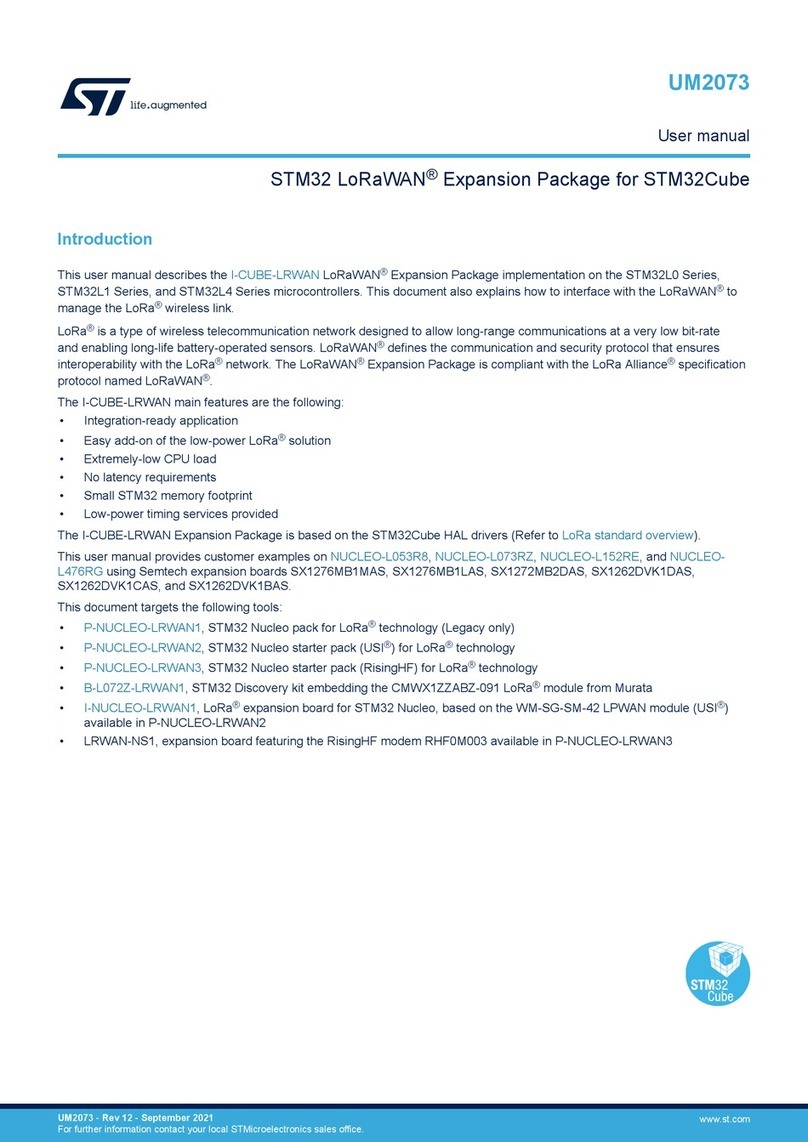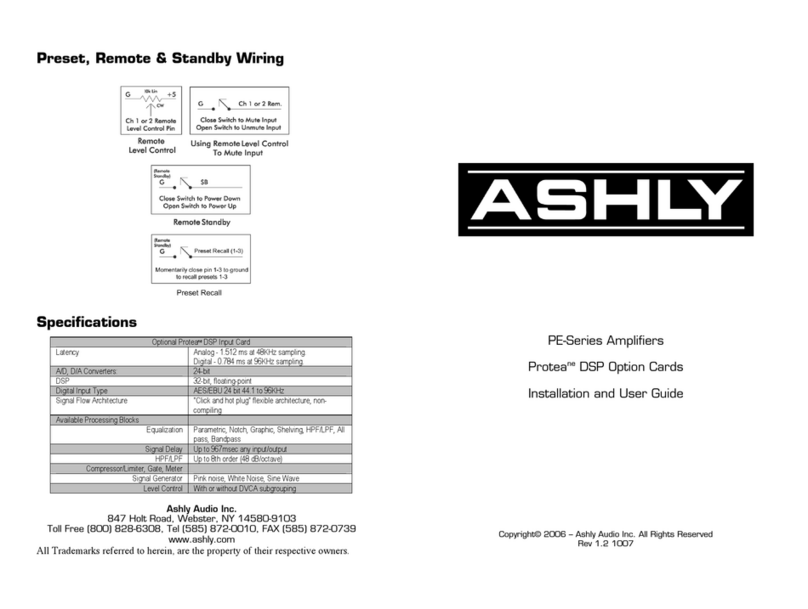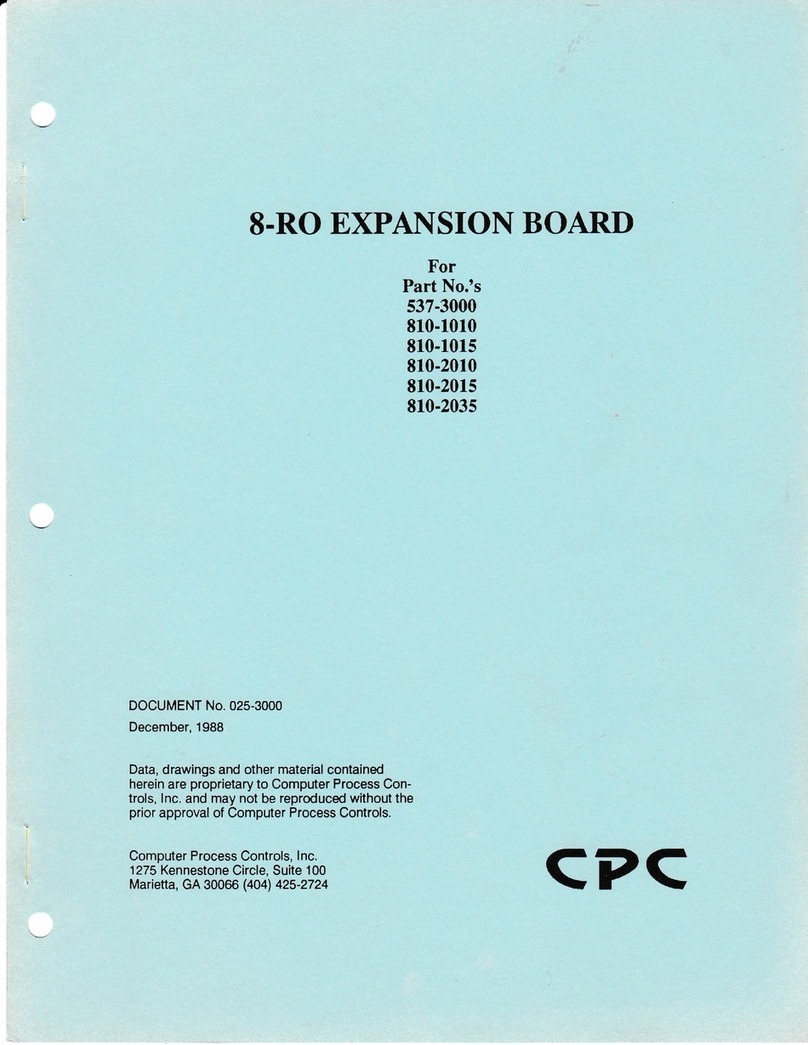Endace DAG 3.6E User manual

EDM01.05-05r1
DAG 3.6E Card User Manual
2.5.5r1

Endace Measurement Systems Limited
http://www.endace.com EDM01.05-05r1 DAG 3.6E Card User Manual
Copyright, all rights reserved. Revision 6. 8 August 2005.
Leading Network Intelligence
Copyright © 2005.
Published by:
Endace Measurement Systems®Ltd
Building 7
17 Lambie Drive
PO Box 76802
Manukau City 1702
New Zealand
Phone: +64 9 262 7260
Fax: +64 9 262 7261
www.endace.com
International Locations
New Zealand Americas Europe, Middle East & Africa
Endace Technology®Ltd
Level 9
85 Alexandra Street
PO Box 19246
Hamilton 2001
New Zealand
Phone: +64 7 839 0540
Fax: +64 7 839 0543
www.endace.com
Endace USA®Ltd
Suite 220
11495 Sunset Hill Road
Reston
Virginia 20190
United States of America
Phone: ++1 703 382 0155
Fax: ++1 703 382 0155
www.endace.com
Endace Europe®Ltd
Sheraton House
Castle Park
Cambridge CB3 0AX
United Kingdom
Phone: ++44 1223 370 176
Fax: ++44 1223 370 040
www.endace.com
All rights reserved. No part of this publication may be reproduced, stored in a retrieval system, or transmitted, in
any form or by any means electronic, mechanical, photocopying, recording, or otherwise, without the prior
written permission of the publisher. Prepared in Hamilton, New Zealand.

Endace Measurement Systems Limited
http://www.endace.com EDM01.05-05r1 DAG 3.6E Card User Manual
Copyright, all rights reserved. Revision 6. 8 August 2005.
Typographical Conventions Used in this Document
•Command-line examples suitable for entering at command prompts are displayed in
mono-space courier font. The font is also used to describe config file data
used as examples within a sentence. An example can be in more than one sentence.
Results generated by example command-lines are also displayed in mono-space
courier font.
•The software version references such as 2.3.x, 2.4.x, 2.5.x are specific to Endace
Measurement Systems and relate to Company software products only.
Protection Against Harmful Interference
When present on product this manual pertains to and indicated by product labelling, the statement "This device complies
with part 15 of the FCC rules" specifies the equipment has been tested and found to comply with the limits for a Class A
digital device, pursuant to Part 15 of the Federal Communications Commission [FCC] Rules.
These limits are designed to provide reasonable protection against harmful interference when the equipment is operated in a
commercial environment.
This equipment generates, uses, and can radiate radio frequency energy and, if not installed and used in accordance with the
instruction manual, may cause harmful interference to radio communications.
Operation of this equipment in a residential area is likely to cause harmful interference in which case the user will be
required to correct the interference at his own expense.
Extra Components and Materials
The product that this manual pertains to may include extra components and materials that are not essential to its basic
operation, but are necessary to ensure compliance to the product standards required by the United States Federal
Communications Commission, and the European EMC Directive. Modification or removal of these components and/or
materials, is liable to cause non compliance to these standards, and in doing so invalidate the user’s right to operate this
equipment in a Class A industrial environment.

Endace Measurement Systems Limited
http://www.endace.com EDM01.05-05r1 DAG 3.6E Card User Manual
Copyright, all rights reserved. i Revision 6. 8 August 2005.
Table of Contents
1.0 PREFACE...........................................................................................................................1
1.1 User Manual Purpose......................................................................................................1
1.2 DAG 3.6E Card Product Description..............................................................................2
1.3 DAG 3.6E Card Series Architecture...............................................................................2
1.3.1 DAG 3.6EP Card Architecture .................................................................................3
1.3.2. DAG 3.6ET Card Architecture ................................................................................4
2.0 INSTALLING DAG 3.6E CARD .....................................................................................5
2.1 Insert DAG 3.6E Card into PC........................................................................................5
2.2 Connecting DAG Card Ports...........................................................................................6
2.2.1 Connect DAG 3.6EP Card Ports...............................................................................6
2.2.2 Connect DAG 3.6ET Card Ports...............................................................................7
2.2.3 Timing Synchronization............................................................................................8
3.0 CONFIDENCE TESTING DAG 3.6E CARD.................................................................9
3.1 DAG Cards Sensitivity....................................................................................................9
3.1.1 DAG 3.6 EP Card Sensitivity ...................................................................................9
3.1.2 DAG 3.6ET Card Sensitivity....................................................................................9
3.2 Interpreting DAG 3.6E Card LED Status .....................................................................10
3.2.1 DAG 3.6EP Card LED Status.................................................................................11
3.2.2 DAG 3.6ET Card LED Status.................................................................................11
3.3 DAG Card Capture Session ..........................................................................................12
3.4 Configuration in WYSYCC style..................................................................................14
3.5 Inspect Interface Statistics.............................................................................................15
3.6 Reporting Problems.......................................................................................................17
4.0 RUNNING DAG CARD DATA CAPTURE SOFTWARE .........................................19
4.1 Starting DAG Card Capture Session.............................................................................19
4.2 High Load Performance................................................................................................21
5.0 SYNCHRONIZING CLOCK TIME..............................................................................23
5.1 Configuration Tool Usage.............................................................................................24
5.2 Time Synchronization Configurations..........................................................................25
5.2.1 Single Card no Reference Time Synchronization...................................................25
5.2.2 Two Cards no Reference Time Synchronization....................................................26
5.2.3 Card with Reference Time Synchronization...........................................................27
5.3 Synchronization Connector Pin-outs.............................................................................29
6.0 DATA FORMATS OVERVIEW....................................................................................31
6.1 Data Formats.................................................................................................................31
6.2 Timestamps...................................................................................................................33

Endace Measurement Systems Limited
http://www.endace.com EDM01.05-05r1 DAG 3.6E Card User Manual
Copyright, all rights reserved. ii Revision 6. 8 August 2005.
USE THIS SPACE FOR NOTES

Endace Measurement Systems Limited
http://www.endace.com EDM01.05-05r1 DAG 3.6E Card User Manual
Copyright, all rights reserved. 1 Revision 6. 8 August 2005.
1.0 PREFACE
Introduction The installation of the Endace DAG 3.6E card on a PC begins with
installing the operating system and the Endace software. This is followed
by fitting the card and connecting the ports.
The characteristics include card architecture, extended functions, and
system requirements.
Viewing this
document This document, DAG 3.6E Card User Manual, is available on the
installation CD.
In this chapter This chapter covers the following sections of information.
•User Manual Purpose
•DAG 3.6E Card Product Description
•DAG 3.6E Card Series Architecture
•System Requirements
1.1 User Manual Purpose
Description The purpose of this DAG 3.6E Card User Manual is to describe:
•Installing DAG 3.6E Card
•Confidence Testing DAG 3.6E Card
•Running DAG Card Data Capture Software
•Synchronizing Clock Time
•Data Formats Overview
Pre-requisite This document presumes the DAG card is being installed in a PC already
configured with an operating system.
A copy of the Debian Linux 3.1 (Sarge) is available as a bootable ISO
image on one of the CD's shipped with the DAG card.
To install on the Linux/FreeBSD operating system, follow the instructions
in the document EDM04.05-01r1 Linux FreeBSD Installation Manual,
packaged in the CD shipped with the DAG card.
To install on a Windows operating system, follow the instructions in the
document EDM04.05-02r1 Windows Installation Manual, packaged in the
CD shipped with the DAG card

Endace Measurement Systems Limited
http://www.endace.com EDM01.05-05r1 DAG 3.6E Card User Manual
Copyright, all rights reserved. 2 Revision 6. 8 August 2005.
1.2 DAG 3.6E Card Product Description
The DAG Ethernet port will operate in half duplex or full duplex modes.
The DAG 3.6E card by default finds the fastest link configuration possible
with the peer device using Ethernet Autonegotiation.
Figure Figure 1-1 shows a DAG 3.6E series card.
Figure 1-1. A DAG 3.6E series card.
1.3 DAG 3.6E Card Series Architecture
Description The DAG 3.6E series of PCI-bus card consist of:
•DAG 3.6EP Dual Port 10Base-T/100Base-TX Ethernet interface
card
•DAG3.6 ET full duplex 10Base-T/100Base-TX Ethernet Tap
interface card
Continued on next page

Endace Measurement Systems Limited
http://www.endace.com EDM01.05-05r1 DAG 3.6E Card User Manual
Copyright, all rights reserved. 3 Revision 6. 8 August 2005.
1.3 DAG 3.6E Card Series Architecture, continued
Figure Figure 1-2 shows the DAG 3.6E card series major components and
process flow.
Figure 1-2. DAG 3.6E Card Series Major Components and Process Flow.
In this section This section covers the following topics of information.
•DAG 3.6EP Card Architecture
•DAG 3.6ET Card Architecture
1.3.1 DAG 3.6EP Card Architecture
Description The DAG 3.6EP has two independent 10/100 Ethernet interfaces.
Each can be connected to a separate switch or hub, and autonegotiate with
the connected equipment.
Ethernet
framers Each single half or full-duplex 10 or 100Mbps Ethernet connection passes
into a port of the DAG card. Two Ethernet framers look at data from each
port independently. The DAG card captures from half duplex or full
duplex links.
Packet time
stamping Serial Ethernet data is received by the interface, and fed through a framer
into the upper of two Xilinx FPGA’s. This FPGA contains an Ethernet
processor and the DUCK timestamp engine.
Because of component close association, packets or cells are time-stamped
accurately. Time stamped packet records are then stored in the lower
FIFO.
Continued on next page

Endace Measurement Systems Limited
http://www.endace.com EDM01.05-05r1 DAG 3.6E Card User Manual
Copyright, all rights reserved. 4 Revision 6. 8 August 2005.
1.3.1 DAG 3.6EP Card Architecture, continued
Records
transfer Records transfer from FIFO into lower FPGA, which has interfaces to the
PCI bus and then all records are written to host memory.
1.3.2. DAG 3.6ET Card Architecture
Description The DAG 3.6ET is designed for tapping both directions of a single copper
10 or 100Mbps Ethernet link in a completely passive and fail-safe manner.
The DAG card will capture from half duplex or full duplex links. The
DAG card does not interfere in the link negotiation process in any way, so
full duplex links will remain full duplex after being connected through the
DAG card.
Ethernet
framers A single half or full-duplex 10 or 100Mbps Ethernet connection passes
into one port of the DAG card, and out the other un-interrupted.
Two Ethernet framers look at data travelling in each direction on the
connection without interfering with the link. The DAG card cannot
transmit onto this link at all, and even if the DAG 3.6ET is turned off the
network link integrity is assured.
Packet time
stamping Serial Ethernet data is received by the interface, and fed through a framer
into the upper of two Xilinx FPGA’s. This FPGA contains an Ethernet
processor and the DUCK timestamp engine.
Because of component close association, packets are time-stamped
accurately. Time stamped packet records are then stored in a FIFO.
Records
transfer Records transfer from FIFO into lower FPGA, which has interfaces to the
PCI bus and then all records are written to host memory.
Description The DAG 3.6E and associated data capture system minimum operating
requirements are:
•PC, at least Pentium II 400 MHz, Intel 440BX, GX or newer chip set
•256 MB RAM
•At least one free PCI free slot with 3.3V and 5V power
•Software distribution requires free space of 30MB
Operating
system For convenience, a Debian 3.1 [Sarge] Linux system is included on the
Endace Software Install CD. Endace currently supports Windows XP,
Windows Server 2000, Windows Server 2003, FreeBSD, RHEL 3.0, and
Debian Linux operating systems.
Different
system For advice on using a system substantially different from that specified

Endace Measurement Systems Limited
http://www.endace.com EDM01.05-05r1 DAG 3.6E Card User Manual
Copyright, all rights reserved. 5 Revision 6. 8 August 2005.
2.0 INSTALLING DAG 3.6E CARD
Introduction A DAG 3.6E card can be installed in any free Bus Mastering PCI slot.
Although the driver supports up to four DAG cards by default in one
system, due to band width limitations there should not be more than two
cards on a single PCI-bus.
In this chapter This chapter covers the following sections of information.
•Insert DAG 3.6E Card into PC
•Connecting DAG Card Ports
2.1 Insert DAG 3.6E Card into PC
Description Inserting the DAG 3.6E card into a PC involves accessing the bus slot,
fitting the card, and replacing bus slot cover.
Procedure Follow these steps to insert the DAG 3.6E card.
Step 1. Access bus Slot
Power computer down.
Remove PCI-bus slot cover.
Step 2. Fit Card
Insert into PCI-bus slot.
Step 3. Replace bus Slot Screw
Secure card with screw.
Step 4. Power up Computer

Endace Measurement Systems Limited
http://www.endace.com EDM01.05-05r1 DAG 3.6E Card User Manual
Copyright, all rights reserved. 6 Revision 6. 8 August 2005.
2.2 Connecting DAG Card Ports
Description The DAG 3.6EP and DAG ET card ports are for ethernet connection, and
one port for time synchronisation.
In this section This section covers the following topics of information.
•Connect DAG 3.6EP Card Ports
•Connect DAG 3.6ET Card Ports
•Timing Synchronization
2.2.1 Connect DAG 3.6EP Card Ports
Description With the DAG 3.6EP there are two RJ45 ethernet ports that can be
connected independently to any two Ethernet devices.
Typically the DAG card is connected to two hub, switch, or router ports.
Figure Figure 2-1 shows the typical DAG card connection to two hub, switch, or
router ports.
Figure 2-1. Typical DAG card connection to Hub, Switch, or Router
Ports.
Pin jumpers There are a number of pin jumpers on the DAG 3.6EP card. These are set
when a card is manufactured, and must never be altered.
Voiding
warranty Changing jumper settings can cause the card to permanently malfunction
and may void the product warranty

Endace Measurement Systems Limited
http://www.endace.com EDM01.05-05r1 DAG 3.6E Card User Manual
Copyright, all rights reserved. 7 Revision 6. 8 August 2005.
2.2.2 Connect DAG 3.6ET Card Ports
Description The two DAG 3.6ET RJ45 ports should be connected in series with an
existing ethernet link. Typically, the DAG card is connected between a
NIC and a Switch,
Figure Figure 2-2 shows the DAG card connection between a NIC and switch.
Straight Cable
Before
DAG
After
3.6ET
Straight Cables
Switch
Ethernet
Switch
Ethernet
Figure 2-2. Typical DAG Card Connection Between a NIC and Switch.
Insertion
between
switches and
routers
Sometimes the DAG card may be inserted between two switches or
routers. In such cases, a cross-over Ethernet cable is required. The Router
directly connected can be referred to as the ‘Switch’ end of the
connection, and the Router connected via the cross-over cable can be
referred to as the ‘NIC’ end of the connection.
Figure Figure 2-3 shows a typical DAG card insertion between two switches or
routers.
Figure 2-2. Typical DAG Card Insertion Between Two Switches or
Routers.
Continued on next page

Endace Measurement Systems Limited
http://www.endace.com EDM01.05-05r1 DAG 3.6E Card User Manual
Copyright, all rights reserved. 8 Revision 6. 8 August 2005.
2.2.2 Connect DAG 3.6ET Card Ports, continued
Cross-over
cables
description
If the DAG card is inserted between two NIC cards, then one cross-over
cable is needed, as shown in Figure 2-2.
In such case the :
•Directly connected NIC is referred to as the ‘NIC’
•NIC connected by cross-over cable is referred to as the ‘Switch’
Port A and Port B on the DAG 3.6ET are interchangeable; it does not
matter which of the ports each cable is connected to.
Pin jumpers There are a number of pin jumpers on the DAG 3.6EP card. These are set
when a card is manufactured, and must never be altered.
Voiding
warranty Changing jumper settings can cause the card to permanently malfunction
and may void the product warranty
2.2.3 Timing Synchronization
Description The DAG 3.6E has a third RJ45 socket near the PCI connector for time
synchronization input. This port should never be connected to an Ethernet
network or telephone line.

Endace Measurement Systems Limited
http://www.endace.com EDM01.05-05r1 DAG 3.6E Card User Manual
Copyright, all rights reserved. 9 Revision 6. 8 August 2005.
3.0 CONFIDENCE TESTING DAG 3.6E CARD
Introduction The confidence testing is a process to determine the DAG 3.6E card series
is functioning relative to the LED functions status. The process also
involves a card capture session, and configuration in the style of what you
can see you can change.
The interface statistics are inspected. This section also has information
regarding reporting of problems.
In this chapter This chapter covers the following sections of information.
•DAG Cards Sensitivity
•Interpreting DAG 3.6E Card LED Status
•DAG Card Capture Session
•Configuration in WYSYCC style
•Inspect Interface Statistics
•Reporting Problems
3.1 DAG Cards Sensitivity
In this section This section covers the following topics of information.
•DAG 3.6 EP Card Sensitivity
•DAG 3.6ET Card Sensitivity
3.1.1 DAG 3.6 EP Card Sensitivity
Description The DAG 3.6EP card is compliant to IEEE 802.3 standards in respect to
maximum cable lengths, and operates as a normal Ethernet device.
Activity lights indicate network traffic in each direction on the link.
3.1.2 DAG 3.6ET Card Sensitivity
Description The insertion loss associated with inserting a DAG 3.6ET card into an
existing link is <1dB. With this low insertion loss, the DAG 3.6ET can be
inserted into long cable runs.
By default the DAG 3.6ET will attempt to automatically detect the line
speed of either 10 or 100Mbps, and light link status lights to indicate that it
has detected the network correctly.
Activity lights indicate network traffic in each direction on the link.
The DAG 3.6ET card cannot introduce traffic onto the network link, and
the link will remain up even if the DAG 3.6ET card is misconfigured or
powered off.

Endace Measurement Systems Limited
http://www.endace.com EDM01.05-05r1 DAG 3.6E Card User Manual
Copyright, all rights reserved. 10 Revision 6. 8 August 2005.
3.2 Interpreting DAG 3.6E Card LED Status
Description The dagthree utility supports configuration status and physical layer
interface statistics for the DAG 3.x series of cards.
In a troubleshooting configuration options –si should be passed to the tool
to watch physical and framing layers operational status.
More details about the meaning of the various bits are supplied through
the help page (dagthree –h) as well as via the manual page.
Status LED’s The DAG 3.6E has 12 status LEDs, three are coloured orange, and nine
green.
Figure Figure 3-1 shows the DAG 3.6E status LED’s.
Figure 3-1. DAG 3.6E Status Lights.
In this section This section covers the following topics of information.
•DAG 3.6 EP Card Sensitivity
•DAG 3.6ET Card Sensitivity

Endace Measurement Systems Limited
http://www.endace.com EDM01.05-05r1 DAG 3.6E Card User Manual
Copyright, all rights reserved. 11 Revision 6. 8 August 2005.
3.2.1 DAG 3.6EP Card LED Status
LED definitions The DAG 3.6EP card LED function definitions are:
LED Description
LED 1 Link Activity Port A
LED 2 Link Up Port A
LED 3 Link Activity Port B
LED 4 Link Up Port B
LED 5 PCI (Lower) FPGA successfully programmed
LED 6 PP (Upper) FPGA successfully programmed
LED 7 Burst Manager Run; Indicates the card is capturing packets and
transferring them to the host
LED 8 Port mode. 3.6 EP Always On, 3.6 ET Always Off
LED 9 Port A 100Base-TX, off for 10Base-T
LED 10 Port B 100Base-TX, off for 10Base-T
LED 11 PPS Out: Pulse Per Second Out – indicates the card is sending a
clock synchronisation signal
LED 12 PPS In: Pulse Per Second In – indicates the card is receiving an
external clock synchronisation signal
3.2.2 DAG 3.6ET Card LED Status
Description The DAG 3.6EP card LED function definitions are:
LED 1 The ‘Switch’ device is transmitting
LED 2 Link detected from ‘Switch’
LED 3 The ‘NIC’ device is transmitting
LED 4 Link detected from ‘NIC’
LED 5 PCI (Lower) FPGA successfully programmed
LED 6 PP (Upper) FPGA successfully programmed
LED 7 Burst Manager Run – Indicates the card is capturing packets
and transferring them to the host
LED 8 Reserved
LED 9 Switch’ 100Base-TX, off for 10Base-T
LED 10 ‘NIC’ 100Base-TX, off for 10Base-T
LED 12 PPS Out: Pulse Per Second Out – indicates the card is
sending a clock synchronisation signal
LED 13 PPS In: Pulse Per Second In – indicates the card is receiving
an external clock synchronisation signal

Endace Measurement Systems Limited
http://www.endace.com EDM01.05-05r1 DAG 3.6E Card User Manual
Copyright, all rights reserved. 12 Revision 6. 8 August 2005.
3.3 DAG Card Capture Session
Description The DAG 3.6E uses two ASIC framer devices to support capturing of
Ethernet data frames. The card supports both 10Base-T and 100Base-TX
standards.
The default behaviour is to autodetect the correct link speed, however the
configuration can be forced if necessary.
A successful DAG 3.6E card capture session is accomplished by receiver
ports optical signal levels and checking the card is locked to stream data.
This is followed by configuring DAG for normal use.
Procedure Follow these steps for a successful DAG 3.6E card capture session.
Step 1. Check Cabling
Ensure cabling is correctly connected and that RJ45 connectors are clipped
into the sockets.
Step 2. Check link layer configuration
Learn about the link layer configuration in use at the network link being
monitored. Important parameters include:
•10Base-T vs. 100Base-TX configuration
•Full vs. Half Duplex.
If the information cannot be obtained reliably, the card can be made to work
by varying parameters until data is arriving at the host system.
Step 3. List Current Settings
For DAG 3.6E framer configuration and statistics the dagthree tool is
supplied.
Calling dagthree without arguments lists current settings.
The dagthree -h prints a help listing on tool usage.
dag@endace:~$ dagthree -d dag0
linkA noreset tap auto enableA
linkB noreset tap auto enableB
packet novarlen slen=48 noalign64
packetA drop=0
packetB drop=0
pci 33MHz 32-bit buf=32MB rxstreams=1 txstreams=0 mem=0:0
Continued on next page

Endace Measurement Systems Limited
http://www.endace.com EDM01.05-05r1 DAG 3.6E Card User Manual
Copyright, all rights reserved. 13 Revision 6. 8 August 2005.
3.3 DAG Card Capture Session, continued
Procedure (continued)
Step 4. Check FPGA Images Loaded
Before starting to configure the card, ensure the most recent pair of FPGA
images have been loaded onto the card.
The link status and activity LEDs will not activate until the upper FPGA
firmware is downloaded.
dag@endace:~$ dagrom -rvp –d dag0 -f xilinx/dag36epci-erf.bit
dag@endace:~$ dagld -x –d dag0 –f xilinx/dag36epp-erf.bit
Step 5. Configure Card for Normal Use
Configure according to local settings using dagthree default command.
NOTE: If dagthree default command is not used the card will operates
correctly but mem display will show 0 memory allocated to the receive
stream buffer until after the first capture.
dag@endace:~$ dagthree default
linkA noreset tap auto enableA
linkB noreset tap auto enableB
packet novarlen slen=48 noalign64
packetA drop=0
packetB drop=0
pci 33MHz 32-bit buf=32MB rxstreams=1 txstreams=0 mem=32:0
Step 6. Check Card Operation
Check through the physical layer statistics that the card is locked to the data
stream.

Endace Measurement Systems Limited
http://www.endace.com EDM01.05-05r1 DAG 3.6E Card User Manual
Copyright, all rights reserved. 14 Revision 6. 8 August 2005.
3.4 Configuration in WYSYCC style
Description Configuration in WYSYCC is the 'What You See You Can Change' style.
Running the command dagthree alone shows the current configuration.
Each of the items displayed can be changed as follows:
Procedure Follow this step to set variable length capture configuration.
Step 1. Configure Variable Length Capture.
Type:
dag@endace:~$ dagthree -d dag0 varlen
linkA noreset tap auto enableA
linkB noreset tap auto enableB
packet varlen slen=48 noalign64
packetA drop=0
packetB drop=0
pci 33MHz 32-bit buf=32MB rxstreams=1 txstreams=0 mem=32:0
NOTE: The card status will include tap for each link line for the DAG
3.6ET, and will contain port for each link line for the DAG 3.6EP. These
values are not software adjustable.
Step 2. Select Configuration Option
Choose from complete list of configuration options supported:
reset Reset Ethernet framers, set auto mode.
default Reset Ethernet framers, set auto mode.
auto Set autonegotiate mode, card detects rate.
10 Force 10BaseT mode,10Mbps.
100 Force 10BaseT mode,100Mbps.
[en|dis]ableA Enable or disable port A direction for capture.
[en|dis]ableB Enable or disable port B direction for capture.
[no]varlen Dis/enable variable length capture. Otherwise record
length padded to slen.
slen= Capture X bytes of packet content.
[no]align64 Generate records with 64-bit alignment [default 32-bit]
Step 3. Force DAG 3.6E to 10Mbps Mode.
While monitoring a Mbps connection and autodetection fails to switch to
10Mbps, use
dagthree 10 to force DAG 3.6E to 10Mbps mode.

Endace Measurement Systems Limited
http://www.endace.com EDM01.05-05r1 DAG 3.6E Card User Manual
Copyright, all rights reserved. 15 Revision 6. 8 August 2005.
3.5 Inspect Interface Statistics
Description Once the card has been configured, the interface statistics are inspected to
check the card is locked to the data stream.
dag@endace:~$ dagthree -d dag0 -si
The tool displays a number of status bits with their current values. In the
following example, the interval is set to one second via the -i option. The
–a and –b options cause only the status for a single port to be displayed,
otherwise both are shown.
Spd Link Speed, 10 or 100 Mbps
SD Signal Detect [100Mbps only]
Lck PLL Lock [100Mbps only]
Neg Auto-negotiation completed [Auto mode only]
FC False Carrier Detected Error
IS Invalid Symbol Detected Error
HS Halt Symbol Detected Error
PE Premature End Detected Error
RF Remote Fault Detected Error
JB Jabber Detected Error
Port A card
with no valid
input.
The following is an example for the Port A card with no valid input.
dag@endace:~$ dagthree -d dag0 –asi
A: Spd SD Lnk Lck Neg FC IS HS PE
0RF
0JB
0
10 0 0 0 0 0 0 0
0
0
010 0 0 0 0 0 0 0
0
0
010 0 0 0 0 0 0 0
0
0
010 0 0 0 0 0 0 0
Port A card
locked to
10Base-T
stream
The following is an example for Port A of a card locked to a 10Base-T
stream.
dag@endace:~$ dagthree -d dag0 -asi
A: Spd SD Lnk Lck Neg FC IS HS PE
0RF
0JB
0
10 0 1 0 1 0 0 0
10 0 1 0 1 0 0 0 0
00
00
0
10 0 1 0 1 0 0 0
0
0
0
10 0 1 0 1 0 0 0
Continued on next page
Table of contents
Other Endace Computer Hardware manuals