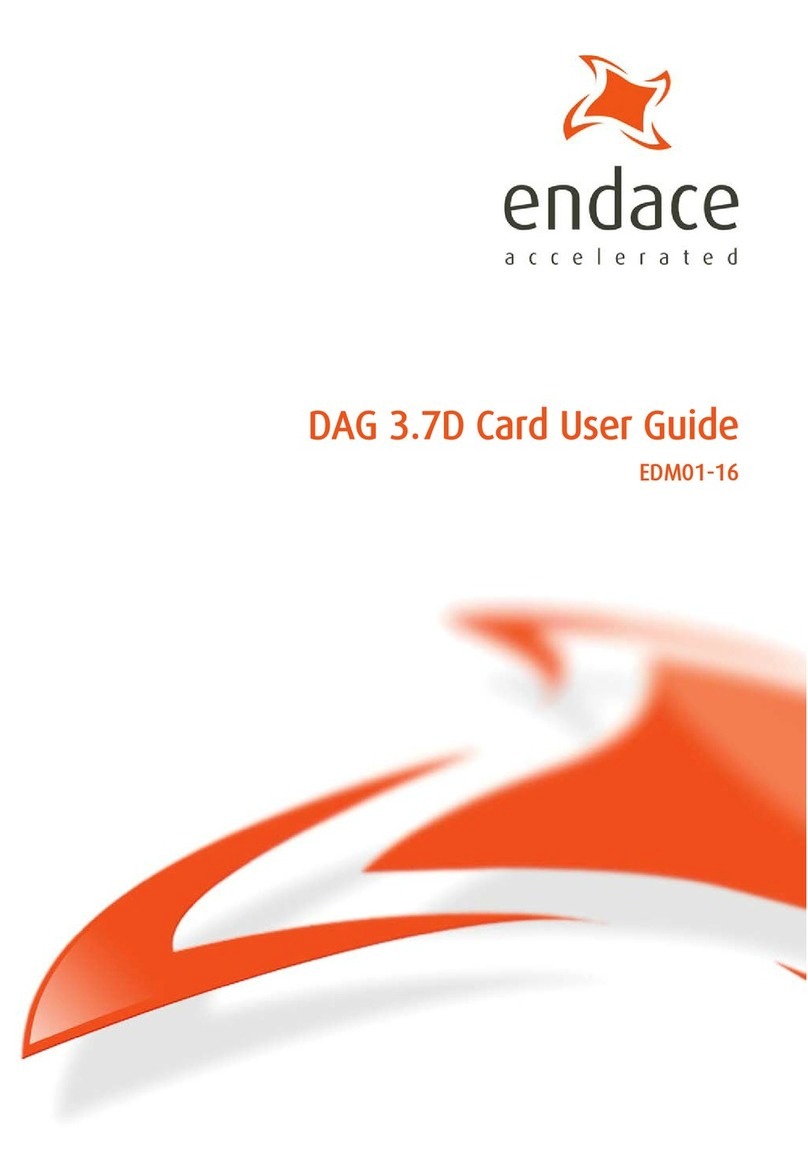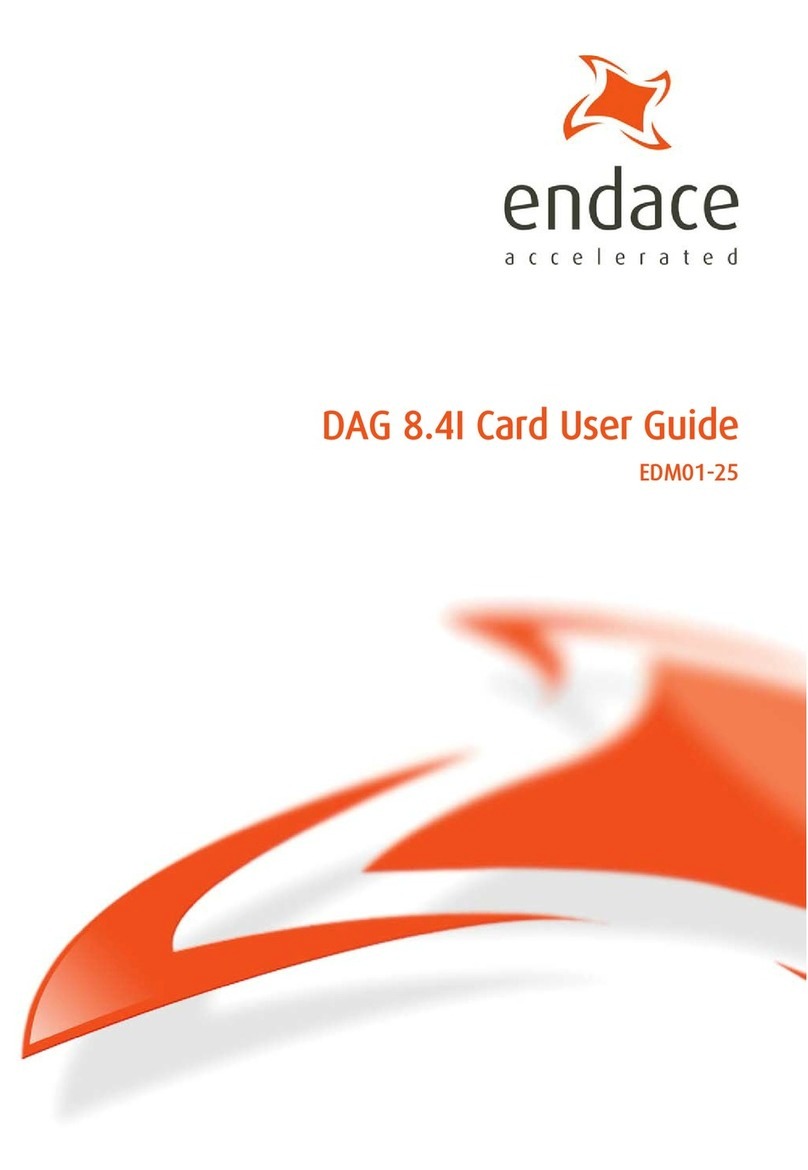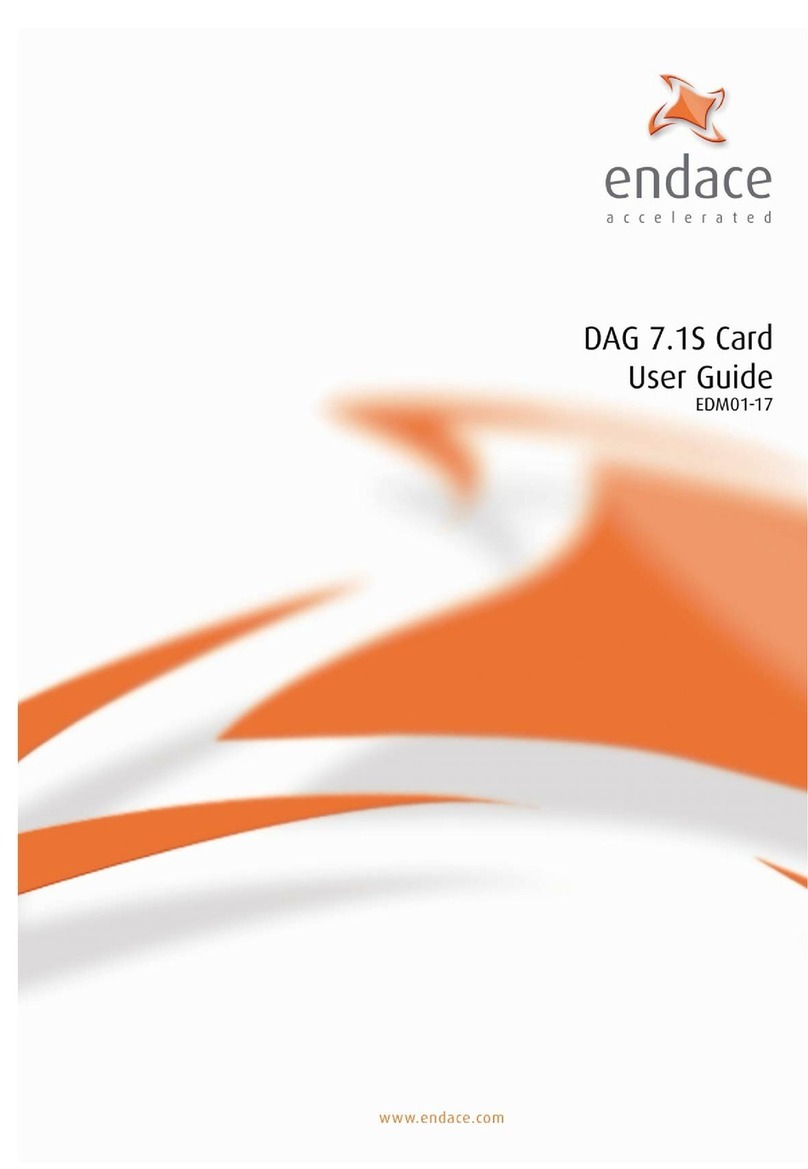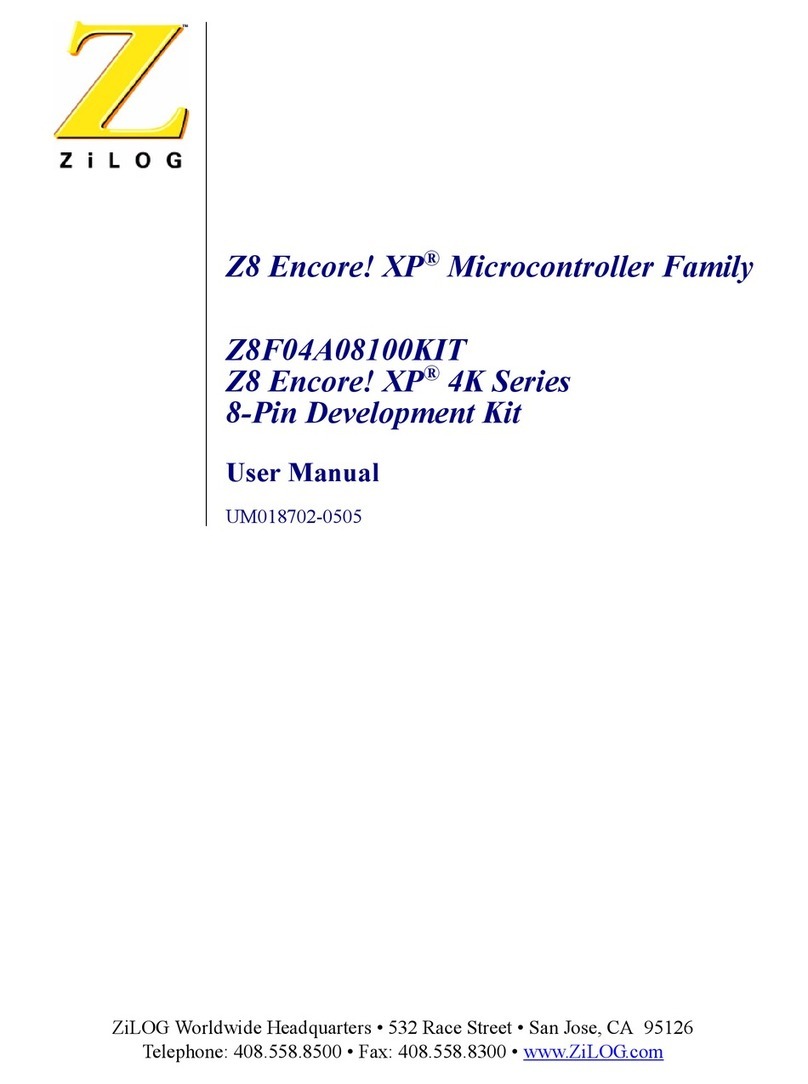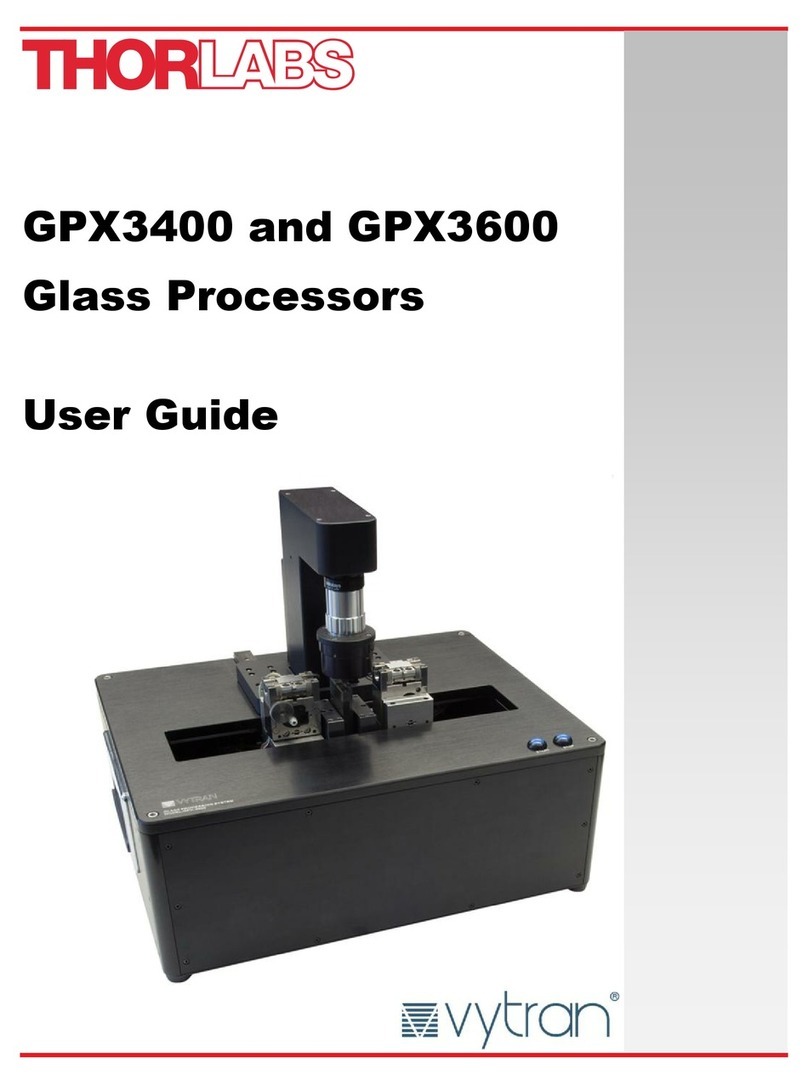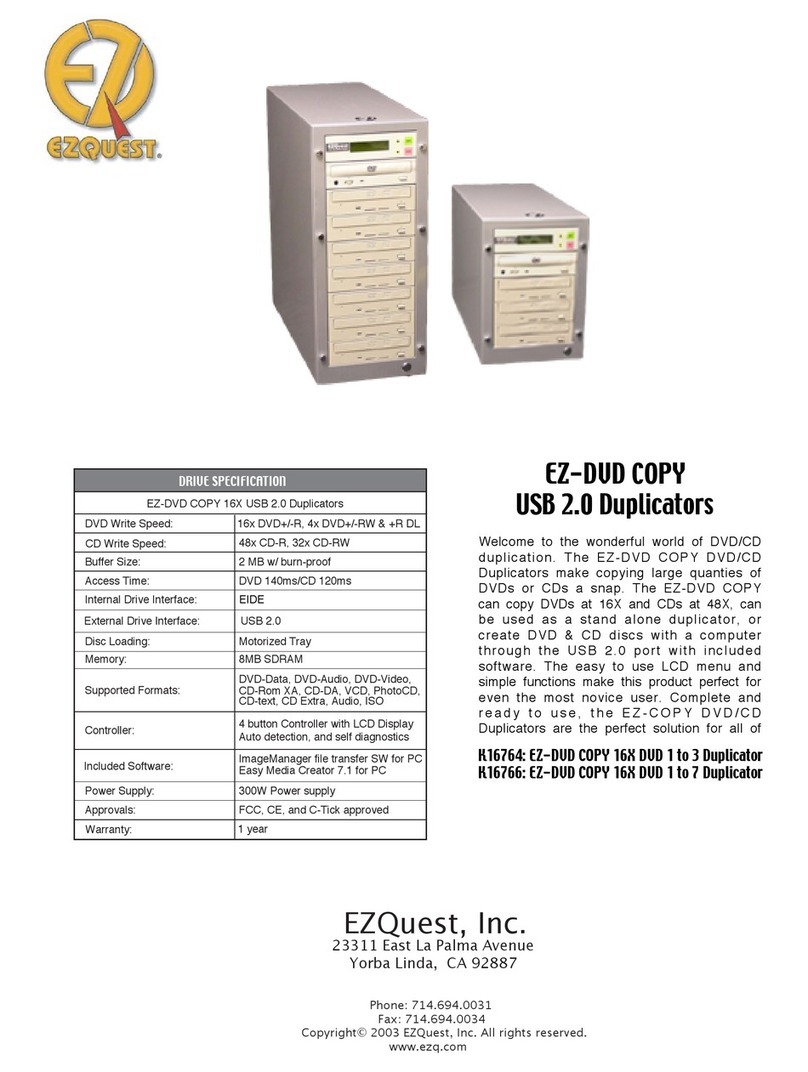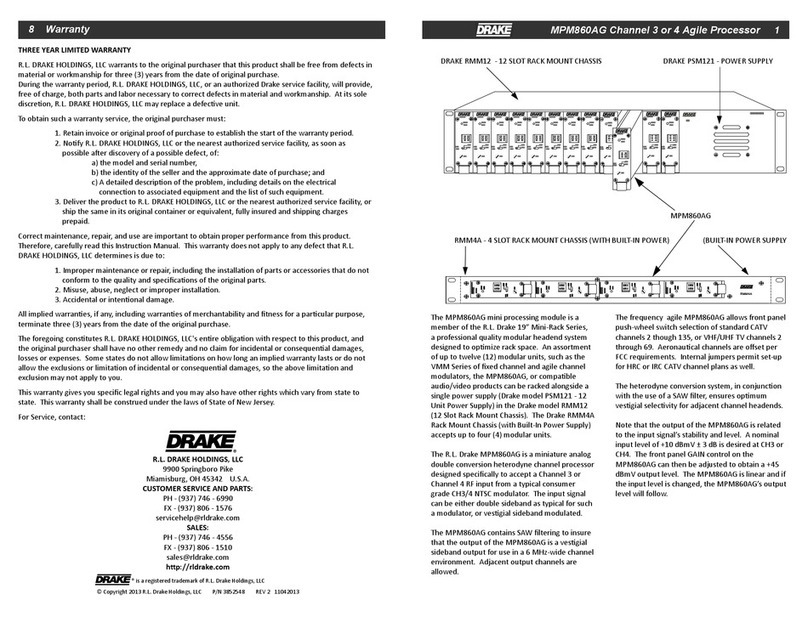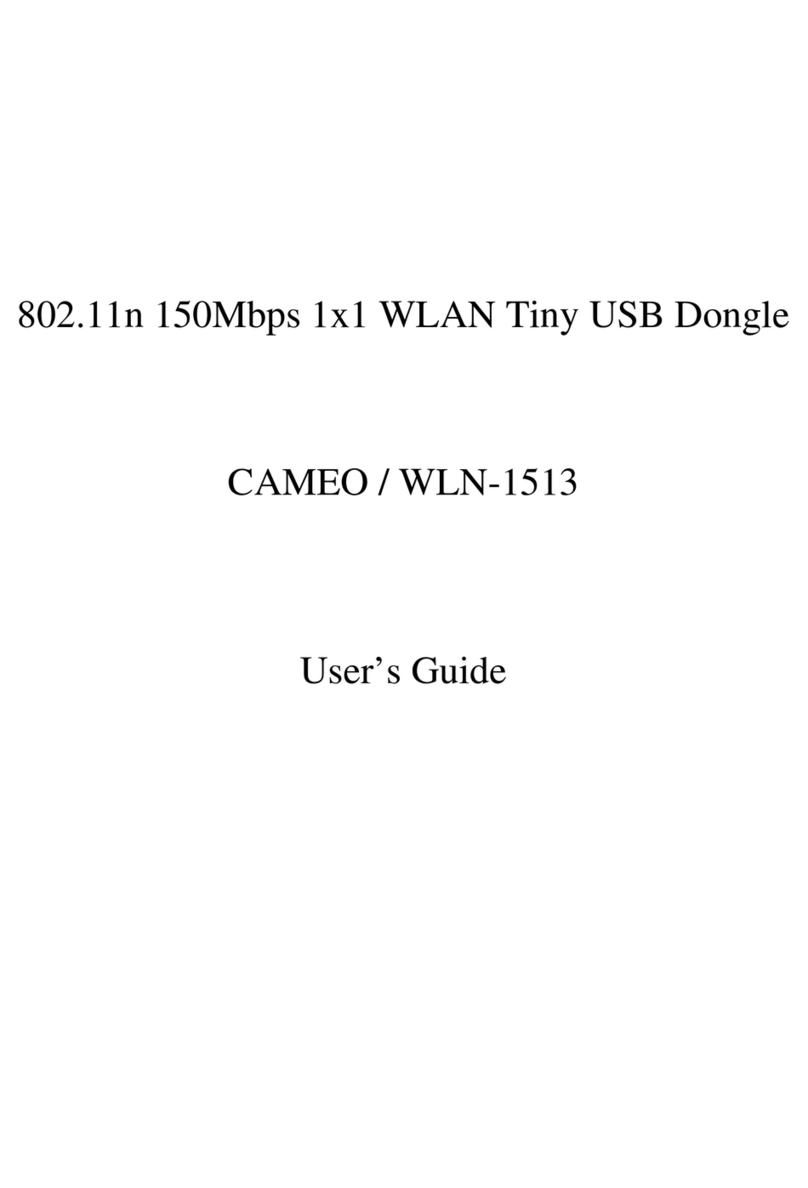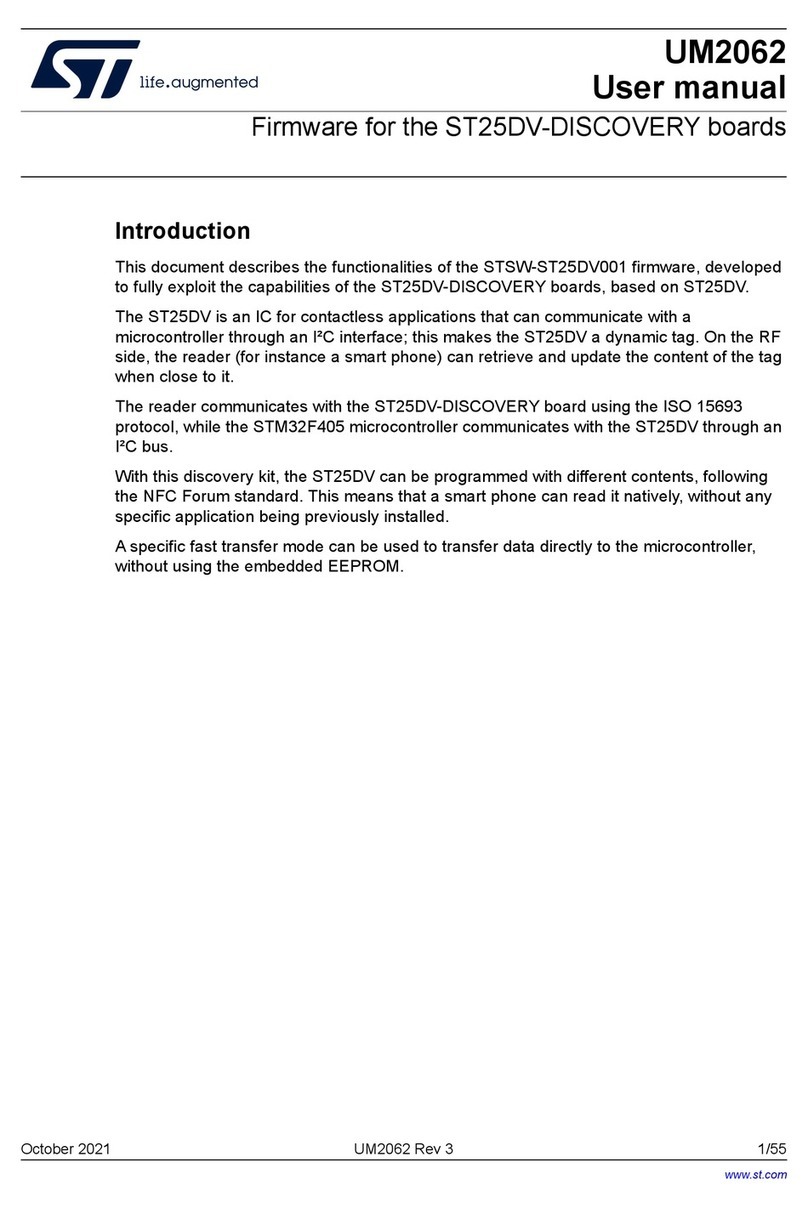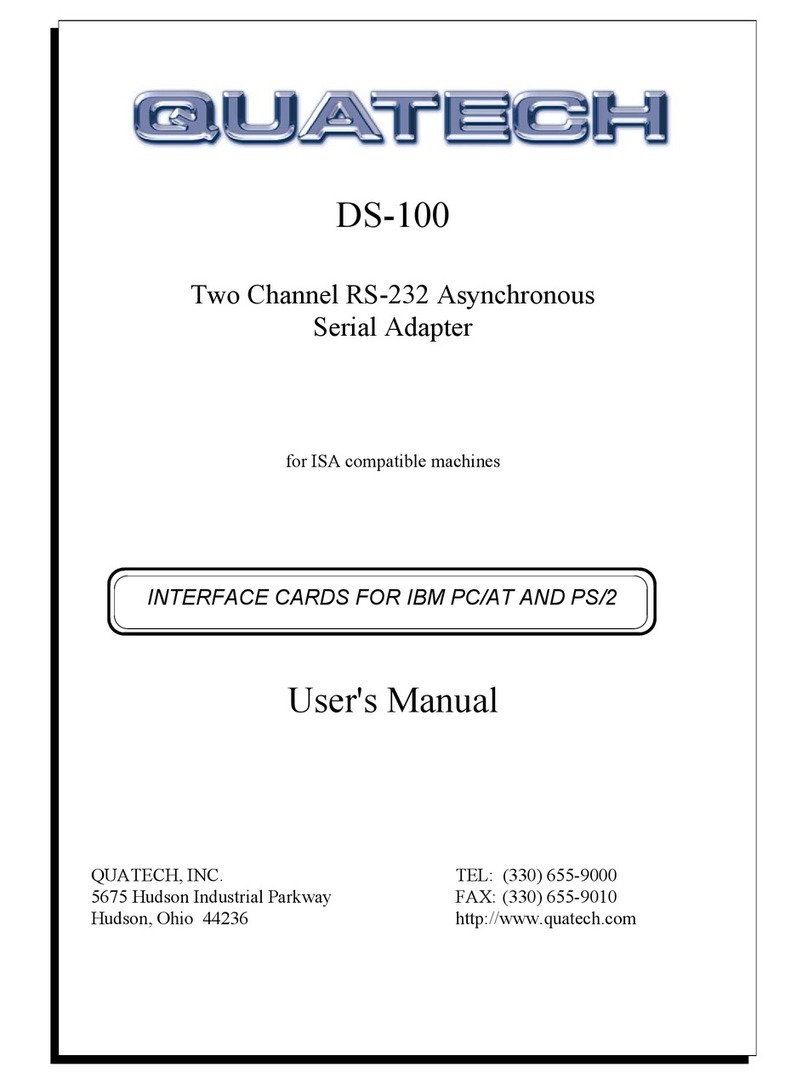Endace DAG 3.7D User manual


EDM01-16: DAG3.7D Card User Guide
Published by:
Endace Measurement Systems
®
Ltd
Building 7
17 Lambie Drive
PO Box 76802
Manukau City 1702
New Zealand
Phone: +64 9 262 7260
Fax: +64 9 262 7261
www.endace.com
International Locations
New Zealand
Endace Technology® Ltd
Level 9
85 Alexandra Street
PO Box 19246
Hamilton 2001
New Zealand
Phone: +64 7 839 0540
Fax: +64 7 839 0543
Americas
Endace USA® Ltd
Suite 220
11495 Sunset Hill Road
Reston
Virginia 20190
United States of America
Phone: ++1 703 382 0155
Fax: ++1 703 382 0155
Europe, Middle East & Africa
Endace Europe® Ltd
Sheraton House
Castle Park
Cambridge CB3 0AX
United Kingdom
Phone: ++44 1223 370 176
Fax: ++44 1223 370 040
Copyright 2006 ©All rights reserved. No part of this publication may be reproduced, stored in a retrieval
system, or transmitted, in any form or by any means electronic, mechanical, photocopying, recording, or otherwise,
without the prior written permission of the publisher.

EDM01-16: DAG3.7D Card User Guide
Protection Against Harmful Interference
When present on equipment this manual pertains to, the statement "This device complies with part 15 of the FCC rules"
specifies the equipment has been tested and found to comply with the limits for a Class A digital device, pursuant to Part 15
of the Federal Communications Commission [FCC] Rules.
These limits are designed to provide reasonable protection against harmful interference when the equipment is operated in a
commercial environment.
This equipment generates, uses, and can radiate radio frequency energy and, if not installed and used in accordance with the
instruction manual, may cause harmful interference to radio communications.
Operation of this equipment in a residential area is likely to cause harmful interference in which case the user will be
required to correct the interference at his own expense.
Extra Components and Materials
The product that this manual pertains to may include extra components and materials that are not essential to its basic
operation, but are necessary to ensure compliance to the product standards required by the United States Federal
Communications Commission, and the European EMC Directive. Modification or removal of these components and/or
materials, is liable to cause non compliance to these standards, and in doing so invalidate the user’s right to operate this
equipment in a Class A industrial environment.

EDM01-16: DAG3.7D Card User Guide

EDM01-16: DAG3.7D Card User Guide
©2006 v Version 1: March 2006
Table of Contents
Chapter 1: Introduction 1
Overview 1
Purpose 1
Card Description 2
Card Architecture 2
Extended Functions 3
System Requirements 4
Chapter 2: Installation 5
Introduction 5
DAG Device Driver 5
Inserting the Card 5
Port Connectors 5
Chapter 3: Confidence Testing 8
Introduction 8
Card Sensitivity 8
LED Status 9
LED Display Functions 9
Dagthree Utility 9
Card ConfigurationOptions 10
Interface Statistics 11
Status Bits Display 11
Card Capture Session 12
Reporting Problems 14
Chapter 4: Running Data Capture Software 15
Starting a Capture Session 15
High Load Performance 15
Chapter 5: Synchronizing Clock Time 17
Introduction 17
Configuration Tools 18
Single Card No Reference 19
Two Cards No Reference 20
Card with Reference 21
Connector Pin-outs 23
Chapter 6: Data Formats 25
Overview 25
Generic Header 25
Pos HDLC Record 26
ATM Cell record 26
Timestamps 27

EDM01-16: DAG3.7D Card User Guide
©2006 vi Version 1: March 2006

EDM01-06: DAG 3.7D Card User Guide
©2006 1 Version 1: March 2006
Chapter 1:
Introduction
Overview
The installation of the Endace DAG 3.7D card on a PC begins with
installing the operating system and the Endace software. This is followed
by fitting the card and connecting the ports.
The characteristics include card architecture, extended functions, and
system requirements.
This document, DAG Card 3.7D User Guide is available when the
installation CD is placed in a running Windows PC.
Purpose
Description
The purpose of this DAG Card installation guide is to describe:
•Installing the DAG3.7D
•Confidence Testing
•Running Data Capture
•Synchronising Clock Time
•Data Formats Overview
Pre-requisites
This document presumes the DAG card is being installed in a PC already
configured with an operating system.
A copy of the Debian Linux 3.0 r4 is available as a bootable ISO image on
one of the CD's shipped with the DAG card.
To install on the Linux/FreeBSD operating system, follow the instructions
in the document EDM04-01 Endace Software Installation Manual.
To install on a Windows operating system, follow the instructions in the
document EDM04-02 Endace Windows Installation Manual.

EDM01-06: DAG 3.7D Card User Guide
©2006 2 Version 1: March 2006
Card
Description
The DAG cards are PCI-bus cards designed for cell and packet capture and
generation on IP networks.
The DAG 3.7D card has dual DS3/E3 co-axial interface, both receive and
transmit and is shown below:
Card
Architecture
Description
Because of component close association, packets or cells are time-stamped
accurately. Time stamped packet records are stored in the FPGA, which
interfaces to the PCI bus.
All packet records are written to host PC memory during capture
operations.
Serial PDH data is received by the DAG 3.7D card co-axial interfaces, and
fed into dual DS3/E3 framer.
Network data is then fed to the FPGA which also contains the DUCK
timestamp engine. The close association of these two components means
that packets or cells can be time-stamped very accurately.

EDM01-06: DAG 3.7D Card User Guide
©2006 3 Version 1: March 2006
Card
Architecture
(cont.)
The diagram below shows the DAG 3.7D card major components and
process flow.
Time stamped packet or cell records are stored in a FIFO.
The DAG 3.7D can demap either ADM (ATM Direct Mapped) ATM cells,
PLCP (Payload Layer Convergence Protocol) ATM cells, PPP
encapsulations, HDLC (High-Level Data Link Control) and Frame Relay.
The DAG3.7D also supports subrate DS3 for Kentrox data encapsulation
formats but requires a specific image to do so. Please contact Endace
Customer Support at support@endace.com for more information.
Records are then transferred from the FIFO into the FPGA, which has
interfaces to the PCI bus.
The current firmware only supports bit synchronisations HDLC
demapping.
Extended
Functions
The functionality of the DAG 3.7D card can be extended in many ways. A
physical transmit path is provided on the card so that packet organisation is
possible, requiring special firmware images.
The framer is normally set up to map DS3 payloads, but other mappings are
possible.
To discuss the use of other extended features contact the Endace customer
support team at support@endace.com

EDM01-06: DAG 3.7D Card User Guide
©2006 4 Version 1: March 2006
System
Requirements
General
The DAG 3.7D card and associated data capture system minimum
operating requirements are:
•PC, at least Pentium II 400 MHz, Intel 440BX, GX or newer chip set
•Minimum of 128 MB RAM
•At least two free PCI free slot with 3.3V and 5V power
•Software distribution free space of 30MB
•Endace Linux Install CD requires 6GB
Operating System
For convenience, a Debian 3.1 Sarge Linux system is included on the
Endace Software Install CD. Endace currently supports Windows XP,
Windows Server 2000, Windows Server 2003, FreeBSD, RHEL 3.0, RHEL
4.0 and Debian Linux operating systems.
Other Systems
For advice on using a system substantially different from that specified
above, contact Endace support at support@endace.com

EDM01-06: DAG 3.7D Card User Guide
©2006 5 Version 1: March 2006
Chapter 2:
Installation
Introduction
A DAG 3.7D card can be installed in any free 3.3V or 5V Bus Mastering
PCI slot. The card should be the only device on the PCI bus if possible as
the cards make very heavy use of PCI bus data transfer resources.
Although the driver supports up to four DAG cards by default in one
system, due to bandwidth limitations there should not be more than one
card on a single PCI-X bus. However, this is not usually a limitation as for
most applications a maximum of two cards only can be used with
reasonable application performance.
DAG Device
Driver
If the DAG device driver is not installed, before proceeding with the next
chapter, install the software by following the instructions in EDM04-01
Endace Software Installation Manual.
Inserting the
Card
Inserting the DAG 3.7D card into a PC involves accessing the PCI-X bus
slot, fitting the card, and replacing bus slot cover. Follow the steps below to
insert the DAG 3.7D card in the computer.
•Power computer down.
•Remove PCI bus slot screw and cover
•Insert DAG 3.7D card into PCI bus slot.
•Ensure free end fits securely into a card-end bracket that supports the
card weight.
•Secure the card with the cover screw.
•Power the computer up
Port
Connectors
There are four metal co-axial SMB connectors on the DAG 3.7D card.
The bottom connector of each pair is used for the transmitted signal, the top
for the received signal.
Note: The transmit ports only require connection if the transmit
feature is supported by the firmware, or if the loopback facility on
the DAG is enabled. For passive monitoring you do not need to
connect the transmit ports.
Packet transmission is not currently supported.
The DAG 3.7D card has an 8-pin RJ45 socket for the time synchronization
input.
WARNING: Do not connect the socket to an Ethernet.

EDM01-06: DAG 3.7D Card User Guide
©2006 6 Version 1: March 2006

EDM01-06: DAG 3.7D Card User Guide
©2006 7 Version 1: March 2006

EDM01-06: DAG 3.7D Card User Guide
©2006 8 Version 1: March 2006
Chapter 3:
Confidence Testing
Introduction
Confidence testing is a process to determine the DAG 3.7D card is
functioning correctly.
The process also involves a card capture session, and demonstrates
configuration in the style of 'What You Can See You Can Change',
WYCSYCC.
Interface statistics are also inspected during this process.
Card
Sensitivity
Overview
The input signal level to the DAG 3.7D card should be within the dynamic
range of the receiver. If the input signal power is slightly out of range then
an increased bit error rate will be experienced.
If the power is well out of range then the system will be unable to lock to the
PDH frames.
Signal Source Specifications
The signal source should meet DS3 template of ANSI-T102.1993 Figure 4
and STS-1 template of ANSIT102.1993 Figure 5, Loss characteristics of the
WE728A or RG 59B cable should be better than Figure C2 of ANSI-
T102.1993.
Receiver Capability
The receiver can handle up to 450 feet of cable loss (5.5dB) from the DSX
cross-connect.
Input Signal Level
The input signal level is measured in mVp, the Peak Differential Input
Amplitude in millivolts.
There is an optional RX-monitor mode that adds 20dB gain. This is intended
for use with DS3 Monitor signal ports. The DS3 Monitor port is a resistively
attenuated (around -21.5dB) copy of the DSX3 cross connect signal. The
minimum signal level at a DSX3 cross-connect is 360mVp, so the DSX3
Monitor level at minimum is 30mVp, requiring the RX-monitor mode.
Optimum Setup
The optimum way to set up a DAG card is to measure the signal level at the
receiver, and to make sure that it is well within the specified range.

EDM01-06: DAG 3.7D Card User Guide
©2006 9 Version 1: March 2006
LED Status
The DAG 3.7D card has eight status LED’s, five coloured green, two
orange and one blue as shown below:
The LED definitions are shown below:
LED Description
1 Burst Manager Run (orange)
2 FPGA successfully programmed . (blue)
3 Signal Detect Port A (green.
4 Not enabled
5 Signal Detect Port B (green)
6 Not enabled
7 PPS out,.
8 PPS in, . indicates card is receiving a PPS signal (green)
9 Not enabled
10 Not enabled
LED Display
Functions
On the DAG 3.7D card LED 8 flashes when a PPS signal is being received,
LED 7 flashes when a PPS signal is being outputted.
When DS3 signals are applied LEDs 3 and 5 should come on. The status of
these LEDs should not change during normal operation of the card.
LED 1 lights when a capture is in progress.
The correct LED state for the DAG 3.7D card without input signal is shown
below:
Dagthree
Utility
The
dagthree
utility supports configuration status and physical layer
interface statistics for the DAG 3.7D card.
When troubleshooting, options
–si
should be passed to the tool to watch
the operational status of the physical, PDH and framing layers. More details
about the meaning of the various bits are supplied through the help page
(
dagthree –h)
as well as via the manual page.
Synchronisation
Input
Rx A
Tx A
Rx B
Tx B
1
2
3
4
5
6
7
8
10
9

EDM01-06: DAG 3.7D Card User Guide
©2006 10 Version 1: March 2006
Card
Configuration
Options
Running the command '
dagthree'
alone shows the current configuration.
Each of the items displayed can be changed as follows:
default
set card to normal defaults
[no]fcl
(un) set facility Loopback. Should be set to nofcl.
Mainly used for testing
[no]eql
(un)set equipment loopback. Should be set to
noeql. Mainly used for testing
[no]varlen
(dis)enable variable length capture. Otherwise
record length padded to slen
slen=X
Capture packets of x bytes long
[no]align64
Generate records with 64-bit alignment [default 32-
bit]
mem=X:Y
Configure memory allocated to streams 0, 1
rxonly
Assign all buffer memory to receive streams
[no]rxmonitor
Used with DS3X monitor tap. Enabling the pre-
amplifier adds approx 20dB of linear amplification
[no]descramble
(dis)enable receive cell scrambling. ATM only
(no)discard
When enabled the FCS bytes are discarded. When
disabled the FCS bytes are passed on. This option
is ignored when nocrc is set
nocrc/crc16/crc
32
Sets the expected size of the crc for the receive
packet to process. HDLC only
ds3_cbit
Framing DS3 CBit
ds3_cbit_if
Framing
DS3 CBit Internal Fractional
ds3_cbit_ef
Framing DS3 CBit External Fractional
ds3_cbit_ff
Framing DS3 CBit Flexible Fractional
ds3_m23
Framing DS3 M23
ds3_m23_if
Framing DS3
M23 Internal Fractional
ds3_m23_ef
Framing DS3 M23 External Fractional
ds3_m23_ff
Framing DS3 M23 Flexible Fractional
Hdlc
Selects bit-synchronous HDLC mapping. This is
currently the only option supported

EDM01-06: DAG 3.7D Card User Guide
©2006 11 Version 1: March 2006
Interface
Statistics
Once the DAG 3.7D card has been configured as expected, the interface
statistics should be inspected to see if the card is locked to the data stream.
port A
dag@endace:~$ dagthree –d0 -asi
port B
dag@endace:~$ dagthree –d0 –bsi
both ports
dag@endace:~$ dagthree –d0 –si
Status Bits
Display
The tool will display a number of status bits as they have occurred since the
last time read. In our example, the interval is set to one second via the -i
option.
LoS
DS3 Loss of Signal. This indicates that there is no signal at
the receiver or signal strength is too low to be recognized.
AIS
Framer is declaring AIS.
OoF
DS3 Out of Framing.
The DS3 Framer is not synchronised.
Idle
Framer is detecting idle pattern in its incoming stream.
RLOL
Receive loss of lock
LOF
Loss of frame
RDI
Remote defect indication.
An example of a card locked to a DS3 ATM stream is shown below::
A: LoS AIS OoF Idle
0
0
0
0
0
0
0
0
0
0
0
0
An example of when there is no valid signal input is shown below:
A: LoS AIS OoF Idle
0
0
0
0
0
0
0
0
0
0
0
0

EDM01-06: DAG 3.7D Card User Guide
©2006 12 Version 1: March 2006
Card Capture
Session
Overview
The DAG 3.7D card uses the OS3/E3 ATM UNI/PPP physical layer
interface device to support capturing of ATM. The card supports the DS3
standard.
A successful DAG card capture session is accomplished by checking the
receiver ports optical signal levels and checking the card has correctly
detected the link. This is followed by configuring the DAG card for normal
use.
Follow the steps shown below to troubleshoot DAG card configuration.
Check Receiver Port Signal Levels
•Ensure that the signal levels reaching the receiver ports of the card are
at the right levels.
Understand Link Layer Configuration
•Learn about the link layer configuration in use at the network link being
monitored. Important parameters include m23 Vs. c-bit framing, as well
as the mapping in use.
•If the information cannot be obtained reliably, the card can be made to
work by varying the parameters until data is arriving at the host system.
Check Card is Locked to Data Stream
•Configure card according to local settings.
•Check through the physical layer statistics that the card is locked to the
data stream.
List Current Settings
•For DAG 3.7D framer configuration and statistics the
dagthree
tool is
supplied.
•Calling
dagthree
without arguments lists current settings.
•
The dagthree -h
prints a help listing on tool usage.
Check FPGA Image Loaded
•Before configuring the card, ensure the most recent FPGA image is
loaded on the card by loading the newest image using
dagrom -RVP -f <xilinx/dag37pci_erf.bit:

EDM01-06: DAG 3.7D Card User Guide
©2006 13 Version 1: March 2006
Card Capture
Session (cont.)
Add –f flag
•Add the –f flag to dagld.
dag@endace:~$ dagthree –d0
PortA: rx_monitor ds3_m13 nofcl hdlc
PortB: rx_monitor ds3_m13 nofcl hdlc
packet varlen slen=64 align64
packetA drop=0
packetB drop=0
pci 33MHz 32-bit nodrop routesource=stream0
buf=128MiB rxstreams=1 txstreams=0 mem=128:0
Configure in WYSYCC Style
If the card is configured for c-bit (ds3_cbit) framing mode but m13/23
framing is required, changing the suffix will alter the framing mode type:
dag@endace:~$ dagthree –d /dev/dag0 ds3_m13
PortA: rx_monitor ds3_m13 nofcl hdlc
PortB: rx_monitor ds3_m13 nofcl hdlc
packet varlen slen=64 align64
packetA drop=0
packetB drop=0
pci 33MHz 32-bit nodrop routesource=stream0
buf=128MiB rxstreams=1 txstreams=0 mem=128:

EDM01-06: DAG 3.7D Card User Guide
©2006 14 Version 1: March 2006
Reporting
Problems
If you have problems with a DAG card or Endace supplied software which
you are unable to resolve, please contact Endace Customer Support at
Supplying as much information as possible enables Endace Customer
Support to be more effective in their response to you. The exact
information available to you for troubleshooting and analysis may be
limited by nature of the problem. However the following items will assist a
quick resolution:
•DAG card[s] model and serial number.
•Host PC type and configuration.
•Host PC operating system version
•DAG software version package in use
•Any compiler errors or warnings when building DAG driver or tools
•For Linux and FreeBSD, messages generated when DAG device driver
is loaded. These can be collected from command dmesg, or from log
file /var/log/syslog.
•Output of daginf
•Firmware versions from dagrom –x.
•Physical layer status reported by: dagthree
•Network link statistics reported by:
dagthree –si
•Network link configuration from the router where available.
•Contents of any scripts in use.
•Complete output of session where error occurred including any error
messages from DAG tools. The
typescript
Unix utility may be
useful for recording this information.
•A small section of captured packet trace illustrating the problem.
Other manuals for DAG 3.7D
1
Table of contents
Other Endace Computer Hardware manuals
Popular Computer Hardware manuals by other brands

miniDSP
miniDSP DDRC-24 user manual
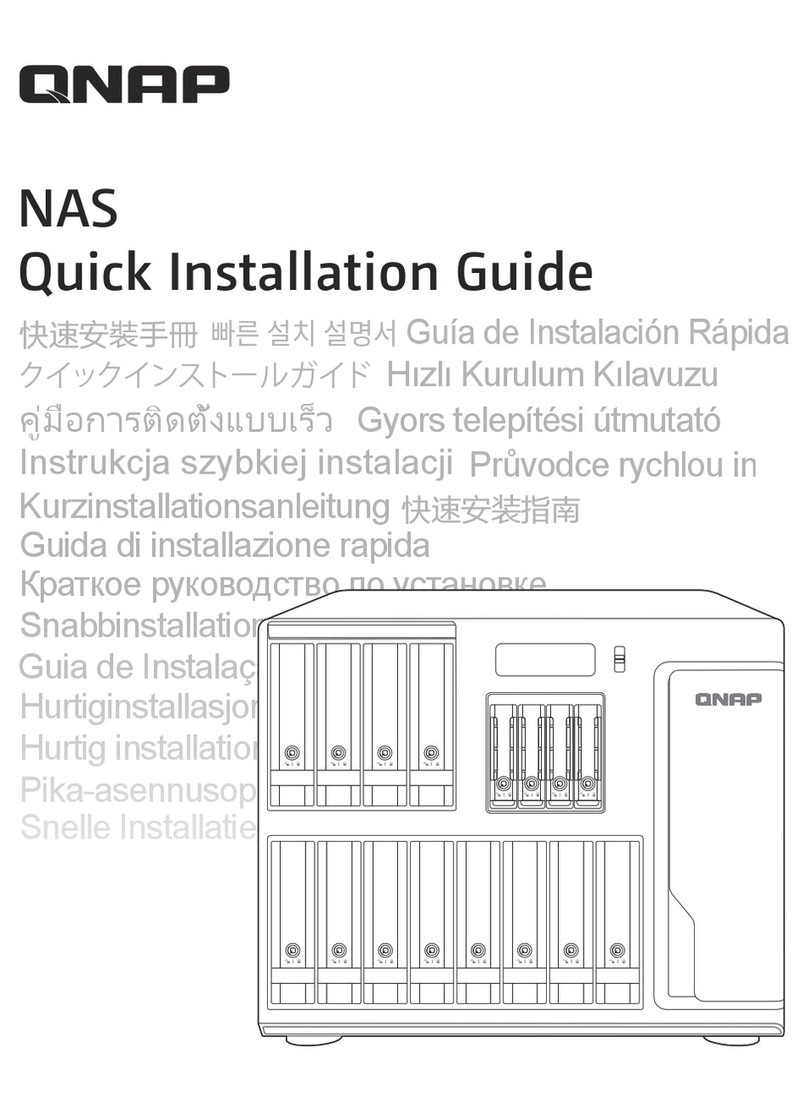
QNAP
QNAP QuTS hero Turbo Station TS-1655-8G Quick installation guide
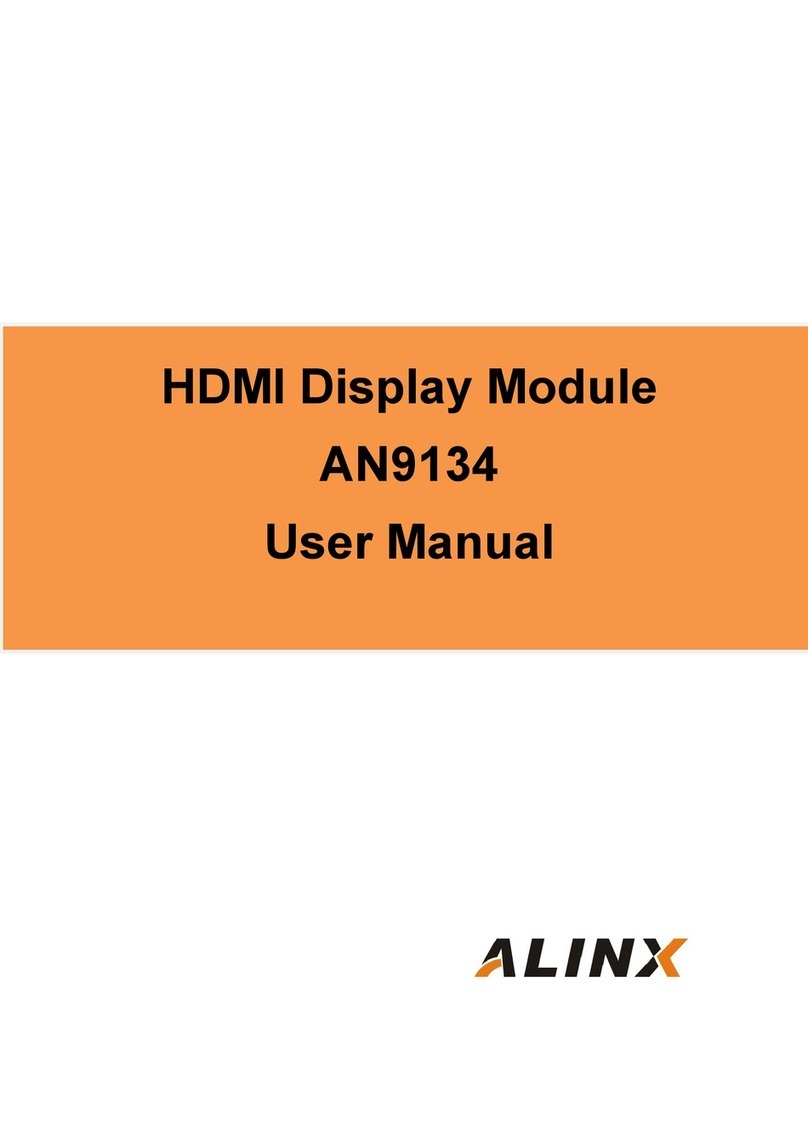
Alinx
Alinx AN9134 user manual
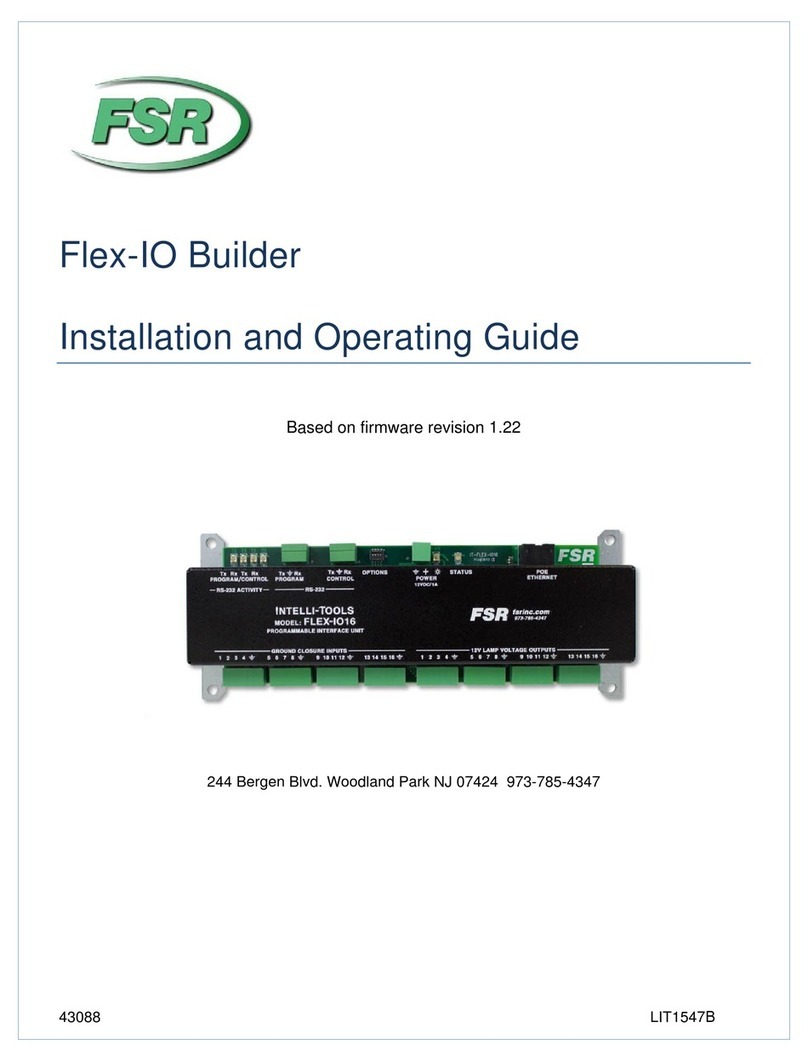
FSR
FSR Flex-IO16 Installation and operating guide
Freescale Semiconductor
Freescale Semiconductor MCF5480 Reference manual

StarTech.com
StarTech.com CF2IDE18 instruction manual