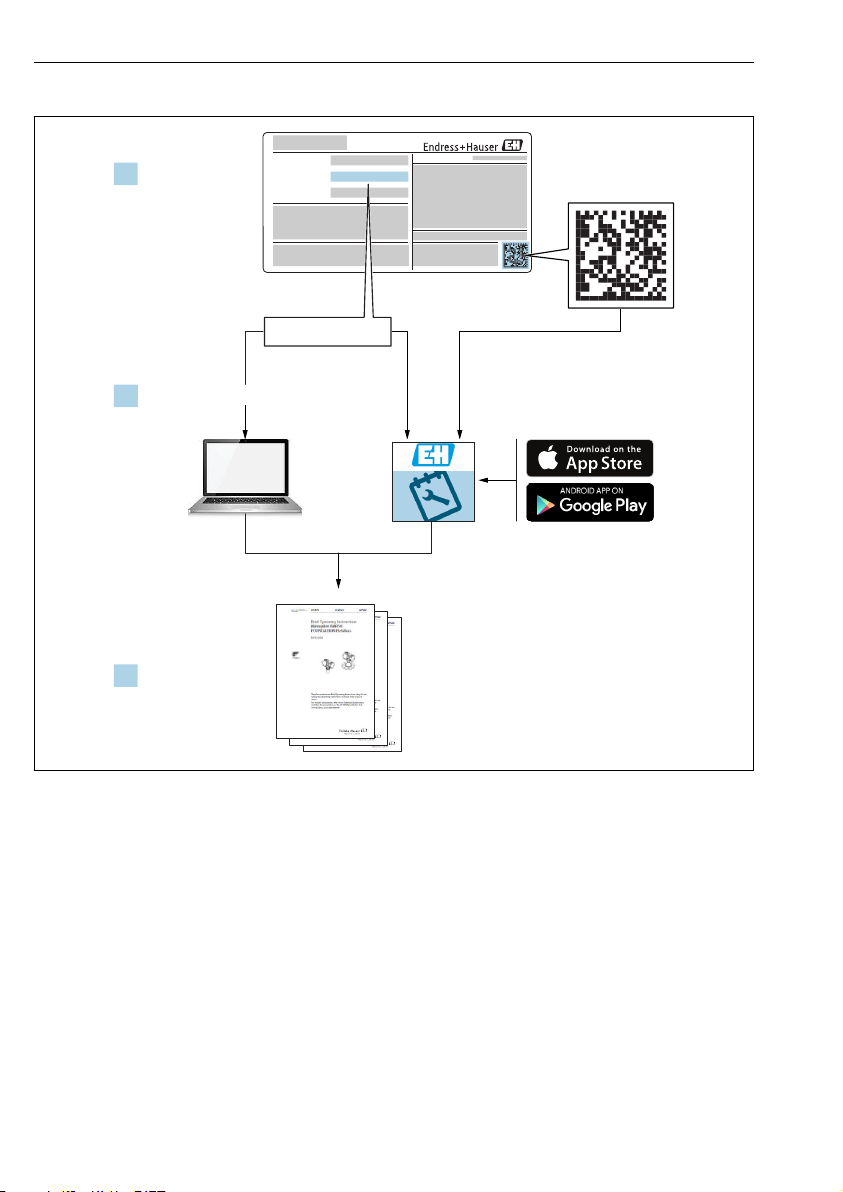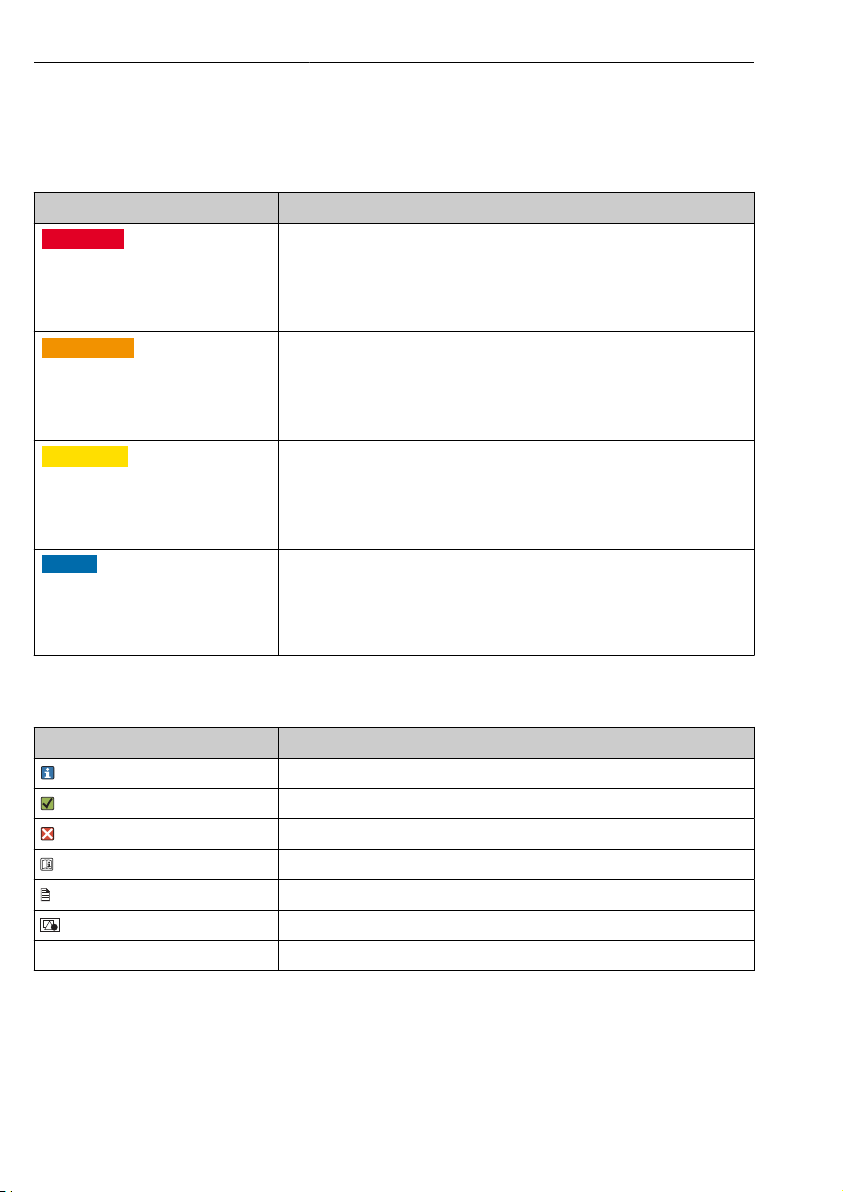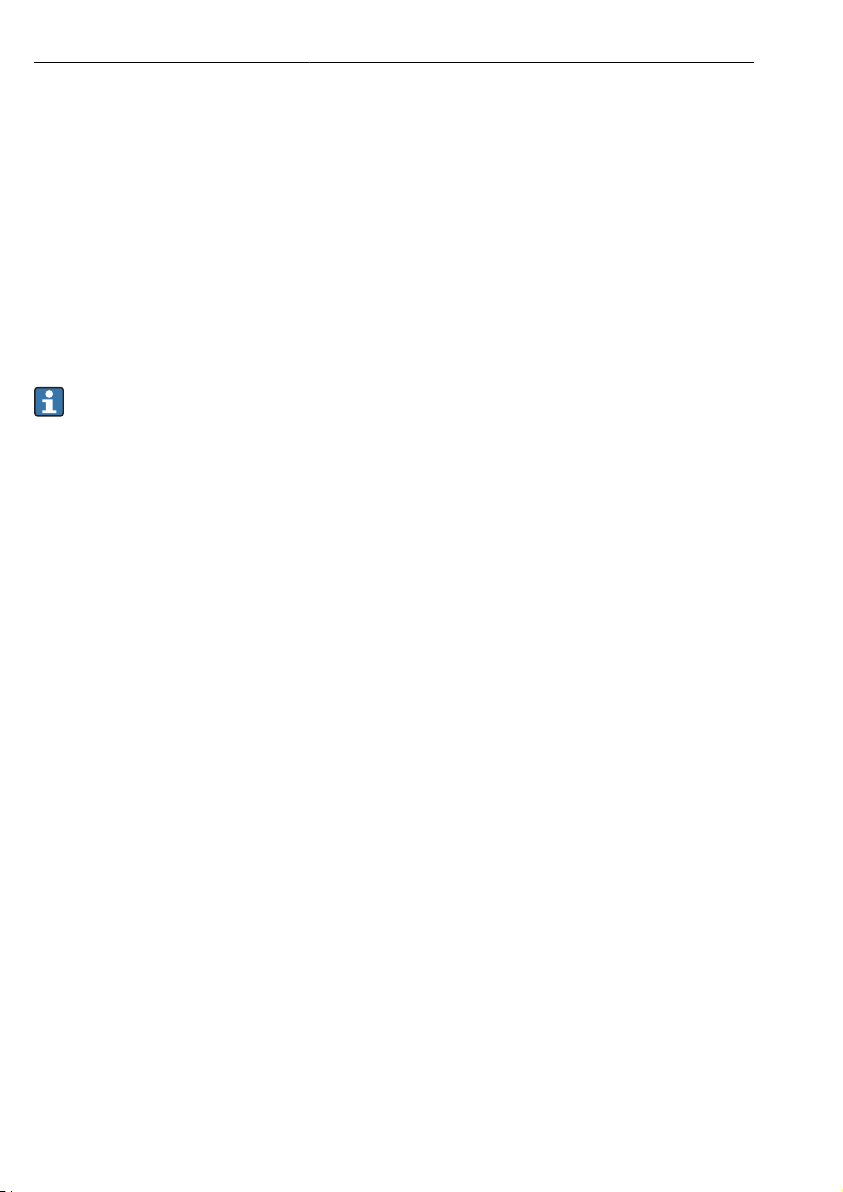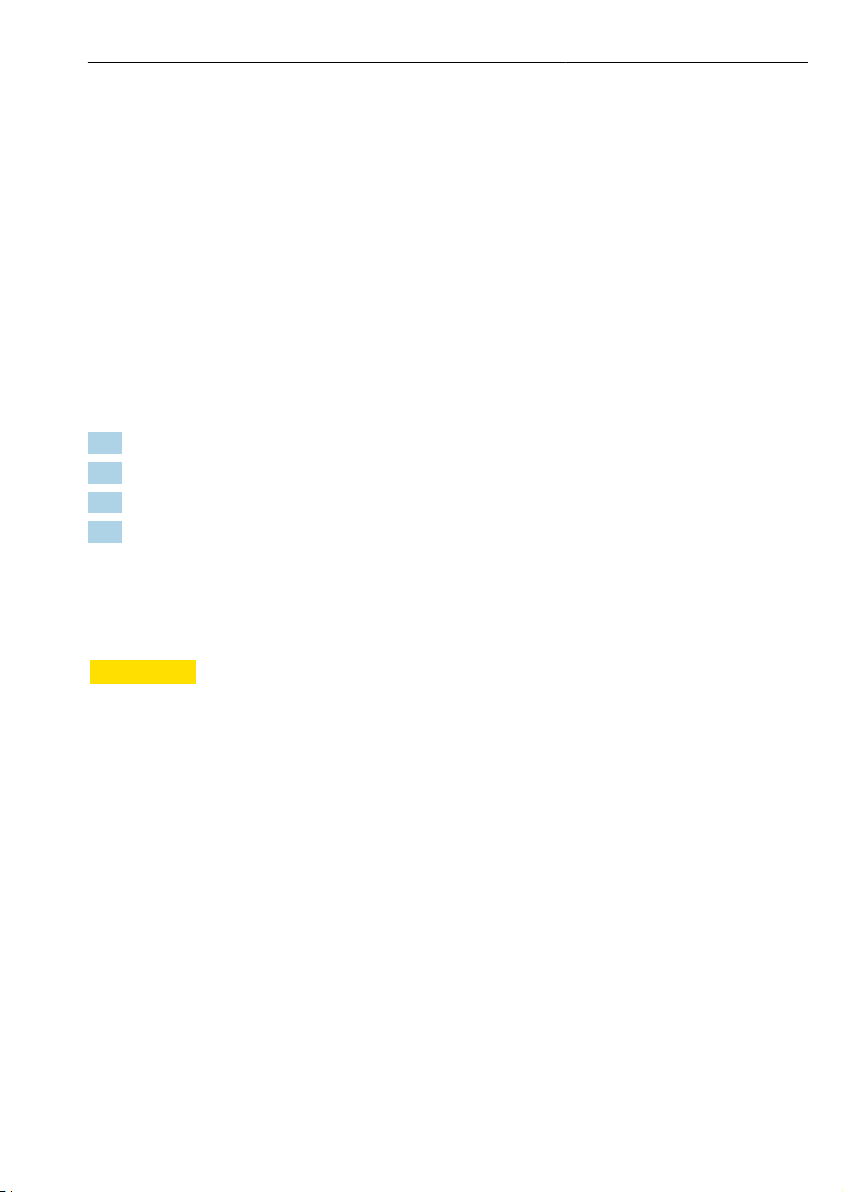Liquiline CM442/CM444/CM448 Table of contents
Endress+Hauser 3
Table of contents
1 About this document .............................................................. 4
1.1 Warnings ............................................................................ 4
1.2 Symbols ............................................................................. 4
1.3 Symbols on the device ................................................................... 5
1.4 Documentation ........................................................................ 5
2 Basic safety instructions .......................................................... 6
2.1 Requirements for personnel .............................................................. 6
2.2 Designated use ........................................................................ 6
2.3 Workplace safety ...................................................................... 7
2.4 Operational safety ......................................................................7
2.5 Product safety ......................................................................... 7
3 Incoming acceptance and product identification ................................... 9
3.1 Incoming acceptance .................................................................... 9
3.2 Product identification ................................................................... 9
3.3 Scope of delivery ...................................................................... 10
4 Installation ...................................................................... 11
4.1 Mounting conditions ................................................................... 11
4.2 Mounting the measuring device ...........................................................12
4.3 Post-installation check ................................................................. 15
5 Electrical connection ............................................................ 16
5.1 Connecting the measuring device ......................................................... 16
5.2 Connecting the sensors ................................................................. 23
5.3 Connecting additional inputs, outputs or relays ............................................... 27
5.4 Connecting PROFIBUS or Modbus 485 ...................................................... 30
5.5 Hardware settings ..................................................................... 34
5.6 Ensuring the degree of protection ......................................................... 35
5.7 Post-connection check ..................................................................36
6 Operation options ............................................................... 37
6.1 Overview ........................................................................... 37
6.2 Access to the operating menu via the local display ............................................. 38
7 Commissioning .................................................................. 39
7.1 Function check ....................................................................... 39
7.2 Switching on ......................................................................... 39
7.3 Basic setup .......................................................................... 40