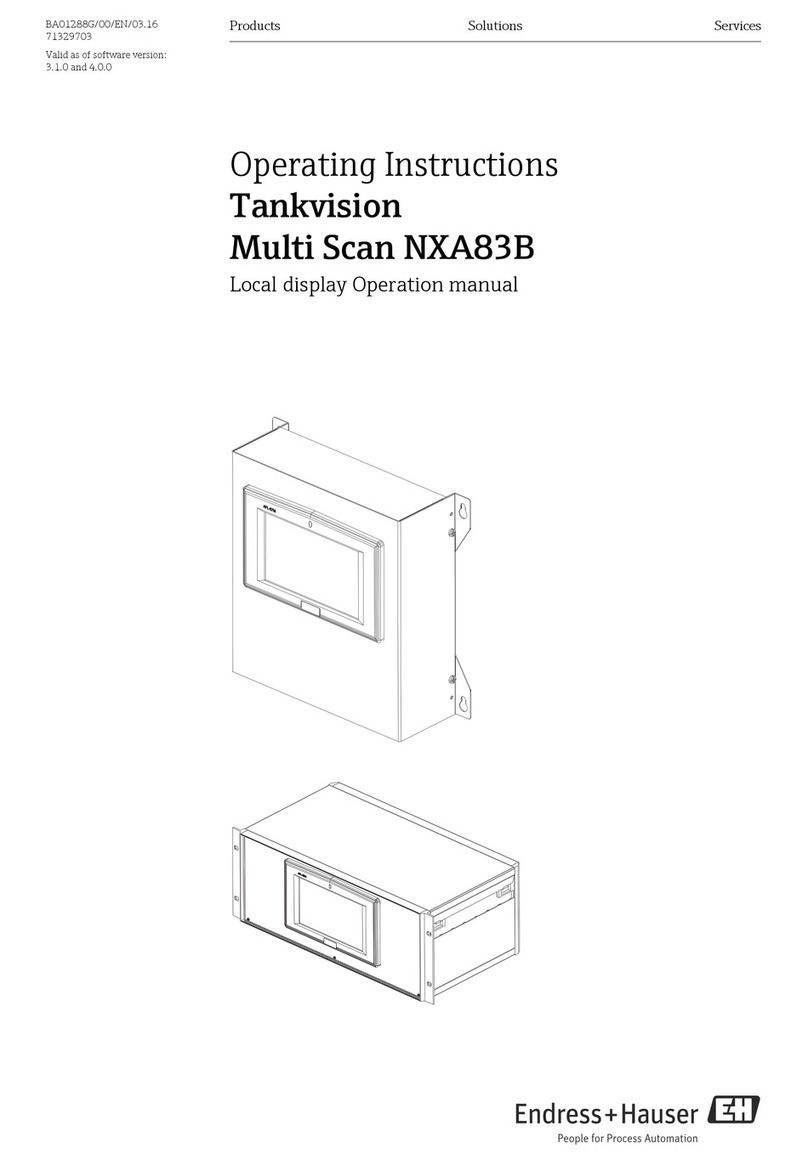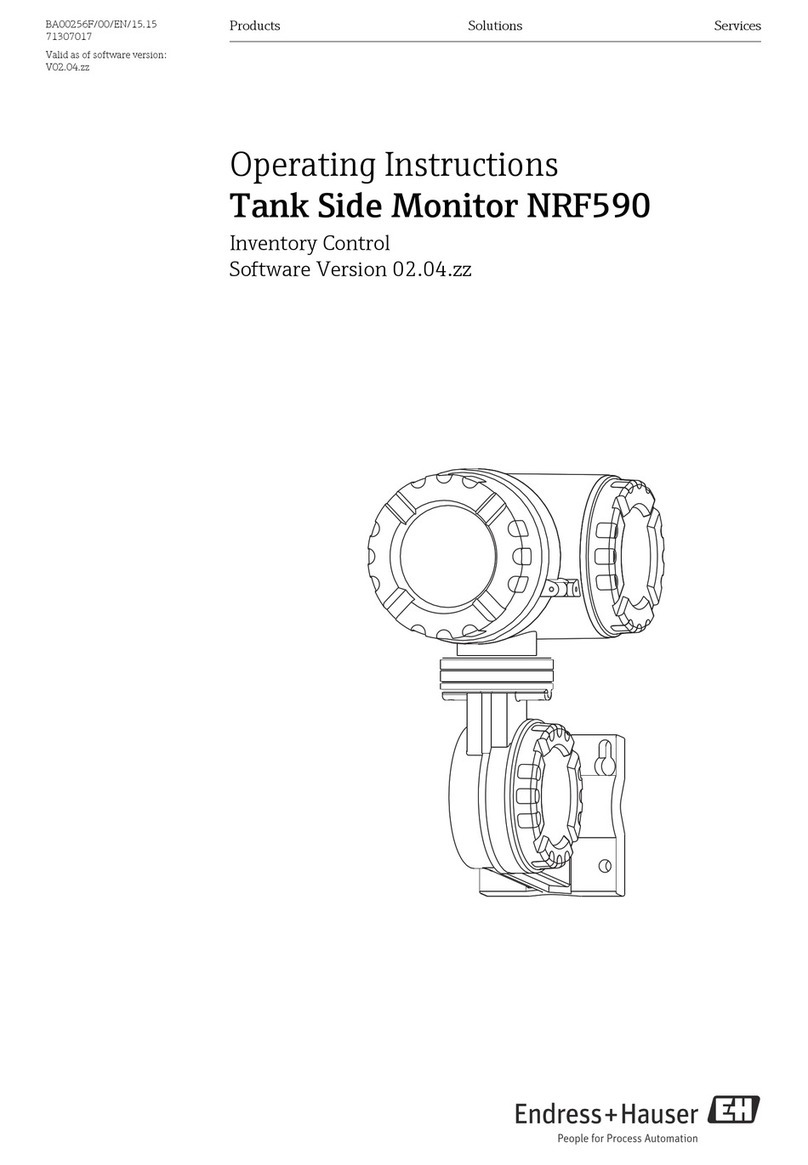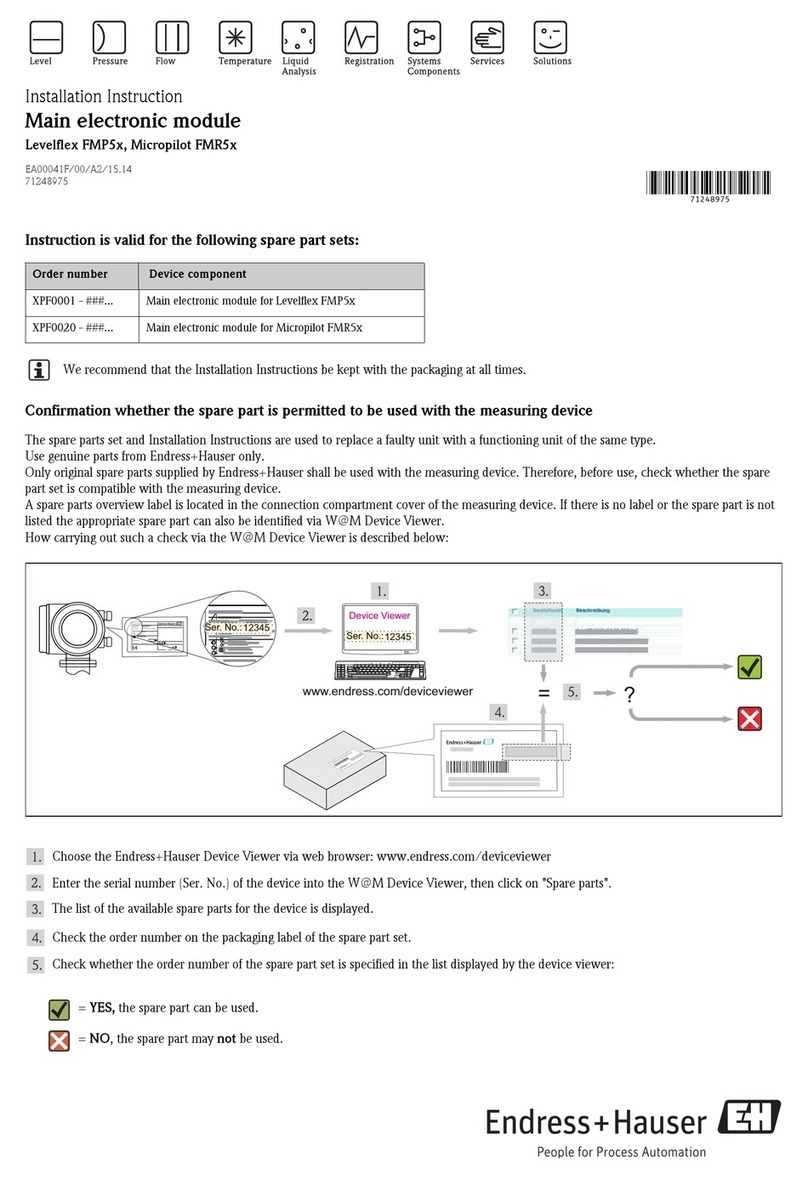Bluetooth module BT10
2 Endress+Hauser
Intended use
Suitable for the following device versions:
Levelflex FMP50, FMP51, FMP52, FMP53, FMP54, FMP55, FMP56, FMP57
• Communication: HART
• Firmware version: 01.03.zz or higher
• Device version: 4
• When the Bluetooth module is used, the minimum supply voltage of the device increases by up to
2 V
Micropilot FMR50, FMR51, FMR52, FMR53, FMR54, FMR56, FMR57
• Communication: HART
• Firmware version: 01.02.zz or higher
• Device version: 3
• When the Bluetooth module is used, the minimum supply voltage of the device increases by up to
3 V
Micropilot FMR60, FMR62, FMR67
• Communication: HART
• Firmware version: 01.00.zz or higher
• Device version: 1
• When the Bluetooth module is used, the minimum supply voltage of the device increases by up to
2 V
Retrofitting with the
Bluetooth module
The following devices can be retrofitted with the Bluetooth module:
Levelflex FMP50, FMP51, FMP52, FMP53, FMP54, FMP55, FMP56, FMP57
• Approval: IECEx
• Approval number: IECExKEM10.0043X
• Safety instructions for using the Bluetooth module: XA01798F
• Approval: ATEX
• Approval number: KEMA10ATEX0093X, EG10009X, EG10010X
• Safety instructions for using the Bluetooth module: XA01798F
Micropilot FMR50, FMR51, FMR52, FMR53, FMR54, FMR56, FMR57
• Approval: IECEx
• Approval number: IECExPTB12.0044X
• Safety instructions for using the Bluetooth module: XA01798F
• Approval: ATEX
• Approval number: PTB12ATEX2018X, EG12022X, EG12023X
• Safety instructions for using the Bluetooth module: XA01798F
Micropilot FMR60, FMR62, FMR67
• Approval: IECEx
• Approval number: IECExIBE16.0035X
• Safety instructions for using the Bluetooth module: XA01798F
• Approval: ATEX
• Approval number: IBExU16ATEX1194X, EC00478X, EC00479X
• Safety instructions for using the Bluetooth module: XA01798F
Devices with WHG or marine approval: retrofit is not possible
Declaration of conformity
Restrictions in case of retrofitting
The use of the Bluetooth module may be restricted depending on the transmitter approval. A
device may only be retrofitted with the Bluetooth module if the option NF (Bluetooth) is listed
under Optional specifications in the Safety Instructions (XA) associated with the device.