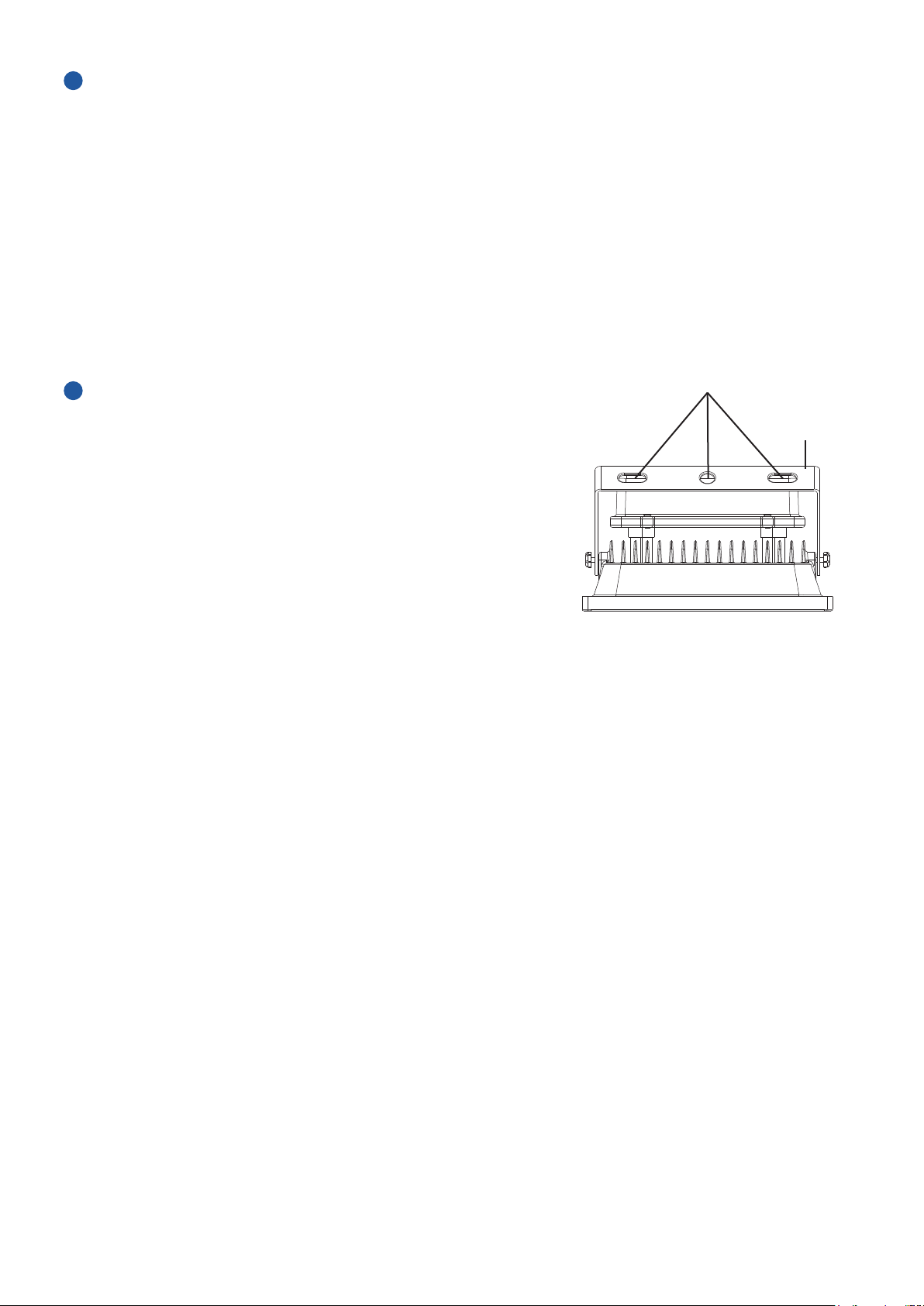
www.eneltec-led.com
User Instruction:
1. Rated operational voltage: AC85~265V 50/60HZ. The input voltage should be stable to
avoid large fluctuation. It should be no more than rated operational voltage.
2. Ambient temperature for storage: -40℃~+60℃
Aambient temperature for working: -20℃~+50℃
The best ambient temperature for working: -0℃~+30℃
3. There are glass fittings for the light. Please handle with care. To avoid the glass from
being broken, heavy loading is forbidden.
Installation Instruction:
It is suggested that the LED flood lights should be
installed by professionals following the instructions.
Otherwise, the following consequences may result.
1. The light given out by the flood light cannot be fully
displayed. The beam angle is inappropriate.
2. The light cannot work normally
3. The danger of electric shock.
Installation Holes
Bracket
Step 1: Inspect installation position
First check whether the support or screws of the installation position can bear the weight of
1.5 times more than the body weight of the light. If not, please do not install.
Step 2: Fix the light
If the support for installation is steel, aluminum or iron bracket, please drill three holes in the
metal support. The location of the holes is the same as what is on the bracket.
Please align the holes on both the bracket of the light and the metal bracket. Then lock them
with screws. If the place for installation is cement or concrete on flat surface, please drill
holes with jackhammer on the corresponding position of the mounting surface. Then fix
the light with setscrews of more than Φ10MM.
1. Pass the screw through
the bracket 2. Lock the screw 3. Install completed