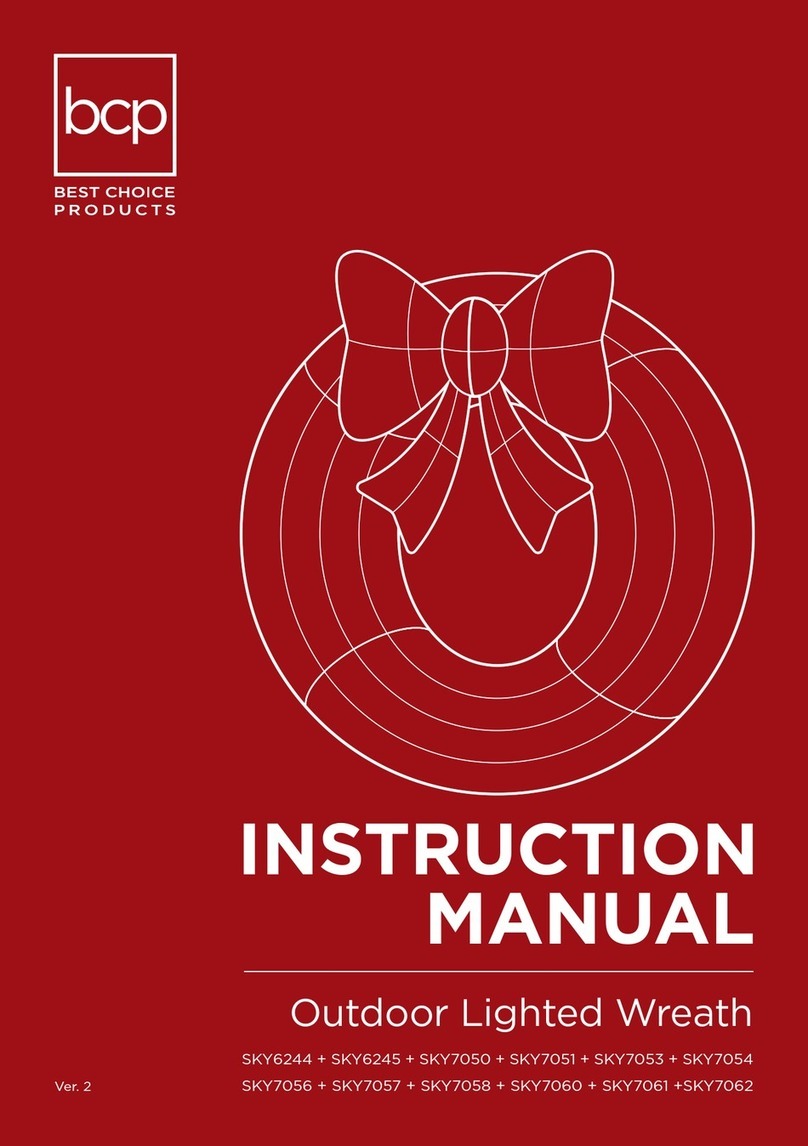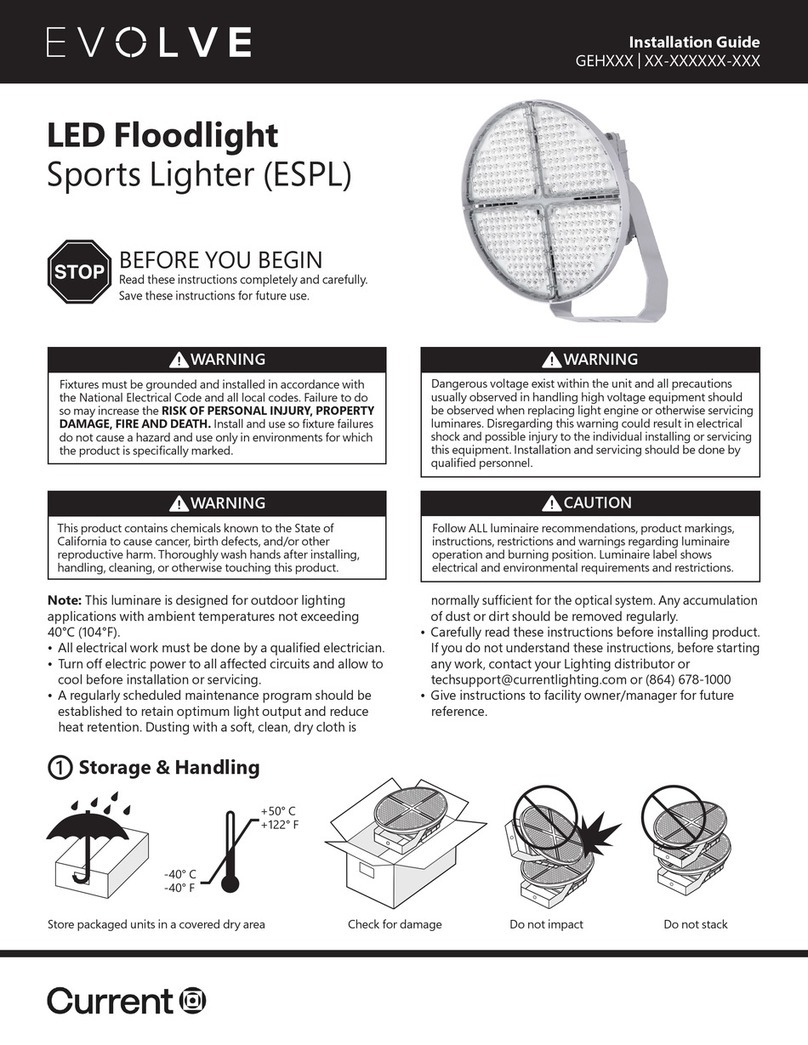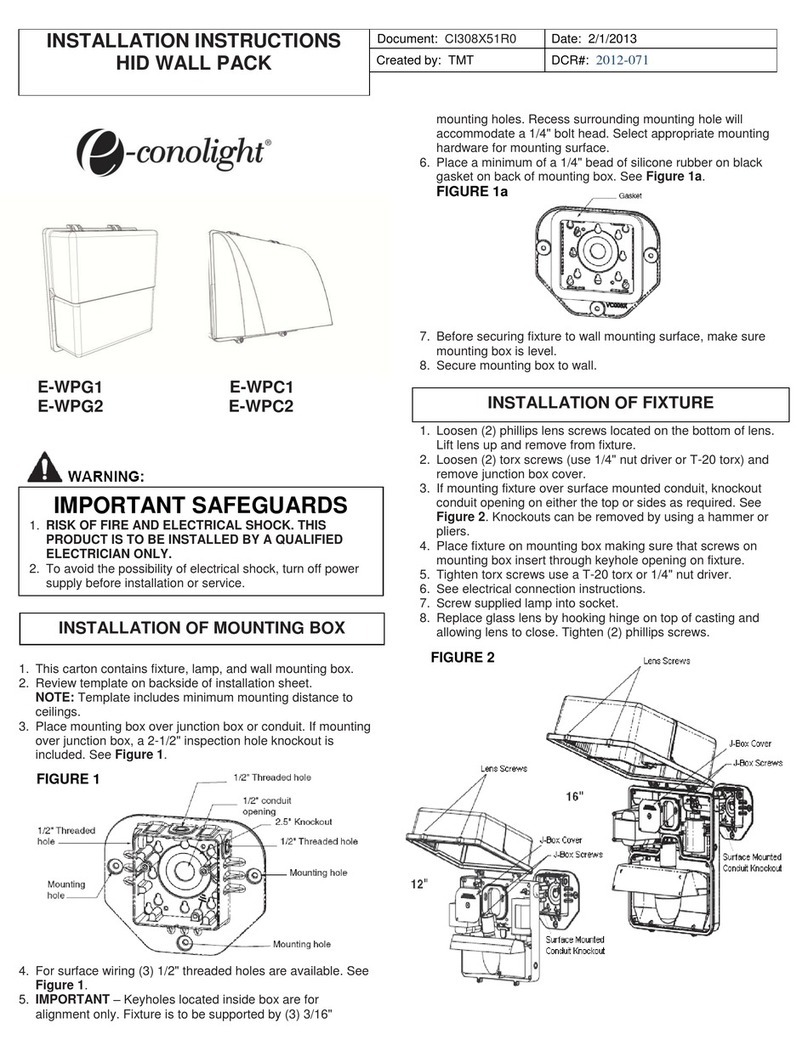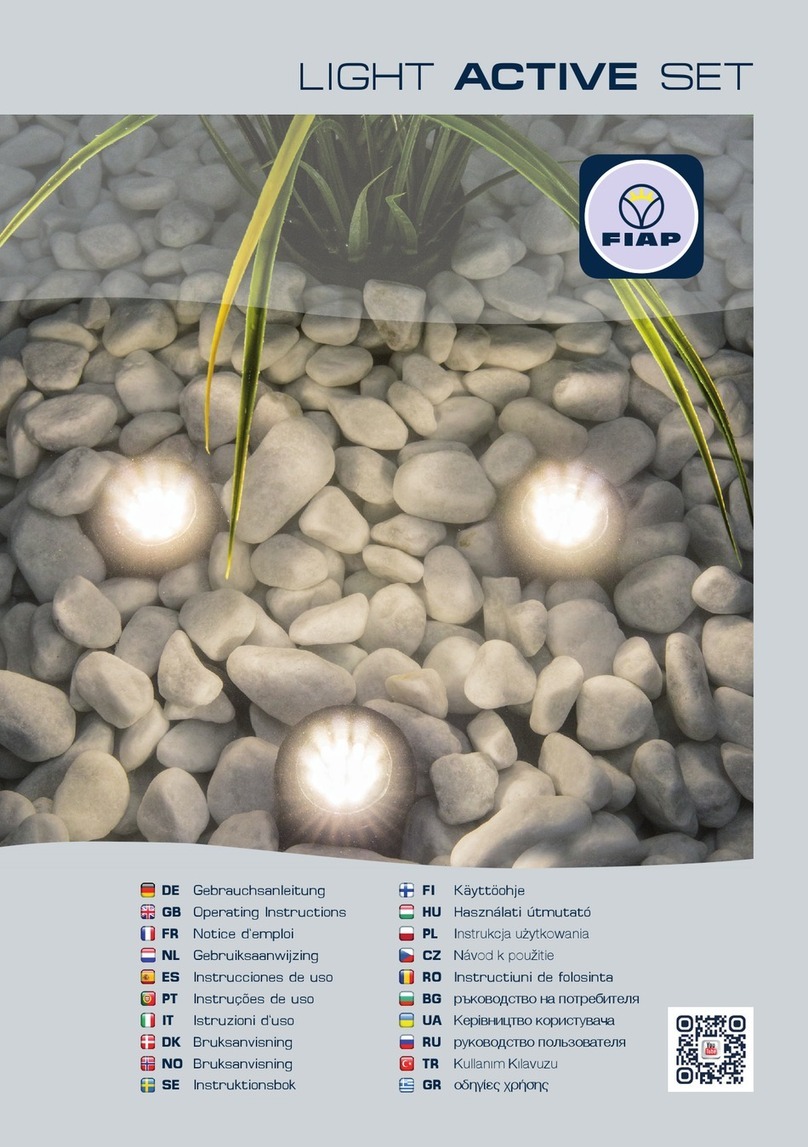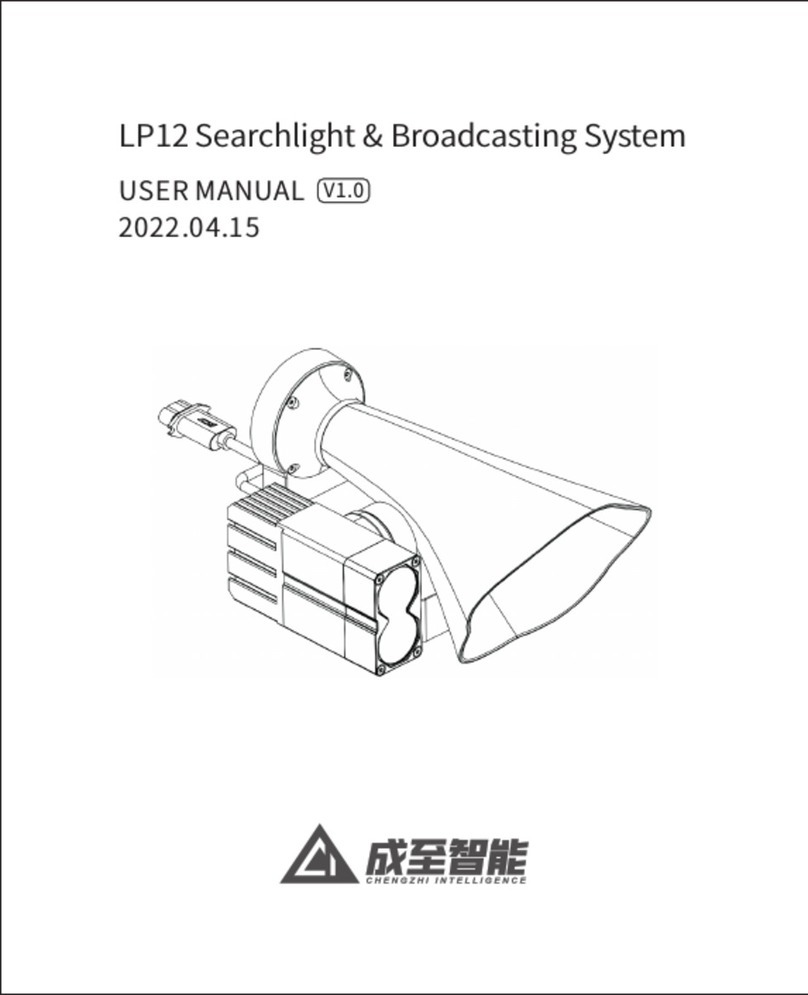ENER-J SHA5298 User manual

1
Take Control of Your
Lighting from Anywhere
Installation Guide
Make your home smart & connected in simple steps with ENER-J
Compatible with:
ENERJSMART ANDROID iOS
Control your power by:
VoiceMobile
Download our
app from
To download,
scan the QR code
Languages
Dimmable

2
WARNING: RISK OF ELECTRIC SHOCK
Always disconnect the mains power supply before Inspection/installation or
replacement. It is advised that a qualified person/engineer or electrician to do the
physical Installation.
Proceed in accordance with local safety regulations.
Instructions for proper grounding
Grounding must be performed in accordance with local regulations. Improper
grounding poses serious hazards to personnel and equipment.
Electrical Requirements
The Lamp has to be connected to main power supply. Special care shall be taken
during installation of this Ediscon Screw (E27) Bulb.
Specifications
Part A: Physical Installation:
SKU SHA5298
Model 6.5W-A60
Power 6.5W
Input Voltage AC 200-240V 50/60Hz
Lumen 700lm
Base / Cap E27
Wireless Type Wi-Fi 2.4GHz (5G not supported)
LED beads 4
Colour Temp 6000k to 2200k - CCT Colour Changing
Dimmable Yes
Ra 80
Service Life ≥15000 hours
Works with Amazon Alexa, Google Home and Google Assistant
Dimensions 60mm x 106mm
Important Notice for Warranty:
The ENERJSMART lamp has 2 years warranty. Please Note that the device needs
cooling time and recommended usage is 10-12 hours/day. If used more than 12 hours
a day then warranty will be void.
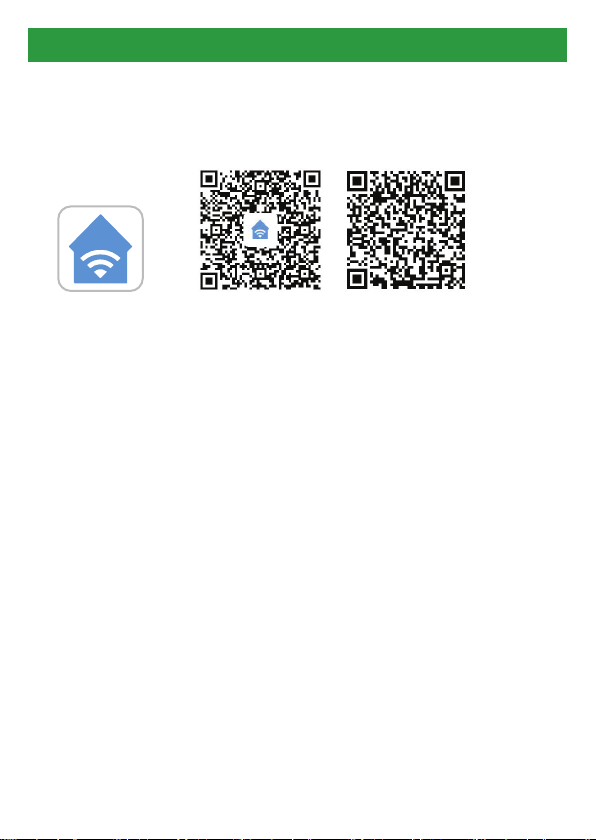
3
1. DOWNLOAD AND INSTALL OUR APP
Install ‘ENERJSMART’ in your Smartphone or Tablet devices through Google Play
or iOS Play Store. Alternatively, please scan below QR code’s.
Part B: Pairing with our APP on your Smartphone:
2. REGISTER OR SIGN IN APP
Select Location.
Enter Email Address or Mobile Number.
Verify Mobile Number or Email Address through Text Message or our Email.
Follow the screen instructions to login in APP.
3. ADD DEVICE
Before Adding Device, please Switch on/ Switch off the light 3 times (time interval
should not exceed 5 seconds). Once you have lights blinking rapidly it means the
device is in Pairing Mode.Also make sure that your WiFi router is switched on and
working fine. Your WiFi Router frequency needs to be set to 2.4GHz to pair this
device (5G is not supported).
If you have a WiFi Hub please go in settings of your providers Hub APP and grant
2.4GHz Access.
● Tap “+” located on Top Right corner.
● Select ‘Lighting Device’ from the devices in the list.
● Confirm light blinks rapidly.
● Select your WiFi and put your WiFi password.
● Confirm.
● WiFi lamp will be added under your Devices.
ENERJSMART ANDROID iOS
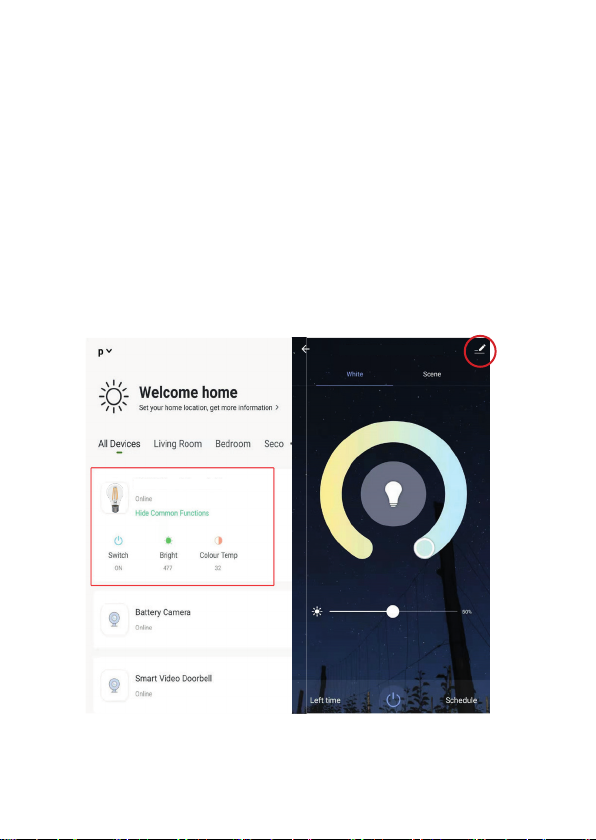
4
A: You can have a quick control of our ENERJSMART Lamp from the Device
screen where you could Switch on/off, Adjust the Brightness and Change the
Colour temperature from White to Warm White.
B: If you select ENERJSMART Lamp then you can access full Control Panel
where there are more functions.
White Mode: Touch and get to your desired Colour you want of your lamp.
There is Brightness levels from 1% to 100%.
Left Time: This acts like a countdown. If your lamp is switched on and you
want it to get switched off after particular time then this option is perfect.
Schedule: You can add multiple schedules in APP for the lamp to get
switched on or Switched off a particular time of that day or every day.
4. CONTROL DEVICE
C: Scene Mode: You can select Pre-Saved Scenes or Create new.
Please click on top right corner (Pen sign) to check more functions listed
below:
ENERJSMART Lamp
ENERJSMART LAMP

5
5. Note:
1. Only Supports WLAN in 2.4 GHz, Android 4.1 and above, iOS 8.0 and above.
5GHz WiFi not supported.
2. When you connect multiple WiFi Lamps, please try and keep enough space
(Advisable 15 cms) in between the lamps as it may cause signal interference.
3. If WiFi signal is weak then WiFi Extender or Repeaters will be required.
D: Create Group:
If you have 2 or more such devices (Same model) then select this option to
synchronize and control all devices together. The Group will be created in
your Home Screen to control all devices together.
E: Share Device:
You can share the device with your friends and family. Simply click on Add
and enter their ENERJSMART APP login mobile number or email address.
They will get notification and the device will be shared with them once they
confirm it from their ENERJSMART Account.
Third Party Control Overview:
If you’re new to Echo, it’s a super smart speaker from Amazon that responds to your
voice.
Once you’ve bought Amazon Echo and downloaded the ENERJSMART App, you’ll
need to enable...
1. Enable the ENERJSMART App
In your Alexa app, tap Skills in the menu and search for ENERJSMART. Tap Enable.
2. Link Account
Enter your ENERJSMART App username and password and follow the onscreen
instruction.
3. Talk to Alexa
Now the fun part Ask Alexa to control your ENERJSMART device. Check a full list of
things you can control by clicking here.

6
Now you can use Google’s voice-activated speaker to control your Smart Home
Sockets and adaptors. With the Google Assistant, you can turn on lights without
pressing a button.
1. Setup
Start by getting the Google Home app and setting up your Google Home if you have
not done this already.
2. Add ENERJSMART Action
In the Google Home app, tap the menu icon and select Home Control. Then tap the +
button to see a list of Action tapping ENERJSMART to select the Action.
3. Link you ENERJSMART Account
Now follow the in-app instructions to link you ENERJSMART App account. Once
complete you’ll be able to say “Okey Google, turn my lamp on” or “Okay Google, set
hallway to ON/OFF”.

7
Thank you for choosing ENER-J!
Customer satisfaction is our TOP priority, please let us know how you felt about your experience.
Happy? We are so happy that you are pleased with our product. Feel free to express your newfound
joy! Share your experience by writing a review.
Not Happy? If you are not fully satisfied with the item you received, have any problems like damages,
or questions, please contact us. We typically respond within 24-48 hours.
Products should be installed as per the instructions mentioned in this manual and also as per current
electrical codes National Electric Code (NEC).To avoid the risk of fire, electrical shock or injury, it is
advisable that the installation is done by a trained Electrician. Also it is important that mains power
supply is switched off before the product is installed or repaired.It is advisable to keep the manual for
future reference.
Wi-Fi frequency is 2.4GHz and not 5GHz (5GHz not supported). You can do this by contacting your
broadband service provider and requesting to either switch to 2.4GHz entirely or split it between
2.4GHz and 5GHz.
If despite following the process as instructed above, you still fail to add the device, then possibly
there is a firewall on your Wi-Fi router blocking this device to be connected to your Wi-Fi Router. In
such a case you would need to disable the firewall, add this device following above process and once
the device is added, enable the firewalls back again.
Caution
Please Note
Stuck? Confused?
Contact our Technical Support team on:
T: +44 (0)2921 252 473 | E: [email protected]
Lines are open Mon - Fri (8am to 4pm)
7

8
Prenez le contrôle de votre
éclairage de tous les côtés
Guide d’installation
Rendez votre maison intelligente & connectée dans les pas simples avec ENER-J
Compatible avec :
ENERJSMART ANDROID iOS
Contrôlez votre
pouvoir par :
VoixMobile
Téléchargez notre
application à partir de
Pour télécharger,
scannez le code QR
Langues
Dimmable

9
AVERTISSEMENT : RISQUE DE CHOC ÉLECTRIQUE
Débranchez toujours l’alimentation électrique avant l’inspection/l’installation ou le
remplacement. Il est conseillé de faire appel à une personne/un ingénieur ou un
électricien qualifié pour effectuer l’installation physique.
Procédez conformément aux règlements de sécurité locaux.
Instructions pour une bonne mise à terre
La mise à la terre doit être effectuée conformément aux réglementations locales. Une
mise à la terre incorrecte présente de graves dangers pour le personnel et le matériel.
Exigences en matière d’électricité
La lampe doit être connectée à l’alimentation électrique principale. Un soin particulier
doit être apporté lors de l’installation de cette ampoule à vis Ediscon (E27).
Spécifications
Partie A : Installation physique :
SKU SHA5298
Modèle 6.5W-A60
Puissance 6.5W
Tension d’entrée AC 200-240V 50/60Hz
Lumen 700lm
Base / Cap E27
Type de connexion sans fil Wi-Fi 2.4GHz (5G non supporté)
Perles LED 4
Température de couleur 6000k à 2200k - CCT Couleur changeante
Dimmable Oui
Ra 80
Durée de vie ≥15000 heures
Fonctionne avec Amazon Alexa, Google Home et Google Assistant
Dimensions 60mm x 106mm
Avis important pour la garantie :
La lampe ENERJSMART est garantie 2 ans. Veuillez noter que l’appareil a besoin d’un
temps de refroidissement et que l’utilisation recommandée est de 10 à 12 heures/jour.
Si elle est utilisée plus de 12 heures par jour, la garantie sera nulle.
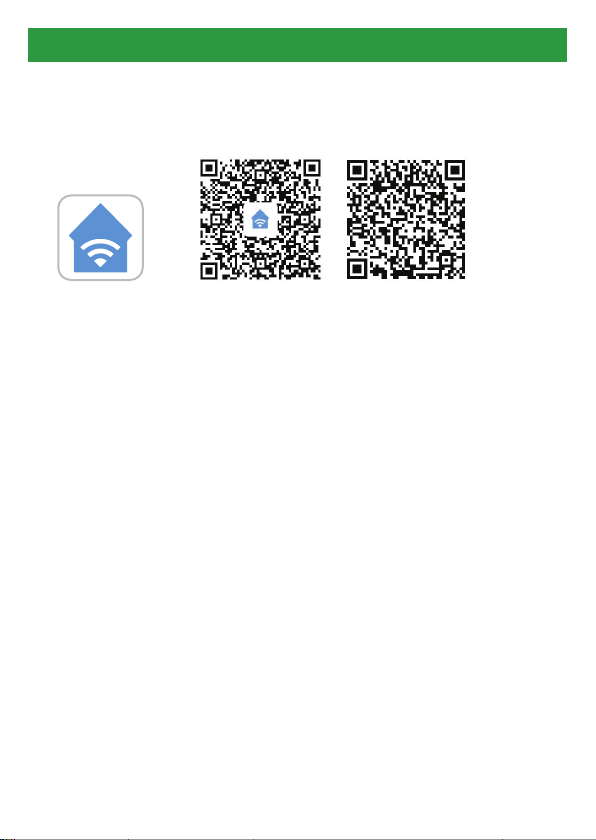
10
1. TÉLÉCHARGER ET INSTALLER NOTRE APPLICATION
Installez “ENERJSMART” sur votre Smartphone ou votre tablette via Google Play
ou iOS Play Store. Sinon, veuillez scanner sous les codes QR.
Partie B : Couplage avec notre APP sur votre Smartphone :
2. S’INSCRIRE OU SE CONNECTER À L’APPLICATION
Sélectionnez un lieu.
Entrez votre adresse électronique ou votre numéro de téléphone portable.
Vérifiez le numéro de téléphone portable ou l’adresse électronique par SMS ou
par notre courrier électronique.
Suivez les instructions à l’écran pour vous connecter à l’APP.
3. DISPOSITIF D’AJOUT
Avant d’ajouter un appareil, veuillez allumer/éteindre la lumière 3 fois (l’intervalle
de temps ne doit pas dépasser 5 secondes). Lorsque les voyants clignotent
rapidement, cela signifie que l’appareil est en mode de couplage. Assurez-vous
également que votre routeur WiFi est allumé et qu’il fonctionne correctement. Il
faut un accès WiFi à 2,4GHz pour coupler cet appareil. Le 5G n’est pas soutenu.
Si vous avez un Hub WiFi, veuillez vous rendre dans les paramètres de votre
fournisseur Hub APP et accordez un accès à 2,4GHz.
● Appuyez sur le “+” situé dans le coin supérieur droit.
● Sélectionnez “Dispositif d’éclairage” dans la liste des dispositifs.
● La lumière de confirmation clignote rapidement.
● Sélectionnez votre WiFi et mettez votre mot de passe WiFi.
● Confirmer.
● Une lampe WiFi sera ajoutée sous vos appareils.
ENERJSMART ANDROID iOS

11
A: Vous pouvez contrôler rapidement notre lampe ENERJSMART à partir de
l’écran de l’appareil où vous pouvez l’allumer/éteindre, régler la luminosité et
changer la température de la couleur de blanc à blanc chaud.
B: Si vous sélectionnez la lampe ENERJSMART, vous pouvez accéder au
panneau de contrôle complet où il y a plus de fonctions.
Mode blanc : touchez et obtenez la couleur que vous souhaitez pour votre
lampe. Il existe des niveaux de luminosité allant de 1 % à 100 %.
Temps restant : Cela agit comme un compte à rebours. Si votre lampe est
allumée et que vous souhaitez qu’elle s’éteigne après un certain temps, cette
option est parfaite.
Horaires : vous pouvez ajouter plusieurs horaires dans APP pour que la
lampe s’allume ou s’éteigne à une heure particulière de la journée ou tous
les jours.
C: Mode Scène: Vous pouvez sélectionner Scènes préenregistrées ou Créer
une nouvelle scène.
4. DISPOSITIF DE CONTRÔLE
Veuillez cliquer sur le coin supérieur droit (signe du stylo) pour consulter les
autres fonctions énumérées ci-dessous :
ENERJSMART Lamp
ENERJSMART LAMP

12
D: Créer un groupe :
Si vous avez deux ou plusieurs appareils de ce type (même modèle),
sélectionnez cette option pour synchroniser et contrôler tous les appareils
ensemble. Le groupe sera créé dans votre écran d’accueil pour contrôler tous
les appareils ensemble.
E: Dispositif de partage :
Vous pouvez partager l’appareil avec vos amis et votre famille. Il suffit
de cliquer sur Ajouter et d’entrer son numéro de portable ou son adresse
électronique de connexion à ENERJSMART APP. Ils recevront une
notification et le dispositif leur sera communiqué dès qu’ils l’auront confirmé à
partir de leur compte ENERJSMART.
5. Note:
1. Prend en charge uniquement les réseaux locaux sans fil (WLAN) en 2,4GHz,
Android 4.1 et supérieur, iOS 8.0 et supérieur. Le WiFi 5GHz n’est pas pris
en charge.
2. Lorsque vous connectez plusieurs lampes WiFi, essayez de garder
suffisamment d’espace (conseillé 15 cms) entre les lampes car cela peut
provoquer des interférences de signal.
3. Si le signal WiFi est faible, il faut alors utiliser un ou plusieurs répéteurs WiFi.
Aperçu du contrôle par des tiers :
Si vous êtes nouveau à Echo, c’est un orateur super intelligent d’Amazonie qui répond
à votre voix.
Une fois que vous avez acheté Amazon Echo et téléchargé l’application
ENERJSMART, vous devez activer...
1. Activer l’application ENERJSMART
Dans votre application Alexa, appuyez sur Compétences dans le menu et cherchez
ENERJSMART. Appuyez sur Activer..
2. Compte de lien
Entrez votre nom d’utilisateur et votre mot de passe ENERJSMART App et suivez les
instructions à l’écran.

13
Vous pouvez désormais utiliser le haut-parleur à commande vocale de Google pour
contrôler vos prises et adaptateurs Smart Home. Grâce à l’assistant Google, vous
pouvez allumer des lumières sans appuyer sur un bouton.
1. Configuration
Commencez par vous procurer l’application Google Home et configurez votre Google
Home si ce n’est pas déjà fait.
2. Ajouter l’action ENERJSMART
Dans l’application Google Home, appuyez sur l’icône du menu et sélectionnez
Contrôle de la maison. Appuyez ensuite sur le bouton + pour voir une liste d’actions.
Appuyez sur ENERJSMART pour sélectionner l’action.
3. Lier votre compte ENERJSMART
Suivez maintenant les instructions de l’application pour relier votre compte
ENERJSMART App. Une fois que vous aurez terminé, vous pourrez dire “Okey
Google, allumez ma lampe” ou “Okay Google, mettez le couloir sur ON/OFF”.
3. Parlez à Alexa
Maintenant, la partie amusante Demandez à Alexa de contrôler votre appareil
ENERJSMART. Consultez la liste complète des éléments que vous pouvez contrôler
en cliquant ici.

14
Thank you for choosing ENER-J!
La satisfaction de client est notre Priorité absolue, permettez-nous s’il vous plaît de savoir comment
vous vous êtes senti de votre expérience. Heureux ? Nous sommes si heureux que vous êtes content
de notre produit. N’hésitez pas à exprimer votre joie toute nouvelle ! Partagez votre expérience en
écrivant une révision.
Non heureux ? Si vous n’êtes pas complètement satisfait de l’article vous avez reçu, ayez tous
problèmes comme les dommages ou les questions, contactez-nous s’il vous plaît. Nous répondons
typiquement dans les 24-48 heures.
Les produits devraient être installés conformément aux instructions mentionnées dans ce manuel et
aussi conformément aux codes électriques actuels National Electric Code (NEC). To évite le risque
de feu, choc électrique ou blessure, il est recommandé que l’installation soit faite par un Électricien
formé. Aussi il est important que l’alimentation électrique de réseau est éteinte avant que le produit
est installé ou réparé. Il est recommandé de garder le manuel pour la référence future.
La fréquence de Wi-Fi est 2.4GHz et pas 5GHz (5GHz non soutenue). Vous pouvez le faire en
contactant votre fournisseur de services de large bande et en demandant d’échanger à 2.4GHz
entièrement ou le fendre entre 2.4GHz et 5GHz.
Si en dépit du suivant le processus comme instruit au-dessus, vous manquez toujours d’ajouter
l’appareil, donc peut-être il y a un mur pare-feu sur votre routeur Wi-Fi bloquant cet appareil à
être raccordé à votre Routeur Wi-Fi. Dans un tel cas vous auriez besoin de rendre le mur pare-feu
infirmes, ajouter cet appareil suite au susdit processus et dès que l’appareil est ajouté, permettez les
murs pare-feu en arrière de nouveau.
Prudence
Notez s’il vous plaît
Collé ? Trouble ?
Contactez notre équipe de Soutien Technique sur :
T: +44 (0)2921 252 473 | E: [email protected]
Les lignes sont lundi ouvert - vendredi (8h00 à 16h00)
7

15
Übernehmen Sie die Kontrolle über
Ihre Beleuchtung von überall her
Installationsanleitung
Machen Sie Ihr Zuhause mit ENER-J in einfachen Schritten intelligent und verbunden
Kompatibel mit:
ENERJSMART ANDROID iOS
Kontrollieren Sie Ihre
Macht durch:
StimmeMobil
Laden Sie unsere
App herunter von
Zum Herunterladen
scannen Sie den QR-Code
Sprachen
Dimmable
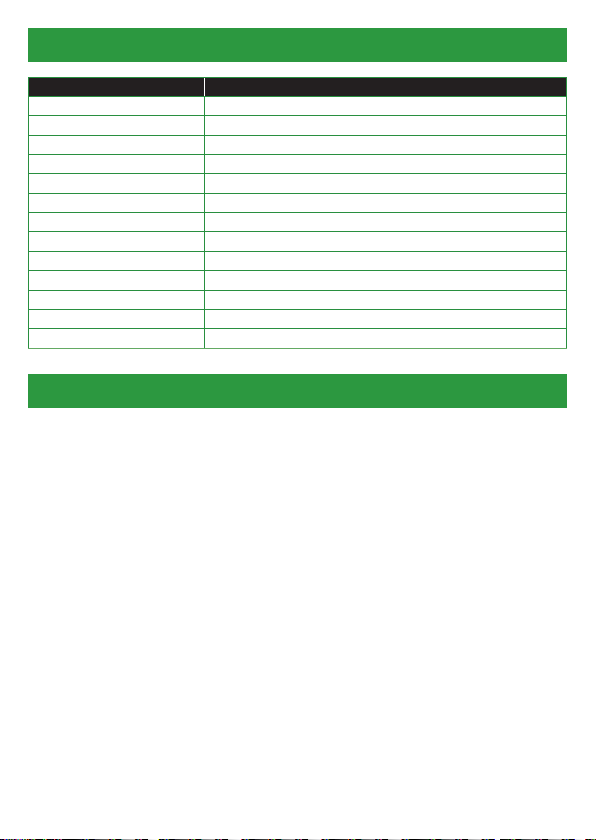
16
WARNUNG: GEFAHR EINES STROMSCHLAGS
Trennen Sie vor der Inspektion/Installation oder dem Austausch immer die
Netzstromversorgung ab. Es wird empfohlen, dass eine qualifizierte Person/Ingenieur
oder Elektriker die physische Installation durchführt.
Gehen Sie in Übereinstimmung mit den örtlichen Sicherheitsvorschriften vor.
Anweisungen für eine ordnungsgemäße Erdung
Die Erdung muss in Übereinstimmung mit den örtlichen Vorschriften durchgeführt
werden. Eine unsachgemäße Erdung stellt eine ernsthafte Gefahr für Personal und
Ausrüstung dar.
Elektrische Anforderungen
Die Lampe muss an die Hauptstromversorgung angeschlossen werden. Bei der
Installation dieser Ediscon-Schrauben (E27)-Birne ist besondere Vorsicht geboten.
Spezifikationen
Teil A: Physikalische Installation:
SKU SHA5298
Modell 6,5W-A60
Leistung 6,5W
Eingangsspannung AC 200-240V 50/60Hz
Lumen 700lm
Basis / Kappe E27
Wireless Typ Wi-Fi 2,4GHz (5G nicht unterstützt)
LED-Perlen 4
Farbtemperatur 6000k bis 2200k - CCT Farbwechsel
Dimmbar Ja
Ra 80
Lebensdauer ≥15000 Stunden
Arbeitet mit Amazon Alexa, Google Home und Google Assistant
Abmessungen 60mm x 106mm
Wichtiger Hinweis zur Garantie:
Die ENERJSMART-Lampe hat 2 Jahre Garantie. Bitte beachten Sie, dass das Gerät
Abkühlzeit benötigt und die empfohlene Nutzungsdauer 10-12 Stunden/Tag beträgt.
Bei einer Nutzung von mehr als 12 Stunden pro Tag erlischt die Garantie.
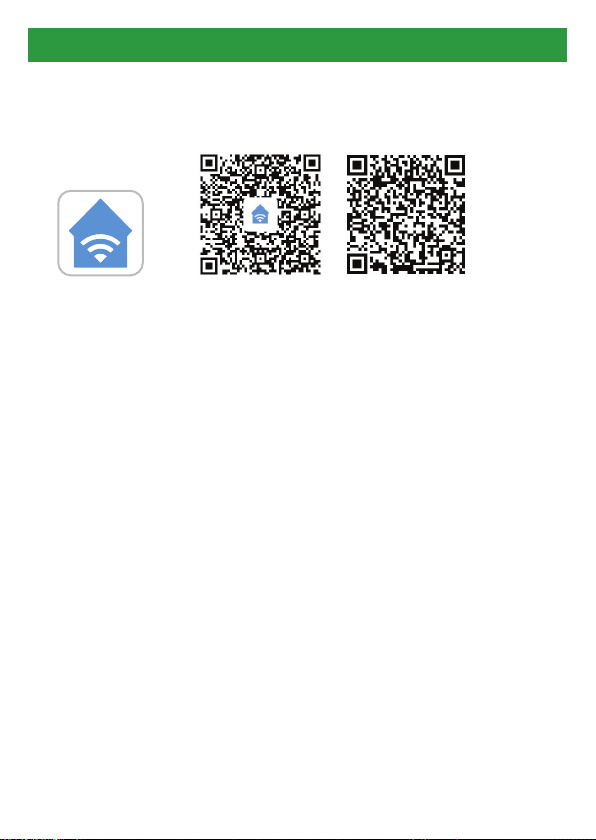
17
1. UNSERE APP HERUNTERLADEN UND INSTALLIEREN
Installieren Sie “ENERJSMART” über Google Play oder iOS Play Store auf Ihrem
Smartphone oder Tablet. Alternativ scannen Sie bitte unter den QR-Codes.
Teil B: Kopplung mit unserem APP auf Ihrem Smartphone:
2. REGISTRIEREN ODER SICH IN DER APP ANMELDEN
Standort auswählen.
E-Mail-Adresse oder Mobiltelefonnummer eingeben.
Überprüfen Sie die Mobilfunknummer oder E-Mail-Adresse per Textnachricht oder
unsere E-Mail.
Folgen Sie den Anweisungen auf dem Bildschirm, um sich in APP anzumelden.
3. GERÄT HINZUFÜGEN
Bevor Sie ein Gerät hinzufügen, schalten Sie bitte das Licht 3 Mal ein/aus (das
Zeitintervall sollte 5 Sekunden nicht überschreiten). Wenn die Lichter schnell
blinken, bedeutet dies, dass sich das Gerät im Kopplungsmodus befindet. Stellen
Sie außerdem sicher, dass Ihr WiFi-Router eingeschaltet ist und einwandfrei
funktioniert. Ihre WiFi-Router-Frequenz muss auf 2,4 GHz eingestellt werden, um
dieses Gerät zu koppeln (5G wird nicht unterstützt).
Wenn Sie einen WiFi-Hub haben, gehen Sie bitte in die Einstellungen des Hub-
APP Ihres Providers und gewähren Sie 2,4 GHz Zugang.
● Tippen Sie auf "+" in der rechten oberen Ecke.
● Wählen Sie "Beleuchtungseinrichtung" aus den Geräten in der Liste aus.
● Bestätigen Sie, dass das Licht schnell blinkt.
● Wählen Sie Ihr WiFi und geben Sie Ihr WiFi-Passwort ein.
● Bestätigen Sie.
● Die WiFi-Lampe wird unter Ihren Geräten hinzugefügt.
ENERJSMART ANDROID iOS
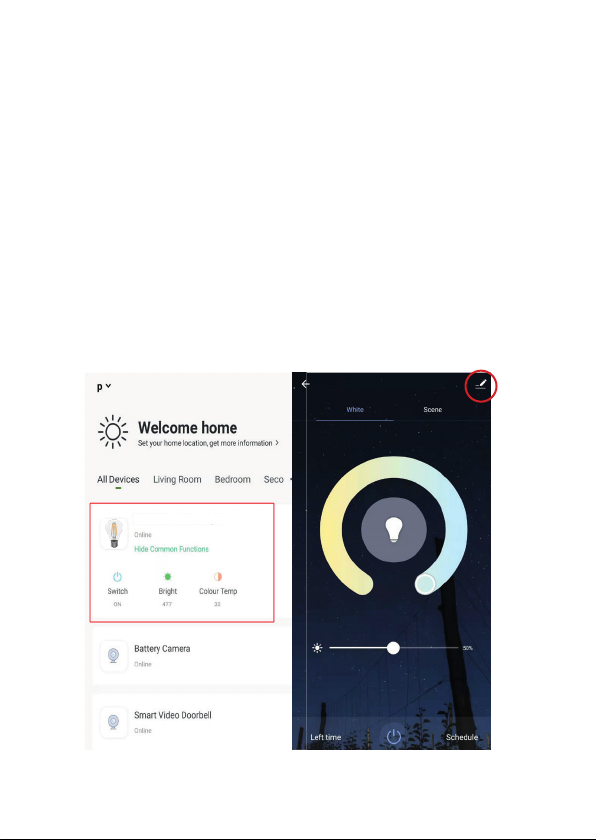
18
A: Sie können unsere ENERJSMART-Lampe schnell vom Gerätebildschirm aus
steuern, wo Sie die Lampe ein- und ausschalten, die Helligkeit einstellen und
die Farbtemperatur von Weiß auf Warmweiß ändern können.
B: Wenn Sie ENERJSMART Lamp wählen, können Sie auf das gesamte
Bedienfeld zugreifen, in dem es weitere Funktionen gibt.
Weiß-Modus: Berühren Sie die gewünschte Farbe Ihrer Lampe und
gelangen Sie zu ihr. Es gibt Helligkeitsstufen von 1% bis 100%.
Linke Zeit: Dies wirkt wie ein Countdown. Wenn Ihre Lampe eingeschaltet ist
und Sie möchten, dass sie nach einer bestimmten Zeit wieder ausgeschaltet
wird, dann ist diese Option perfekt.
Zeitplan: Sie können in APP mehrere Zeitpläne für das Ein-und Ausschalten
der Lampe zu einer bestimmten Tageszeit oder jeden Tag hinzufügen.
C: Szenenmodus: Sie können bereits gespeicherte Szenen auswählen oder
neue erstellen.
4. CONTROL DEVICE
Bitte klicken Sie auf die rechte obere Ecke (Stift-Zeichen), um weitere unten
aufgeführte Funktionen zu überprüfen:
ENERJSMART Lamp
ENERJSMART LAMP

19
D: Gruppe erstellen:
Wenn Sie 2 oder mehr solcher Geräte (Gleiches Modell) haben, dann wählen
Sie diese Option, um alle Geräte gemeinsam zu synchronisieren und zu
steuern. Die Gruppe wird in Ihrem Startbildschirm erstellt, um alle Geräte
gemeinsam zu steuern.
E: Gerät freigeben:
Sie können das Gerät mit Ihren Freunden und Ihrer Familie teilen. Klicken
Sie einfach auf Hinzufügen und geben Sie ihre ENERJSMART APP-Login-
Handynummer oder E-Mail-Adresse ein. Sie werden benachrichtigt und das
Gerät wird mit ihnen geteilt, sobald sie es von ihrem ENERJSMART-Konto
aus bestätigen.
5. Hinweis:
1. Unterstützt nur WLAN in 2,4 GHz, Android 4.1 und höher, iOS 8.0 und höher.
5GHz WiFi wird nicht unterstützt.
2. Wenn Sie mehrere WiFi-Lampen anschließen, versuchen Sie bitte, genügend
Platz (empfohlene 15 cm) zwischen den Lampen zu lassen, da dies zu
Signalstörungen führen kann.
3. Wenn das WiFi-Signal schwach ist, sind WiFi-Extender oder Repeater
erforderlich.
Überblick über die Kontrolle durch Dritte:
Si eres nuevo en Eco, es un altavoz súper inteligente de Amazon que responde a tu
voz.
Una vez que hayas comprado Amazon Echo y descargado la aplicación
ENERJSMART, necesitarás habilitar...
1. Habilitar la aplicación ENERJSMART
En tu aplicación de Alexa, toca Habilidades en el menú y busca ENERJSMART. Pulse
“Activar”.
2. Cuenta de enlace
Introduzca su nombre de usuario y contraseña de la aplicación ENERJSMART y siga
las instrucciones en pantalla.
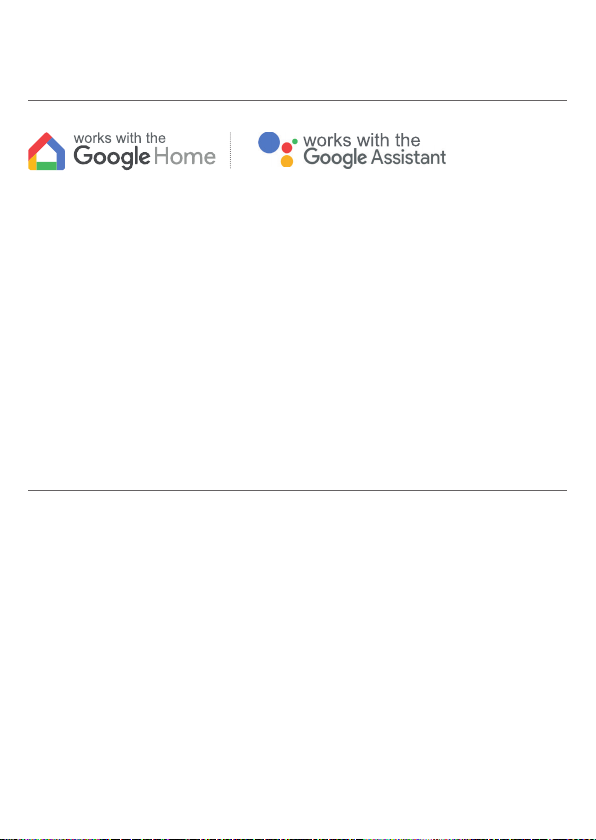
20
Ahora puedes usar el altavoz activado por voz de Google para controlar tus enchufes
y adaptadores de Smart Home. Con el asistente de Google, puedes encender las
luces sin necesidad de pulsar un botón.
1. Configuración
Comienza por obtener la aplicación Google Home y configurar tu Google Home si aún
no lo has hecho.
2. Añade la acción de ENERJSMART
En la aplicación de inicio de Google, toca el icono del menú y selecciona Control de
inicio. Luego toca el botón + para ver una lista de Acción tocando ENERJSMART para
seleccionar la Acción.
3. Enlaza tu cuenta de ENERJSMART
Ahora sigue las instrucciones de la aplicación para enlazar tu cuenta de la aplicación
ENERJSMART. Una vez completado podrás decir “Okey Google, enciende mi
lámpara” o “Okay Google, pon el pasillo en “ON/OFF”.
3. Habla con Alexa
Ahora la parte divertida es pedirle a Alexa que controle su dispositivo ENERJSMART.
Revisa una lista completa de cosas que puedes controlar haciendo clic aquí.
Table of contents
Languages:
Other ENER-J Lighting Equipment manuals