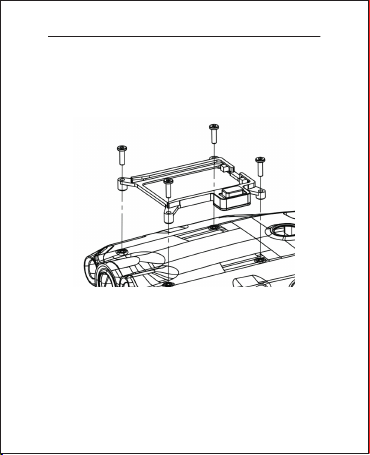2
Warning
The LP12 is a precision equipment, the body is of sealing to prevent
dust and water. In case of hardware problems, please contact the
after-sales service at the manufacturer, pls do not disassemble and
repair by yourself, otherwise you will lose the warranty and repair
eligibility.
Caution
1. Using the device broadcasting function at close range or indoors
can cause permanent damage to the human ear! Please use caution!
2. the searchlight contains precise optical equipment, please do not
disassemble by yourself! High intensity of light out, please do not
look directly at the light outlet!
I. Disclaimer and Warning
Thank you for purchasing czi products. The contents of this
document concern your safety and legal rights and responsibilities.
Before using this product, please read this document carefully to
ensure that you have set up the product properly. Failure to follow
and comply with the instructions and warnings in this document
may result in injury to you and others around you, damage to the
product, or other surrounding items. This document and all related
documents are s ubje ct to f inal inte rpretation b y Che ngzh i
Intelligence. Updates are subject to change without notice. Please
visit the official website at www.gzczzn.com for the most up-to-date
product information.