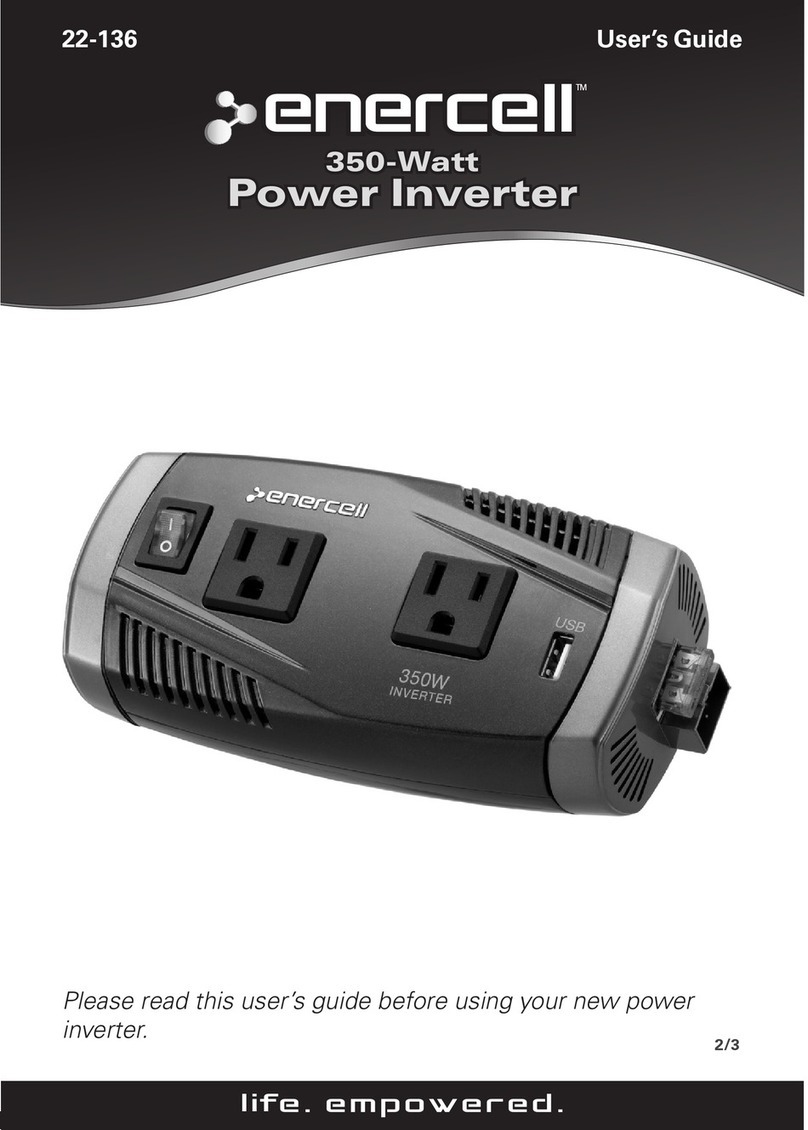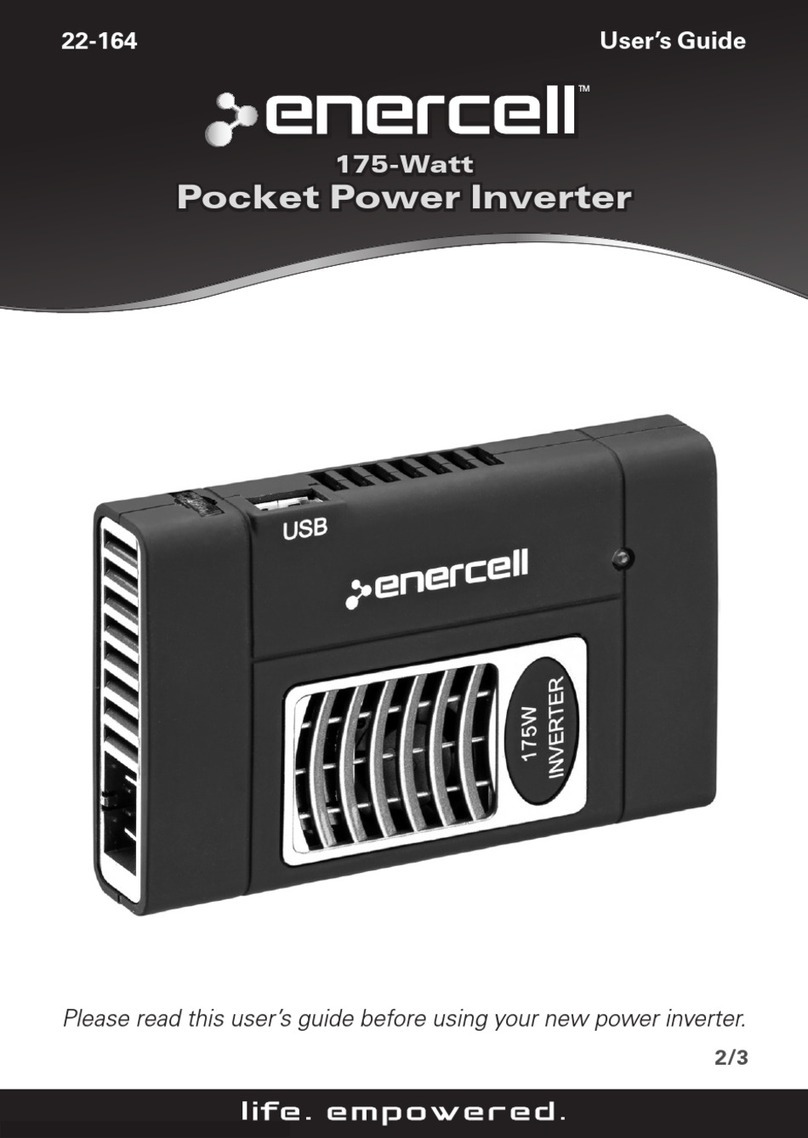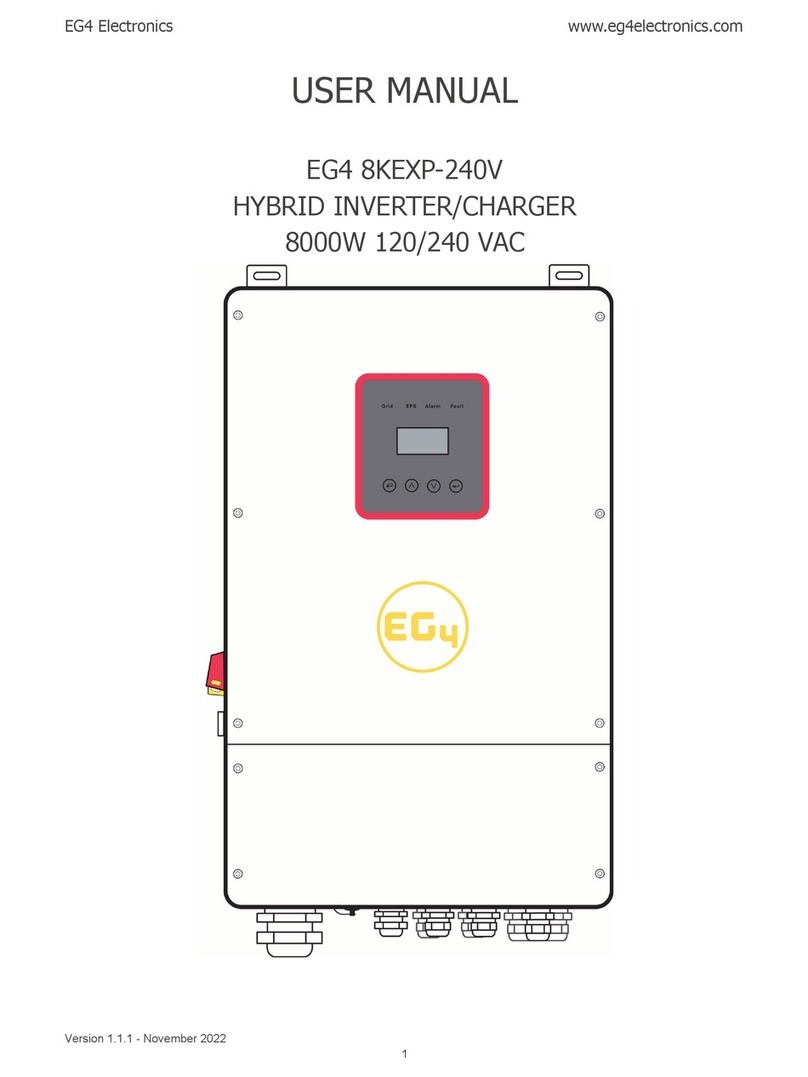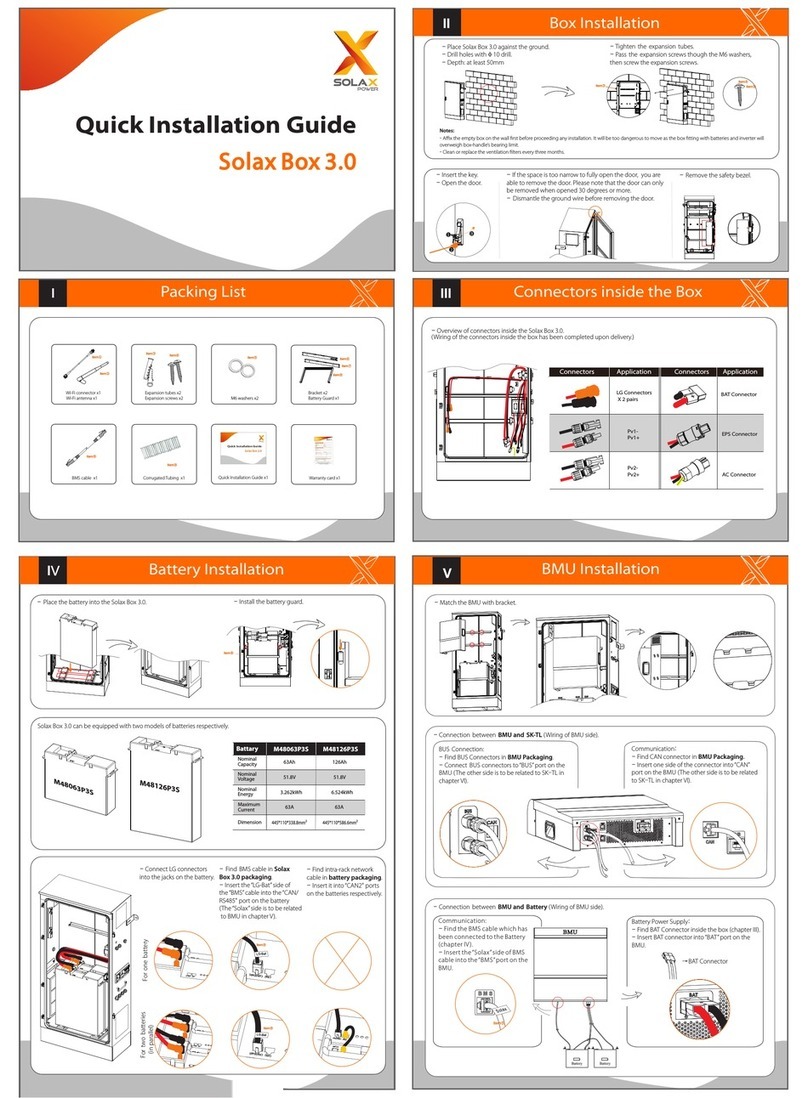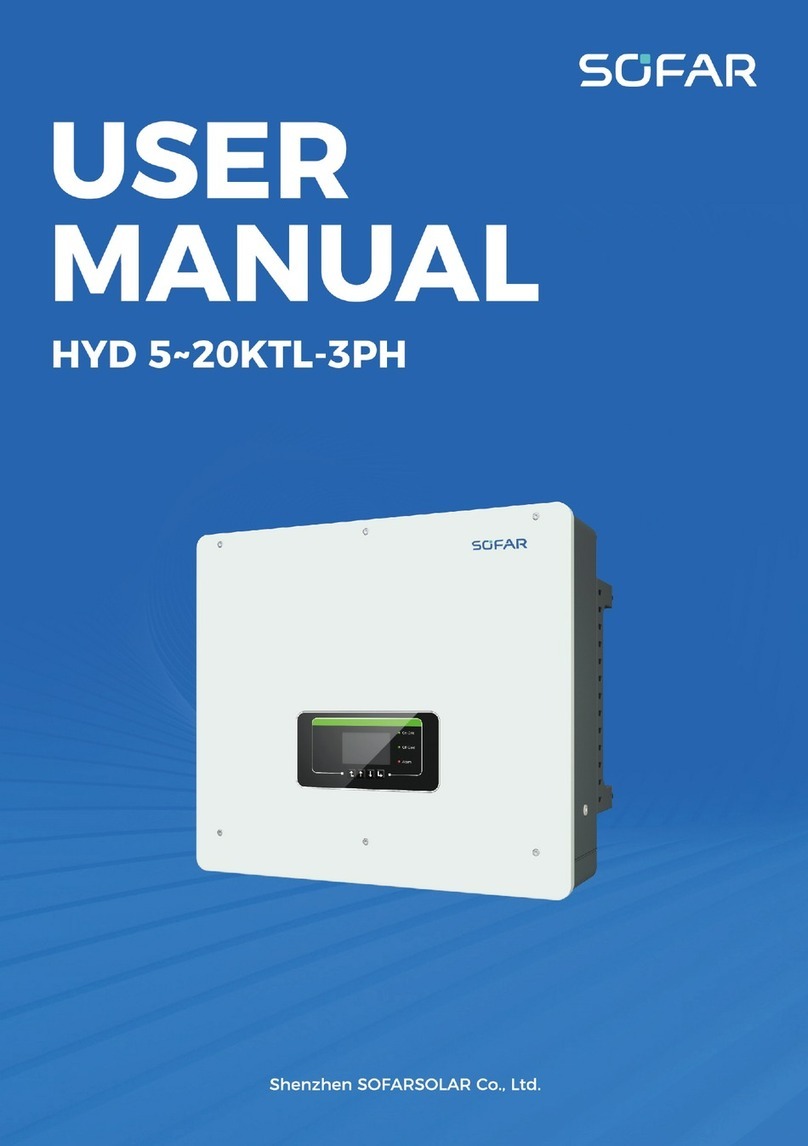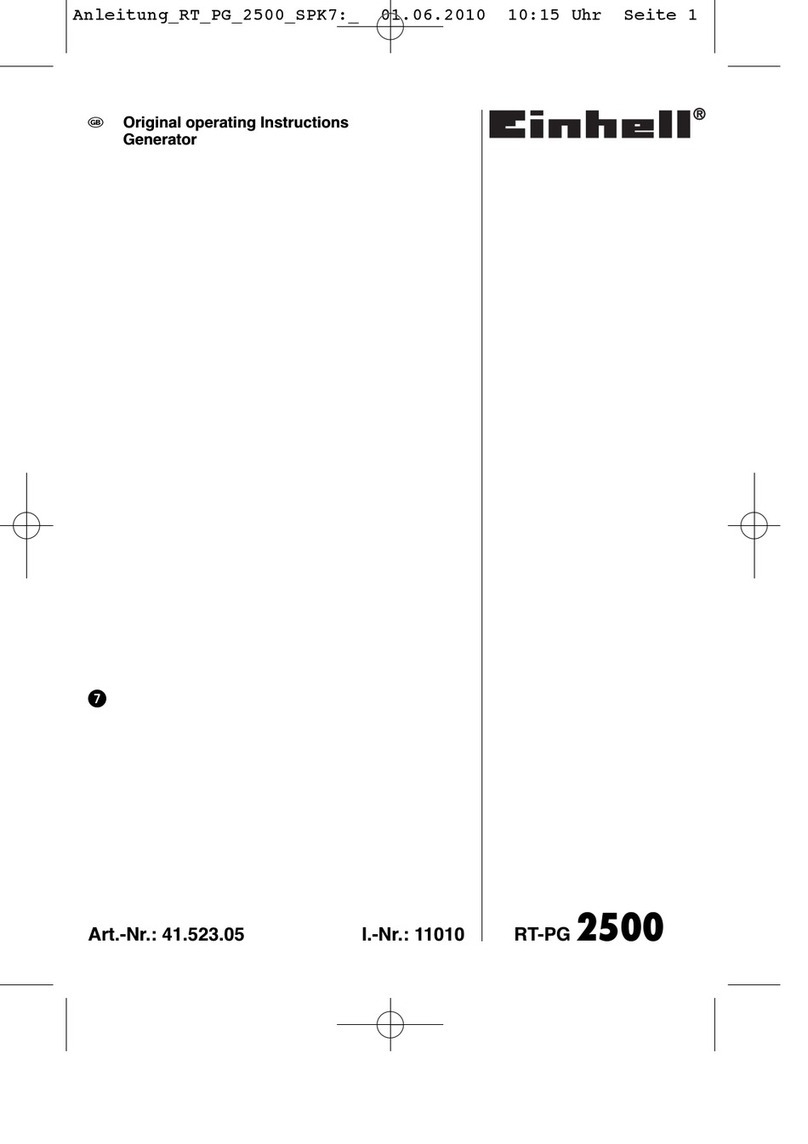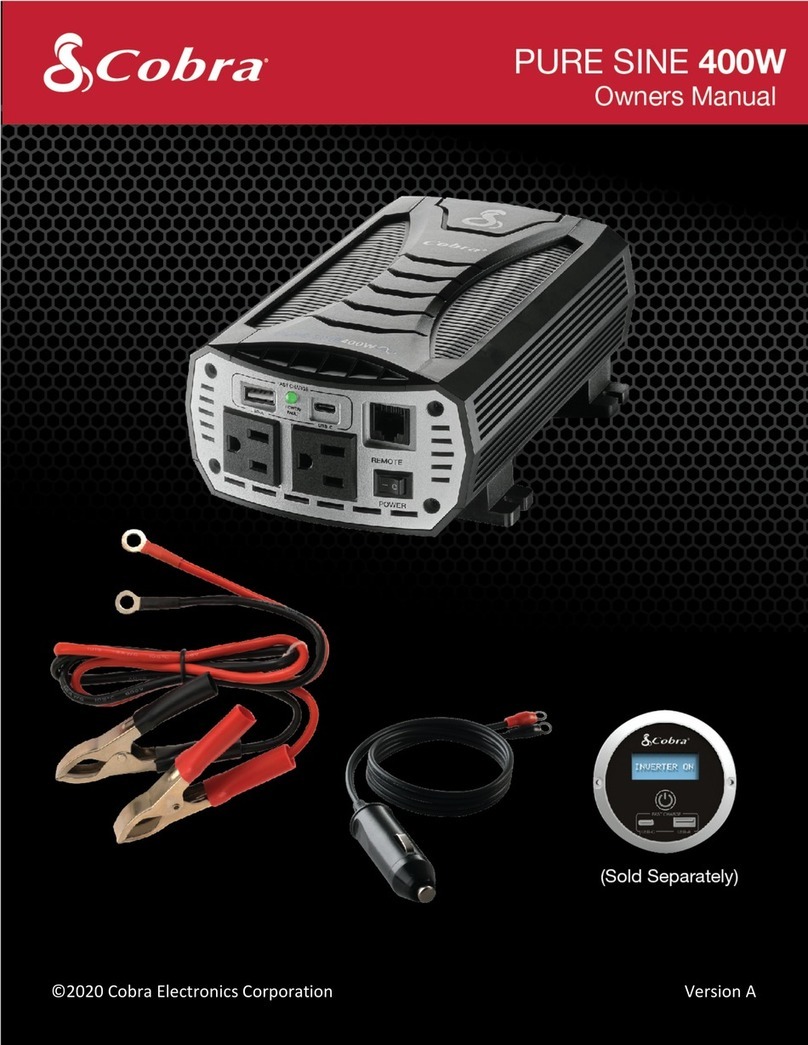Enercell 22-137 User manual

Please read this user’s guide before using your new AC power with
inverter.
Product name and product name
descriptors
TM
M
T
22-137 User’s Guide
90-Watt
Portable AC Power With Inverter
2/3

2
Package contents
Features
• Powersyourhomeelectricaldevicesfromyourvehicleor
anairplane
• Providesaportableelectricaloutletusinganinternalbattery
• Chargepersonalelectronicsusingthebuilt-inUSBport
• Automaticallyshutsoffifyourvehiclebatteryisrunninglow
• Helpsprotectagainstpoweroverloads,shorts,andother
hazards
• Childsafetycoverhelpskeepsmallngersawayfromdanger
• 3-foot(91.4cm)cordprovideseasyaccesstooutlets
Quick Start
User’s
Guide
AC Power
with inverter
AC Adapter
Power Cord
Car DC Adapter
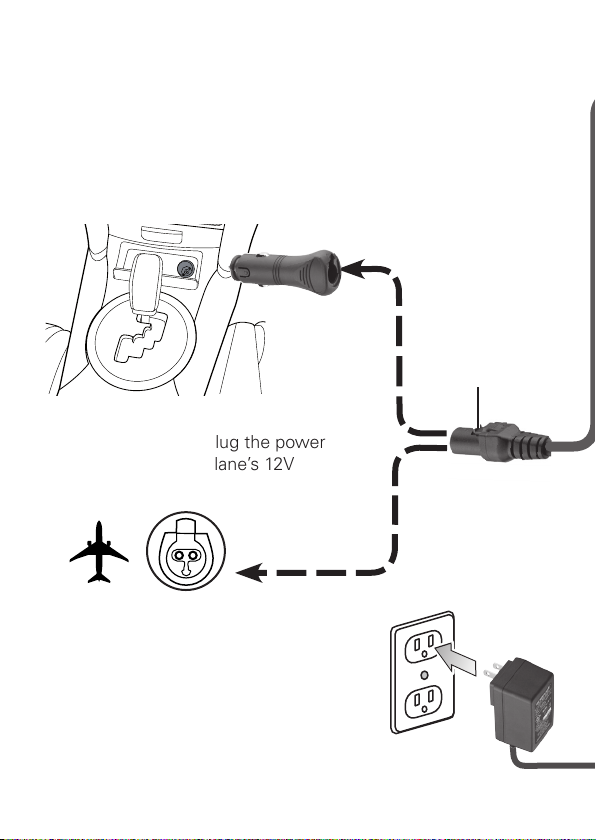
3
2.In a car:PlugintotheDCadapter,thenplug
theDCadapterintothecar’spowersocket.
1Connect Power to Charge
In a car or airplane:
1. Plugthepowercordintothe12Vjackonthebackofthe
ACPower.
In your Home:
1. PlugtheACadapter’sbarrelplug
intotheACpower’s12V1.8Ajack.
2. Plugtheadapterintoastandard
ACoutlet.
In an airplane: Plugthepower
cordintotheairplane’s12V
auxiliaryport.
OR
Toremovethe
DCadapter,
pressandhold
downtab,then
pullout.
OR

4
Power:Lightswhentheportable
ACpowerturnson
Low Battery:Lightswhenbattery
islow
Charging:Lightsredwhencharging
andgreenwhenfullycharged.
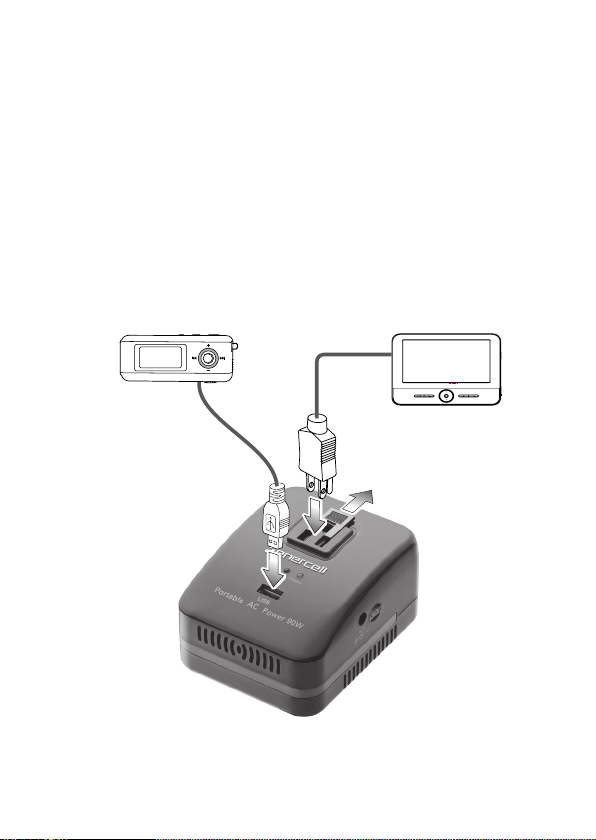
5
bBattery Notes:
• Ittakesapproximately4hours(±1hour)tofullycharge
the AC power.
• Chargeonareproofsurfaceawayfromammableitems
or liquids.
• Followthemanufacturer’sinstructionsforchargingthe
productanddonotchargelongerthanrecommended.
UnplugwhenACpowerischarged.
• The
AC power should NEVER be left unattended while
charging.
2Connect Device
nNotes:
• YoucanpowerandchargebothACandUSBdevices
simultaneously,butthetotalcombinedpowerofdevices
pluggedintothisinvertershouldnotexceed90W.
M
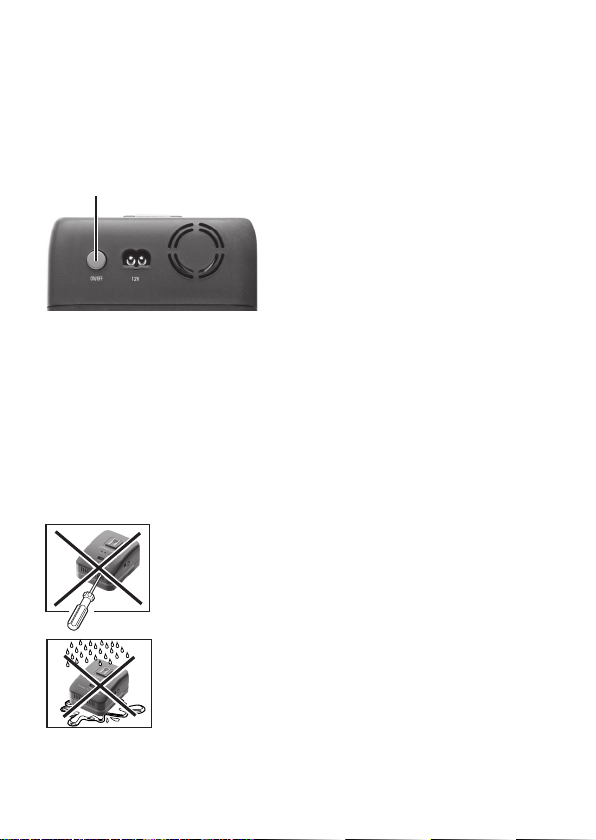
6
• Ifyoupluginonlyonedevice,theACdevicecannot
exceed90WandtheUSBdevicecannotexceed500mA.
• PositiontheportableACpowertoallowheattodisperse.
3Turn on Inverter
PressON/OFFonthebacktoturntheACpoweronandoff.
Safety Information
wWARNING! Shock Hazard
ThisACpowergeneratesthesamepotentiallydangerousAC
voltageasahouseholdwalloutlet.Failuretofollowthese
warningsmayresultinpersonalinjuryordamagetotheAC
power.
Donotinsertforeignobjectsinto
theACpower’soutletsorvents.
DonotexposetheACpowertowater.
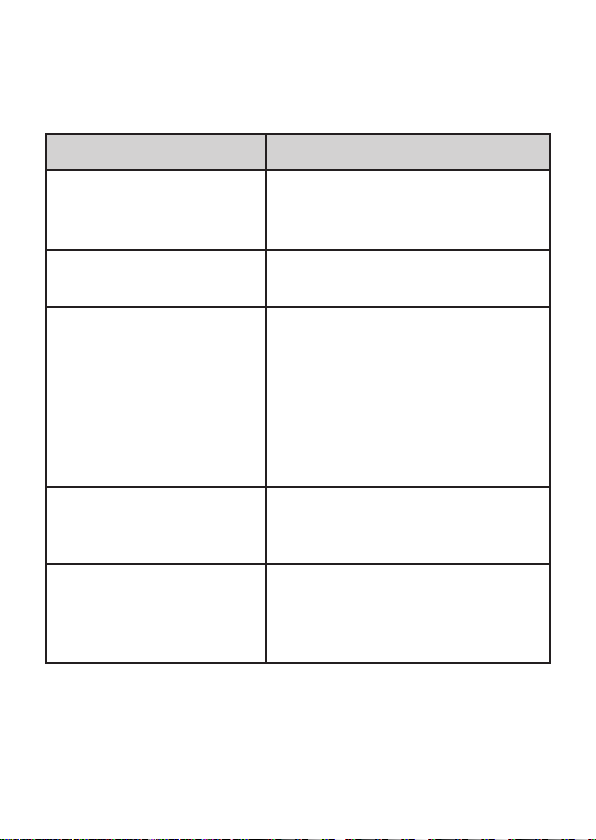
7
Troubleshooting
Ifyourdevicedoesnotpowerup,orthepowerindicatordoes
notlight:
Possible Cause Solution
Defectivedevice
pluggedintotheAC
power.
Tryanotherdevicetoseeifthe
rstoneisdefective.
Vehiclebatteryvoltage
is10.8Vorlower.
Runthevehicle’sengineto
rechargethebattery.
ACpower’s
temperatureexceeds
158°F(70°C).
Unplugtheapplianceandwait
untiltheACpowercools.
PositiontheACpowersothat
airowsfreelyaroundittoallow
theheattodisperse.Operation
resumeswhenthetemperature
decreasestoabout104°F
(40°C).
Continuouspowerload
exceeds90watts.
Disconnectthedevice.Use
onlydeviceswithacontinuous
powerloadof90wattsorless.
Dirtypowerportor
adapter
Makesurethepowerportand
adapterareclean.Dirtcan
preventtheACpowerfrom
working.

8
Replacing the Fuse
Ifthefusehasblown,replaceitwitha15amp,32VMini
Blade-Typefuse(notsupplied).
Takeoutthefusewithpliersandinsertthenewfuse.
wCaution: Do not use a fuse with a different rating. Doing
socandamageyourACpower.
wCaution
• Donotconnectdevicesthatrequirepowergreaterthan90
wattsofcontinuouspower.
• ThetotalcurrentformultipledevicesconnectedtotheAC
socketcannotexceed0.8amps.Ifyoudonotknowthe
totalamperageforyourdevices,connectjustonedevice
atatime.
• Plugtheadapterintoaneasilyaccessiblepoweroutlet
locatedneartheequipment.
• LettheACpowercooldowncompletelybeforestoring.

9
• DonotusetheportableACpowerinapositive-grounded
vehicle.Checkwithyourmechanictodetermineifyour
vehicleispositive-grounded.
• Duringoperation,keeptheportable AC powerawayfrom
materialsthatmaybeaffectedbyhightemperatures.
• Makesurethepowerportandplugareclean.Adirty
powerportcanpreventtheportable AC powerfrom
workingproperly.
• Alwaysremovetheportable AC powerfrompowerwhen
not in use.
Heat Dispersion
TheportableACpower’sthermalprotectionpreventsitfrom
operatingwhenitstemperatureexceeds158F(70C).IftheAC
powergetstoohotwhileworking,itwillturnoff.Positionthe
ACpowerwhereairowsfreelyaroundittoallowtheheatto
disperse.Operationresumeswhentemperaturedecreasesto
about104°F(40°C).
Specifications
DCInput................................................................... 12–16.5V
ACInput.......................................................................12V1.8A
USBOutput.....................................5VDC±5%,500mA(Max.)
ACOutput................................ 115VAC(±10VAC),60Hz(±3Hz)
ContinuousACPower........................................................ 90W
PeakPower.................................................180Wforonecycle
StandbyCurrent............................................ <0.5AMP@13.8V
Fuse............................................ 15amp,32VMiniBlade-Type
Battery...................................................Li-polymer(4000mAH)

10
BatteryCapacity................................................. 14.8VDC./4Ah
Dimensions(H×W×D)............................ 4.33×3.35×2.20in.
................................................................... (110×85×56mm)
Weight............................................................... 19.5oz(540g)
Specicationsaresubjecttochangeandimprovementwithout
notice.Actualproductmayvaryfromtheimagesfoundinthis
document.
FCC Information
Thisequipmenthasbeentestedandfoundtocomplywiththelimits
foraClassBdigitaldevice,pursuanttoPart15oftheFCCRules.These
limitsaredesignedtoprovidereasonableprotectionagainstharmful
interferenceinaresidentialinstallation.Thisequipmentgenerates,uses
andcanradiateradiofrequencyenergyand,ifnotinstalledandused
inaccordancewiththeinstructions,maycauseharmfulinterferenceto
radiocommunications.However,thereisnoguaranteethatinterference
willnotoccurinaparticularinstallation.Ifthisequipmentdoescause
harmfulinterferencetoradioortelevisionreception,whichcanbedeter-
minedbyturningtheequipmentoffandon,theuserisencouragedto
trytocorrecttheinterferencebyoneormoreofthefollowingmeasures:
•Reorientorrelocatethereceivingantenna.
•Increasetheseparationbetweentheequipmentandreceiver.
•Connecttheequipmentintoanoutletonacircuitdifferentfromthatto
whichthereceiverisconnected.
•Consultthedealeroranexperiencedradio/TVtechnicianforhelp.
ChangesormodicationsnotexpresslyapprovedbyIgnitionL.P.
maycauseinterferenceandvoidtheuser’sauthoritytooperatethe
equipment.
ThisdevicecomplieswithPart15oftheFCCRules.Operationissubject
tothefollowingtwoconditions:(1)Thisdevicemaynotcauseharmful
interference,and(2)thisdevicemustacceptanyinterferencereceived,
includinginterferencethatmaycauseundesiredoperation.

11
LimitedWarranty
IgnitionL.P.warrantsthisproductagainstdefectsinmaterialsand
workmanshipundernormalusebytheoriginalpurchaserforninety
(90) daysafterthedateofpurchase.IGNITIONL.P.MAKESNOOTHER
EXPRESSWARRANTIES.
Thiswarrantydoesnotcover:(a)damageorfailurecausedbyorattribut-
abletoabuse,misuse,failuretofollowinstructions,improperinstallation
ormaintenance,alteration,accident,ActsofGod(suchasoodsorlight-
ning),orexcessvoltageorcurrent;(b)improperorincorrectlyperformed
repairsbypersonswhoarenotaIgnitionL.P.AuthorizedServiceFacility;
(c)consumablessuchasfusesorbatteries;(d)ordinarywearandtear
orcosmeticdamage;(e)transportation,shippingorinsurancecosts;
(f)costsofproductremoval,installation,set-upservice,adjustmentor
reinstallation;and(g)claimsbypersonsotherthantheoriginalpurchaser.
Shouldaproblemoccurthatiscoveredbythiswarranty,takethe
productandthesalesreceiptasproofofpurchasedatetotheplaceof
purchase.IgnitionL.P.will,atitsoption,unlessotherwiseprovidedby
law:(a)repairtheproductwithoutchargeforpartsandlabor;(b)replace
theproductwiththesameoracomparableproduct;or(c)refundthe
purchaseprice.Allreplacedpartsandproducts,andproductsonwhicha
refundismade,becomethepropertyofIgnitionL.P.Neworrecondi-
tionedpartsandproductsmaybeusedintheperformanceofwarranty
service.Repairedorreplacedpartsandproductsarewarrantedforthe
remainderoftheoriginalwarrantyperiod.Youwillbechargedforrepair
orreplacementoftheproductmadeaftertheexpirationofthewarranty
period.
IGNITIONL.P.EXPRESSLYDISCLAIMSALLWARRANTIESAND
CONDITIONSNOTSTATEDINTHISLIMITEDWARRANTY.ANY
IMPLIEDWARRANTIESTHATMAYBEIMPOSEDBYLAW,INCLUDING
THEIMPLIEDWARRANTYOFMERCHANTABILITYAND,IFAPPLI-
CABLE,THEIMPLIEDWARRANTYOFFITNESSFORAPARTICULAR
PURPOSE,SHALLEXPIREONTHEEXPIRATIONOFTHESTATED
WARRANTYPERIOD.
EXCEPTASDESCRIBEDABOVE,IGNITIONL.P.SHALLHAVENO
LIABILITYORRESPONSIBILITYTOTHEPURCHASEROFTHE

12
Protecttheenvironmentbyrecyclingusedelectronics.Goto
E-CyclingCentral.comtondanelectronicrecyclingcenter
nearyou.
Printed
inChina
05B10
22-137
©2010.IgnitionL.P.Allrightsreserved.
EnercellisatrademarkusedbyIgnitionL.P.
PRODUCTORANYOTHERPERSONORENTITYWITHRESPECTTO
ANYLIABILITY,LOSSORDAMAGECAUSEDDIRECTLYORINDI-
RECTLYBYUSEORPERFORMANCEOFTHEPRODUCTORARISING
OUTOFANYBREACHOFTHISWARRANTY,INCLUDING,BUTNOT
LIMITEDTO,ANYDAMAGESRESULTINGFROMINCONVENIENCE
ANDANYLOSSOFTIME,DATA,PROPERTY,REVENUE,ORPROFIT
ANDANYINDIRECT,SPECIAL,INCIDENTAL,ORCONSEQUENTIAL
DAMAGES,EVENIFIGNITIONL.P.HASBEENADVISEDOFTHEPOS-
SIBILITYOFSUCHDAMAGES.
SomeStatesdonotallowlimitationsonhowlonganimpliedwar-
rantylastsortheexclusionorlimitationofincidentalorconsequential
damages,sotheabovelimitationsorexclusionsmaynotapplytoyou.
Thiswarrantygivesyouspeciclegalrights,andyoumayalsohaveother
rightswhichvaryfromStatetoState.YoumaycontactIgnitionL.P.at:
IgnitionL.P.,3102MapleAve.Suite450,Dallas,TX75201 02/09
Forproductsupport,call1-866-315-0426.
Table of contents
Other Enercell Inverter manuals
Popular Inverter manuals by other brands

Tronic
Tronic TSW 150 A1 operating instructions

EmergoPlus
EmergoPlus PowerXtreme XS20 user manual
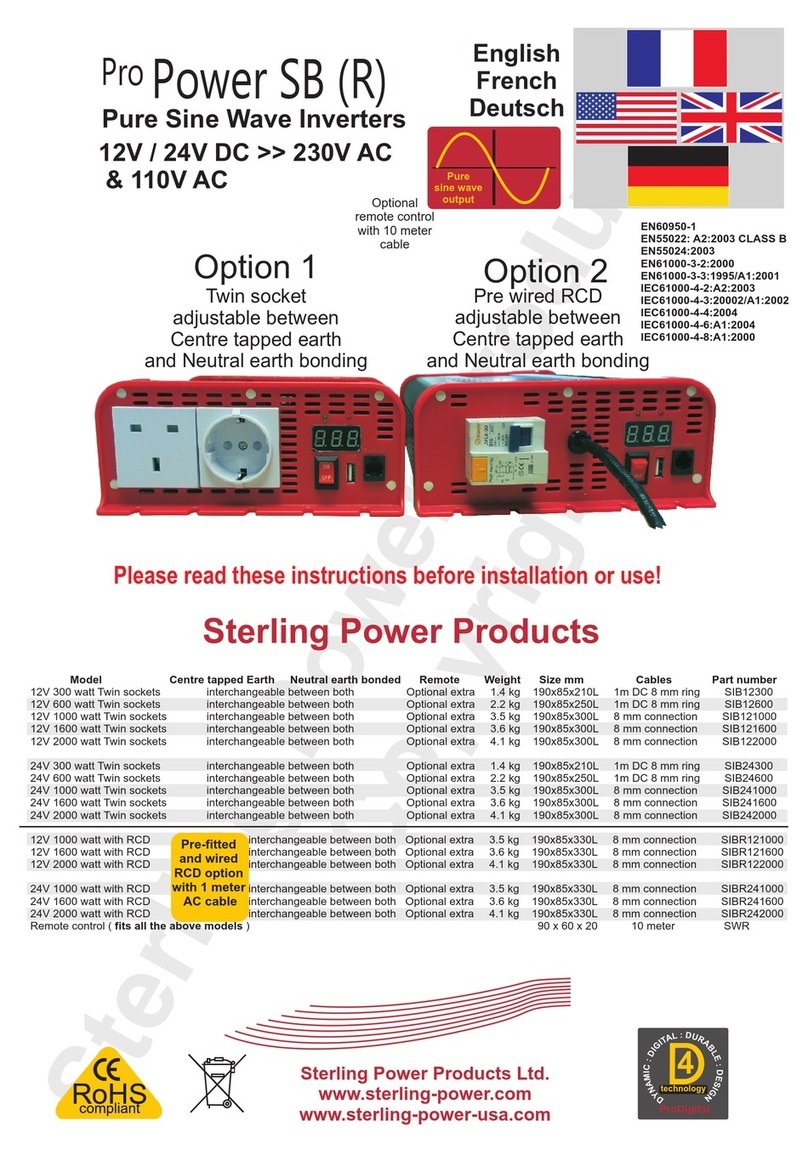
Sterling Power Products
Sterling Power Products SIB12600 instructions

Vanner
Vanner Bravo 1800 owner's manual

Uniteck
Uniteck UNIPOWER 800.12 PRO instruction manual
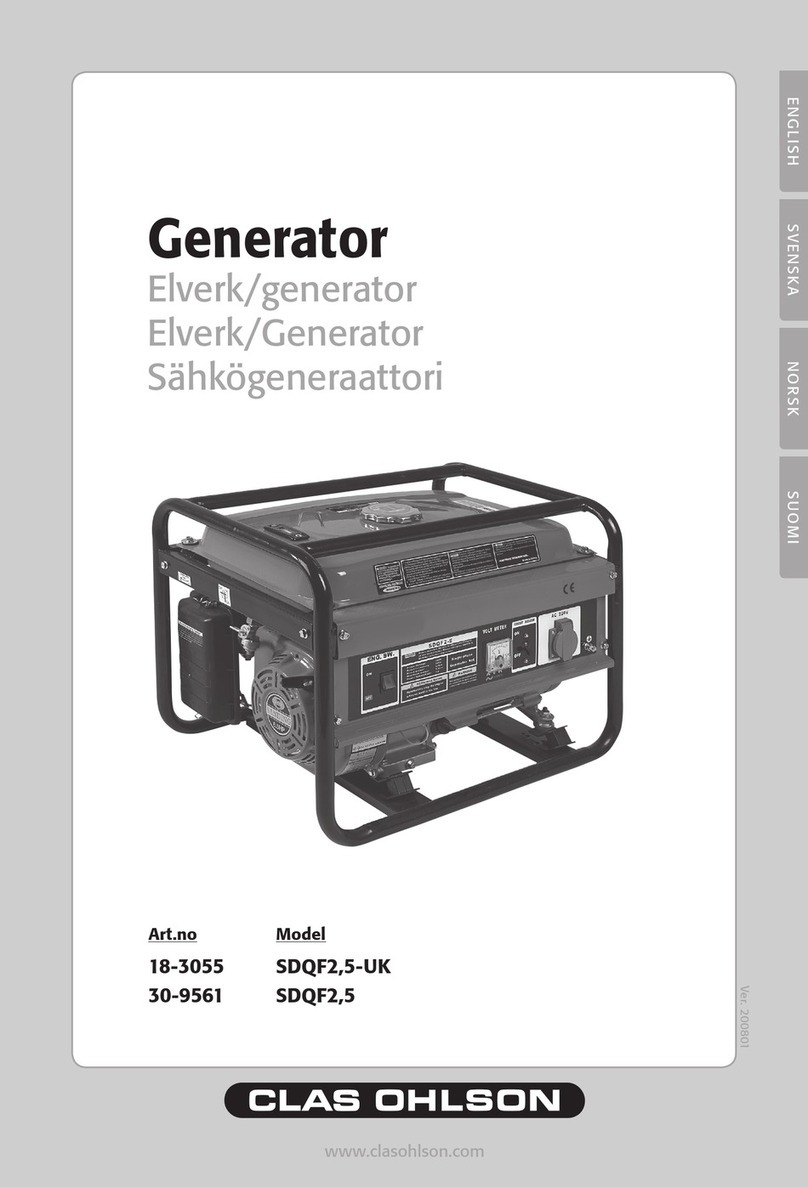
Clas Ohlson
Clas Ohlson DQF2,5-UK instruction manual