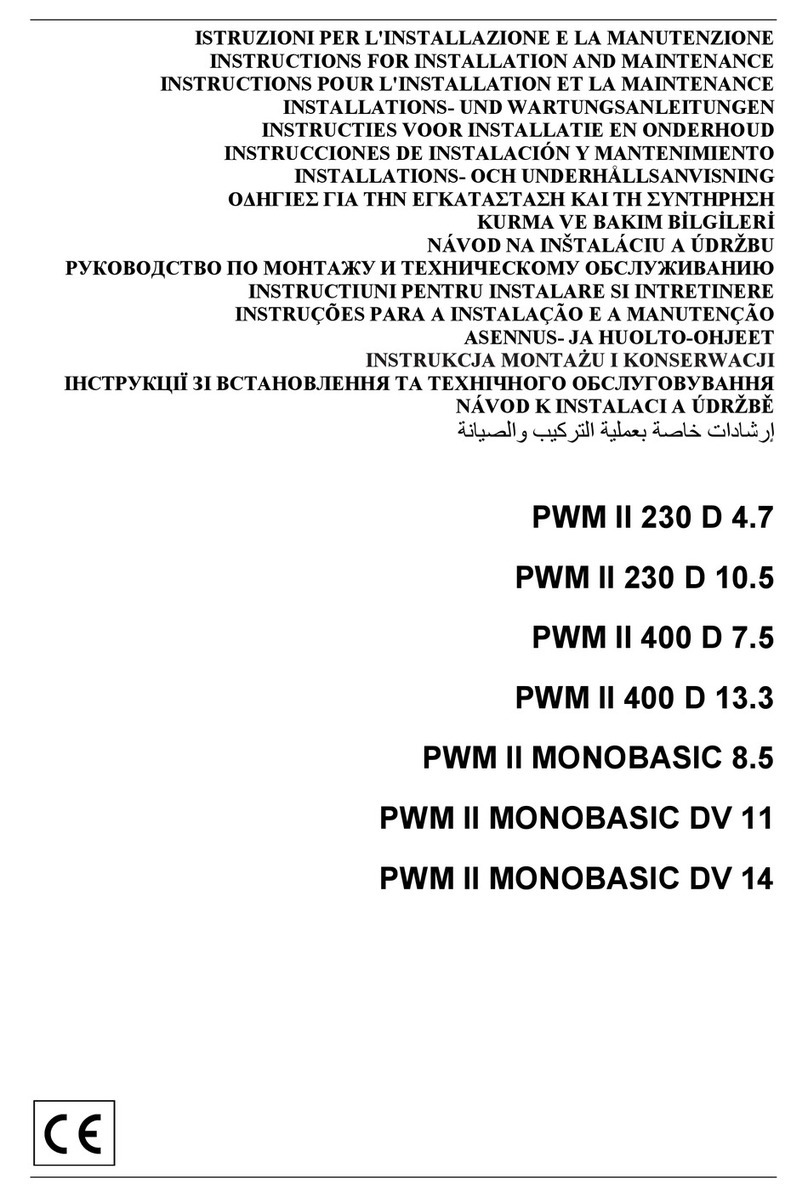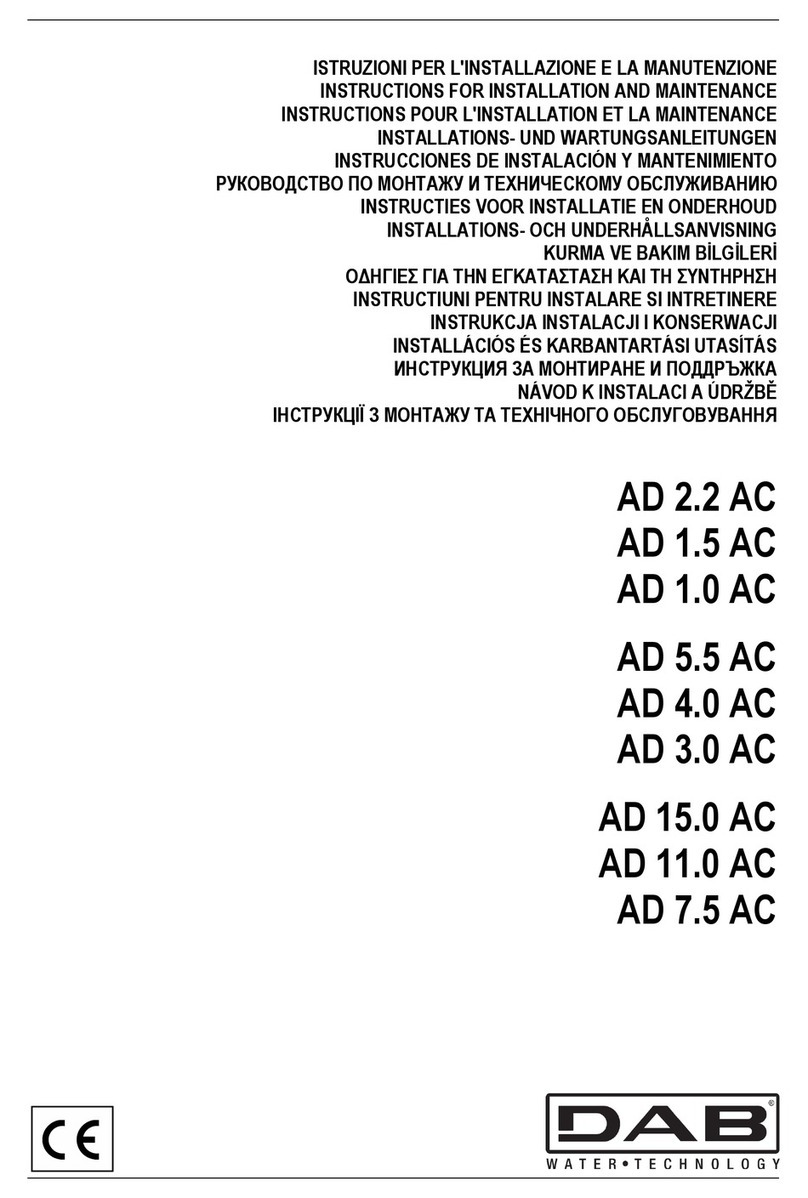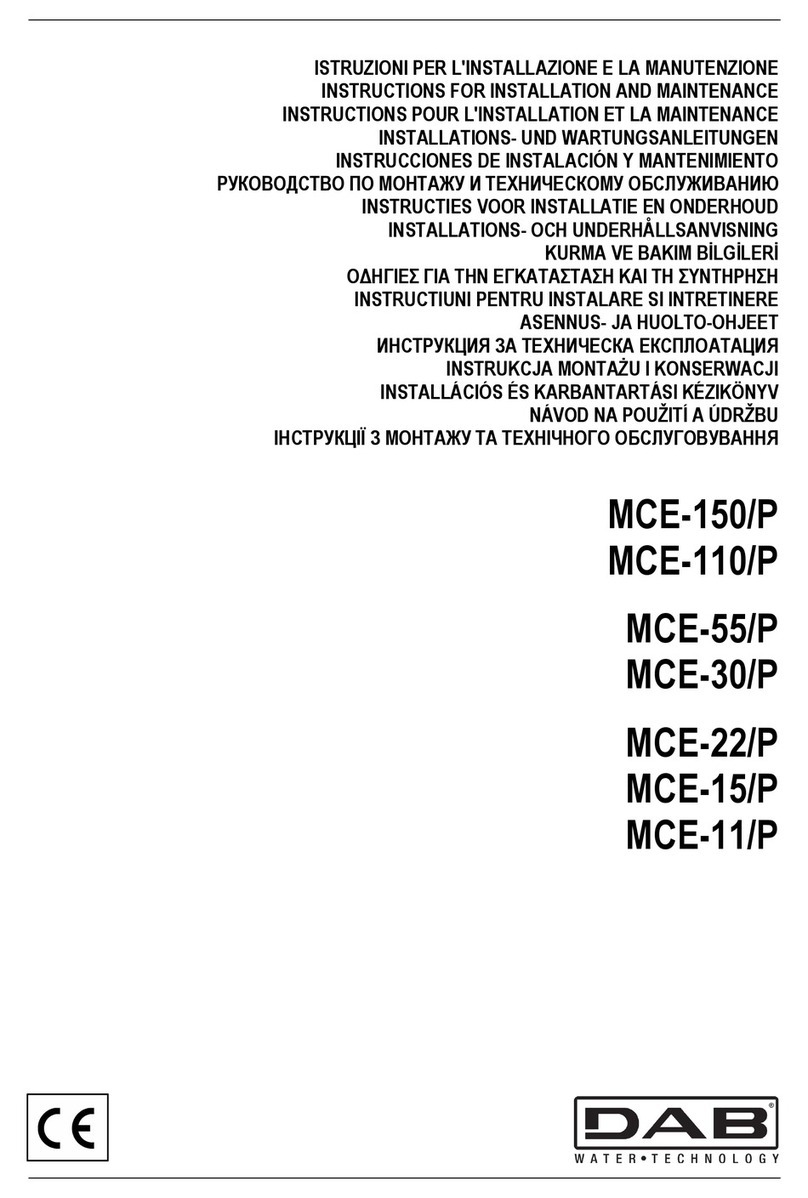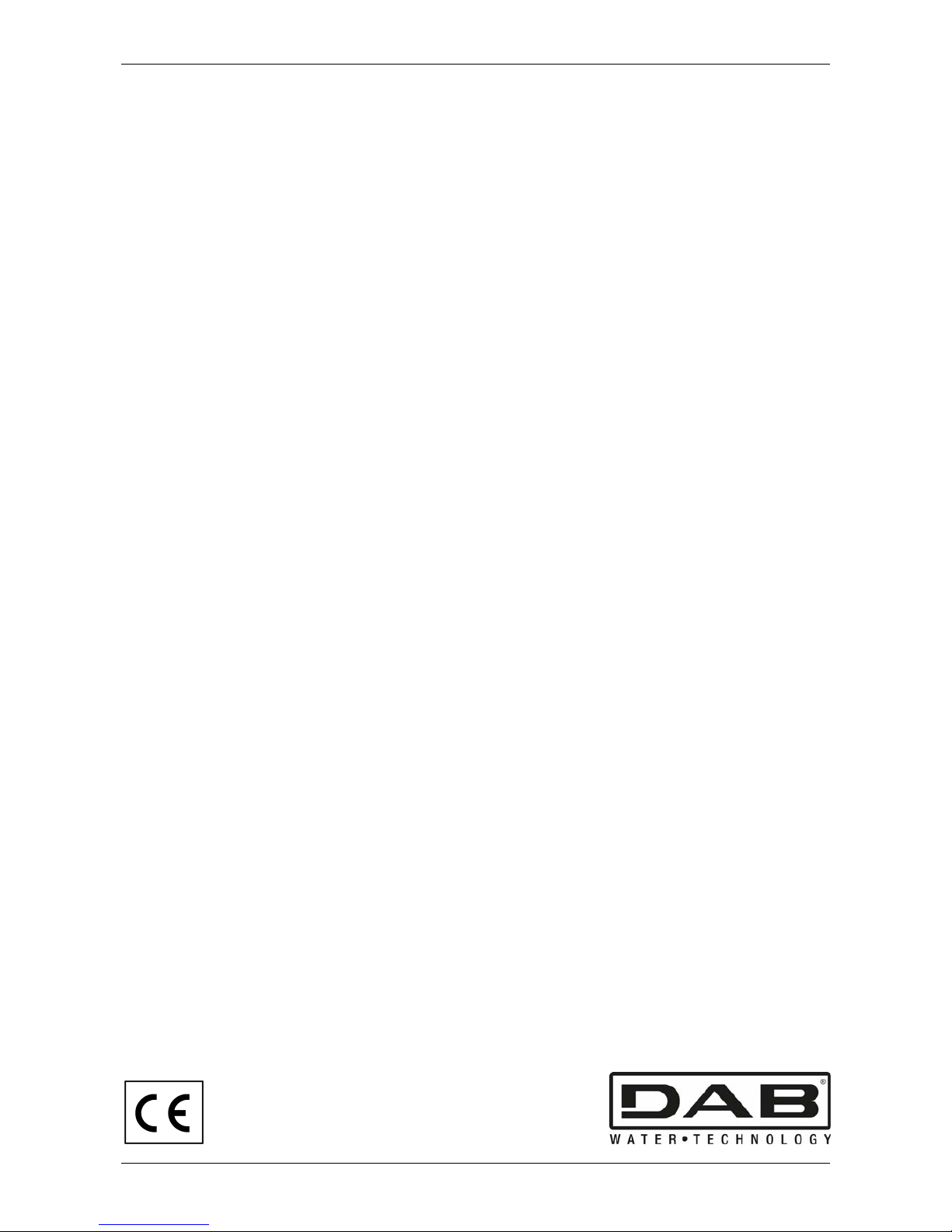ENGLISH
48
6KEY TO INDIVIDUAL PARAMETERS.....................................................................................................75
6.1User menu ........................................................................................................................................75
6.1.1 FR: Display of rotation frequency ................................................................................................... 75
6.1.2 VP: Display of pressure .................................................................................................................. 75
6.1.3 C1: Display of phase current .......................................................................................................... 75
6.1.4 PO: Display of the power delivered ................................................................................................ 75
6.1.5 PI: Power histogram ....................................................................................................................... 75
6.1.6 SM: System monitor ....................................................................................................................... 75
6.1.7 VE: Display of version..................................................................................................................... 75
6.2Monitor menu...................................................................................................................................76
6.2.1 VF: Flow display.............................................................................................................................. 76
6.2.2 TE: Display of final power stage temperature................................................................................. 76
6.2.3 BT: Display of electronic board temperature .................................................................................. 76
6.2.4 FF: Display of fault log .................................................................................................................... 76
6.2.5 CT: Display contrast ....................................................................................................................... 76
6.2.6 LA: Language.................................................................................................................................. 76
6.2.7 HO: Operating hours....................................................................................................................... 76
6.2.8 EN: absorbed energy counter......................................................................................................... 76
6.2.9 SN: Number of starts ...................................................................................................................... 77
6.3Setpoint menu..................................................................................................................................77
6.3.1 SP: Setting the setpoint pressure ................................................................................................... 77
6.3.2 Auxiliary pressure settings.............................................................................................................. 77
6.3.2.1 P1: Auxiliary pressure 1 setting................................................................................................ 77
6.3.2.2 P2: Auxiliary pressure 2 setting................................................................................................ 77
6.3.2.3 P3: Auxiliary pressure 3 setting................................................................................................ 77
6.4Manual menu....................................................................................................................................77
6.4.1 FP: Test frequency setting.............................................................................................................. 78
6.4.2 VP: Display of pressure .................................................................................................................. 78
6.4.3 C1: Display of phase current .......................................................................................................... 78
6.4.4 PO: Display of the power delivered ................................................................................................ 78
6.4.5 RT: Setting the direction of rotation ................................................................................................ 78
6.4.6 VF: Flow display.............................................................................................................................. 78
6.5Installer menu ..................................................................................................................................78
6.5.1 RC: Electric pump rated current setting.......................................................................................... 78
6.5.2 RT: Setting the direction of rotation ................................................................................................ 78
6.5.3 FN: Rated frequency settings ......................................................................................................... 79
6.5.4 UN: Setting the rated voltage.......................................................................................................... 79
6.5.5 OD: Type of system ........................................................................................................................ 79
6.5.6 RP: Setting the pressure drop for restart........................................................................................ 79
6.5.7 AD: Address configuration .............................................................................................................. 79
6.5.8 PR: Pressure sensor....................................................................................................................... 79
6.5.9 MS: Measurement system .............................................................................................................. 80
6.5.10 SX: Setpoint massimo .................................................................................................................. 80
6.6Technical Assistance Menu............................................................................................................80
6.6.1 TB: Water failure block time............................................................................................................ 80
6.6.2 T1: Shutdown time after low pressure signal.................................................................................. 80
6.6.3 T2: Shutdown delay ........................................................................................................................ 80
6.6.4 GP: Proportional gain coefficient .................................................................................................... 80
6.6.5 GI: Integral gain coefficient ............................................................................................................. 81
6.6.6 FS: Maximum rotation frequency.................................................................................................... 81
6.6.7 FL: Minimum rotation frequency ..................................................................................................... 81
6.6.8 Setting the number of inverters and reserves................................................................................ 81
6.6.8.1 NA: Active inverters.................................................................................................................. 81
6.6.8.2 NC: Simultaneous inverters ..................................................................................................... 81
6.6.8.3 IC: Reserve configuration......................................................................................................... 81
6.6.8.4 Examples of configuration for multi-inverter systems .............................................................. 82
6.6.9 ET: Exchange time ......................................................................................................................... 82
6.6.10 CF: Carrier frequency ................................................................................................................... 82
6.6.11 AC: Acceleration ........................................................................................................................... 82
6.6.12 AY: Anti cycling............................................................................................................................. 82
6.6.13 AE: Enabling the anti-blocking function ........................................................................................ 83
6.6.14 AF: Anti freeze .............................................................................................................................. 83