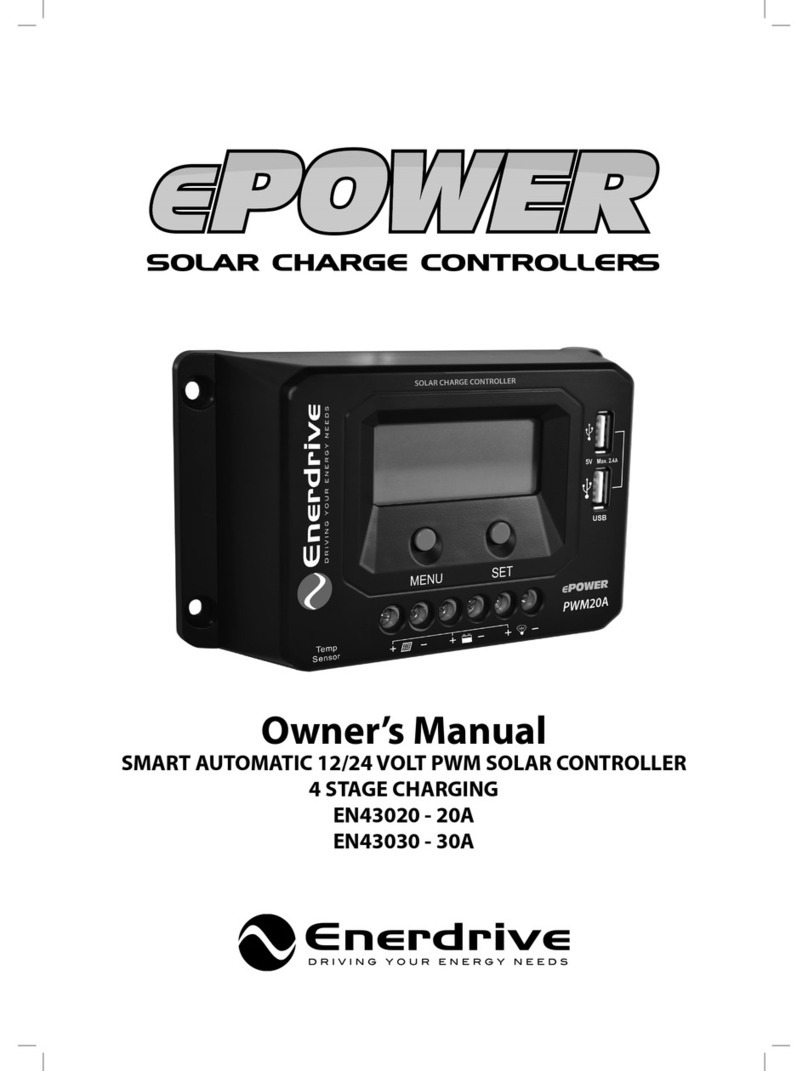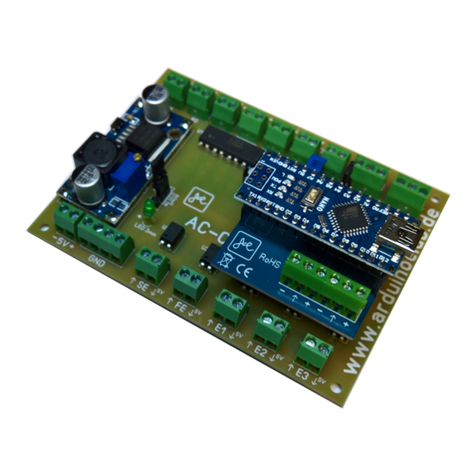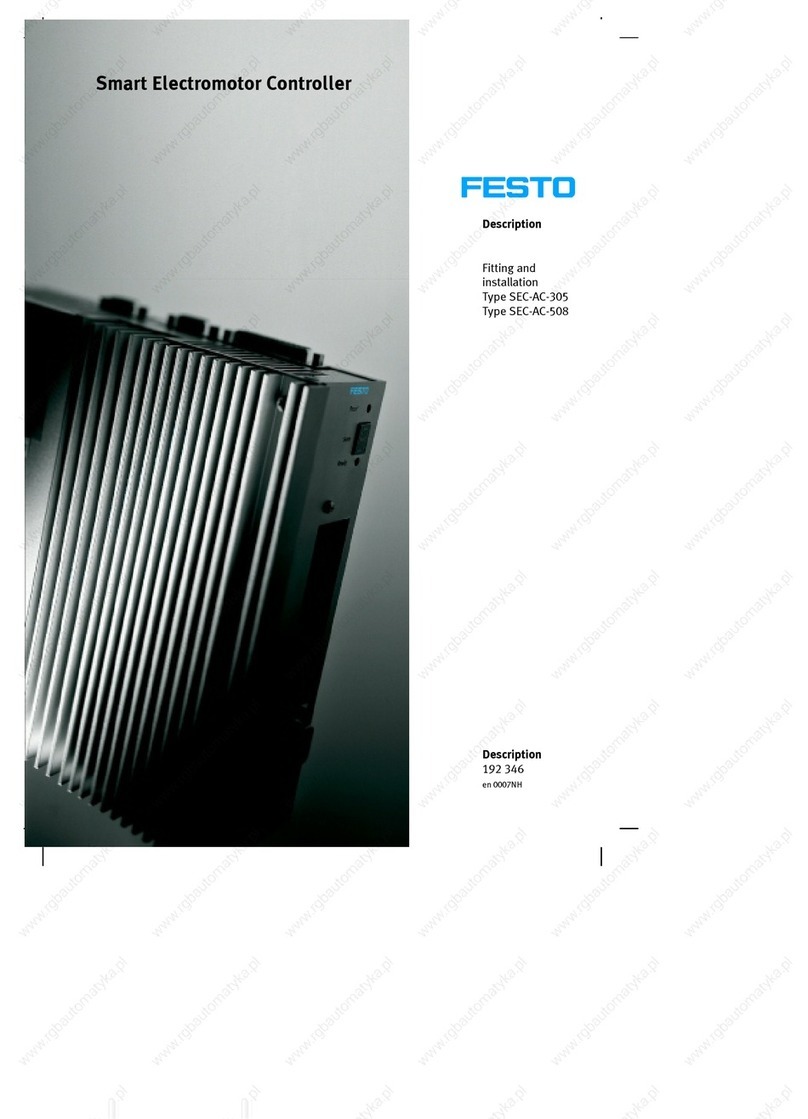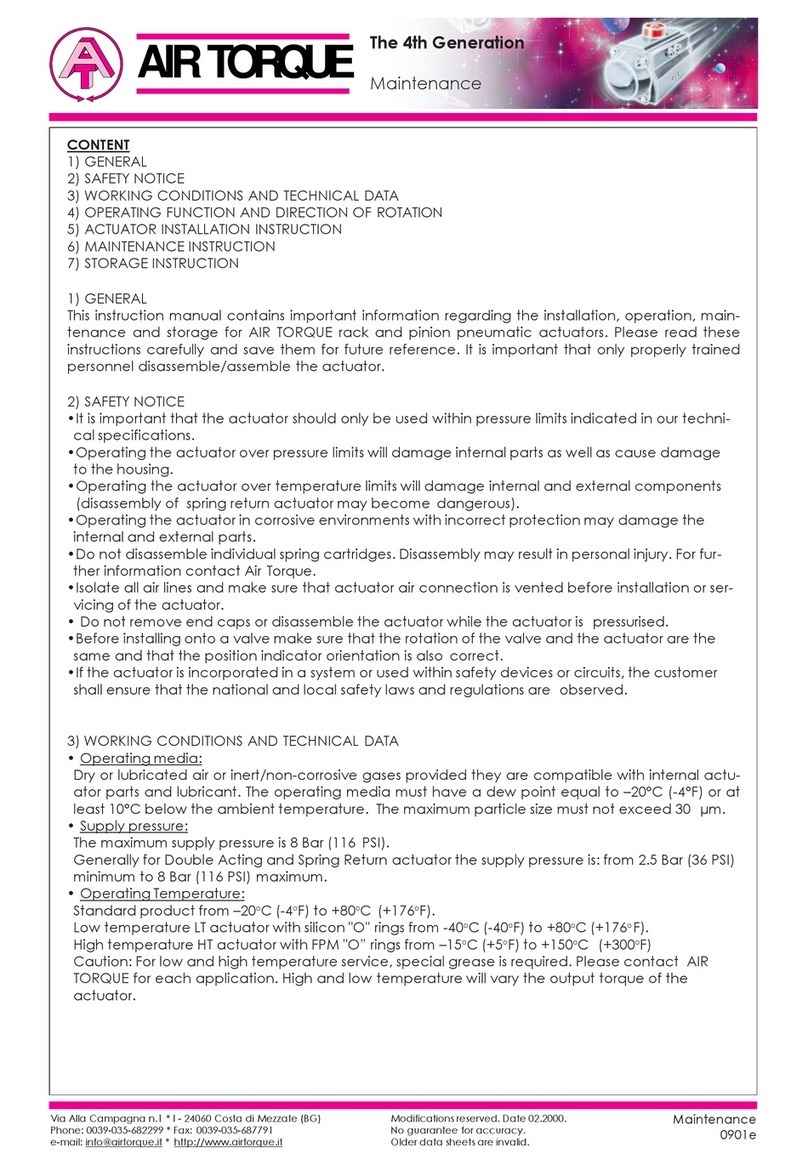Enerdrive DOMETIC EN43510 User manual

Owner’s Manual
Rev: 1.3 (2022)
EN43510 - MPPT Solar Controller 12/24V - 10Amp
EN43520 - MPPT Solar Controller 12/24V - 20Amp
EN43530 - MPPT Solar Controller 12/24V - 30Amp
EN43540 - MPPT Solar Controller 12/24V - 40Amp

Please Keep This Manual For Future Reference
For safe and optimum performance, the MPPT Solar Controller must be used correctly.
Carefully read and follow all instructions and guidelines in this manual and give special attention to the
CAUTION and WARNING statements.
While every precaution has been taken to ensure the accuracy of the contents of this manual, Enerdrive
assumes no responsibility for errors or omissions. Note as well that specications and product functionality
may change without notice.
Please be sure to read and save the entire manual before using your MPPT Solar Controller .
Misuse may result in damage to the unit and/or cause harm or serious injury. Read manual in its
entirety before using the unit and save manual for future reference.
MPPT Solar Controller Owners Manual Rev. 1.3. This Manual is applicable to all units with part numbers
prex EN435XXX (EN43510, EN43520, EN43530, EN43540).
Disclaimer
Important
Product Numbers - MPPT Solar Controller Series
EN43510 MPPT Solar Controller 12/24V-10Amp
EN43520 MPPT Solar Controller 12/24V-20Amp
EN43530 MPPT Solar Controller 12/24V-30Amp
EN43540 MPPT Solar Controller 12/24V-40Amp
Service Contact Information
Dometic Power & Control (Enerdrive) Pty Ltd
PO Box 9159, Wynnum Plaza, QLD 4178
Ph: 1300851 535 / Fax: 073390 6911
Email: support@enerdrive.com.au | Web: www.enerdrive.com.au
MPPT Solar Controller Owners Manual Rev. 1.3.Page 2

Enerdrive MPPT Solar Controller owner’s manual © 2022 Dometic Power & Control (Enerdrive) Pty Ltd.
All rights reserved. No part of this document may be reproduced in any form or disclosed to third parties
without the express written permission of Dometic Power & Control (Enerdrive) Pty Ltd. Enerdrive
reserves the right to revise this document and to periodically make changes to the content hereof without
obligation or organisation of such revisions or changes, unless required to do so by prior arrangement.
1. Unless specically agreed to in writing, Dometic Power & Control (Enerdrive) Pty Ltd: makes no
warranty as to the accuracy, suciency or suitability of any technical or other information
provided in its manuals or other documentation.
2. Assumes no responsibility or liability for losses, damages, costs or expenses, whether
special, direct, indirect, consequential or incidental, which might arise out of the use of such
information. The use of any such information will be entirely at the user’s risk.
3. Reminds you that if this manual is in any language other than English although steps have
been taken to maintain the accuracy ofthe translation, the accuracy cannot be guaranteed.
4. Makes no warranty, either expressed or implied, including but not limited to any implied
warranties of merchantability or tness for a particular purpose, regarding these Enerdrive
products and makes such Enerdrive products available solely on an “as is” basis.
5. Shall in no event be liable to anyone for special, collateral, incidental, or consequential
damages in connection with or arising out of purchase or use of these Enerdrive products.The
sole and exclusive liability to Enerdrive, regardless of the form of action, shall not exceed the
purchase price of the Enerdrive products described here in.
Notice of Copyright
Exclusions For Documentation And Product Usage
www.enerdrive.com.au Page 3

Page 4
Table of Contents
2. INSTALLATION
1.1 OVERVIEW
2.1 CAUTION
1.2 CHARACTERISTICS
2.2 PV ARRAY REQUIREMENTS
MPPT Solar Controller Owners Manual Rev. 1.3.
1. GENERAL INFORMATION
3. DISPLAY
4. PARAMETERS SETTING
5. OTHERS
6. TECHNICAL SPECIFICATIONS
3.1 OVERVIEW
4.1 BATTERY PARAMETERS
4.1.1 SUPPORTED BATTERY TYPES
4.2 LOAD WORKING MODES
5.1 PROTECTION
5.2 TROUBLESHOOTING
5.3 MAINTENANCE
3.2 OPERATION
2.3 WIRE SIZE
2.4 MOUNTING
5
5
6
7
7
8
10
11
14
14
16
18
18
18
21
22
22
24
26
27
4.1.2 SETTINGS 18
4.1.3 BATTERY TYPE “USE” SETTINGS 19

The Enerdrive MPPT Solar Controllers adopt the advanced Maximum Power Point Tracking control
algorithm. It can minimise the maximum power point loss rate and loss time, quickly track the maximum
power point (MPP) of the PV array and obtain the maximum energy from the solar array under any
conditions; and it can increase the ratio of energy utilization in the solar system by up to 20%-30%
compared with PWM charging method. IP33 Ingress protection and isolated RS485 design further
improve the controller’s reliability and meet the dierent application requirements.
Enerdrive MPPT Solar Controllers include self-adaptive three-stage charging mode based on digital
control circuit, which can eectively prolong the lifespan of batteries and signicantly improve the system
performance. It also has comprehensive electronic protection for overcharge, over discharge and PV/
battery reverse polarity. This controller is suitable for RV, Marine, Remote O Grid monitoring and many
other applications.
• CE certication(LVD EN/IEC62109,EMC EN61000-6-1/3)
• LCD display
• Advanced MPPT technology & ultra-fast tracking speed with eciency up to 99.5%
• Maximum DC/DC transfer eciency is as high as 98.6%.
• Advanced MPPT control algorithm to minimize the MPP lost rate and lost time
• Accurate recognition and tracking of multi-peaks maximum power point
• Wide MPP operating voltage range
• Support lead-acid and lithium batteries; voltage parameters can be set on the controller
• Limit charging power & current over rated value
• Real-time energy statistics function
• Power reduction automatically over temperature value
• Multiple load work modes
• Comprehensive electronic protection
• Isolated RS485 with 5V/200mA protected output for no power devices, with Modbus protocol
• IP33 Ingress protection
For battery types other than Lithium, the BCV, FCV, LVD, and LVR, users can modify them on the controller
by setting the battery type to "USE."
www.enerdrive.com.au Page 5
1. GENERAL INFORMATION
1.1 OVERVIEW
FEATURES

1.2 CHARACTERISTICS
Page 6 MPPT Solar Controller Owners Manual Rev. 1.3.
1
2
3
4
5
1 2 3 45
Figure 1 - Product Characteristics
RTS* Port
*If the temperature sensor is short circuited or damaged, the controller will charge/discharge according
to the voltage set point at the default temperature setting of 25°C (no temperature compensation).
RS485 Communication Port
PV Terminals
Battery Terminals
Load Terminals

www.enerdrive.com.au Page 7
2. INSTALLATION
2.1 CAUTION
• Please read the entire installation instructions to get familiar with the installation steps before
installation.
• Be very careful when installing the batteries, especially ooded lead-acid battery. Please wear
eye protection and have fresh water available to wash and clean any contact with battery acid.
• Keep the battery away from any metal objects, which may cause short circuit of the battery.
• Explosive battery gases may come out from the battery during charging, so make sure ventilation
condition is good - ensure proper ventilation is present.
• Ventilation is highly recommended if mounted in an enclosure. Never install the controller in a
sealed enclosure with ooded batteries! Battery fumes from vented batteries will corrode and
destroy the controller circuits.
• Loose power connections and corroded wires may result in high heat that can melt wire insulation,
burn surrounding materials, or even cause re. Ensure tight connections and use cable clamps to
secure cables and prevent them from swaying in mobile applications.
• The controller can work with lead-acid battery and lithium battery within its specications.
• Multiple same models of controllers can be installed in parallel on the same battery bank to
achieve higher charging current. Each controller must have its own solar panel(s).
• Installation must be completed in accordance with applicable local standards.

Page 8 MPPT Solar Controller Owners Manual Rev. 1.3.
2.2 PV ARRAY REQUIREMENTS
(1) MAXIMUM PV ARRAY POWER
(1) – Enerdrive MPPT controllers include charge current limiting allowing the controller to limit the
charging current if the incoming PV array exceeds the controllers maximum charging output. This allows
the controller to protect internal charging components avoiding damage from oversized PV arrays. This
function also allows for overdriving of the solar controller increasing the amount of time the controller is
receiving its peak harvest from the PV array.
MPPT controller overdrive –
*Note: The recommended maximum solar wattage input for the EN43540 controller is 600 watts 12V.
You can however “overdrive” the MPPT controller. Please note that doing this is partially an economic
decision. You can install more power than the controller can use and this will contribute to better power
availability. Enerdrive suggest a total maximum overdrive of 20% (total 720W). On cloudy (or
intermittent sunny) days there will be little or no power shaving and the extra power will serve the
battery well with more energy harvest earlier and later in the day.*
720w
600w
400w
300w
200w
100w
ow
720w Array 600w Array
EN43540 Maximum Solar Harvest on a 12V System
Peak Sun Hours
Sunrise Sunset

www.enerdrive.com.au Page 9
MODEL RATED CHARGE
CURRENT
MAX. PV OPEN
CIRCUIT VOLTAGE
According to “Peak Sun Hours diagrams”, if the power of PV array exceeds the rated charging power of
the controller, then the charging time as per the rated power will be prolonged, so that more energy
can be obtained for charging the battery. However, in the practical application, the maximum power of
PV array shall be not greater than 1.2x the rated charging power of controller. If the maximum power of
PV array exceeds the rated charging power of the controller too much, it will not only cause the waste of
PV modules, but also increase the open-circuit voltage of PV array due to the inuence of environmental
temperature, which may make the probability of damage to the controller rise. Therefore, it is very
important to congure the system correctly. Excess Solar above the 1.2x rating is best suited to a higher
rated controller, or split the array through multiple controllers.
For the recommended maximum power of PV array for this controller, please refer to the table below:
92v at 25˚C environment temperature
CAUTION
When the PV modules connect in series, the open circuit voltage of the PV array must not exceed 92V
at 25°C environment temperature.
EN43510 150W/12V
300W/24V
300W/12V
600W/24V
450W/12V
900W/24V
92V
MAX. PV ARRAY
POWER
RECOMMENDED
MAX. PV ARRAY
POWER ALLOWED
180W/12V
360W/24V
360W/12V
720W/24V
540W/12V
1080W/24V
720W/12V
1440W/24V
600W/12V
1200W/24V
20A
10A
30A
40A
EN43520
EN43530
EN43540

Page 10
2.3 WIRE SIZE
MPPT Solar Controller Owners Manual Rev. 1.3.
The wiring and installation methods must conform to all national and local electrical code requirements.
MODEL MAX. PV
INPUT CURRENT
MAX. PV
WIRE SIZE*
EN43510 4MM²/12AWG
6MM²/10AWG
10MM²/8AWG
13.2MM²/6AWG
10A
20A
30A
40A
EN43520
EN43530
EN43540
BATTERY AND LOAD WIRE SIZE
The battery and load wire size must conform to the rated current, the reference sizes as below are a guide
only:
MODEL RATED CHARGE
CURRENT
RATED DISCHARGE
CURRENT
BATTERY
WIRE SIZE
LOAD
WIRE SIZE
EN43510
20A
10A
30A
40A
20A
10A
30A
40A
EN43520
EN43530
EN43540
4MM²/12AWG
6MM²/10AWG
10MM²/8AWG
13.2MM²/6AWG
4MM²/12AWG
6MM²/10AWG
10MM²/8AWG
13.2MM²/6AWG
NOTE
The wire size is the largest size the Solar Controller can accept.

2.4 MOUNTING
WARNING
• Risk of explosion! Never install the controller in a sealed enclosure with ooded batteries! Do not
install in a conned area where battery gas can accumulate.
• Risk of electric shock! When wiring the solar modules, the PV array can produce a high open circuit
voltage, so turn o the isolator or cover panels before wiring and be careful when wiring.
INSTALLATION PROCEDURE
Step 1: Determination of Installation
Location and Heat-dissipation Space
Determination of installation location: The controller
shall be installed in a place with sucient air ow
through the heatsync of the controller to ensure natural
thermal convection.
See Figure 2-1: Mounting
CAUTION
If the controller is to be installed in an enclosed box, it is important to ensure reliable heat dissipation
through the box.
*Note: Correct ventilation is recommended.
50mm
50mm
50mm 50mm
*Figure 2-1: Mounting
www.enerdrive.com.au Page 11

Step 3: Grounding
Enerdrive MPPT Solar Controllers are a common-negative controller, where all negative terminals of the
PV Array, Battery and Loads can be grounded through the controller or at a common ground position
where only one negative terminal will need to be present at the unit along with the case ground being
connected. However best practice will dictate that all negative terminals should be present at the unit
both simplifying the installation and assisting with any fault nding should it be required.
Step 2: Connect the system in the order of 1 battery > 2 load>3PV array in accordance with Figure 1 -
Page 6, ”Schematic Wiring Diagram” and disconnect the system in the reverse order 3>2>1.
CAUTION
• While wiring the controller do not close the circuit breaker or fuse and make sure that the leads of
"+" and "-" poles are connected correctly.
• A fuse which current is 1.25 to 2 times the rated current of the controller, must be installed on the
battery side with a distance from the battery or main distribution point not greater than 200 mm.
• If an inverter is to be connected to the system, connect the inverter directly to the battery, not to the
load side of the controller.
Enerdrive MPPT controllers are not suitable for positively grounded systems.
CAUTION
Page 12 MPPT Solar Controller Owners Manual Rev. 1.3.

Connect the remote temperature sensor cable to the solar controller and place the other end close to the
battery/batteries being charged.
Step 4: Connect Accessories
Step 5:Powering the controller
• If the batteries being charged are in a dierent location to the solar controller it is recommended to use
the remote temperature sensor.
Controller Mounted
Temperature Sensor
Remote
Temperature Sensor
If the remote temperature sensor is not connected to the controller, the default setting for battery
charging or discharging temperature is 25 °C without temperature compensation.
Closing the battery fuse/circuit breaker will switch on the controller. Then check the status of the battery
indicator (the controller is operating normally when the indicator is lit in green). Close the fuse and circuit
breaker of the load and PV array. Then the system will be operating in the preprogrammed mode.
NOTE
If the controller is not operating properly or the battery indicator on the controller shows an
abnormality, please refer to 5.2 “Troubleshooting” (page 24 & 25).
CAUTION
www.enerdrive.com.au Page 13

Green
Load
ON/OFF
Clear
Fault
Browsing
Mode
Setting
Mode
(1) LED Indicator
(2) Buttons
On solid PV connection normal but low voltage (low output)
from PV, not charging
Green OFF
Green Charging
Slowly
Flashing
Green
Red
Red
Fast
Flashing
ON SOLID
OFF
PV over voltage
Load ON
Load OFF
No PV voltage (night time) or PV connection problem
3. DISPLAY
3.1 OVERVIEW
INDICATOR COLOUR STATUS INSTRUCTION
When load manual mode is selected, you can turn the load On/O via the button
ENTER
Press the button
Press the button
MODE NOTE
Press the button to conrm the setting parameters. No interaction for 10s, it will
exit the setting interface automatically
Press the button and hold on for 5s to enter the setting mode
Press the button to select the parameters
SOLAR
LOAD
Page 14 MPPT Solar Controller Owners Manual Rev. 1.3.
ENTER
SELECT
ENTER
ENTER
SELECT

(3) Interface
Day
Night
No Charging
Charging
PV Voltage, Current, Generated Energy
Estimated Battery Capacity, In Charging
Battery Voltage, Current, Temperature
Battery Type
Load ON
Load OFF
Current/Consumed Energy/Load mode
PV
Array
Battery
Load
INDICATOR ICON STATUS
www.enerdrive.com.au Page 15

Display:Current/Consumed energy/Load working mode-Timer1/ Load working mode-Timer2
Press the button to cycle through the display to show the following interfaces.
3.2. OPERATION
(1) Browse Interface
(2) Load Parameter Display
Clear the recorded energy
Press the button and hold for 5s under the PV recorded energy interface and the value
will then be ashing.
(3) Setting
Step 1:
Step 2: Press the button to clear the recorded energy.
Operation:
1
Page 16 MPPT Solar Controller Owners Manual Rev. 1.3.
SELECT
ENTER
ENTER

Switch the battery temperature unit
Operation:
Step 1: Press the button and hold for 5s under the battery voltage interface.
Step 2: Press the button when the battery type interface is ashing to cycle through the battery
types.
Step 2: Press the button to conrm the battery type.
2
Battery Type
3
Press the button and and hold 5s under the battery temperature interface.
User
CAUTION
Please refer to chapter 4.1 for the battery parameters setting, when the battery type is “USE”.
www.enerdrive.com.au Page 17
ENTER
ENTER
ENTER
SELECT

Load Working Mode
4
Operation:
Step 1: Press the button and hold 5s under the load mode interface.
Step 2: Press the button when the load mode interface is ashing, to cycle through the load
settings.
Step 2: Press the button to conrm the load mode.
NOTE: Please refer to chapter 4.2 for the load working modes.
4. PARAMETERS SETTING
4.1 SUPPORTED BATTERY TYPES
1. Battery
Sealed (default)
Gel
Flooded
LiFePO4(4S/8S)
Li(NiCoMn) O2 (3S/6S/7S)
Lithium
Battery
User
2.
3.
When the default battery type is selected, the battery voltage parameters cannot be modied. To
change these parameters, select the "USE" type. (Not applicable for Lithium Proles)
NOTE
NOTE
Enerdrive only recommend to use the Lithium Ion - Li(NiMnCo)O2 battery selection when the
controller is installed in specic commercial applications only. (Battery Type NO3, NO6, NO7).
For specic charging parameters for this battery type, please contact Enerdrive.
Page 18 MPPT Solar Controller Owners Manual Rev. 1.3.
ENTER
ENTER
SELECT

4.1.2 BATTERY TYPE “USE” SETTINGS
Step 1: Enter the “USE” battery type. For detailed operations of entering the “USE” battery type refer to
the below instructions.The battery parameters that can be local set are shown in the
table below:
SYS
(System Voltage)
BCU
(BULK)
FCU
(FLOAT)
LVA
(LOW VOLTAGE
ALARM)
LVD
(LOW VOLTAGE
DISCONNECT)
LEN
(cut charging
below ≤0°C)
NO YES/NO
12VDC
14.4V
13.8V
12.6V
11.1V
9~17V
9~17V
9~17V
9~17V
12/24V
1) Under the “USE” battery type, press the
“SYS” interface.
button to enter the
2) Press the
3) Press the button to modify the voltage 12/24V.
button again to display the current “SYS” value.
4) Press the button to conrm and enter the next parameter.
6) Press the
increase by 0.1V, long press to decrease by 0.1V).
button to modify the parameter (short press to
5) Press the button again to display the current voltage value.
7) Press the button to conrm and enter the next parameter.
Parameters Default Range Settings on EN43510, EN43520, EN43530 & EN43540
Press the button to modify the switch status.
Note: Controller will exit automatically from the current interface after no
interaction for more than 10 seconds.
www.enerdrive.com.au Page 19
ENTER
ENTER
ENTER
ENTER
ENTER
SELECT
SELECT
SELECT

The SYS value can only be modied for battery types other than lithium (F04 for 12V lithium, F08 for 24V Lithium systems).
When utilising USE battery type all chemistries other than lithium charging parameters can be modied within the voltage
ranges set out in gure 4.1.
Over voltage
disconnect voltage
13.2V
13.8V 13.8V 13.8V 13.8V
13.2V 13.2V 9~17V 13.2V 26.4V
25.6V
24.4V
24.0V
12.6V
12.2V
12.0V
11.1V
10.6V 10.6V 10.6V 11.0V
11.1V 11.1V 11.1V 22.2V
22.0V
12.0V 12.0V 12.0V
12.2V 12.2V12.2V
12.6V 12.6V 12.8V9~17V
16.0V
15.0V 15.0V 15.0V
15.0V
14.6V
14.4V 14.2V 14.6V
14.8V--
15.0V 15.0V
16.0V 16.0V 9~17V
9~17V
9~17V
9~17V
9~17V
9~17V
9~17V
9~17V
9~17V
9~17V
9~17V
14.8V
14.6V
14.6V
14.5V
14.5V
29.0V
29.0V
27.6V
29.6V
29.2V
29.2V
Charging limit voltage
Over voltage
reconnect voltage
Equalise charging
voltage
Boost charging voltage
Float charging
voltage
Boost reconnect
charging voltage
Low voltage
reconnect voltage
Under voltage warning
reconnect voltage
Under voltage
warning voltage
Low voltage
disconnect voltage
Discharging
limit voltage
BATTERY
TYPE SEALED GEL FLD USER
LFP4S
(12V
Lithium)
LFP8S
(24V
Lithium)
BATTERY
PARAMETERS
Page 20 MPPT Solar Controller Owners Manual Rev. 1.3.
Figure 4.1
This manual suits for next models
3
Table of contents
Other Enerdrive Controllers manuals
Popular Controllers manuals by other brands

Moeller
Moeller NZM2-XRD Series Installation instructions manual

Advantech
Advantech ADAM-5510 Series Startup manual

ABB
ABB ACQ810-04 Hardware manual
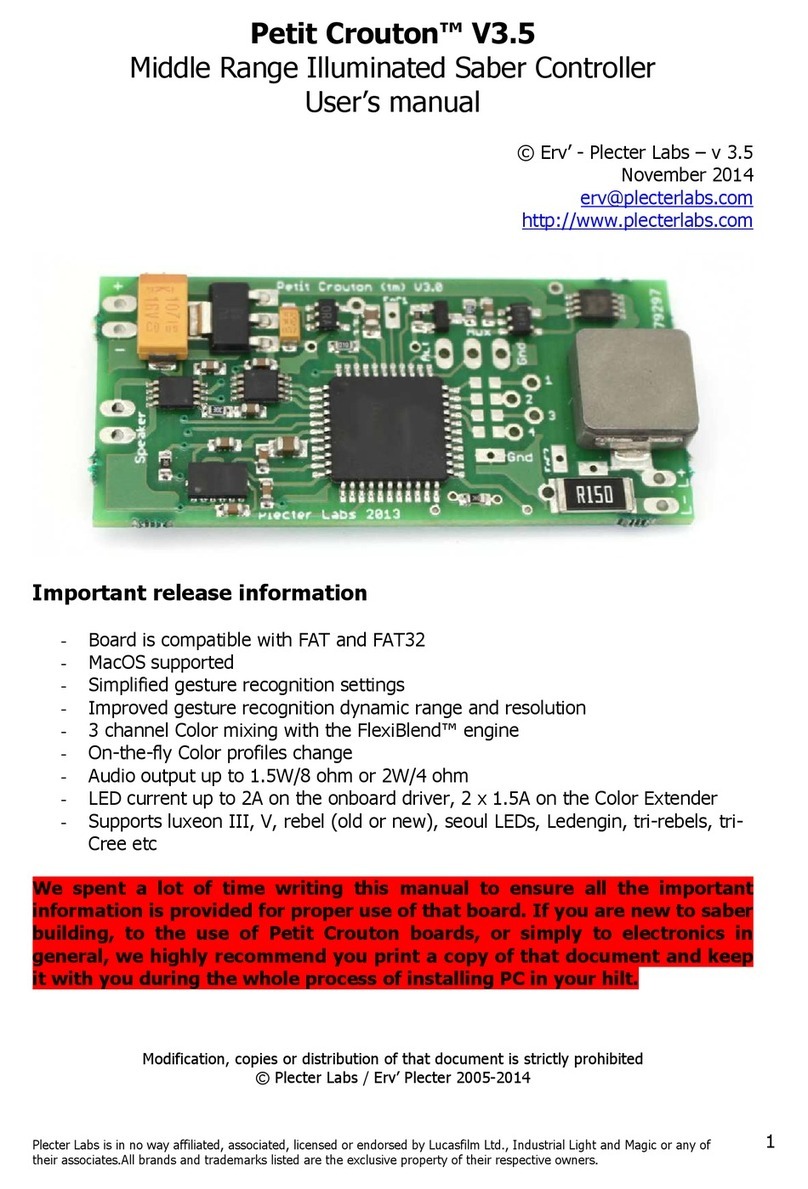
Plecter Labs
Plecter Labs Petit Crouton V3.5 user manual

Wilo
Wilo Wilo-Control MS-L Installation and operating instructions

Vortice
Vortice SCRR5 Instruction booklet