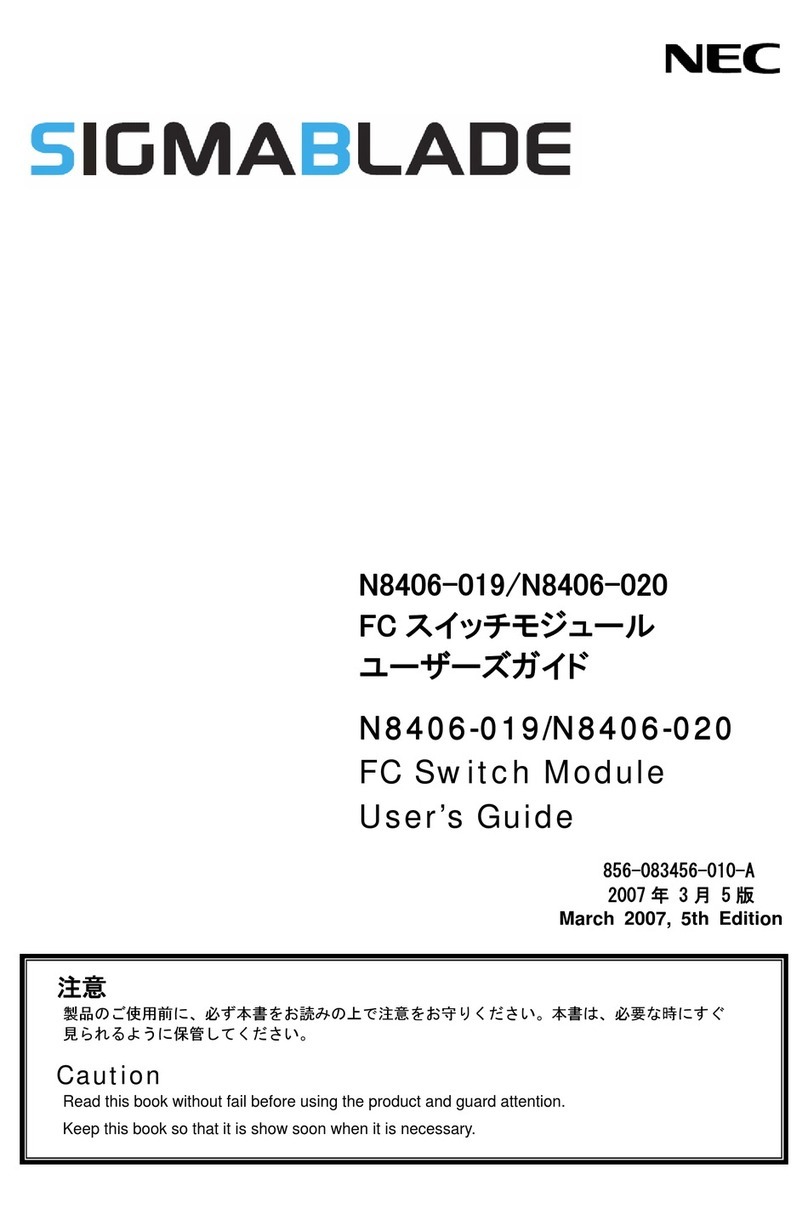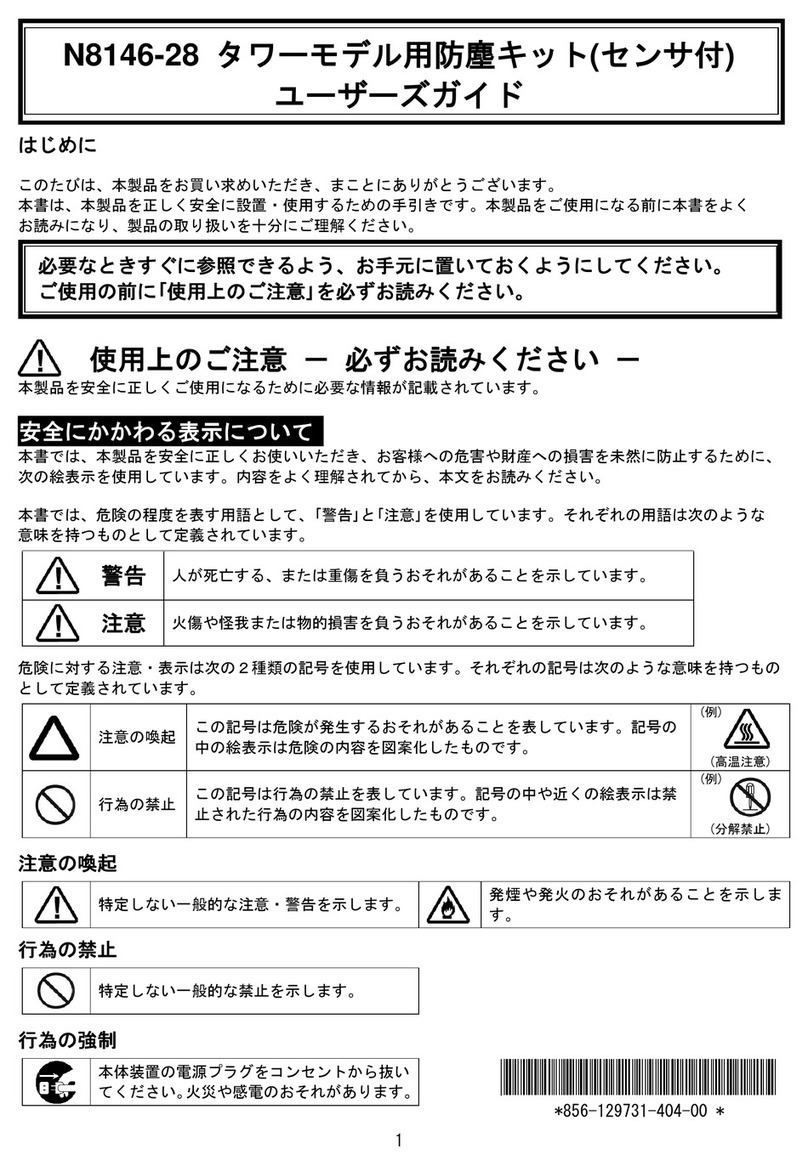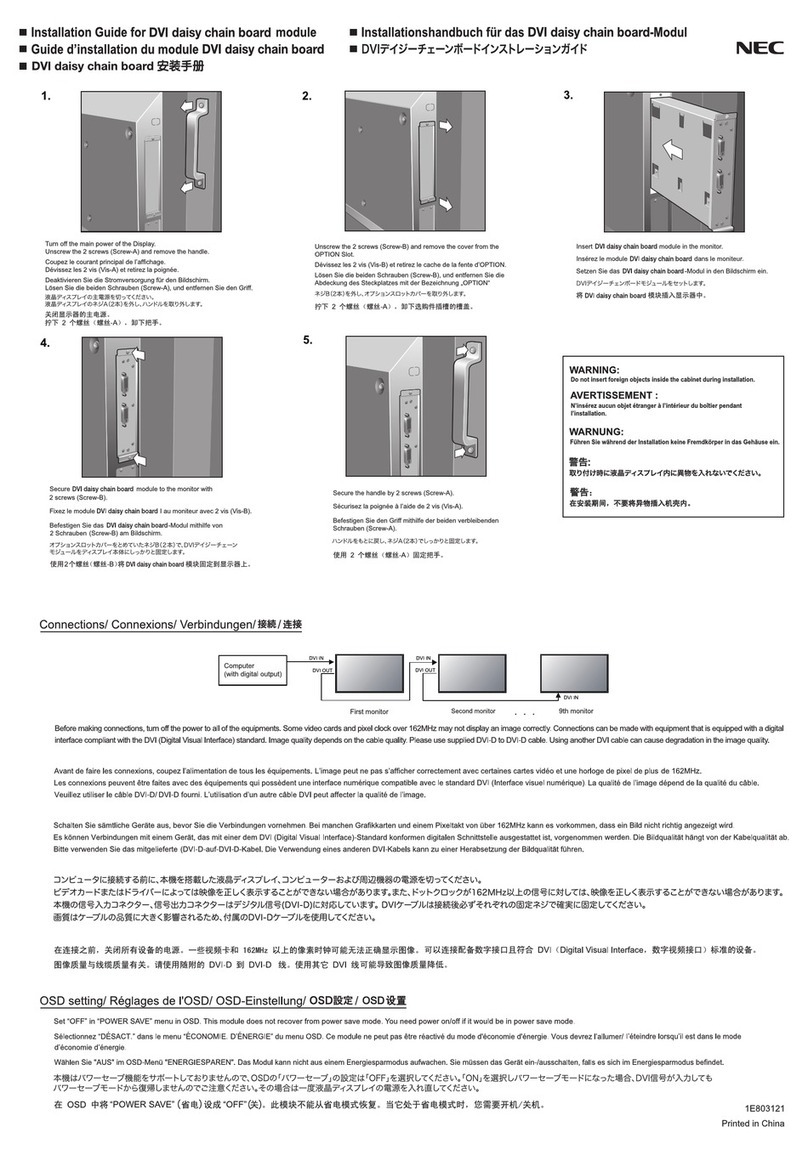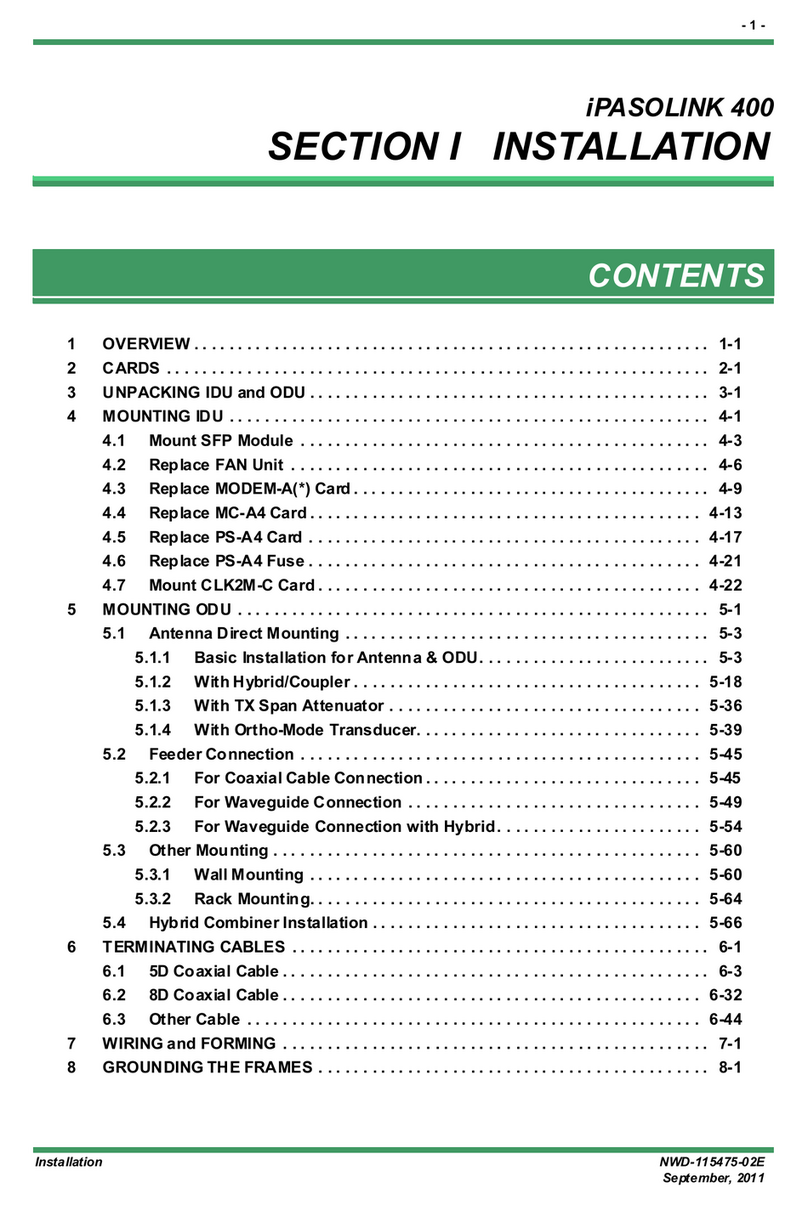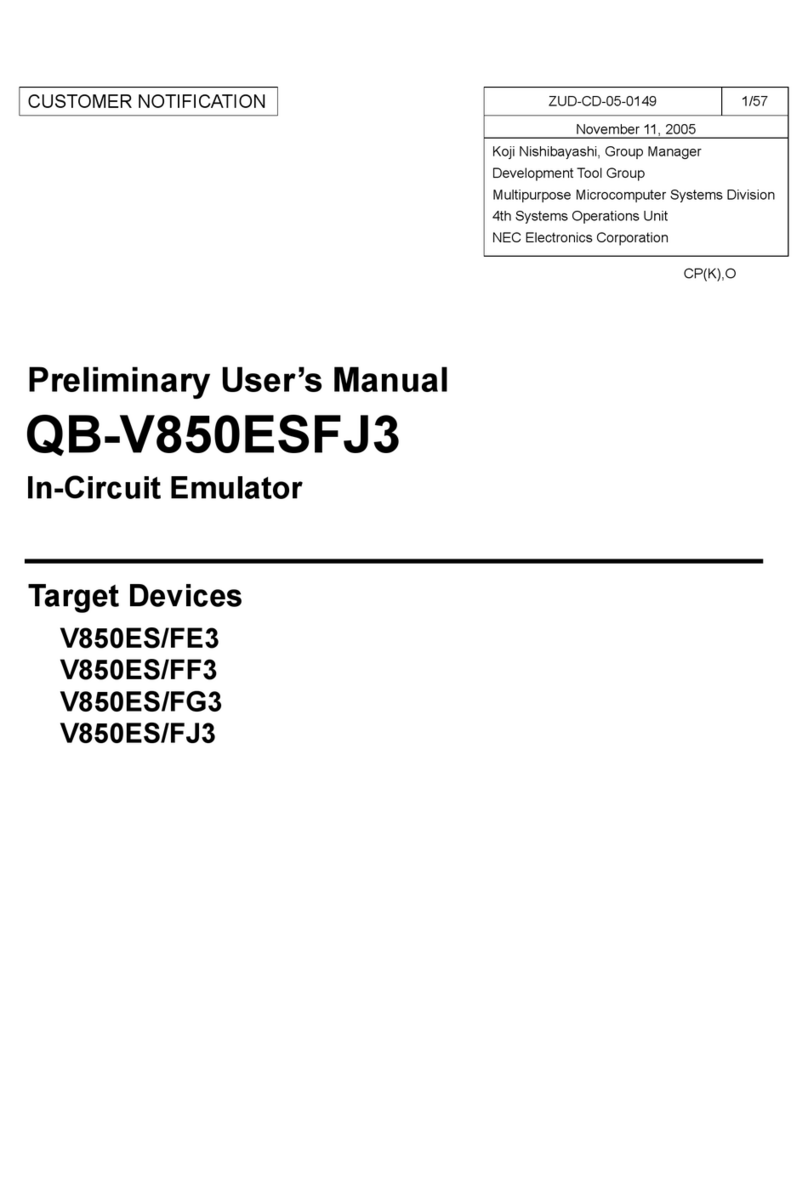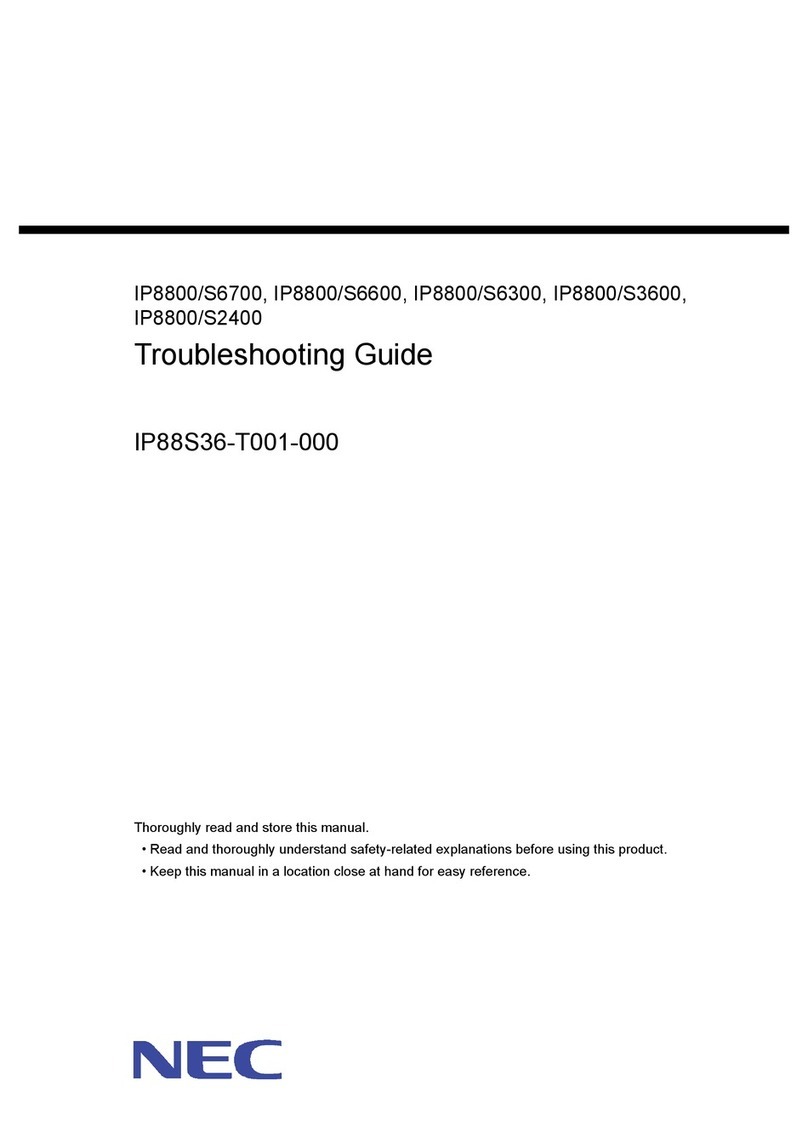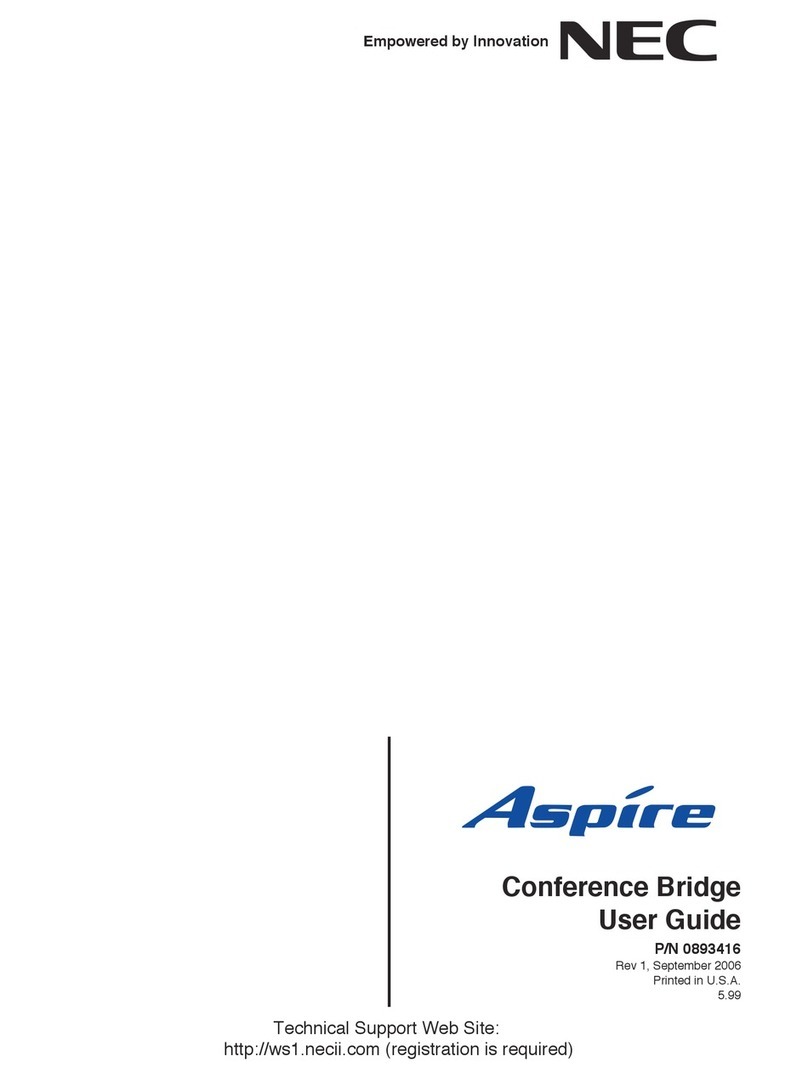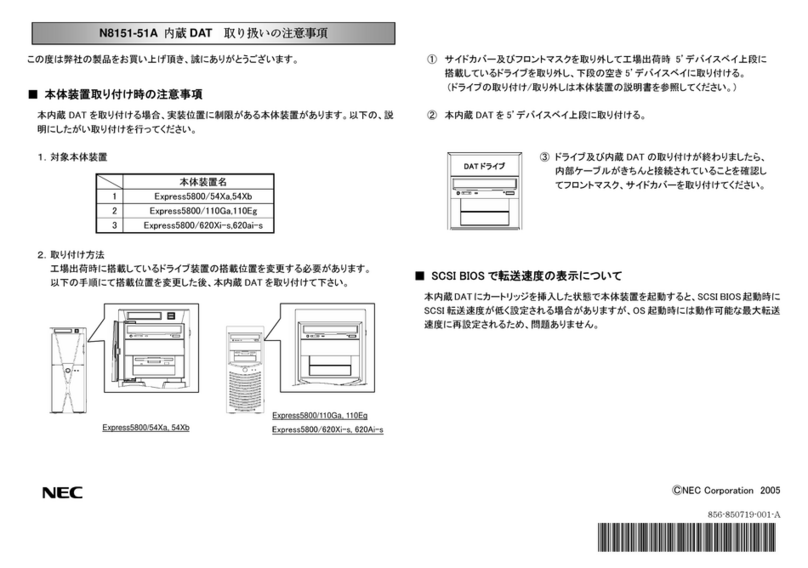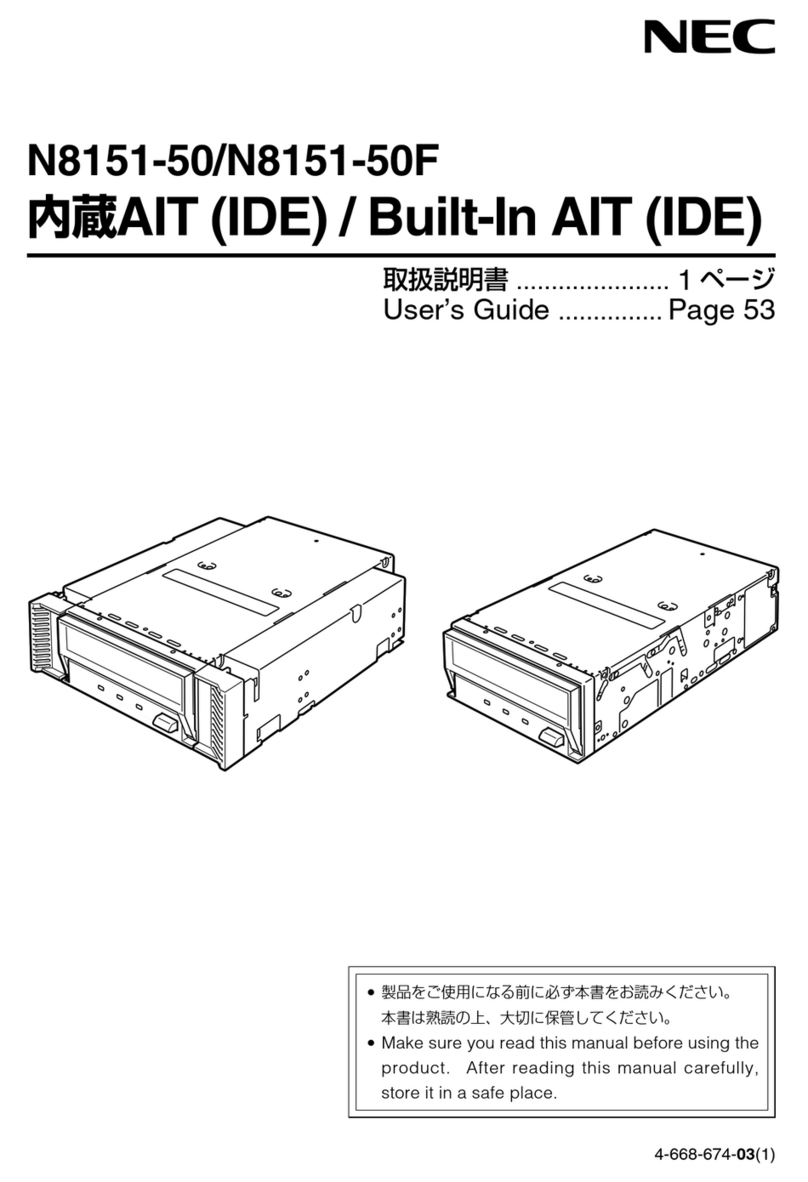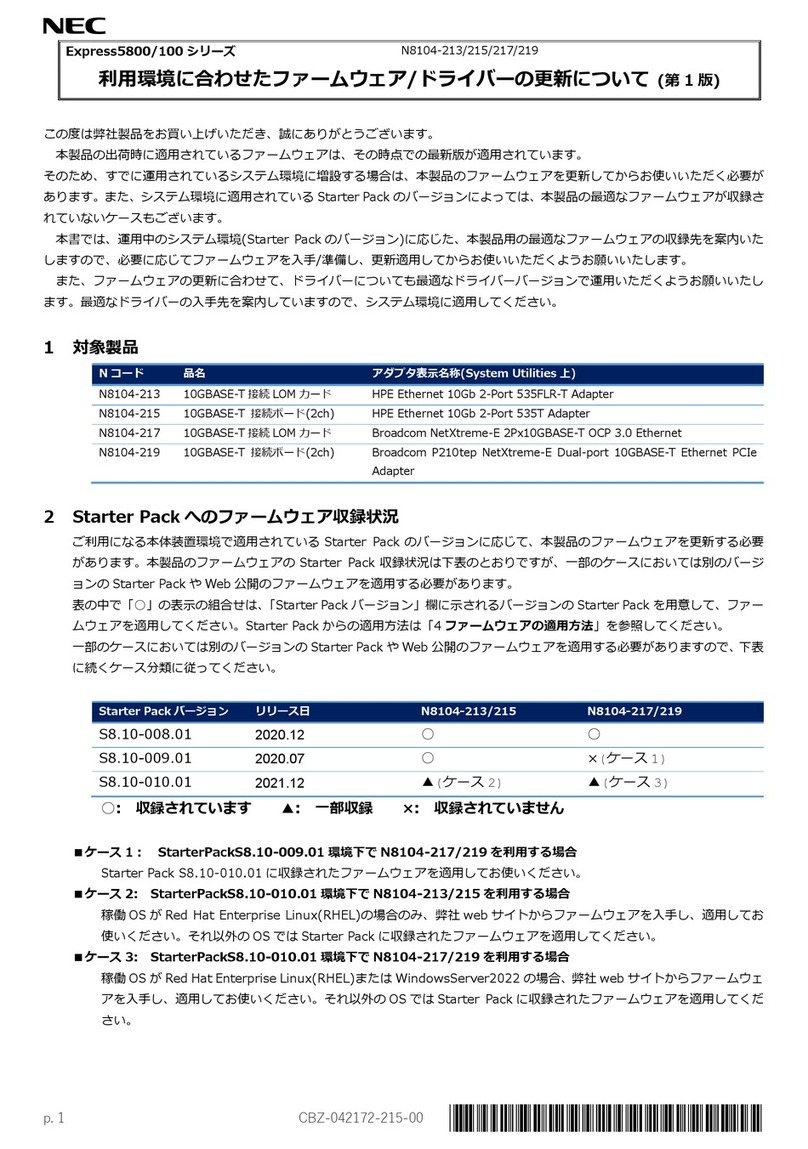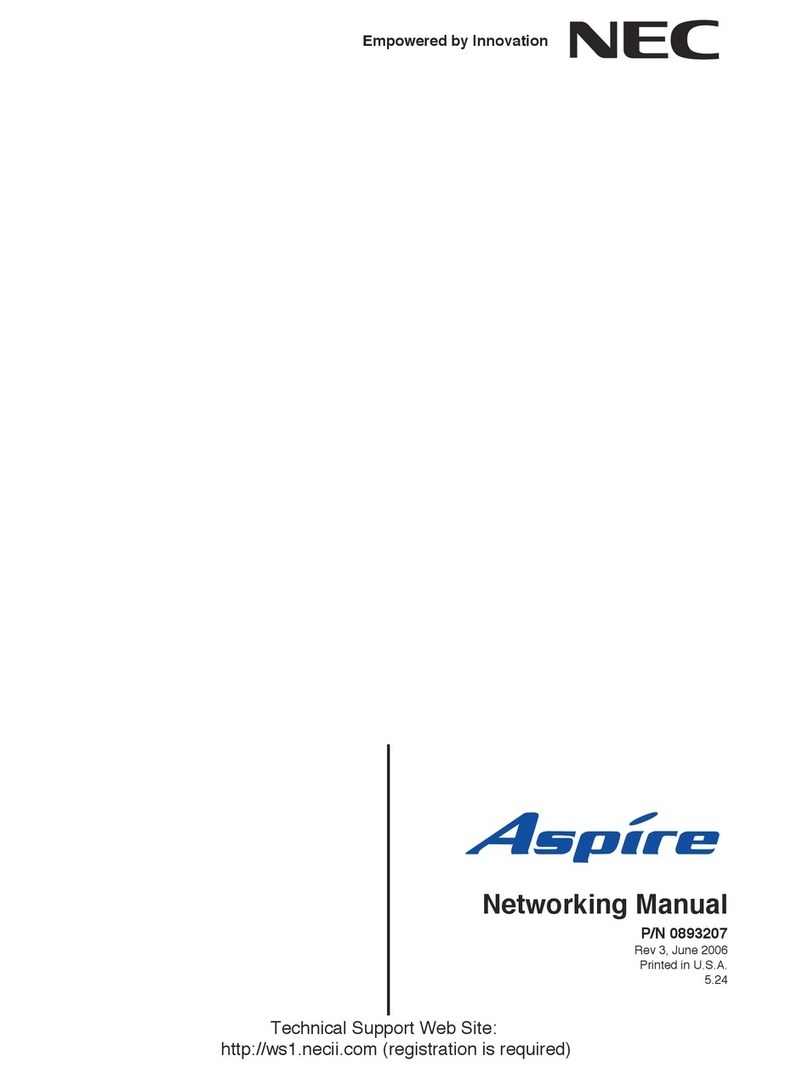Not enough space
to store tapes?
Multiple generations of
media difcult to manage?
Centrally manage different
generations of data.
Delivering tapes as
part of anti-disaster
measures too costly?
Reduce costs by transferring
data using a low-speed line.
WAN
Changing tapes too
time-consuming?
Liberate yourself from manual
tasks with automated operation.
Too much time required
for backup and
restoration?
Reduce backup and restoration
times with increased speed.
Enjoy compact backup and
storage of data on disk.
Making Backup/Archiving
Simple & Smart
Backed up and archived business data continues to pile up. Businesses need to improve their current backup environment to use this data
effectively. NEC Storage HS3 is an effective tool that can free you from complicated tape backup work and efficiently store large volumes of
data through the use of our original deduplication feature. NEC Storage HS3 reduces backup costs and space for media storage, as well as
staff workloads, by automating operations. NEC Storage HS3 will revolutionize your backup processes.
NEC Storage HS3’s deduplication function can solve these problems!
Economical, efficient, and reliable. NEC Storage HS3 will revolutionize all your backup and archival work.
LAN
NEC Storage HS3 NEC Storage HS3
Replication
LAN
Business
Server
Tape
Library
NEC Storage HS3
WAN
NEC Storage HS3 can reduce the amount of stored data up to 1/20th* by
automatically detecting and eliminating duplicate data and compressing it.
By exponentially enhancing the capacity efficiency, NEC Storage HS3
achieves a unit cost that is less expensive than tape. In addition, NEC
Storage HS3 suppresses backup costs by reducing both the workload of
changing tapes, and the storage space needed for tape backup.
*Varies with the data characteristics.
Even inexperienced users can smoothly install NEC Storage HS3
simply by entering the necessary information following the screen
navigation.
Drastic Reduction of Backup Costs Easy Installation for Beginners
Businesses need to store backup data in remote storage devices as part of
anti-disaster measures to be implemented in case of earthquake, fire or flooding,
but traditional remote disk backup is very expensive. NEC Storage HS3 delivers
a secure remote backup system at low cost. Mass data can be deduplicated
and compressed, then transferred using a low-cost, low-speed line. You can
reduce monthly line costs while minimizing data loss in case of disaster.
Increased data volumes mean longer backup times. NEC Storage
HS3 eliminates the need for regular full backups. By performing only
daily incremental backups, a full backup is automatically synthesized
at high speed within the NEC Storage HS3. This reduces the load of
the business servers and networks, as well as significantly reducing
the backup time.
Low-Cost Remote Backup
NEC Storage HS3 provides robust fault tolerance to prevent data loss even if
three disk drives go down at the same time. NEC Storage HS3 has an automatic
repair function that can restore the redundancy via rebuild processing in as little
as one hour, resulting in a level of reliability that surpasses that of RAID6.
Can Reliably Withstand 3 Simultaneous Drive Failures
NEC Storage HS3 is a self-contained backup storage device consisting of a
single node. You can freely expand the capacity as needed.
Easily Expandable up to 24 TB
Reduced File Server Backup Time
NEC Storage HS3 is equipped with various advanced security
functions, including functions to encrypt not only stored data but also
data to be transferred, protect data from malicious falsification and
erroneous operation, and completely wipe unnecessary physical data
areas to make it impossible to restore data.
Protection of Sensitive Data
Conventional Backup
(Regular full backup is required.)
Holidays: Regular full backup
Weekdays: Incremental backup
1st time: Full backup
2nd and subsequent times
(holidays and weekdays): Incremental backups
High-Speed Synthetic Backup
(Incremental backup is performed
for 2nd and subsequent backups.)
Backup Server
Backup Server
Performance and reliability are improved by migrating
from tape backup to disk backup!
1 node
Raw capacity: 8 TB
Effective capacity: 104 TB
1 node
Raw capacity: 16 TB
Effective capacity: 208 TB
1 node
Raw capacity: 24 TB
Effective capacity: 312 TB
*The effective capacity is calculated
assuming a compression ratio of 20:1.
NEC Storage HS3
*WAN: Wide Area Network
NEC Storage HS3
Business
Data
Enjoy easy backup simply by switching from tapes to NEC Storage HS3.
Deduplication and Compression
Duplicated data is consolidated into
one block, and only non-duplicated
data is compressed and stored
NEC Storage HS3
WAN
Business
Server
The amount of data to be transferred is reduced.
Low-cost, low-speed line sufcient for the task.
Backup
Data
Backup
Data
Business
Data