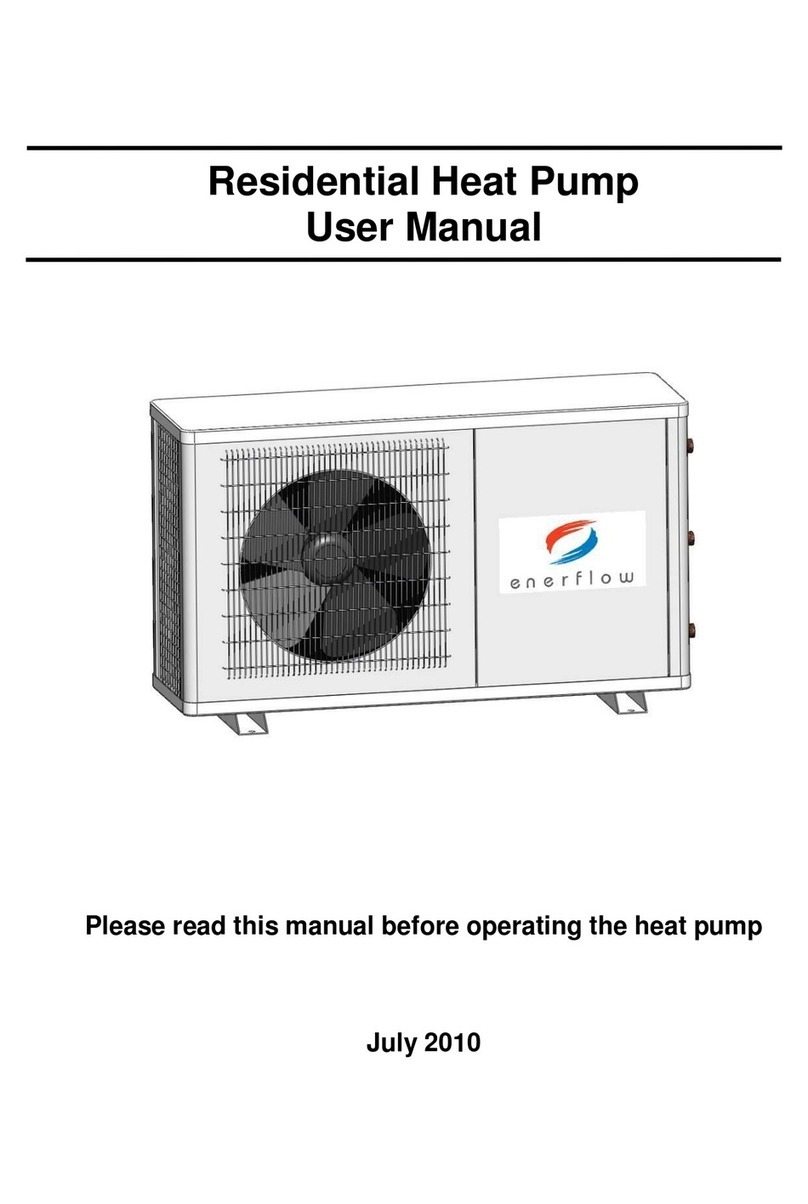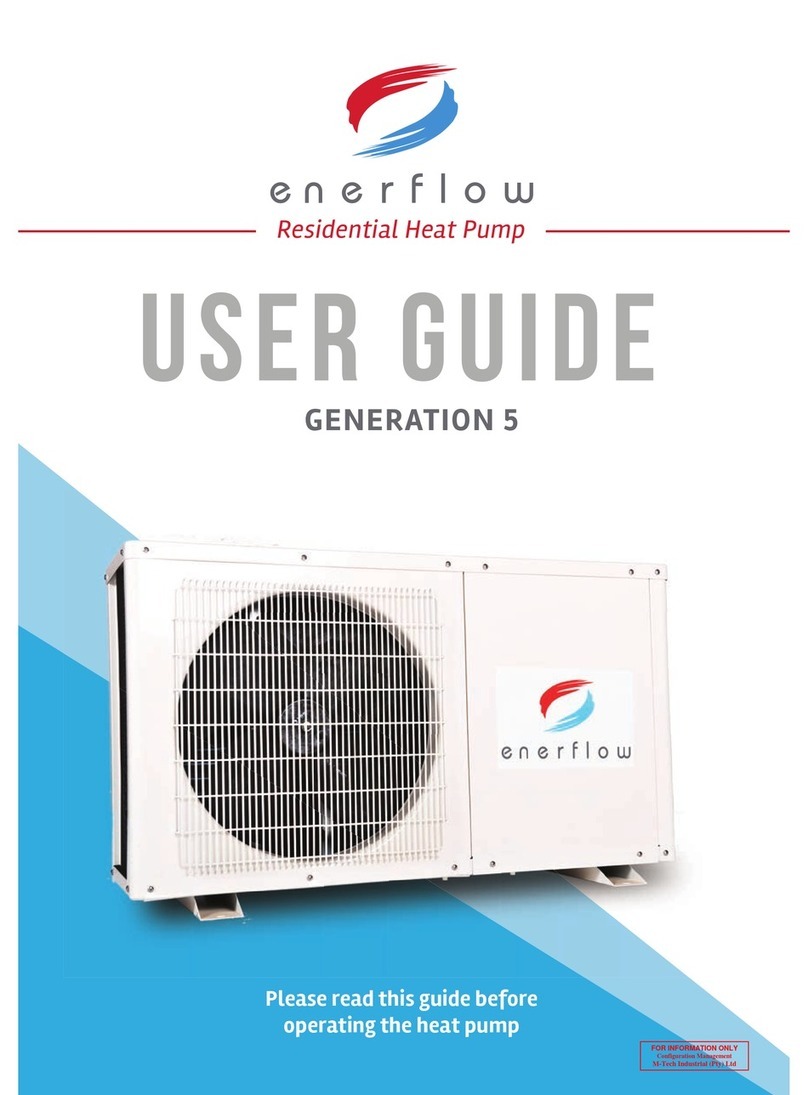Enerflow Eskom ERHP-SU08 User manual
















This manual suits for next models
5
Table of contents
Other Enerflow Heat Pump manuals
Popular Heat Pump manuals by other brands

ACS
ACS Eubank EAA1060H Installation & operation manual

Technibel
Technibel KH2ZM Installation instruction
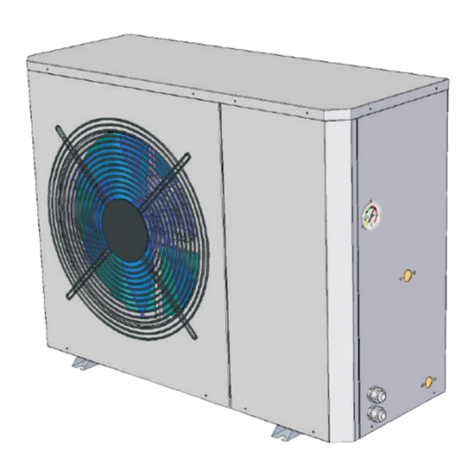
Evi
Evi FA-03EVI user manual
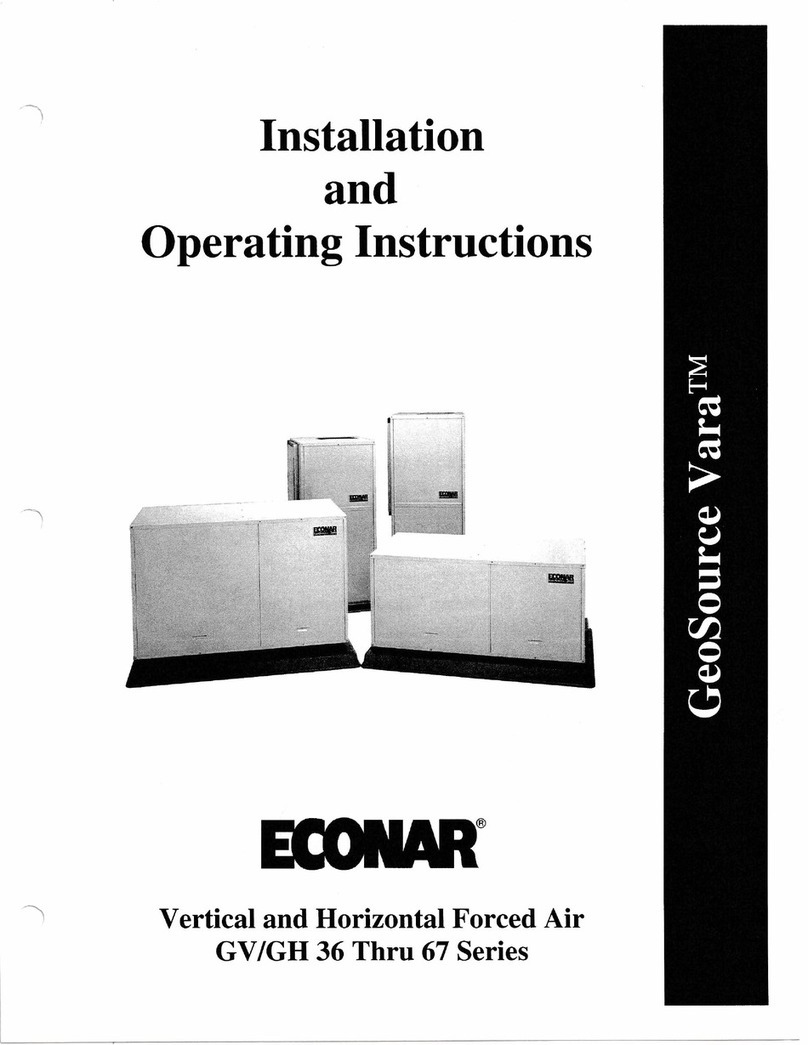
Econar
Econar GeoSource Vara GV Series Installation and operating instructions

STIEBEL ELTRON
STIEBEL ELTRON WWK 222 Operation and installation manual
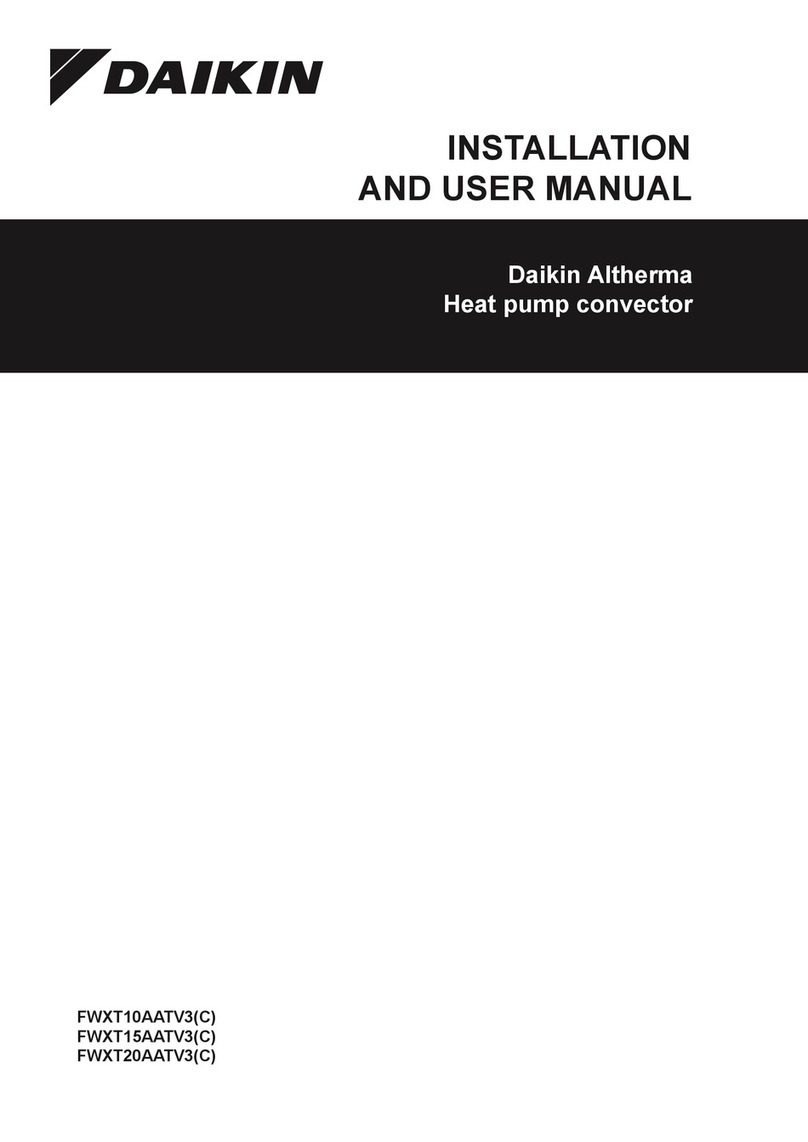
Daikin
Daikin FWXT Series Installation and user manual
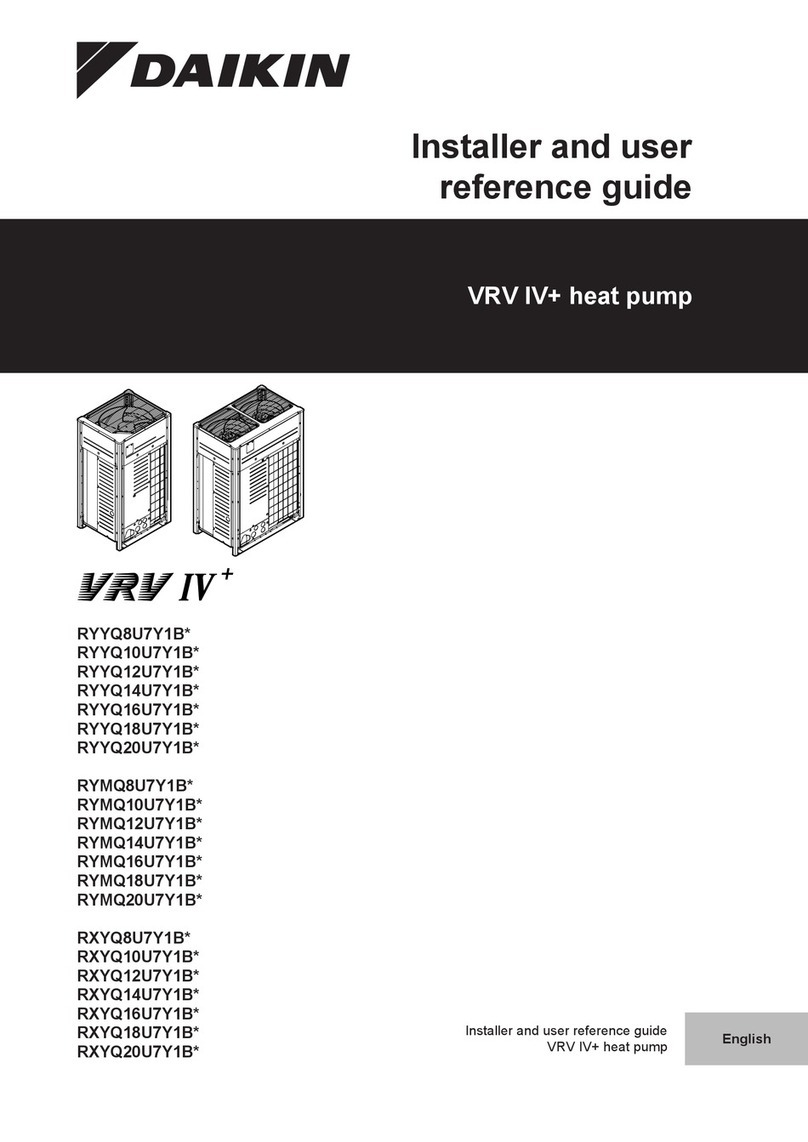
Daikin
Daikin RYYQ12U7Y1B Installer and user guide
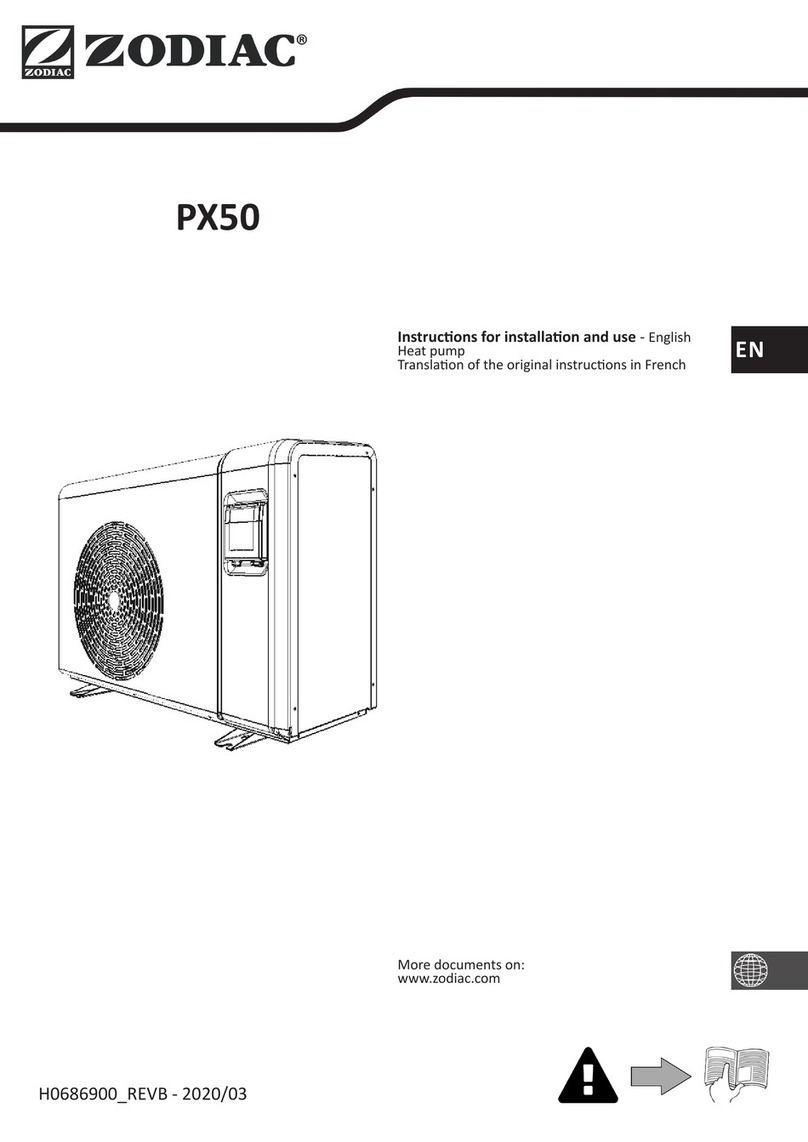
Zodiac
Zodiac PX50 MD12 Instructions for installation and use

Maytag
Maytag Amana AVZC18 Service and Troubleshooting

iDM
iDM AERO SLM 3-11 Technical documentation installation instructions

LG
LG MULTI V CE Series installation manual
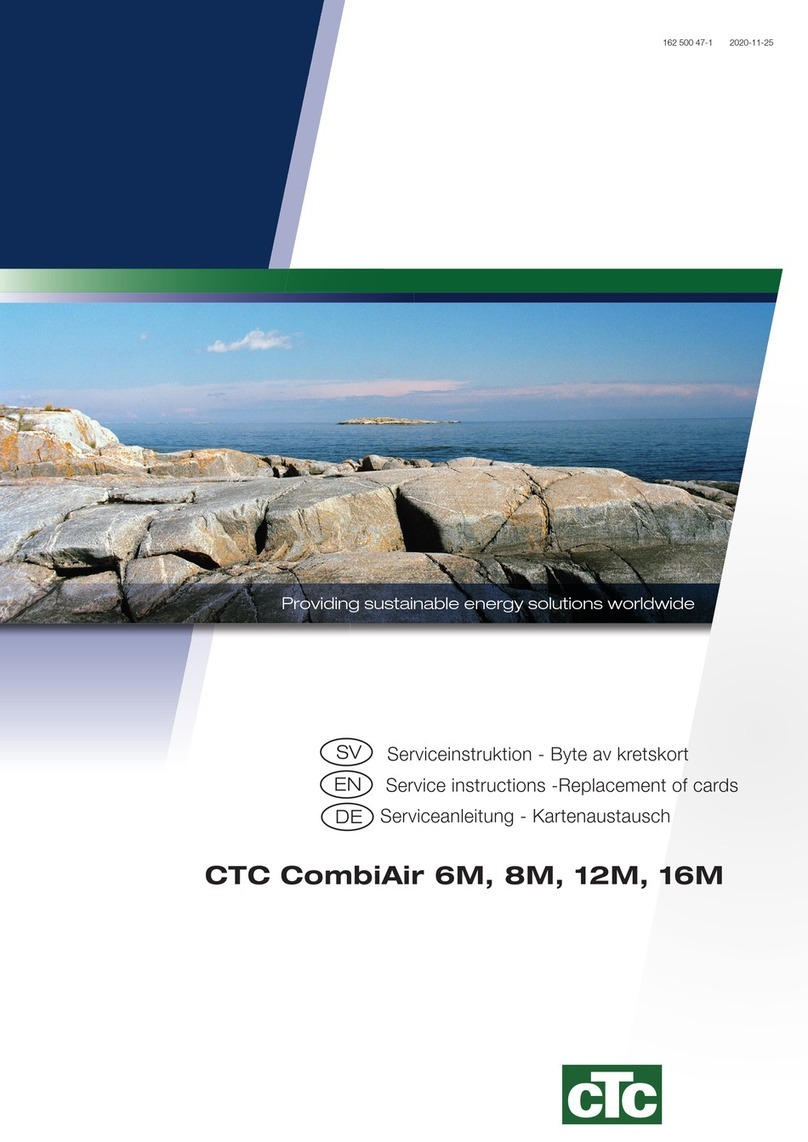
CTC Union
CTC Union CombiAir Service instructions
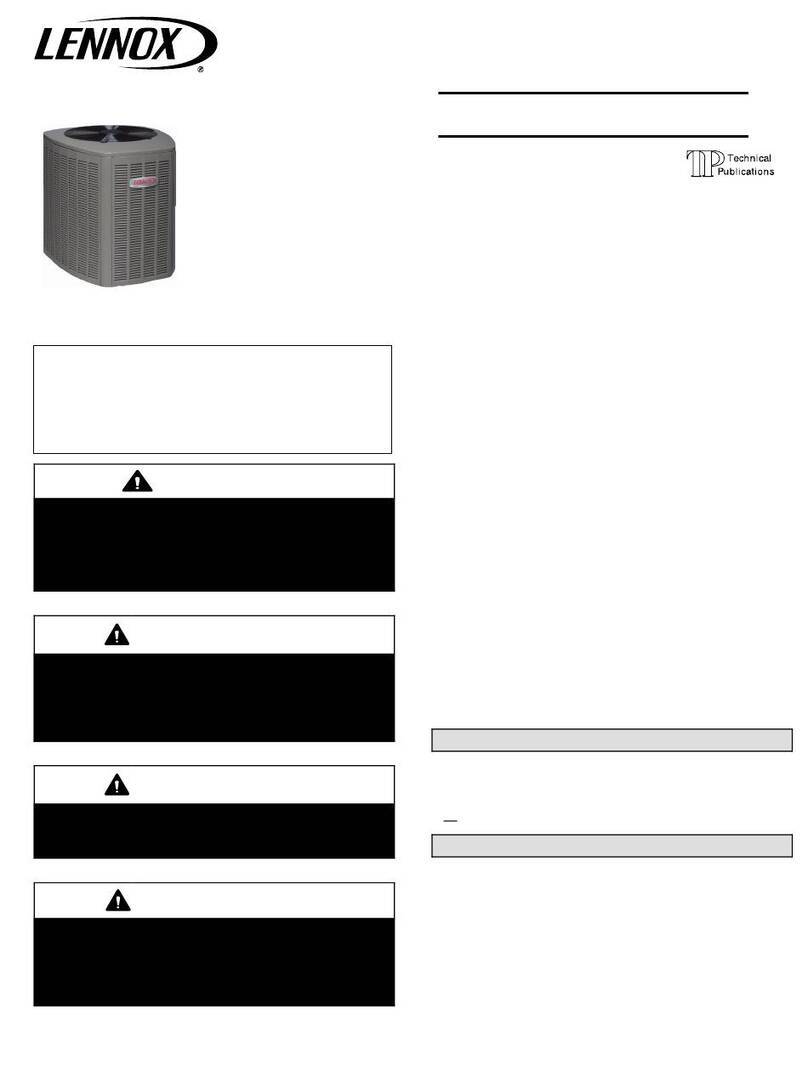
Lennox
Lennox Elite XP13-030-230 installation instructions
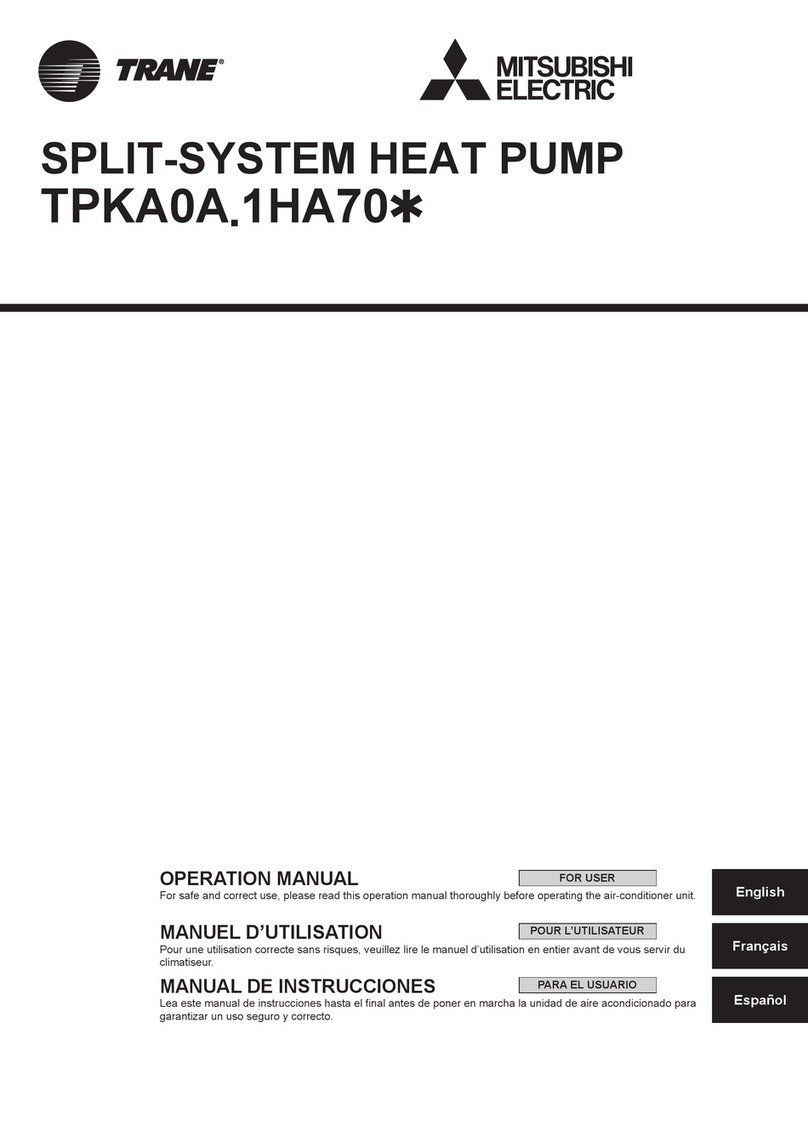
Mitsubishi Electric
Mitsubishi Electric TRANE TPKA0A 1HA70 Operation manual

Bosch
Bosch SM024 Installation and maintenance manual

Carrier
Carrier 50HS Product data
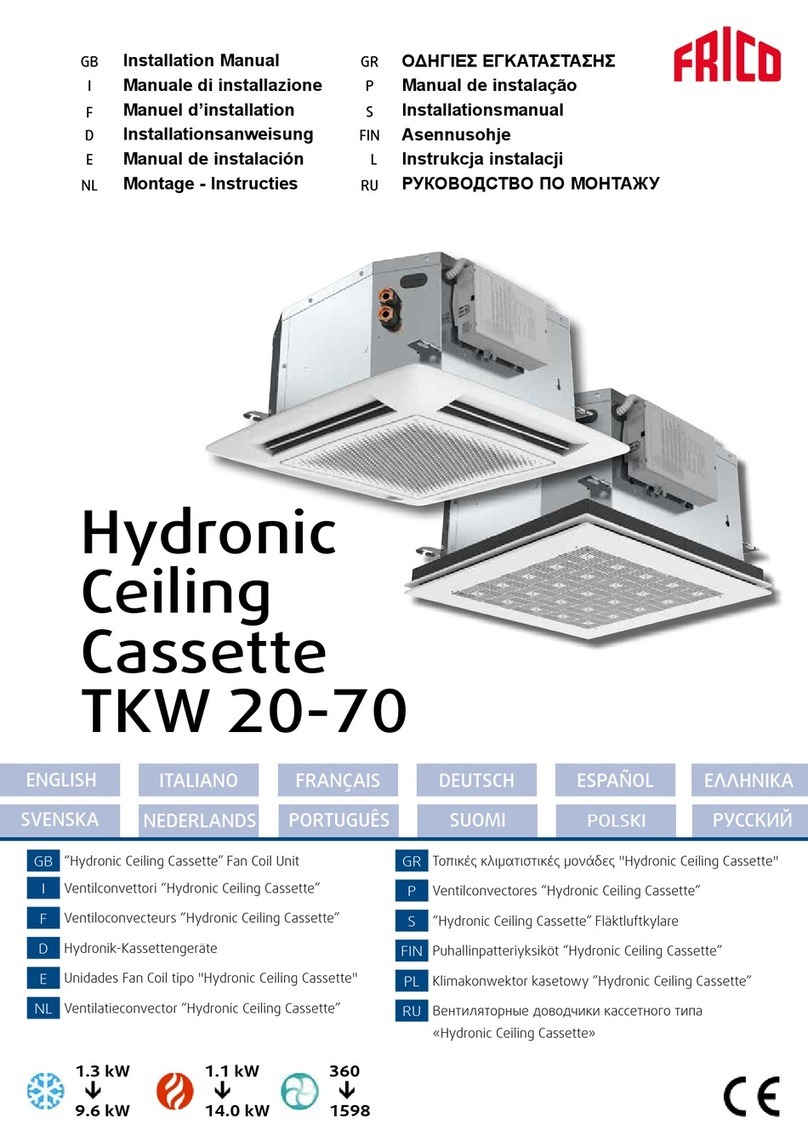
Frico
Frico TKW Series installation manual

evoheat
evoheat Evo Fusion-i Installation & operation manual