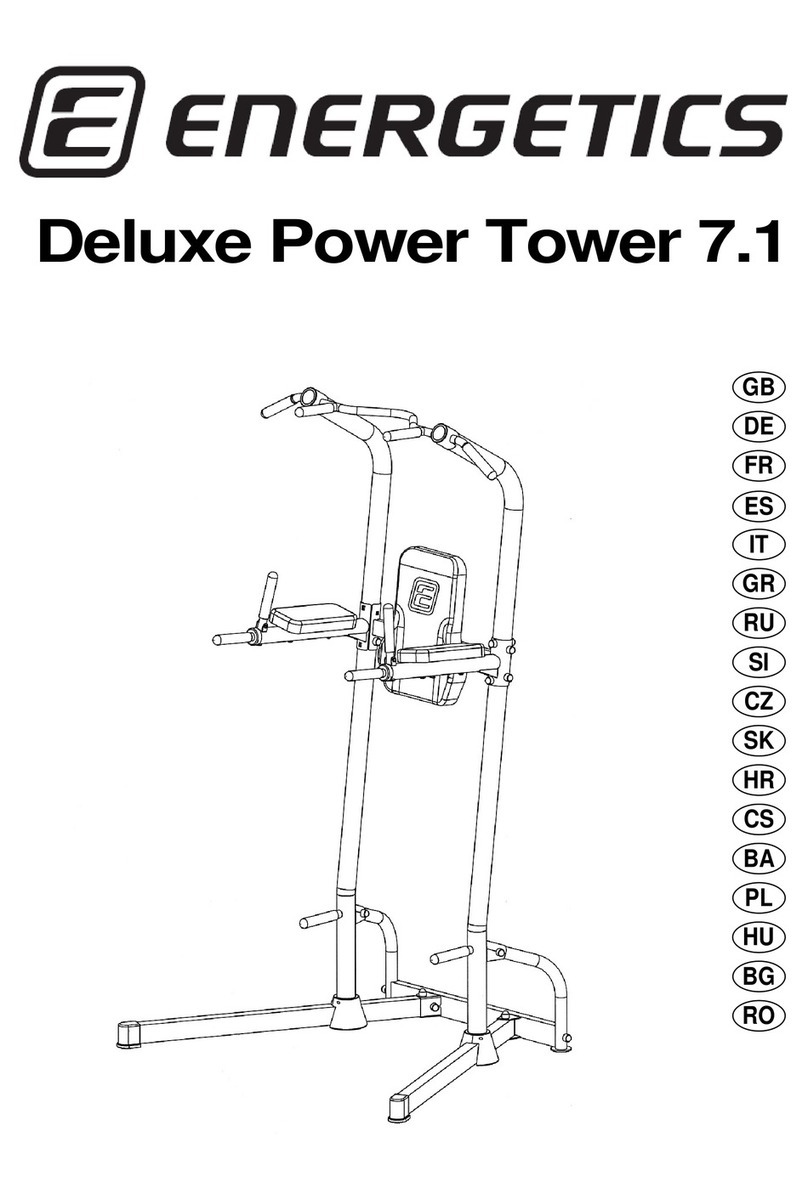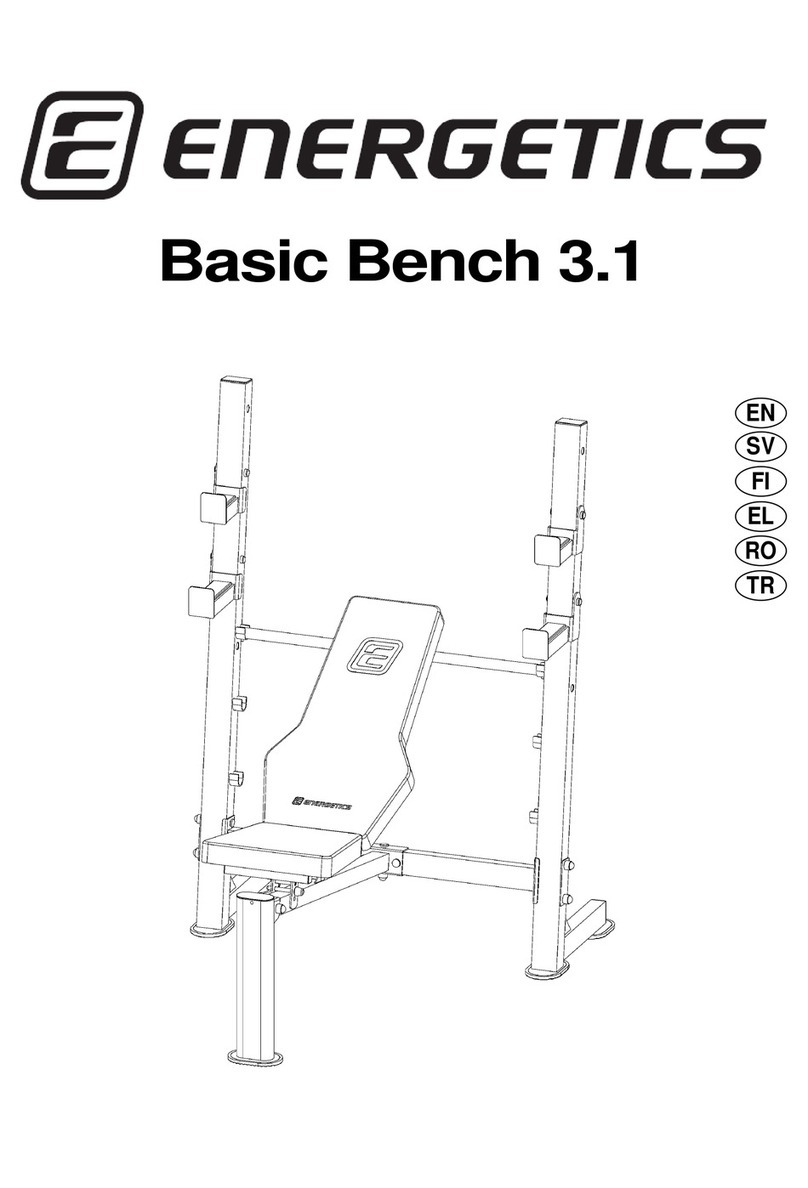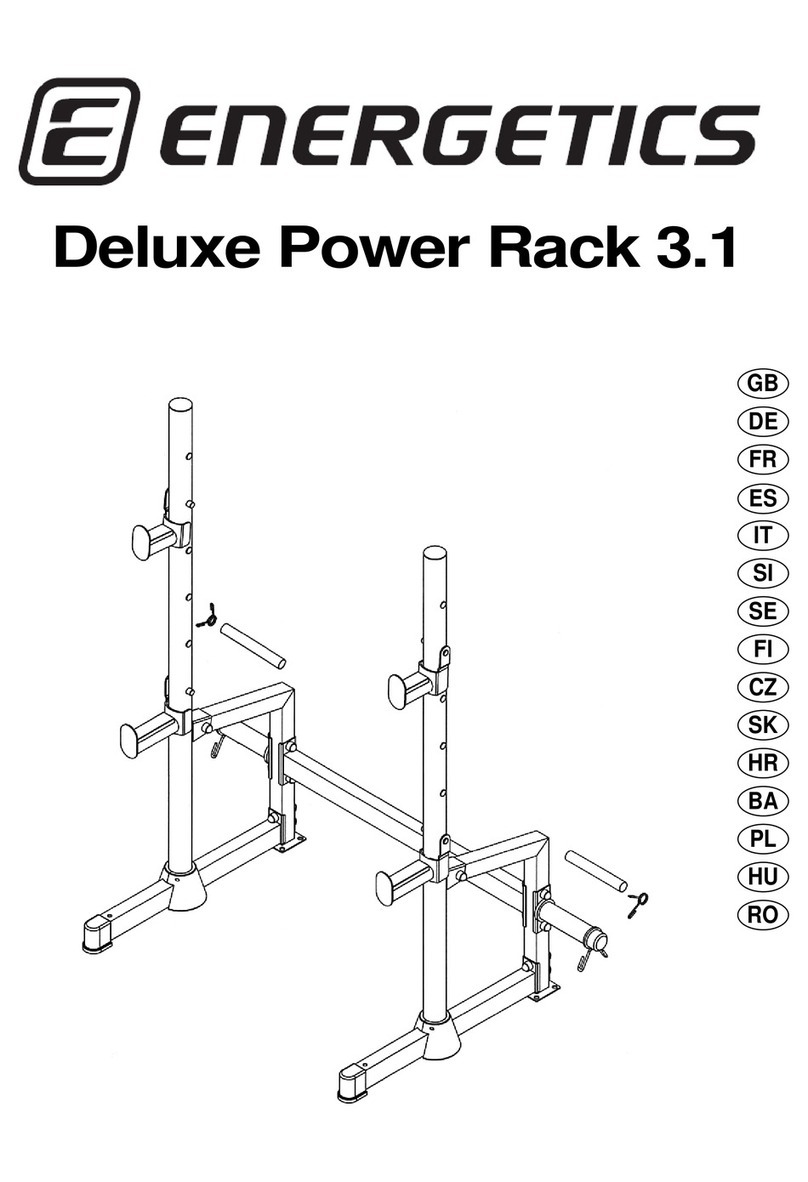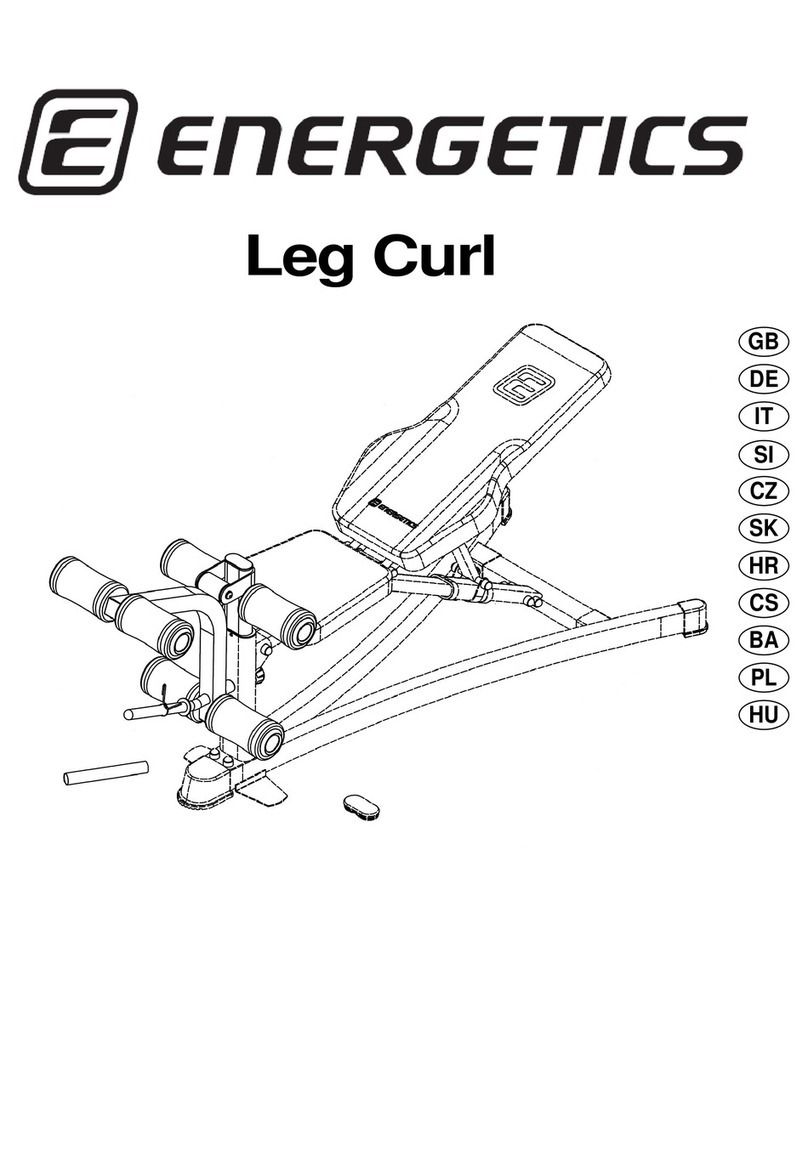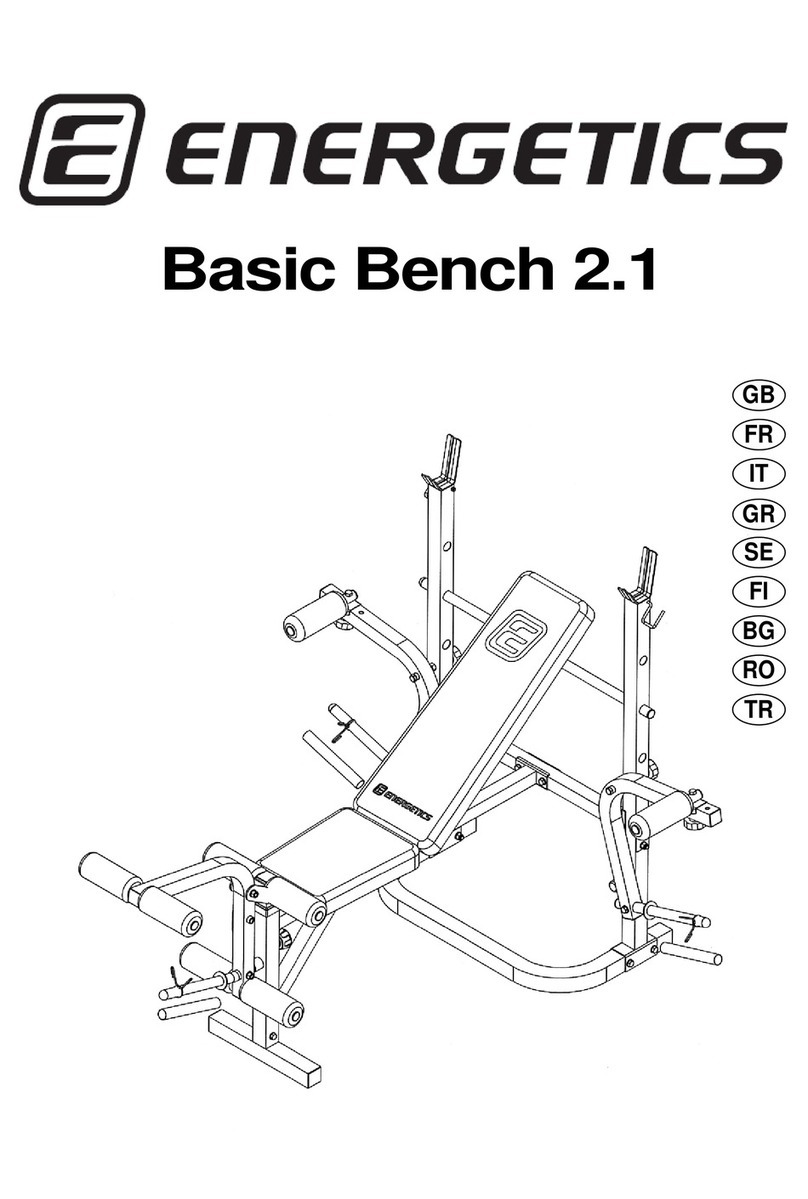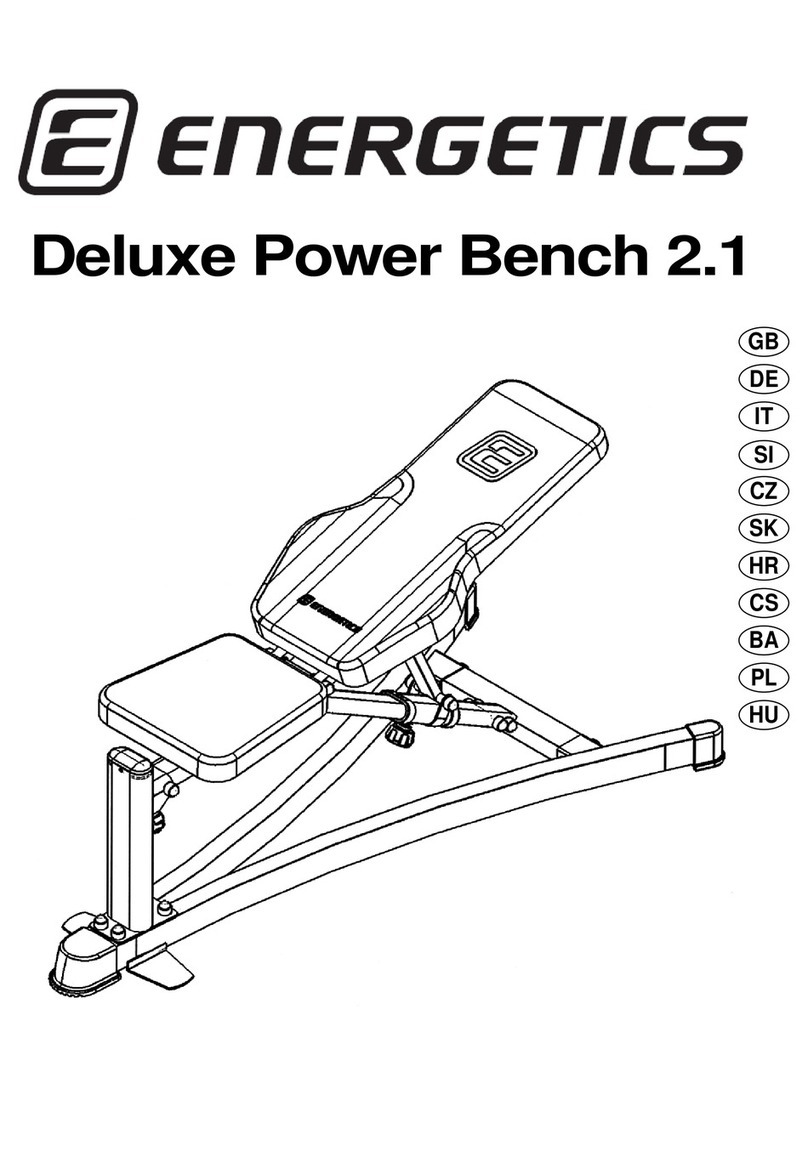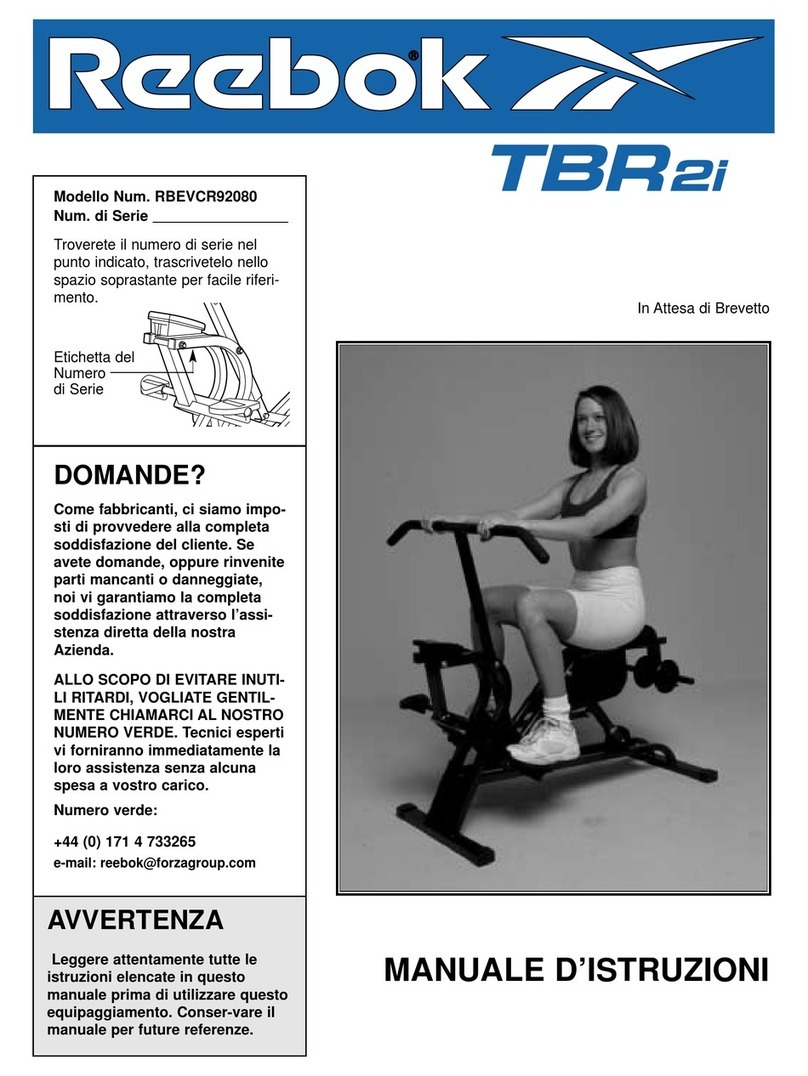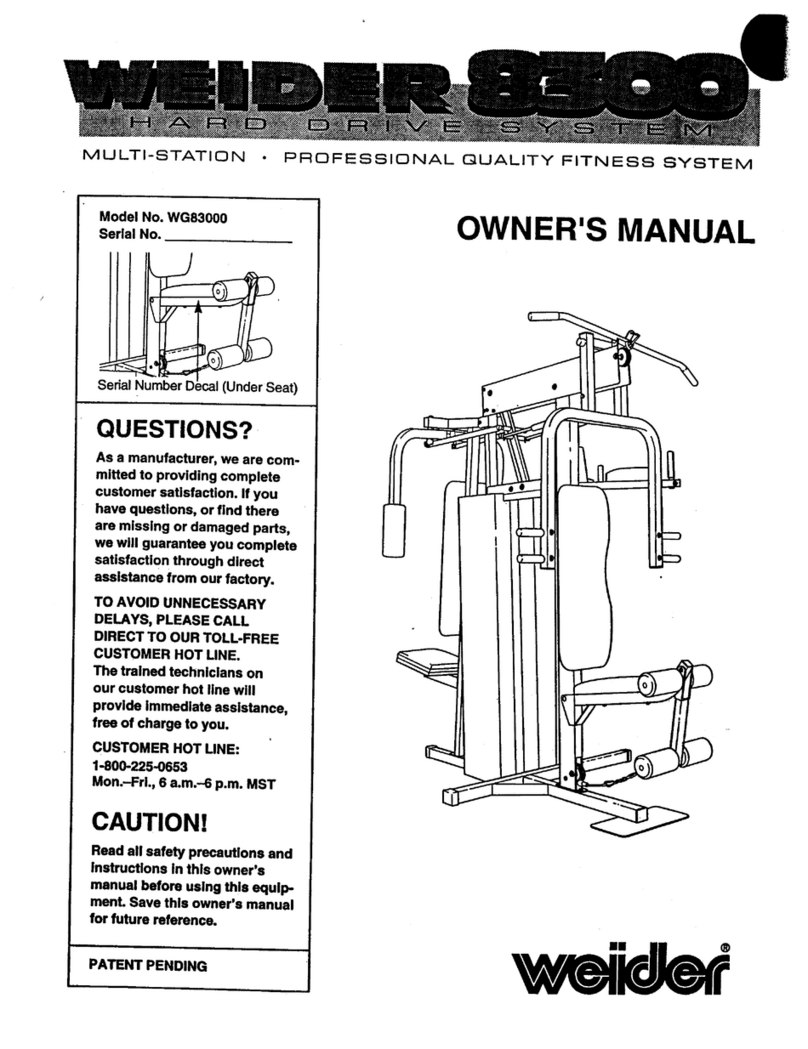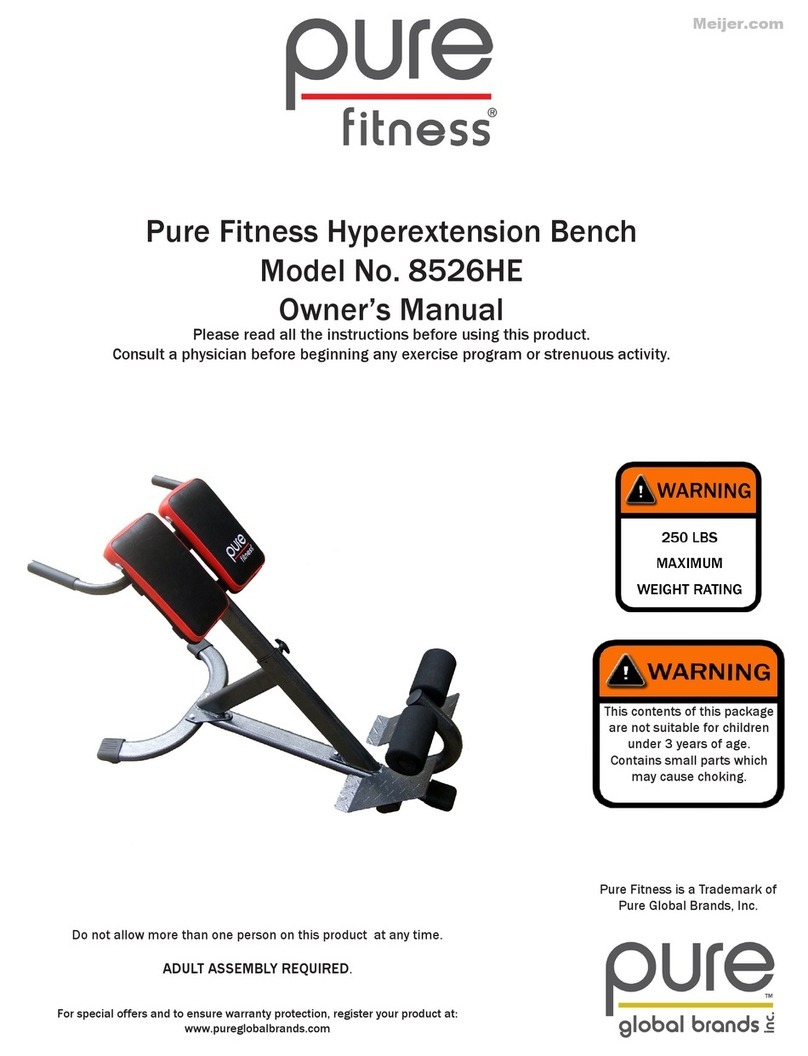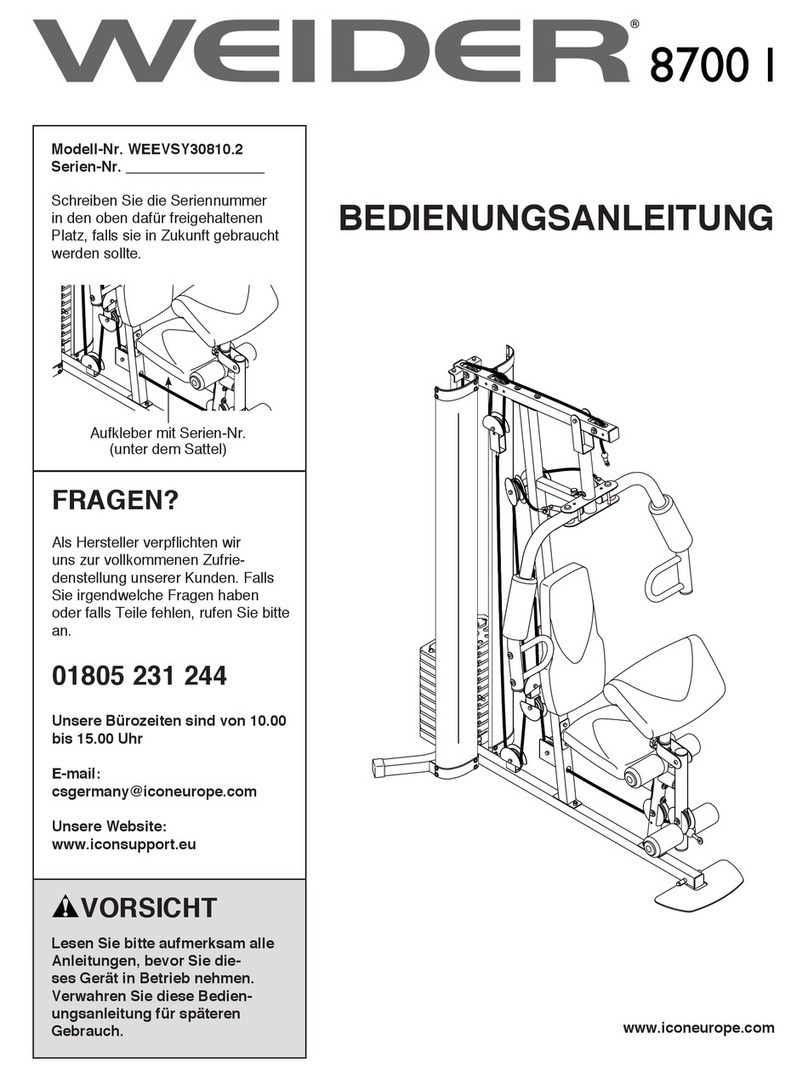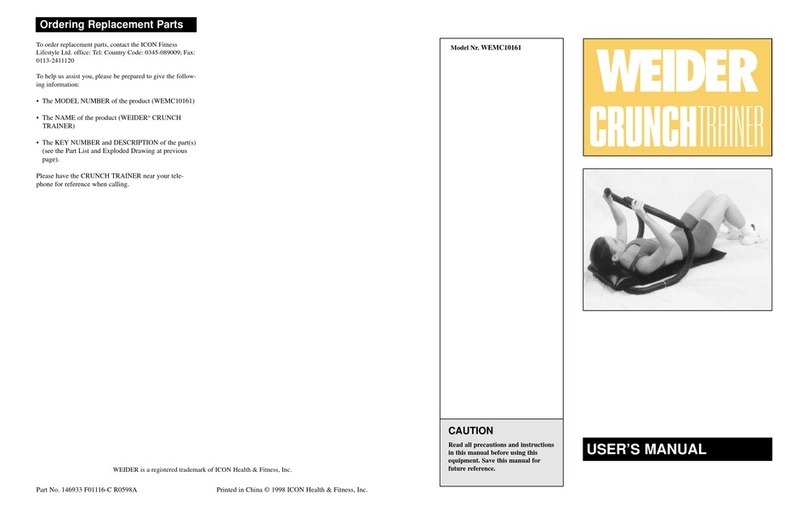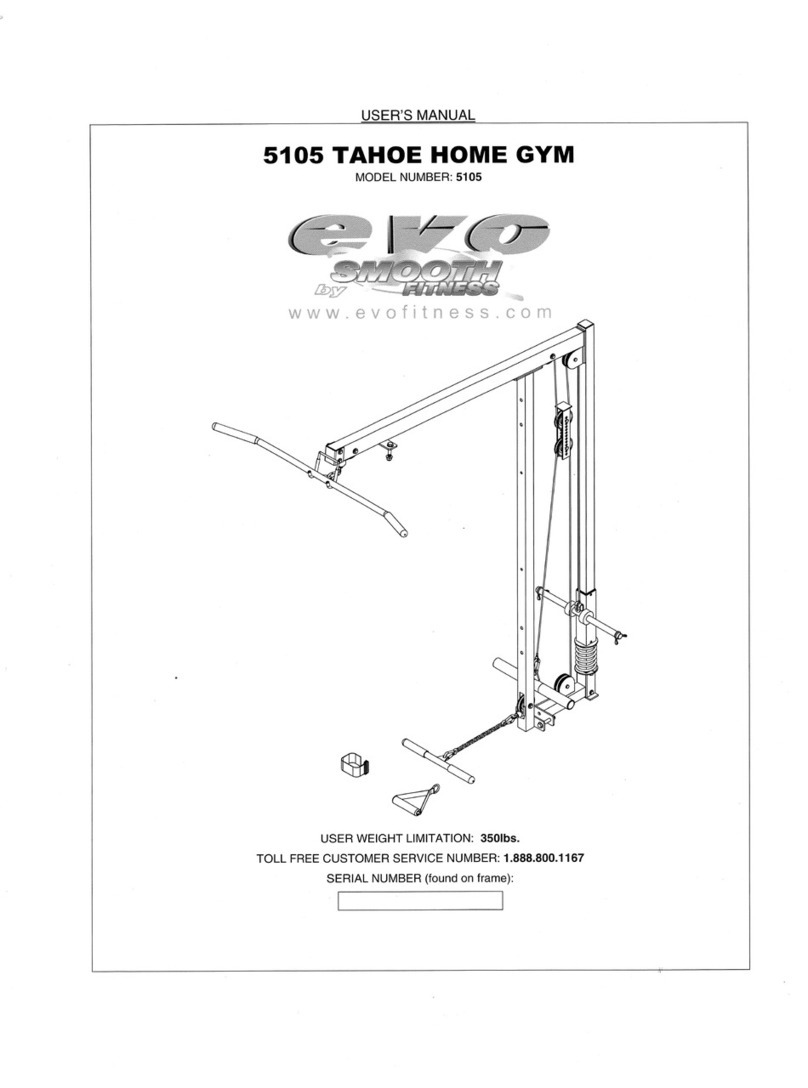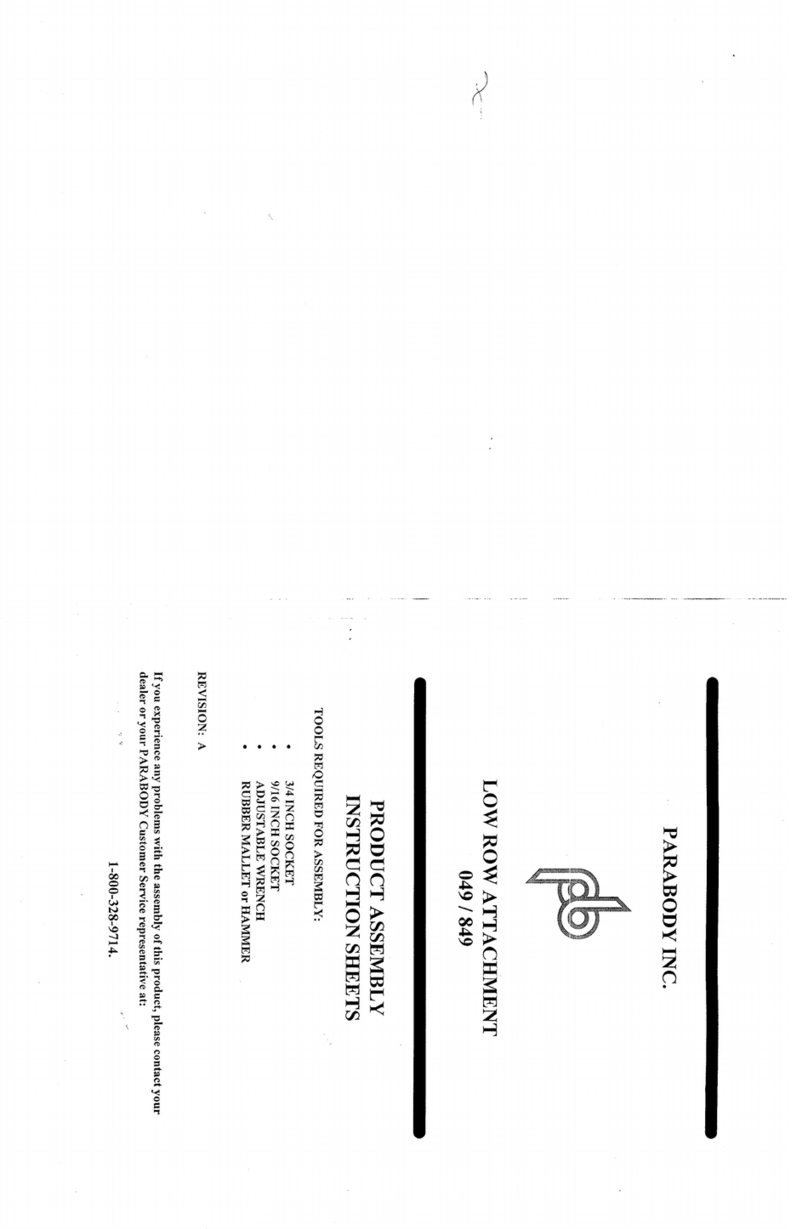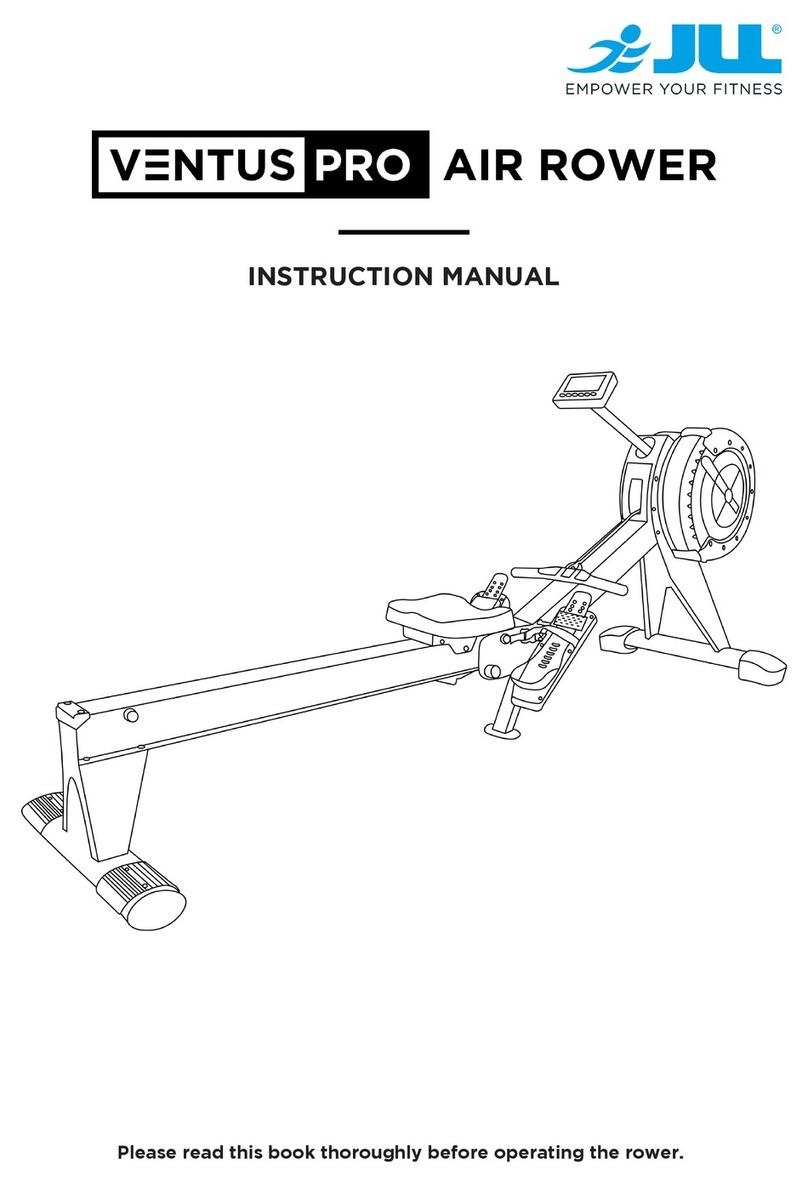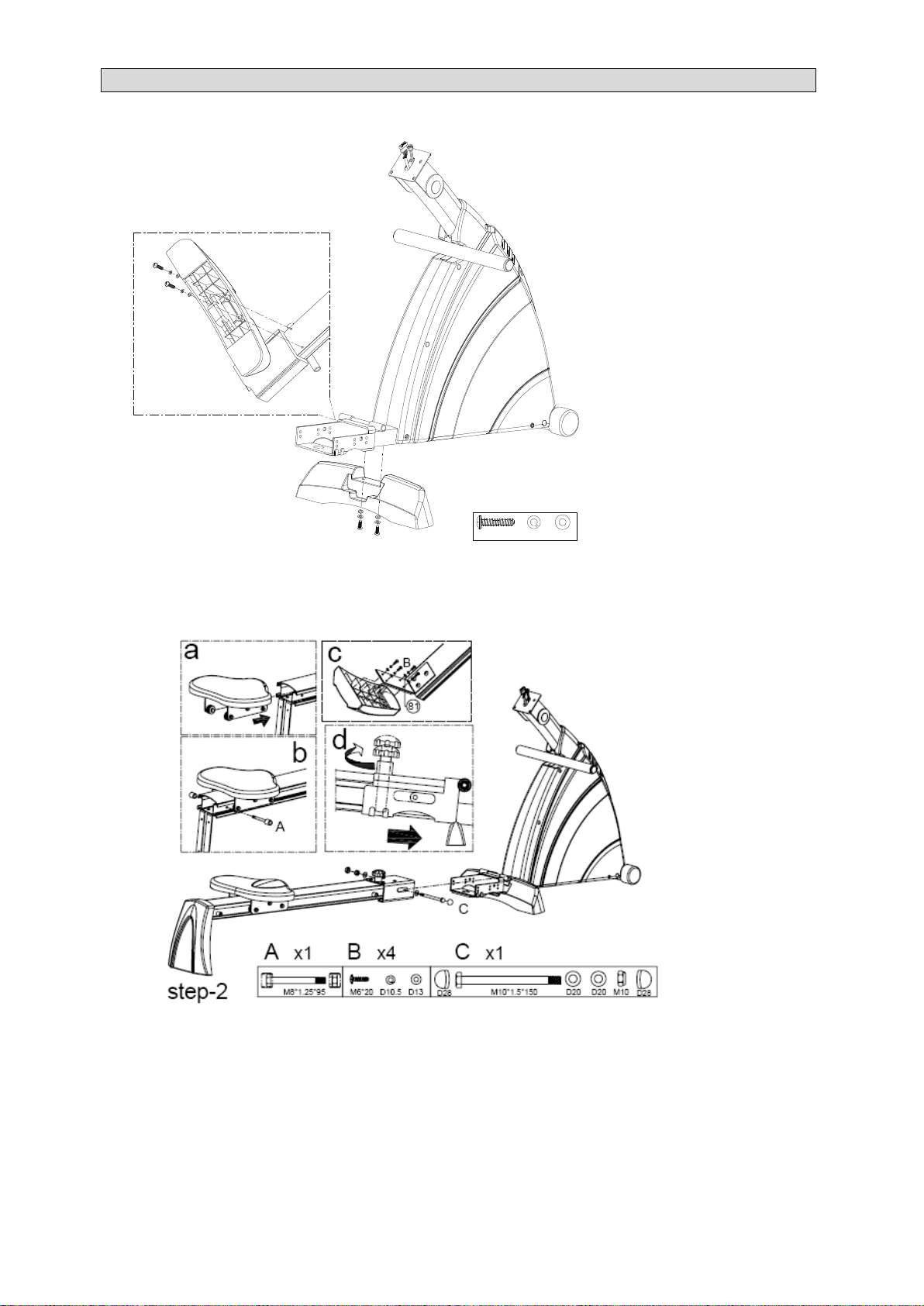Congratulations on your purchase of an ENERGETICS home exerciser. This product has been designed and
manufactured to meet the needs and requirements of in-home use. Please carefully read the instructions prior
to assembly and first use. Be sure to keep the instructions for reference and/ or maintenance. If you have any
further questions, please contact us. We wish you lots of success and fun while training,
Your - Team
ENERGETICS offers high quality home exercisers that have been tested and certified according to European
Norm EN 957.
ENERGETICS warrants to the original purchaser 2 years against possible defects in material and workmanship.
Excluded are damages caused by misuse and wearing parts. All electronic parts are warranted for a period of 1
year. The warranty period starts at the date the product was purchased (retain your sales receipt).
Consult your physician before starting with any exercise programme to receive advice on the optimal
training.
Warning: incorrect/ excessive training can cause health injuries. Stop using the home exerciser when
feeling uncomfortable.
Please follow the advice for correct training as detailed in the training instructions.
Ensure that training only starts after correct assembly, adjustment and inspection of the home exerciser.
Always start with a warm-up session.
Only use original ENERGETICS parts as delivered (see checklist).
Follow the steps of the assembly instruction carefully.
Only use suitable tools for assembly and ask for assistance if necessary.
Place the home exerciser on an even, non-slippery surface.
Make sure the front wheels are placed in the correct position: see assembly instruction.
Tighten all adjustable parts to prevent sudden movement while training.
This product is designed for adults. Please ensure that children only use it under the supervision of an
adult.
Ensure that those present are aware of possible hazards, e.g. movable parts during training.
The resistance level can be adjusted to your personal preference: see training instructions.
Do not use the home exerciser without shoes or loose shoes.
Ensure that sufficient space is available to use the home exerciser.
Be aware of non-fixed or moving parts whilst mounting or dismounting the home exerciser.