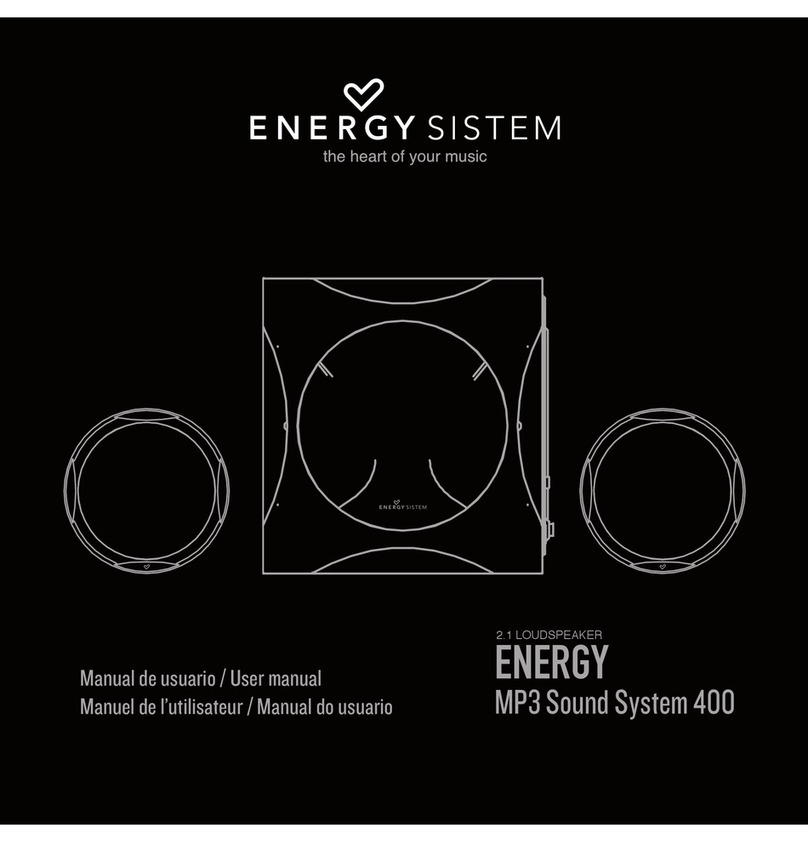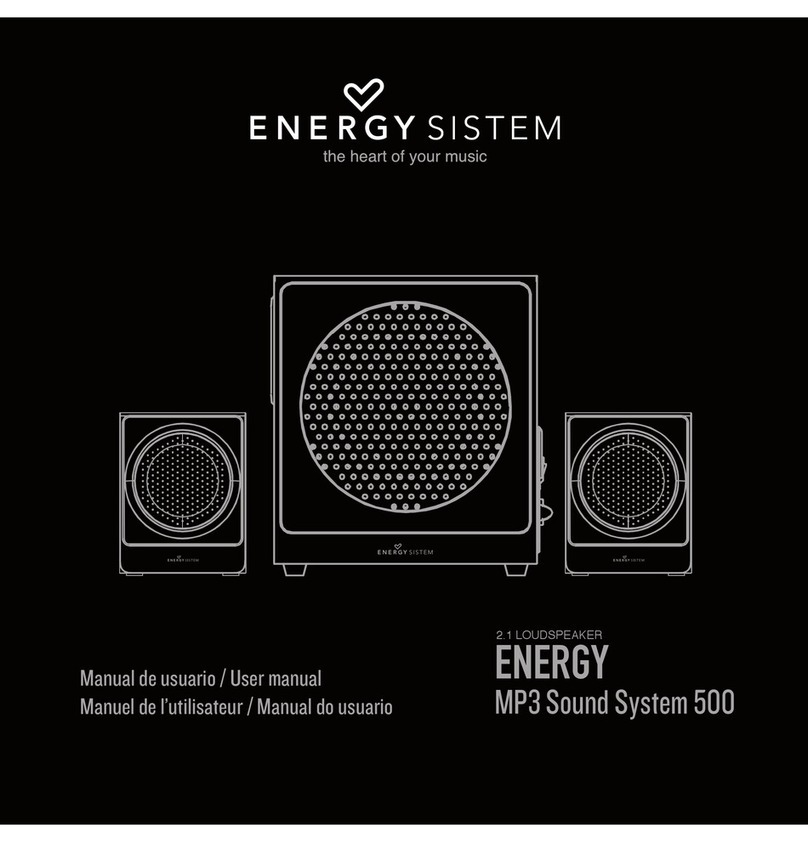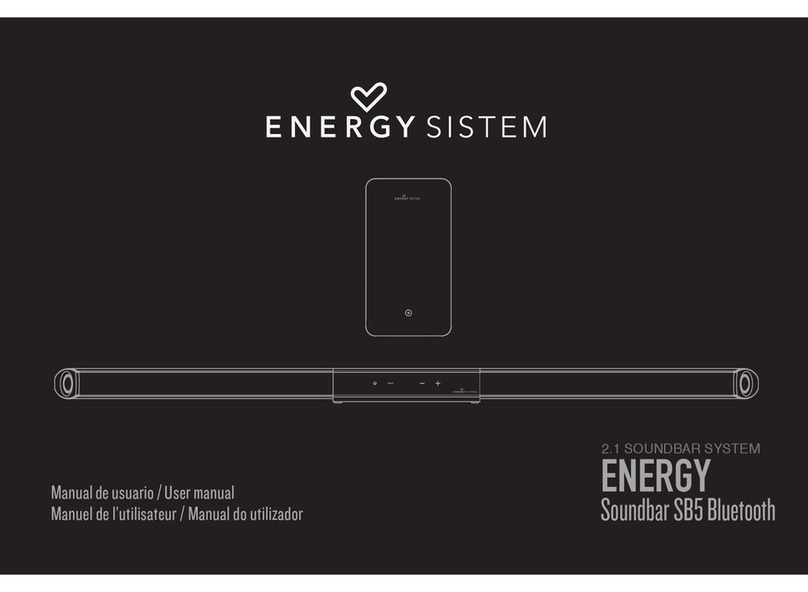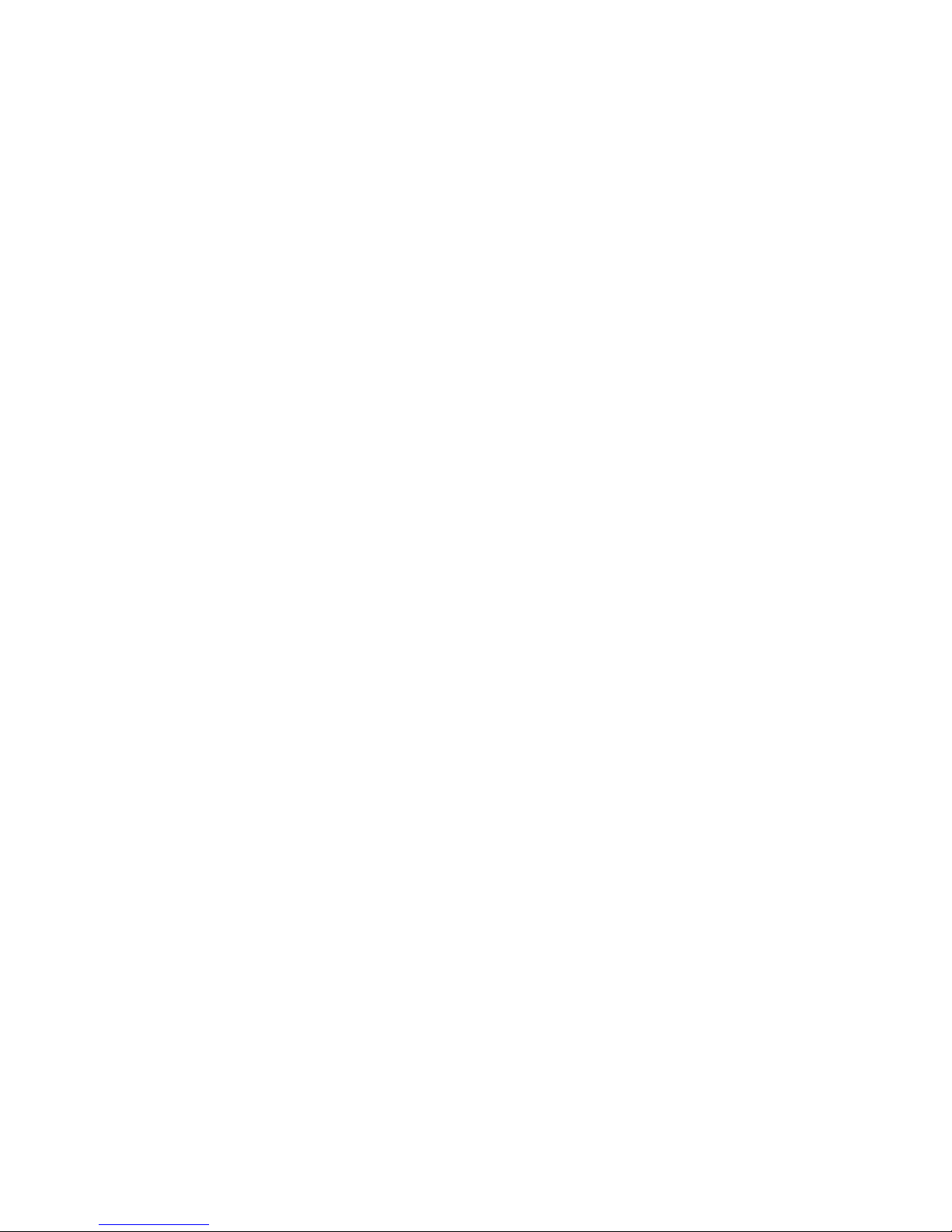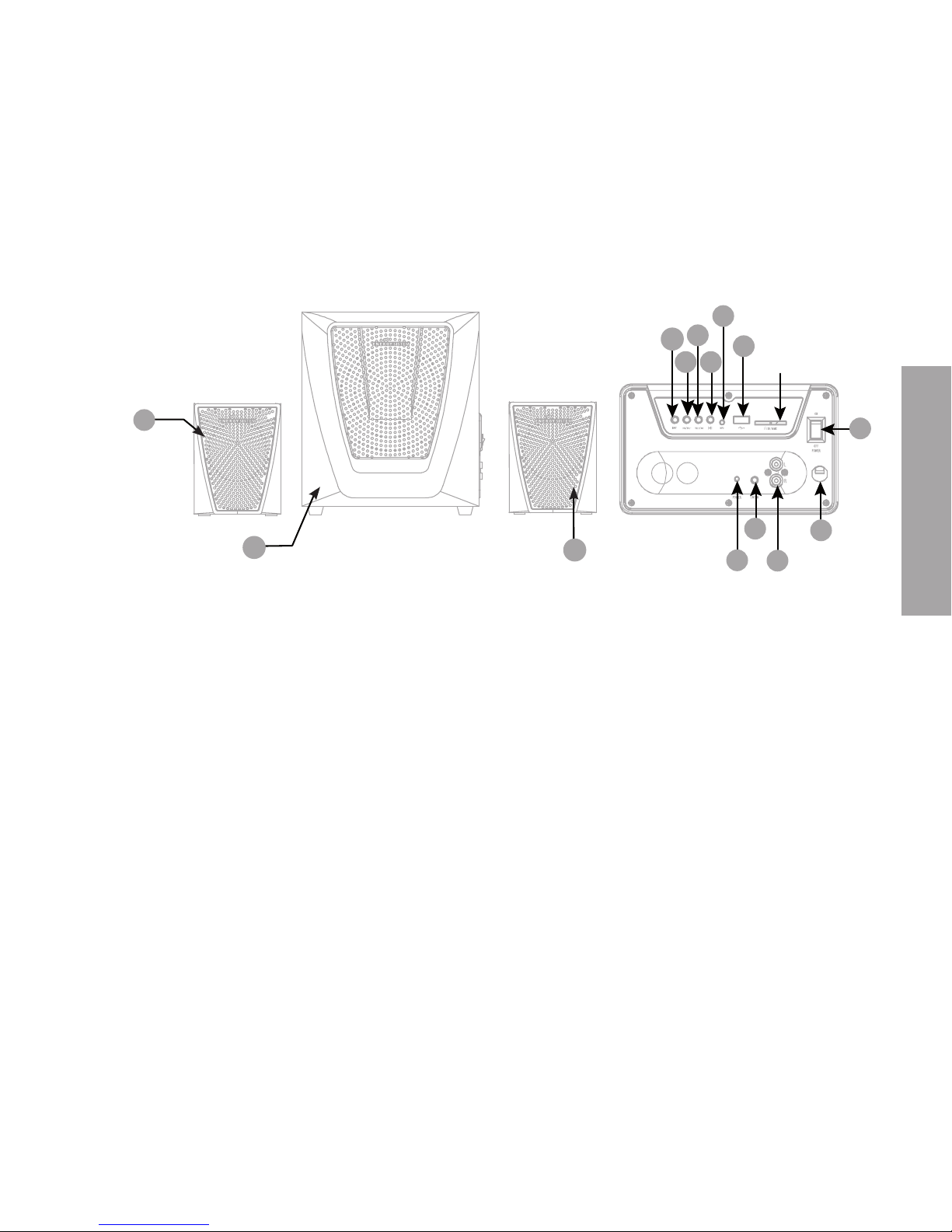ENGLISH
GENERAL FEATURES
Energy MP3 Sound System 550 Bluetooth play music through Bluetooth®wireless
connection. Besides, it can play MP3 files from Micro SD/MMC memory cards or
USB external memory. Also, they can be connected to any external audio player
(such as an MP3 player or laptop) and amplify the sound through your speakers,
thanks to the line input and the audio cable included.
PAIRING AMONG DEVICES
To pair a Bluetooth device with MP3 Sound System 550 Bluetooth through the
wireless connection, active the Bluetooth mode by pressing the INPPUT (4) button
in the speaker or the MODE (D) button in the remote control. When a beep sound is
heard means that the Bluetooth mode is activated.
Active the Bluetooth in your player device with Bluetooth®technology and select
the Energy 550 model, after complete the search.
Consult with the user manual of your device to pair it with Bluetooth®devices.
“LINE-IN” FUNCTION
To use playback line input, connect the audio cable “AUX” (13) into the output of an
audio device like an MP3 player, computer, etc...
Once the audio cable is connected, select the model line-in. In order to do that,
press the IPPUT (4) button in the speaker or the MODE (D) button in the remote
control.
MP3 FUNCTION WITH EXTERNAL MEMORIES
In order to play MP3 files, insert an external memory such as a USB stick or a SD/MMC
memory card in the corresponding slots; (9) and (10) respectively.