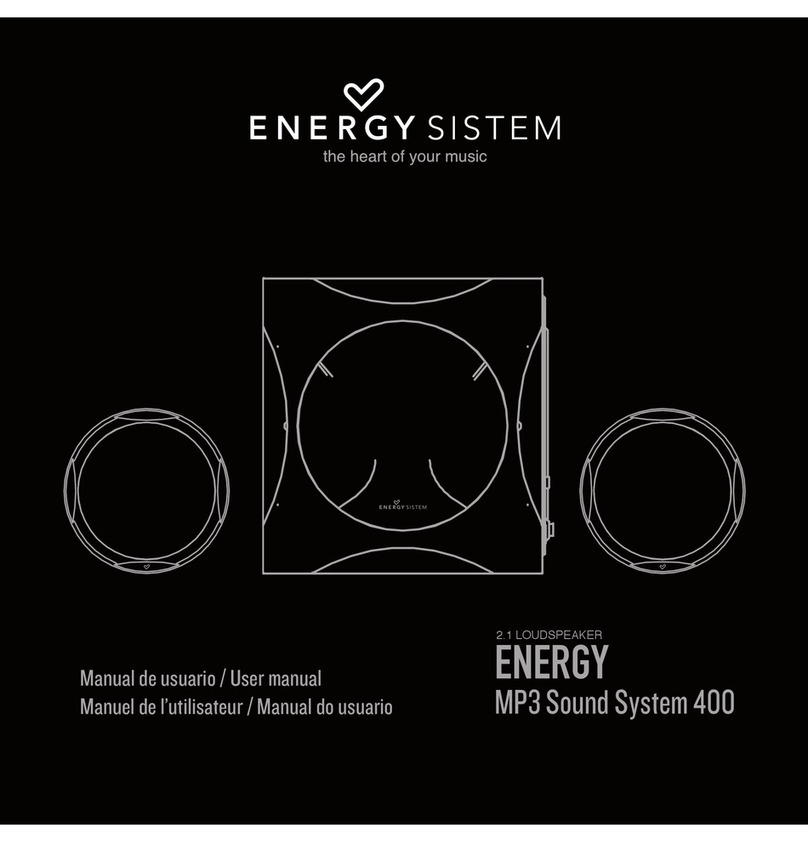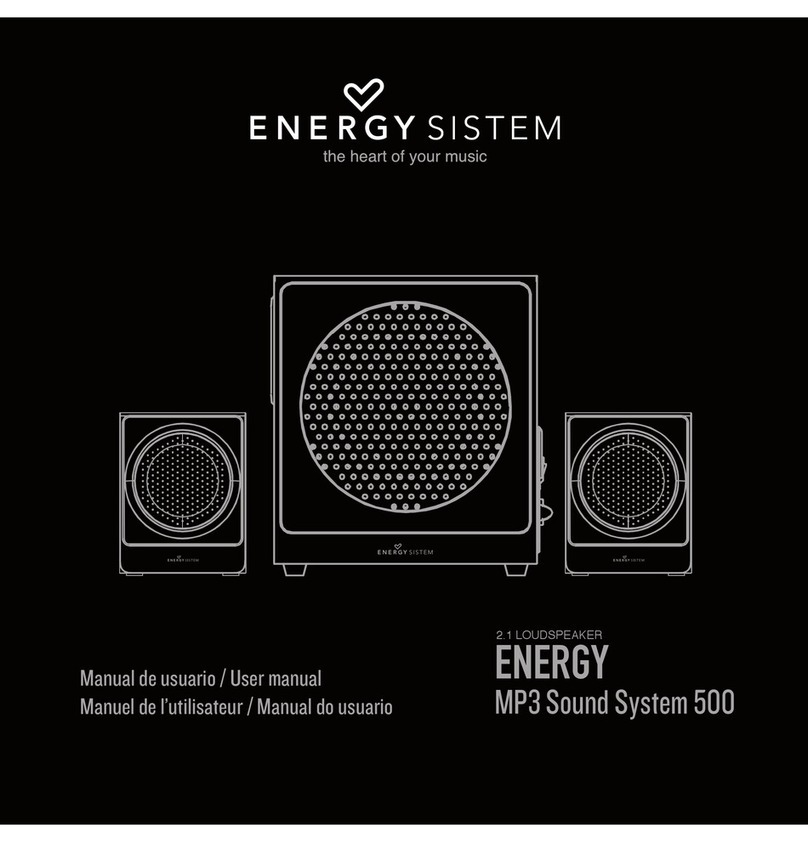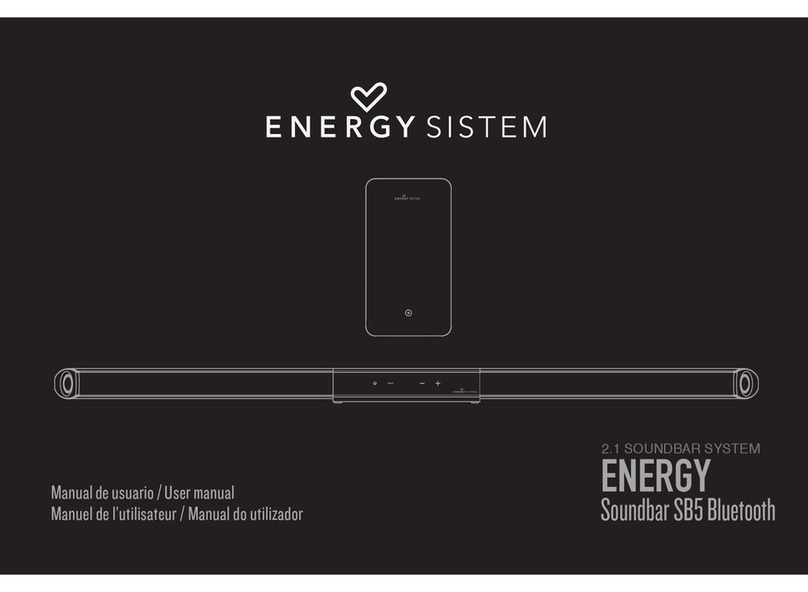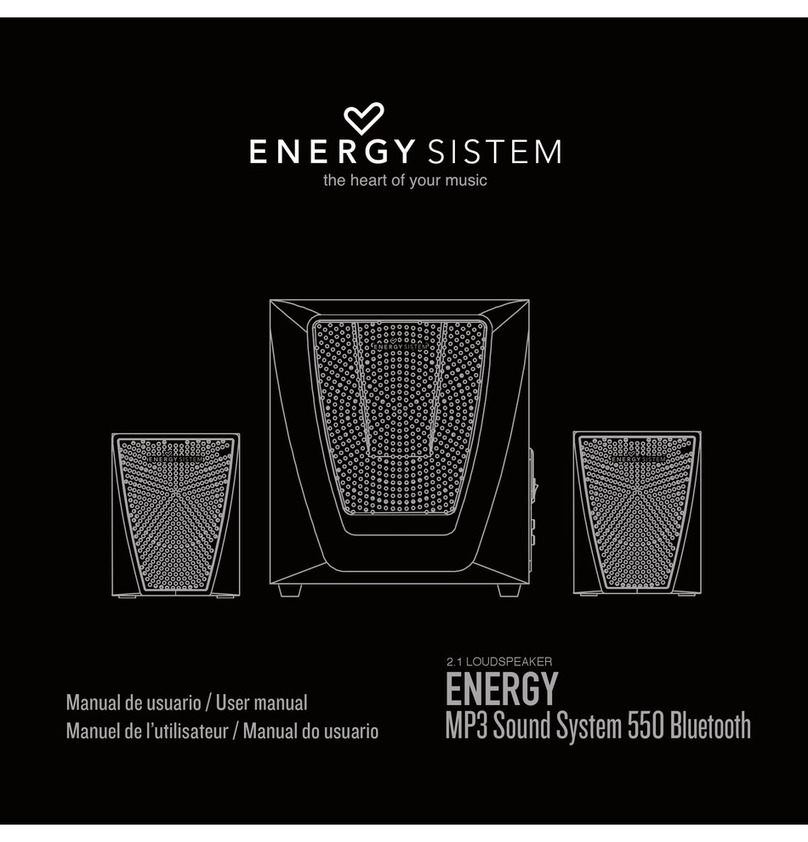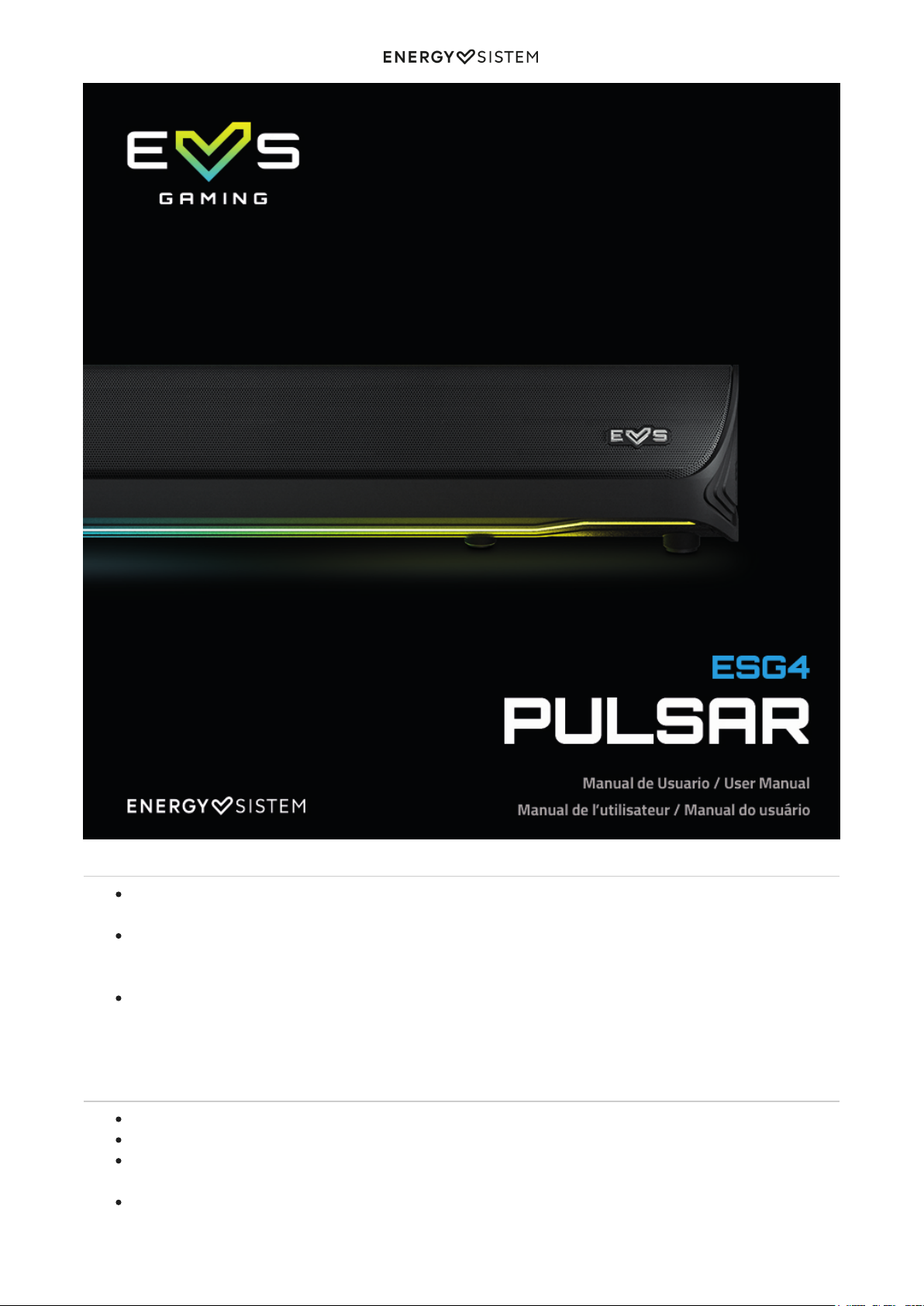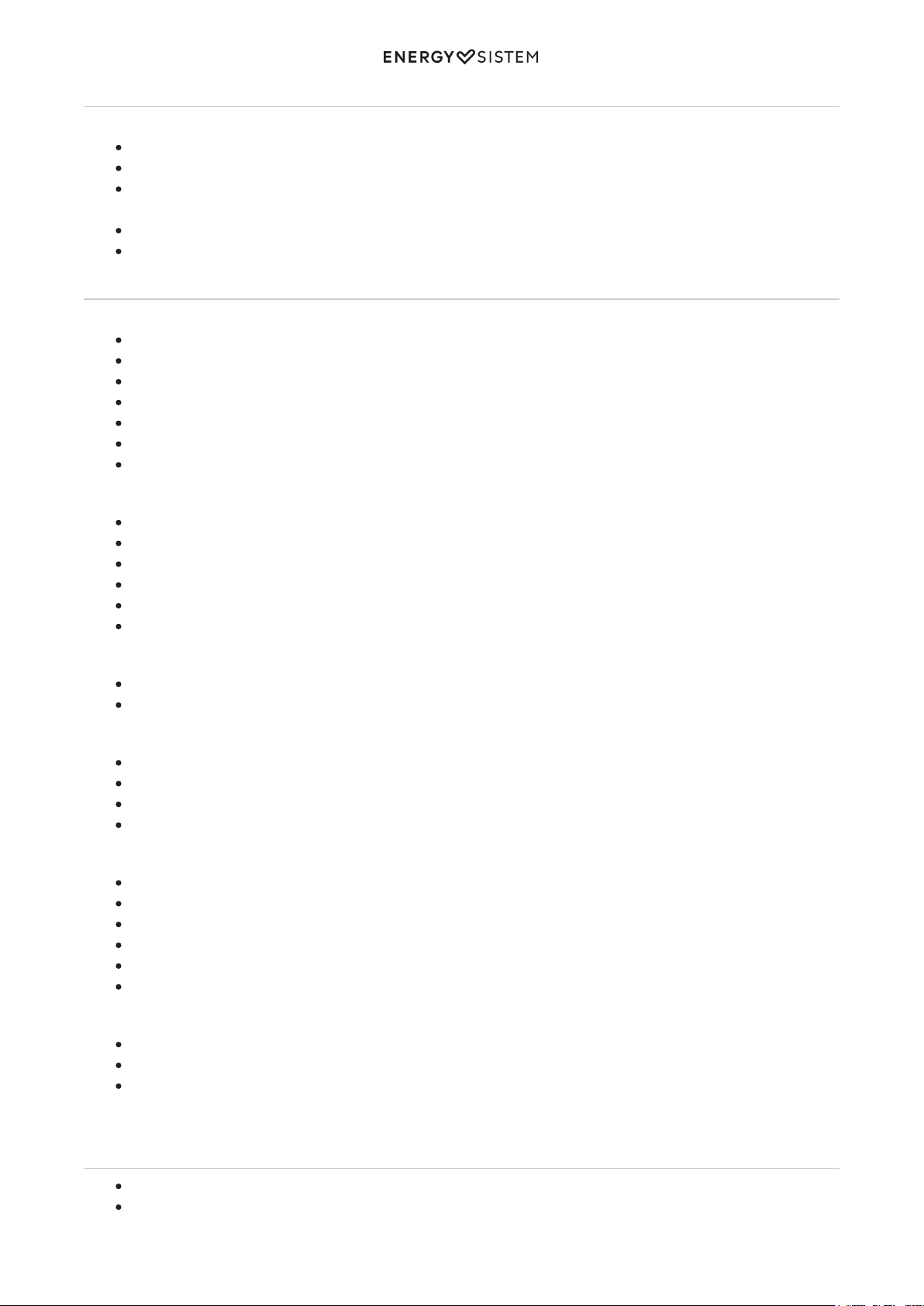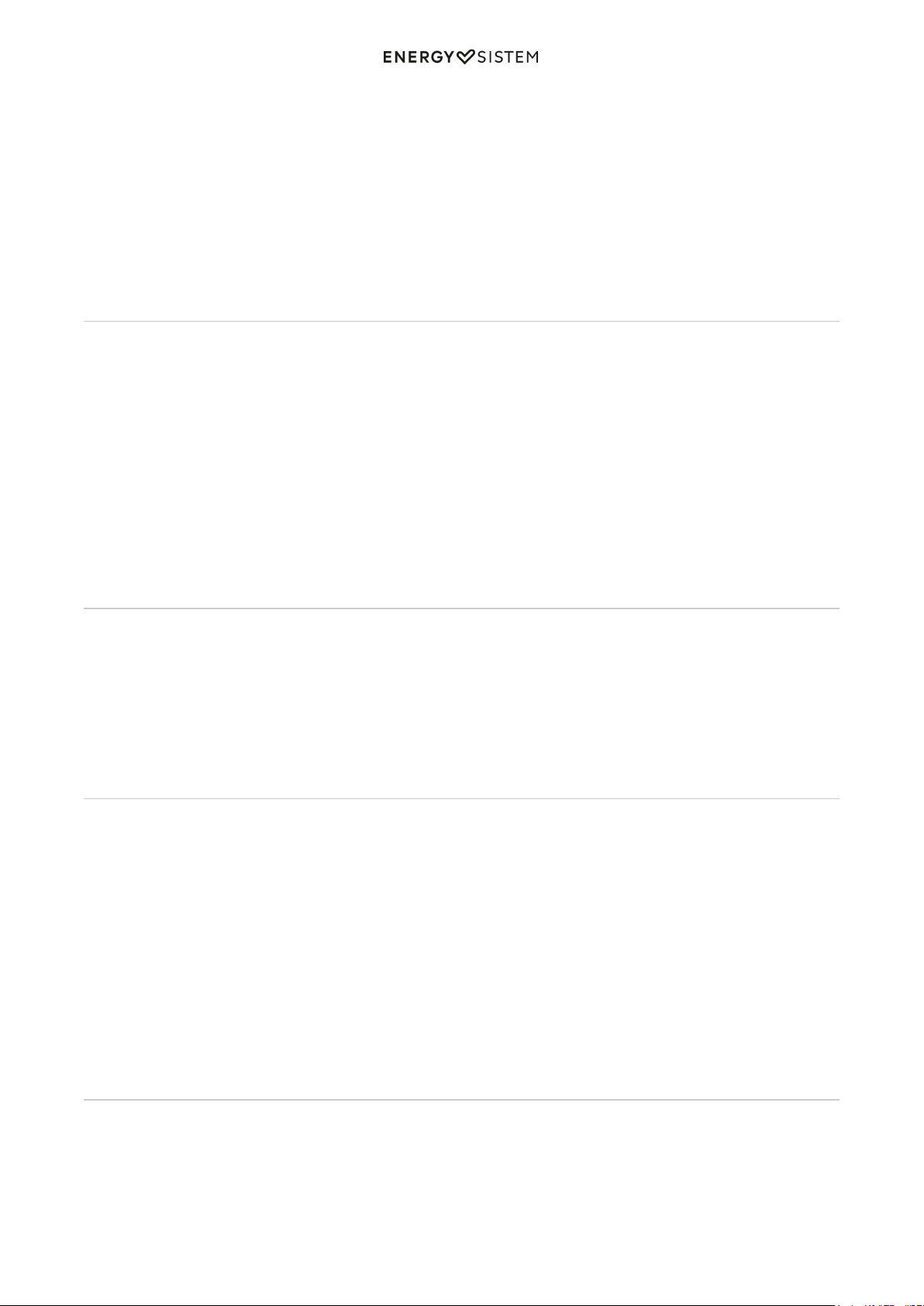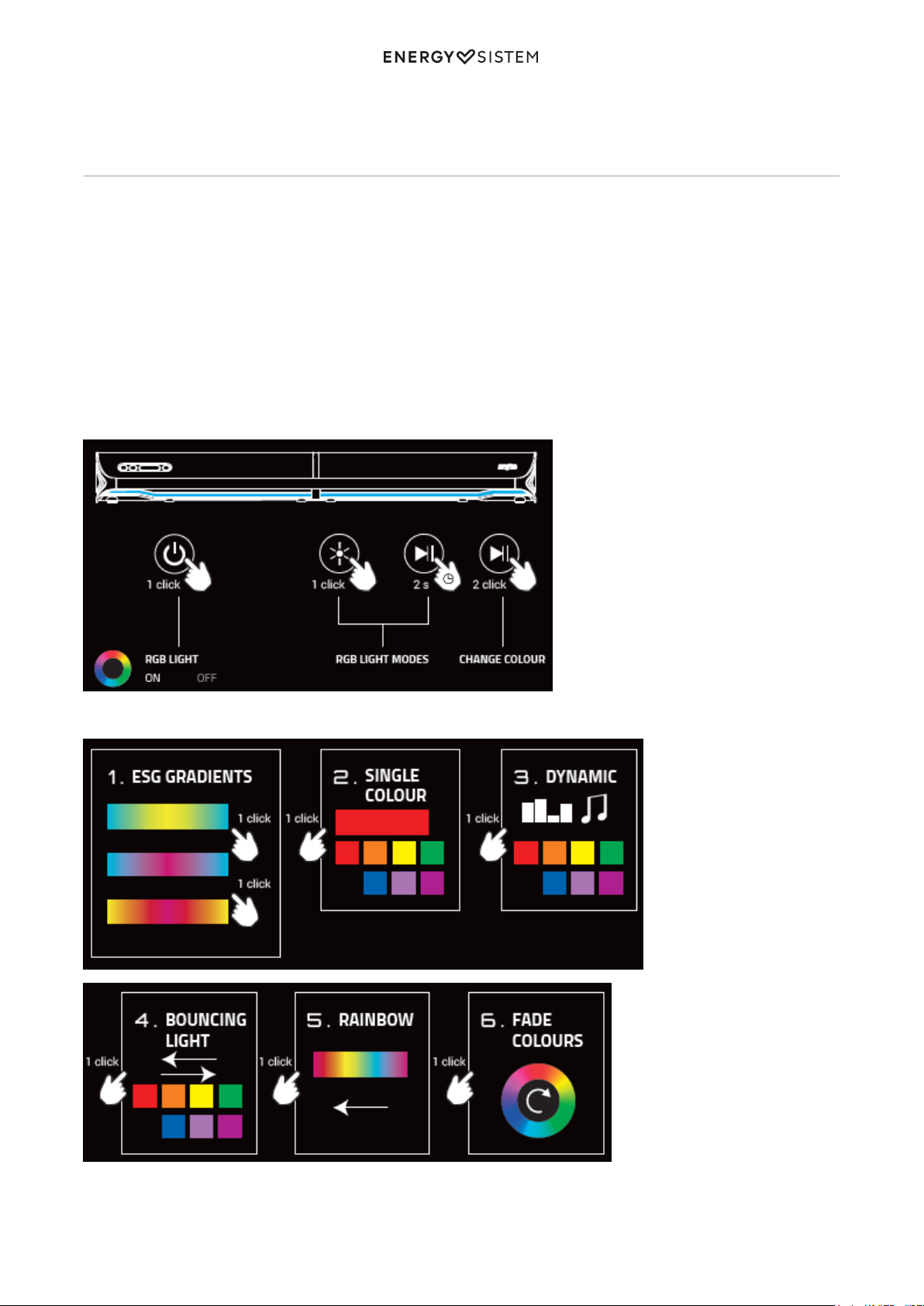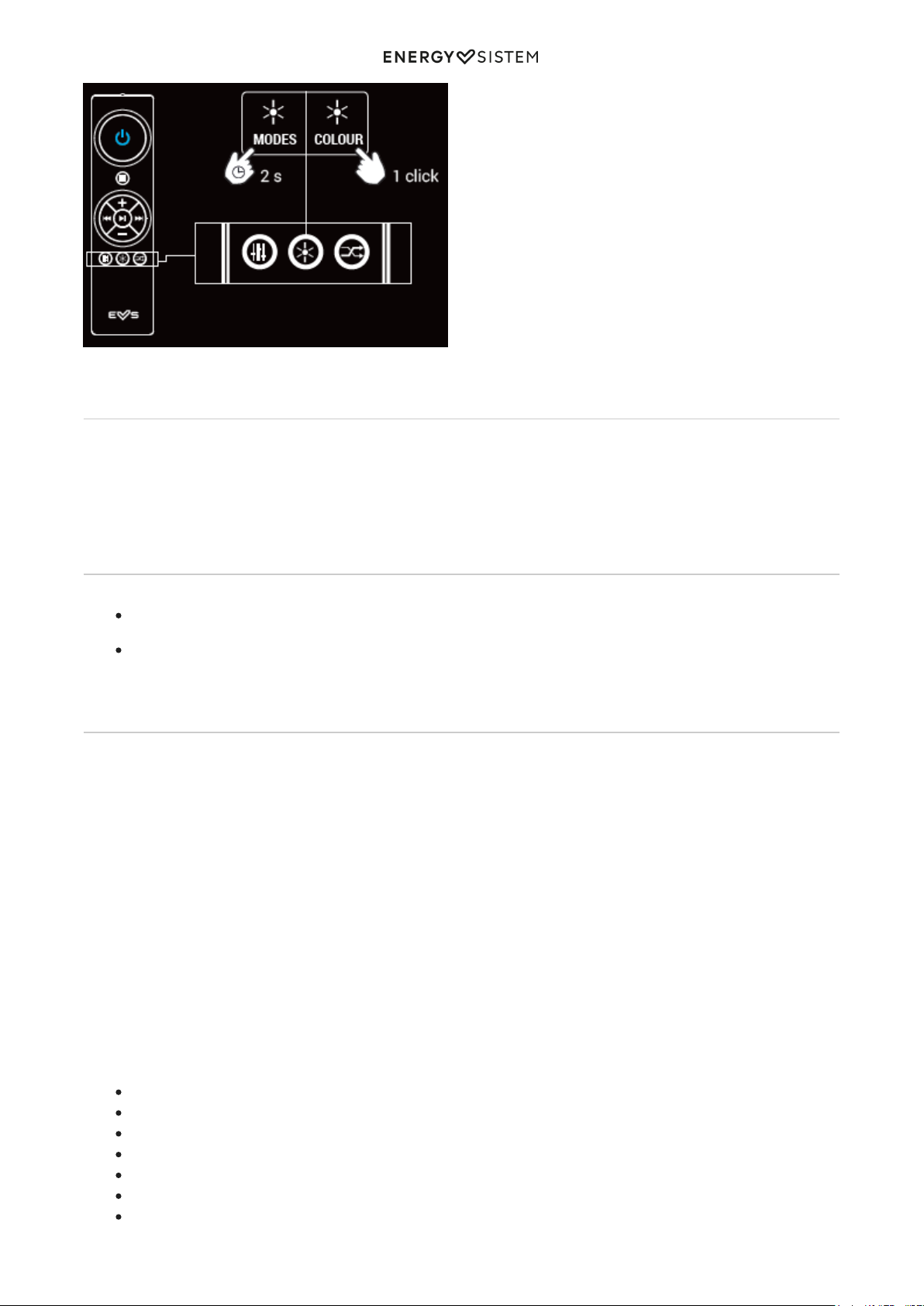1/10 energysistem.com
ENGLISH
Introduction 3 .....................................................................................................................................................................
Care and maintenance 3 ...................................................................................................................................................
Features 4 ...........................................................................................................................................................................
General features 4 ..........................................................................................................................................................
Technical specifications 4 .................................................................................................................................................
Audio 4 ...........................................................................................................................................................................
Bluetooth connectivity 4 .................................................................................................................................................
Audio inputs 4 ................................................................................................................................................................
USB player 4 ...................................................................................................................................................................
Power requirements 4 ....................................................................................................................................................
Other features 4 .............................................................................................................................................................
Product content 4 ...............................................................................................................................................................
General overview 5 ............................................................................................................................................................
Switching on and off the device 6 ...................................................................................................................................
Playback modes 6 ..............................................................................................................................................................
Bluetooth wireless connection. 6 ....................................................................................................................................
Optical digital input (PCM) 6 ............................................................................................................................................
USB playback port 7 ..........................................................................................................................................................
Auxiliary audio input (AUX) 7 ...........................................................................................................................................
Playback control 7 ..............................................................................................................................................................
Light modes 8 .....................................................................................................................................................................
Equaliser 9 ...........................................................................................................................................................................
FAQ frequently asked questions 9 ..................................................................................................................................
The product does not output sound through the optical input. 9 ...................................................................................
Warranty 9 ...........................................................................................................................................................................
Declaration of conformity 9 ............................................................................................................................................