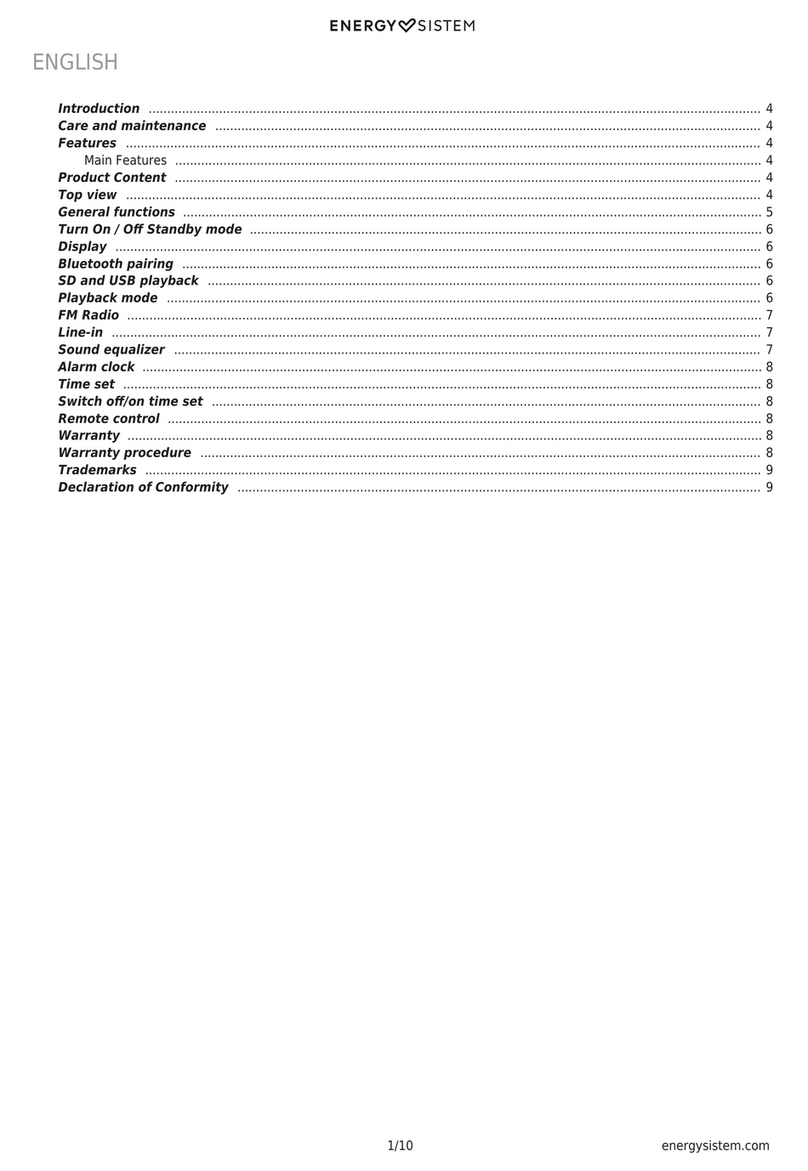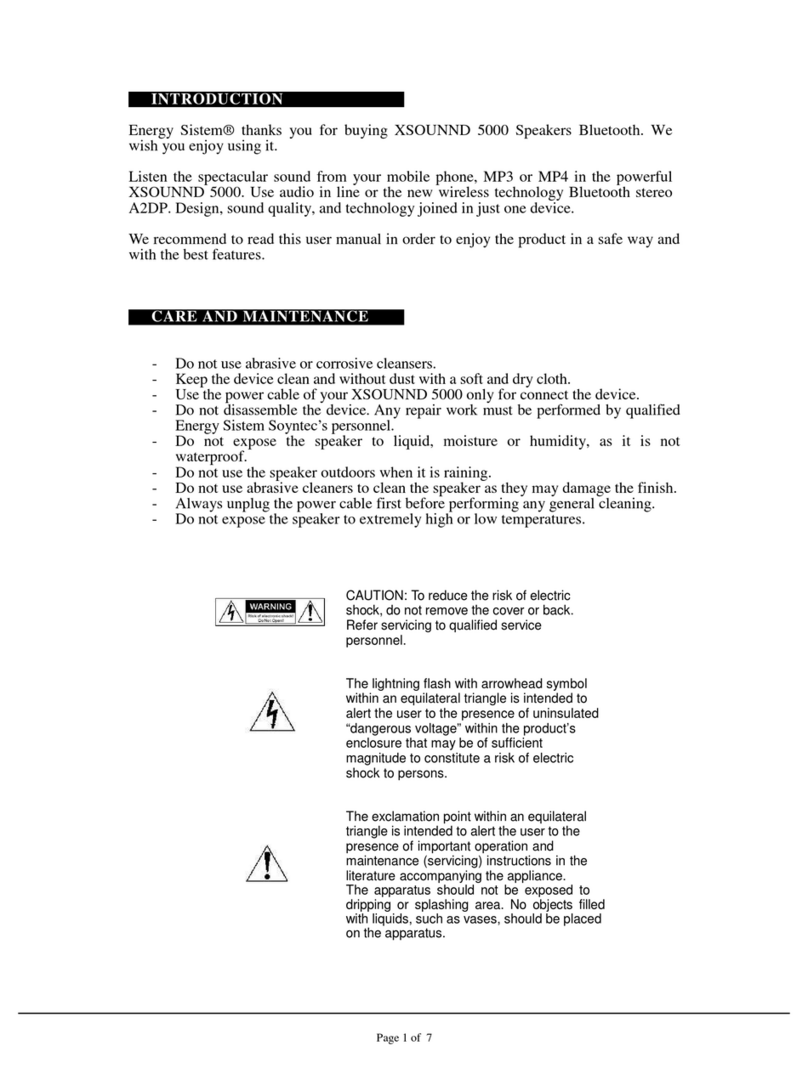6/8 energysistem.com
Charging the battery
You will hear a warning sound whenever the battery charge is below 10%. Connect the mini USB end of the included
USB cable to the PORT TO CHARGE THE BATTERY (10) of your Music Box 7 and the other USB end to any device with an
USB charging port to provide energy (PC, USB wall charger, car charger, etc) to charge the battery. The LED CHARGE
INDICATOR (9) will turn red and will switch off once the charging process has been completed.
Warning: Do not leave your Music Box 7 completely discharged for a long time.
Bluetooth pairing
Keep the MODE button (4) pressed for approximately 2 seconds until the LED MODE INDICATOR (8) starts flashing
quickly in blue while your Music Box 7 is on. At this point, your speaker and your smartphone or tablet can be paired.
Once "Music Box 7" appears on your device screen, press "connect". The devices will be connected immediately and
without codes. You will hear a sound that confirms that both devices have been paired correctly. Your Music Box 7 will
be automatically paired when you turn it on once again, provided that the Bluetooth connection of your smartphone or
tablet is enabled.
To pair the speaker with the last device once again, you only need to turn on the Music 7 and the synchronization will
start automatically.
If you want to synchronize another Bluetooth® device, press and hold the BLUETOOTH SEARCH (4) button. Doing so,
the current synchronization will stop and the speaker will restart a new search of Bluetooth® devices.
Note: Your Music Box 7 will automatically turn off after 10 minutes if it is in Bluetooth mode and not synchronized with
any device.
Playback control
Once your Music Box 7 is synchronized, you can control the volume from the speaker itself. To do so, press the VOLUME
+ (3) or VOLUME - (2) buttons. You will hear a beep when reaching the maximum and minimum volume levels.
To start, pause or resume playback, press the PLAY/PAUSE (5) button.
To move to the previous or the following track, press the NEXT (7) and BACK (6) buttons.
Call control
Synchronizing your Music Box 7 with your smartphone allows you to control your calls from the speaker.
When receiving a call, the track you are listening to will stop and the ringing tone will sound instead. In order to answer
an incoming call you will only have to press the CALL CONTROL (5) button, and press it again to hang up. The track will
automatically resume afterwards.
Audio input
You can also enjoy your Music Box 7 without synchronizing it with a Bluetooth device thanks to its AUDIO-IN (11) that
will allow you to connect your music player using an audio cable with 3.5 mm jack connector.
NOTE: It is not possible to control music playback from the speaker while you are using this mode. In order to control
these functions you will have to use the music player that you have connected.
Resetting the device
You can reset your Music Box 7 by pressing the reset button inside the AUDIO-IN (11) with a toothpick.
Note: Avoid using metallic objects when performing the reset.
Warranty
Energy Sistem Technology, S.A. is liable for any lack of conformity that exists at the time the goods are purchased