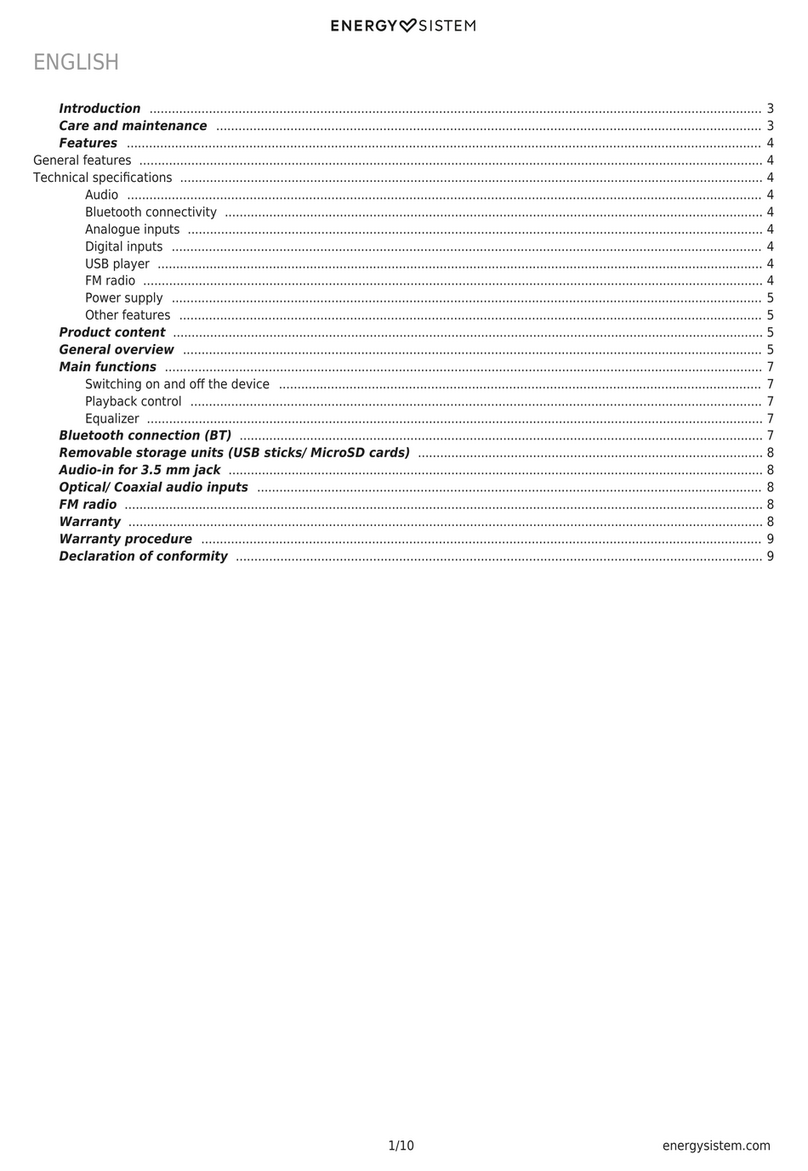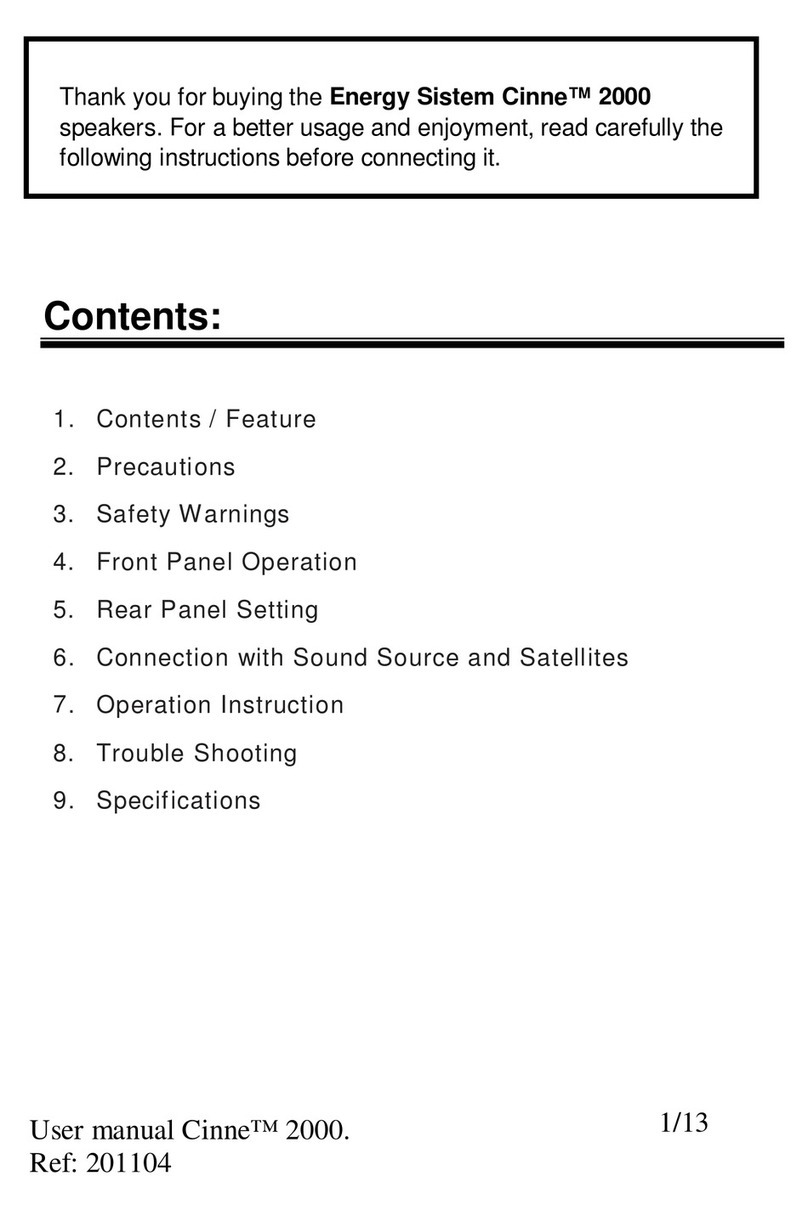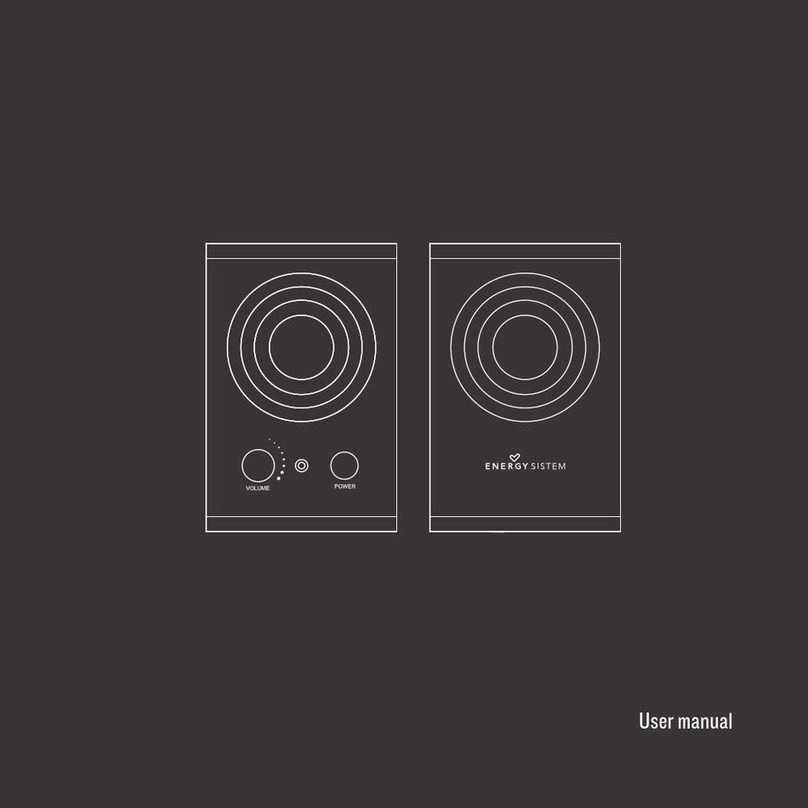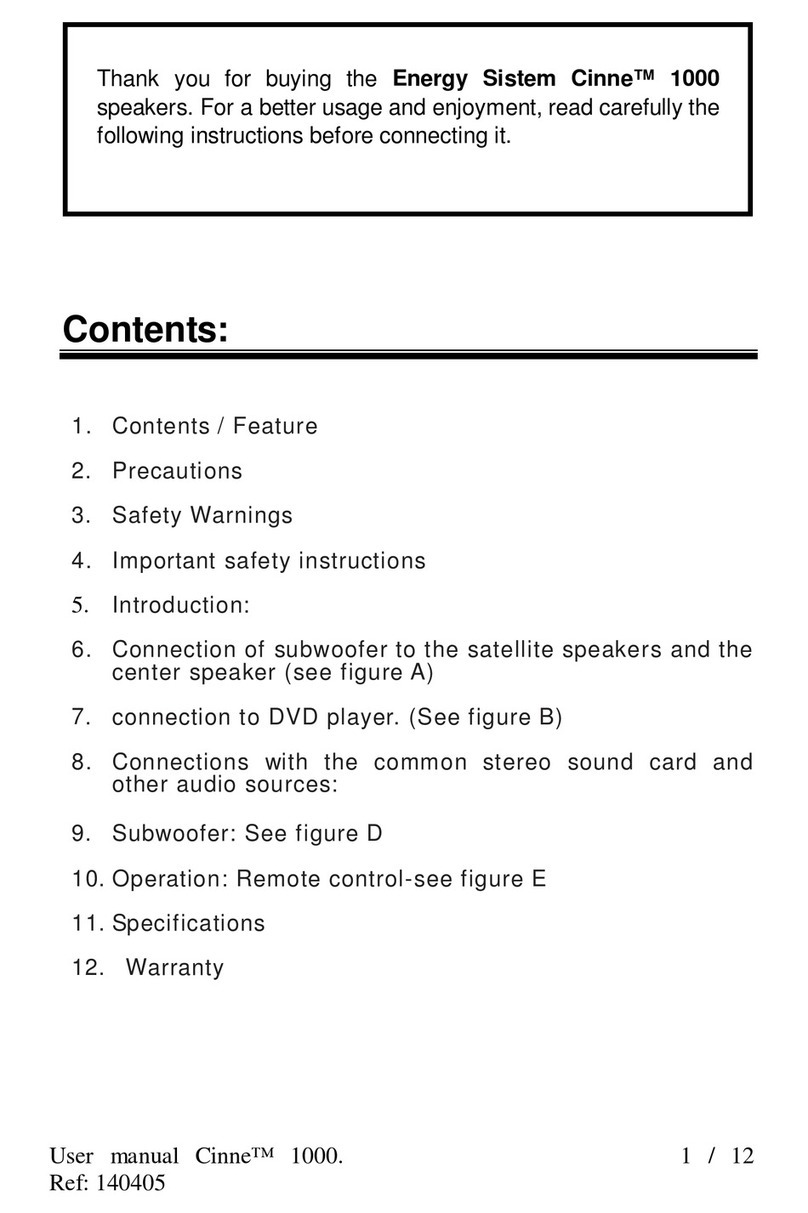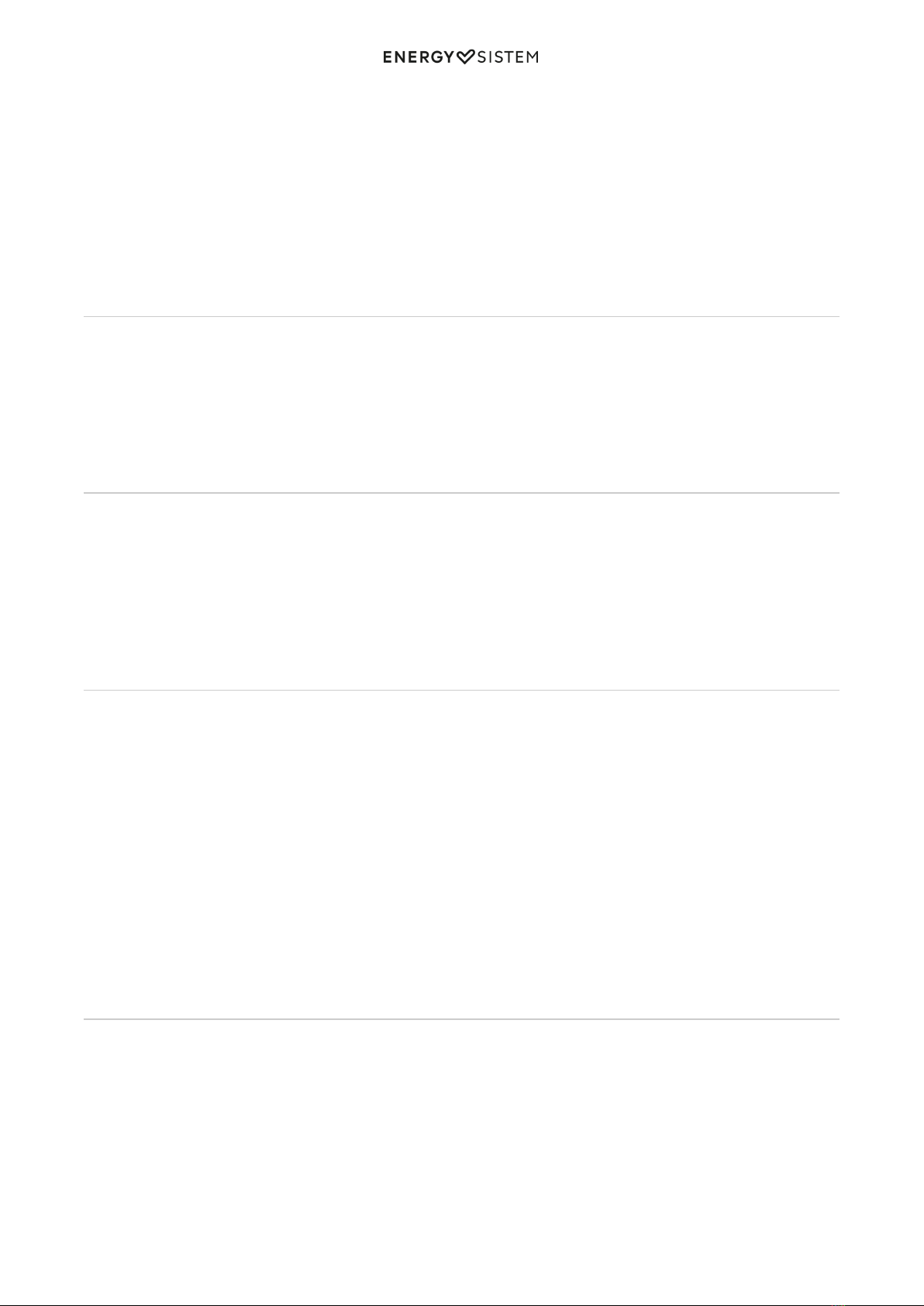6/8 energysistem.com
playback modes.
Charging the battery
When the speaker stop emit sound or the battery icon start blinking, is the time to charge it. Connect the end of the
included USB cable to your Music Box Z3 (10) and the other end to any USB port that can provide energy (PC, USB wall
charger, car, etc). The LED INDICATOR (9) will turn in red color and when the charge is completed the LED (9) will turn
off.
Note: It is recommended to turn off the device when charging. Do not store or leave unused for a long period of time
with the battery completely discharged.
Line-in
To use the Line-in function, connect one end of the audio cable (included) in the LINE-IN connector (13), and the other
end in the output of any audio device, such like an MP3 player, a laptop or Smartphone.
Your Music Box Z3 must be turned on in order to use this function.
NOTE: While using the device in line-in mode, it is not possible to control the playback neither the volume from the
speaker. You have to do it from the player connected.
Radio FM Function
Before using radio you have to search radio stations first. The device will save them in memory to select between them
later. It is not necessary to repeat this search unless change of location of modification of the radio station signal.
Search radio stations by pressing the BROWSE button (5) during 3 seconds. The device will make a radio stations search
and will save the radio stations found in the device internal memory. This process may take a few minutes.
In order to select between different stations, you have just to press NEXT (7) or PREVIOUS (6) buttons. Stations will
appear at the same order as they were saved.
MP3 Function with External Memories
In order to play MP3/WMA files, insert an external USB memory or Micro SD/SDHC memory card in the indicated slot
(11) & (12) respectively.
If you switch off the Bike Music Box Z3 or remove the Micro SD/SDHC, the instant of the playing will be save in the
device's internal memory. When you turn on again the player with the same memory, the playback will continue the
same instant that was stopped.
Change the track by using the NEXT (7) and PREVIOUS (6) buttons. To advance to the next folder, press the BROWSE
button (5).
To quick forward or backward the song, keep the NEXT (7) or PREVIOUS (6) buttons. By releasing the button, the
playback will continue normally.
You can change the playback mode via USB device and SD/MMC memory cards by pressing the MODE button (3) for 2
seconds. This way, you can select between normal play, random or repeat track mode.
Warranty
Energy Sistem Soyntec SA is liable for any lack of conformity which exists at the time the goods were purchased during
a period of 36 months. Batteries are excluded from the 36-month warranty, having a warranty
period of 12 months.
This warranty covers any defects in workmanship or materials. This warranty does not cover any failure of the product
due to accidents, misuse or
alteration made by an unauthorized person.
The special 36-months warranty is valid for the European Union. For other countries, please refer to your specific
legislation or your local distributor.