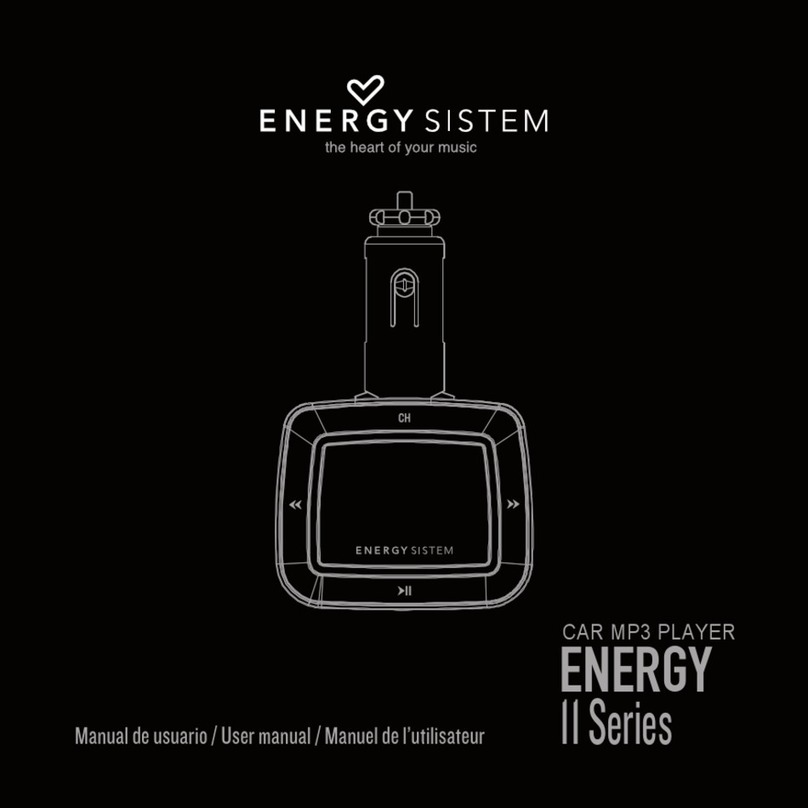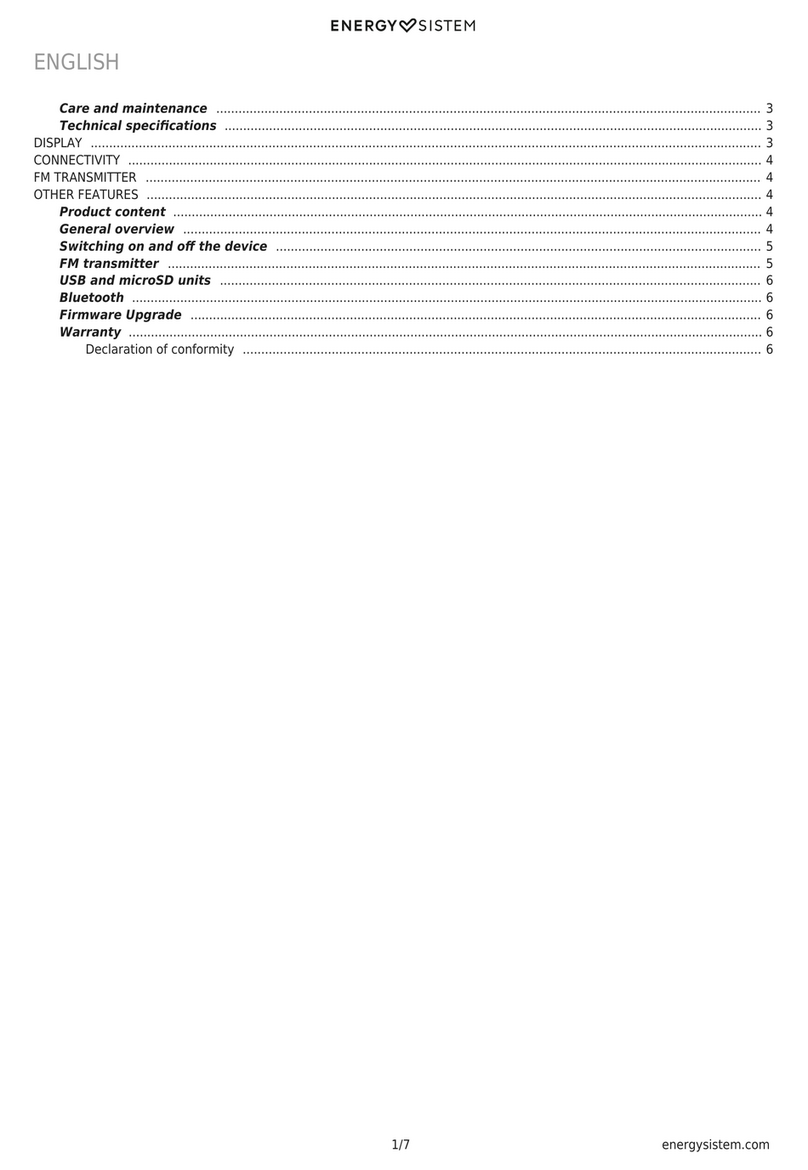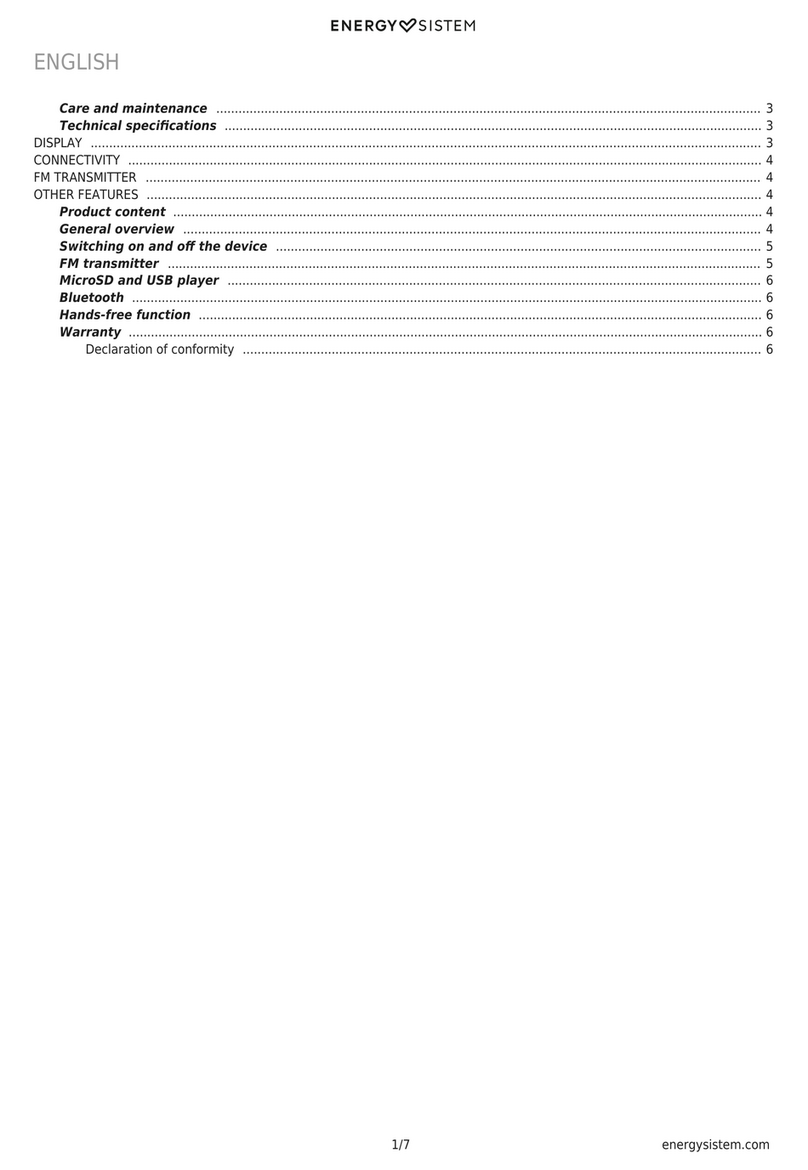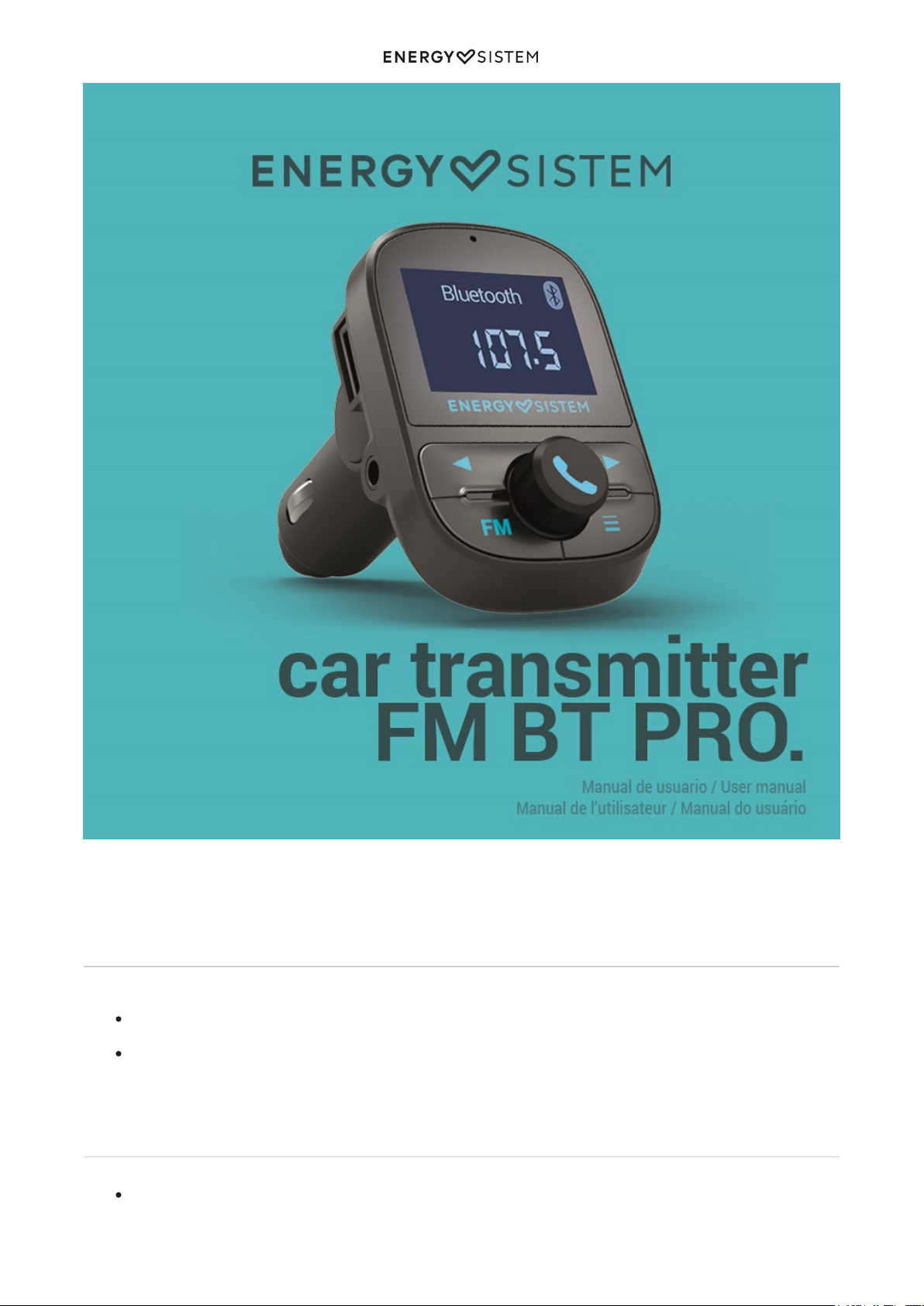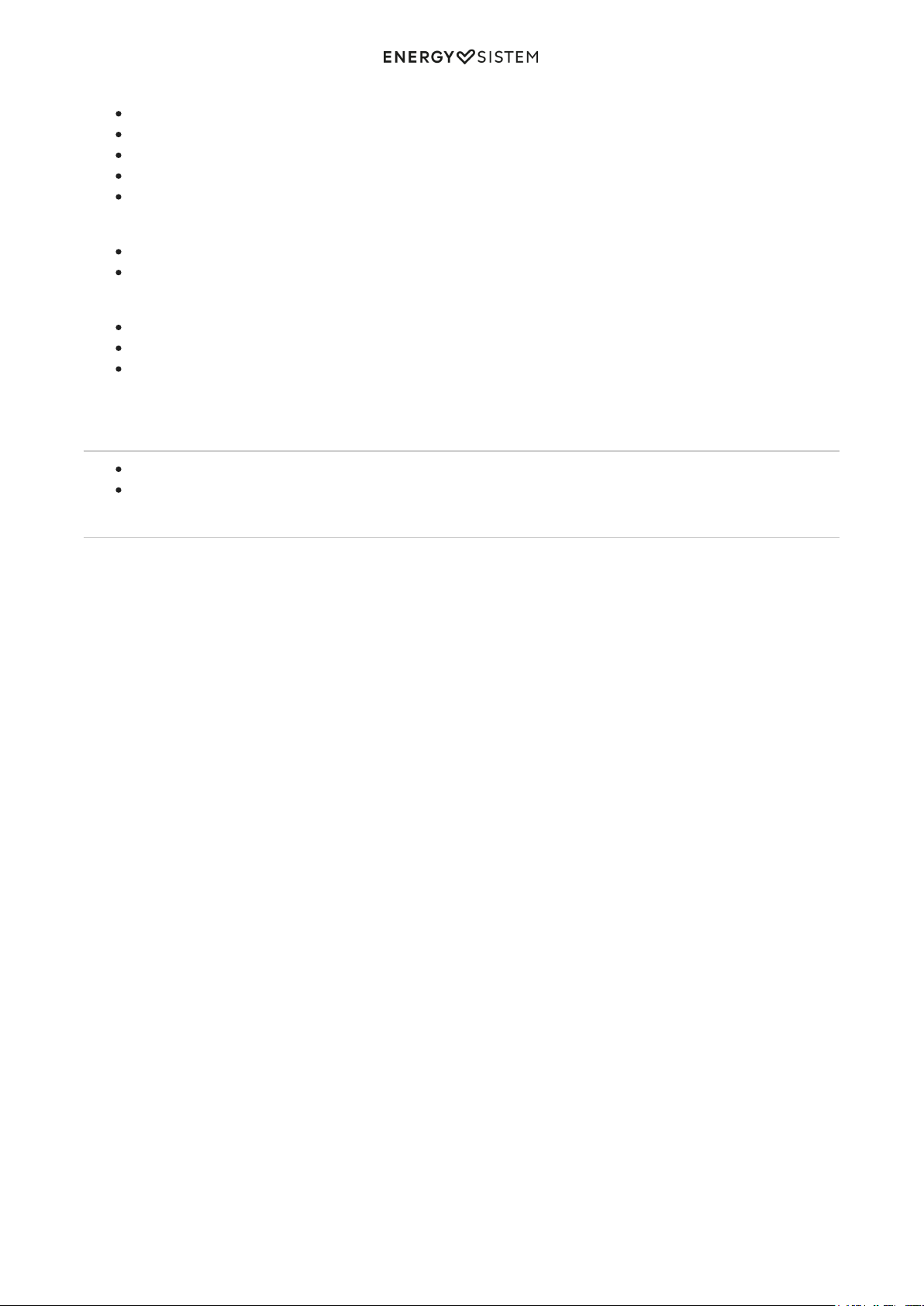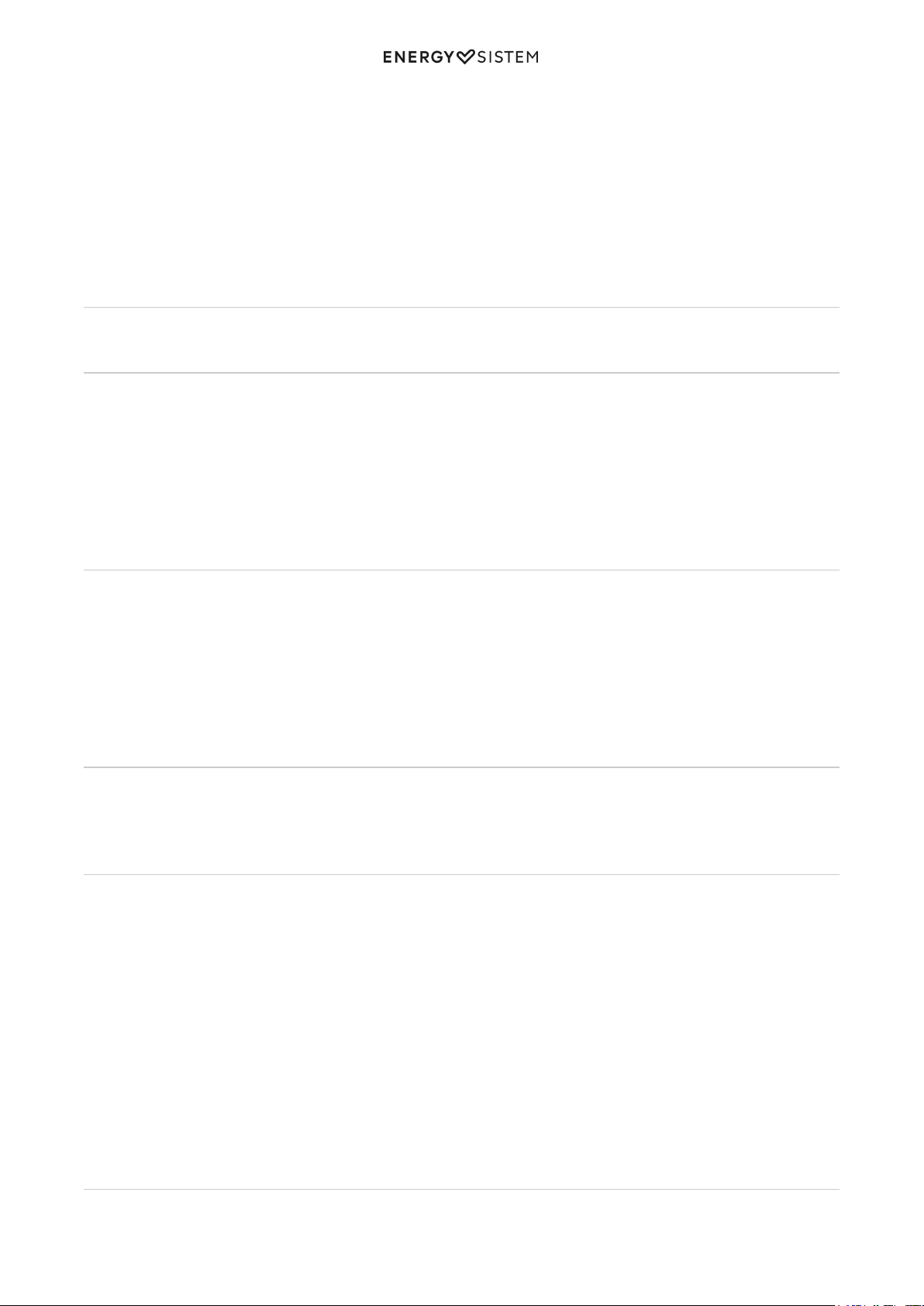6/7 energysistem.com
Press Select FM frequency (4) and use the Volume knob / Main button (1) to find the desired frequency on your Car
Transmitter. Press Select FM frequency (4) once again to select the FM frequency.
If one minute has passed and no music is playing, the radio frequency selection will be cancelled and you will have to
repeat the connection process.
If your car features an audio-in, you can connect the Car Transmitter Bluetooth PRO via the Line-out for 3.5 mm mini
jack (9). This way, you will not be using it as an FM radio transmitter.
Selecting a playback mode
Press repeatedly Playback mode (5) to switch between the different playback modes: microSD, USB or Bluetooth mode.
MicroSD and USB player
Listen to .mp3 and .wav files from microSD cards or USB sticks (up to 128 GB). The device plays the content
automatically a few seconds after inserting the storage unit.
Press Next (3) or Back (2) to skip to the next or previous track. Press the Volume knob / Main button (1) to pause or
resume playback.
The folders and files stored on your removable storage units will be read in chronological order. To skip to the previous
or next folder, press Back (2) or Next (3) for 2 seconds.
Bluetooth
Access the list of available devices on your smartphone or tablet and once there, select "Car Transmitter FM". The
devices will be connected without codes. Once the connection has been established, you will hear a confirmation sound.
At this point, you can start music playback on your smartphone or tablet. The Bluetooth wireless connection range is up
to 10 metres.
You can control playback functions from the device using Next (3), Back (2) and the Volume knob / Main button (1), also
when microSD or USB mode is enabled.
Hands-free function
Use the built-in hands-free function to talk on the phone while driving. To answer an incoming call, press the Volume
knob / Main button (1). Press the very same button once again to hang up. Press the Volume knob / Main button (1)
twice to redial the last telephone number.
Navigating through the menus
Press and hold Playback mode (5) for 2 seconds to access the internal menu. You will go back to the playback screen
after 15 seconds if no action is performed.
Navigate through the menu by using the Volume knob / Main button (1). Use the knob to move through the menu
options or change the values. Press the button to access the menus and confirm the changes.
From the menu you can access the options below:
Voltage: it shows the output voltage of the car cigarette lighter.
Language: it allows you to choose the interface language.
Playback mode: it allows you to play the contents of a folder, enable shuffle mode, or play all songs.
EQ: it allows you to choose among several EQ preset modes (natural, rock, pop, classic).
Contrast: it allows you to adjust the LCD screen contrast.
Firmware update
New firmware available