Enerlites DWOS-J User manual
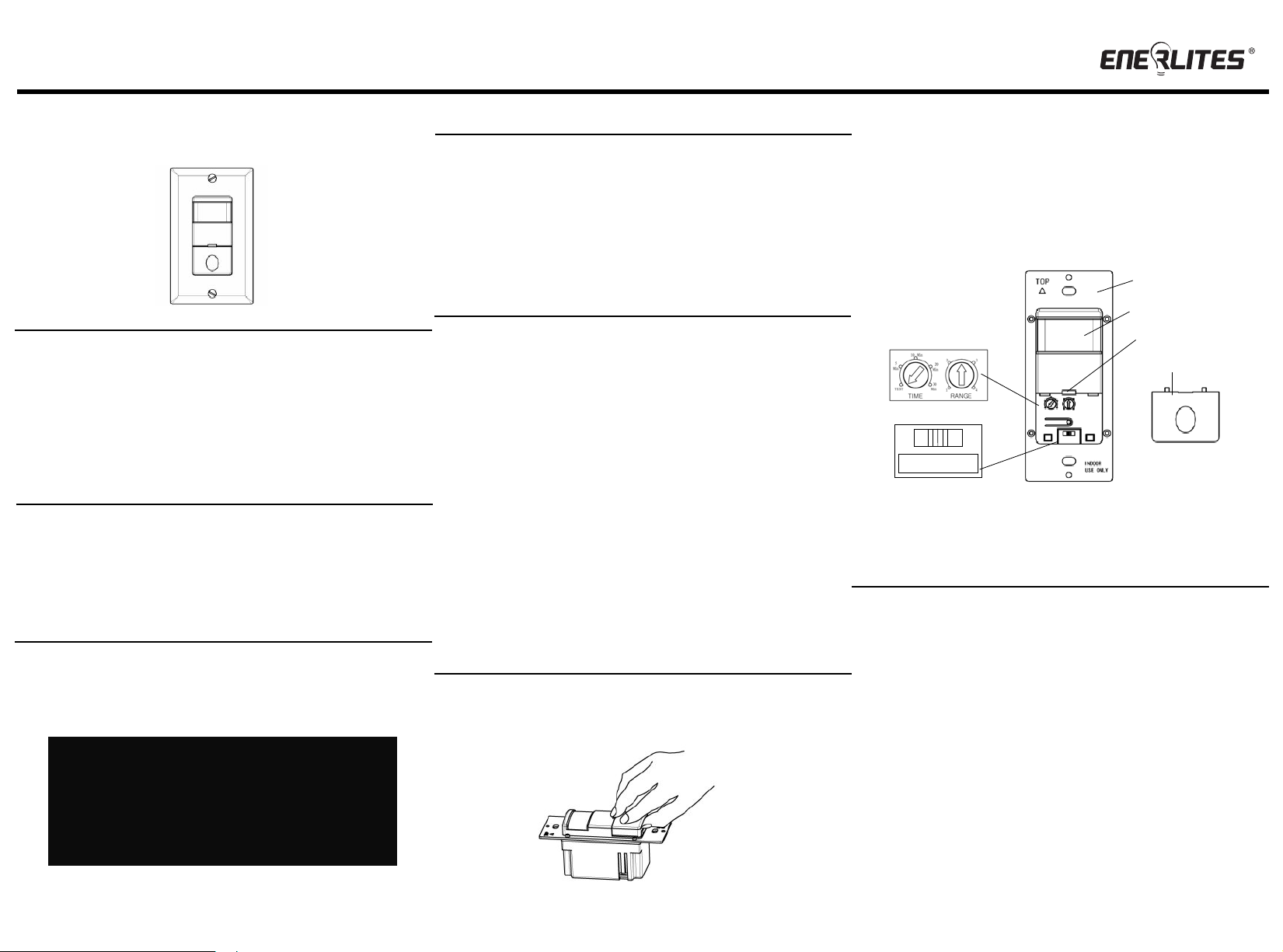
12
INSTALLATION INSTRUCTIONS
SPECIFICATIONS
DESCRIPTION
3
WARNING
Turn the POWER OFF at the circuit breaker before installing the
sensor
Read and understand these instructions before installing. This device
is intended for installation in accordance with the National Electric Code
and local regulations. It is recommended that a qualified electrician
performs this installation. Make sure to turn off the circuit breaker or
fuse(s) and make sure power is off before wiring the device.
Use copper wires only.
WIRING DIRECTIONS
As illustrated in Figure 1, The DWOS-J has a 180° detection range with a
maximum distance of 40’ detection in front of the sensor and 20' on the sides.
For maximum results, the sensor must be properly installed between the height
of 4’ to 5’ and away from obstructions such as walls, furniture and transparent
barriers like Low-E glass.
The DWOS-J uses advanced passive infrared sensor to detect heat emitted
motion. The sensor switch can turn on a load and keep it on as long as it
detects motion. The sensor will automatically shut off the load at the end of the
selected time delay. The countdown of the selected time delay starts after the
last motion detected. The sensor is customizable with dials that can adjust Time
Delay, detection Range, ambient Light Level, and a switch to change between
Occupancy/ Vacancy modes.
1. Connect RED wire from sensor to the LOAD wire.
2. Connect BLACK wire from sensor to the HOT wire.
3. Connect GREEN wire from sensor to the GROUND
wire.
ADJUSTMENT
DWOS-J
OCCUPANCY / VACANCY (2-IN-1)
SENSOR SWITCH
Incandescent .......................................................................… 800W
Time Delay..........................................................…… 15Sec to 30Mins
Light Level.................................................................... 30 Lux--Daylight
Fluorescent/Ballast......................800VA@120VAC /1600VA@277VAC
Operation Temperature...................................................... 32 F--131 F
Voltage .................................................................... 120/277VAC,60Hz
Motor ...................................................................................…… 1/4Hp
COVERAGE
Figure 1
Max. 20'
on the sides
Max. 40'
from front
Installation
Height: 4' - 5'
Detection Range
Wiring Diagram
Neutral
White
Hot
Black
Ground
Green
Load
Red Load
The control panel cover is also the push button on the switch. Remove the
push-button cover plate by prying from the bottom of the push-button and
pulling outward.
Time dial
This dial adjusts the time delay. Default position: 15 Seconds (Test mode)
Adjustable: from 15 Seconds to 30 Minutes (clockwise)
Range dial
This dial adjusts the detection range. Default position: Center at 65%
Adjustable: 30% (Position 1) to 100% (Position 4).
Note: Use the greater setting for larger coverage area.
Control Panel Cover
LED Indicator
AUTO OCC VAC
TIME
TEST
Min
520
Min
30
Min
RANGE
3
2
Mounting Yoke
Fresnel Lens
AUTO OCC VAC
4
1
(Push-button)
Figure 4
10 Min
Ambient Light Level Adjustment
To adjust the Ambient Light Level, make sure that power has been
restored to the switch for at least 3 minutes. The Ambient Light Level
must be adjusted ONLY when the desire level of ambient light in the
room is reached.
•Set the Mode switch to VAC.
•Hold down the Manual ON/OFF push button until the Load comes on
(about 6 seconds). Once the Load comes on, release the button within
4 seconds. The Load will turn off for about 10 seconds, then the Load
will turn on for about 2 seconds and off again.
•To save, set the Mode switch to AUTO or OCC.
The sensor will ONLY activate when the level of ambient light in the room is
reached or below the programmed light level and motion is detected.
To reset the Ambient light level back to Factory Default (Daylight):
•Hold down the Manual ON/OFF push button until the Load comes on
(about 6 seconds).
•Continue holding the button until the Load turns off (about 5 seconds),
then release.
•To save, set the Mode switch to AUTO or OCC.
The sensor is now restored back to Factory Default and will activate when
motion is detected regardless of ambient light level.
Figure 2
Figure 3

456
WARRANTY INFORMATION
TROUBLESHOOTING
This device is warranted to be free of material and workmanship defects for 2 years from the
date of purchase. Original receipt or proof of purchase from an authorized retailer must be
presented upon warranty claim. ALL claims must be verified and approved by Enerlites, Inc.
Warranties from other Enerlites products may vary. This warranty is nontransferable and
does not cover normal wear and tear or any malfunction, failure, or defect resulting from
misuse, abuse, neglect, alteration, modification, or improper installation. To the fullest extent
permitted by the applicable state law, Enerlites shall not be liable to the purchaser or end
user customer of Enerlites products for direct, indirect, incidental, or consequential damages
even if Enerlites has been advised of the possibility of such damages. Enerlites’ total liability
under this or any other warranty, express or implied, is limited to repair, replacement or
refund. Repair, replacement or refund are the sole and exclusive remedies for breach of
warranty or any other legal theory.
© 2016 Enerlites Inc.
CA, U.S.A.
0207160027
1.
Push Manual On/Off Button, if the load turns On; verify that the Range
dial is on high.
2.
Check the wiring connections.
3.
Switch may be in VACancy mode. Select the OCC position on the Mode
Switch if "Auto ON" is what's desired.
NOTE: There is a 3 minute warm-up time at initial power-up.
The load may turn on/off several times during the warm-up.
The Load does not turn On. LED does not flash regardless of motion:
The Load does not turn On when LED indicator flashes and motion is
detected:
1.
Push Manual On/Off Button, if the load turns On; verify that the Range
dial is on high.
2.
Check the wiring connections. Be sure the LOAD wire is connected.
3.
Switch may be in VACancy mode. Select the OCC position on the Mode
Switch if "Auto ON" is what's desired.
4.
The light level might not be properly set. Follow the Ambient Light Level
Adjustment instructions on previous page to program.
1.
Motion may be detected. The time delay constantly restarts its countdown
after the last motion detected. To verify proper operation, turn the Time
Delay Knob to 15s (Test Mode) and make sure there is no motion (no LED
flashing). Tape may be used to cover the fresnel lens while testing.
2.
Check for significant heat source emitting within six feet (two meters) such
as high wattage light bulb, portable heaters or HAVC vents.
3.
Check the wiring. Make sure the HOT and LOAD wires aren't reversed.
The Load does not turn Off:
1.
Motion may be detected. The time delay constantly restarts its countdown
after the last motion detected. To verify proper operation, turn the Time
Delay Knob to 15s (Test Mode) and make sure there is no motion (no LED
flashing). Tape may be used to cover the fresnel lens while testing.
2.
Check for significant heat source emitting within six feet (two meters) such
as high wattage light bulb, portable heaters or HAVC vents.
3.
If Manual operation of push-button is desired, select VAC mode on the
Mode Switch.
4.
If the sensor is installed in a small room, turn the Range dial lower to avoid
false or unwanted detection from open window or door.
The Load turns on when its not desired:
OPERATION
AUTO Mode: To use this mode, the Time Delay must not be in Test Mode.
In AUTO Mode, the sensor automatically sets the time delay between 7 to 30
minutes based on occupancy patterns. When the ambient light level is
reached, the Load will automatically turn ON when motion is detected and
automatically turn OFF when the selected time delay has expired.
•Walk-Through Feature: A "Walk-Through" is when motion is detected
for a brief moment of 30 seconds and not again for 2.5 minutes. When
a "Walk-Through" is detected, the Load is automatically turned OFF
after 2.5 minutes. If motion is detected after the initial 30 seconds, the
automatic time delay starts.
OCCupancy position: When the ambient light level is reached, the Load will
automatically turn ON when motion is detected and automatically turn OFF
when the selected time delay has expired.
VACancy position: The Load will turn ON ONLY when the push button is
used and automatically turns OFF when the selected time delay has expired.
If the time delay has expired and the Load turns OFF, the Load will turn ON
again automatically if motion is detected within 30 seconds.
Mode Switch: AUTO/ OCCupancy/ VACancy
OCC
Mode
AUTO
VAC
Description
Occupancy Mode:
Automatic On, automatic Off
after set time delay.
Position
Left
Center
Right
Vacancy Mode: Manual On only,
automatic Off after set time delay.
Push-Button Function
Manually toggles
Manually toggles
On / Off the load.
On / Off the load.
Manually toggles
On / Off the load.
Auto Set Occupancy Mode:
Automatic On ,Automatic Off after
digital auto set delay time,
including walk-through Mode
Manual ON/OFF Button: In AUTO, OCC, or VAC mode, The push button
may be used to manually turn ON/OFF the load and time delay will take
effect. There is a 5 seconds reset delay after each push of the button to
trigger the ON/OFF.
Figure 5
Other Enerlites Accessories manuals

Enerlites
Enerlites MPC-50V User manual
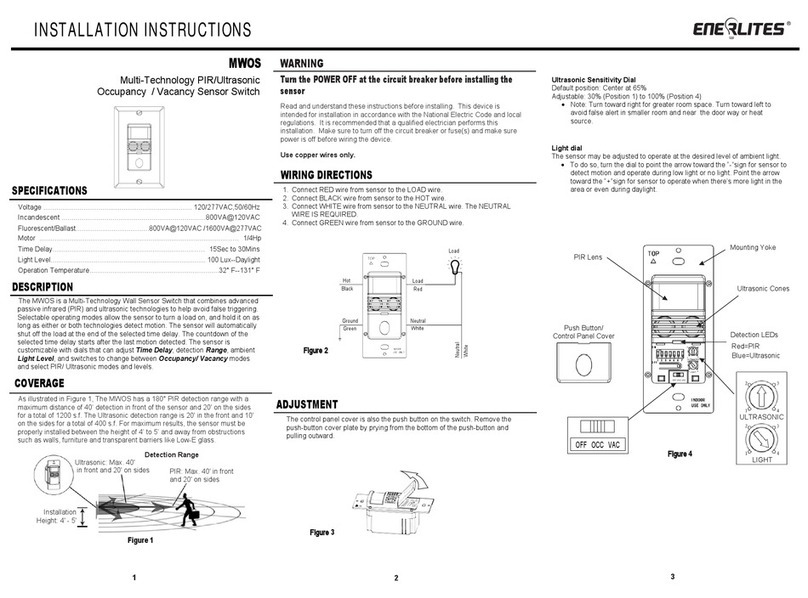
Enerlites
Enerlites MWOS User manual
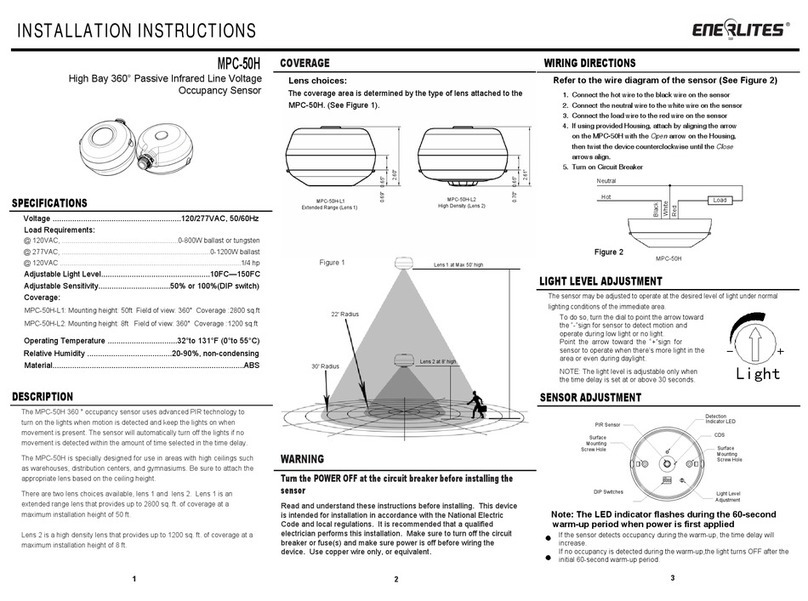
Enerlites
Enerlites MPC-50H User manual
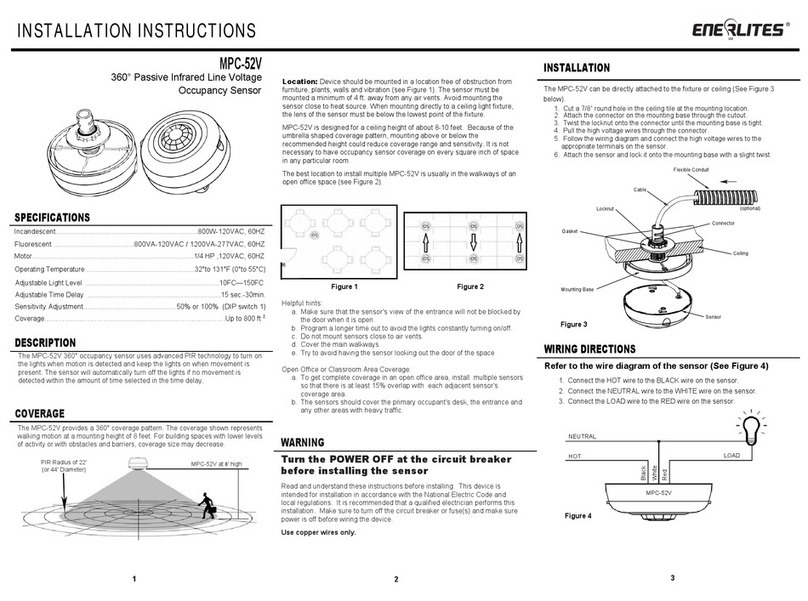
Enerlites
Enerlites MPC-52V User manual
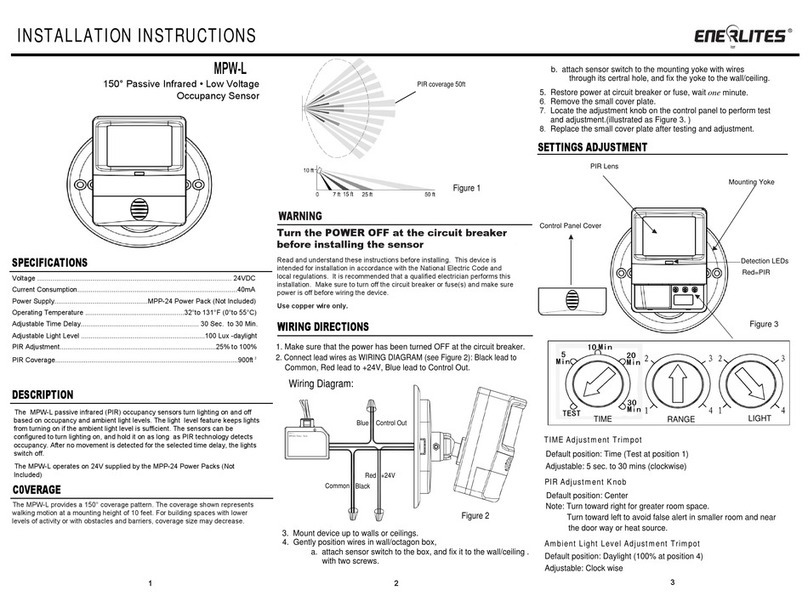
Enerlites
Enerlites MPW-L User manual
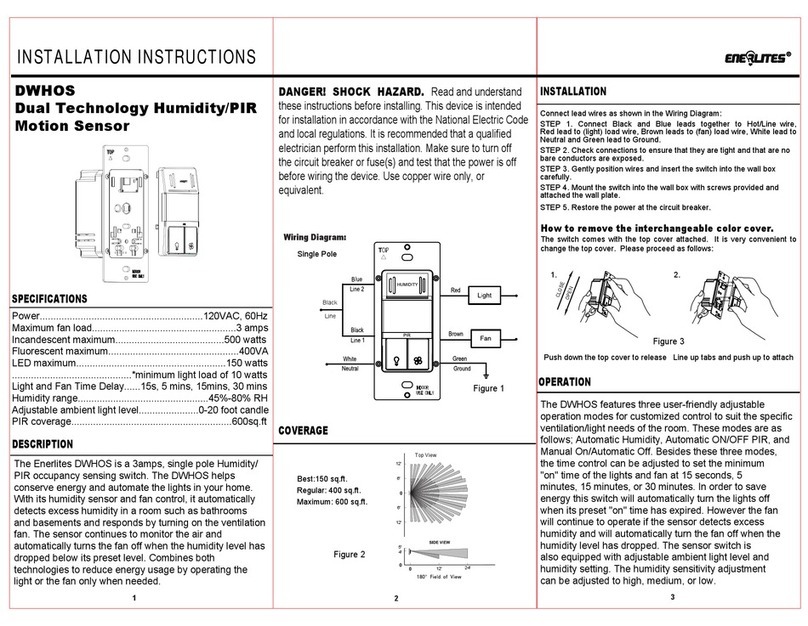
Enerlites
Enerlites DWHOS User manual

Enerlites
Enerlites HMVS User manual

Enerlites
Enerlites DWODS-010 User manual

Enerlites
Enerlites MPC-50L User manual
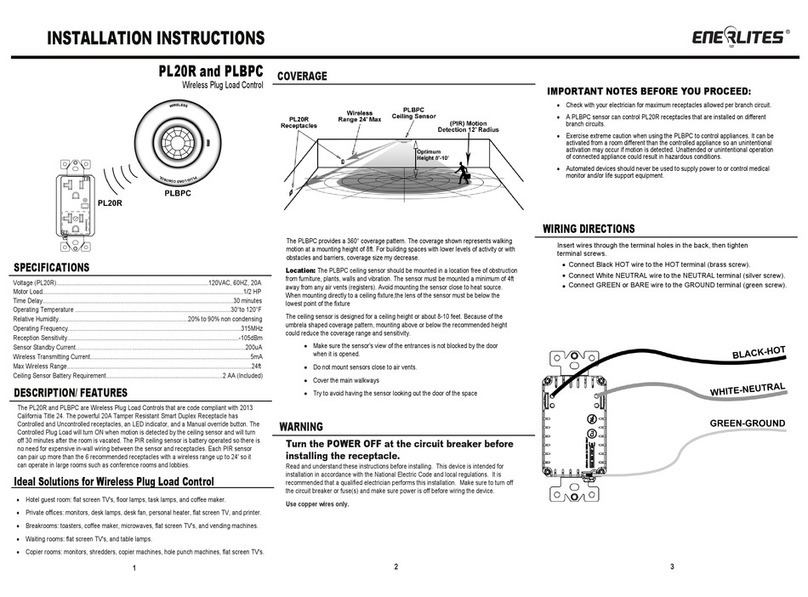
Enerlites
Enerlites PL20R User manual


















